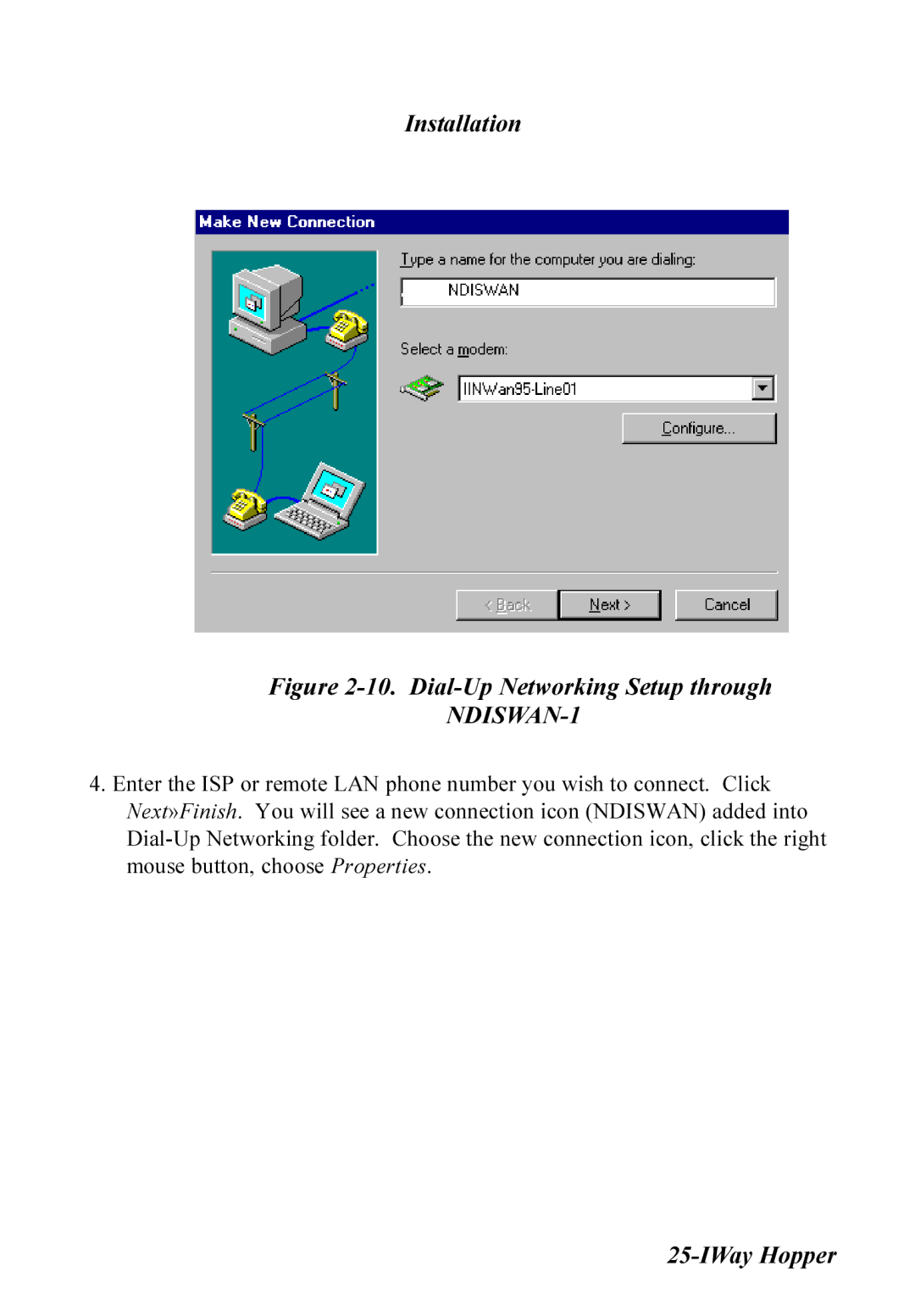Installation
Figure 2-10. Dial-Up Networking Setup through
NDISWAN-1
4.Enter the ISP or remote LAN phone number you wish to connect. Click Next»Finish. You will see a new connection icon (NDISWAN) added into