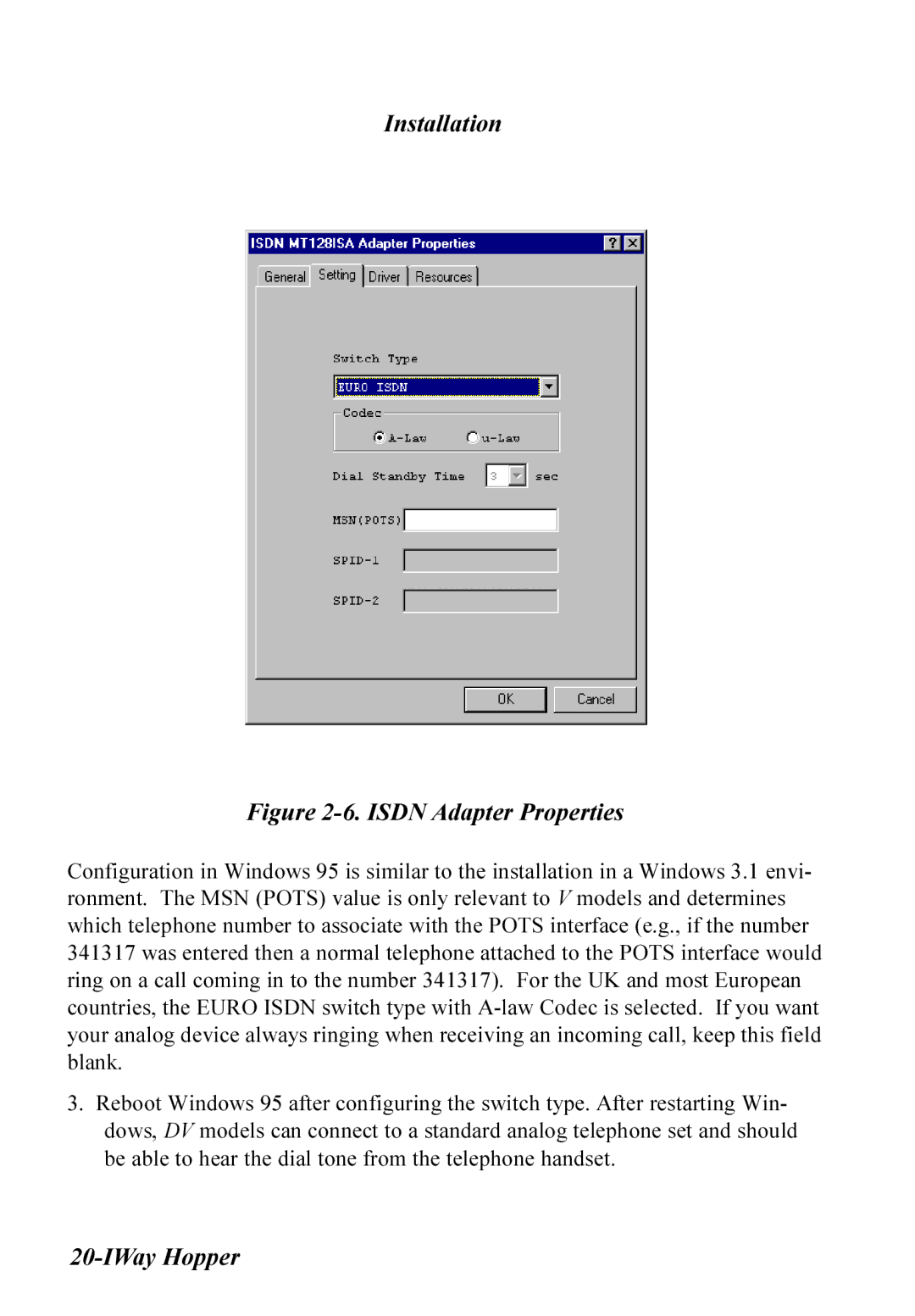Installation
Figure 2-6. ISDN Adapter Properties
Configuration in Windows 95 is similar to the installation in a Windows 3.1 envi- ronment. The MSN (POTS) value is only relevant to V models and determines which telephone number to associate with the POTS interface (e.g., if the number 341317 was entered then a normal telephone attached to the POTS interface would ring on a call coming in to the number 341317). For the UK and most European countries, the EURO ISDN switch type with
3.Reboot Windows 95 after configuring the switch type. After restarting Win- dows, DV models can connect to a standard analog telephone set and should be able to hear the dial tone from the telephone handset.