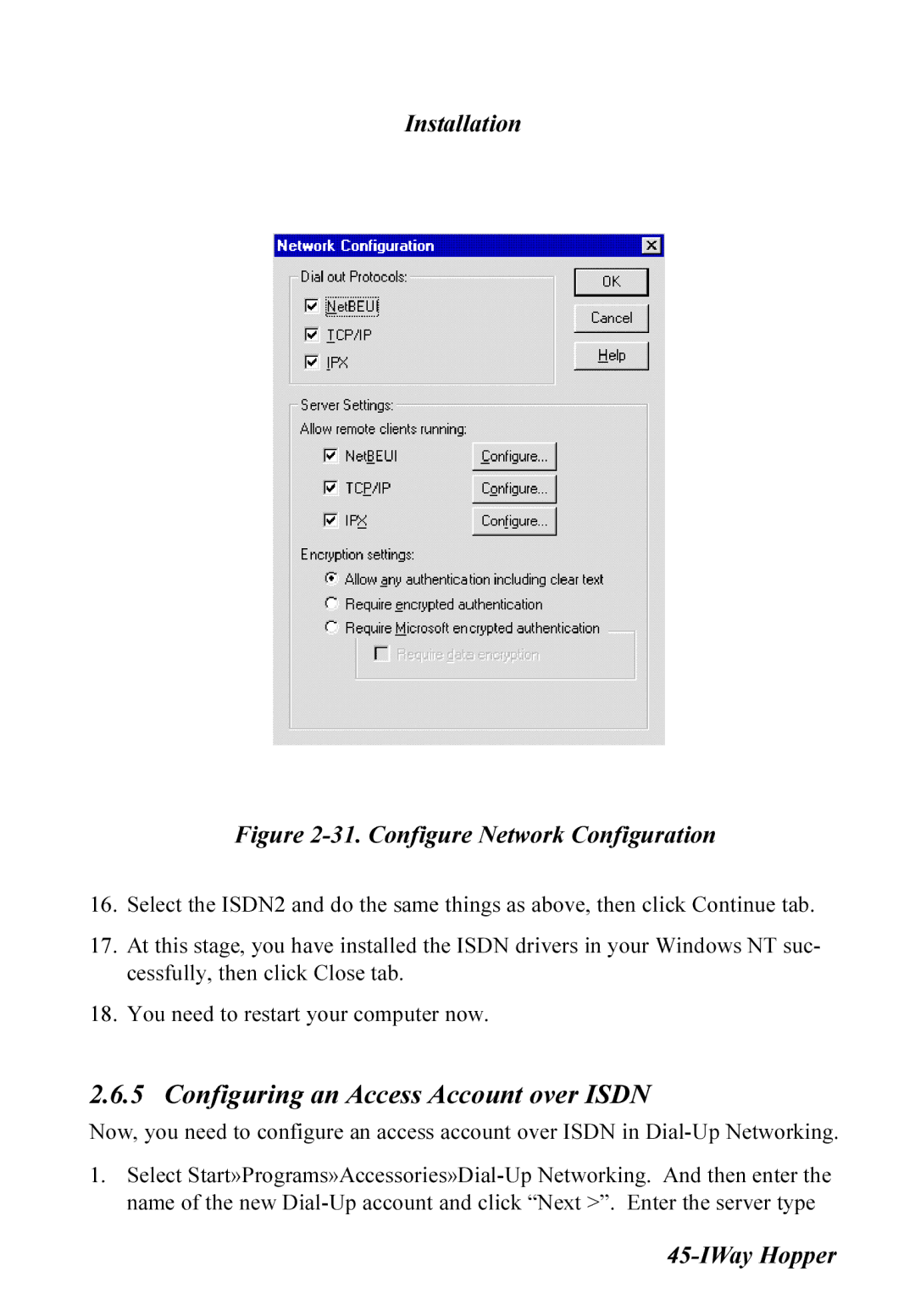Installation
Figure 2-31. Configure Network Configuration
16.Select the ISDN2 and do the same things as above, then click Continue tab.
17.At this stage, you have installed the ISDN drivers in your Windows NT suc- cessfully, then click Close tab.
18.You need to restart your computer now.
2.6.5 Configuring an Access Account over ISDN
Now, you need to configure an access account over ISDN in
1.Select