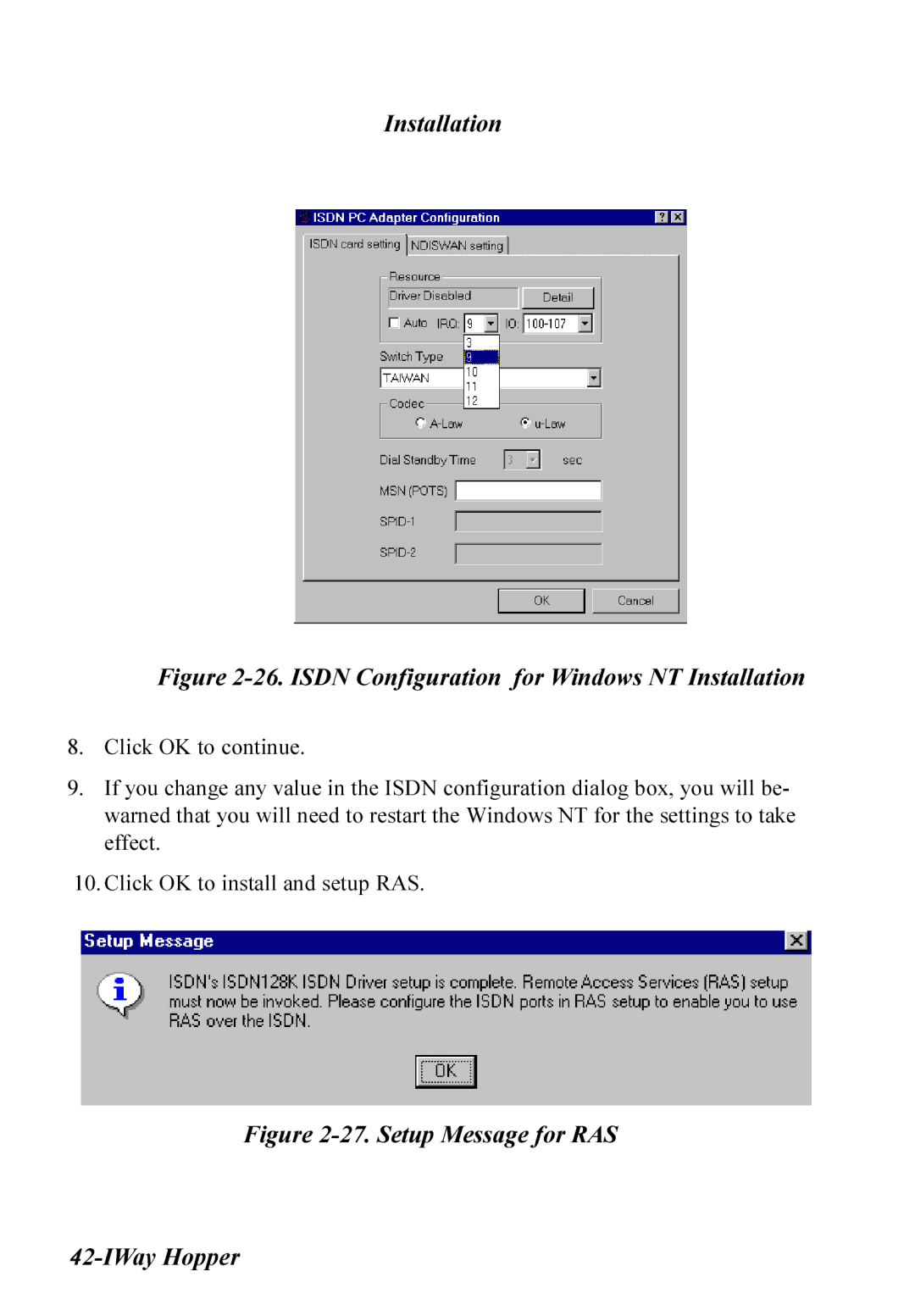Installation
Figure 2-26. ISDN Configuration for Windows NT Installation
8.Click OK to continue.
9.If you change any value in the ISDN configuration dialog box, you will be- warned that you will need to restart the Windows NT for the settings to take effect.
10.Click OK to install and setup RAS.