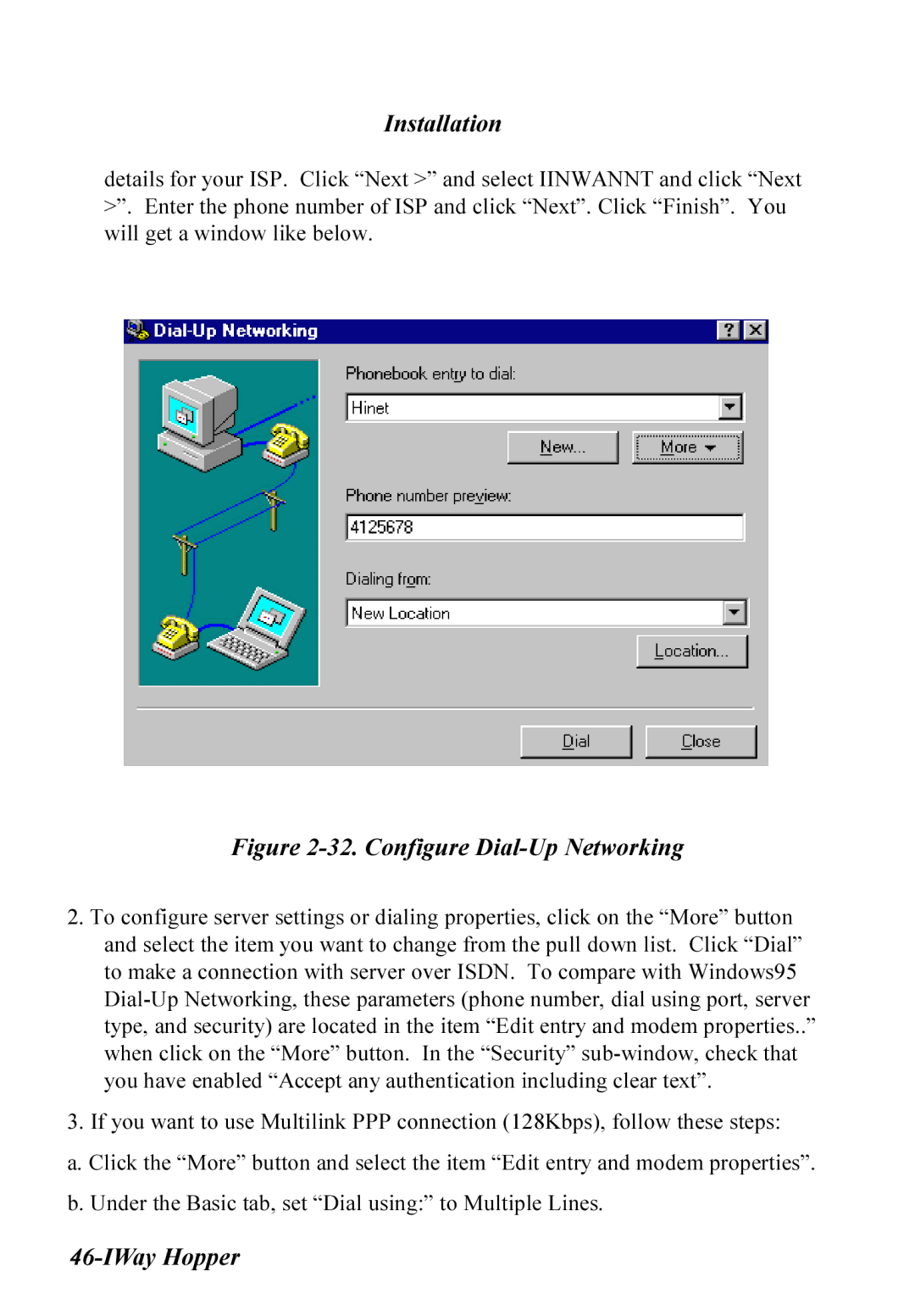Installation
details for your ISP. Click “Next >” and select IINWANNT and click “Next >”. Enter the phone number of ISP and click “Next”. Click “Finish”. You will get a window like below.
Figure 2-32. Configure Dial-Up Networking
2.To configure server settings or dialing properties, click on the “More” button and select the item you want to change from the pull down list. Click “Dial” to make a connection with server over ISDN. To compare with Windows95
3.If you want to use Multilink PPP connection (128Kbps), follow these steps:
a. Click the “More” button and select the item “Edit entry and modem properties”.
b. Under the Basic tab, set “Dial using:” to Multiple Lines.