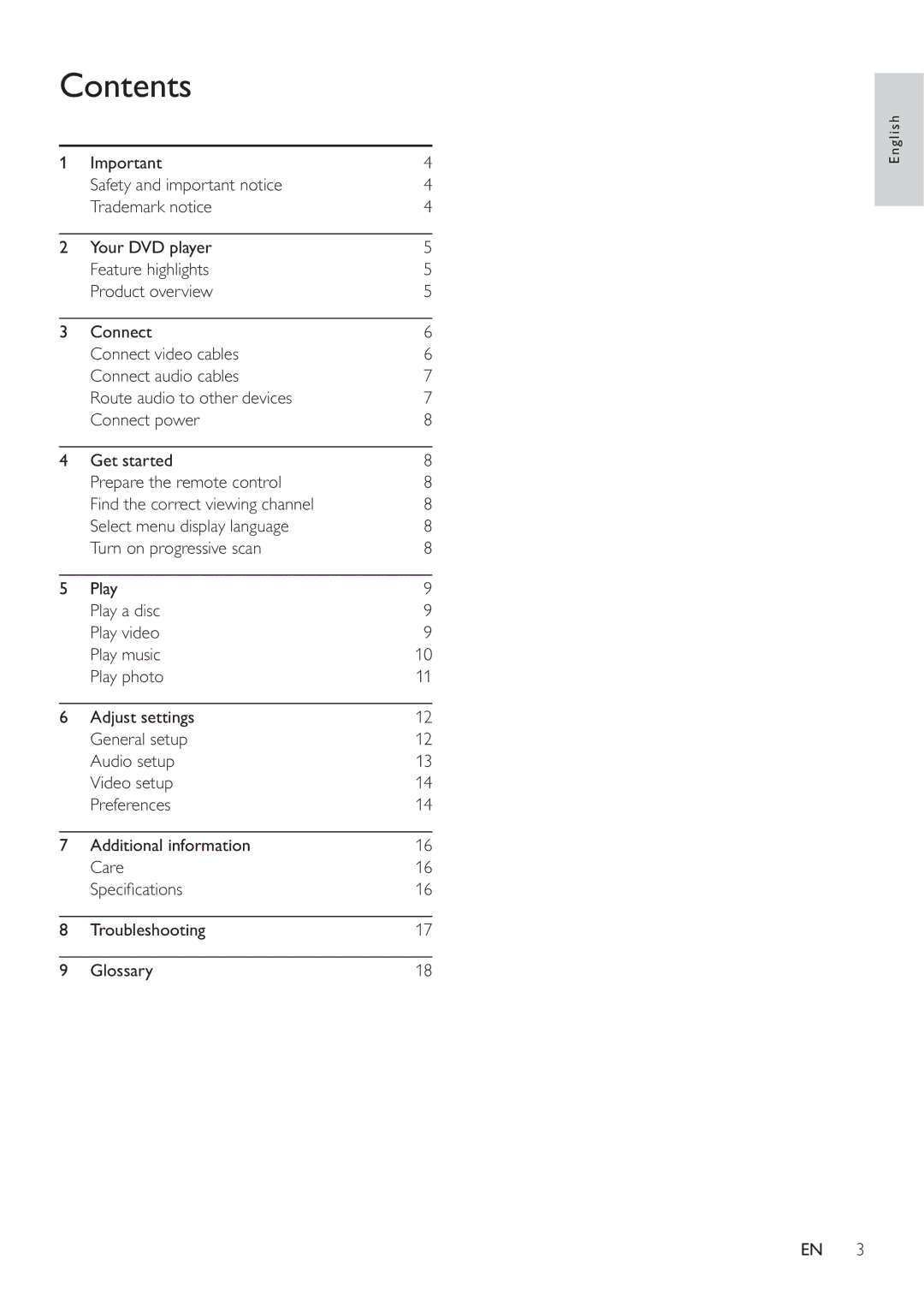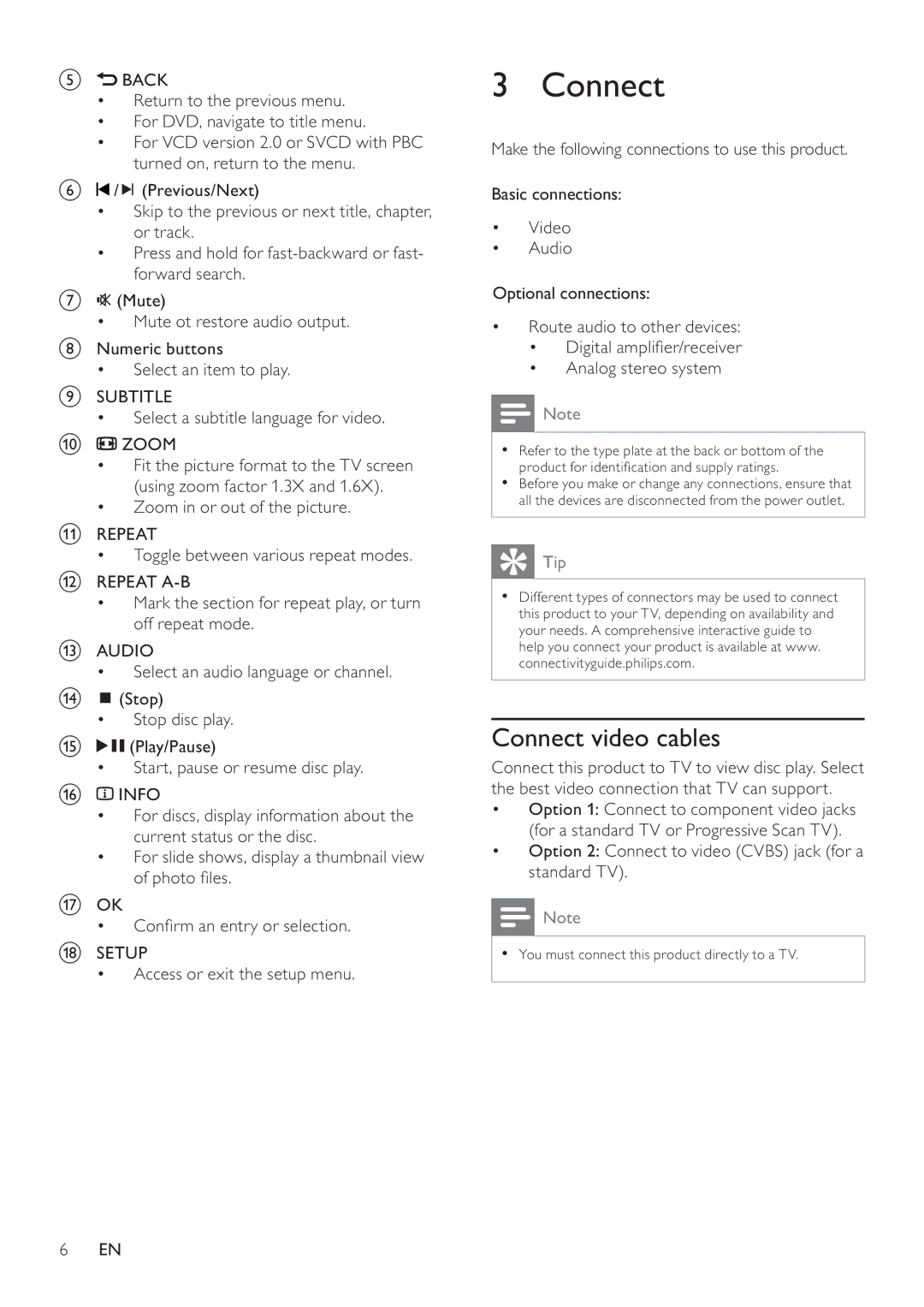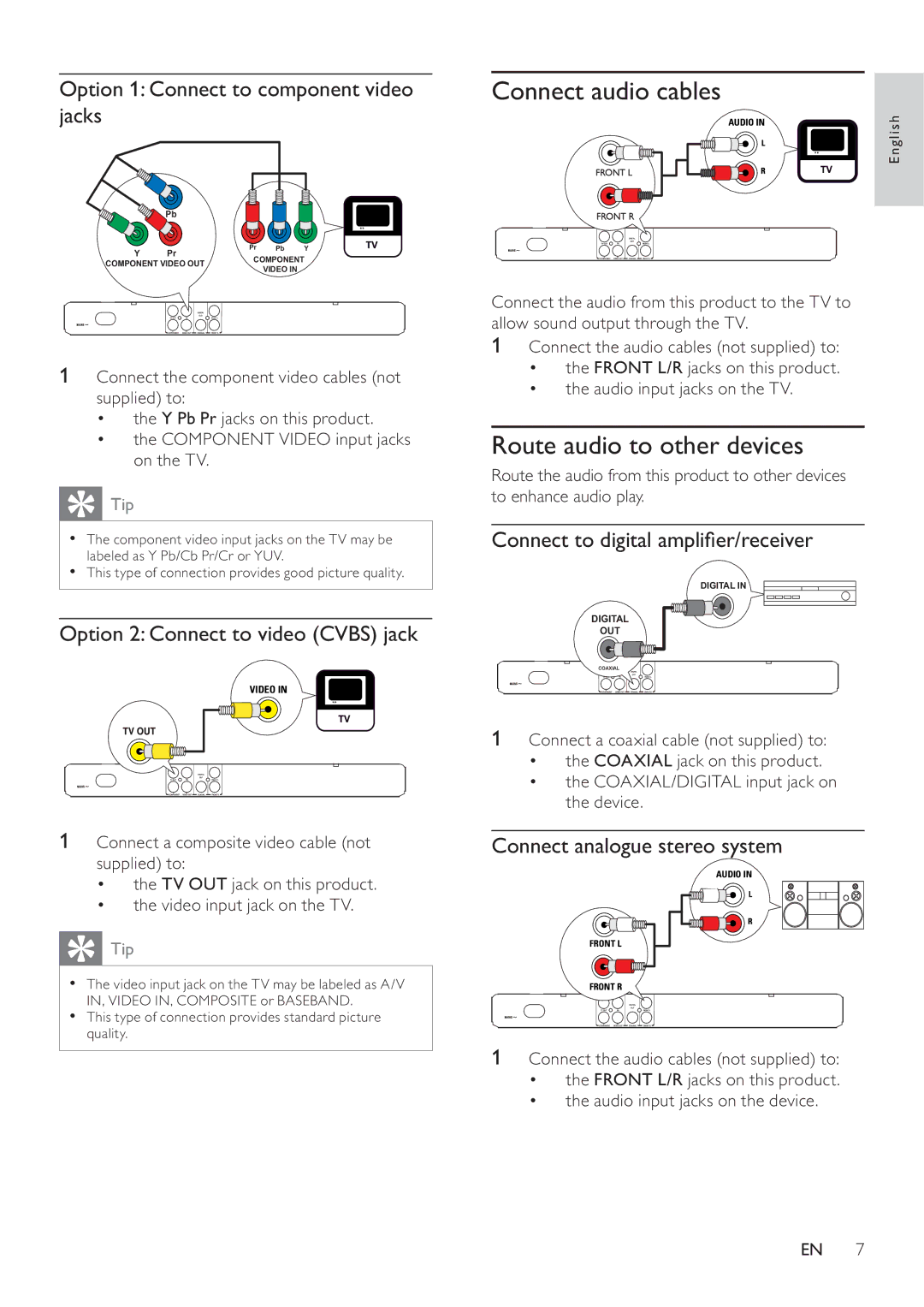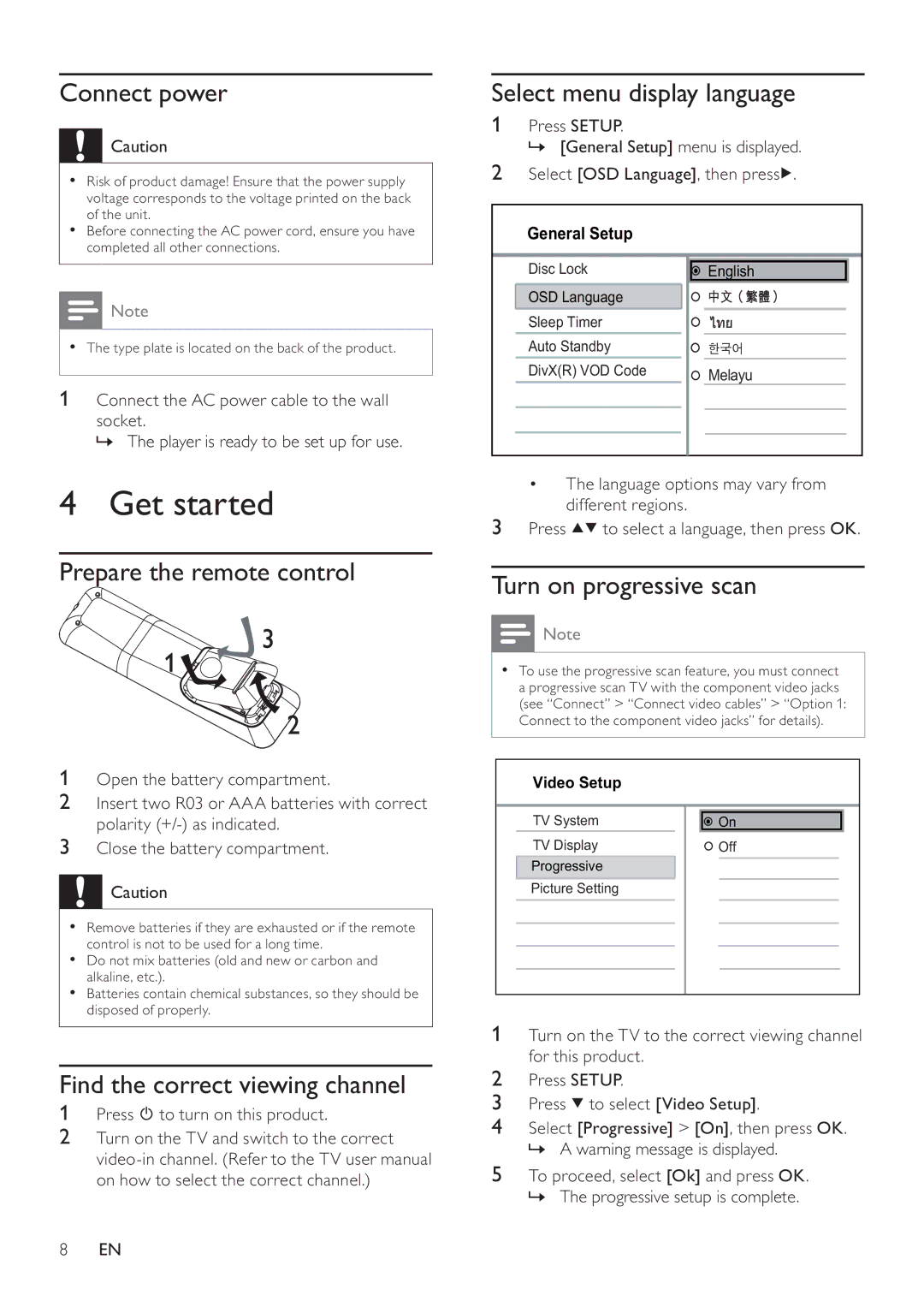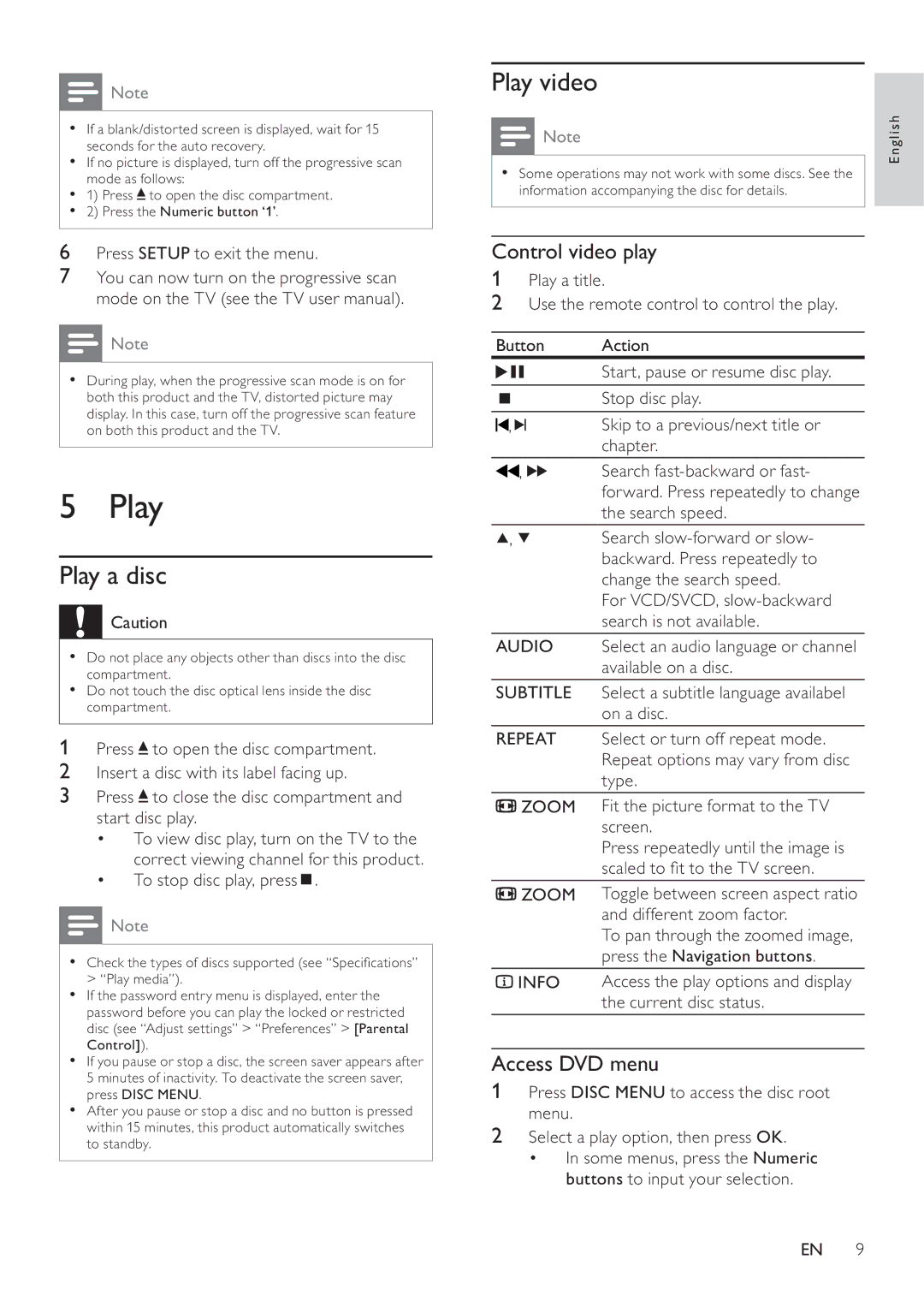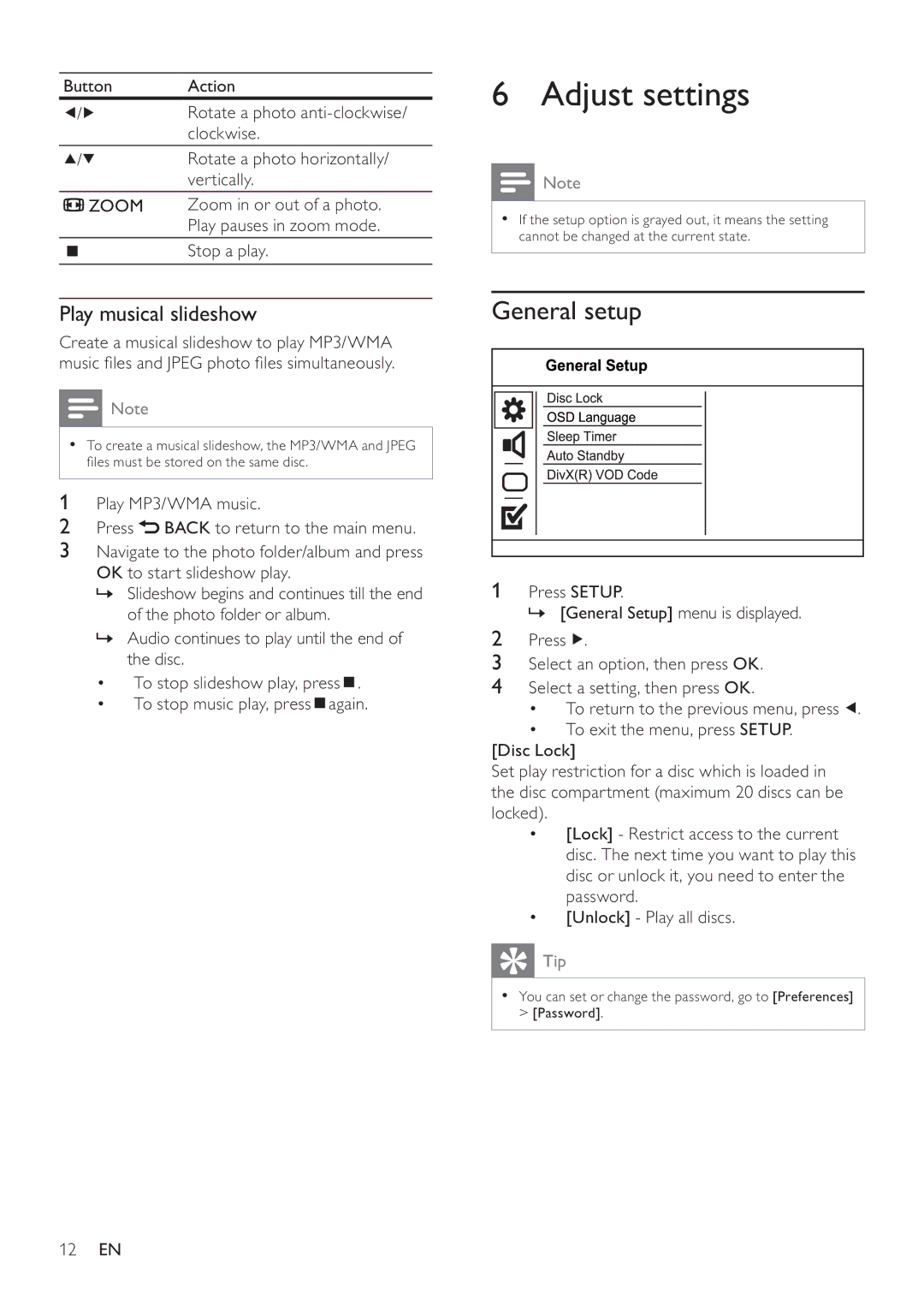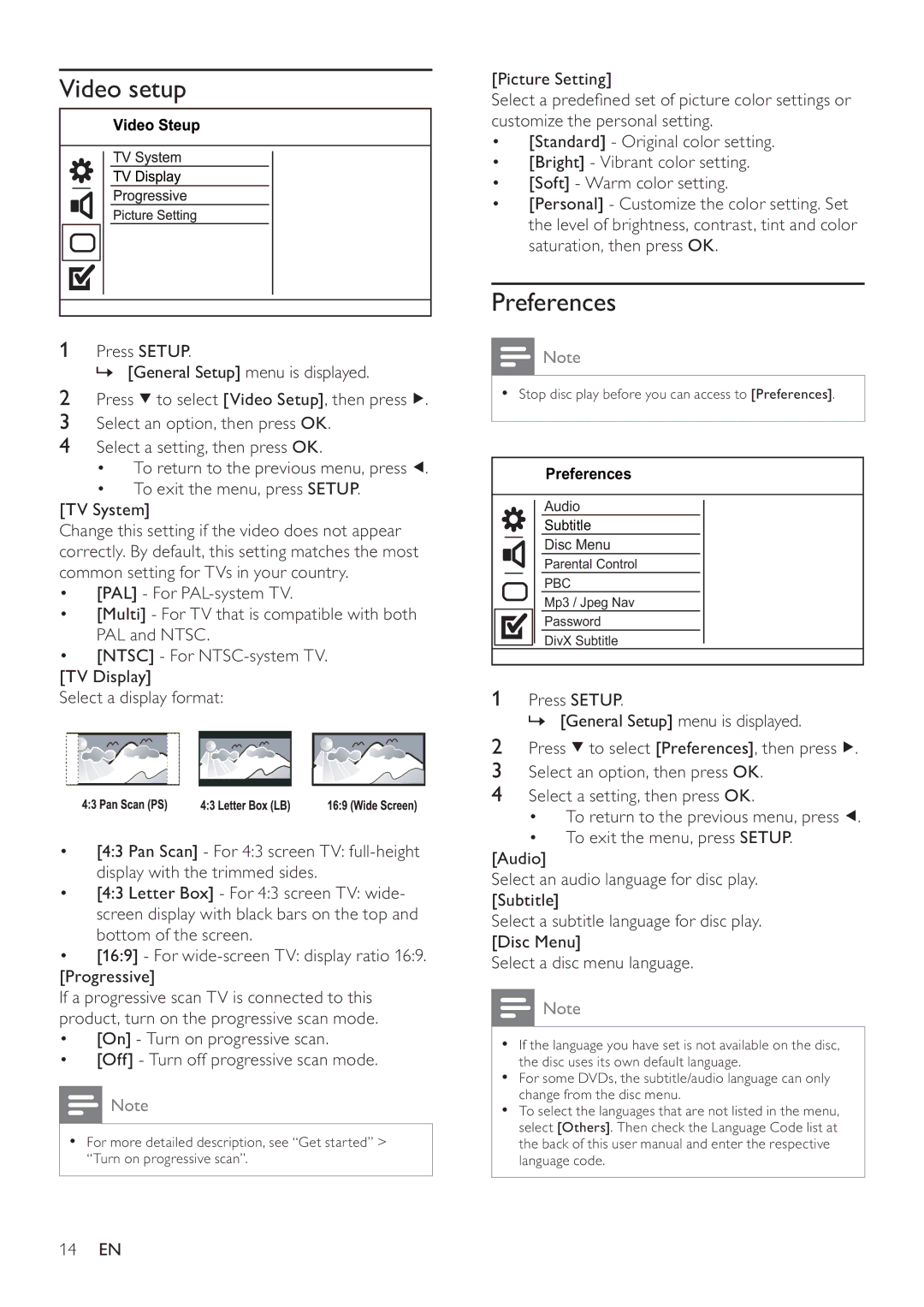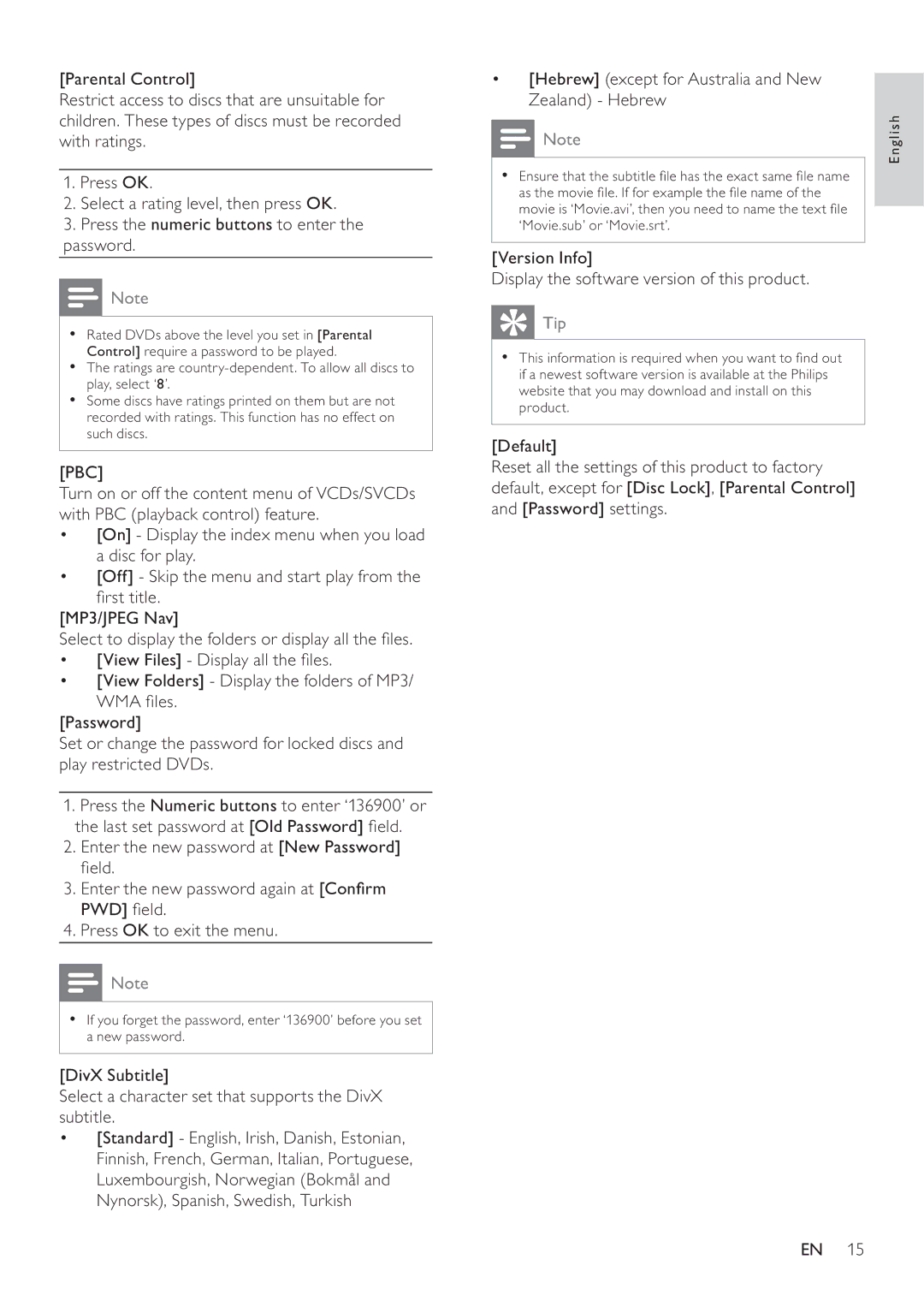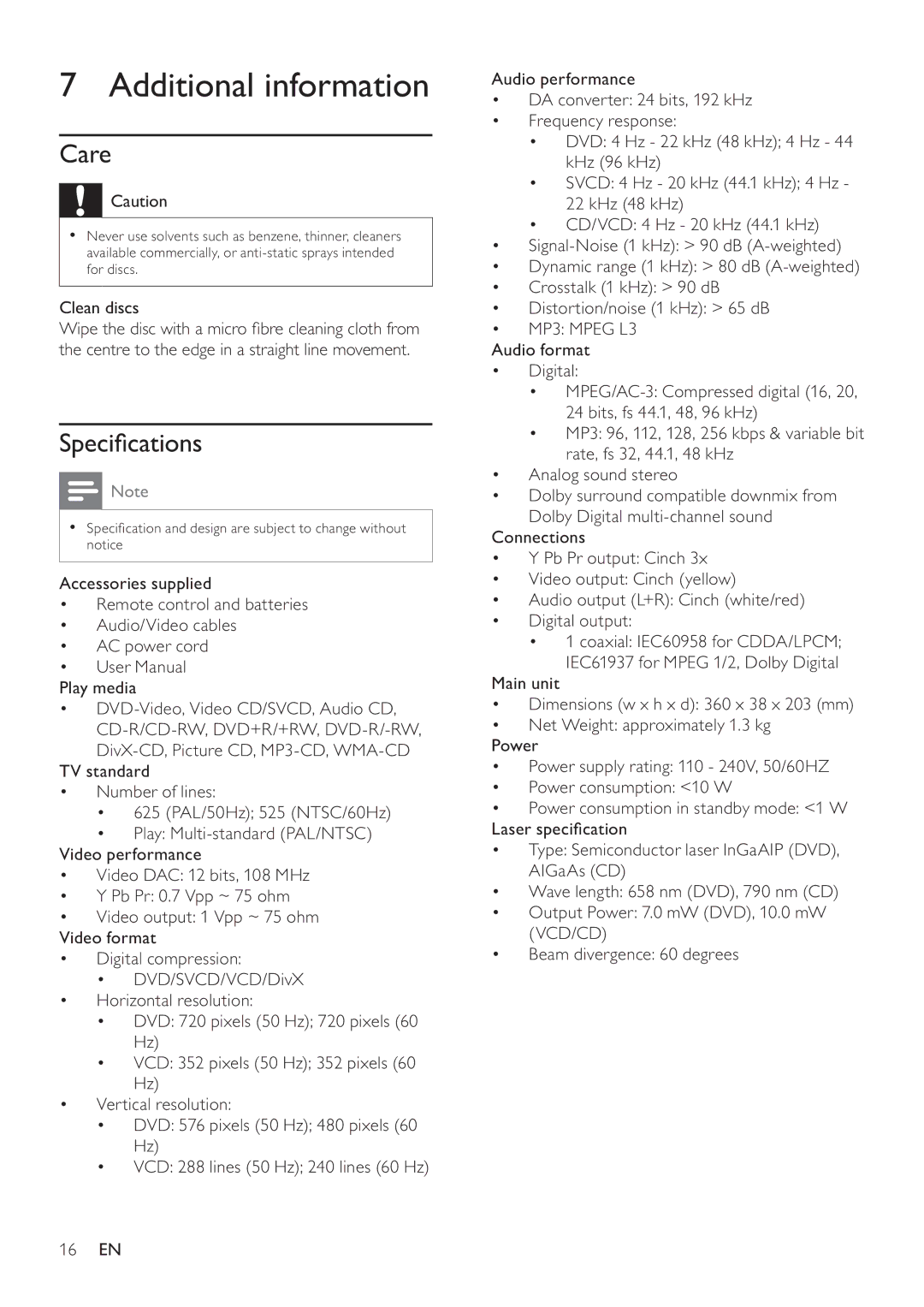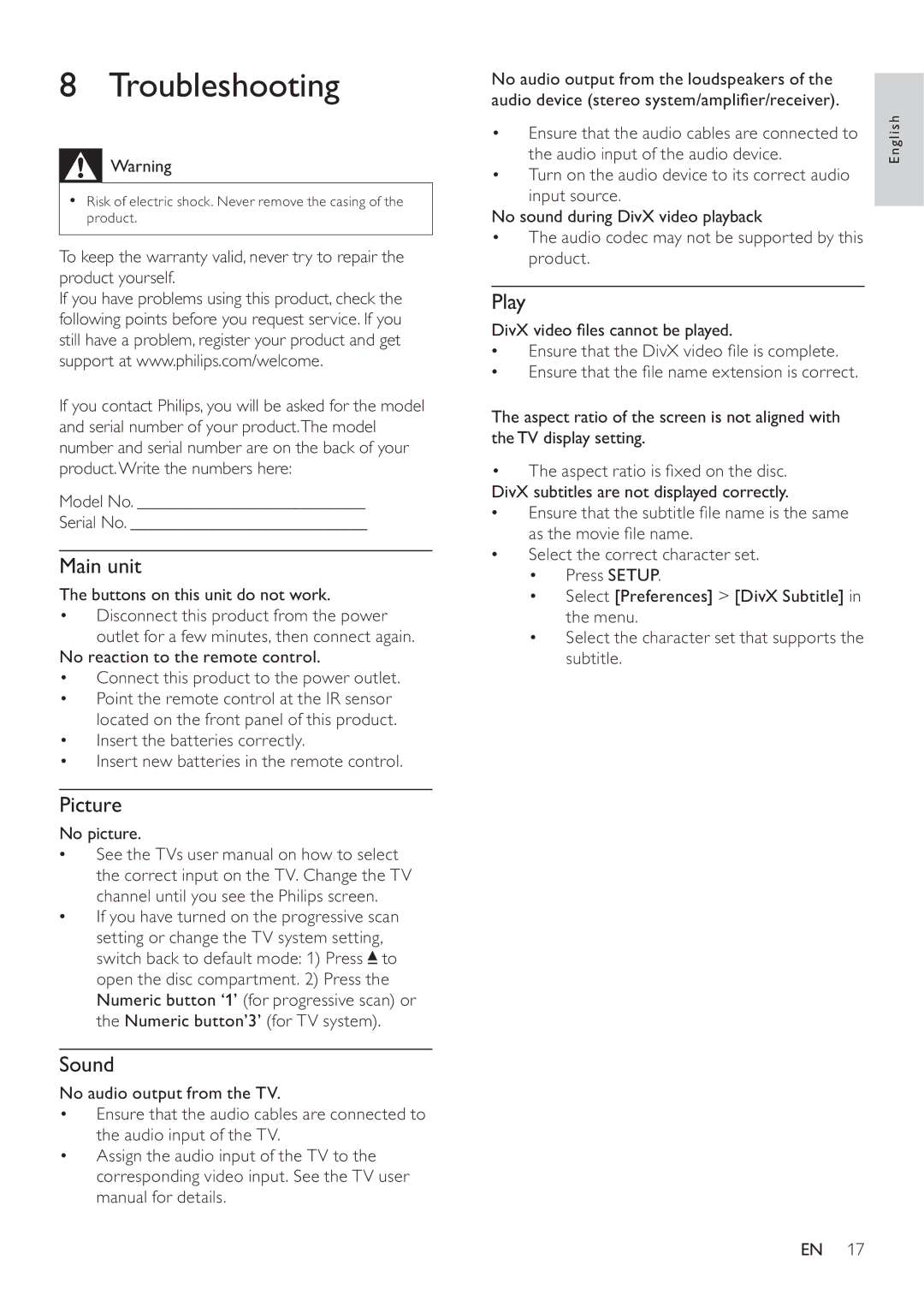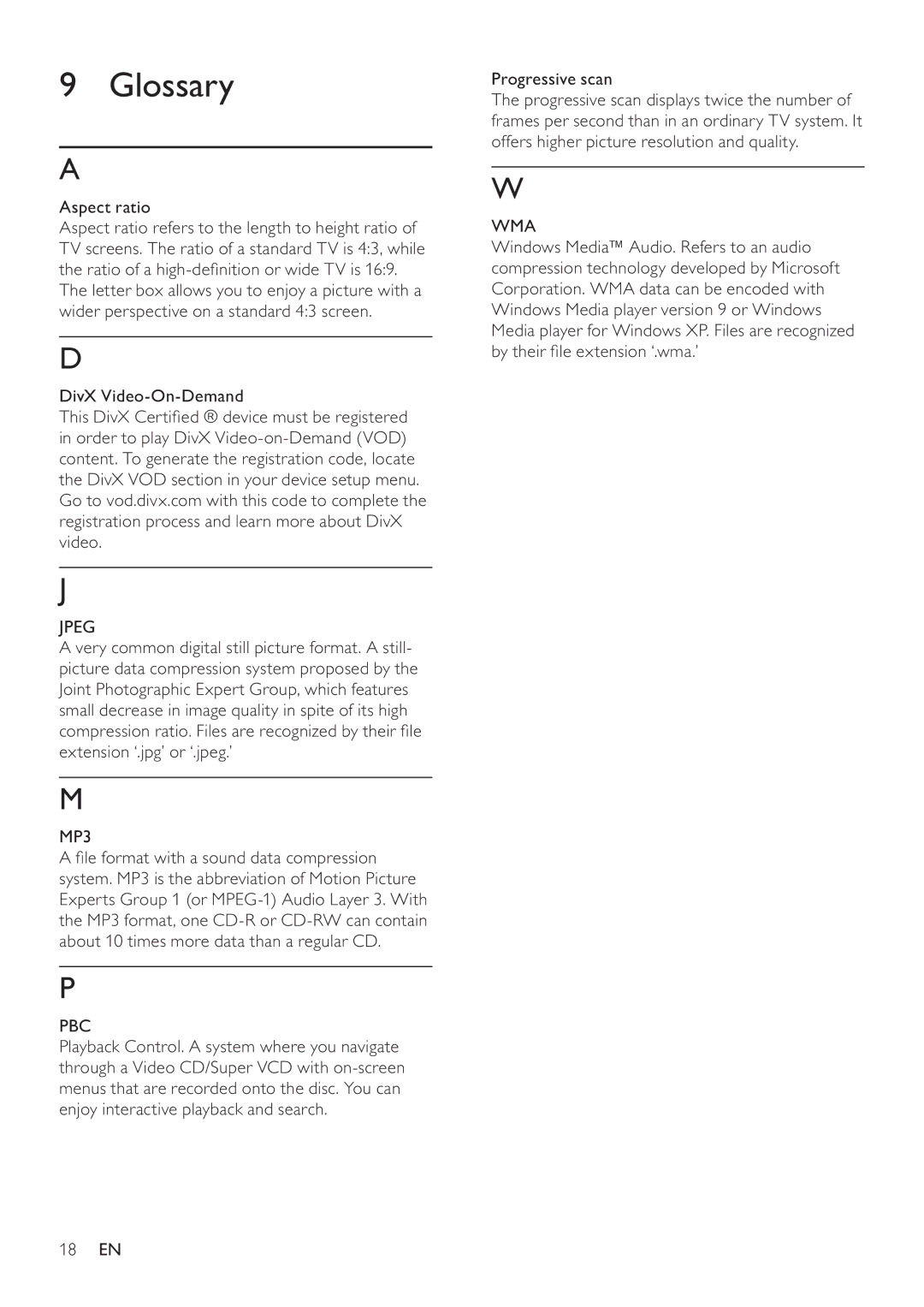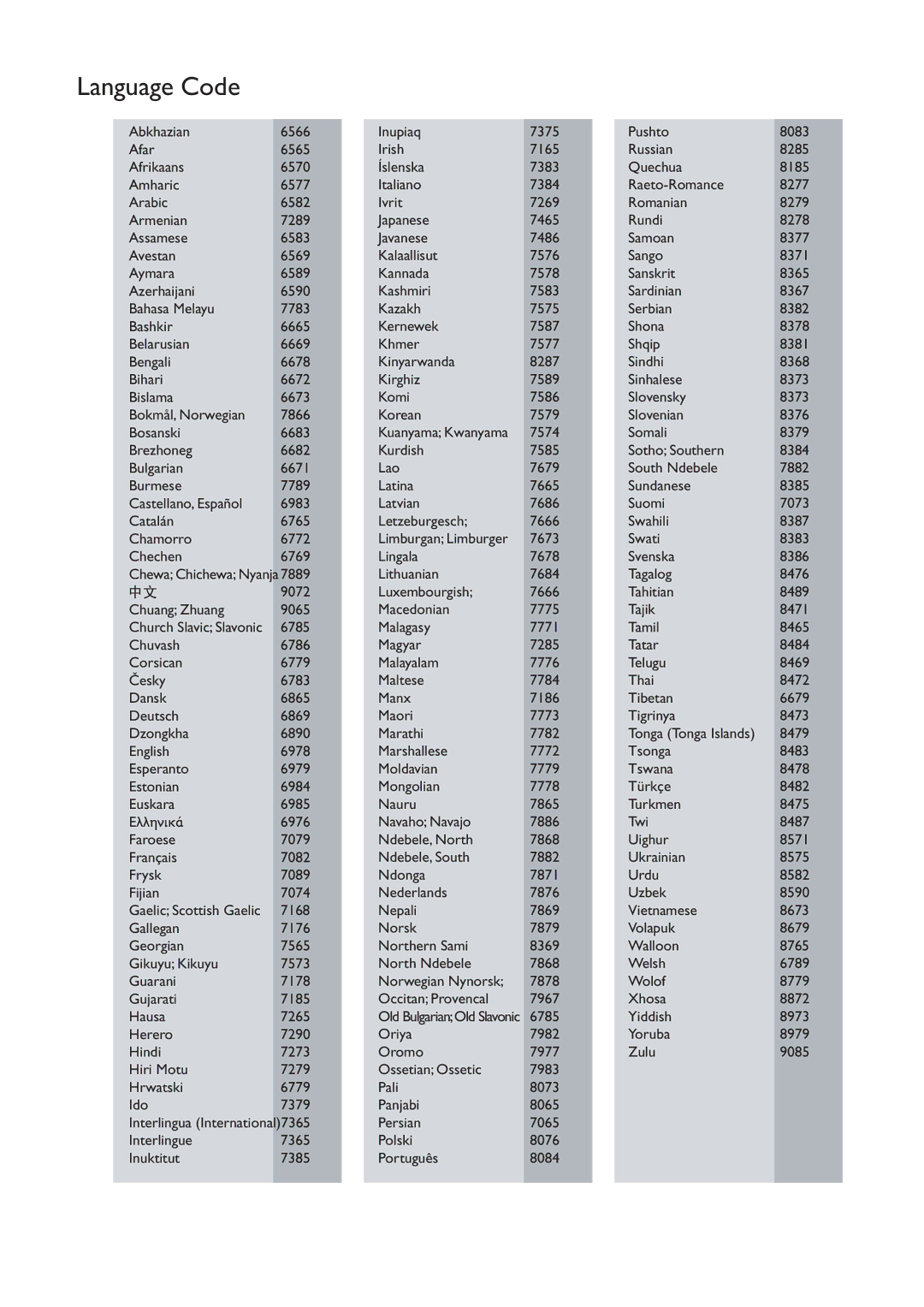2 Your DVD player
Congratulations on your purchase, and welcome to Philips!To fully benefit from the support that Philips offers, register your product at www.philips.com/ welcome.
Feature highlights
Screen Fit
View the movie in full screen display on any TV. Progressive scan video
Push the limits of standard resolution and provide a more
Region codes
You can play discs with the following region codes.
DVD region code Countries
Asia Pacific, Taiwan, Korea
Product overview
Main unit
Remote control
1
2
3
4
5
6
7
8
9
10
English
18
17
16
15
14
13
12
11
a b | c def |
a![]()
•Turn on the unit or switch to standby.
bDisc compartment
cIndicators
dIR sensor
•Remote sensor.
e ![]()
•Open or close the disc compartment.
f ![]()
![]()
•Start, pause or resume disc play.
a![]()
•Turn on the DVD player or switches to standby mode.
b![]() (Open/Close)
(Open/Close)
•Open or close the disc compartment.
cDISC MENU
•Access or exit the disc menu.
•For VCD and SVCD, turn PBC (playback control) on or off in PBC mode.
d | (Navigation buttons) |
•Navigate through the menus.
•Search
•Search
EN 5