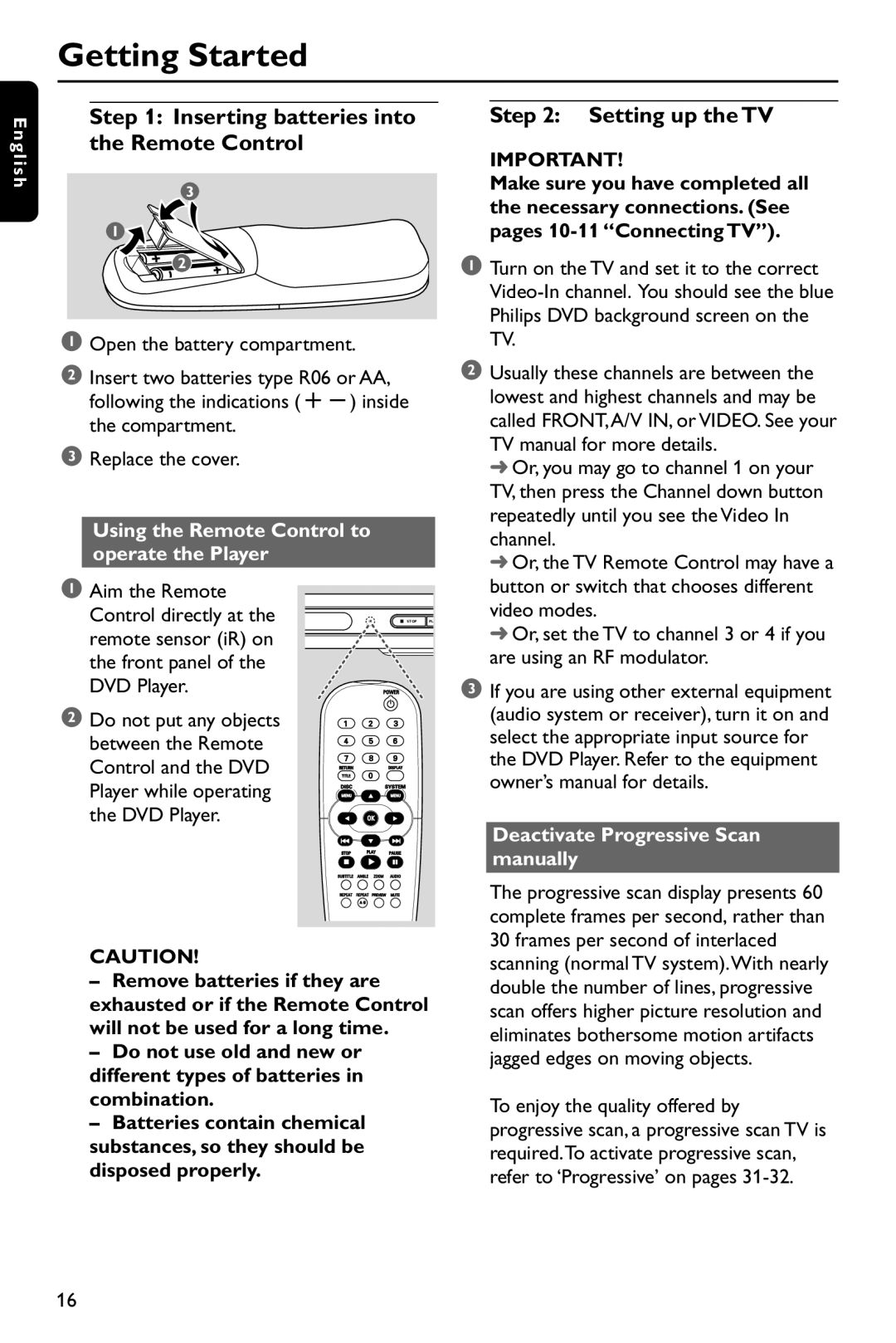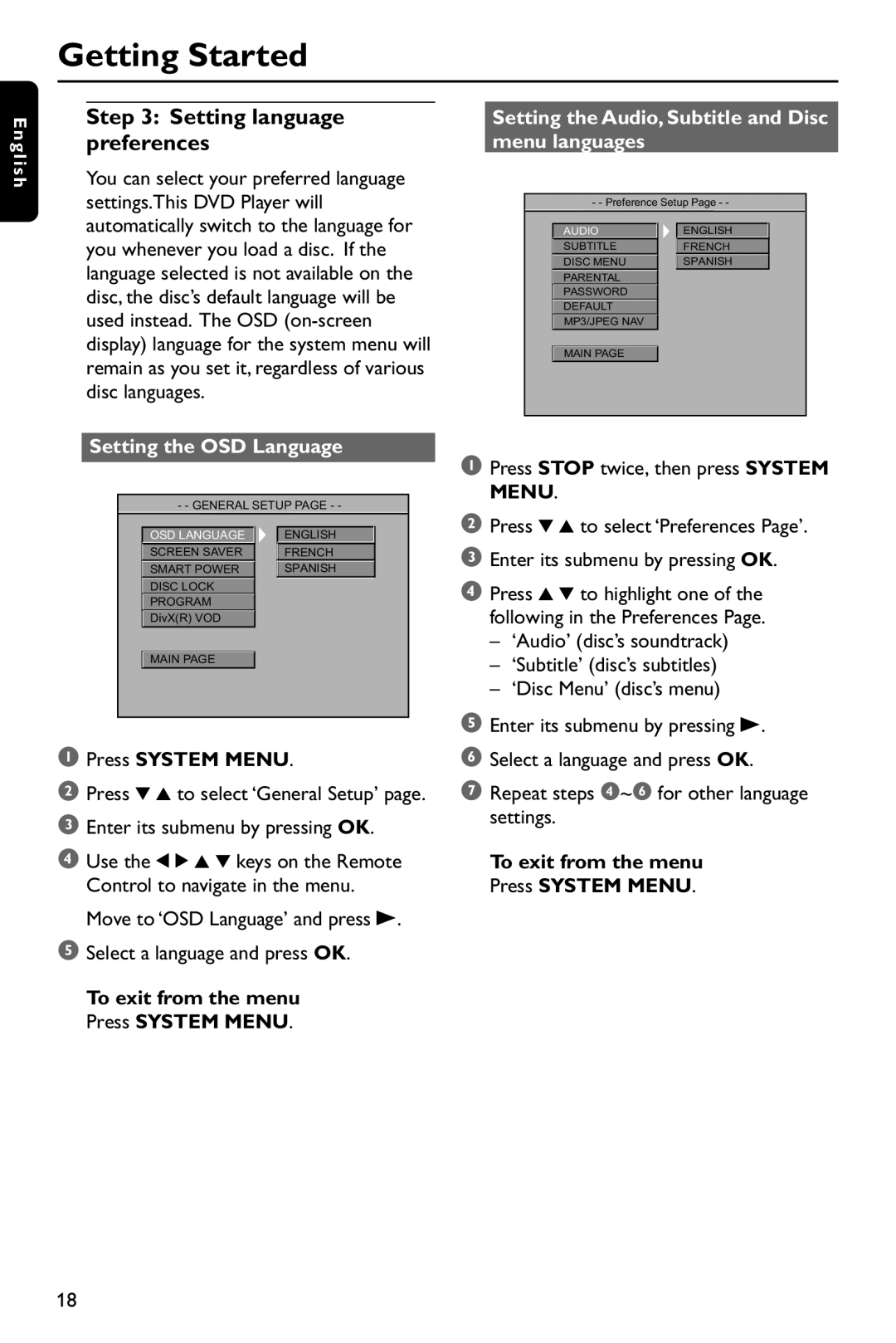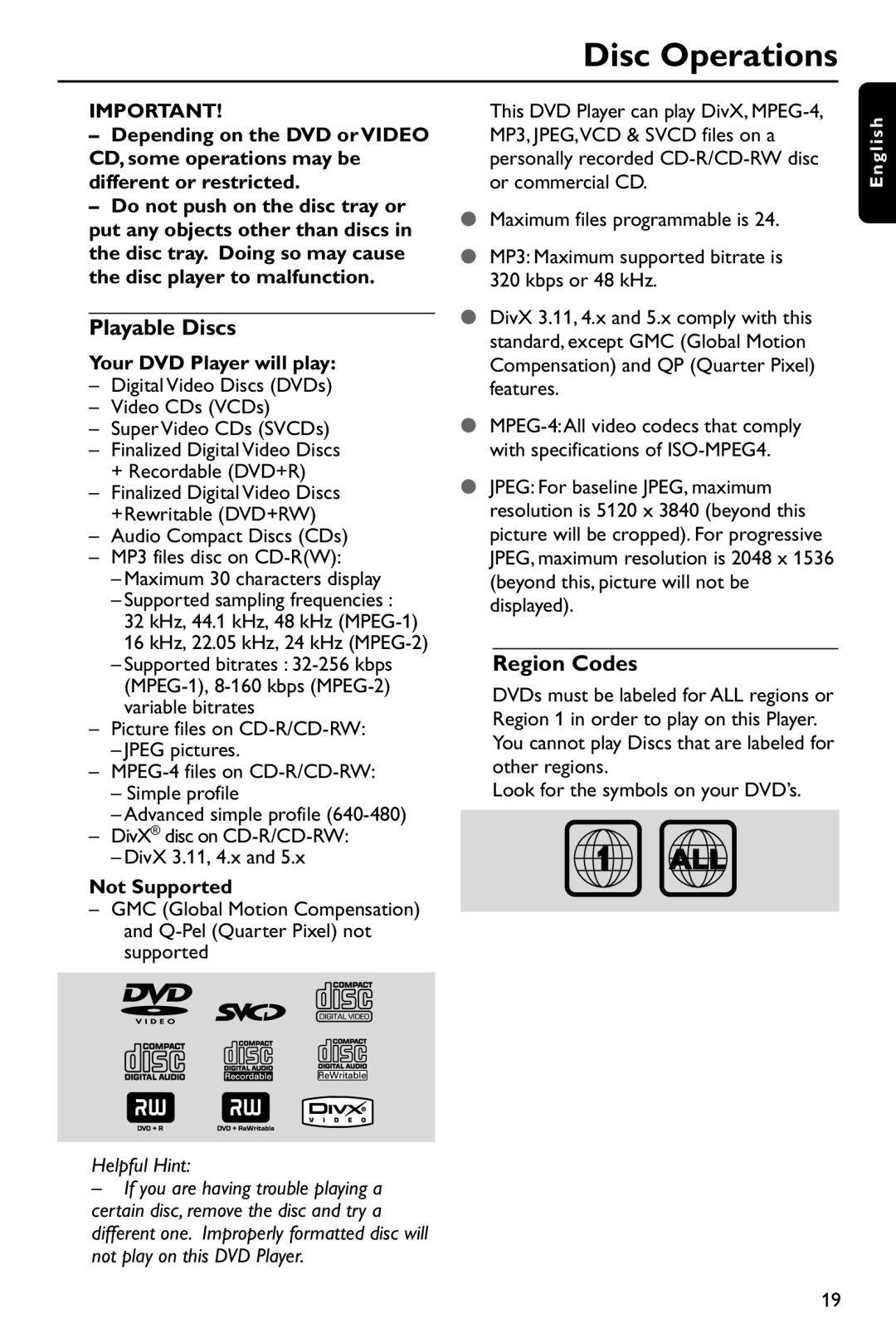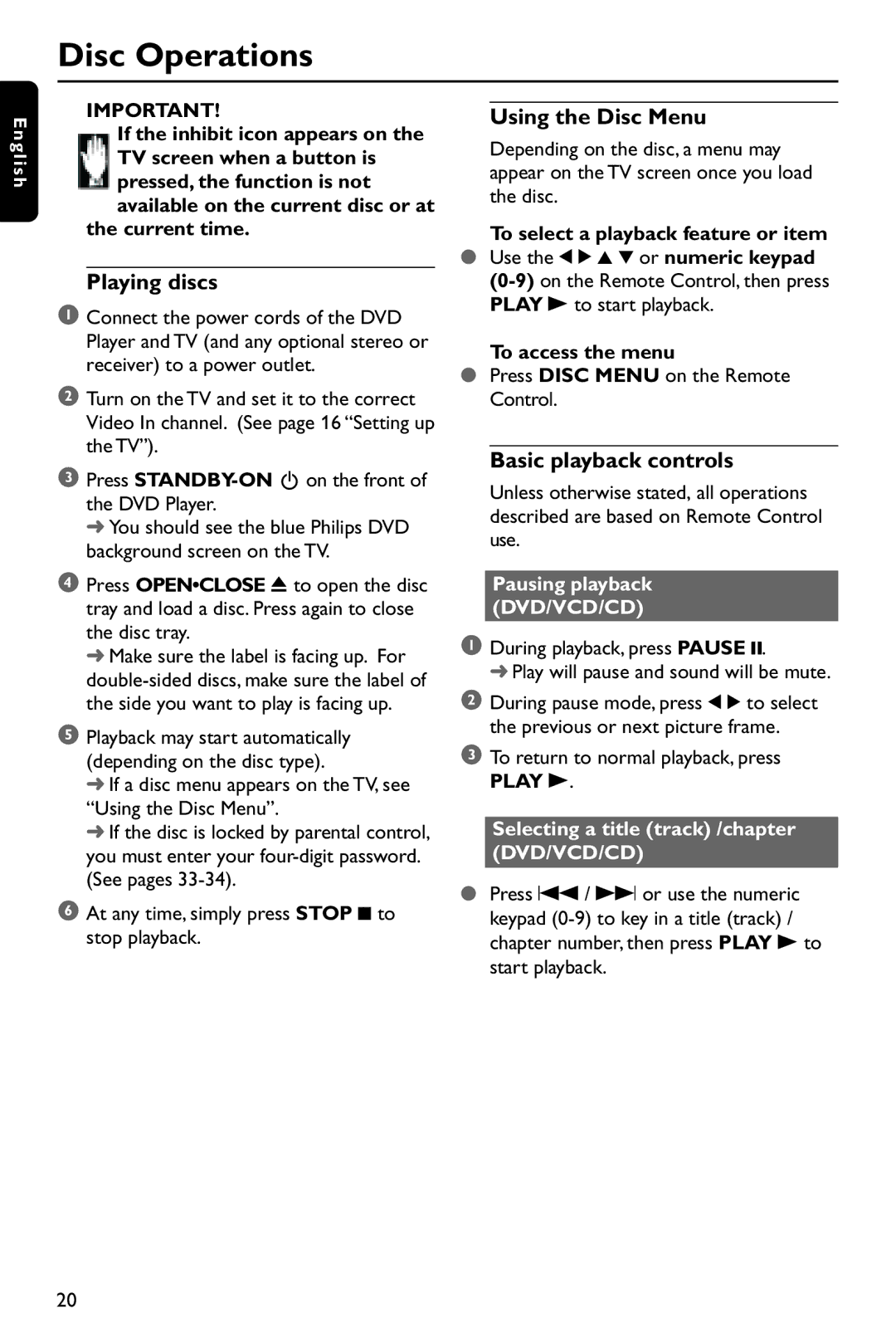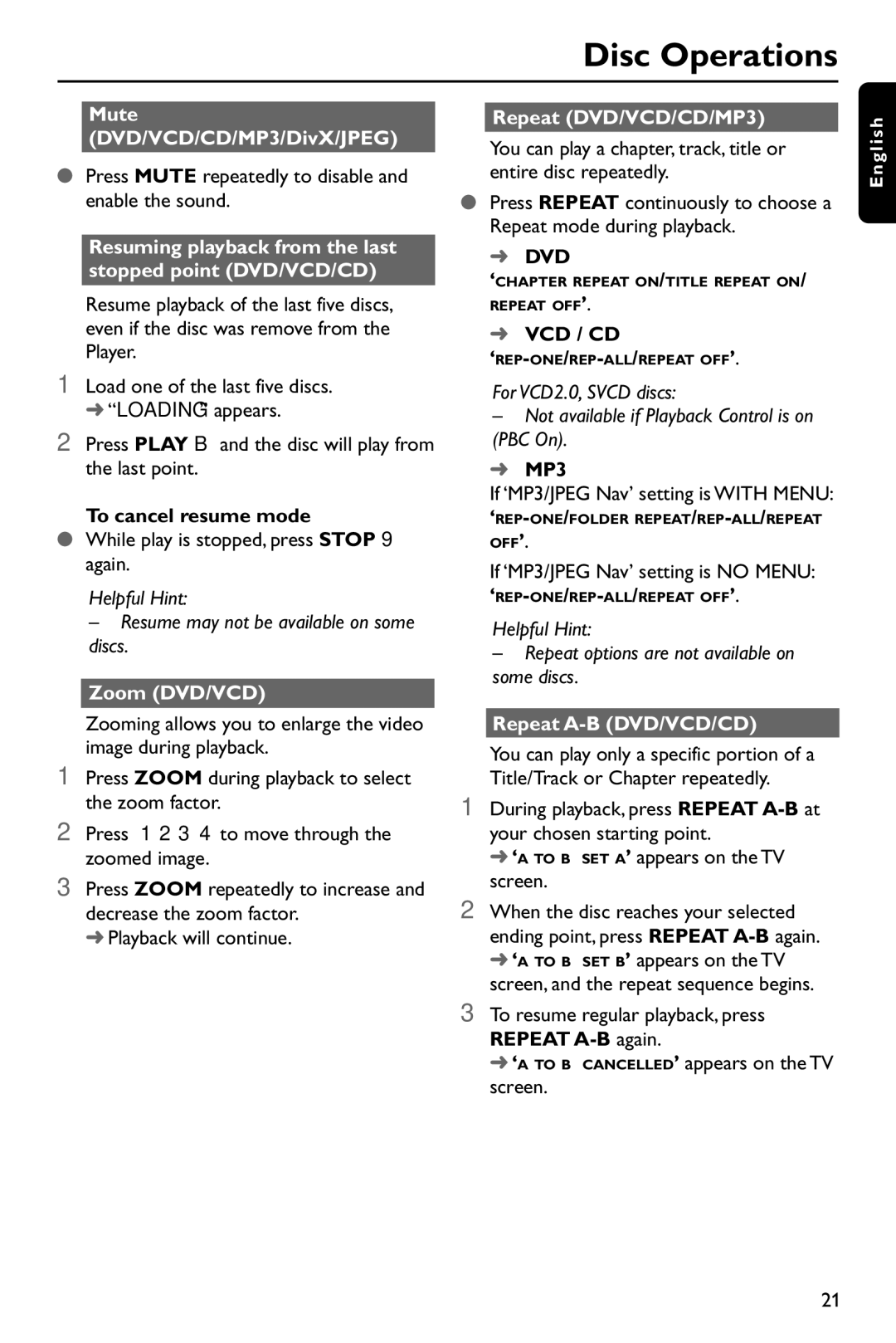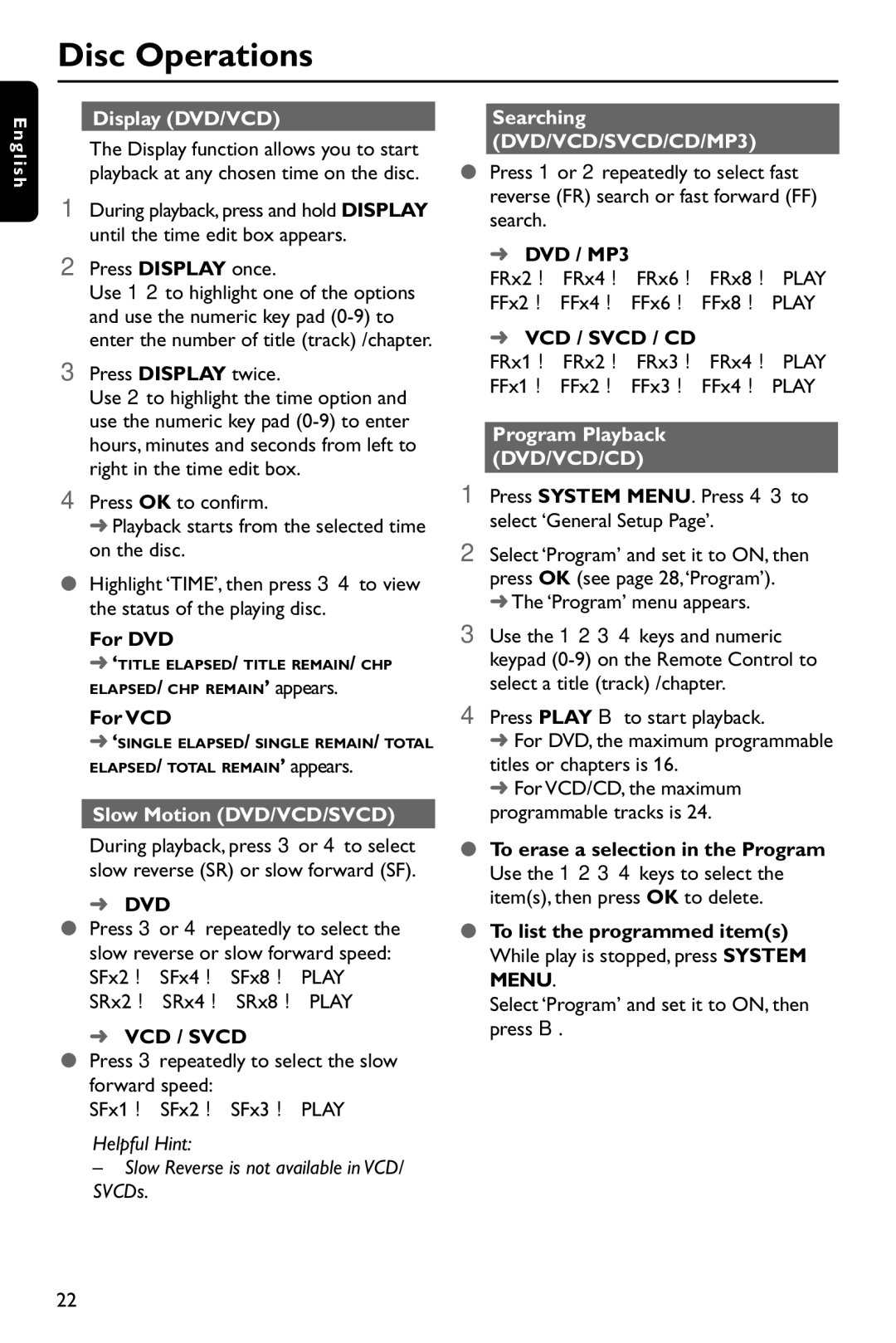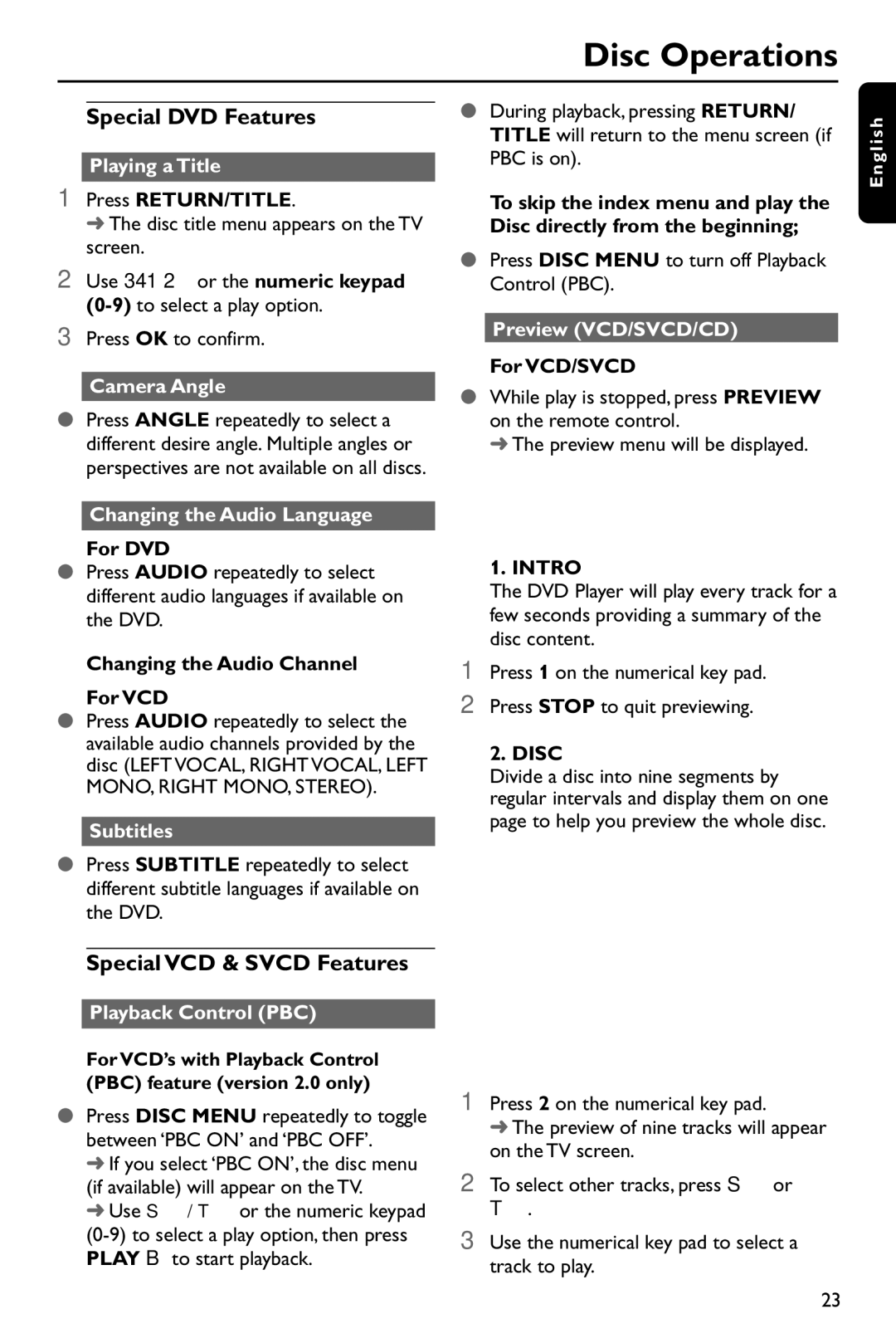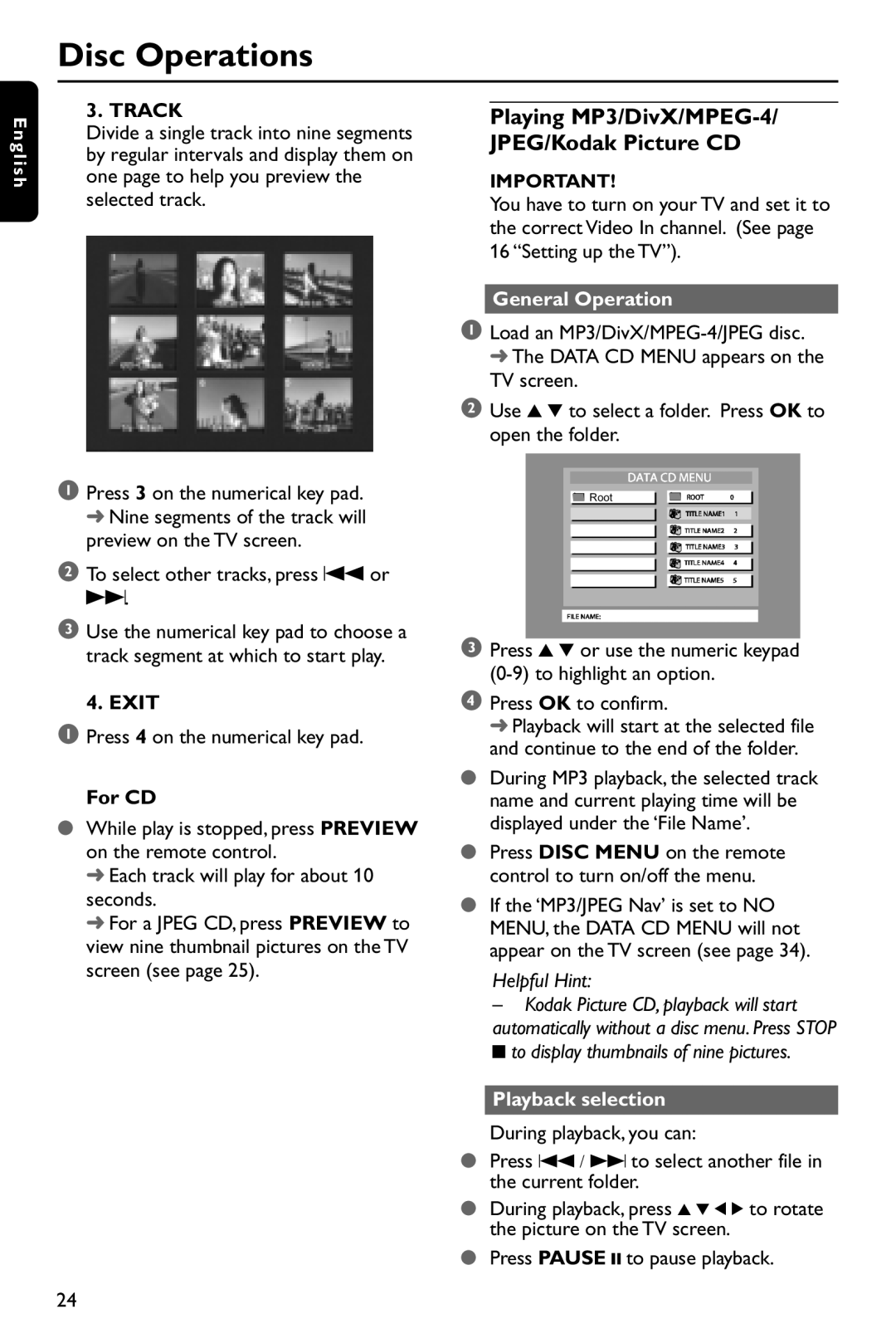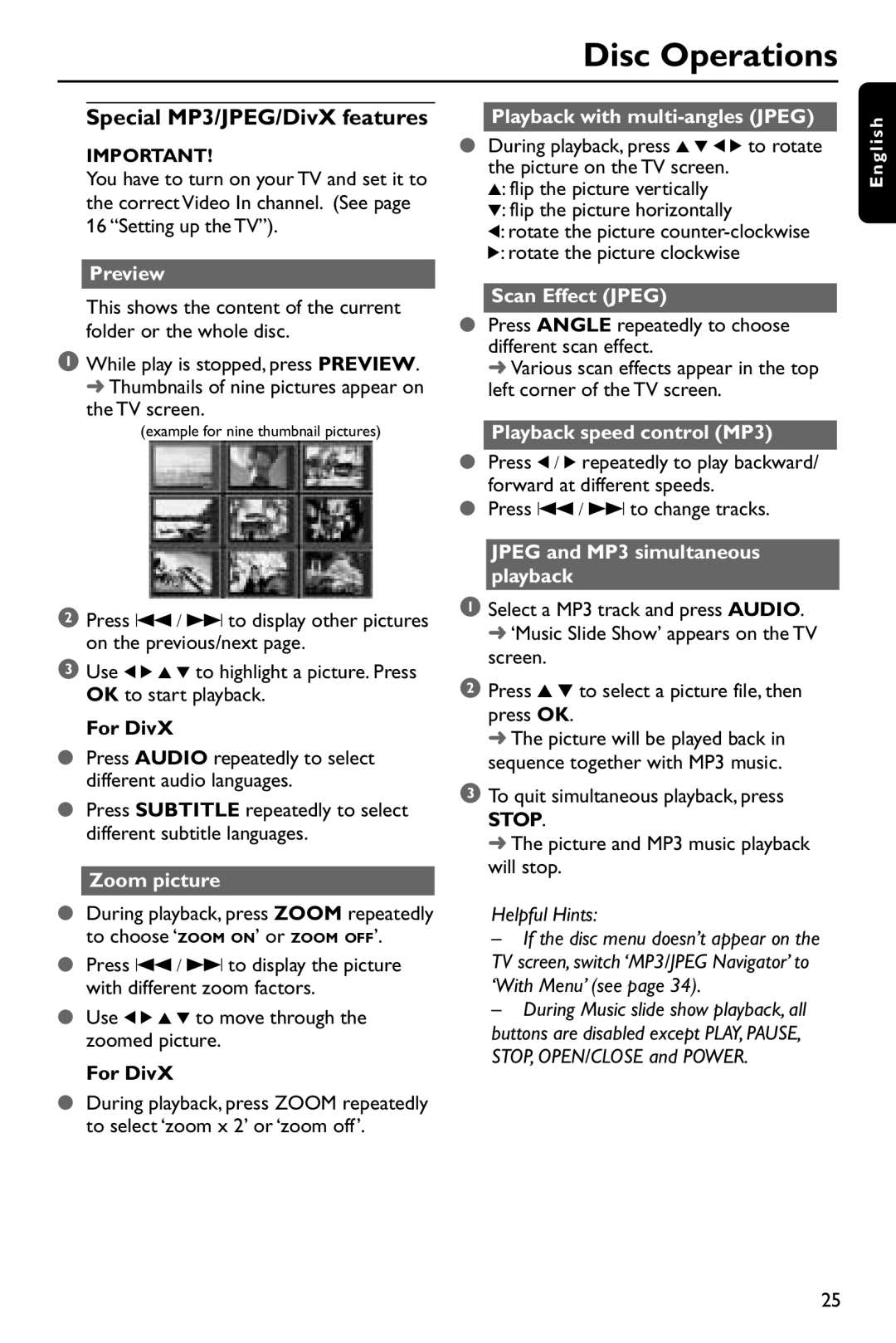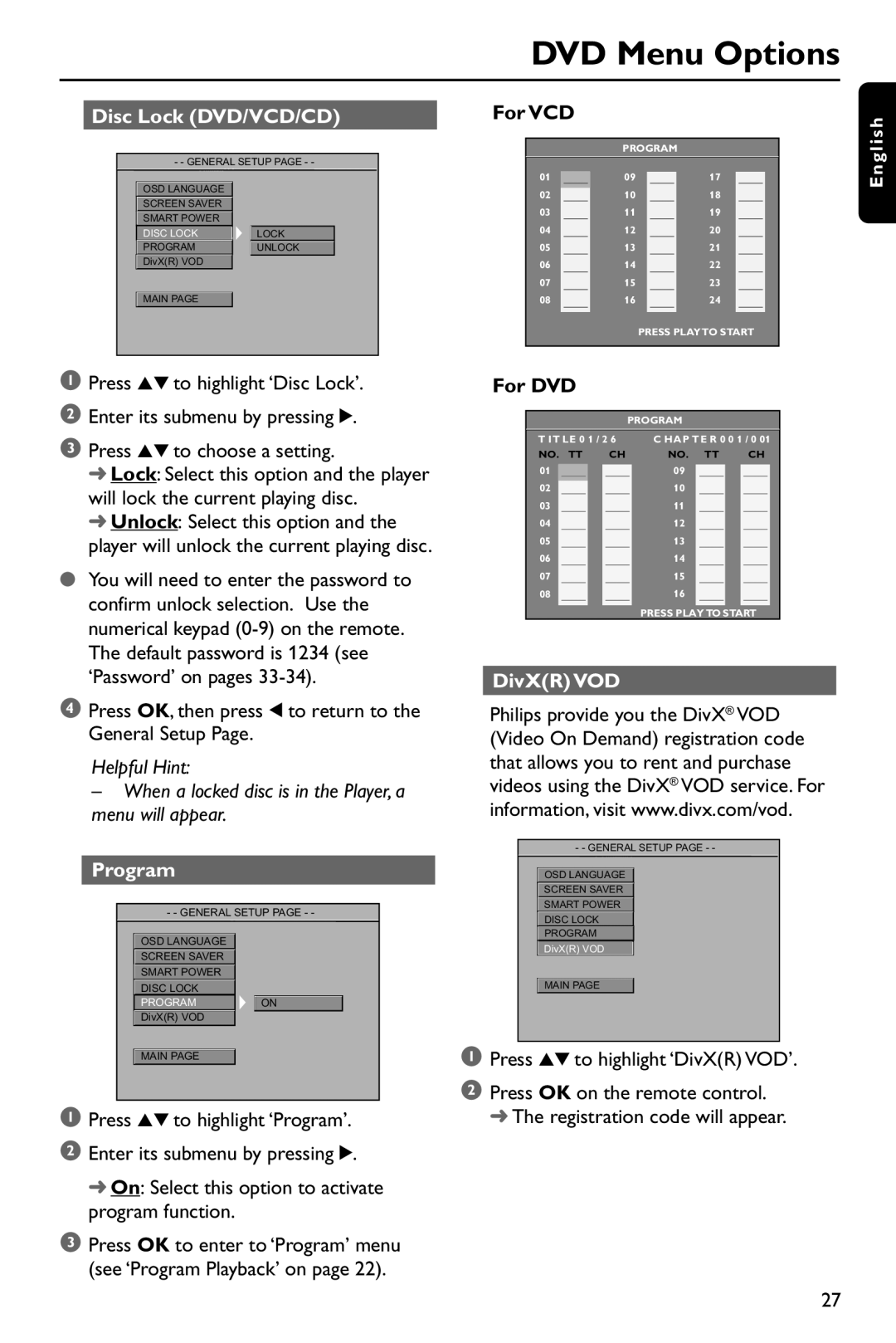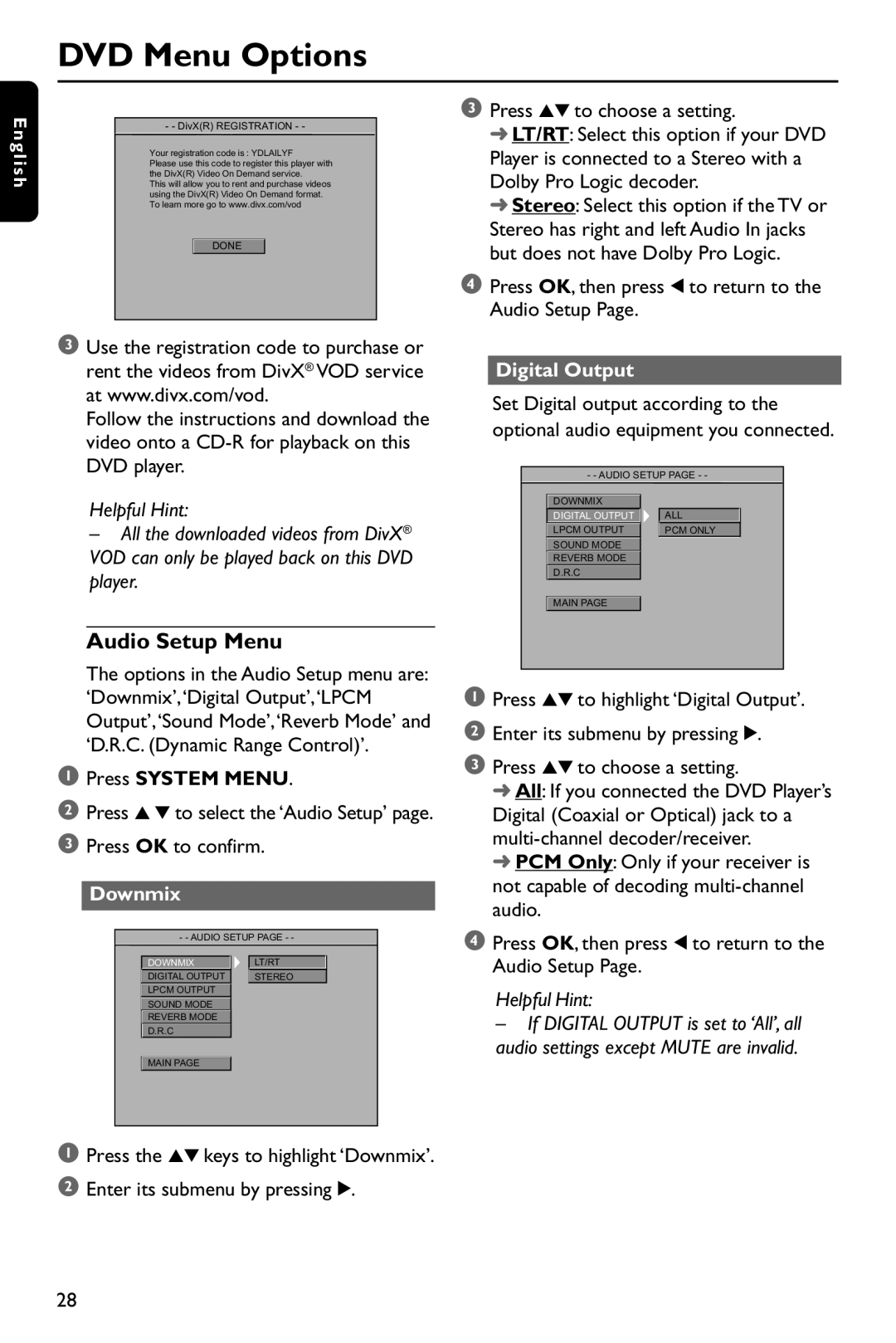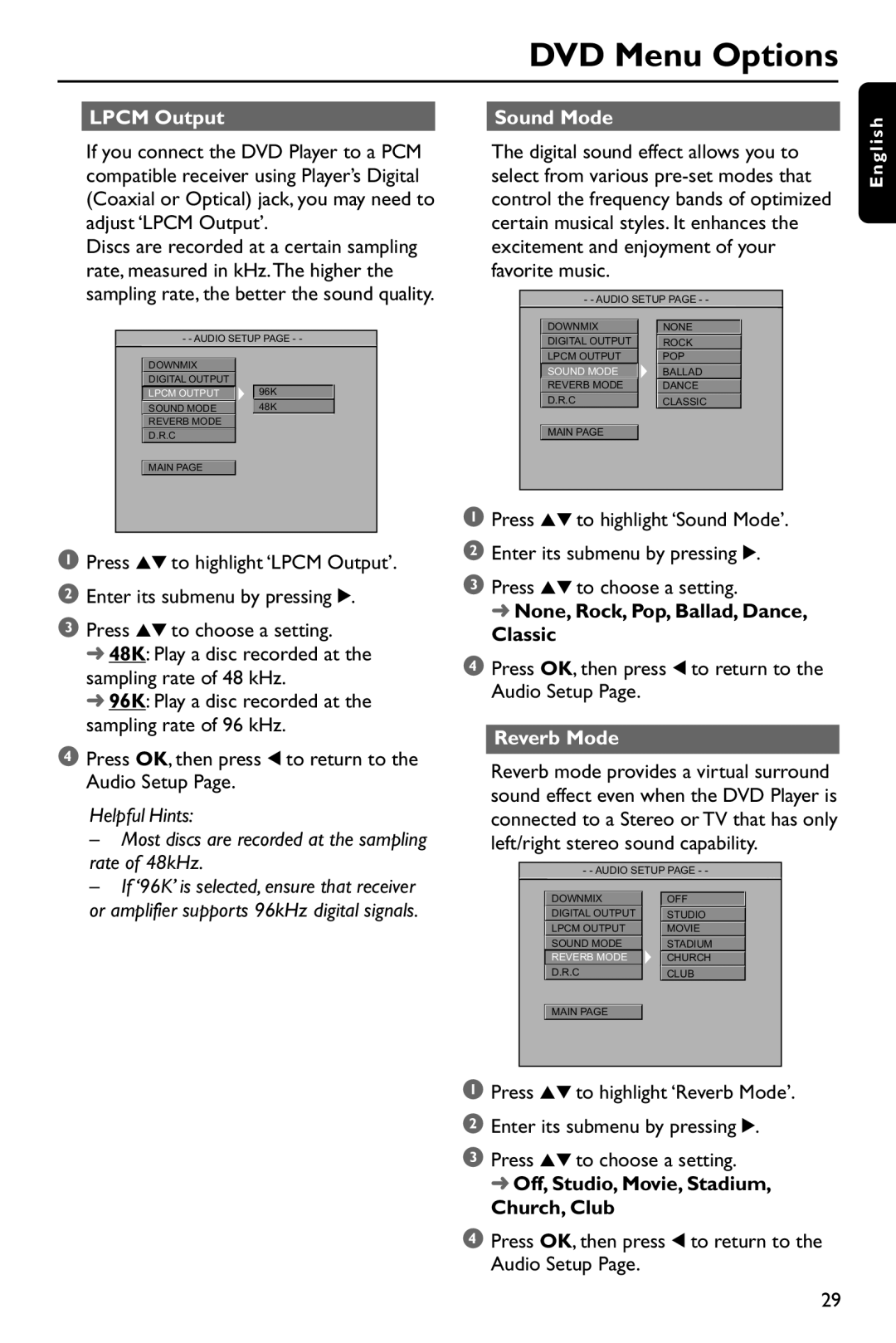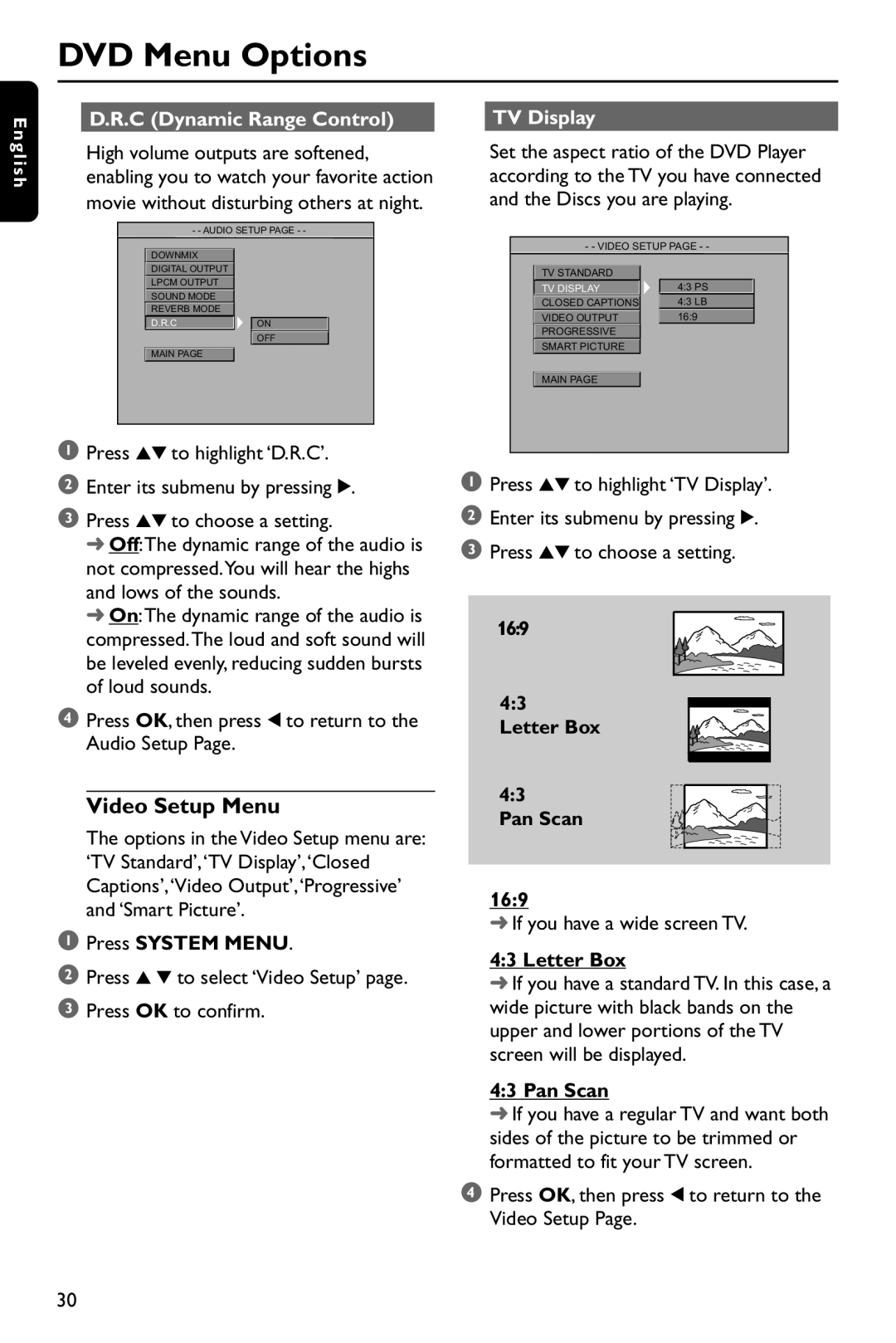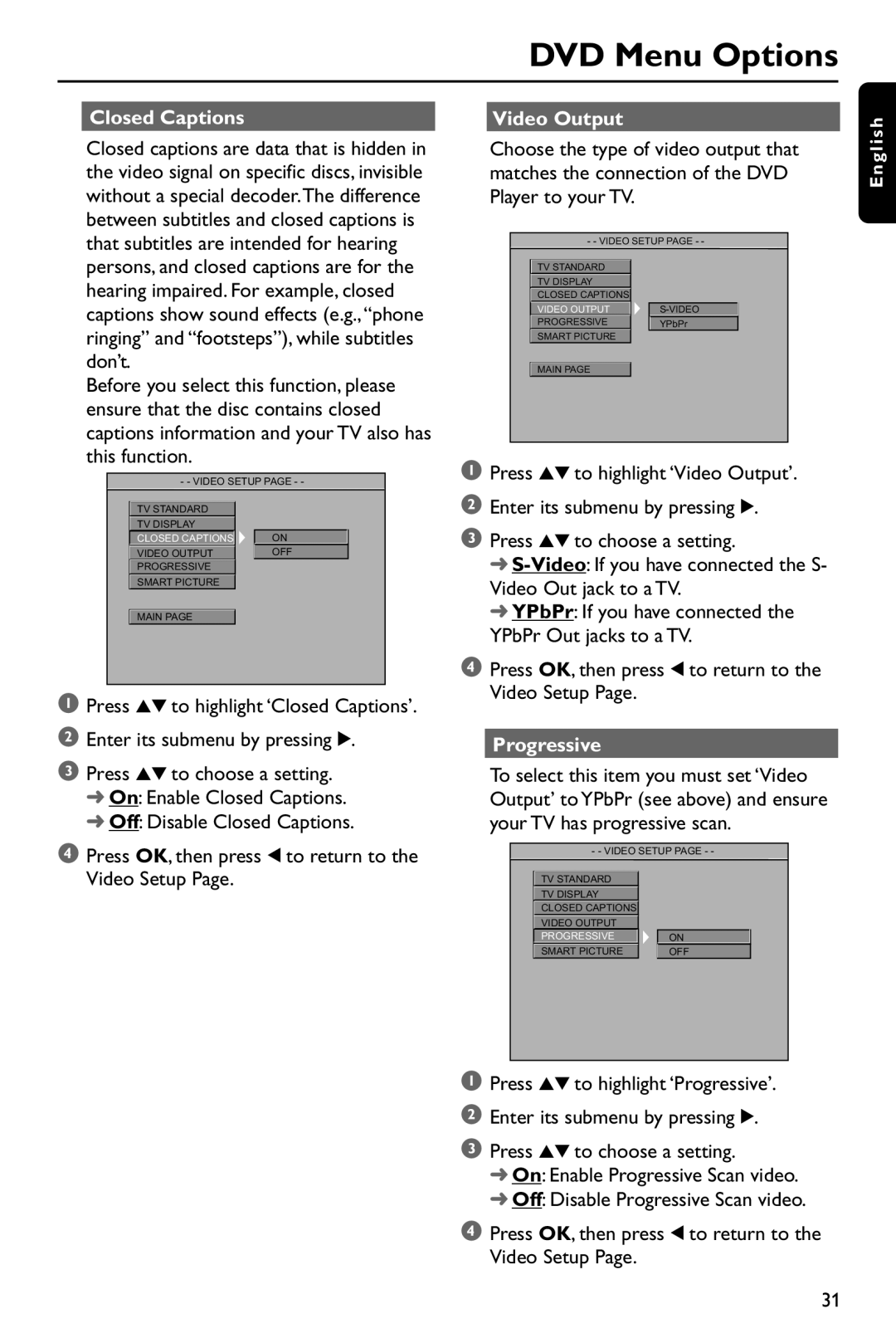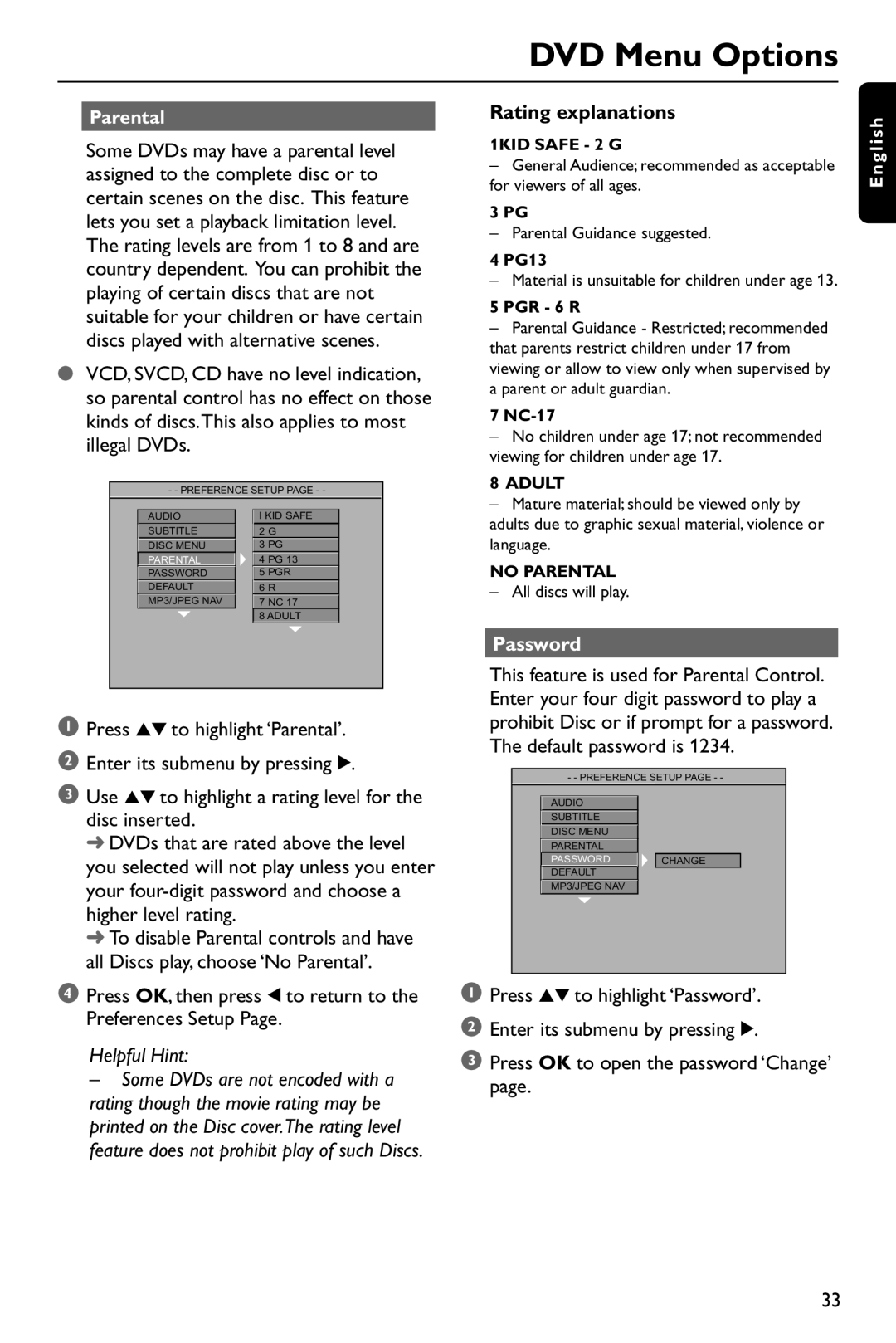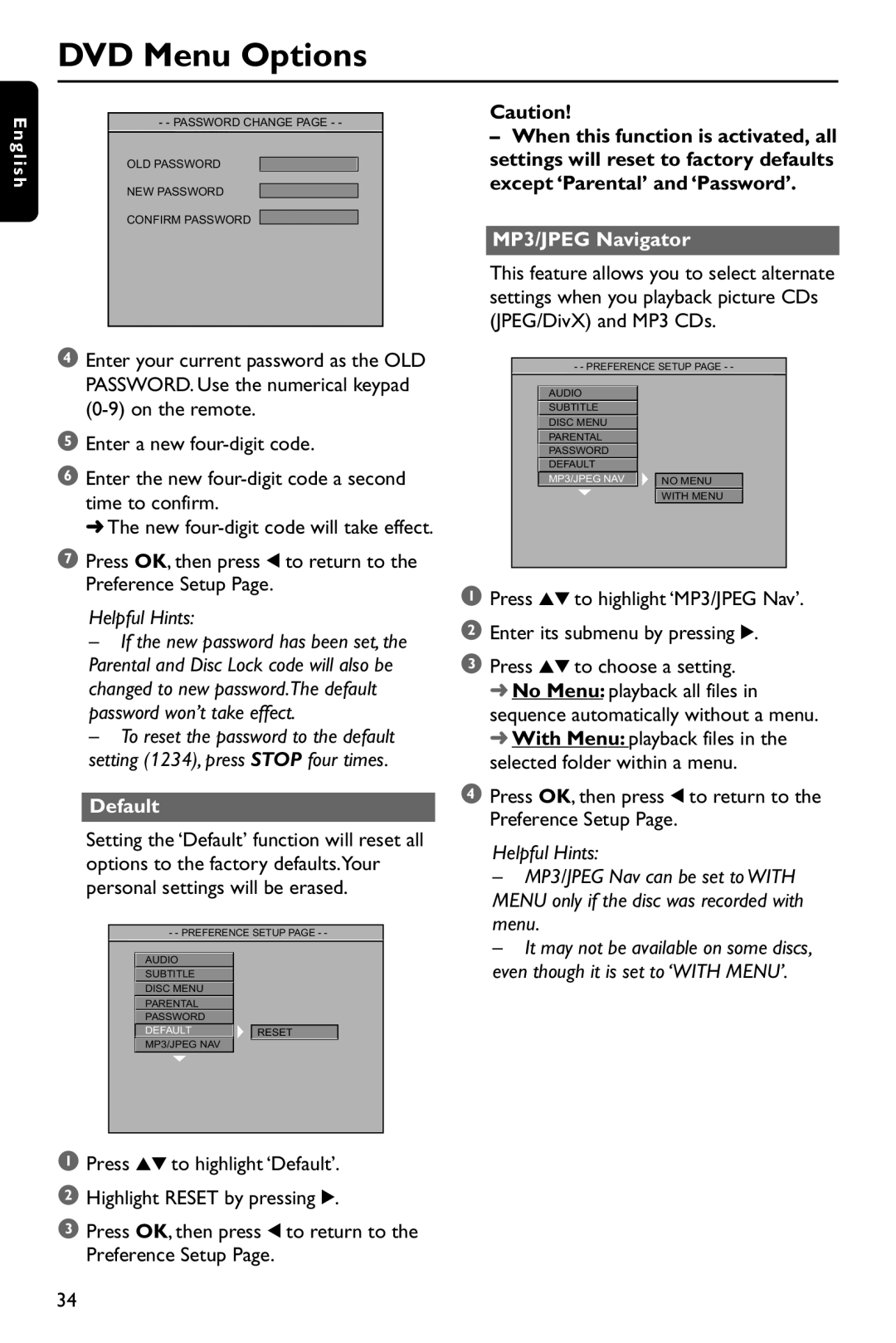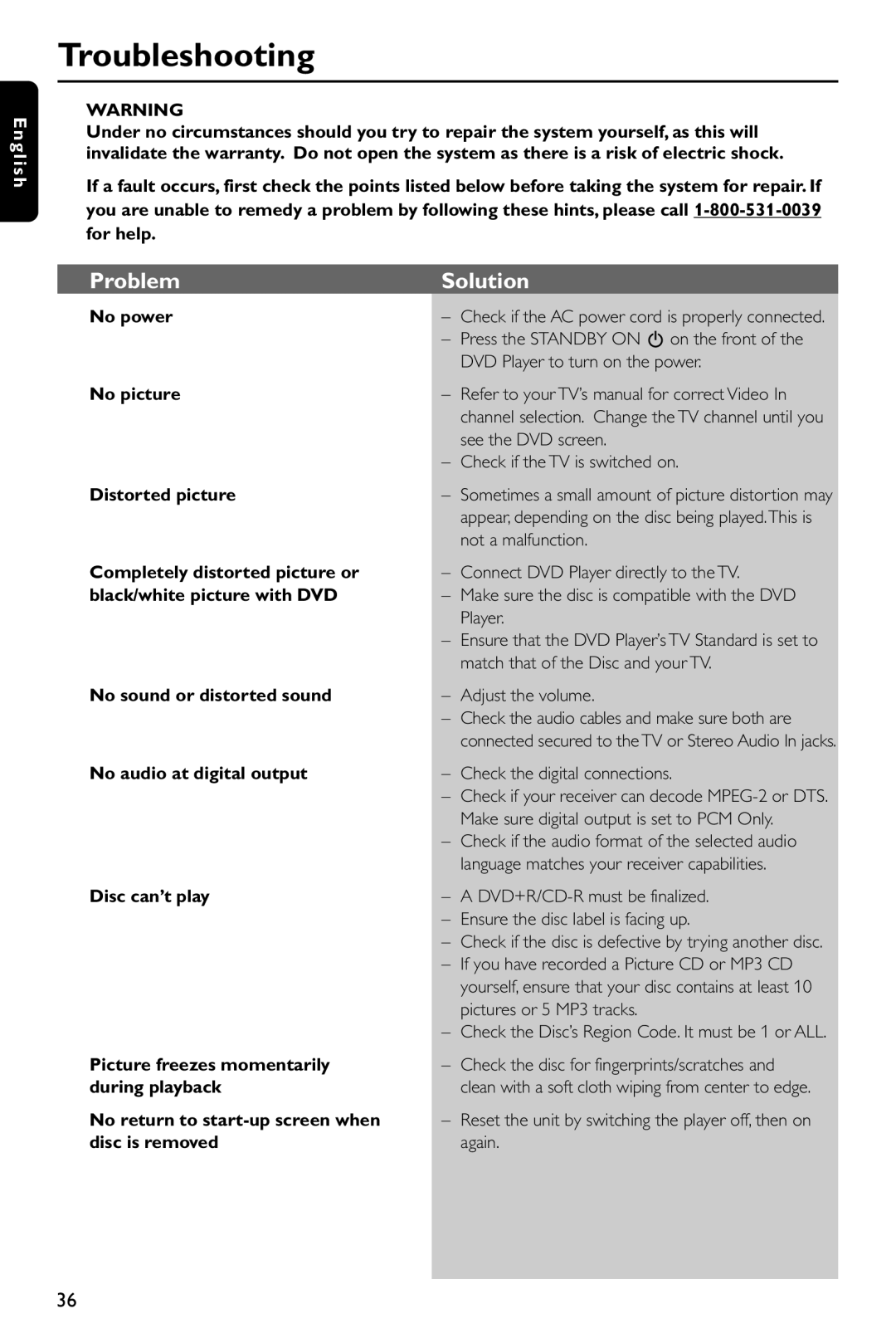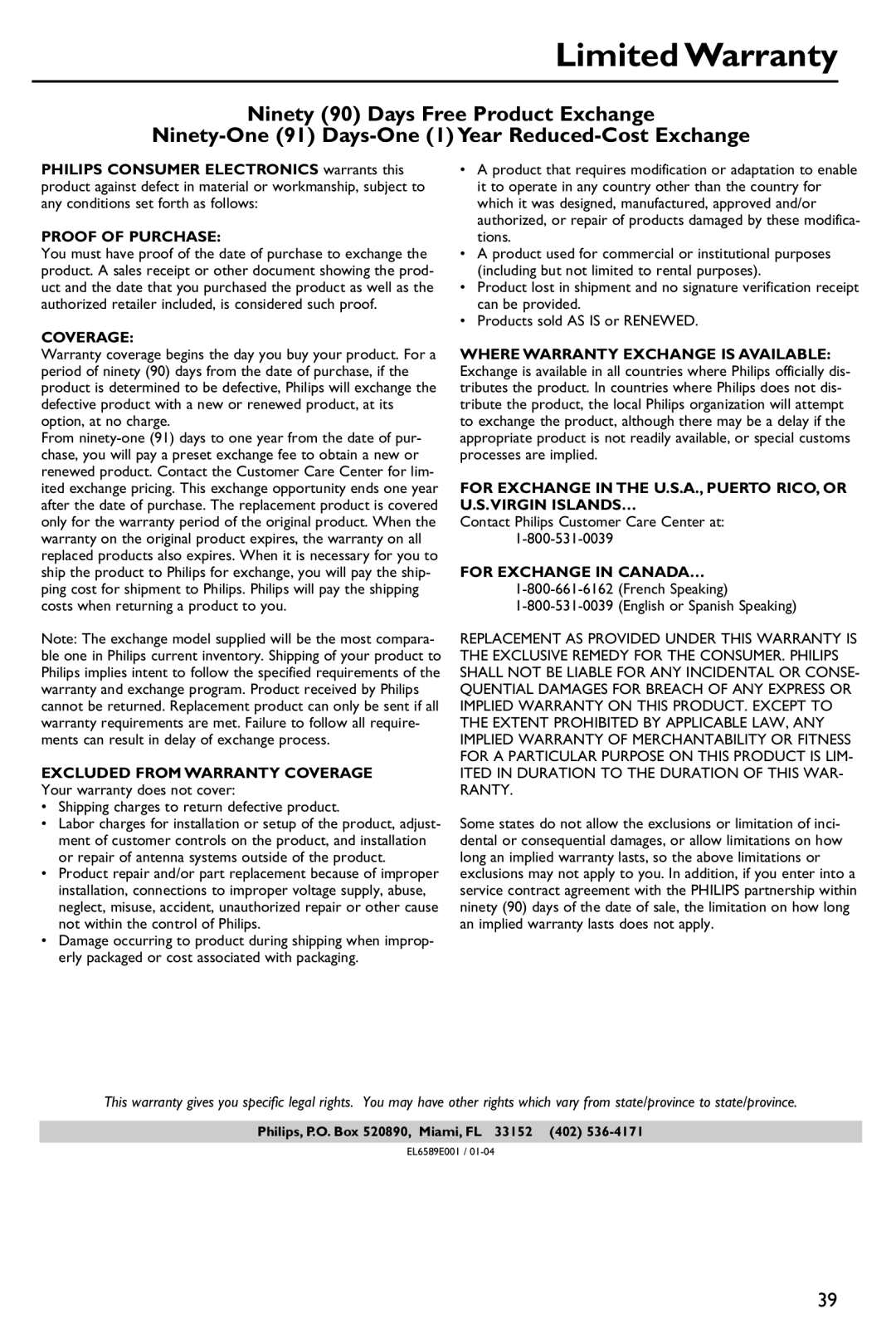Specifications
TV STANDARD (PAL/50Hz) (NTSC/60Hz)
Number of lines | 625 | 525 |
Playback | Multistandard | (PAL/NTSC) |
VIDEO PERFORMANCE
CVBS | 1Vpp — 75 ohm |
YPbPr | 0.7 Vpp — 75 ohm |
VIDEO FORMAT
Digital Compression | MPEG 2 for DVD,SVCD | |
| MPEG 1 for VCD | |
|
| |
DVD | 50Hz | 60Hz |
Horiz. resolution | 720 pixels | 720 pixels |
Vertical resolution | 576 lines | 480 lines |
VCD | 50Hz | 60Hz |
Horiz. resolution | 352 pixels | 352 pixels |
Vertical resolution | 288 lines | 240 lines |
AUDIO FORMAT
Digital | Mpeg/ | compressed Digital |
| PCM | 16, 20, 24 bits |
|
| fs, 44.1, 48, 96 kHz |
| MP3(ISO 9660) | 96, 112, 128, 256 |
|
| kbps & variable |
|
| bit rate fs, 32, 44.1, |
|
| 48 kHz |
Analog Sound Stereo
Dolby Surround compatible downmix from Dolby Digital
AUDIO PERFORMANCE
DA Converter | 24 bit |
|
DVD | fs 96 kHz | 4Hz- 44kHz |
| fs 48 kHz | 4Hz- 22kHz |
SVCD | fs 48 kHz | 4Hz- 22kHz |
| fs 44.1kHz | 4Hz- 20kHz |
CD/VCD | fs 44.1kHz | 4Hz- 20kHz |
| 105 dB | |
Dynamic range(1kHz) |
| 100 dB |
Crosstalk (1kHz) |
| 105 dB |
Distortion/noise (1kHz) | 90 dB | |
MPEG MP3 | MPEG Audio L3 |
|
CONNECTIONS
YPbPr Output | Cinch 3x (red, green, blue) |
Video Output | Cinch (yellow) |
Audio Output(L+R) | Cinch (white/red) |
Digital Output | 1 coaxial, 1 optical |
| IEC60958 for CDDA / LPCM |
| IEC61937 for MPEG 1/2, |
| Dolby Digital |
CABINET
Dimensions (w x h x d) | 17.13 x 1.69 x 9.76 inches | |
| 435 x 43 x 248 mm | |
Weight | Approximately | 4.40 pound/lbs |
| Approximately | 2.0 kg |
POWER CONSUMPTION
Power Supply rating | 120V, 60Hz |
Power consumption in Standby mode | < 0.8 W |
E n g l i s h
Specifications subject to change without prior notice
35