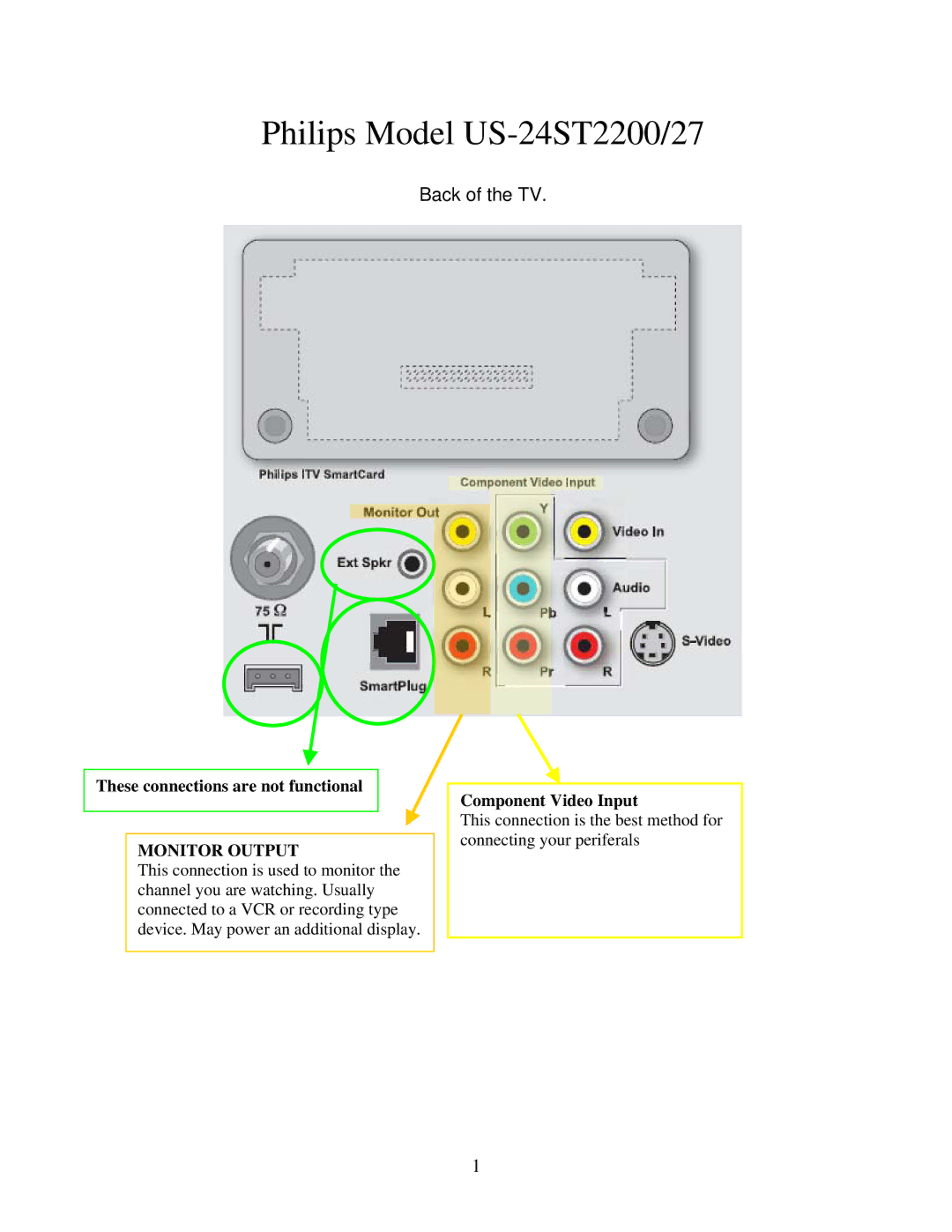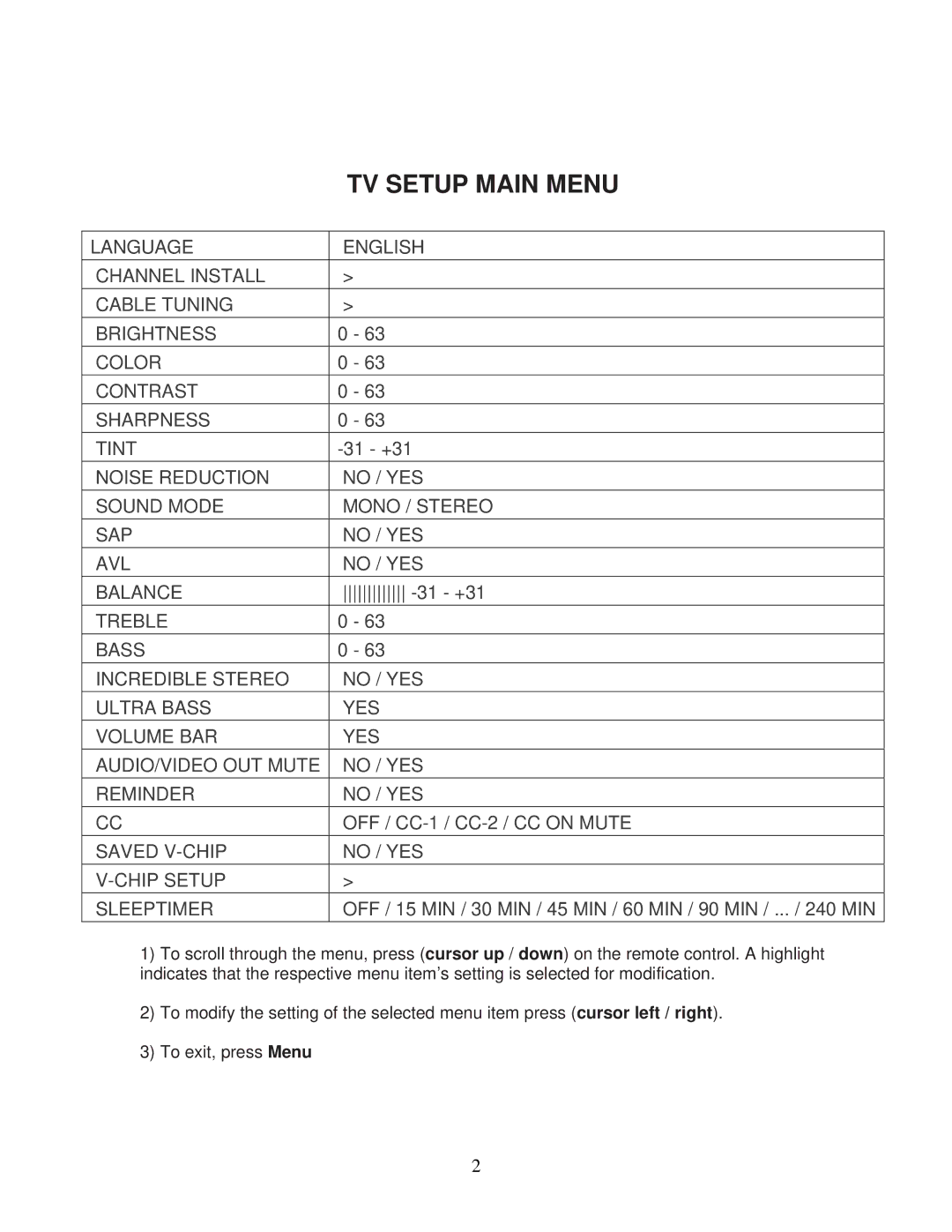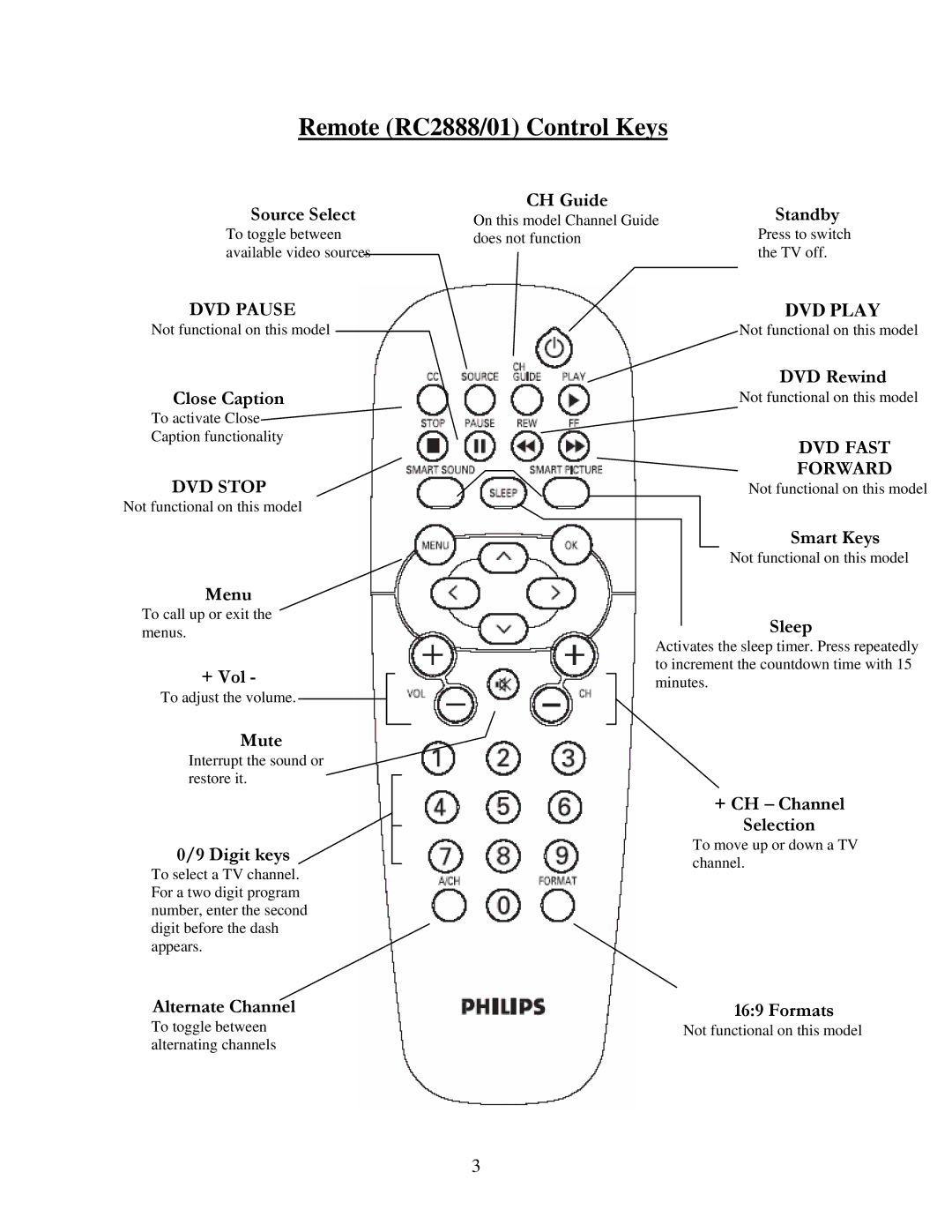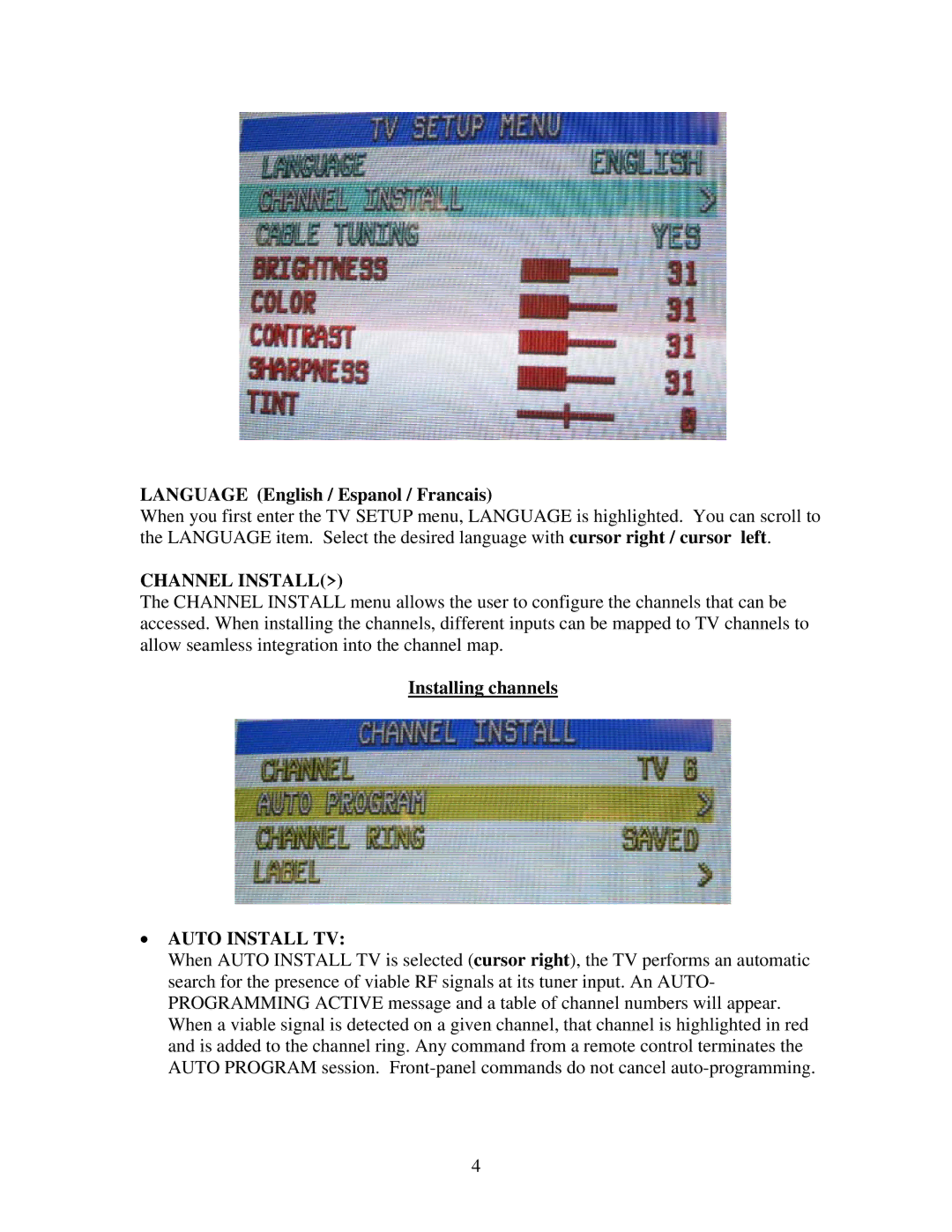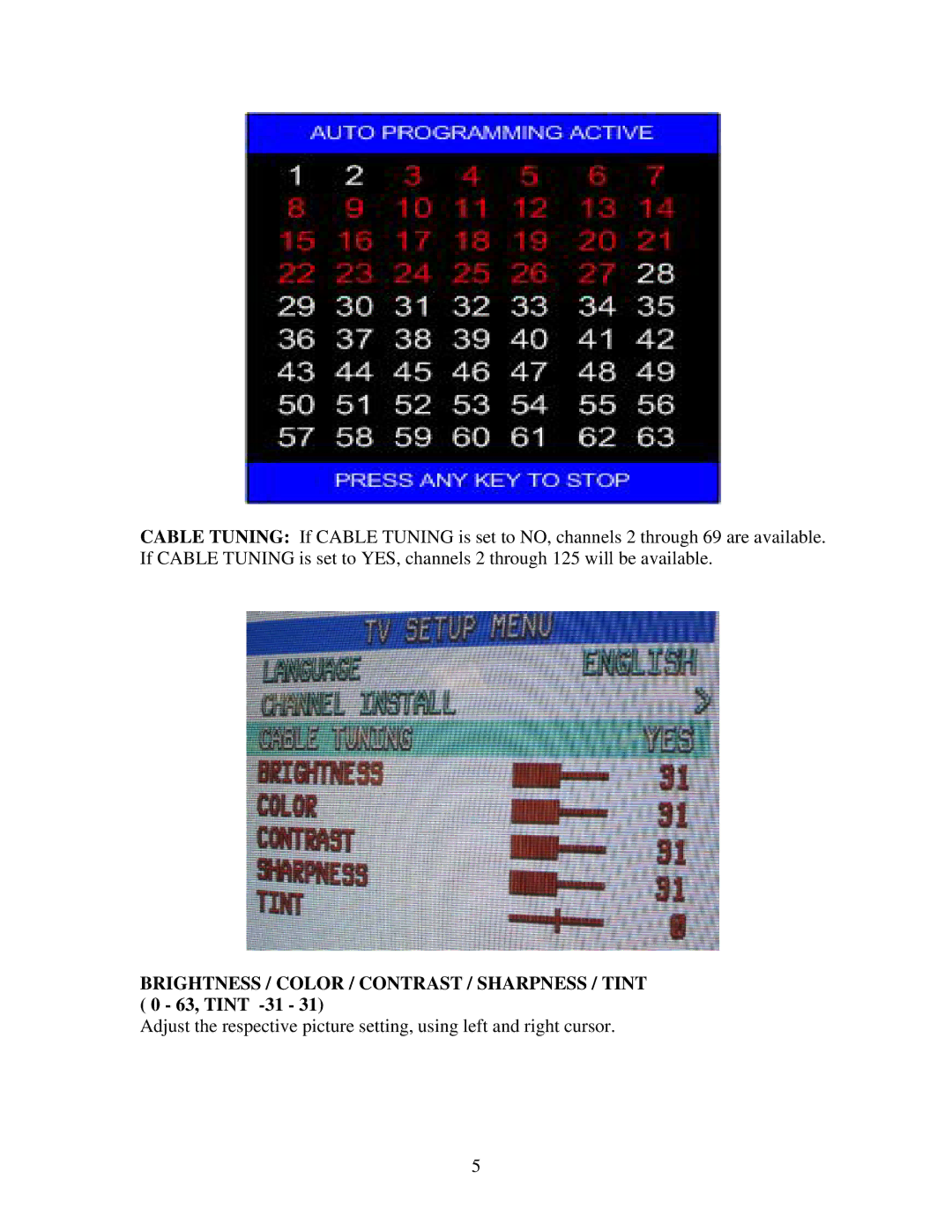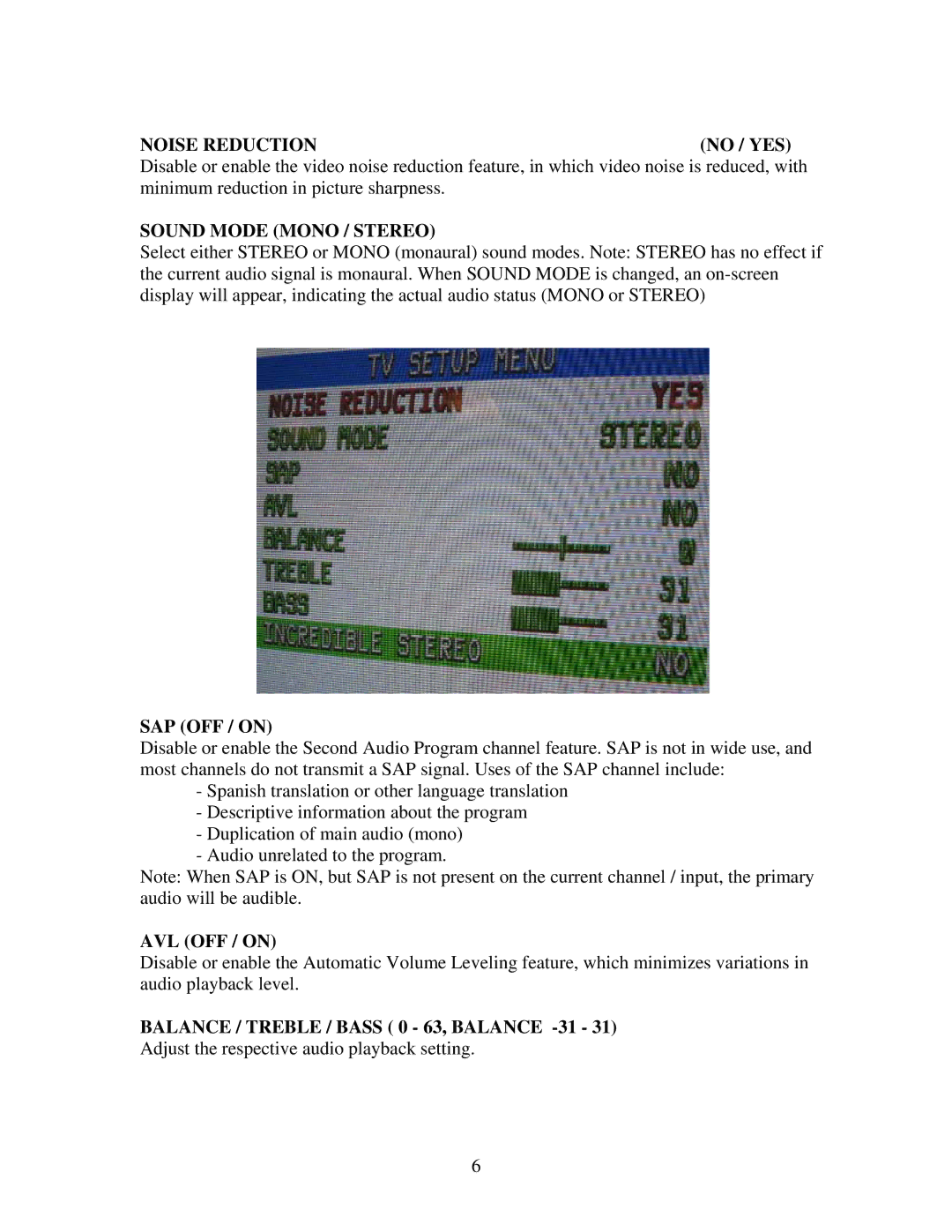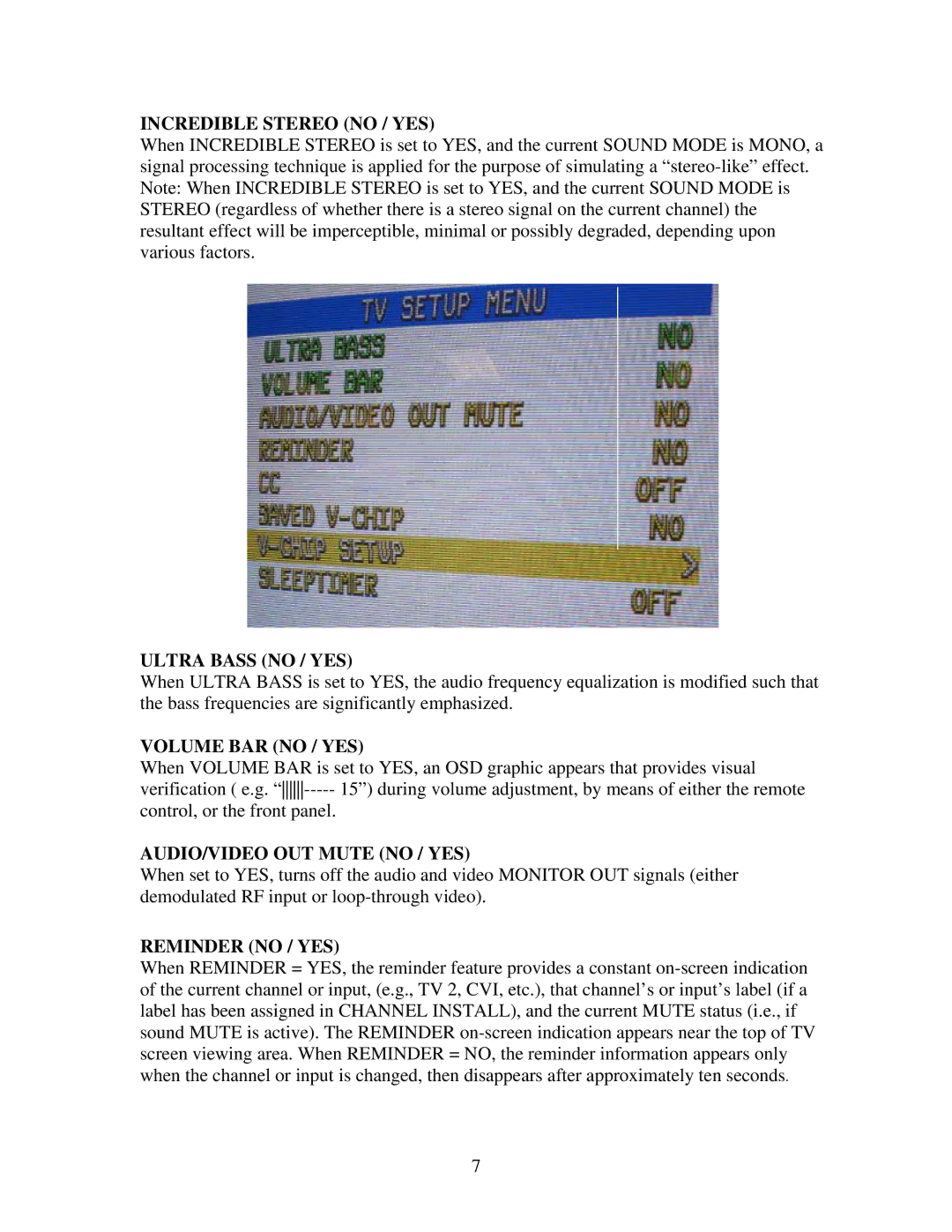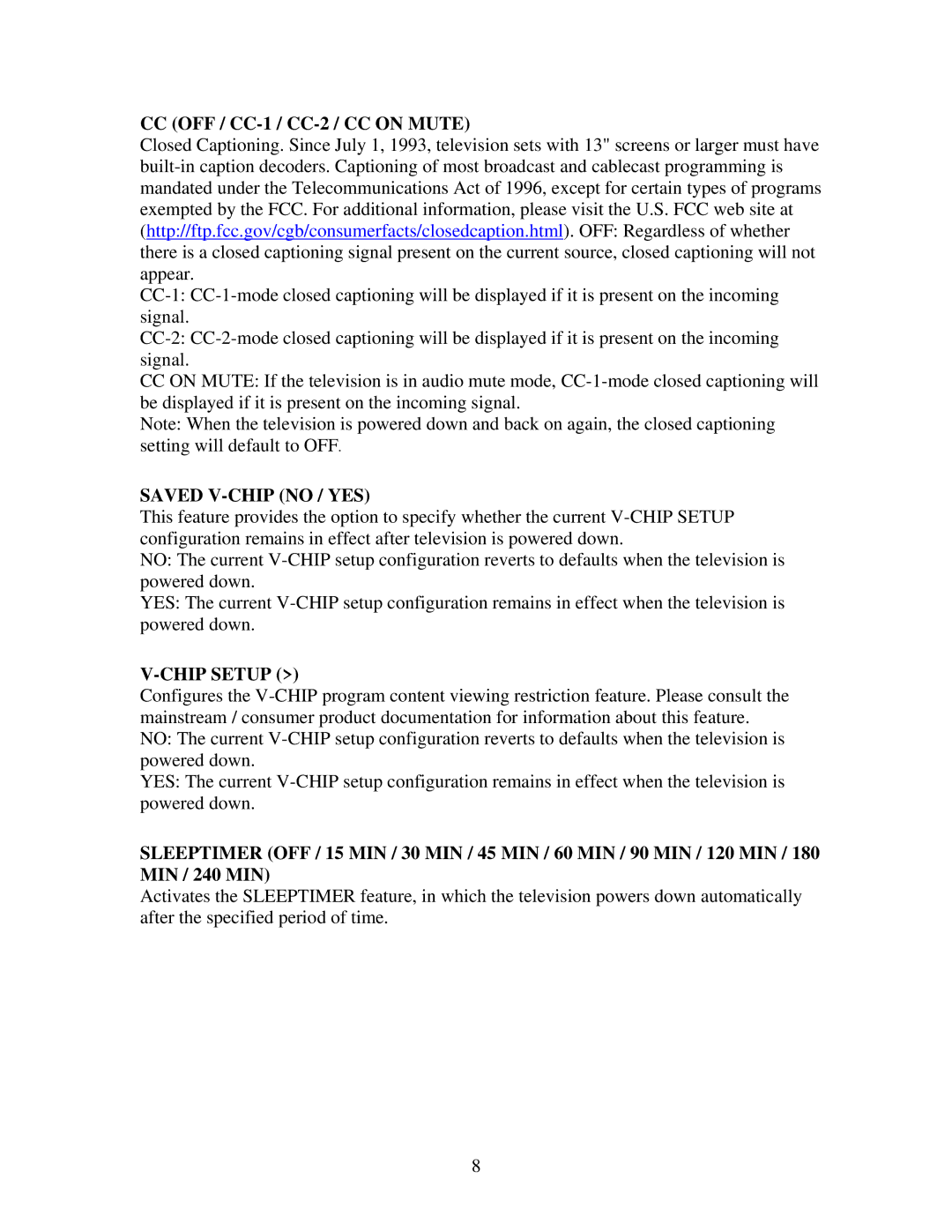NOISE REDUCTION(NO / YES)
Disable or enable the video noise reduction feature, in which video noise is reduced, with minimum reduction in picture sharpness.
SOUND MODE (MONO / STEREO)
Select either STEREO or MONO (monaural) sound modes. Note: STEREO has no effect if the current audio signal is monaural. When SOUND MODE is changed, an
SAP (OFF / ON)
Disable or enable the Second Audio Program channel feature. SAP is not in wide use, and most channels do not transmit a SAP signal. Uses of the SAP channel include:
-Spanish translation or other language translation
-Descriptive information about the program
-Duplication of main audio (mono)
-Audio unrelated to the program.
Note: When SAP is ON, but SAP is not present on the current channel / input, the primary audio will be audible.
AVL (OFF / ON)
Disable or enable the Automatic Volume Leveling feature, which minimizes variations in audio playback level.
BALANCE / TREBLE / BASS ( 0 - 63, BALANCE -31 - 31)
Adjust the respective audio playback setting.
6