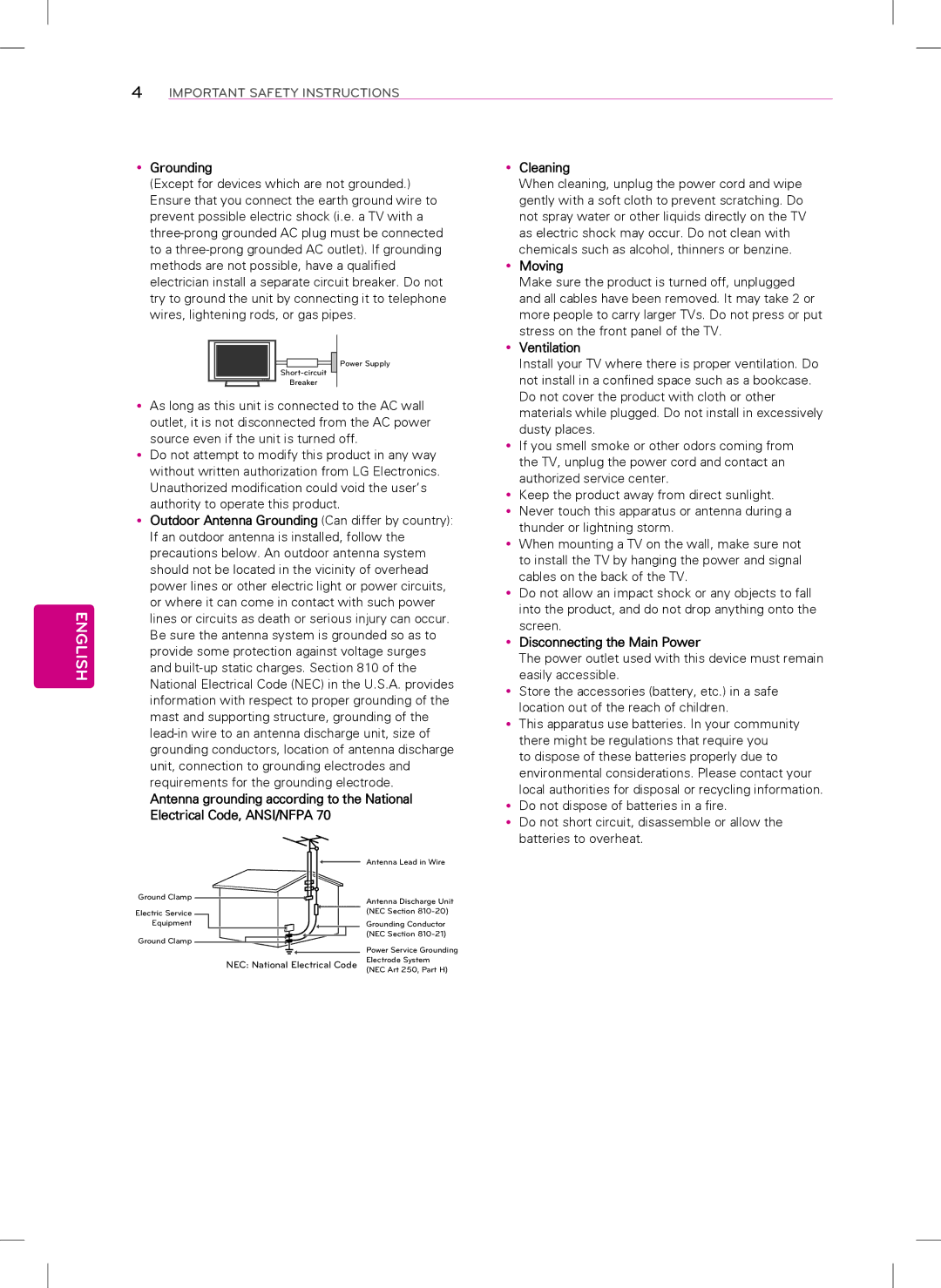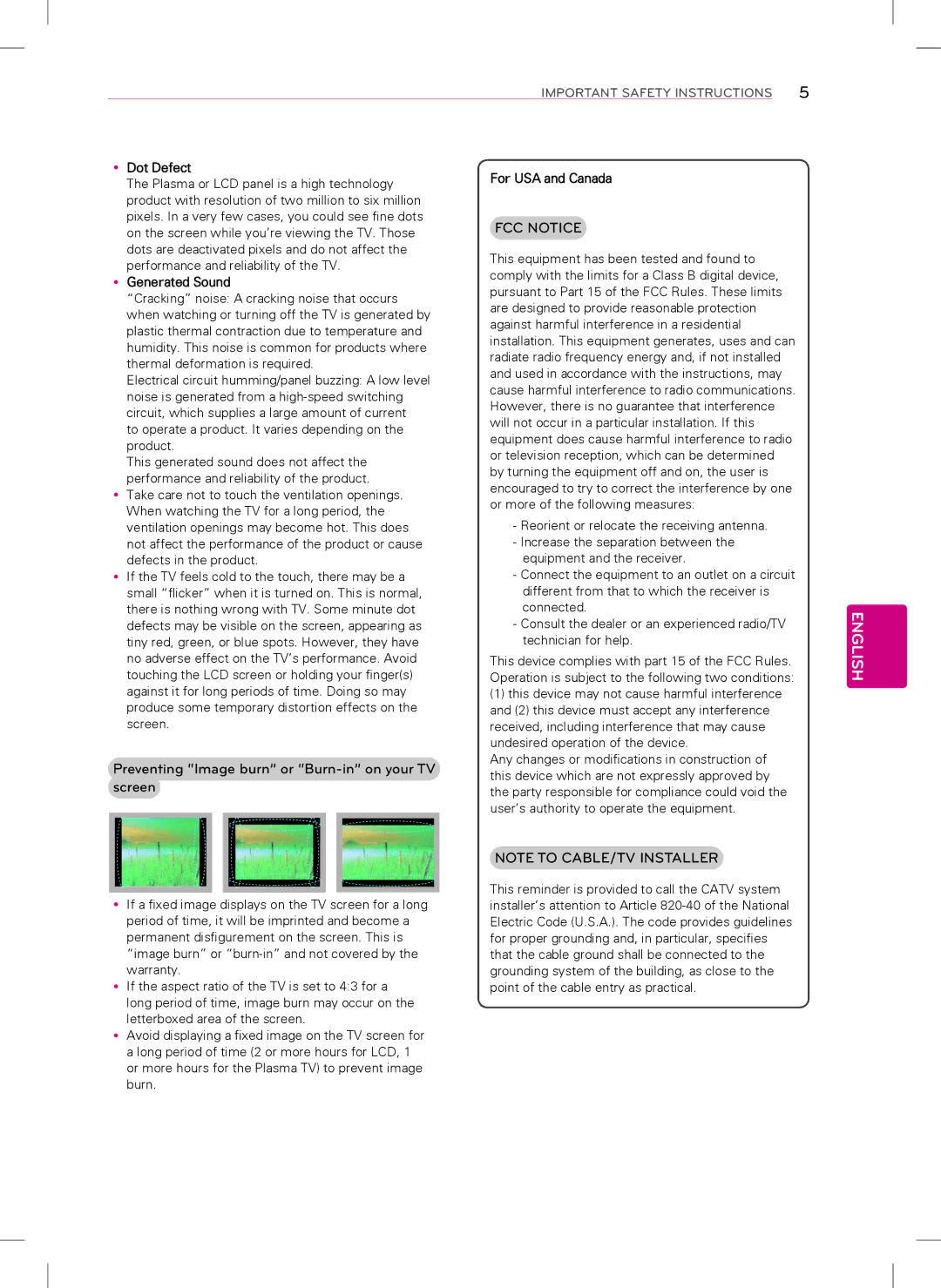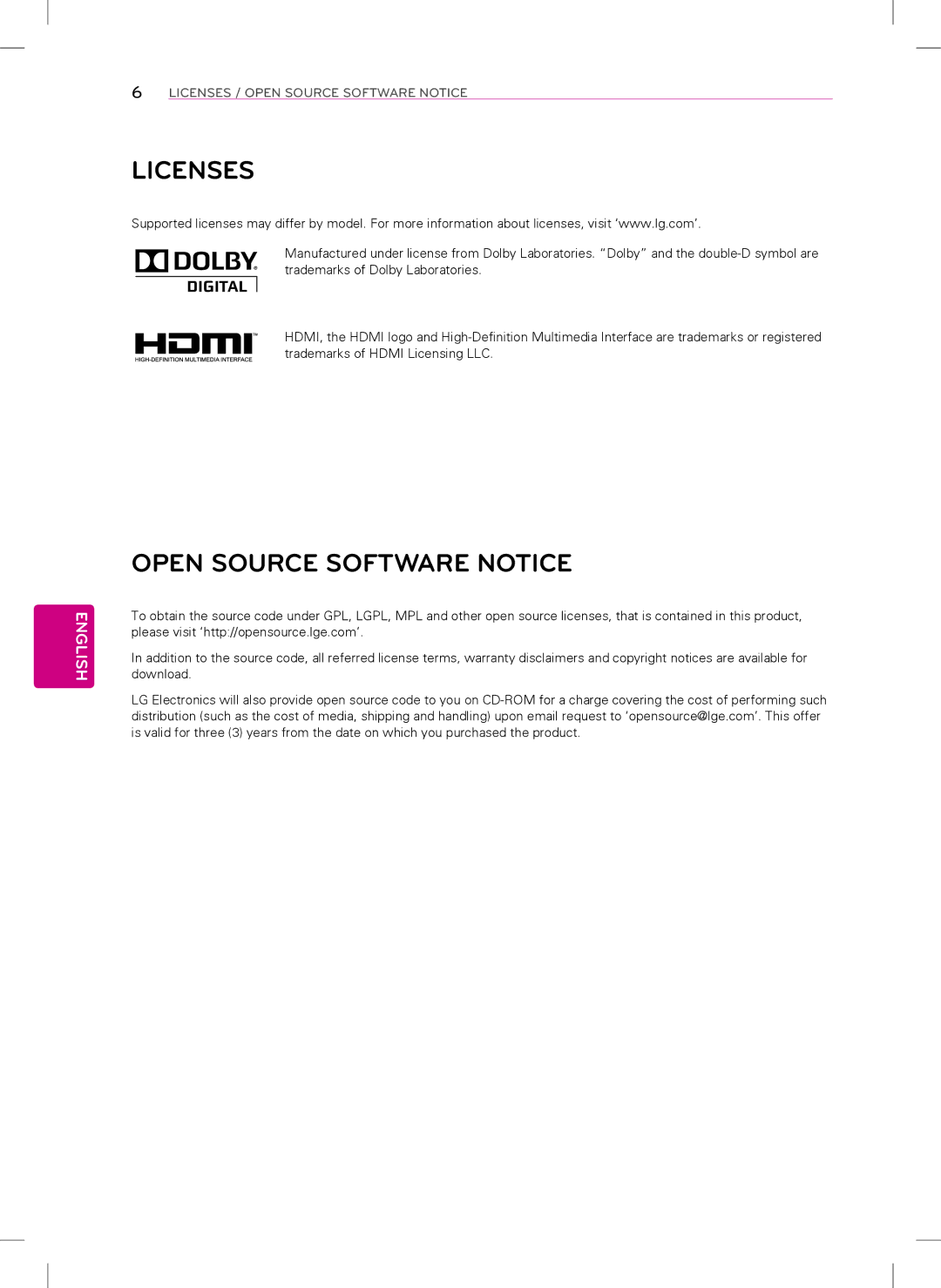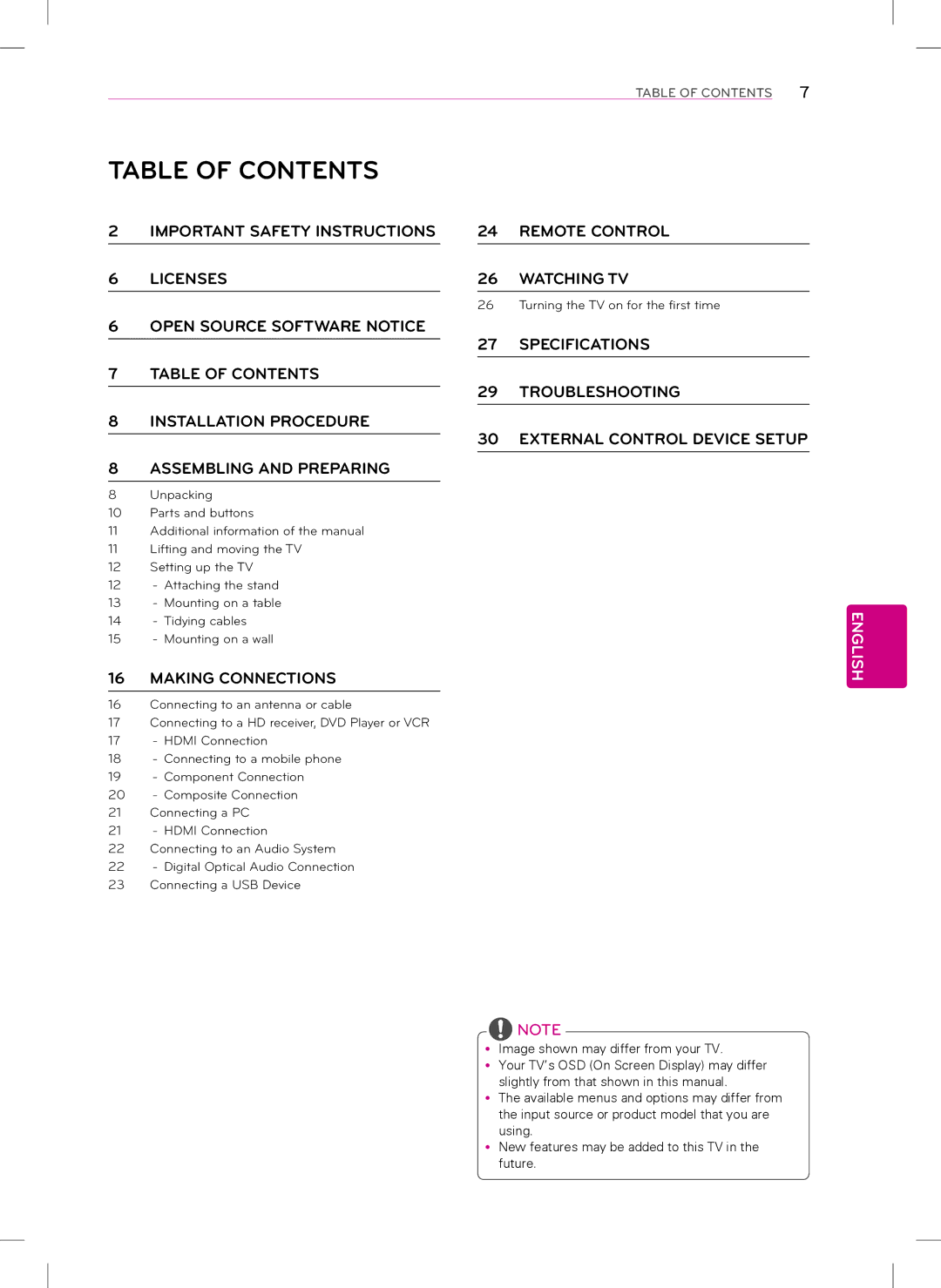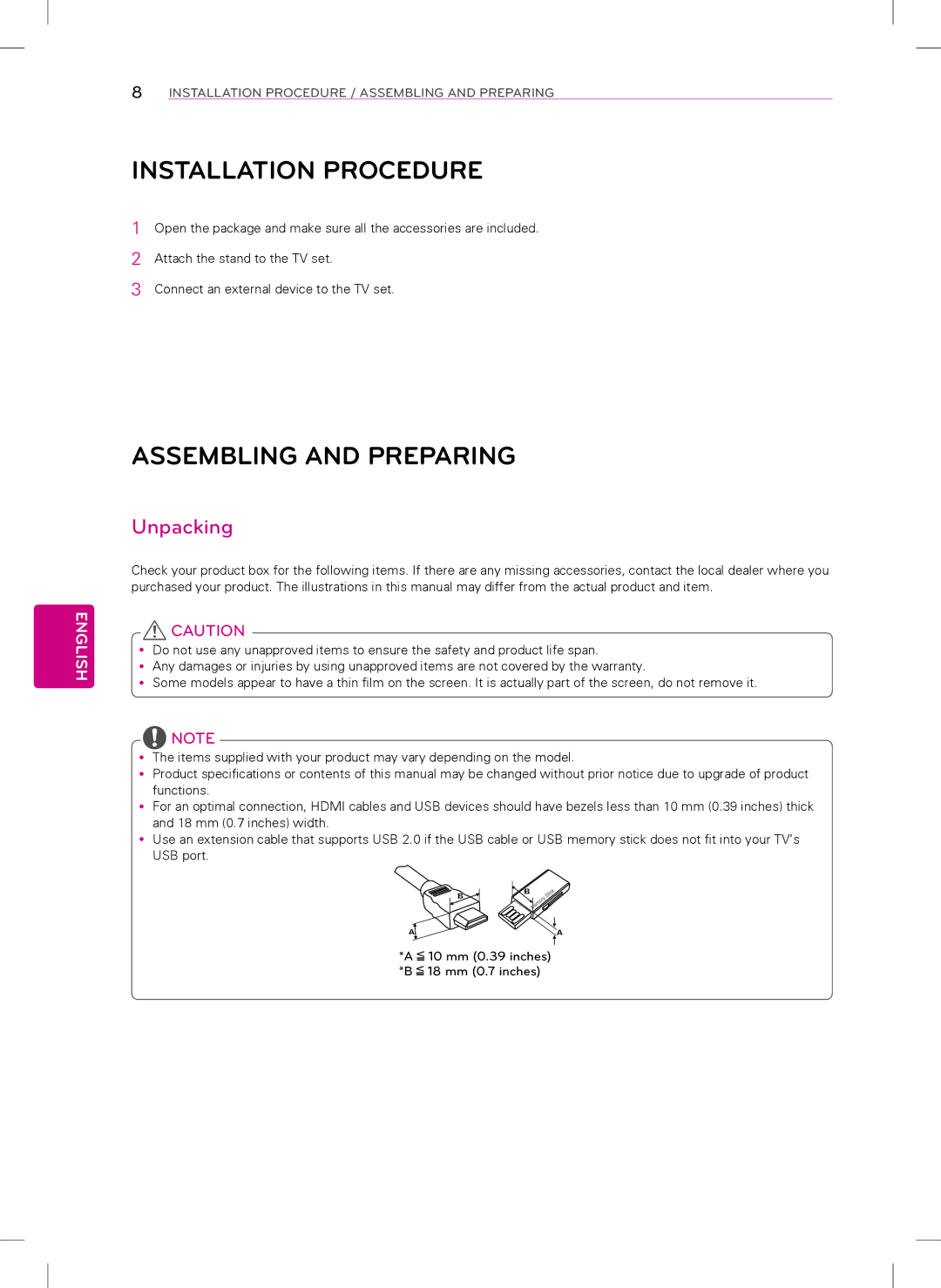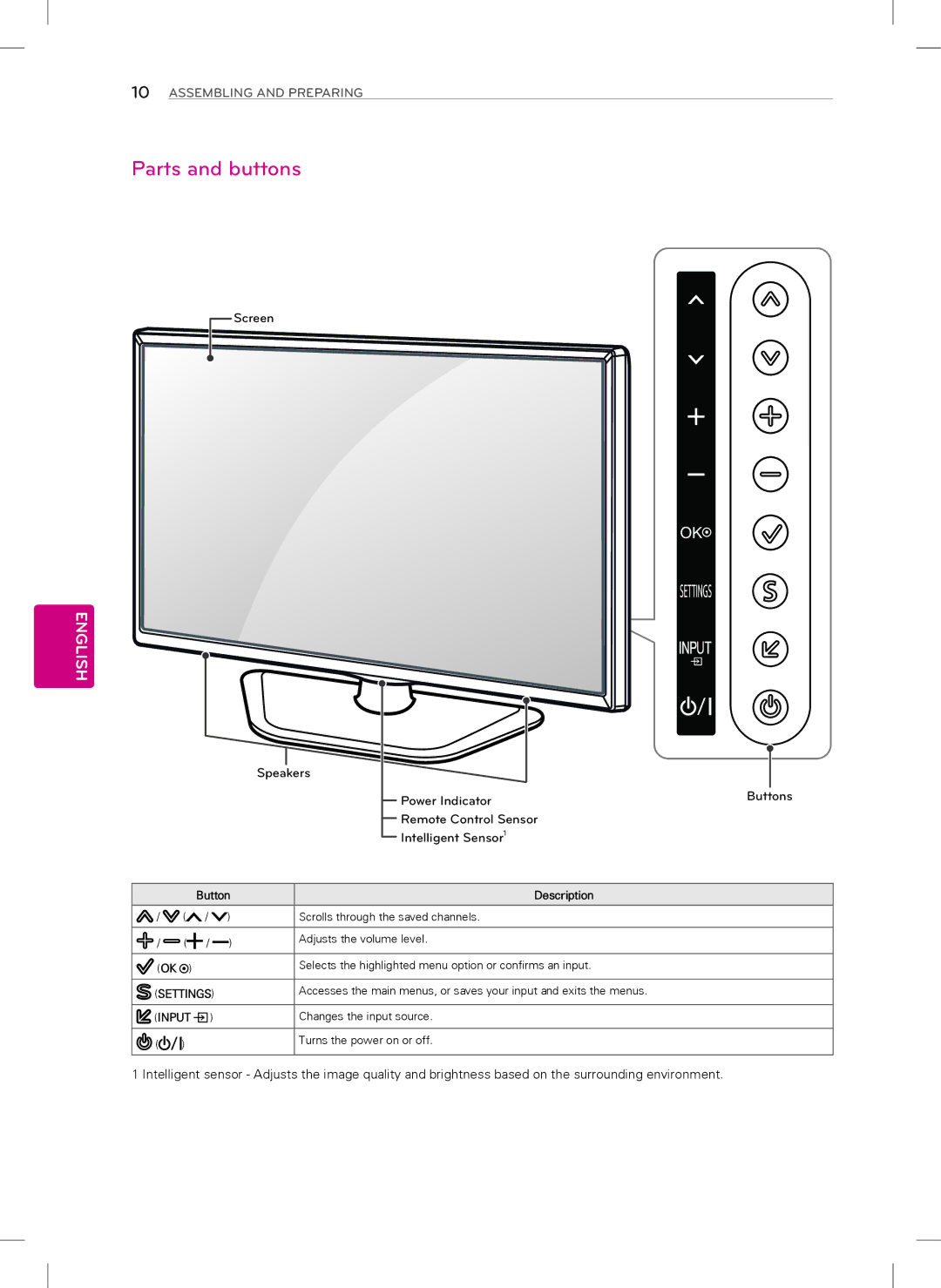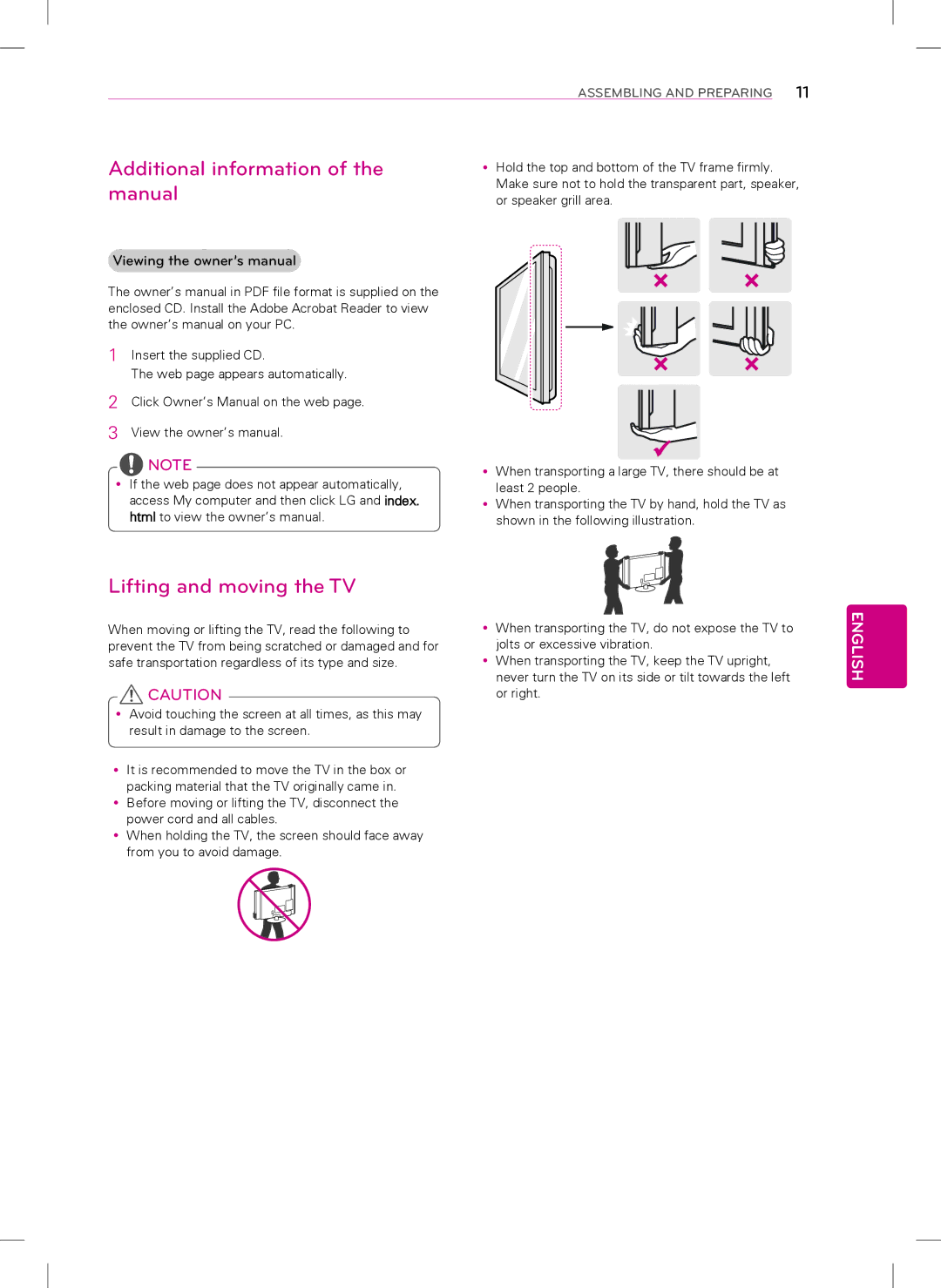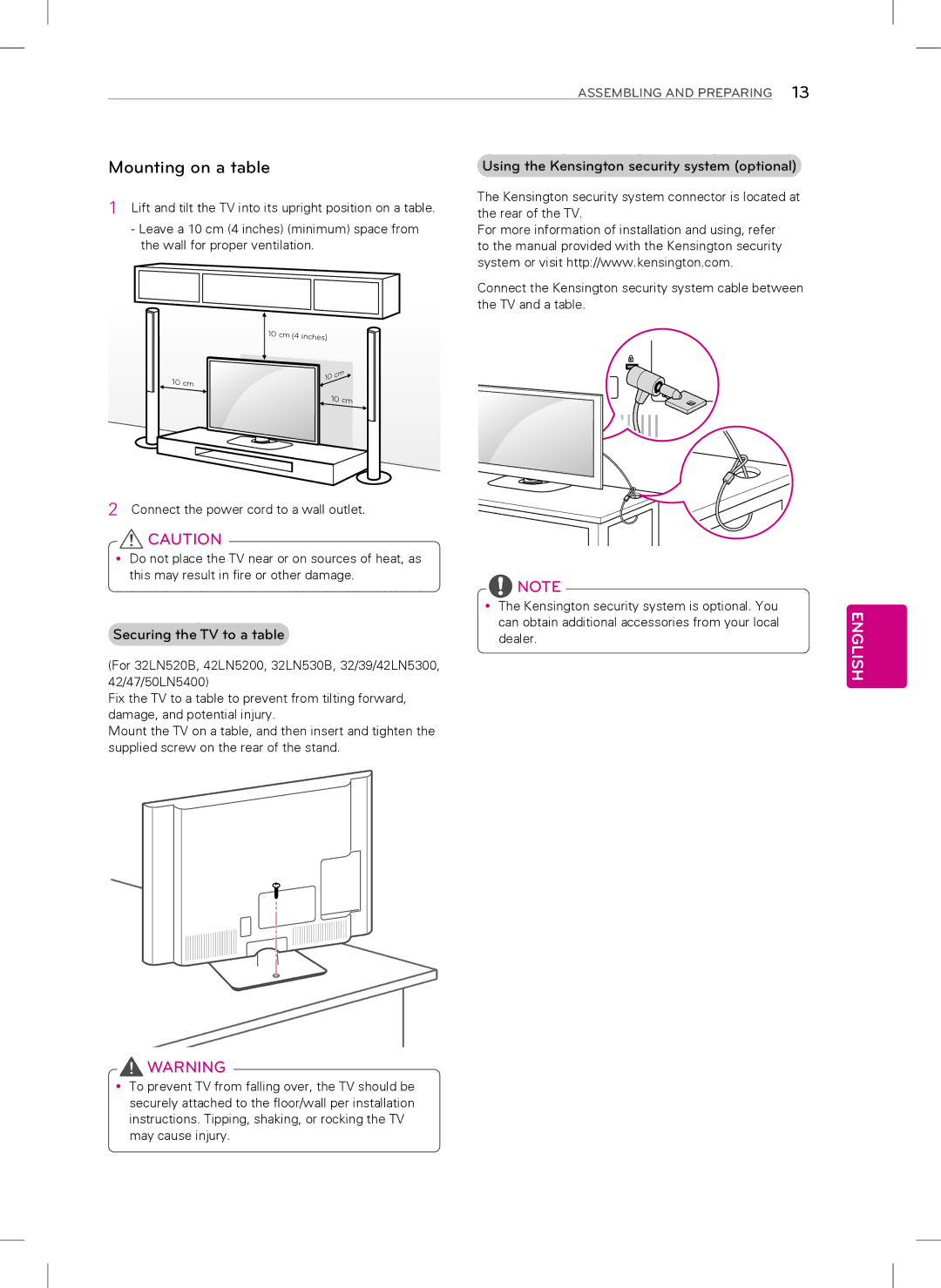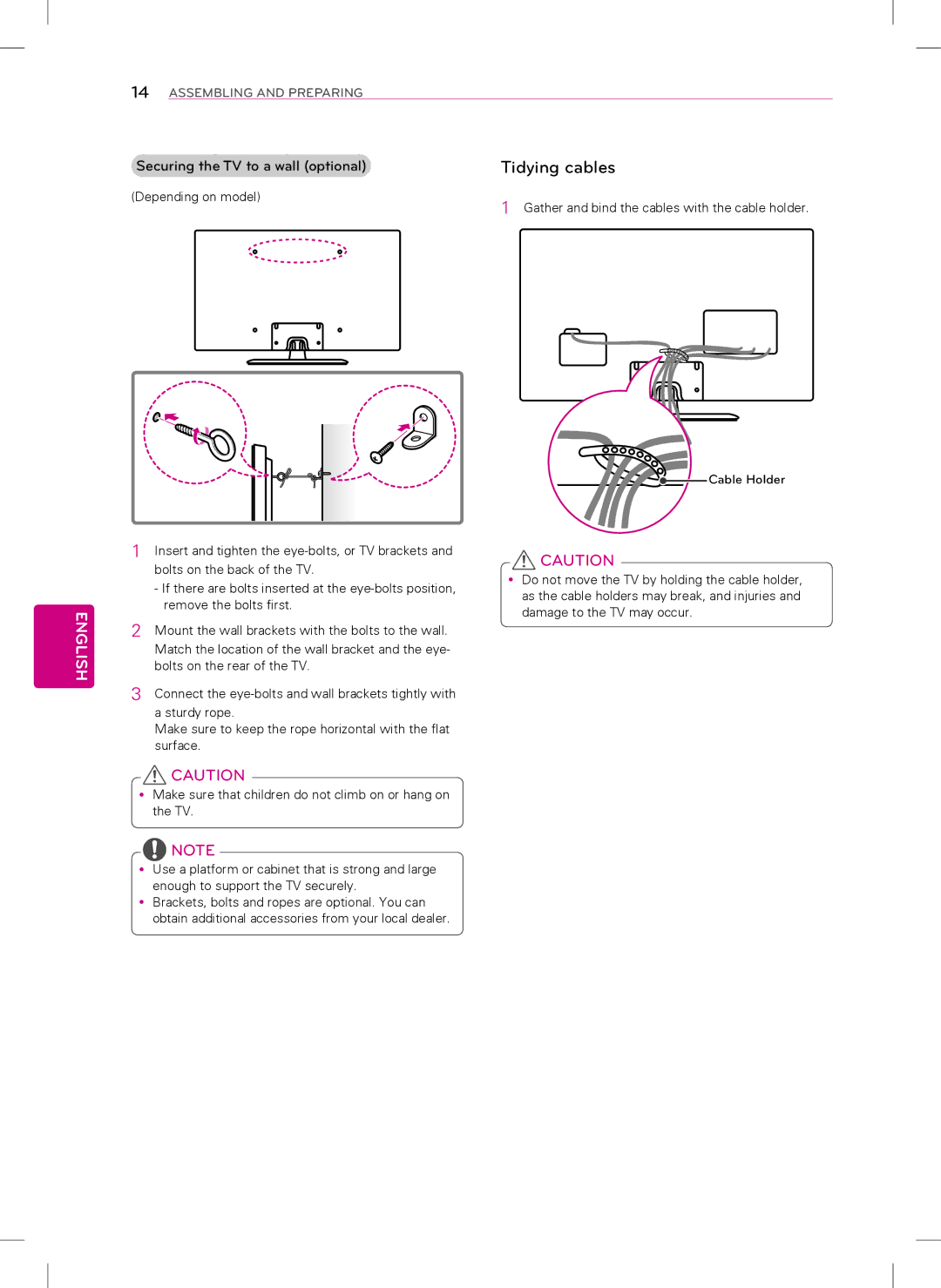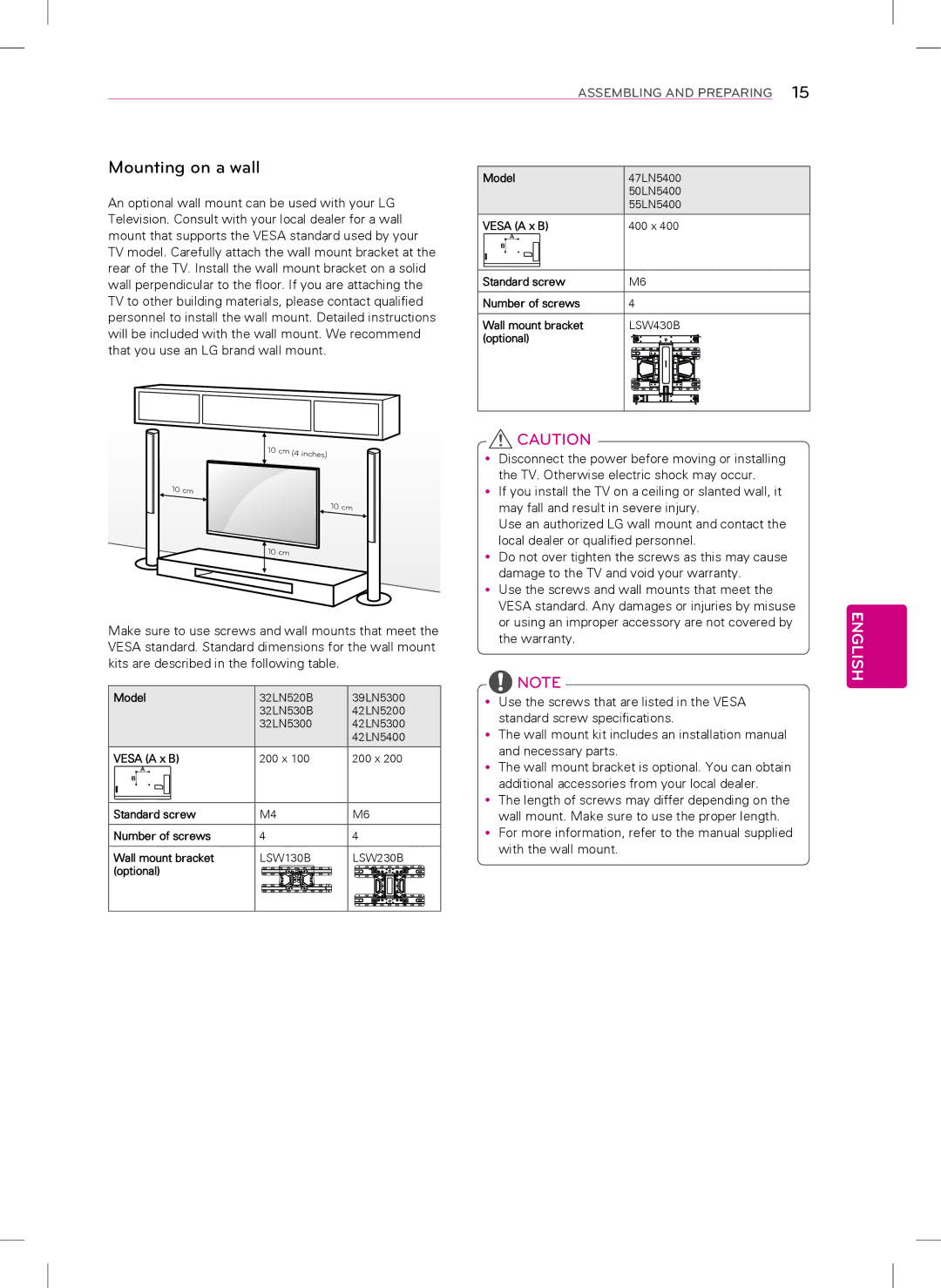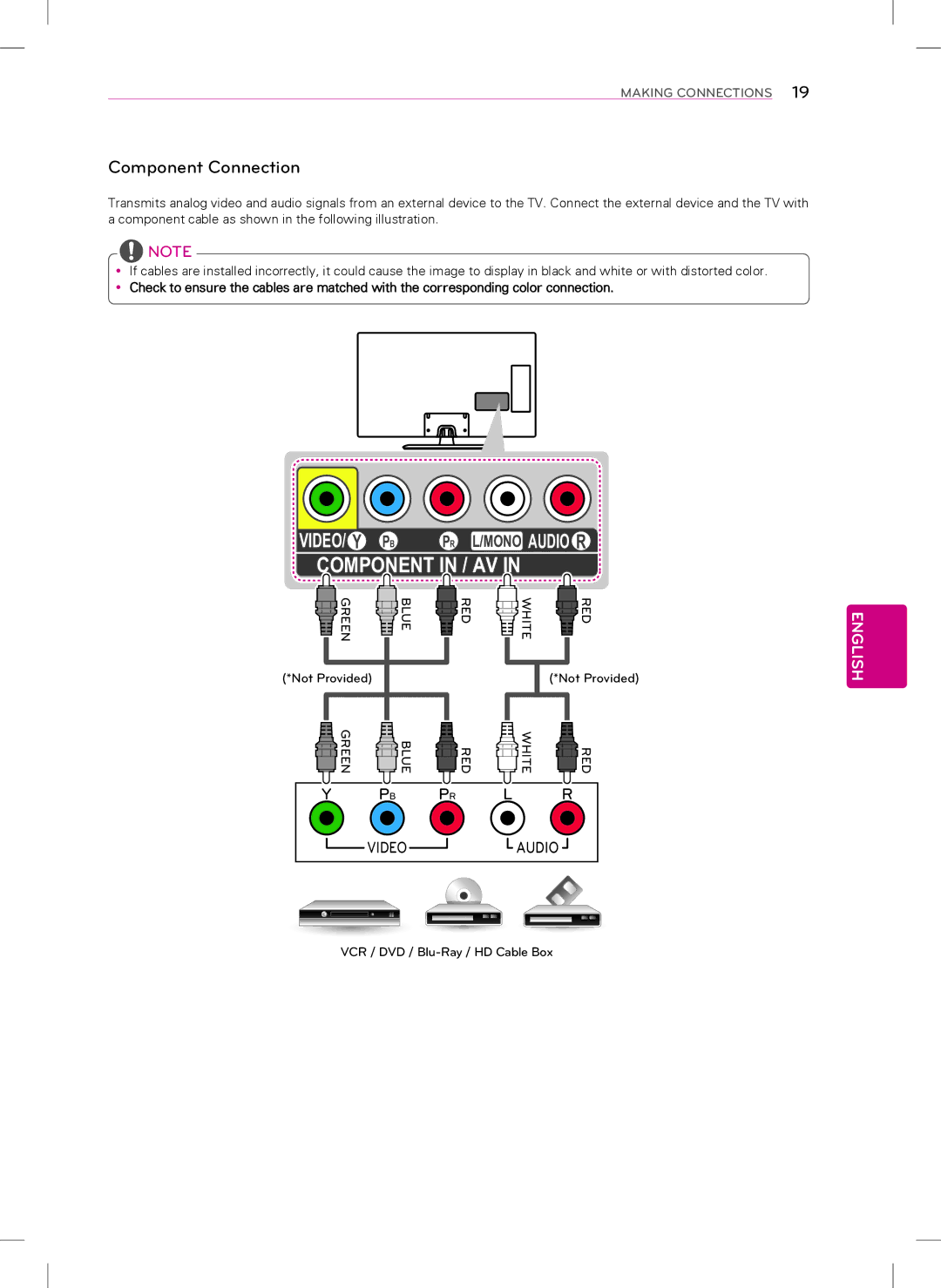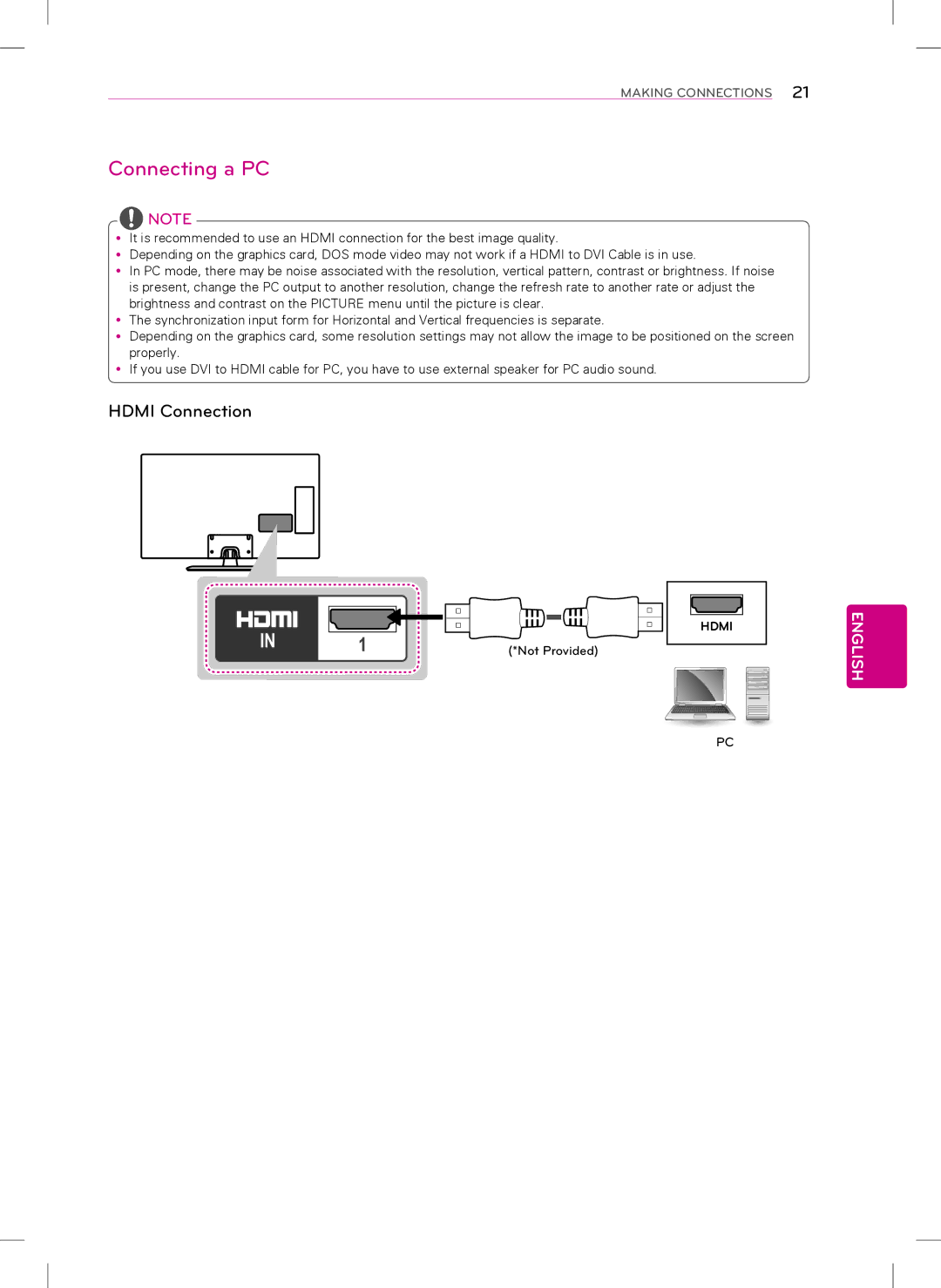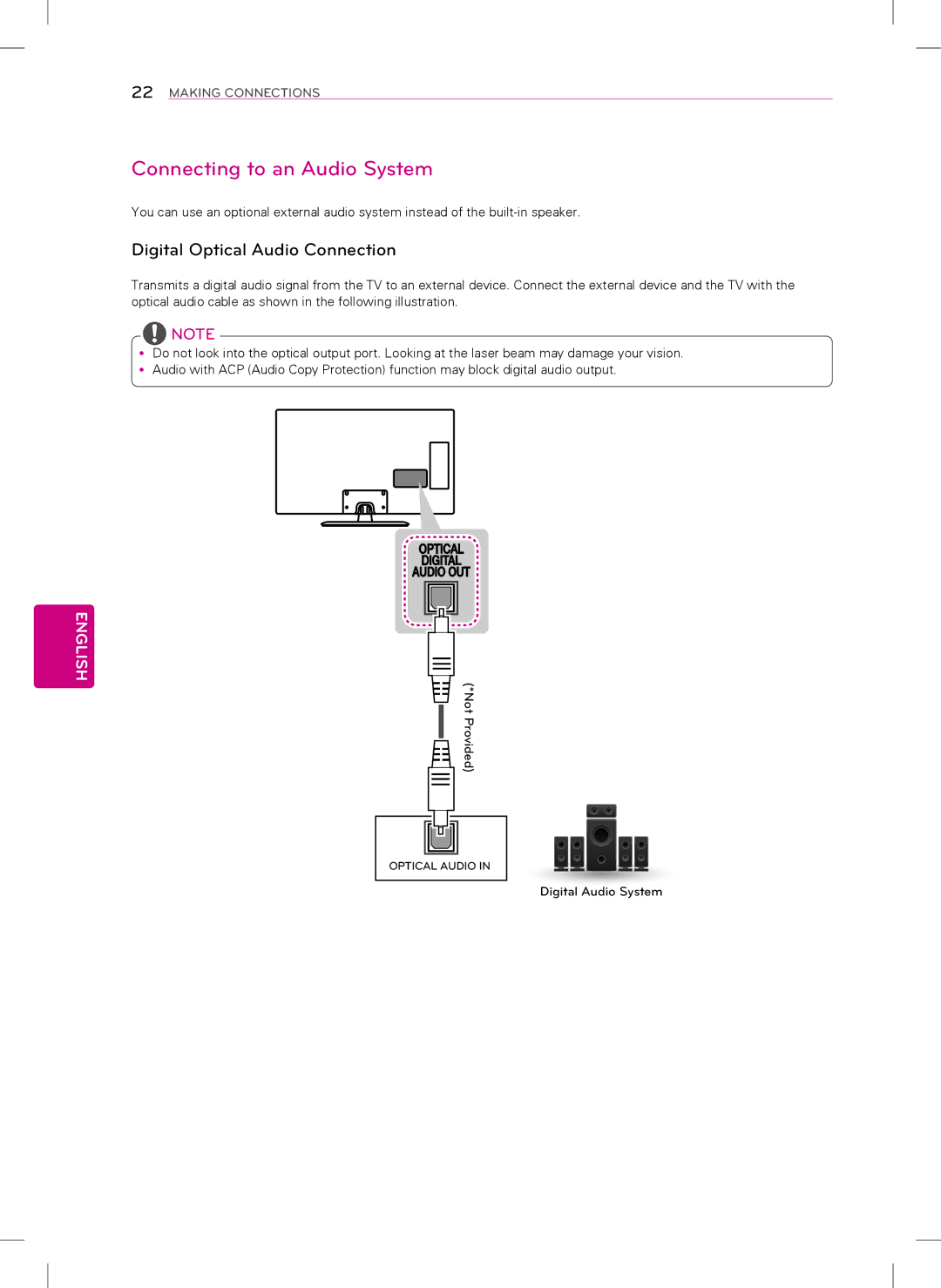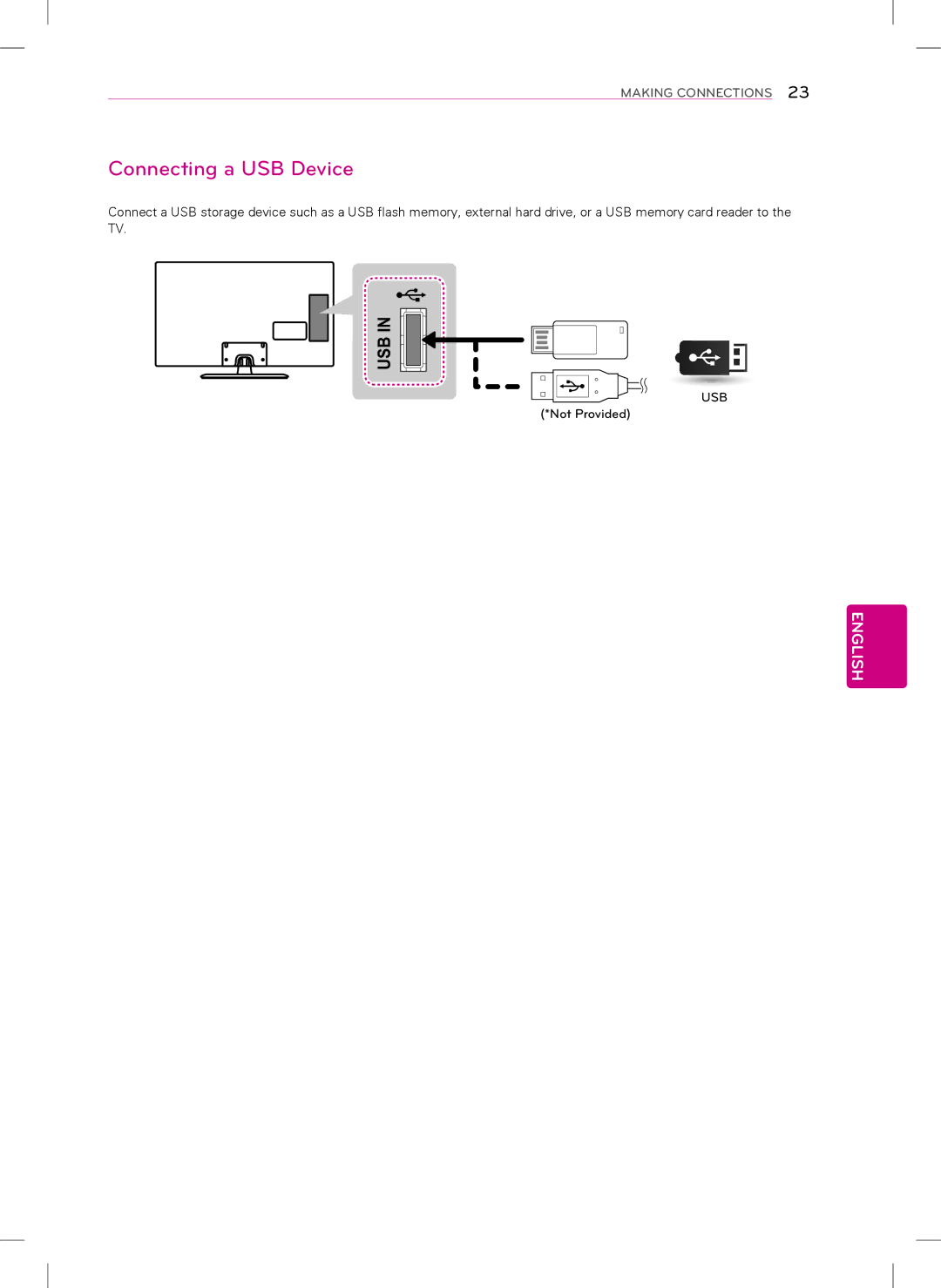OWNER’S MANUAL
LED TV
* LG LED TV applies LCD screen with LED backlights.
Please read this manual carefully before operating your set and retain it for future reference.
32LN520B 32LN530B 42LN5400 42LN5200 32LN5300 47LN5400 39LN5300 50LN5400 42LN5300 55LN5400
P/NO : MFL67651192 | www.lg.com |