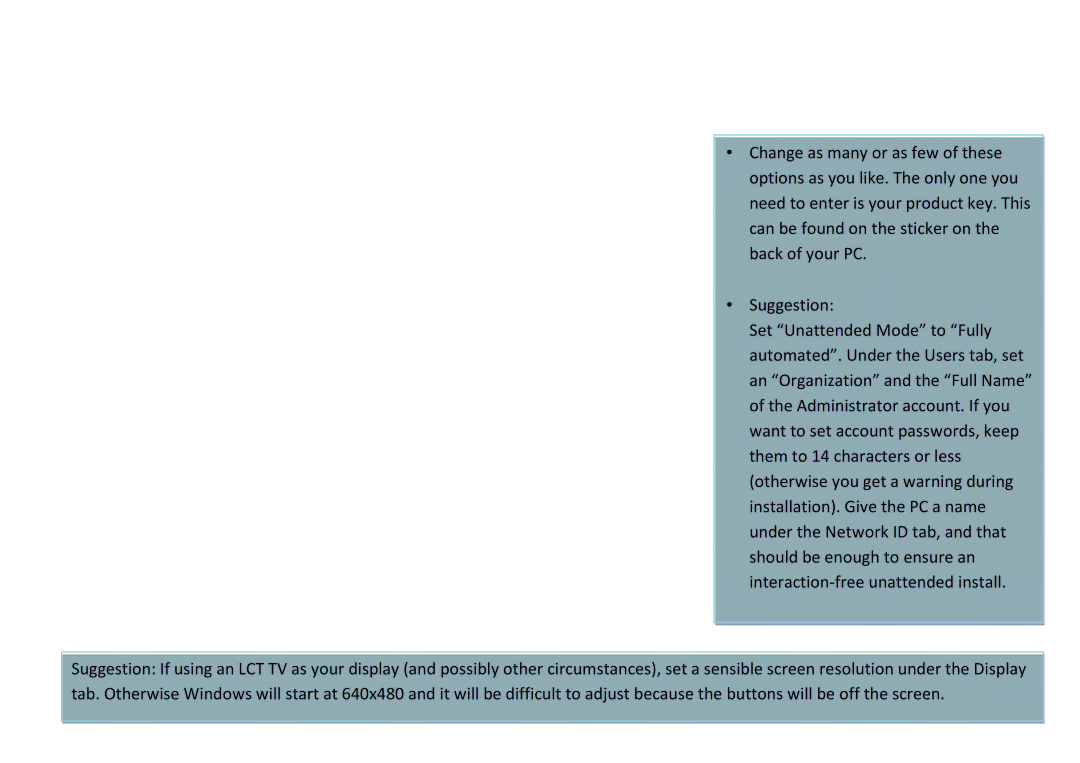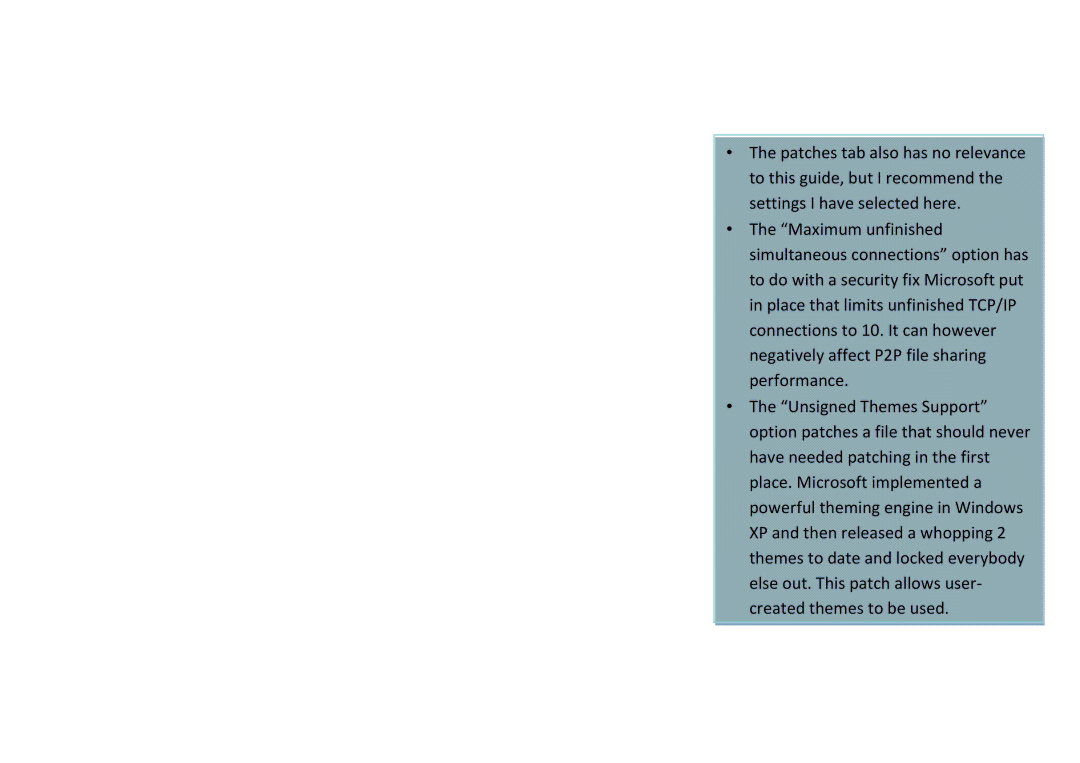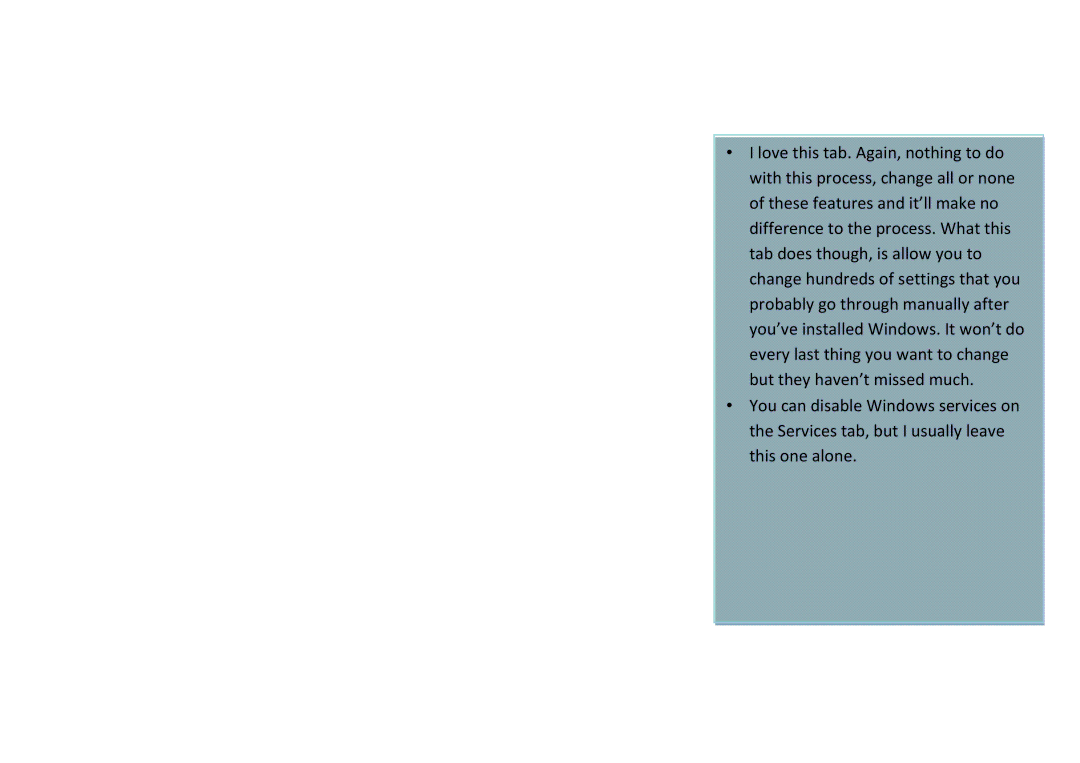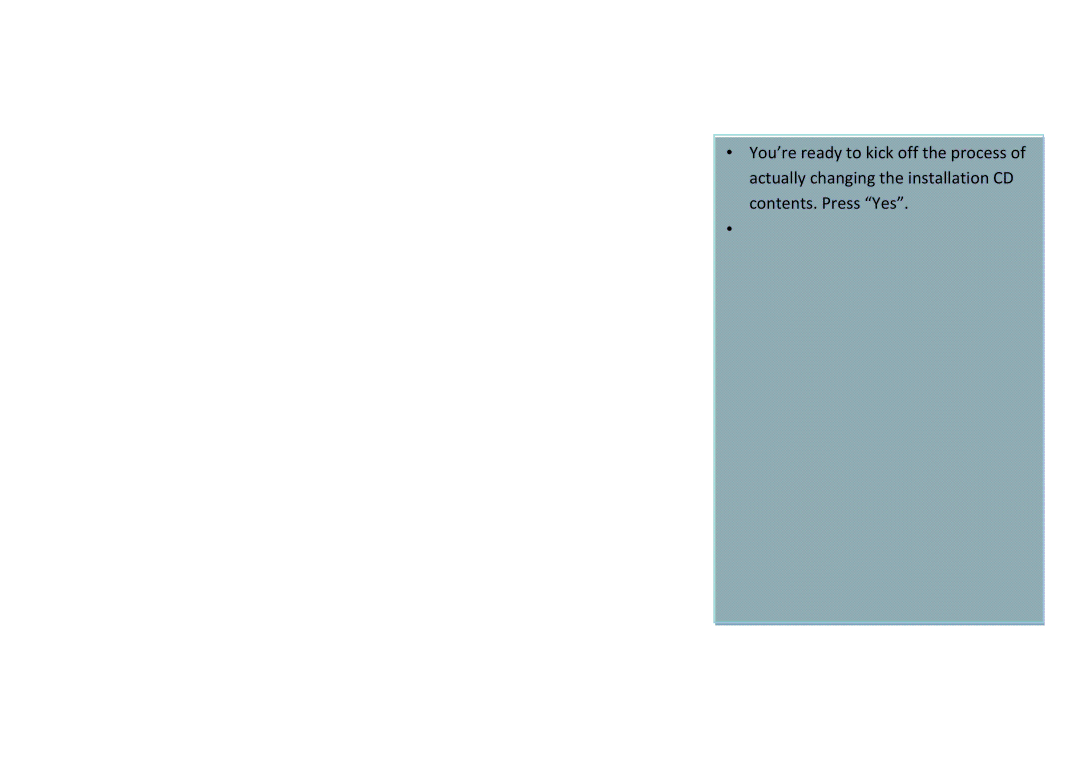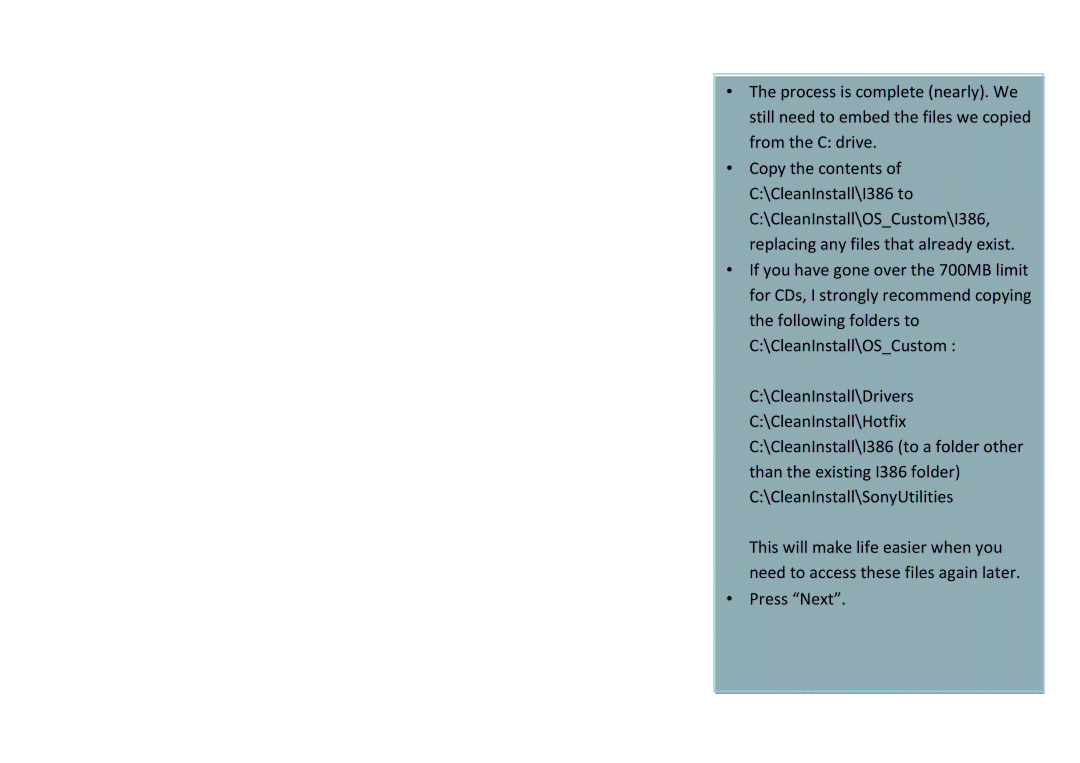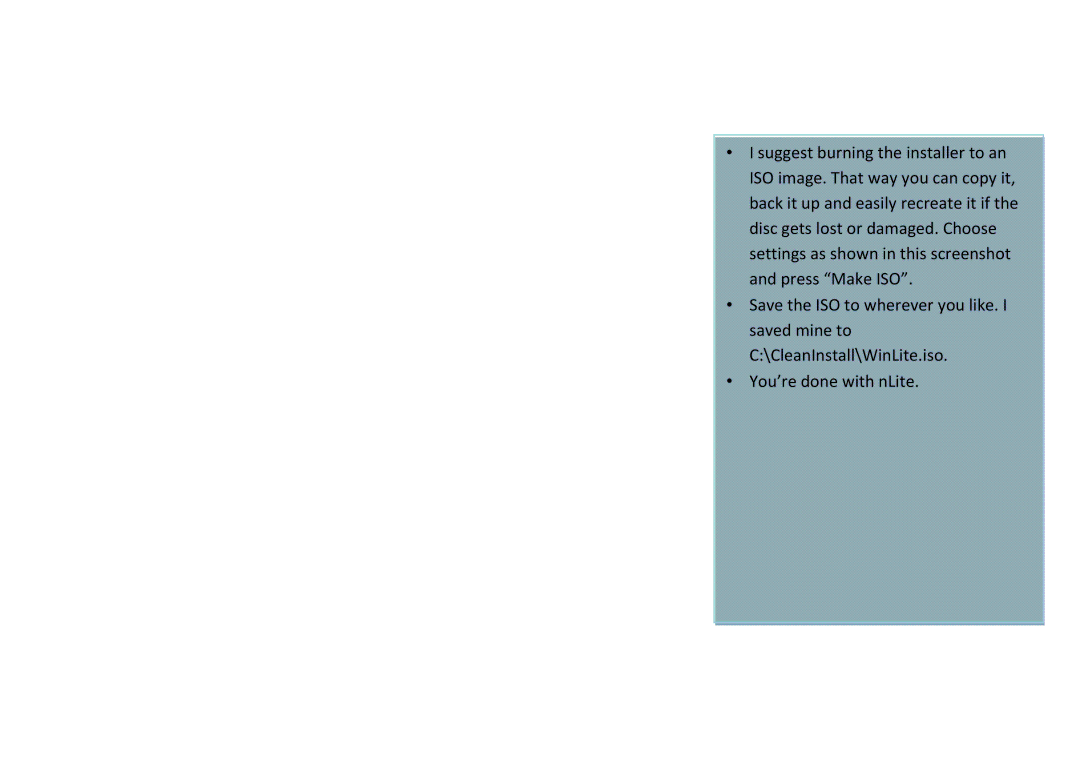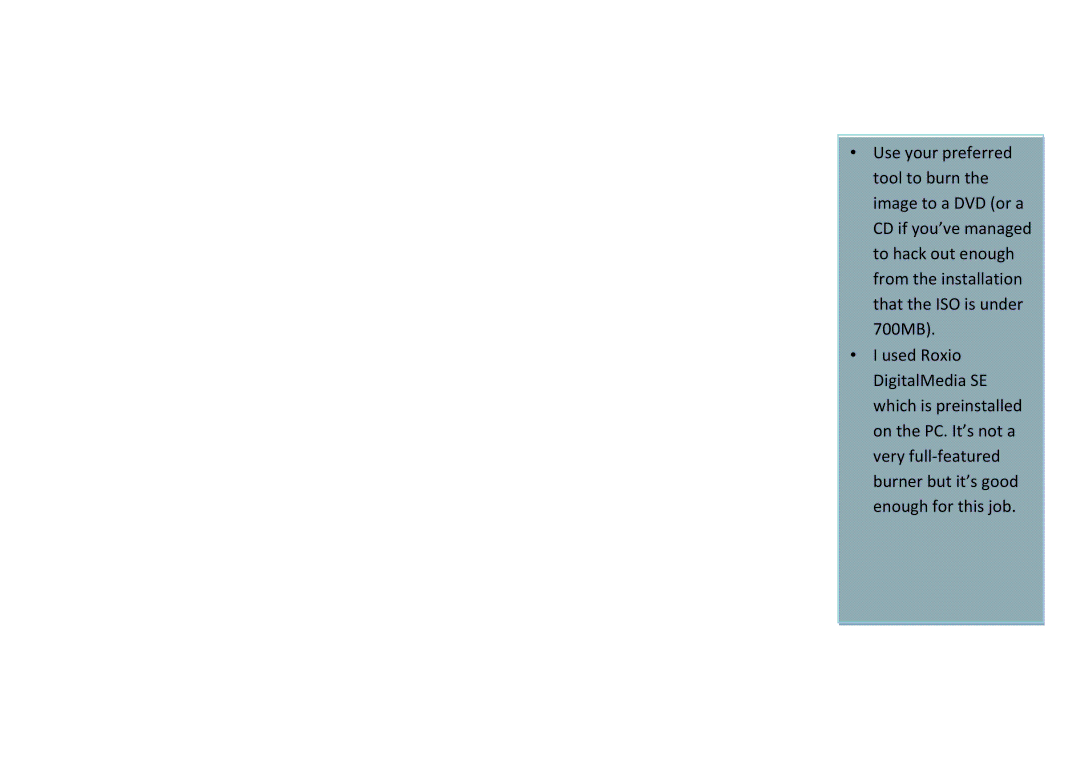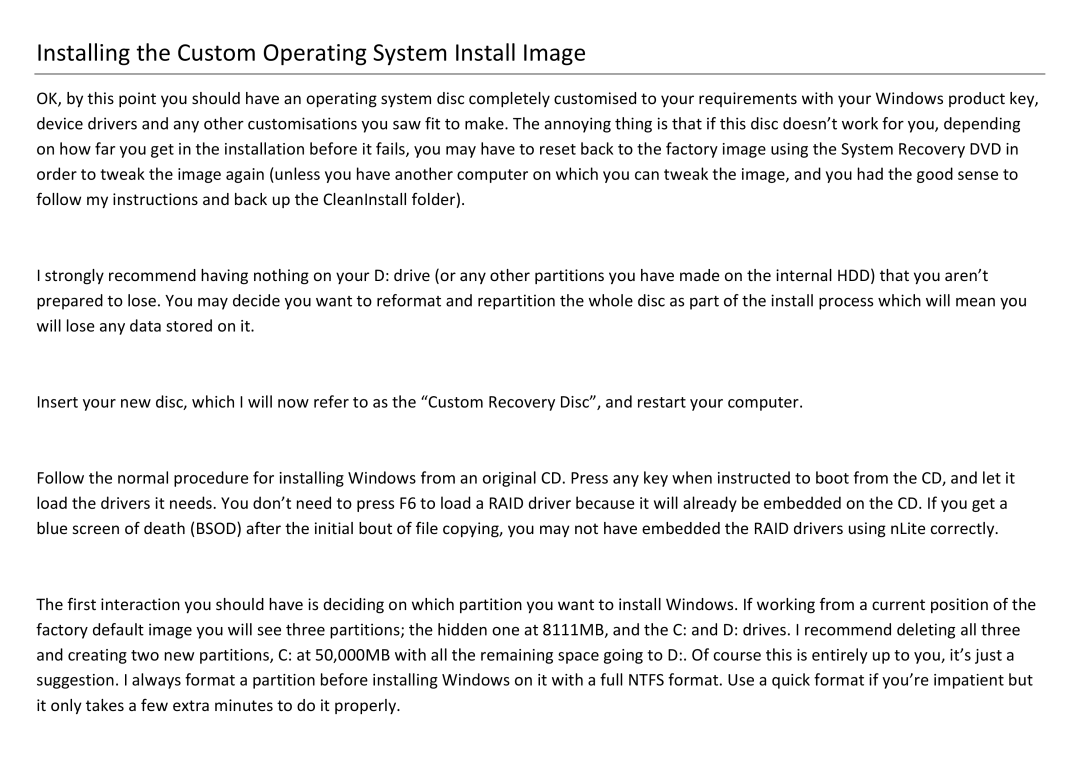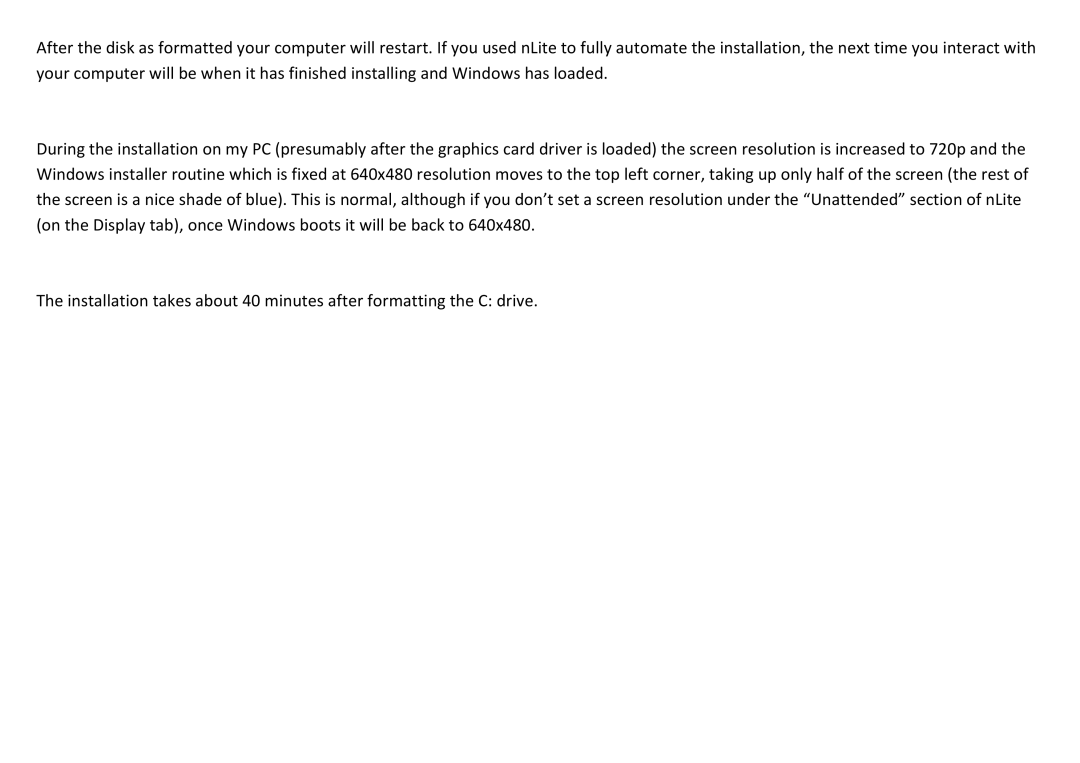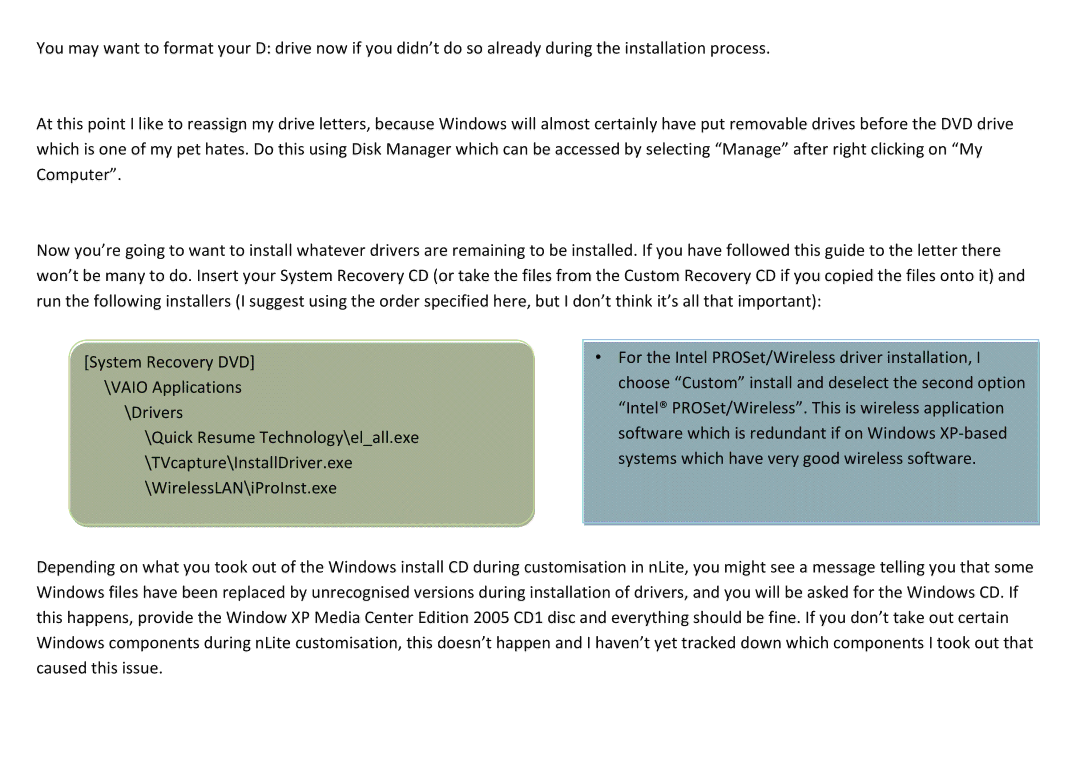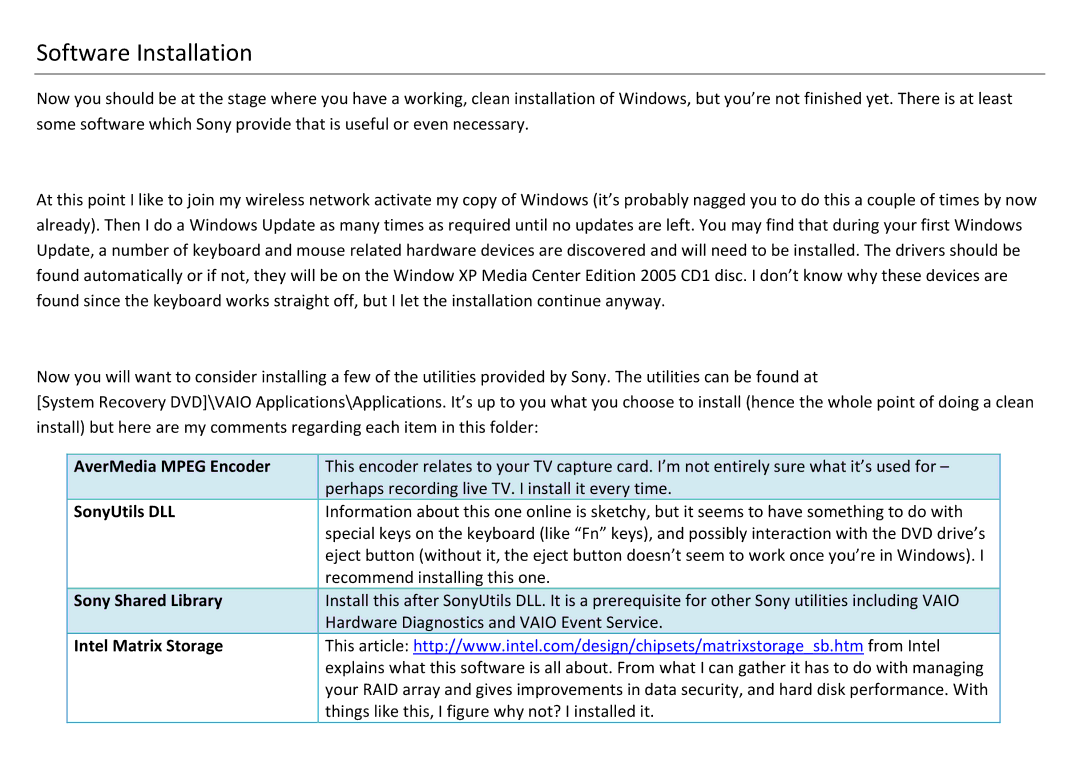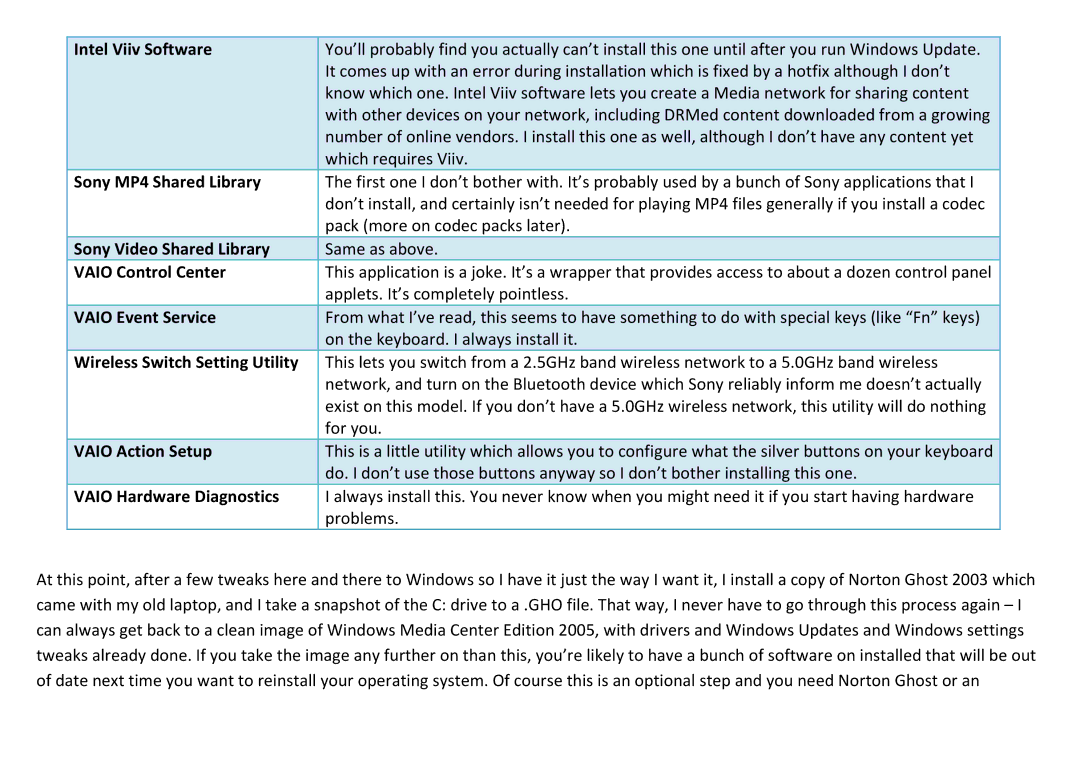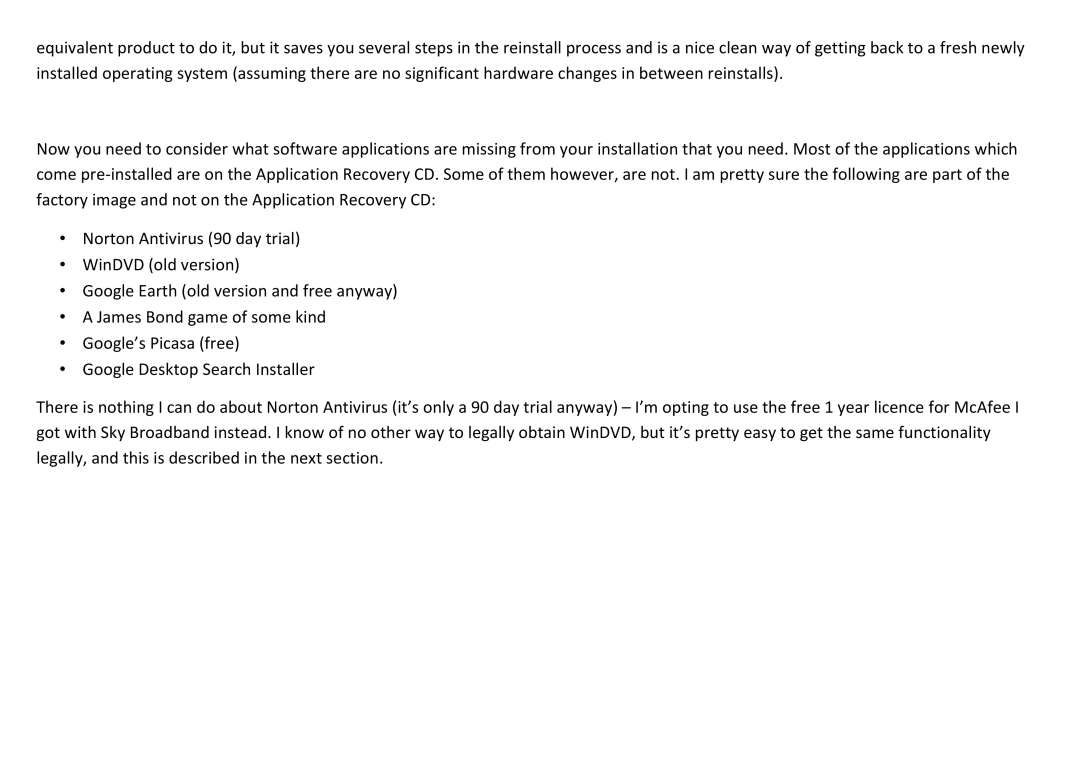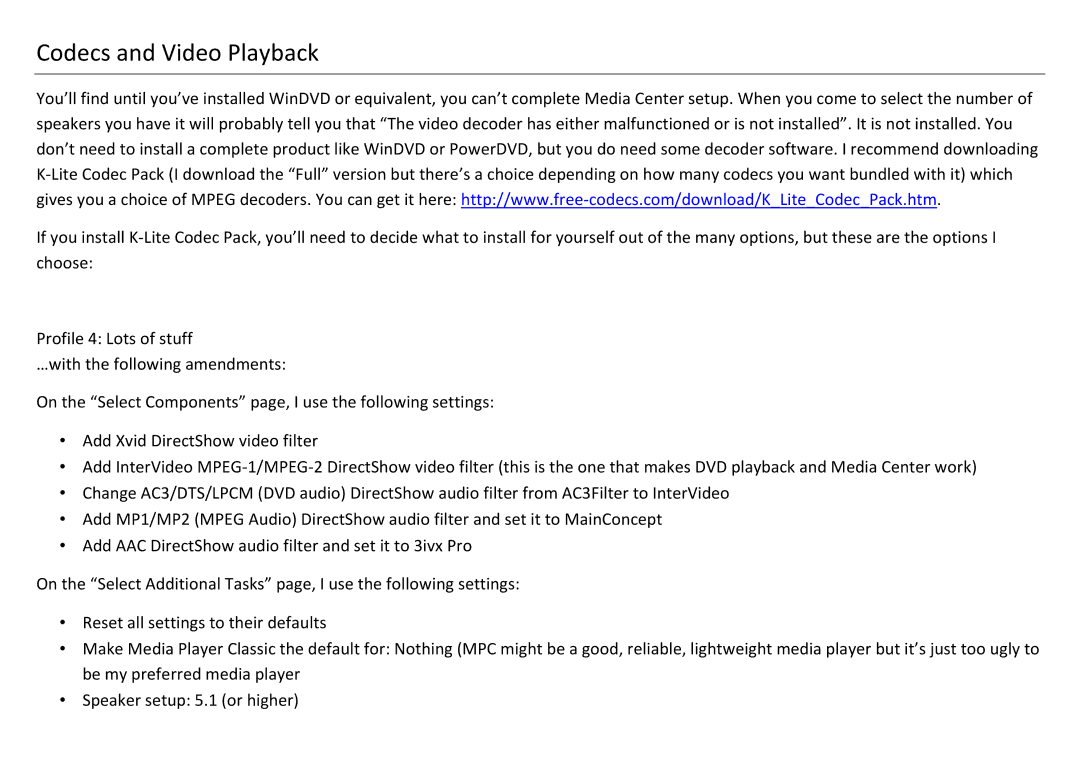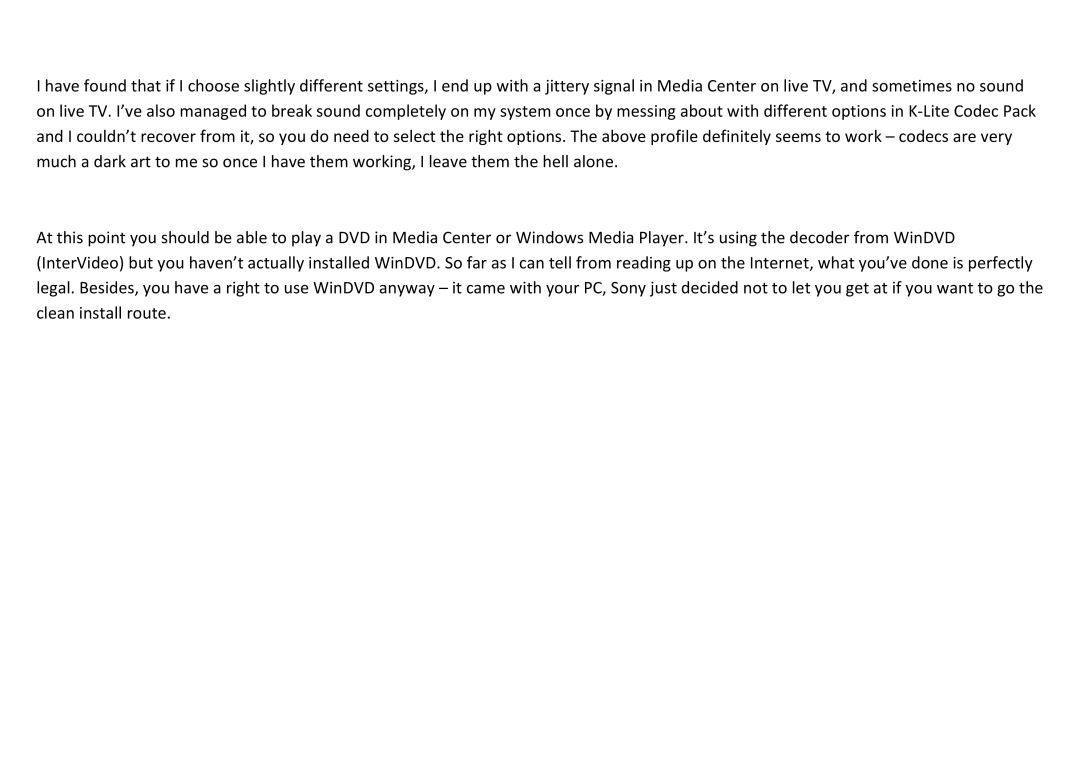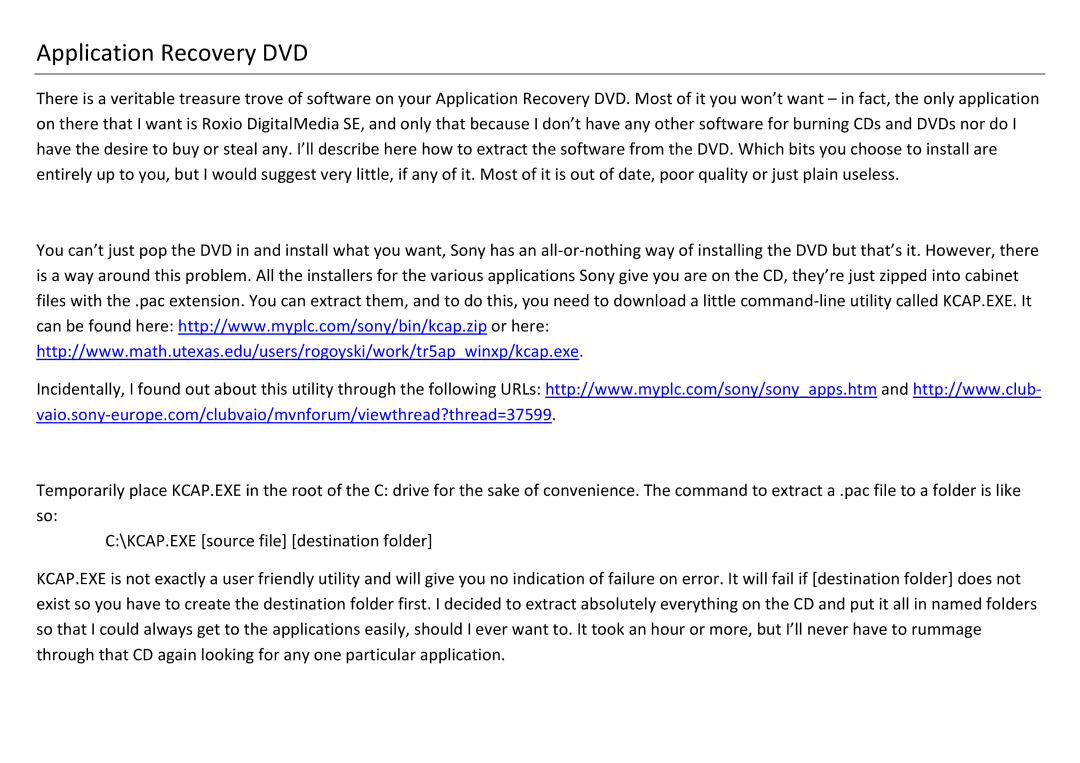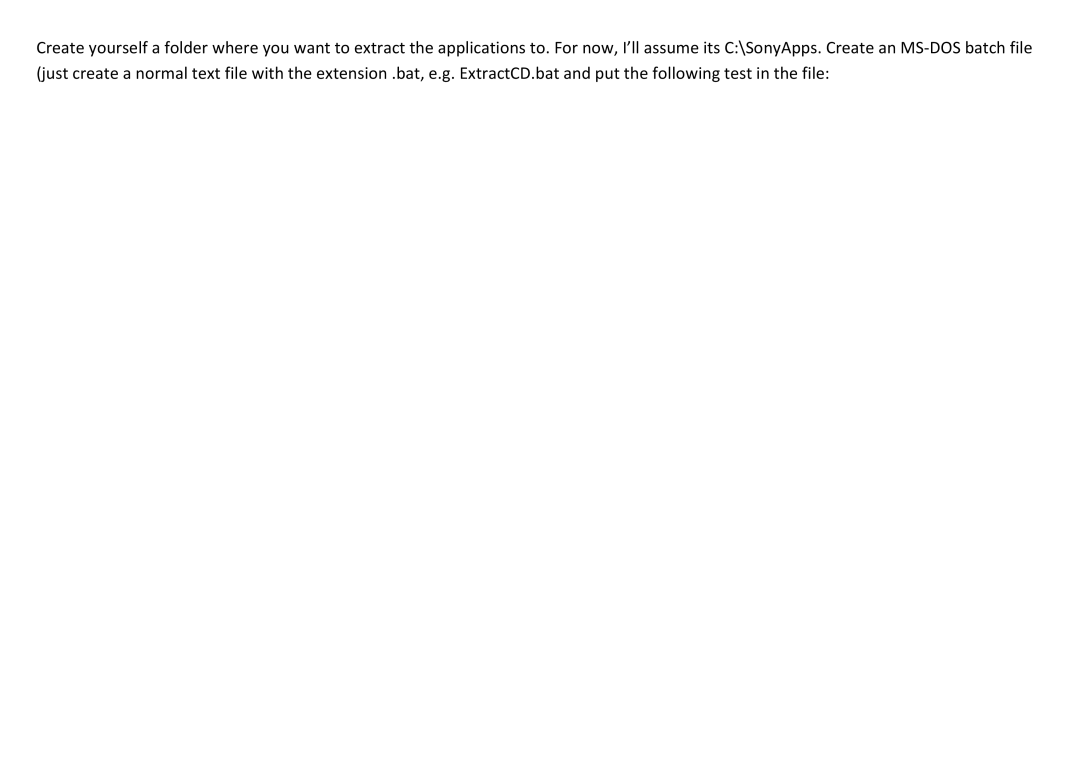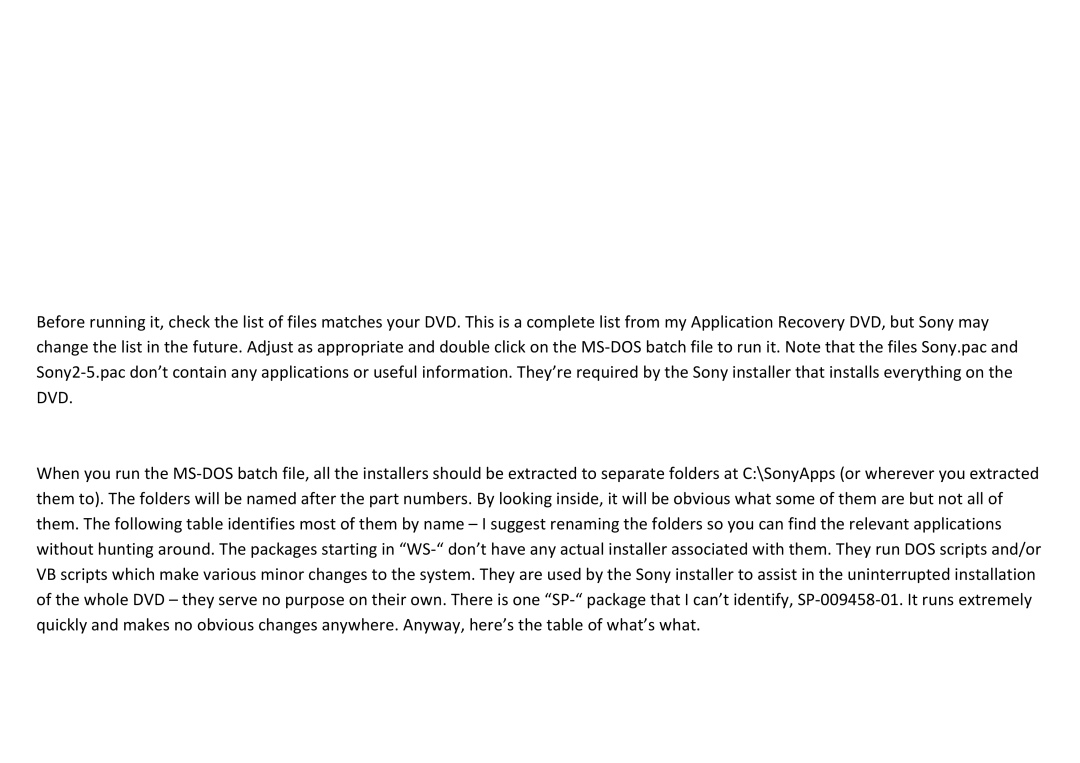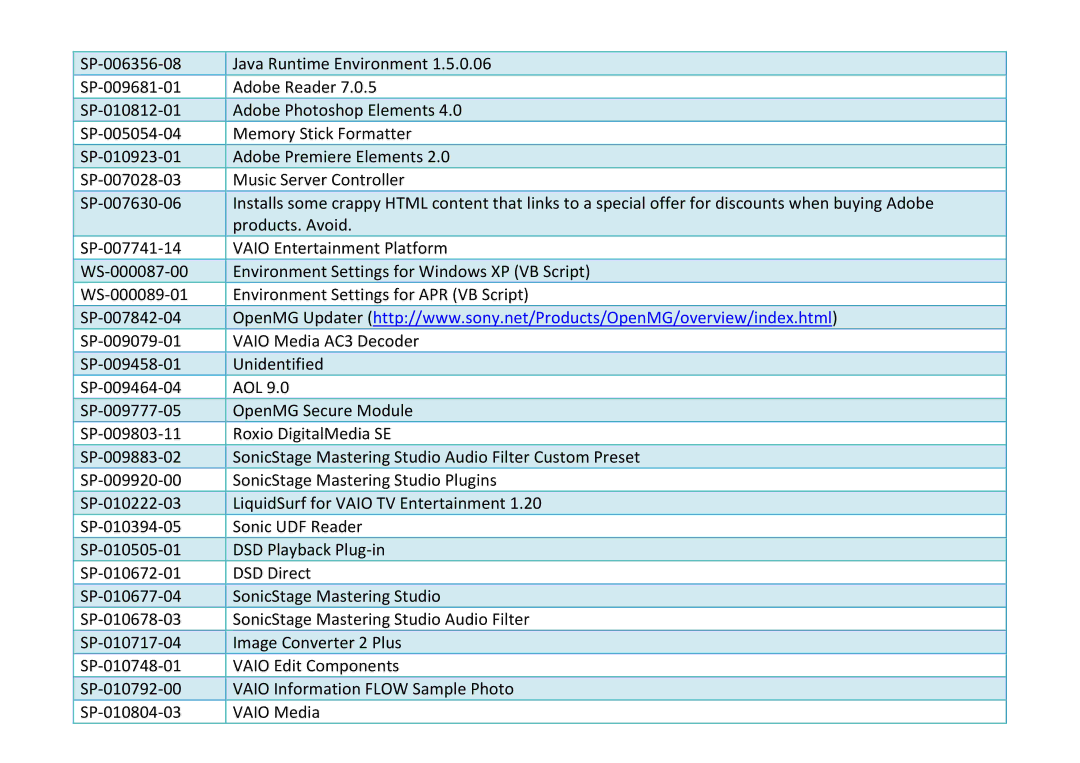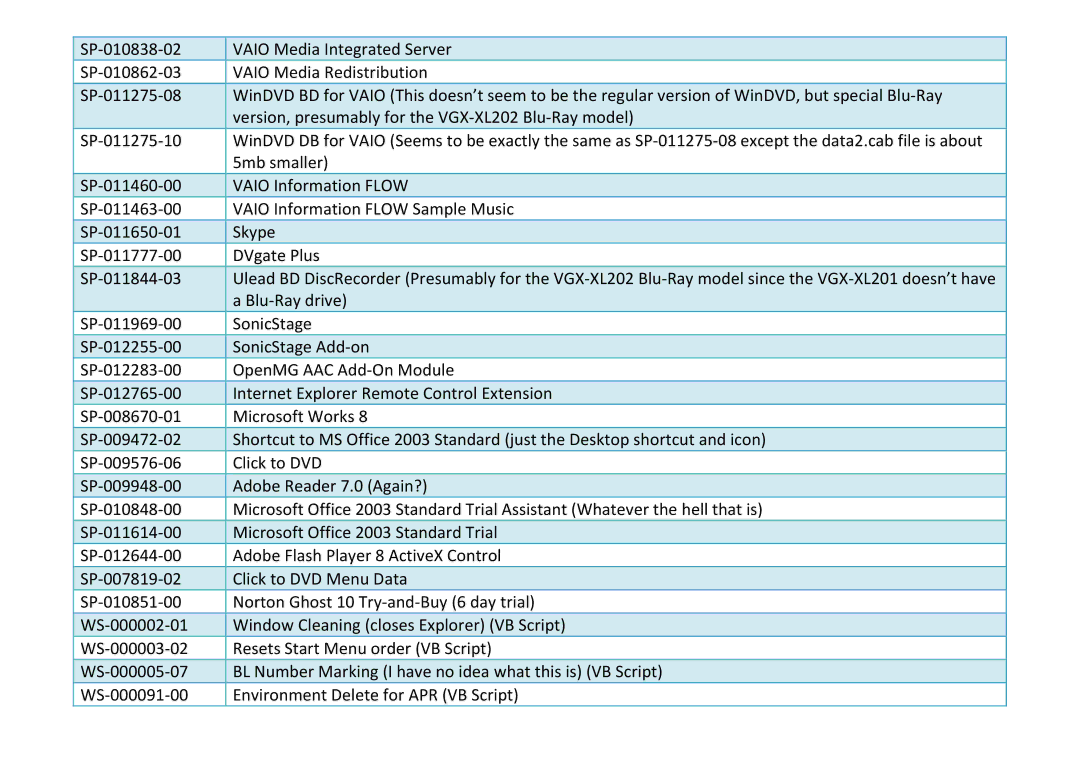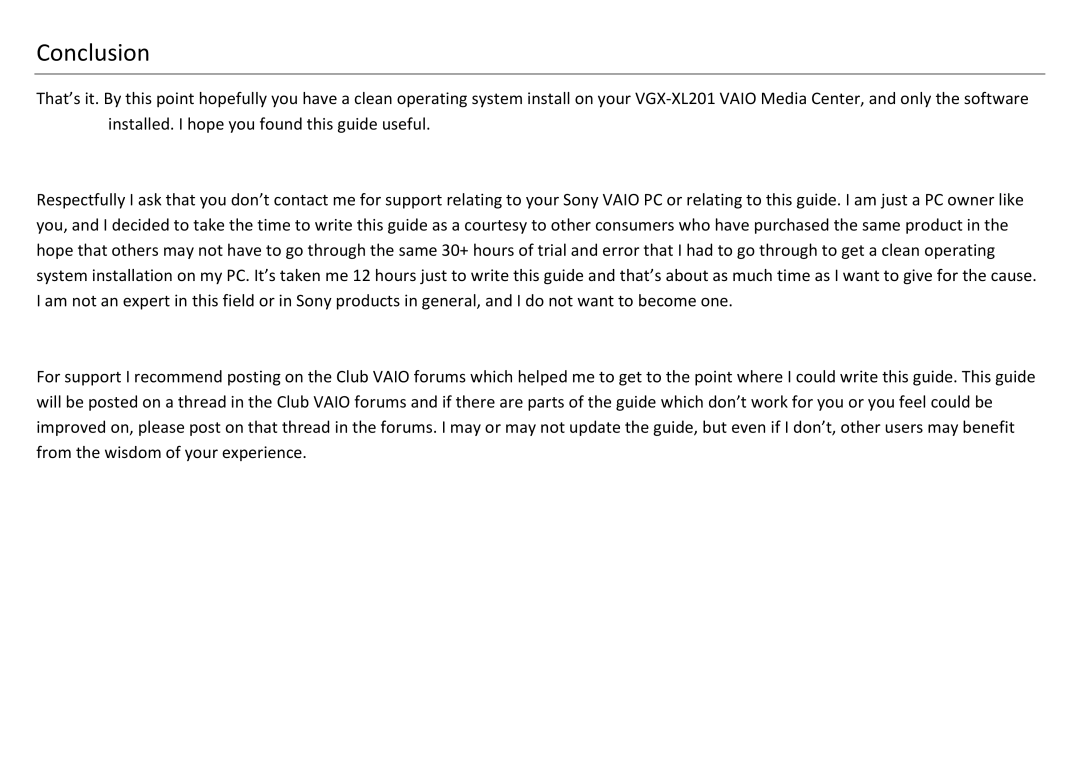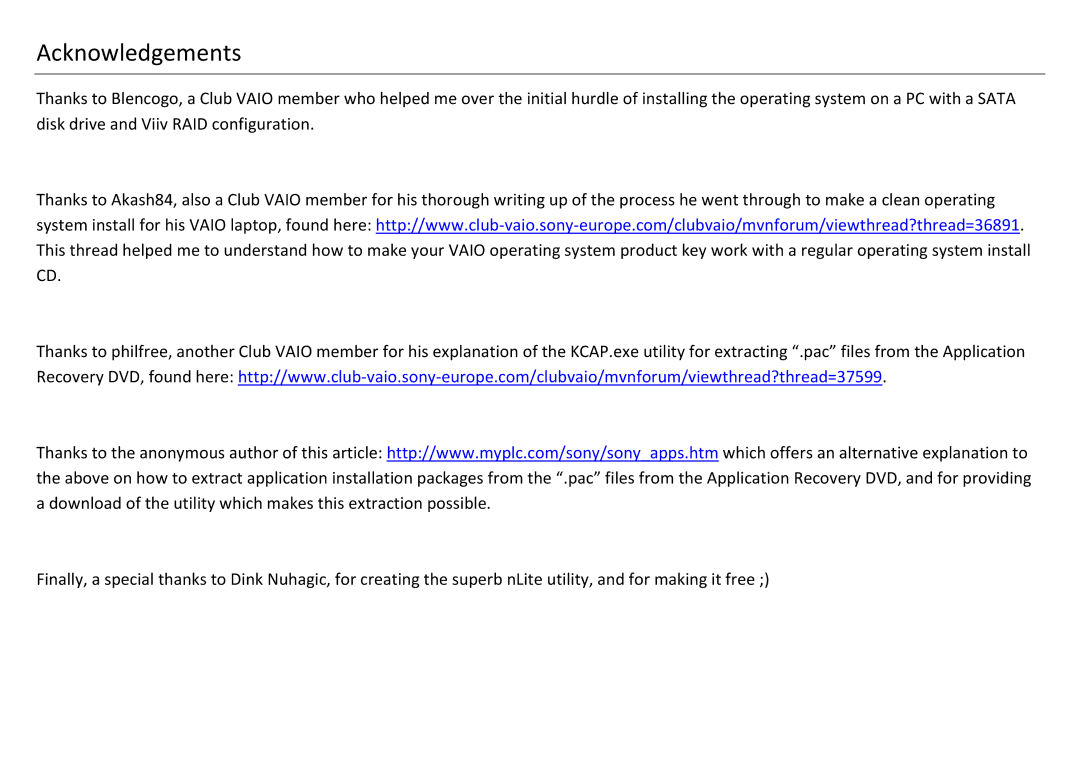VGX-XL201 specifications
The Sony VGX-XL201 is a unique and innovative multimedia PC that serves as a versatile hub for both entertainment and productivity. Designed to cater to home theater enthusiasts and casual users alike, the VGX-XL201 embodies a sleek, stylish appearance that can easily blend into any living room setup. It represents a significant leap in the integration of computing and entertainment technologies.One of the standout features of the VGX-XL201 is its ability to function as a digital video recorder (DVR). It is equipped with a built-in TV tuner, allowing users to watch and record live television broadcasts. This capability is complemented by an expansive hard drive that provides ample storage for recorded shows, movies, and digital files. With a capacity of up to 200GB, users can store hours of programming, making it an invaluable machine for binge-watchers and sports fans alike.
Another critical aspect of the VGX-XL201 is its emphasis on multimedia playback. It supports a wide range of audio and video formats, including high-definition content. The device is powered by Intel processors, ensuring efficient performance while running various applications simultaneously. This capability is essential for users who wish to experience high-quality video streaming alongside multitasking applications.
The system also employs advanced technologies such as the Sony Giga Pocket software, facilitating easy management of recorded content. This intuitive interface offers users tools to quickly organize, play, and delete recordings with minimal effort. Additionally, it allows for the seamless playback of DVDs and music CDs, ensuring that entertainment options are varied and easily accessible.
Connectivity is another strong suit of the VGX-XL201. It includes multiple USB ports, HDMI, and Ethernet capabilities, enabling users to connect various peripherals and stream content from the internet. With wireless network support, users can also enjoy the convenience of wireless streaming and downloads, creating a more versatile media center experience.
In terms of design, the VGX-XL201 is compact and aesthetically pleasing, featuring an elegant chassis that does not compromise on functionality. Its quiet operation is a significant advantage, ensuring that the device does not disrupt the viewing or listening experience.
Overall, the Sony VGX-XL201 stands out as a comprehensive multimedia solution that combines innovative technology with user-friendly features. It appeals to those looking to enhance their home entertainment experience while providing the necessary tools for productivity. Whether used for recording television shows, streaming movies, or as an everyday PC, the VGX-XL201 proves to be a remarkable contribution to the world of home entertainment systems.