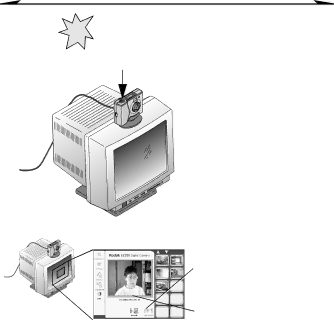
Quick Start
7Download Your Pictures and Movie Clips
1 Press the Shutter button.
2 Select ARCSOFT PHOTOIMPRESSIONS.
3 Click Get Images ![]() .
.
4 Click Save All ![]() .
.
See Chapter 4, Using Your EZ200 Camera as a PC Camera, for instructions on using your pictures on your PC.