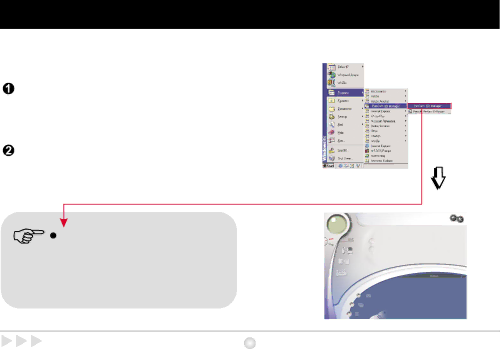
Launching PenCam SD Manager
Follow the following two ways to launch PenCam SD Manager ![]()
Click the " ![]() " icon on the Desktop to execute the program where you can begin to
" icon on the Desktop to execute the program where you can begin to
use your camera. | OR |
|
Click on the "Start" menu and go up to "Programs". Then go to the folder named " PenCam SD Manager" and select it.
To uninstall PenCam SD Manager, select " Uninstall PenCam SD Manager "
OR
Reinstall PenCam SD Manager to uninstall PenCam SD Manager.
Launching PenCam SD Manager | 21 |
|