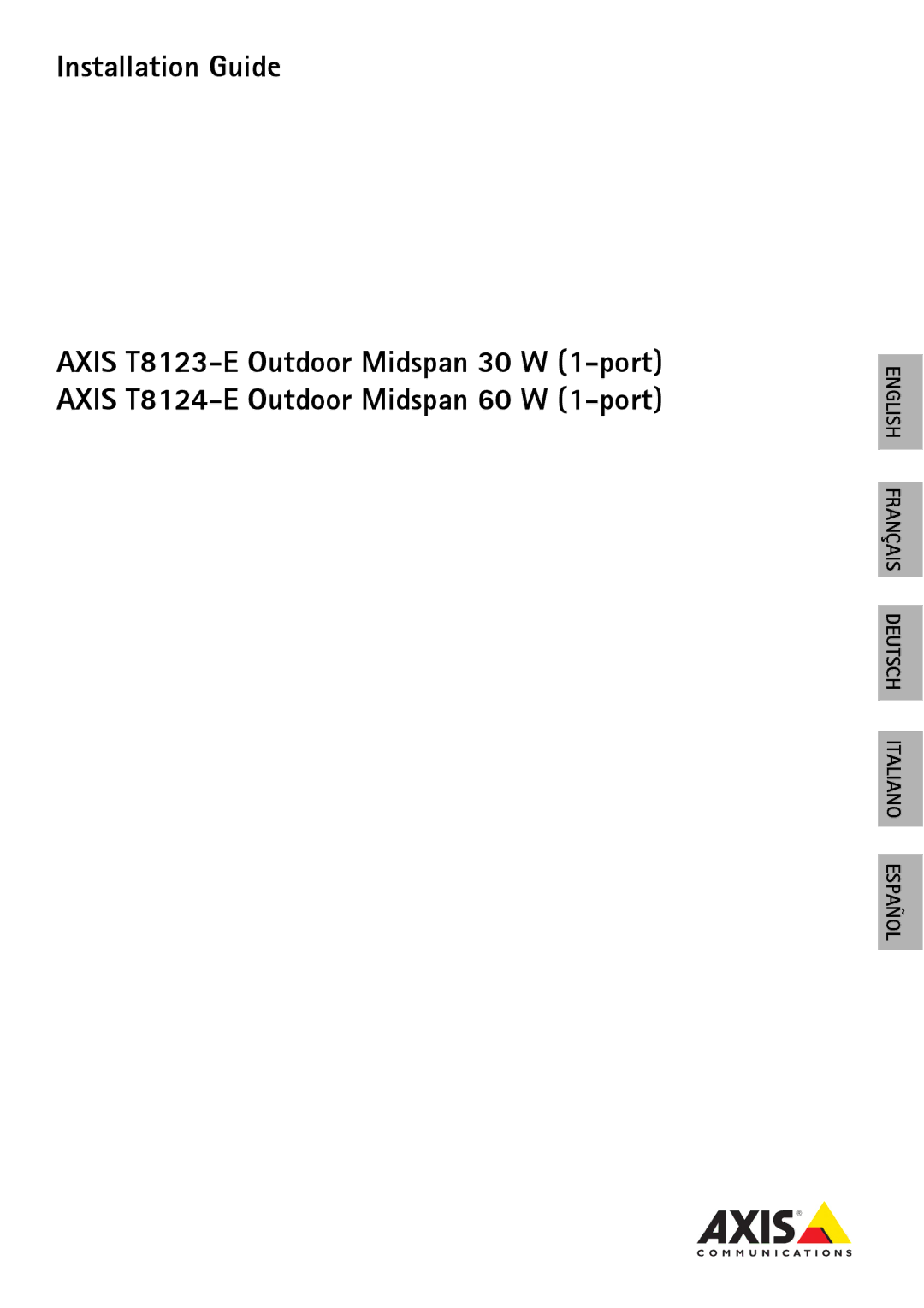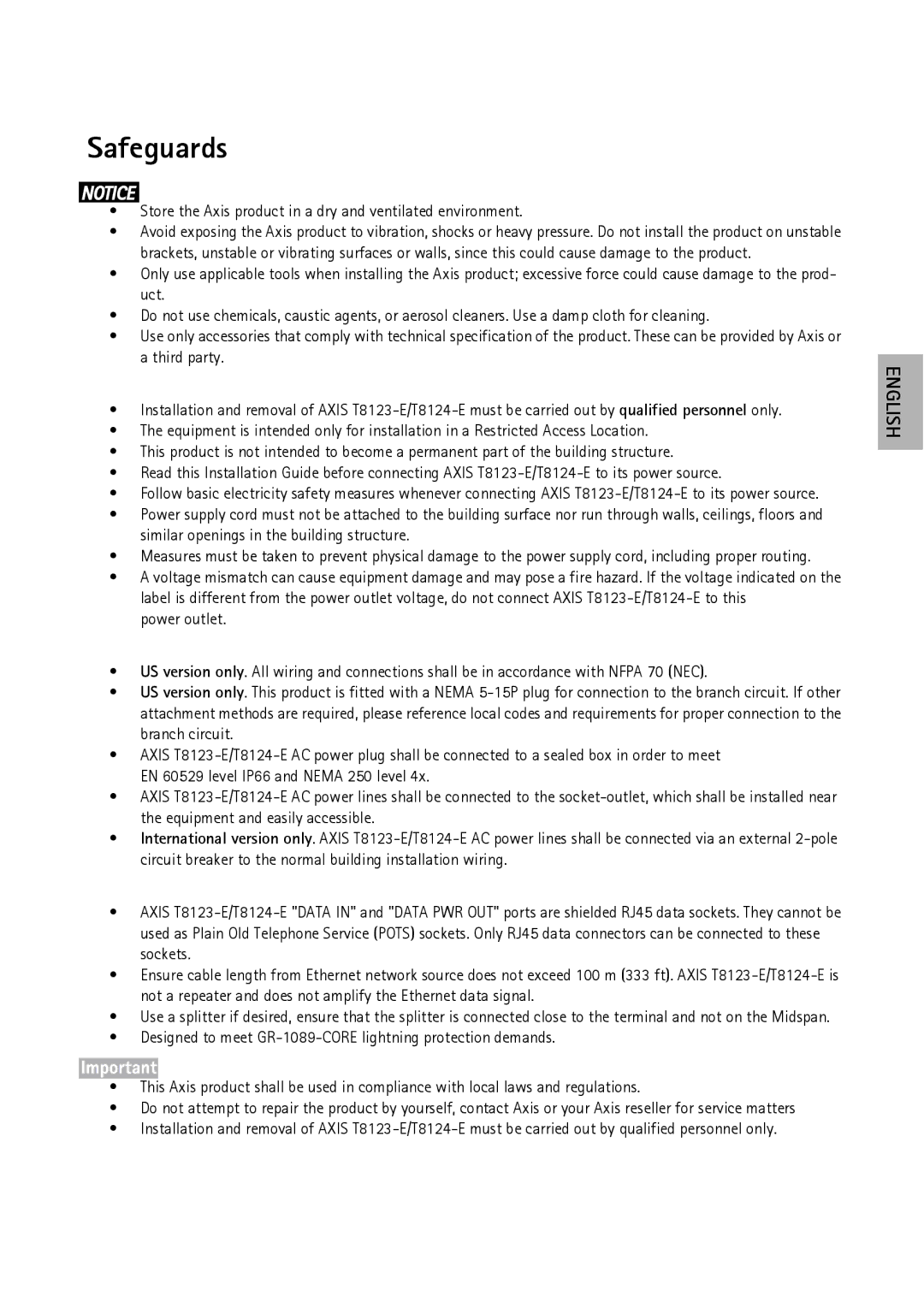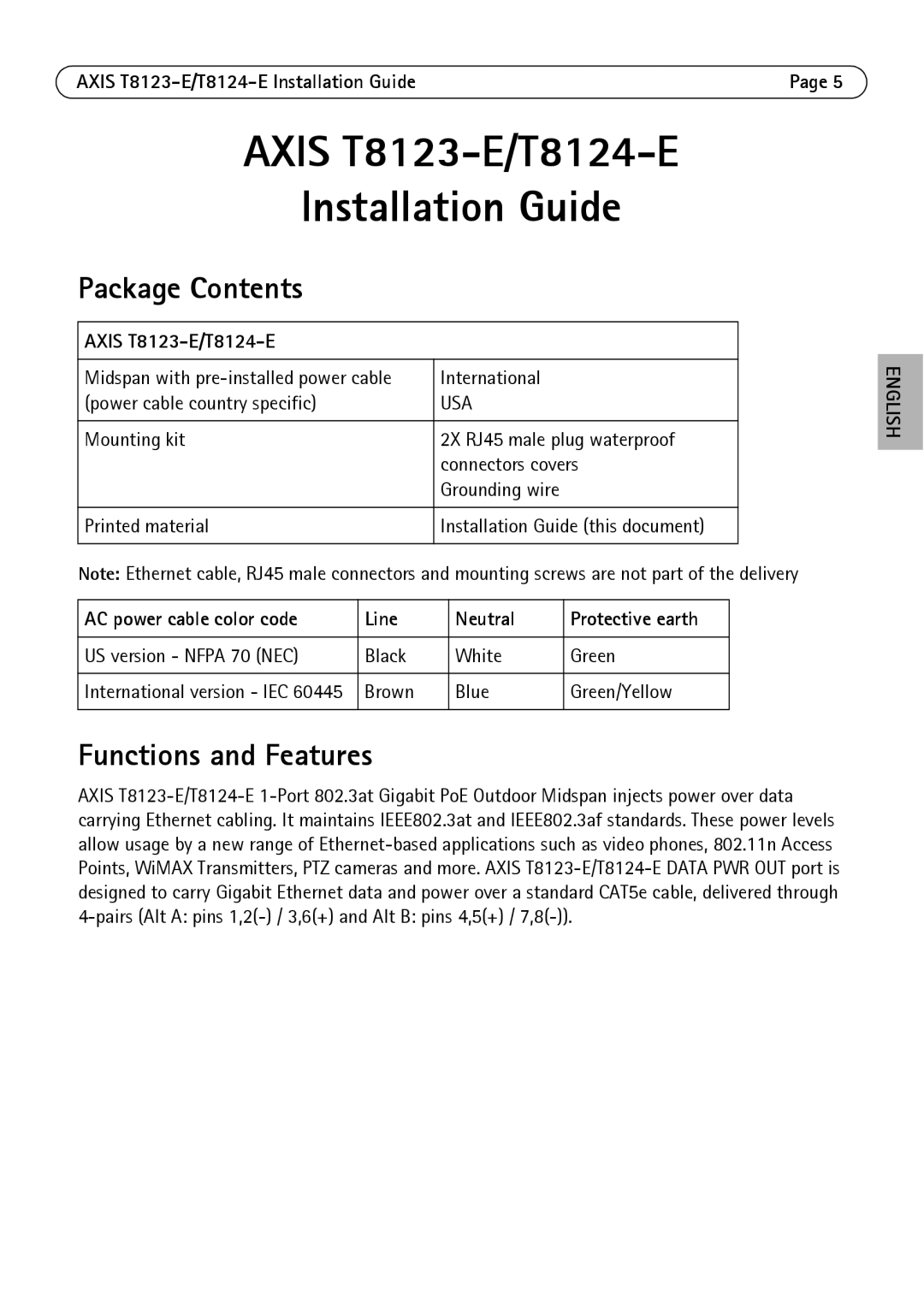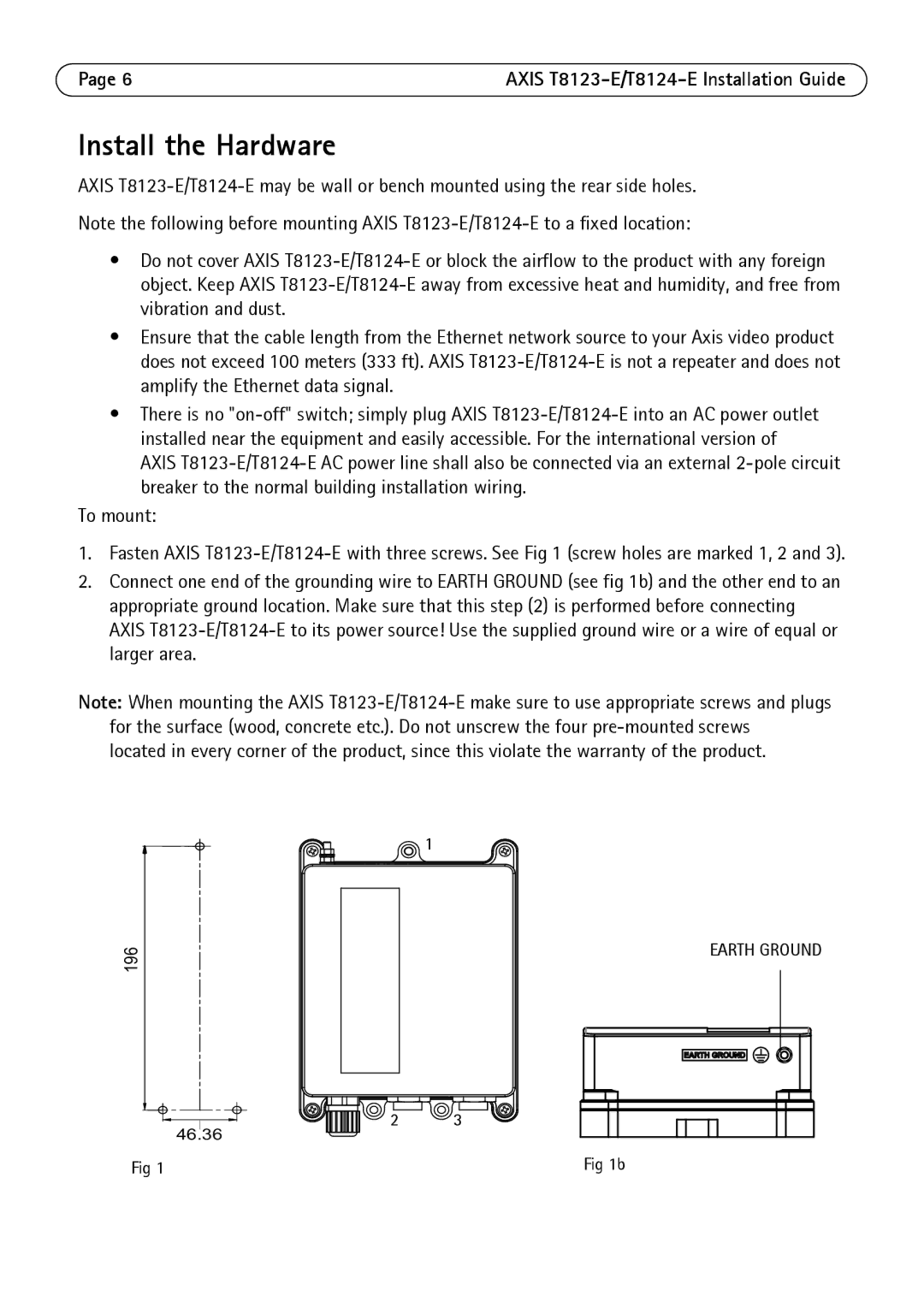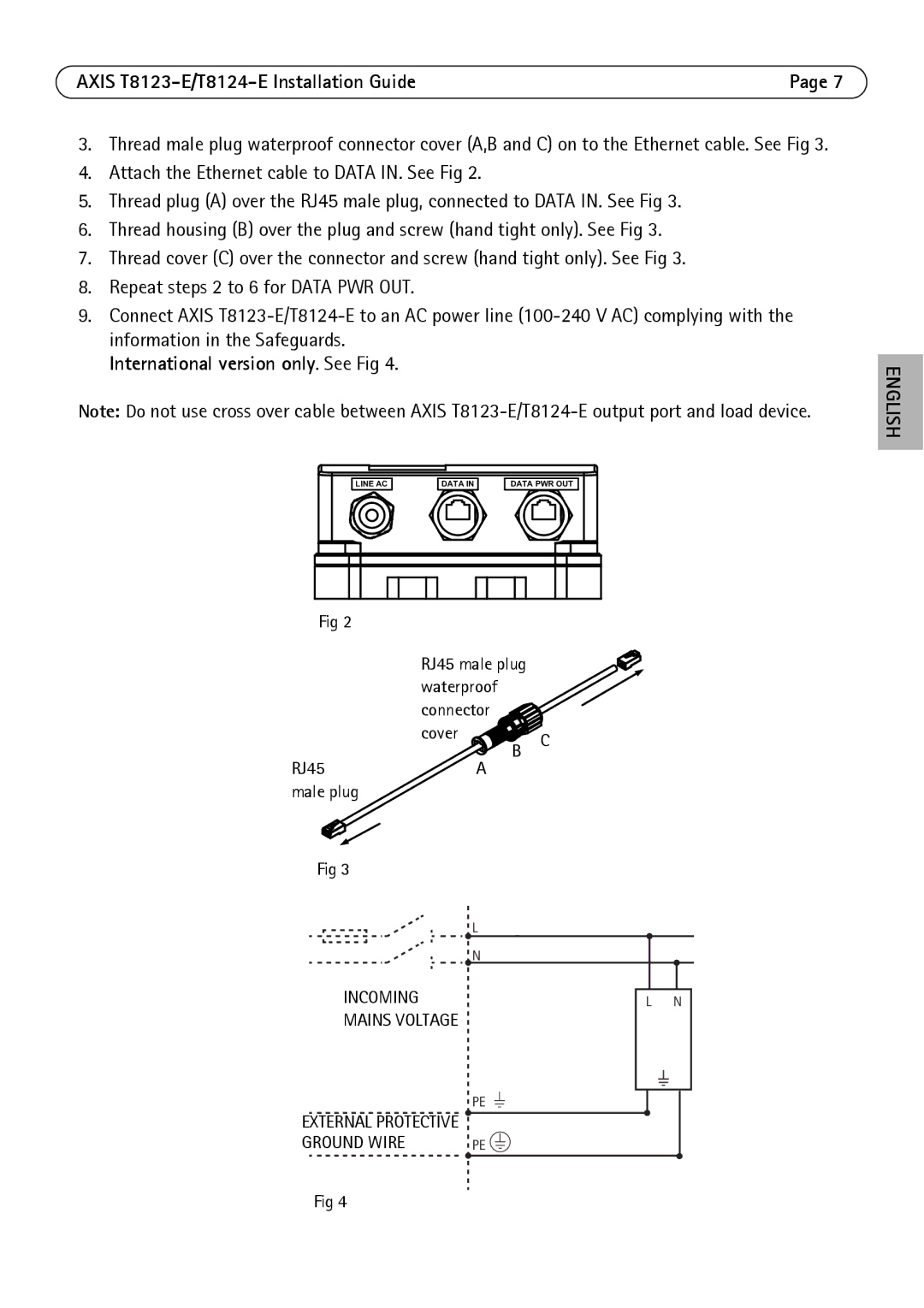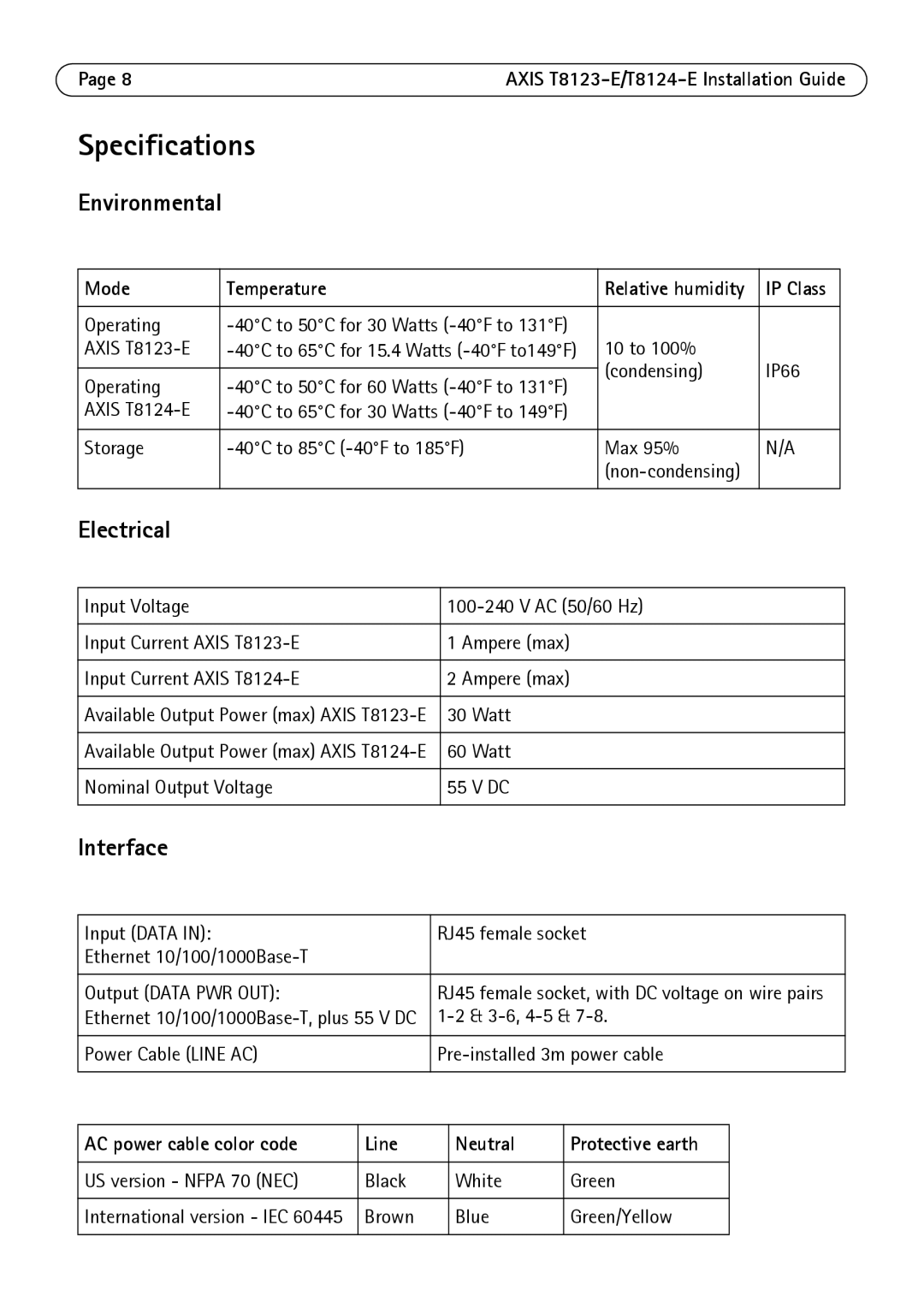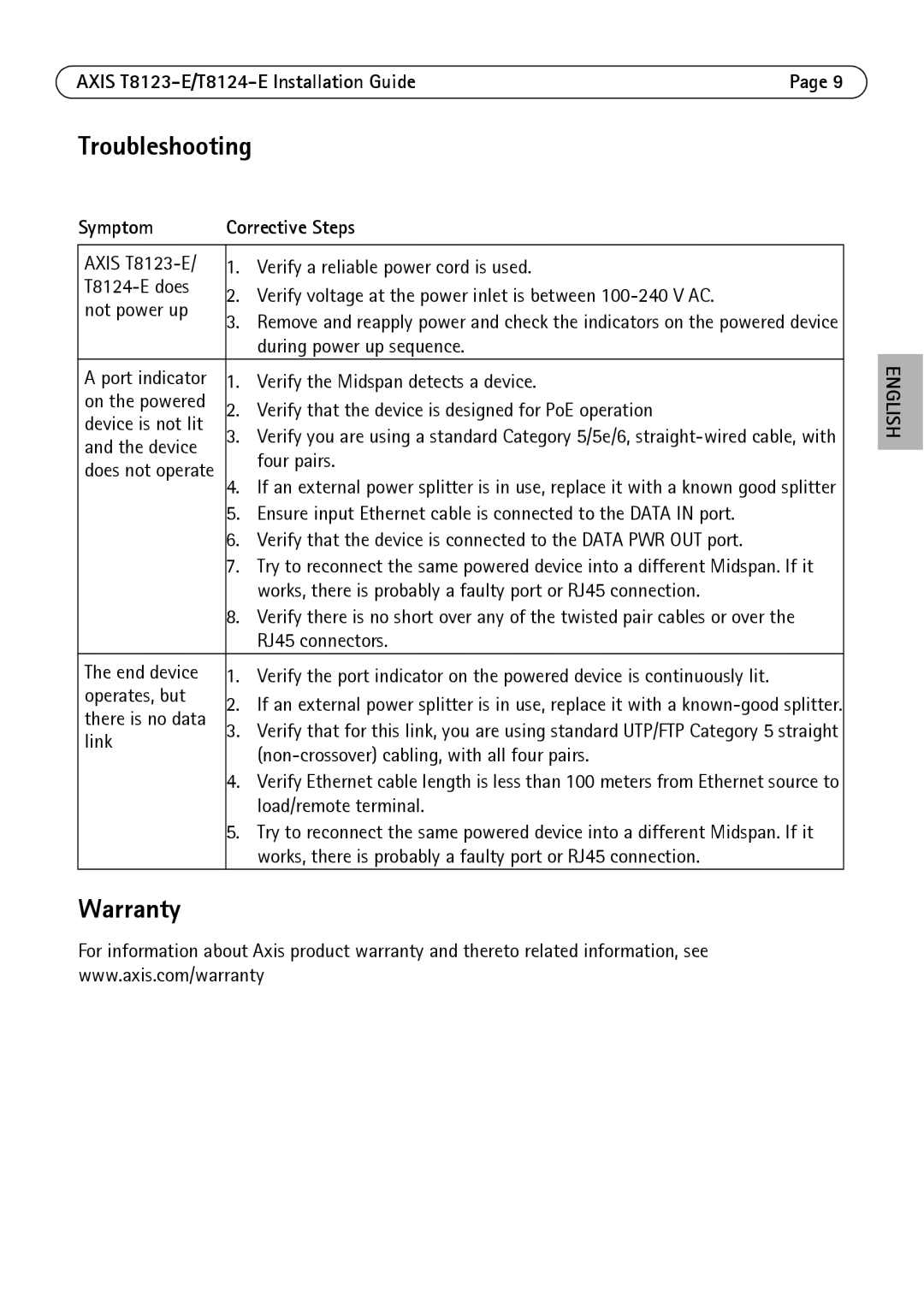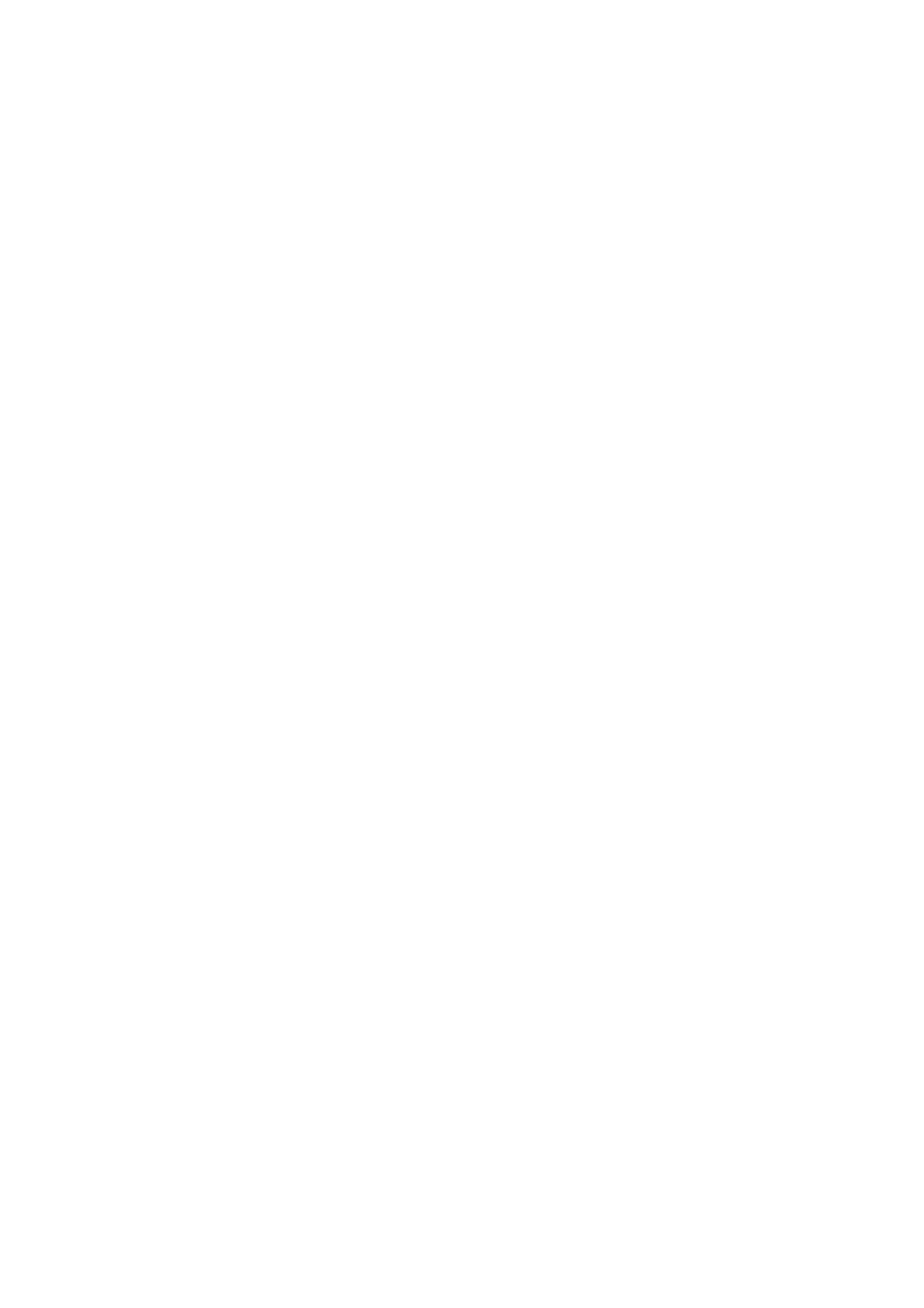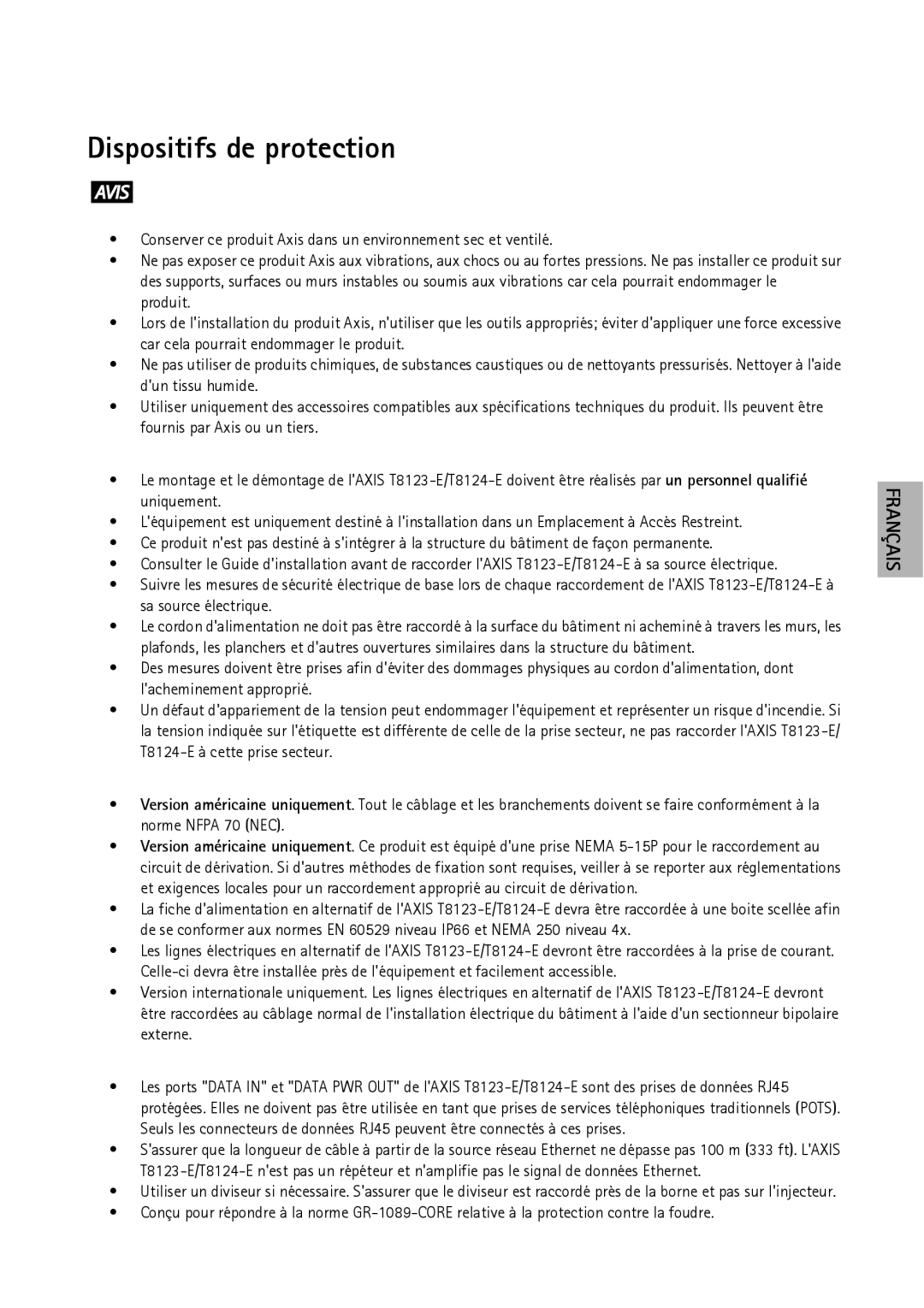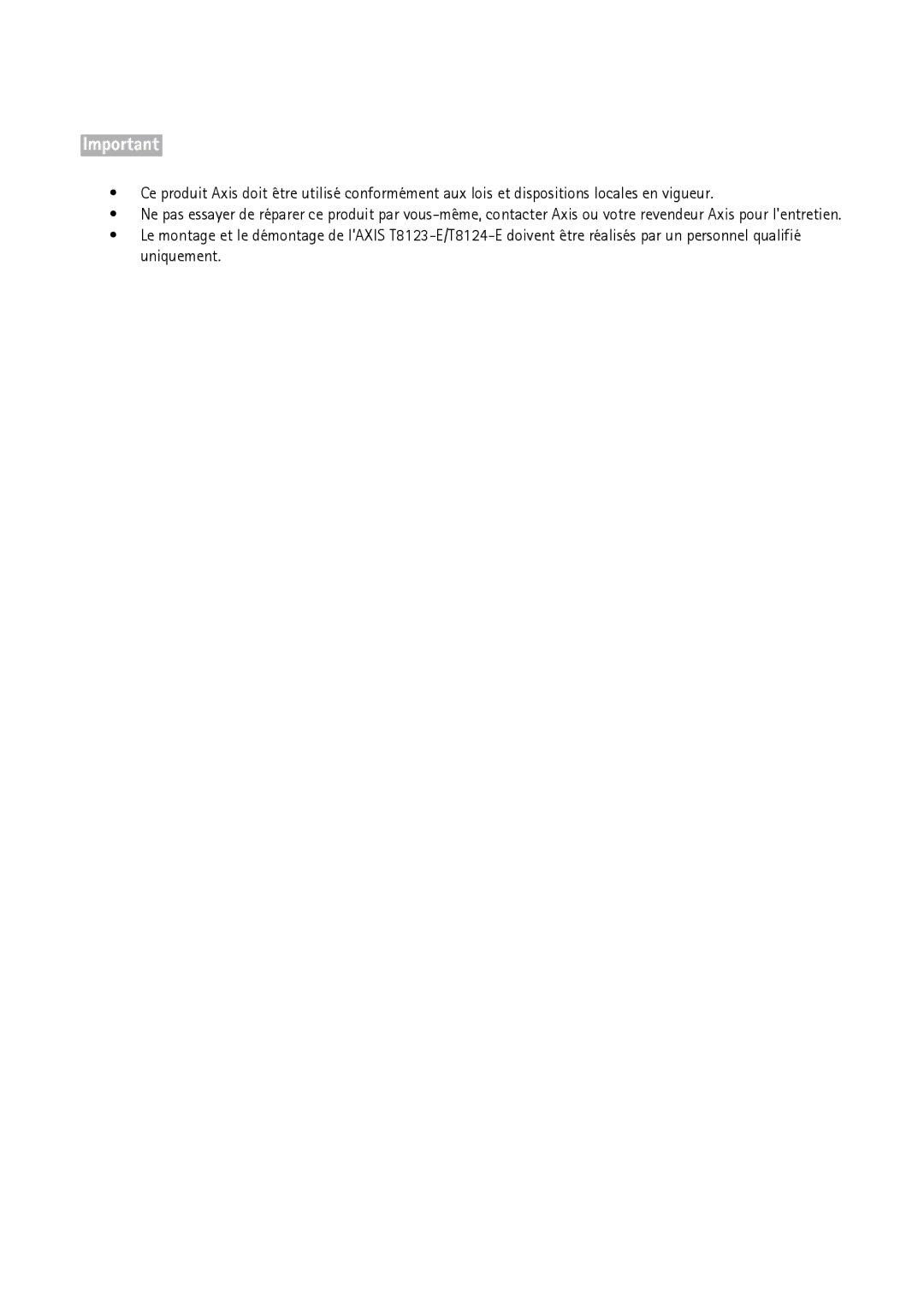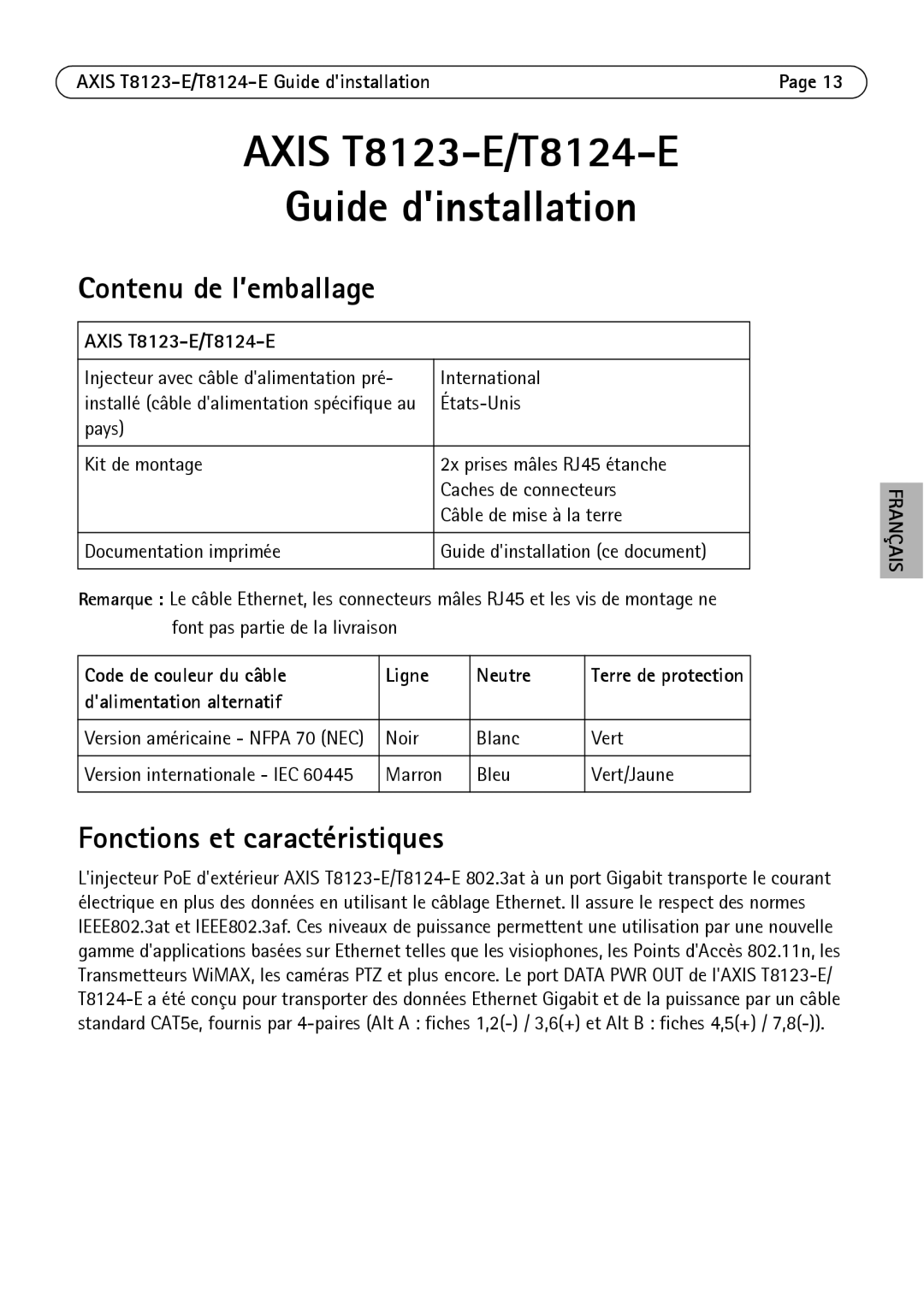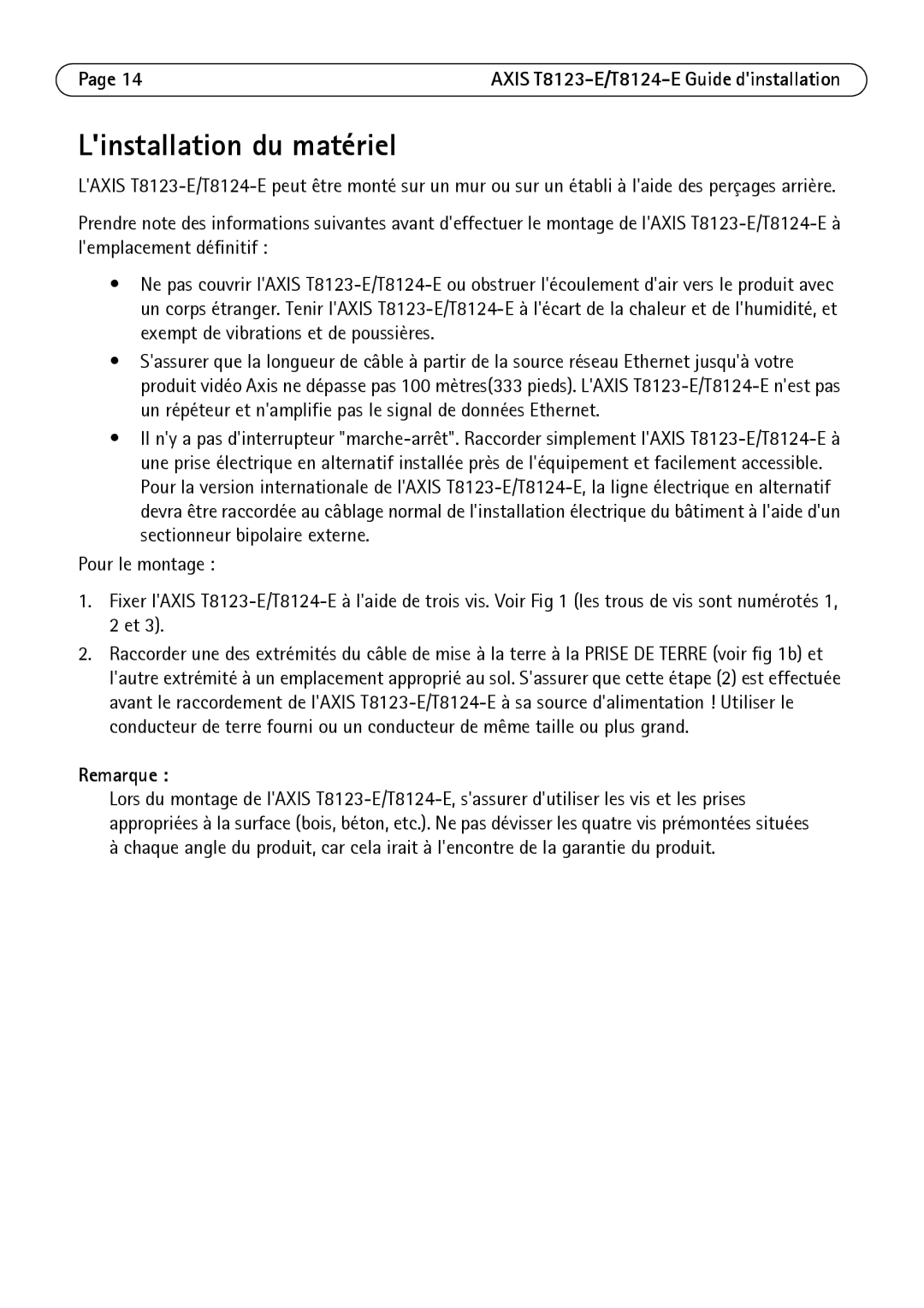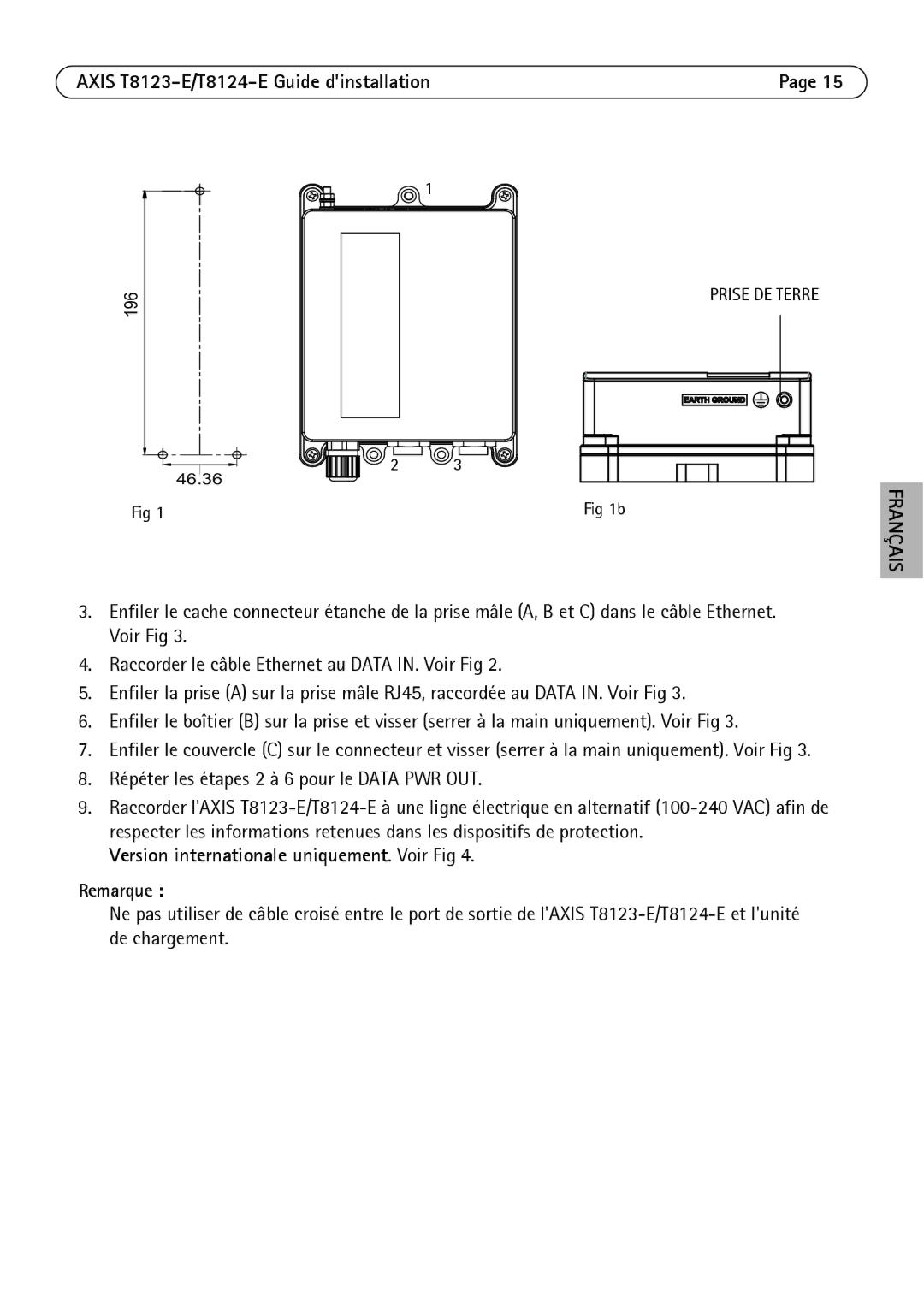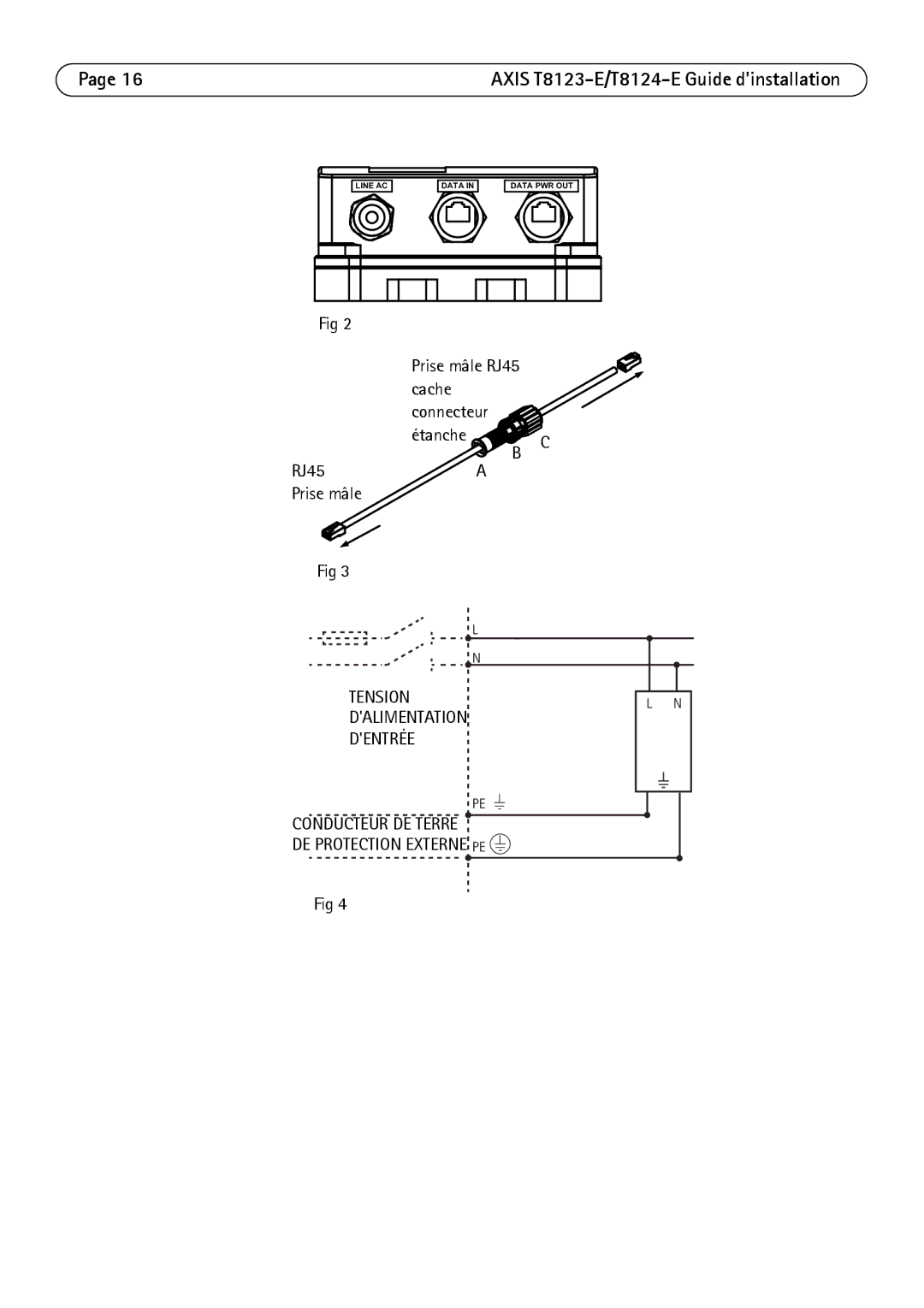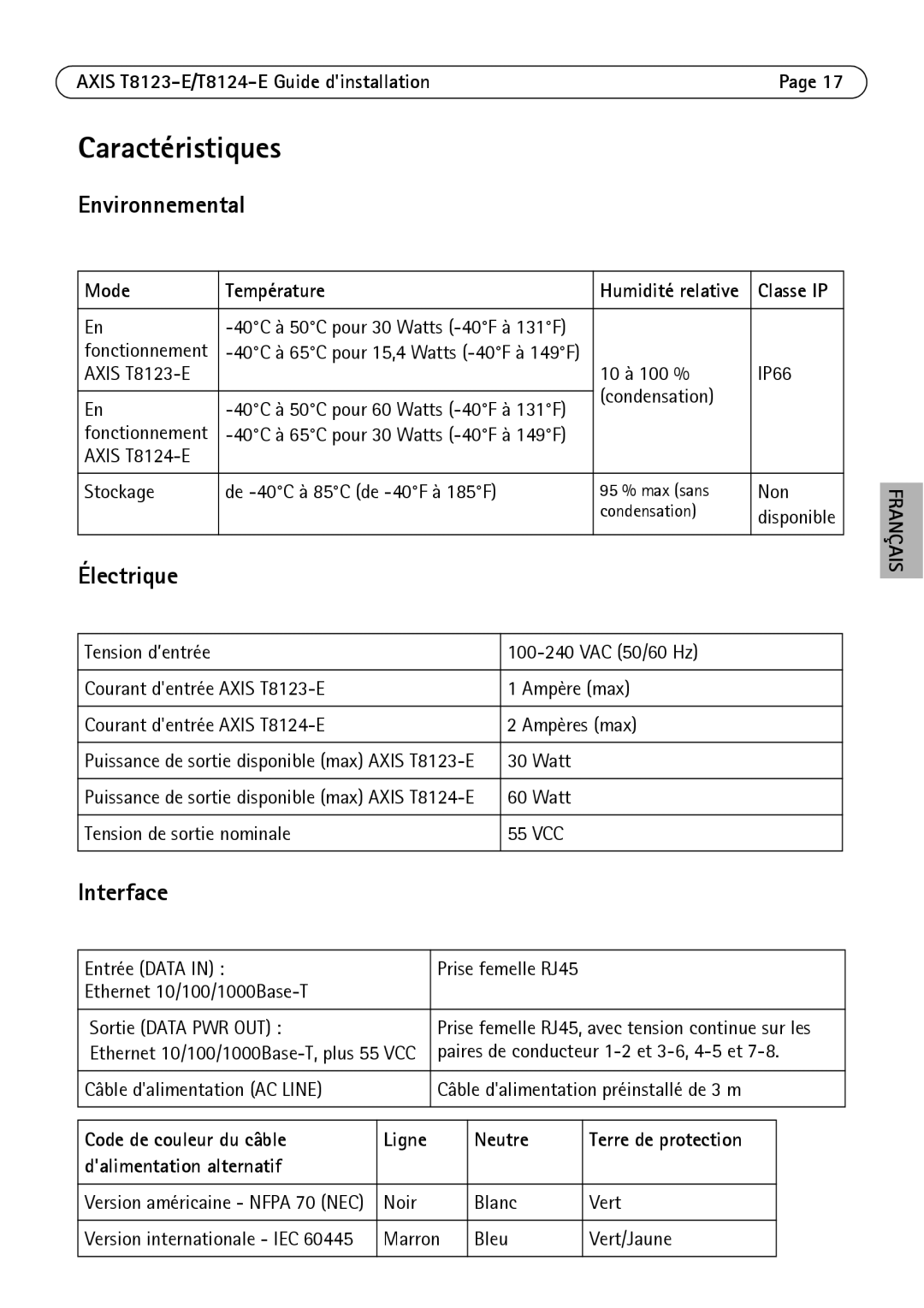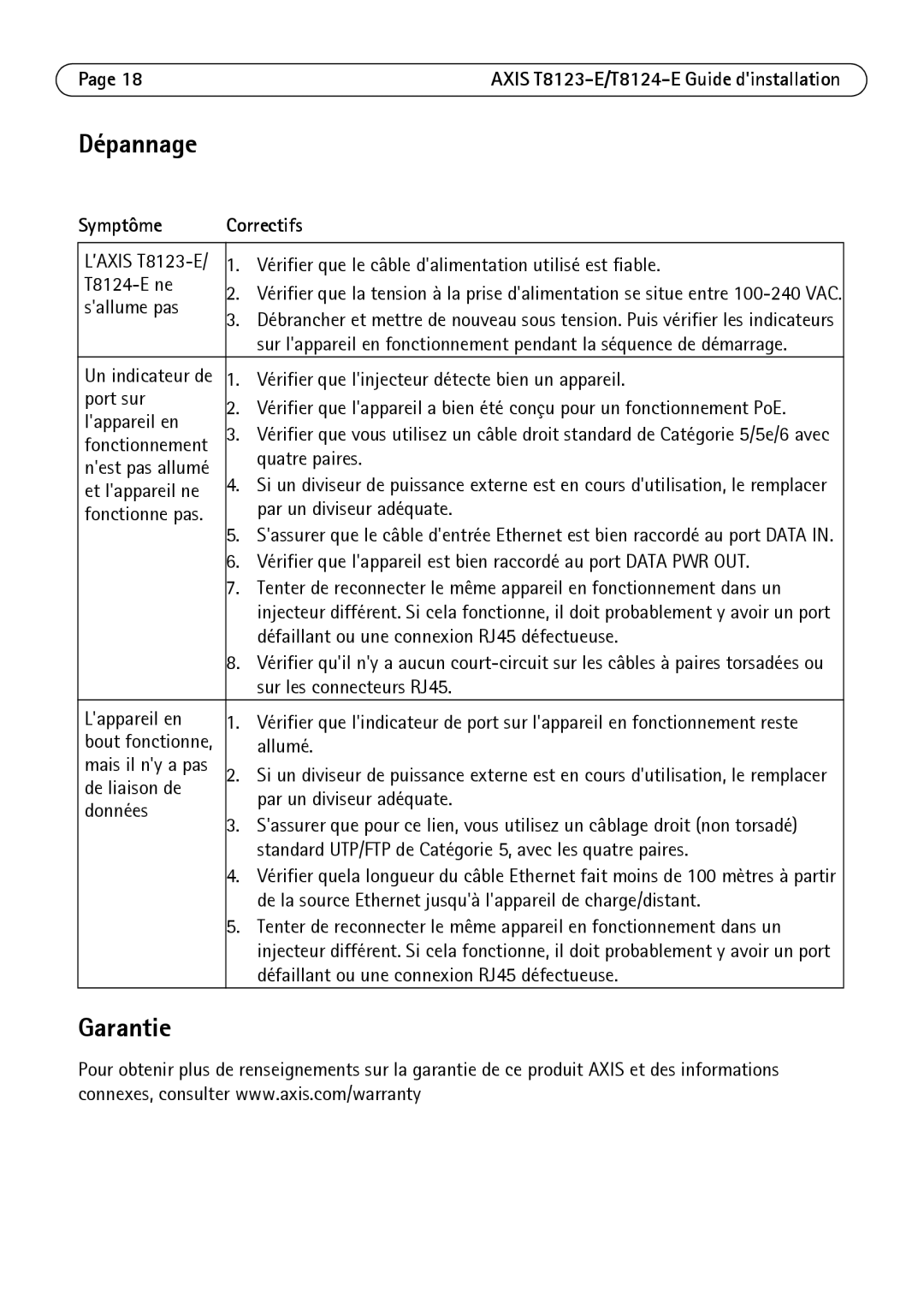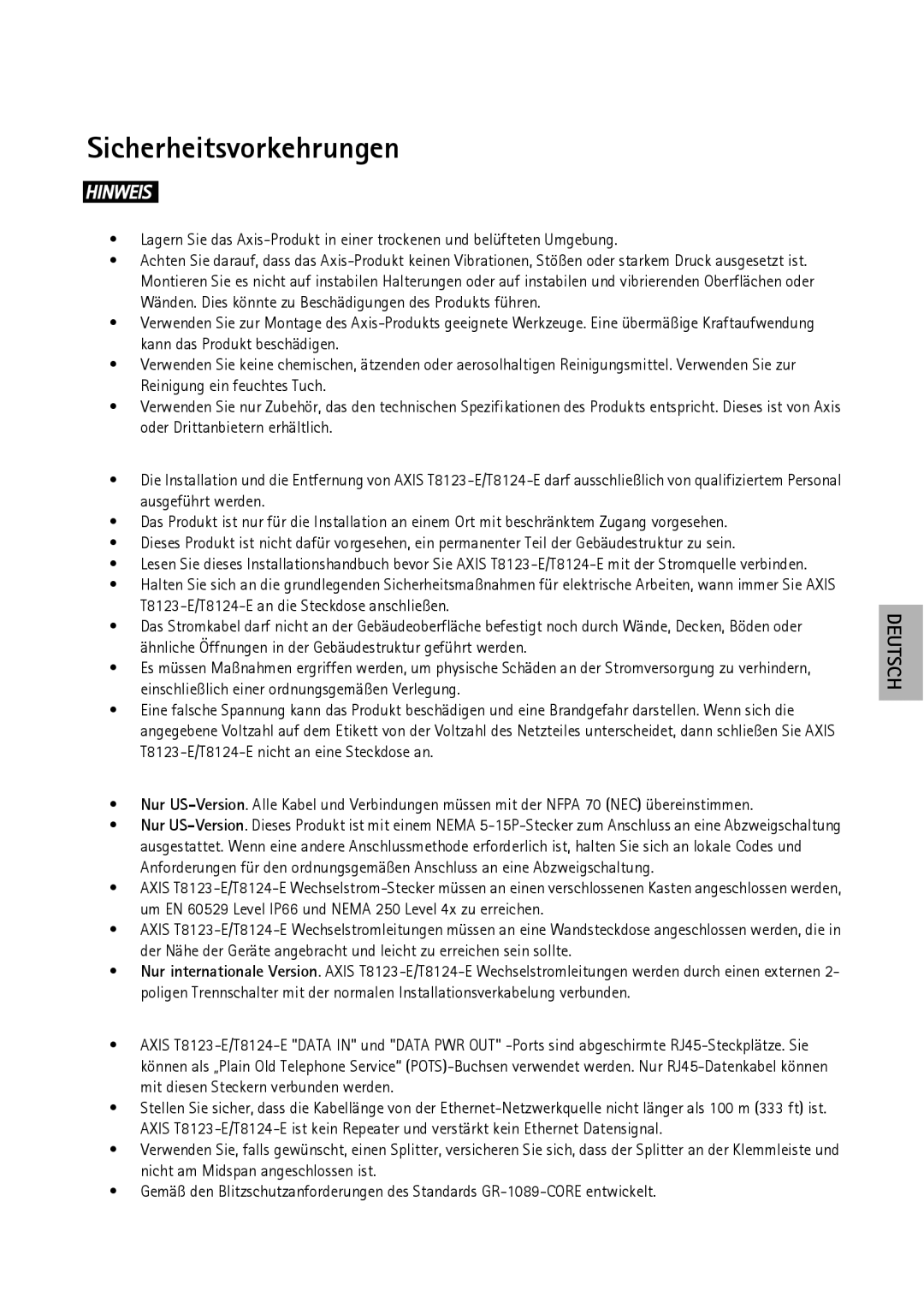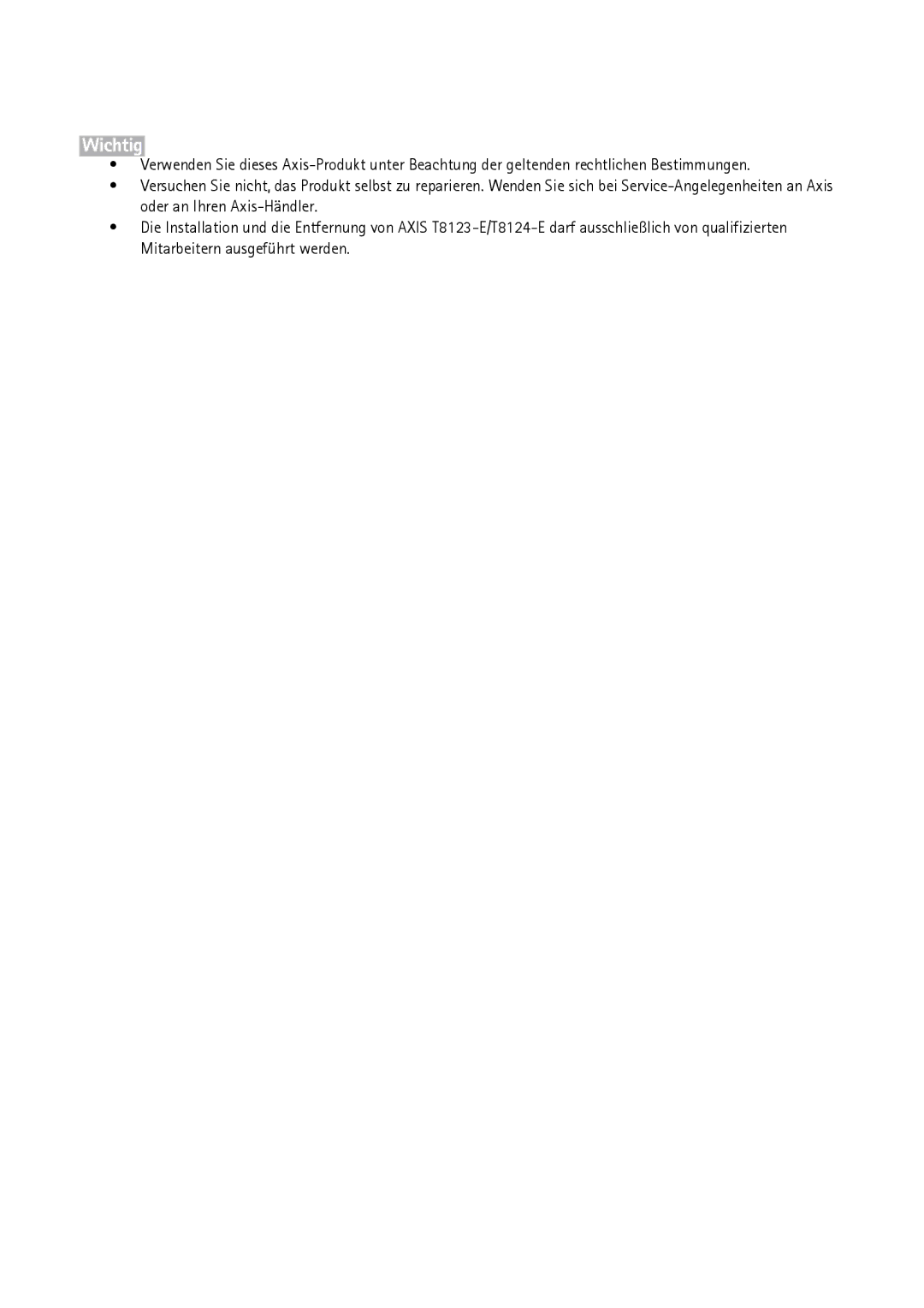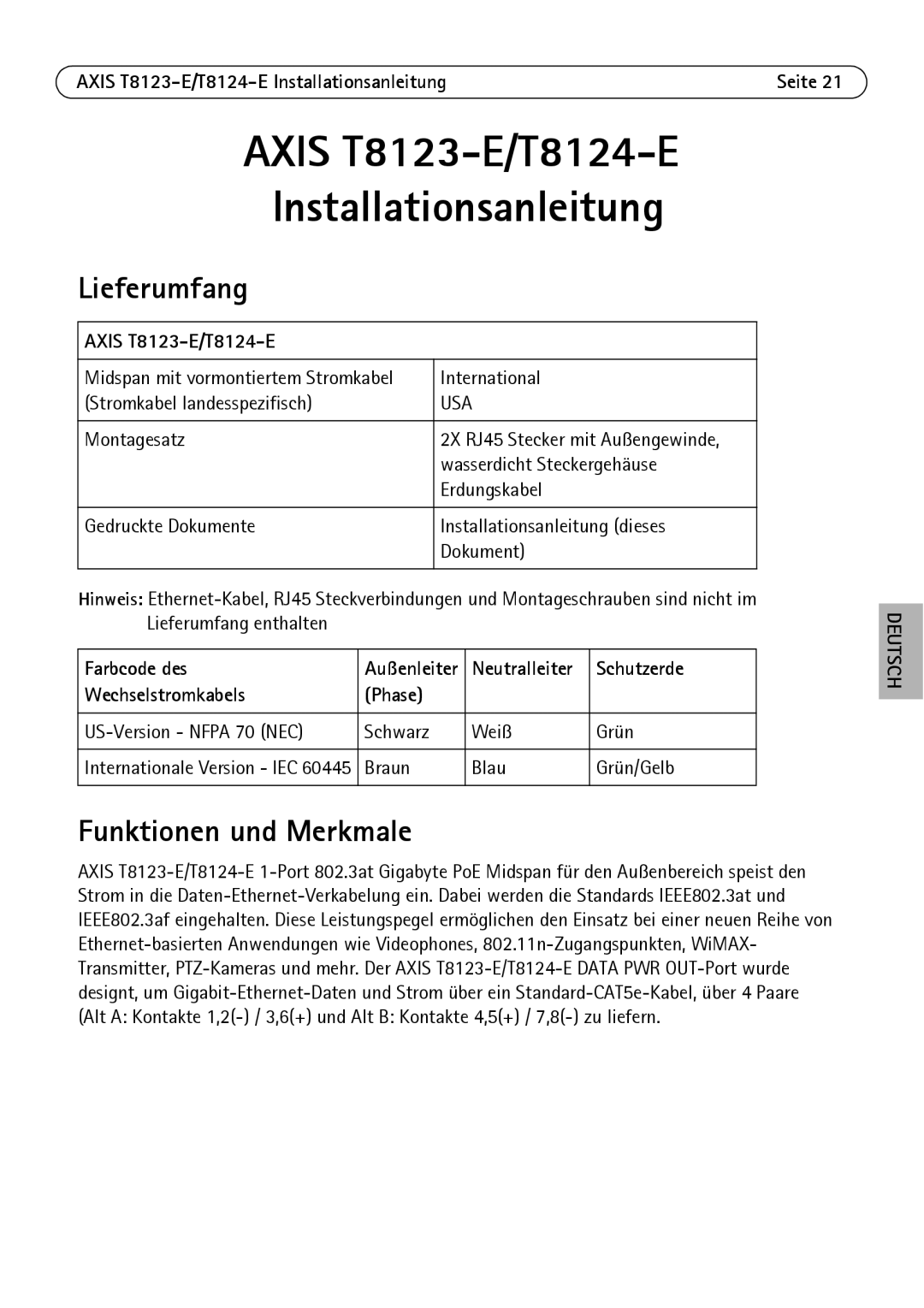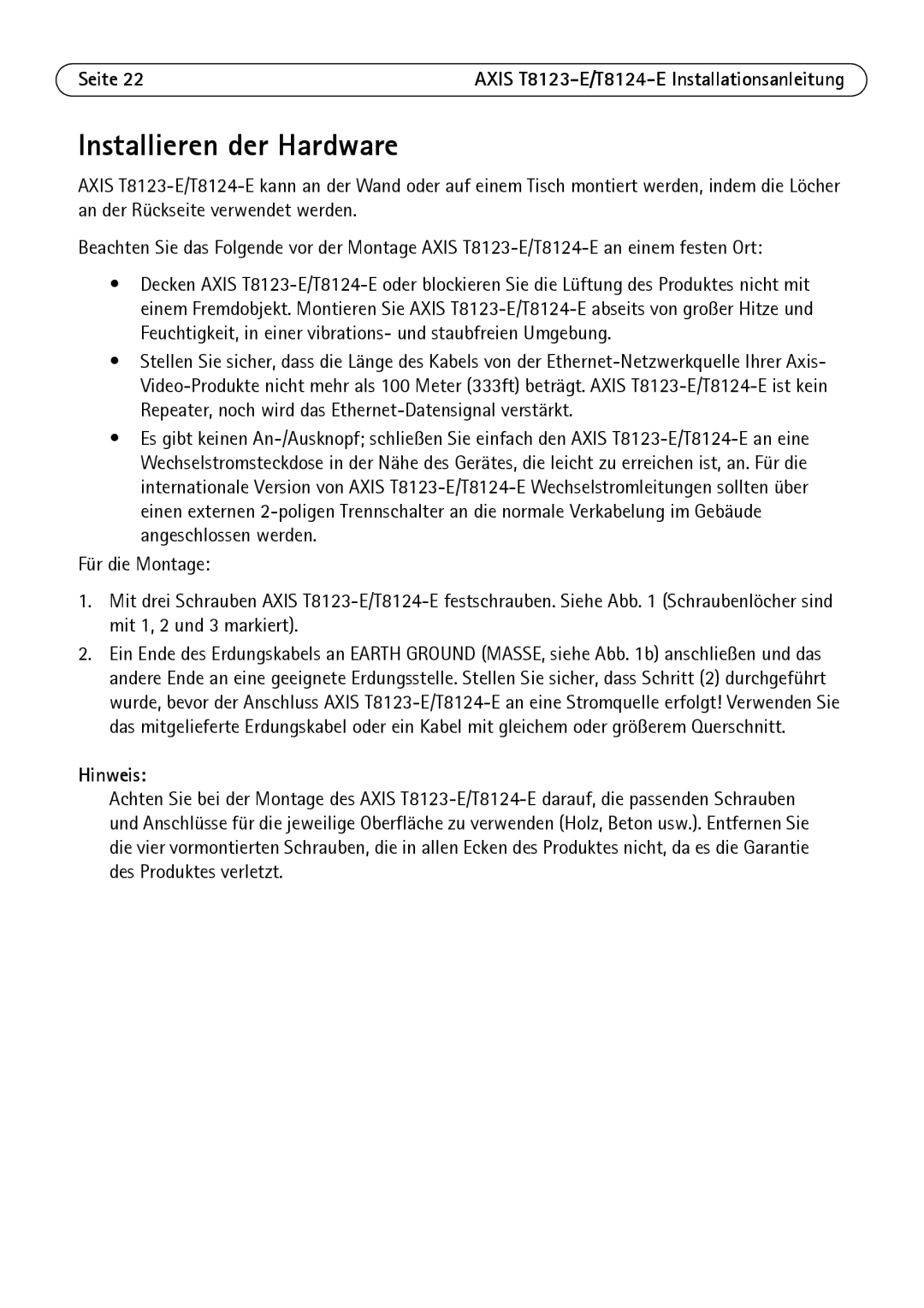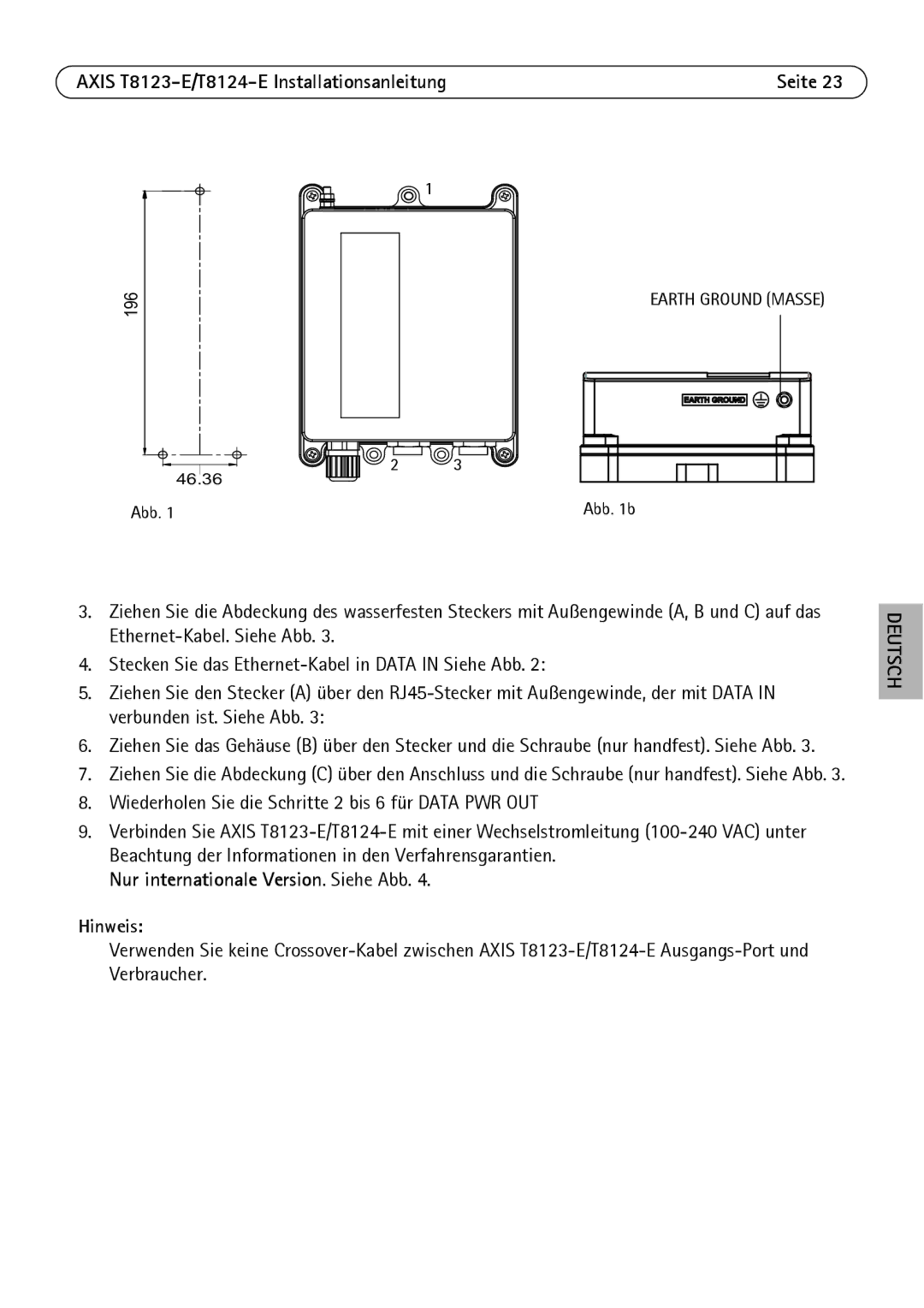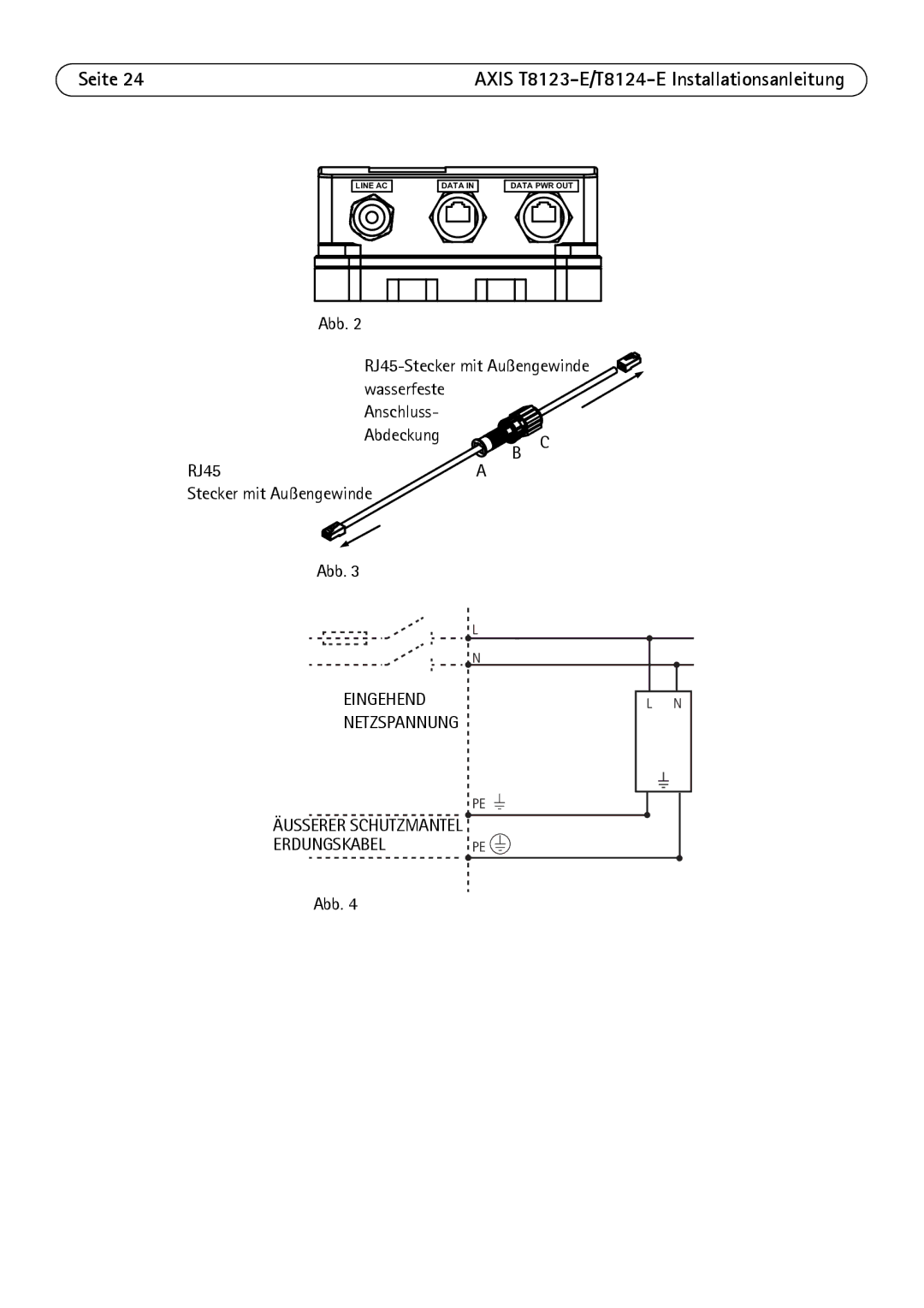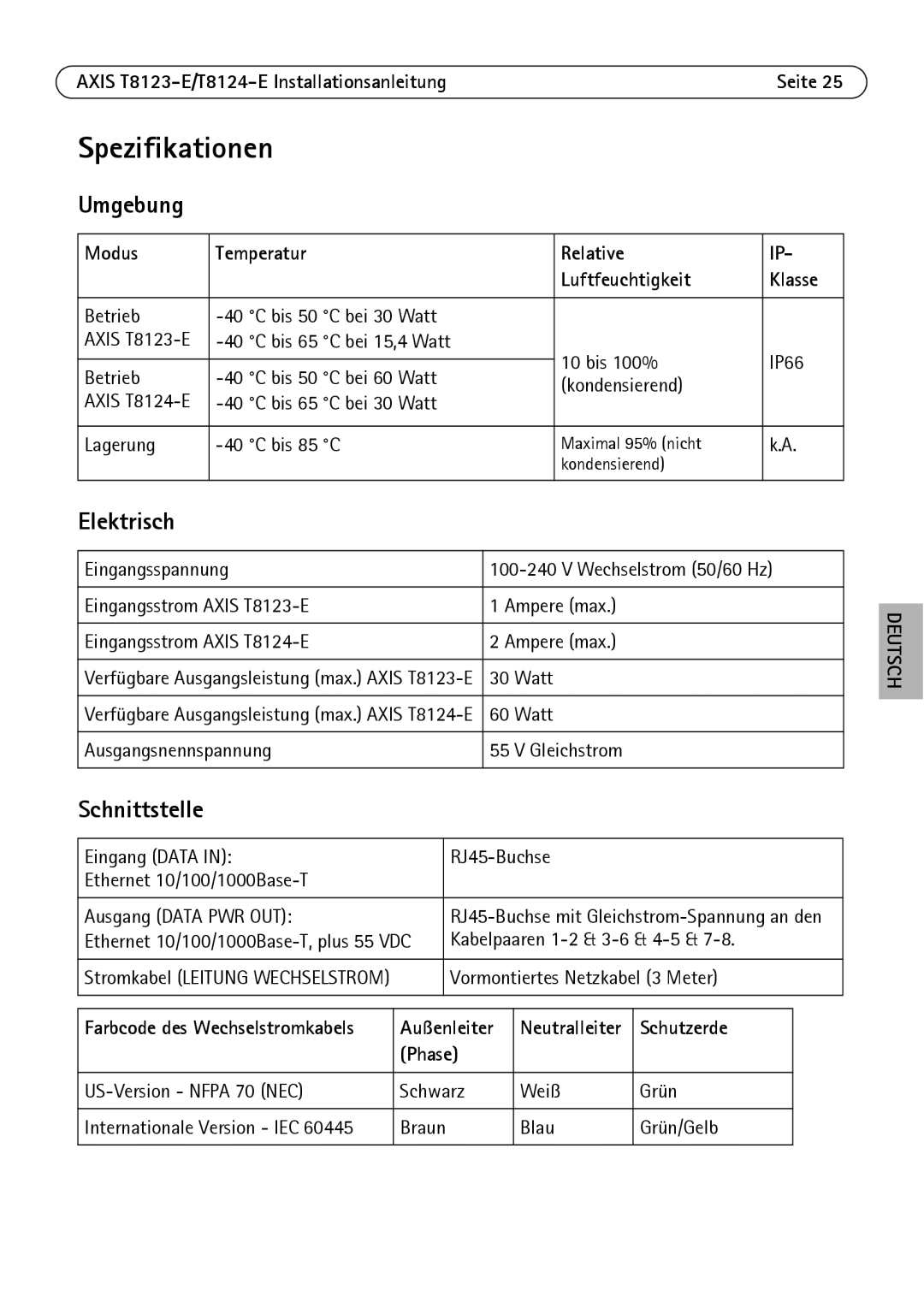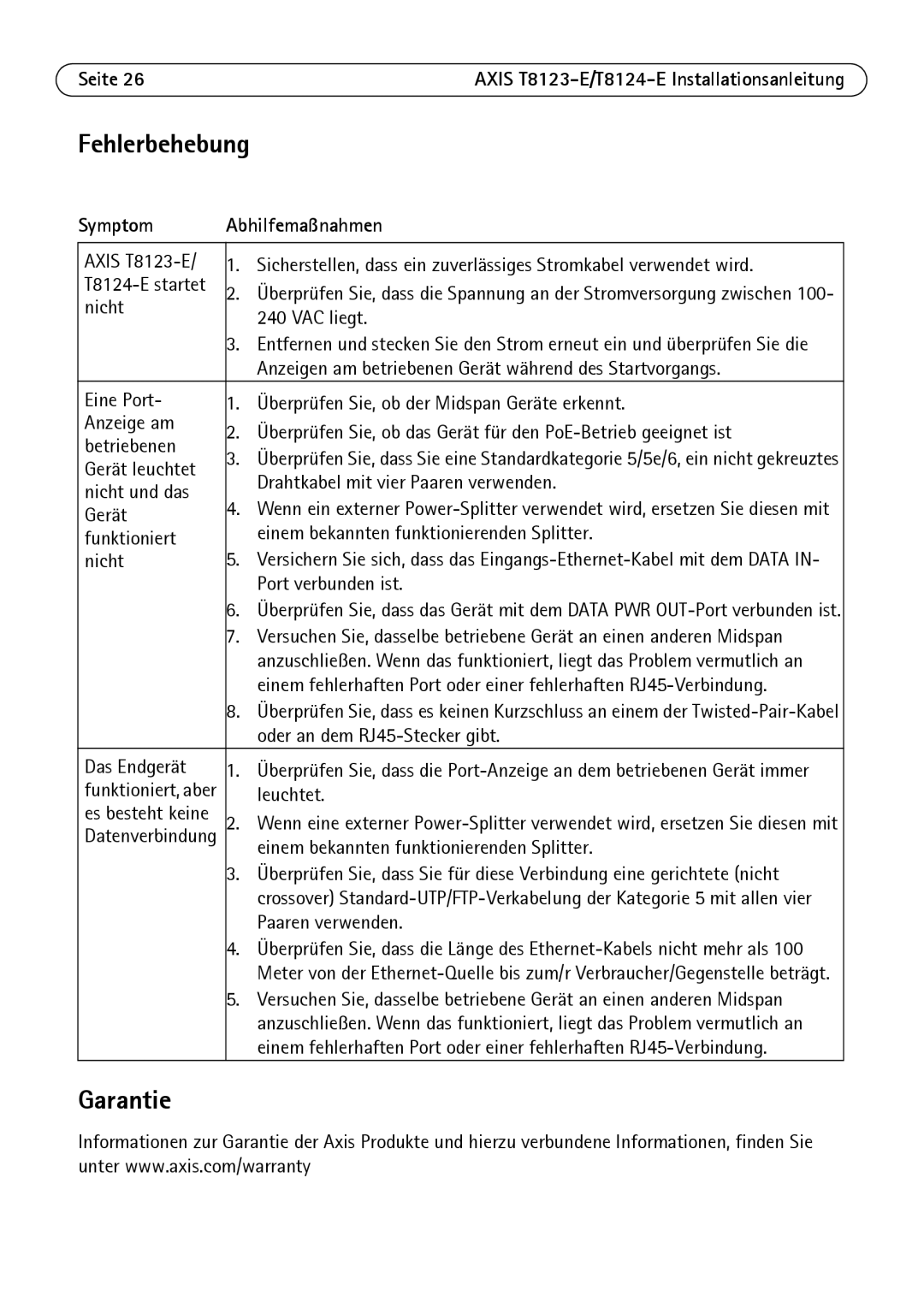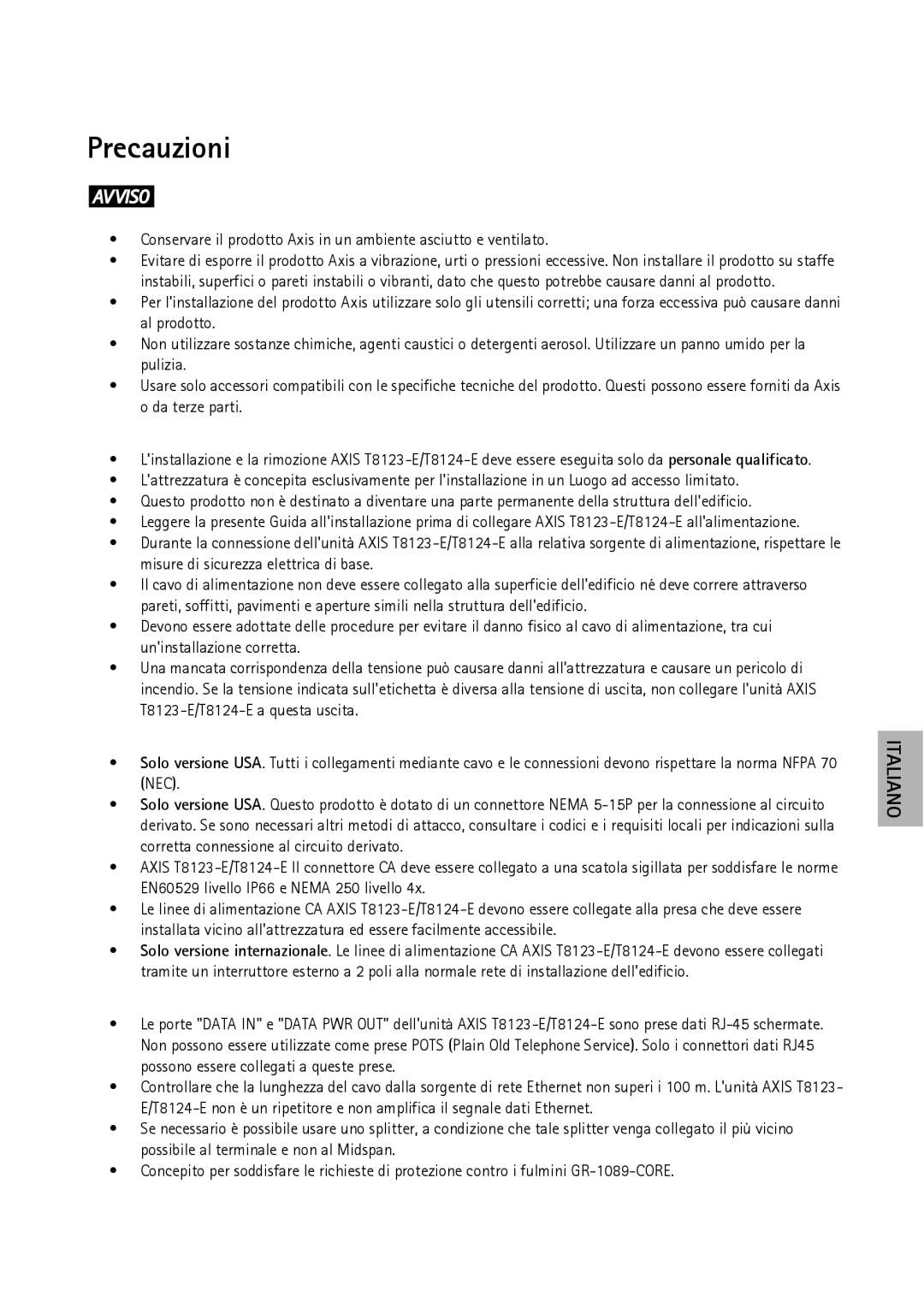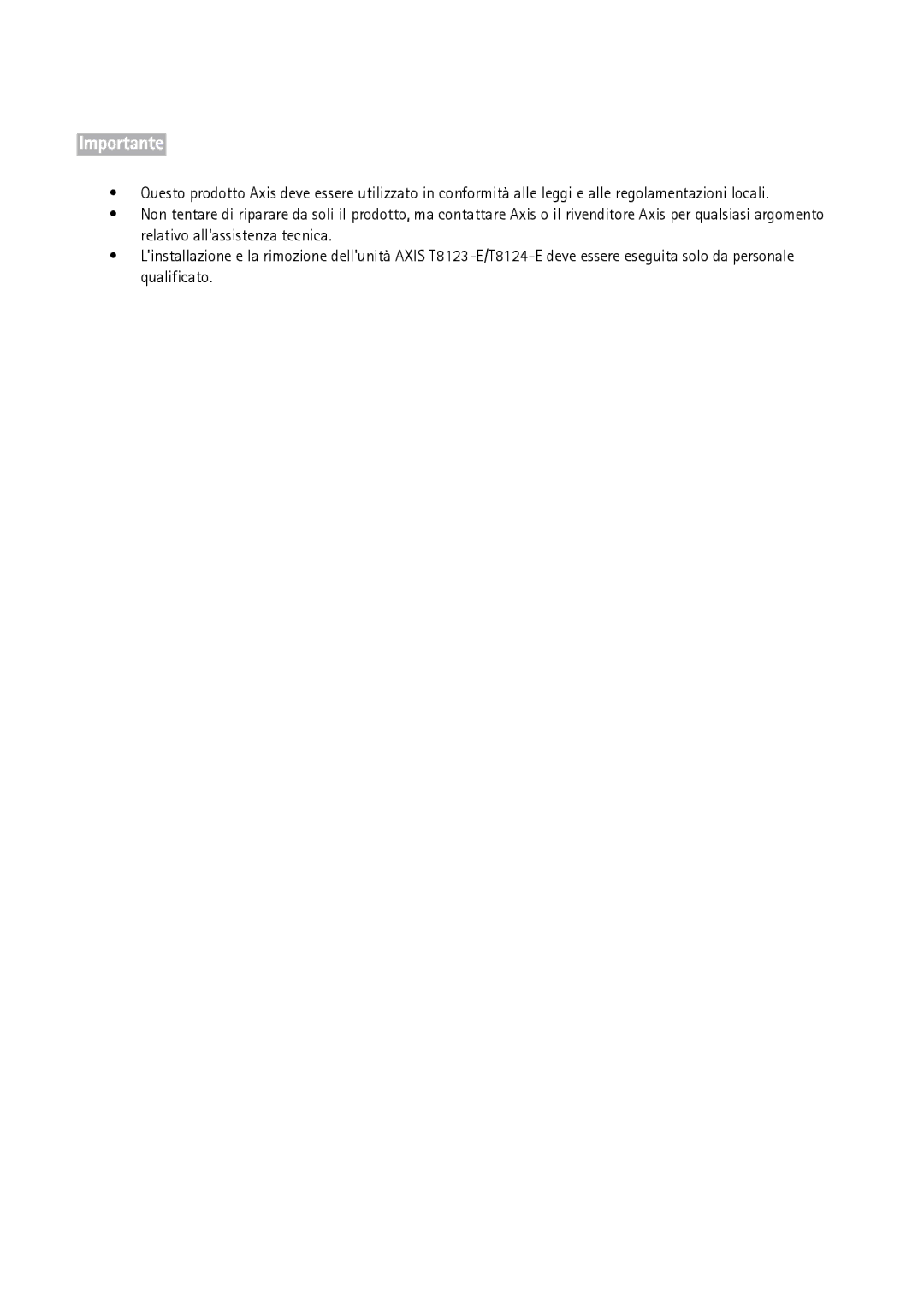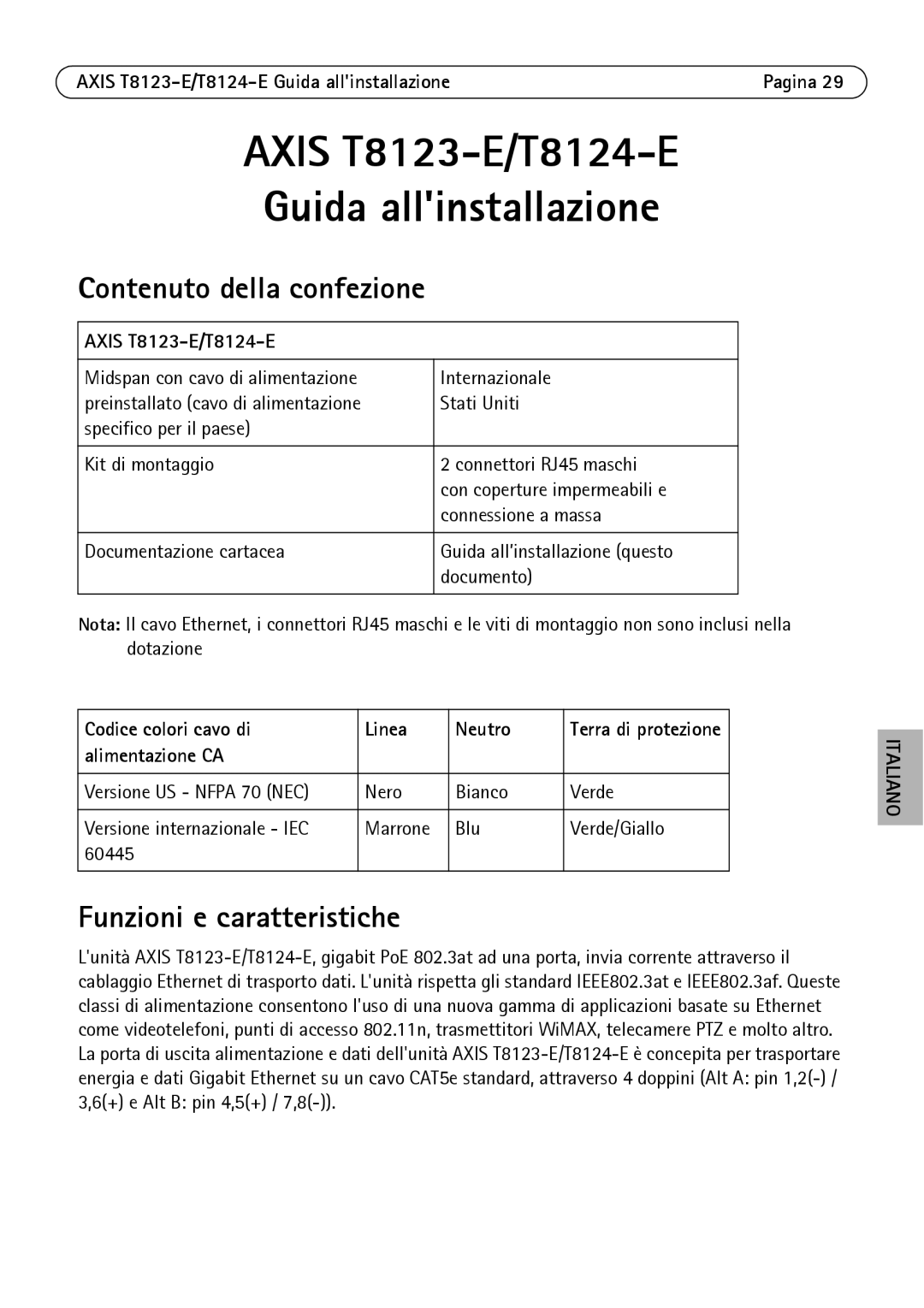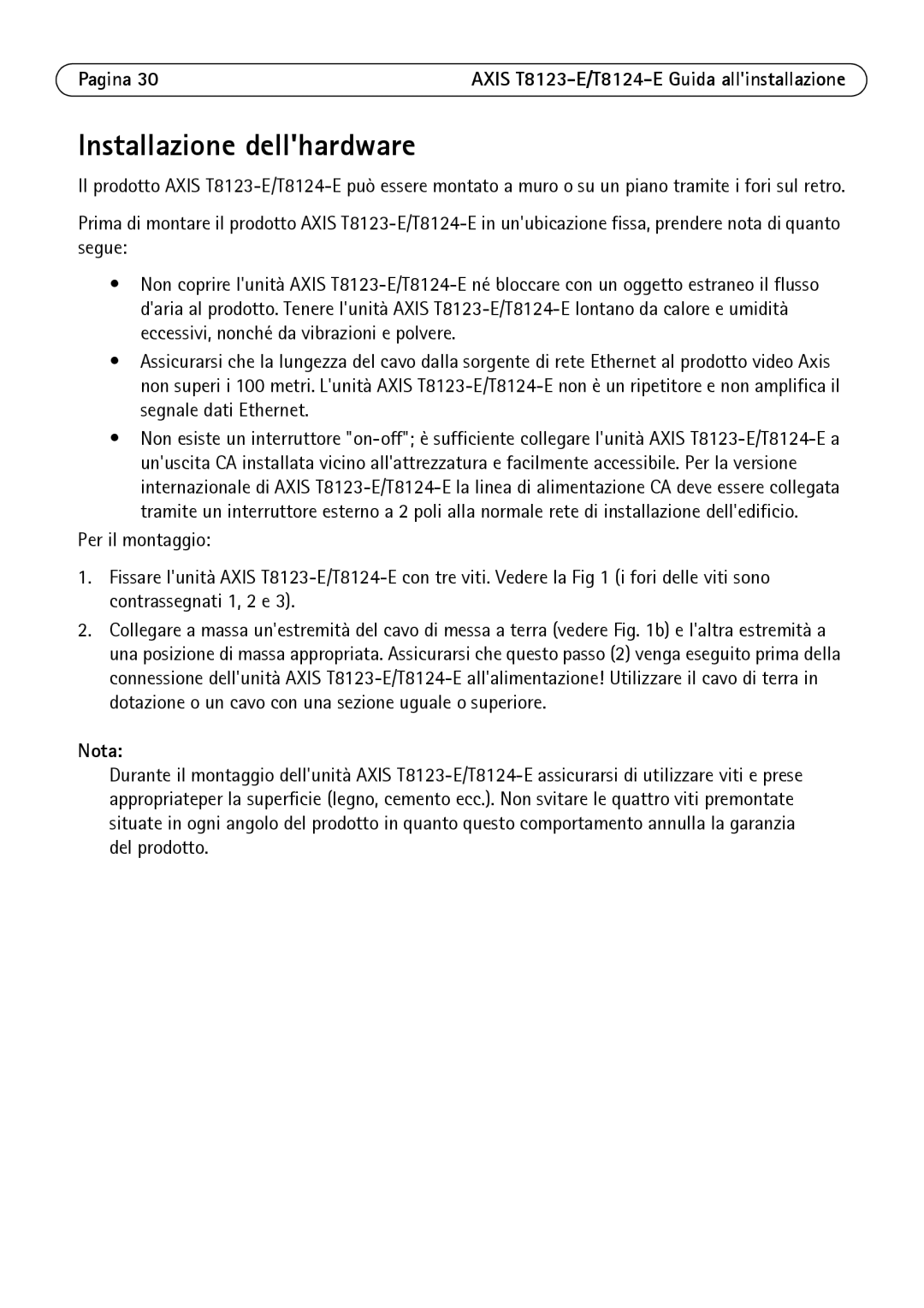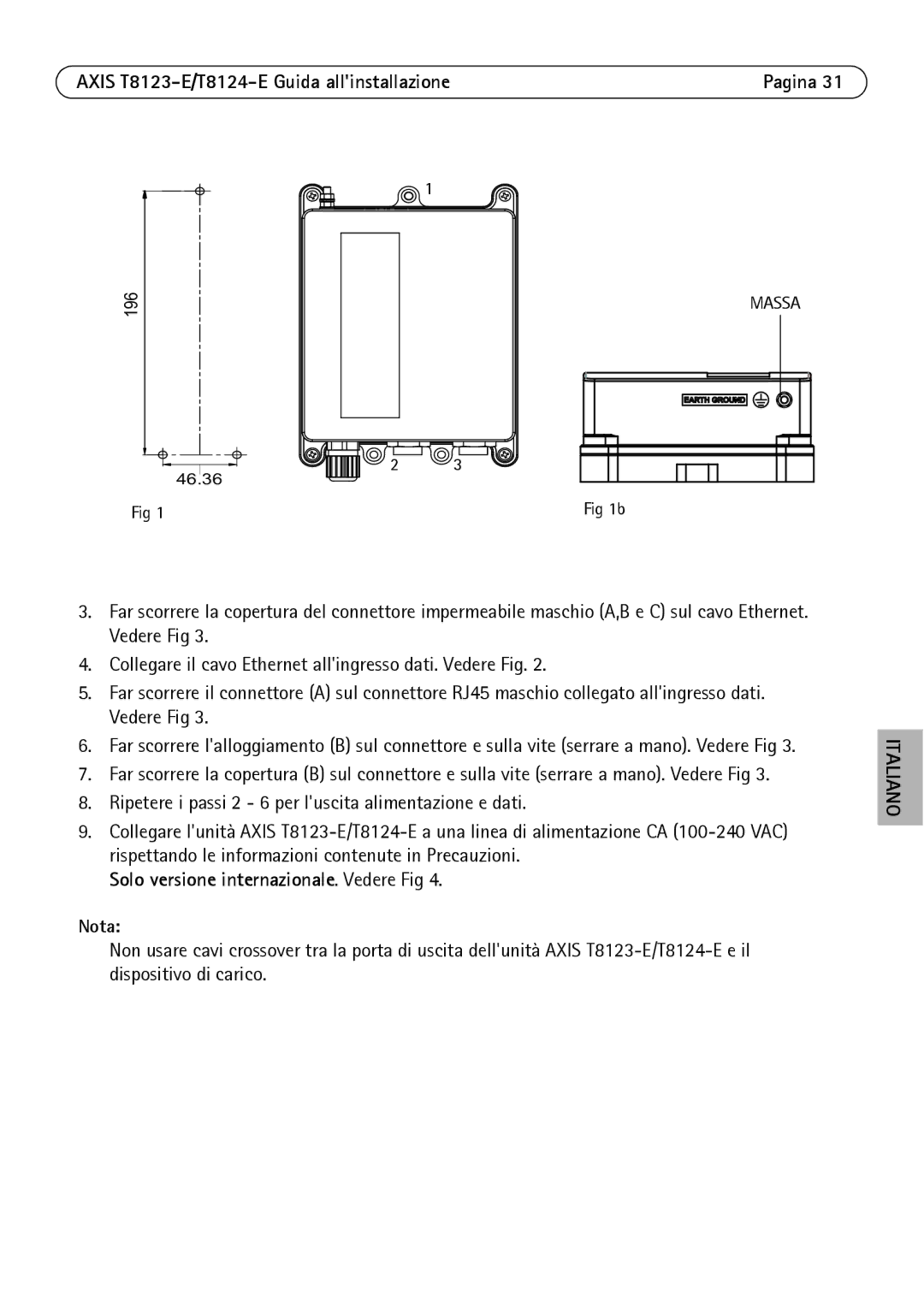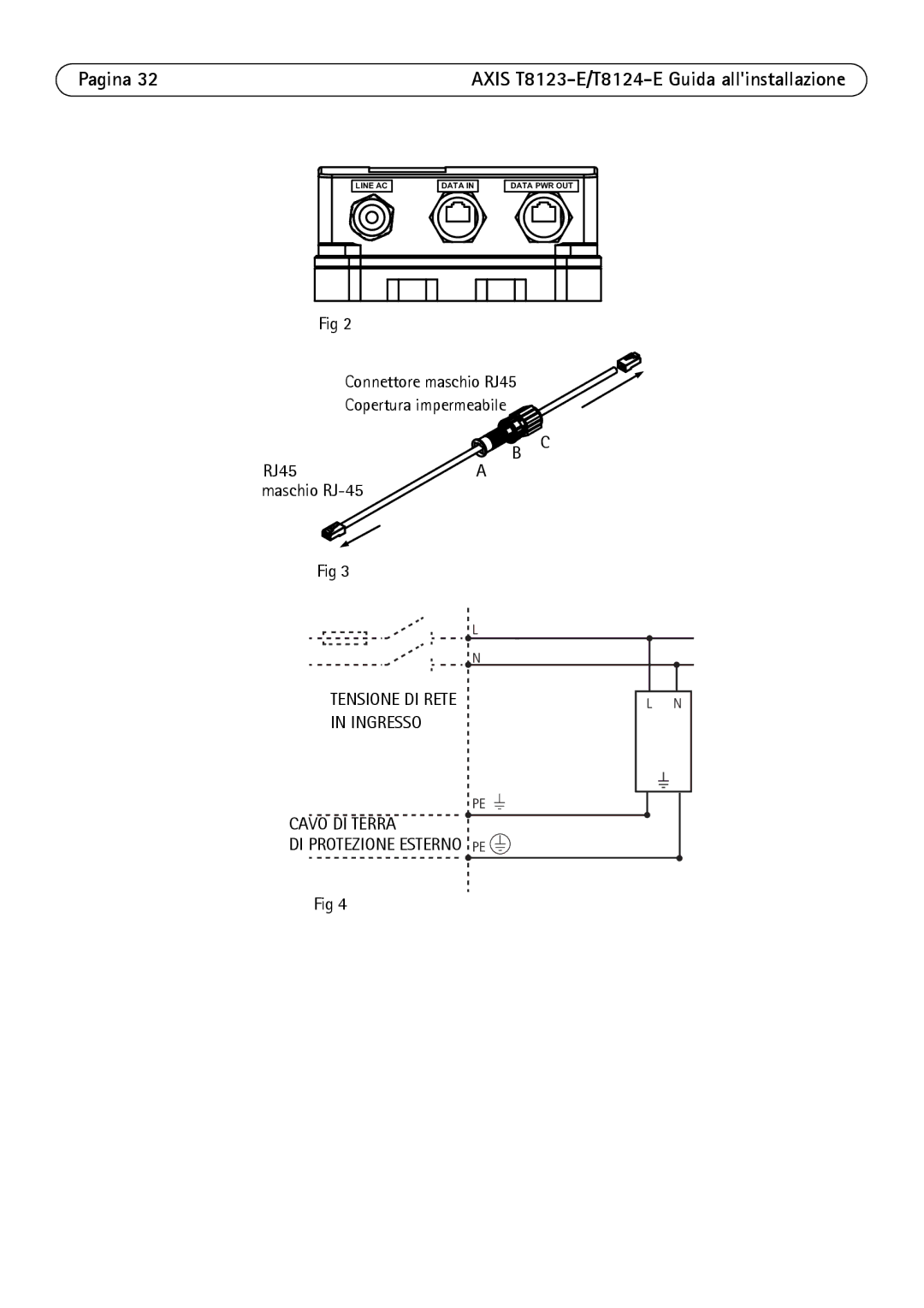T8123-E, T8124-E specifications
Axis Communications has established itself as a leader in the field of network video surveillance, and its T8124-E and T8123-E series of power supplies exemplify this commitment to quality and innovation. Designed specifically for Axis network cameras and other devices, these products provide essential features and robust technologies that enhance the efficiency and reliability of surveillance systems.The Axis T8124-E is a high-performance, outdoor-ready power supply, offering Power over Ethernet (PoE) capabilities. It delivers up to 60W of power, making it ideal for demanding surveillance applications that require power-hungry cameras, such as those with pan-tilt-zoom functionalities or multiple integrated analytical tools. With the ability to operate in extreme temperatures ranging from -40°C to +50°C, the T8124-E is built to withstand harsh conditions, ensuring reliable performance even in adverse environments.
On the other hand, the Axis T8123-E is designed for indoor use and provides up to 30W of power, making it a perfect choice for standard network cameras. It supports the latest IEEE 802.3at standard, ensuring compatibility with a wide range of Axis products. This model emphasizes ease of installation, featuring a compact design and simple mounting options that allow for quick deployment without compromising on functionality.
One of the standout features of both the T8124-E and T8123-E is their built-in Surge Protection. This technology safeguards connected devices from power spikes, significantly reducing the risk of damage caused by lightning or electrical surges. Additionally, these power supplies have been equipped with a robust casing designed to enhance durability and protect against dust and moisture, adhering to IP66 and NEMA 4X ratings for outdoor use.
Both power supplies also come with LED indicators that provide users with real-time feedback on the power status, making troubleshooting straightforward and efficient. The integration of these power solutions into Axis’ ecosystem enables seamless communication between devices, providing a unified and efficient surveillance experience.
In summary, the Axis Communications T8124-E and T8123-E power supplies stand out for their performance, durability, and compatibility with various Axis products. They represent a vital component for any modern surveillance system, ensuring reliability and efficiency across diverse operational environments. Whether for outdoor or indoor use, these power supplies are engineered to meet the demands of today’s sophisticated security needs.