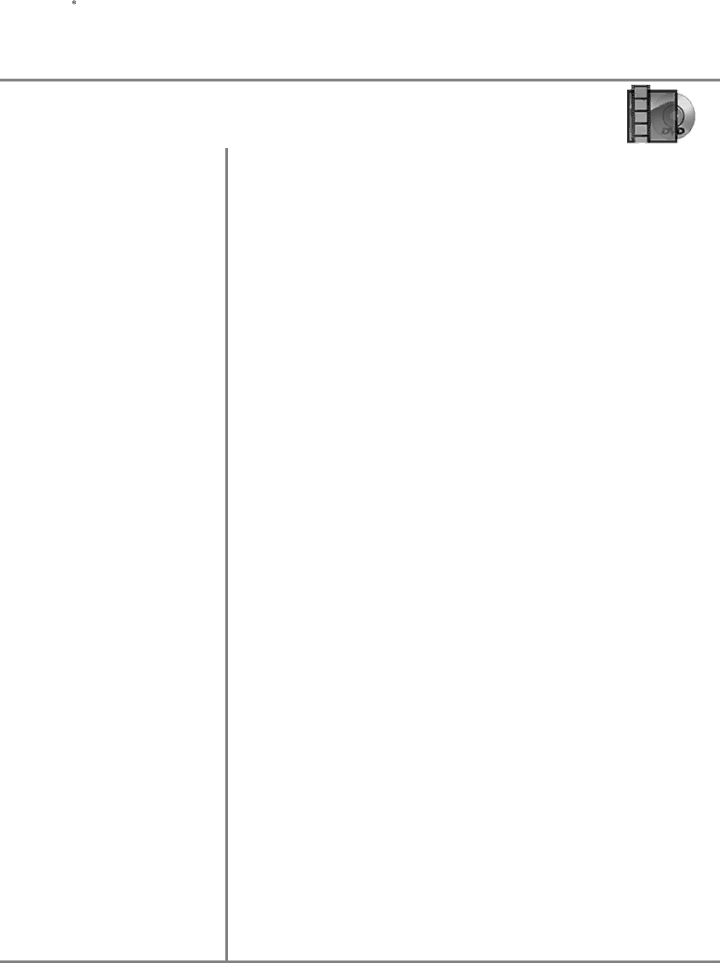
 XDVD700 OPERATION
XDVD700 OPERATION
MP3/WMA Operation
Song Control
Shuffle Mode
Repeat Mode
Scan Mode
Play/Pause
Stop
You can use the Fast Forward or Fast Reverse
Press ![]() on to fast forward.
on to fast forward.
Press ![]() on to fast reverse.
on to fast reverse.
Note: There is no audio output while song control is active.
Touch the Shuffle button to shuffle all of the songs on the disc. The Shuffle button will be illuminated while Shuffle Mode is active. When the button is illuminated, touching it a second time will disable Shuffle Mode.
Note: The shuffled order of the songs is fixed, therefore the Song Select operations will continue to operate properly within the shuffled order. Therefore using Next Song will move to the next shuffled song, while Previous Song will return to the start of the current song and then a second press will return to the previously played song.
Touch the Repeat button to repeat either a song or folder. The first touch activates Song Repeat mode and a second touch activates Folder Repeat mode. When either mode is active, the Repeat button will be illuminated, and touching it a third time will disable Repeat Mode.
From the remote control:
Press![]() to select Song Repeat, Folder Repeat and Repeat Off modes.
to select Song Repeat, Folder Repeat and Repeat Off modes.
Note: Shuffle and Repeat modes can not be used simultaneously and engaging one mode will cancel the other mode (if active.)
Touch SCAN on the screen to listen to all tracks on the CD for 10 seconds at a time, starting from the next track on the CD. The Scan button will be illuminated while Scan Mode is active. When the button is illuminated, touching it a second time will disable Scan Mode.
Touching Play/Pause will temporarily stop playback of the current song. Touching it again will resume playback,
From the remote control:
Press OK to temporarily stop and resume playback.
Touch Stop to stop playback of the current song. Pressing Play at this point will resume or restart playback from the beginning of the current song. If Stop is touched a second time, then playback stops completely and will restart from the beginning of the disc.
From the remote control:
Press ![]()
![]() to stop playback of the current song.
to stop playback of the current song.
49