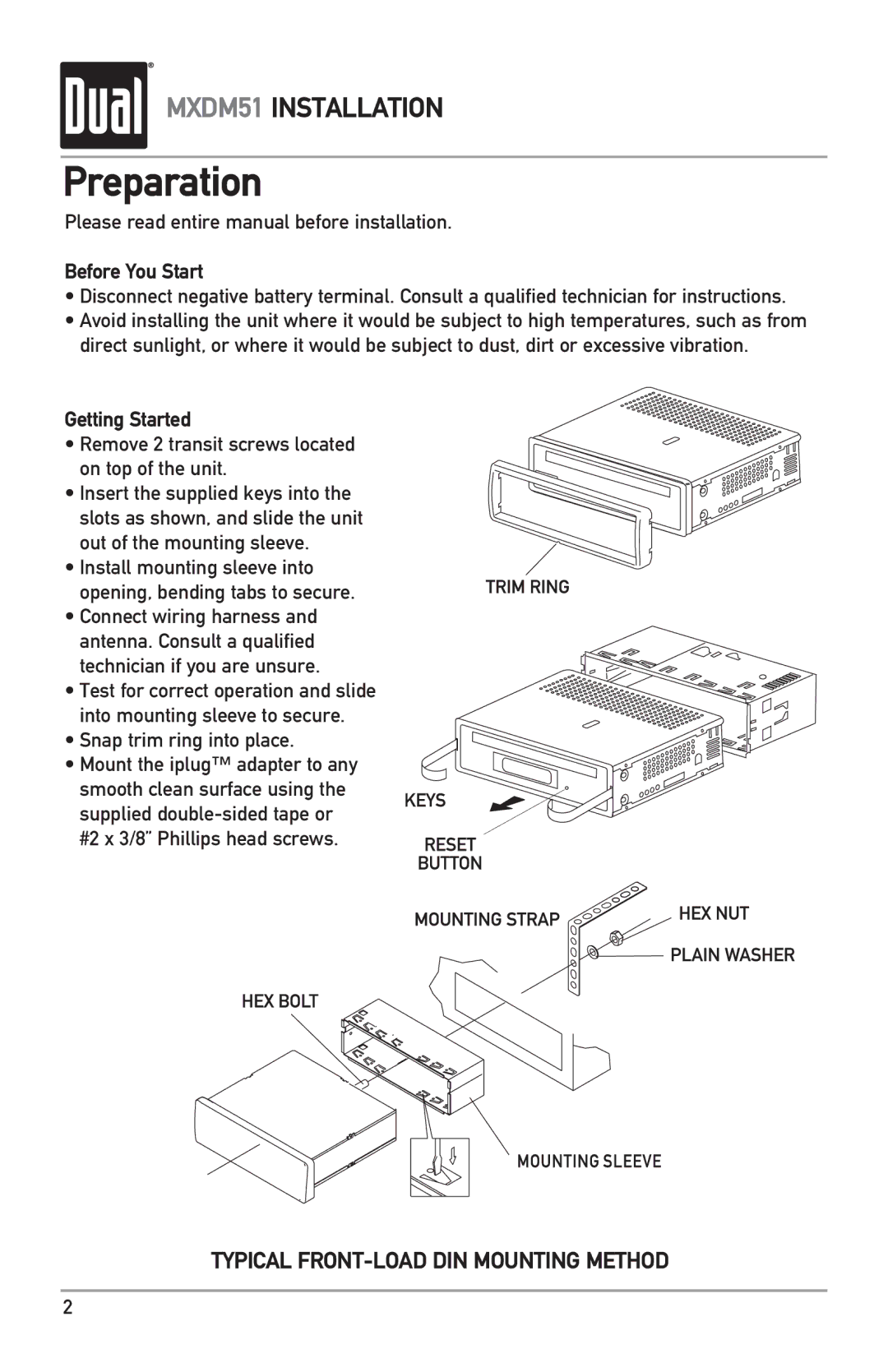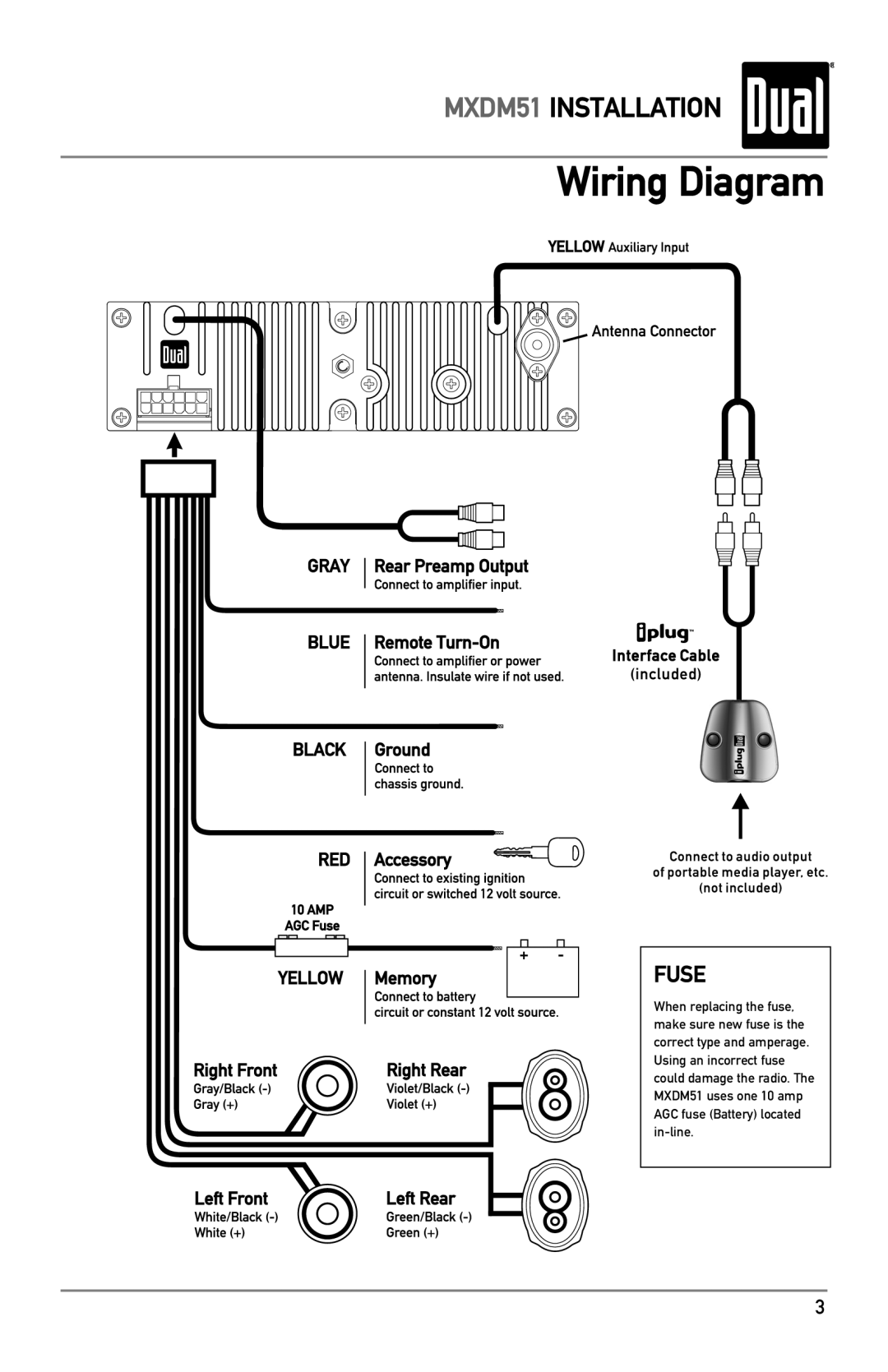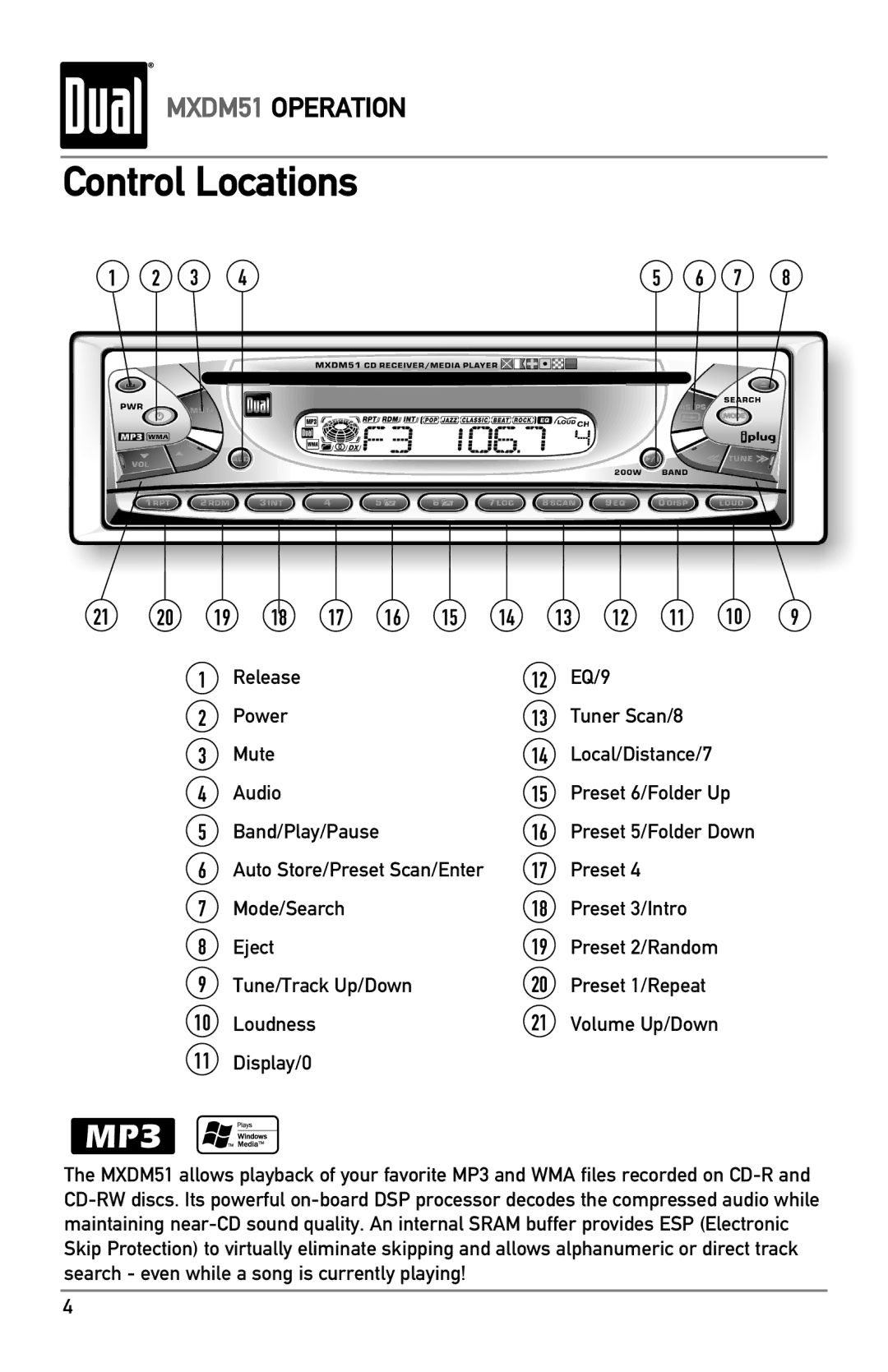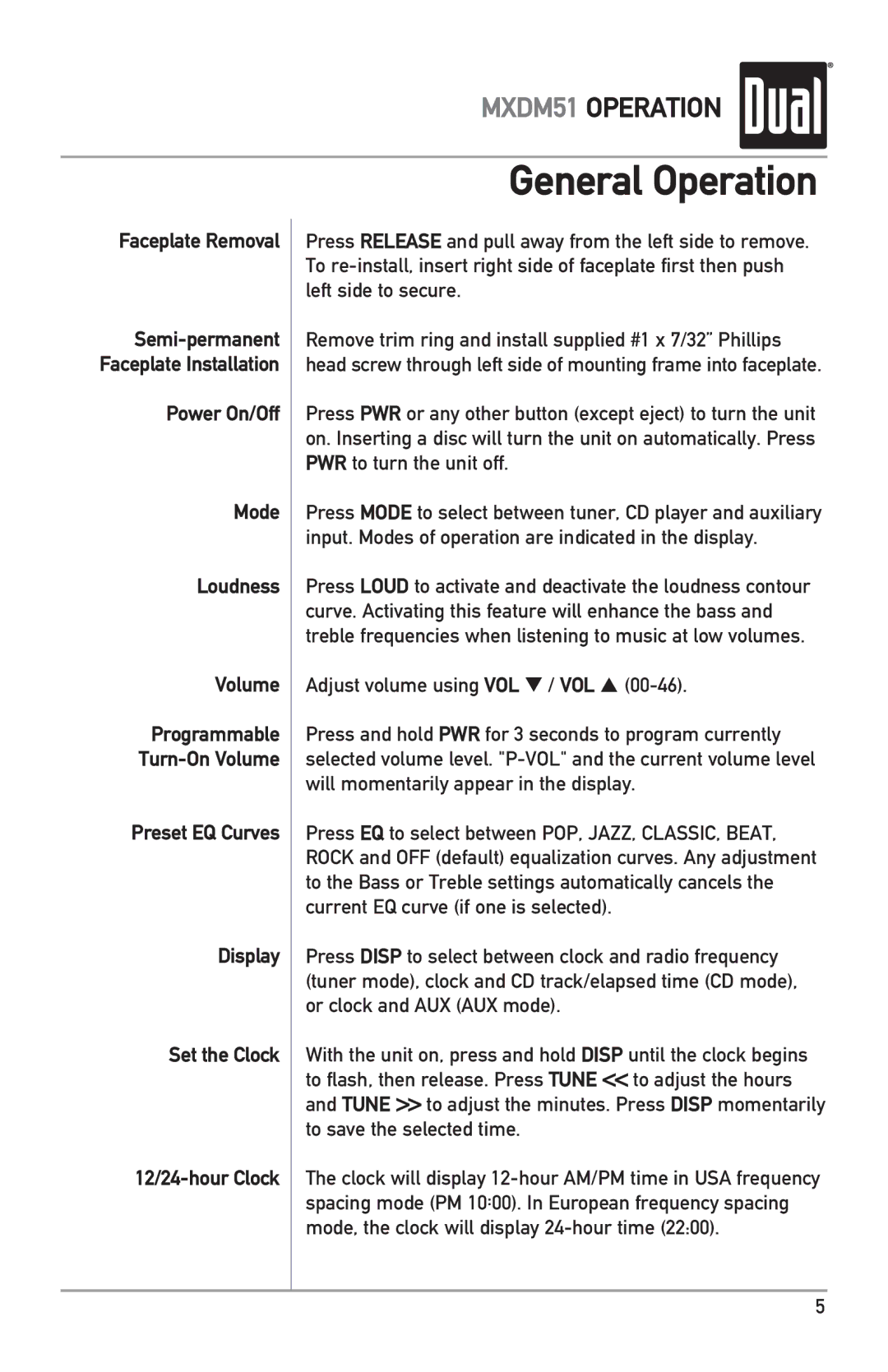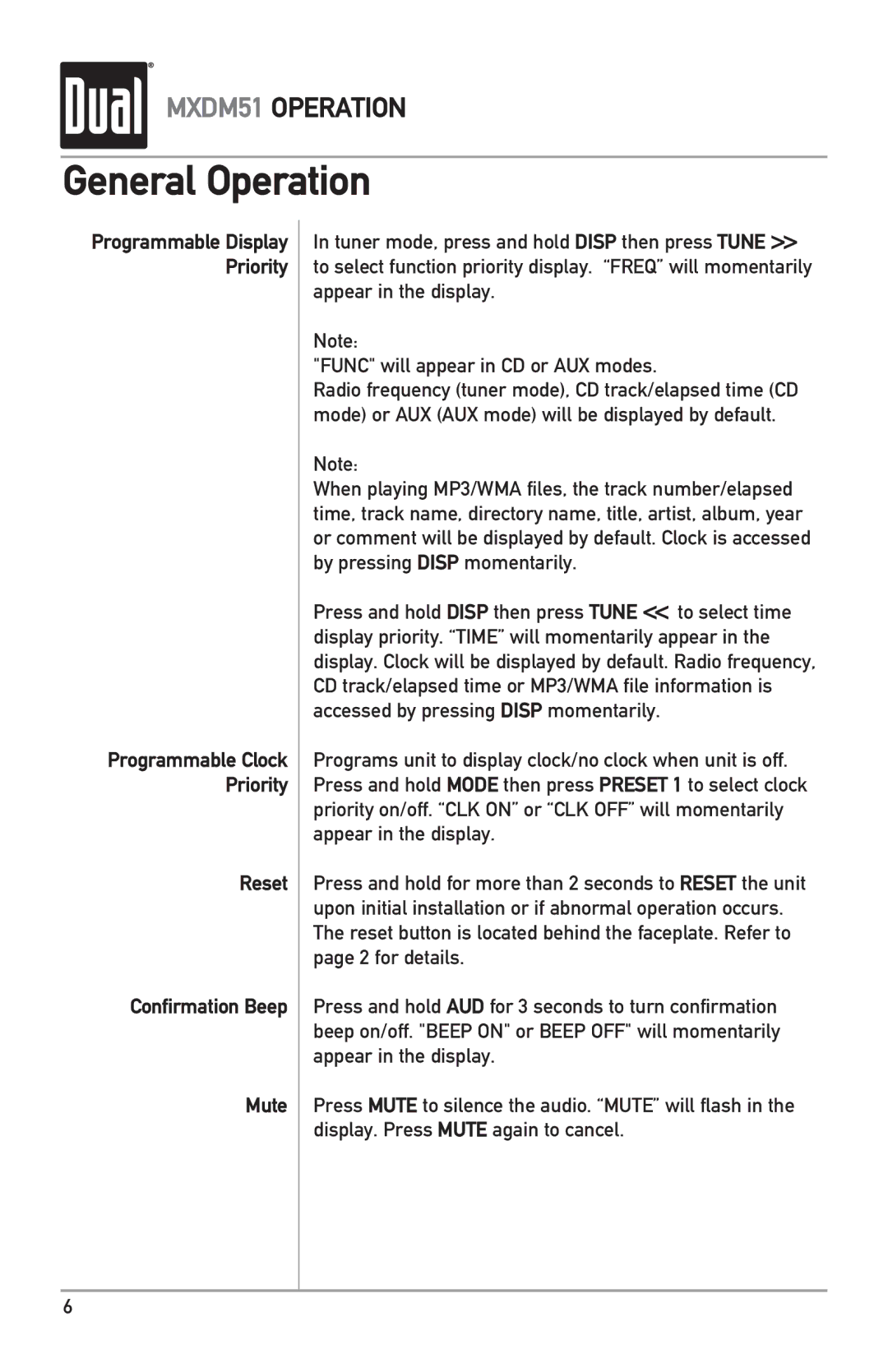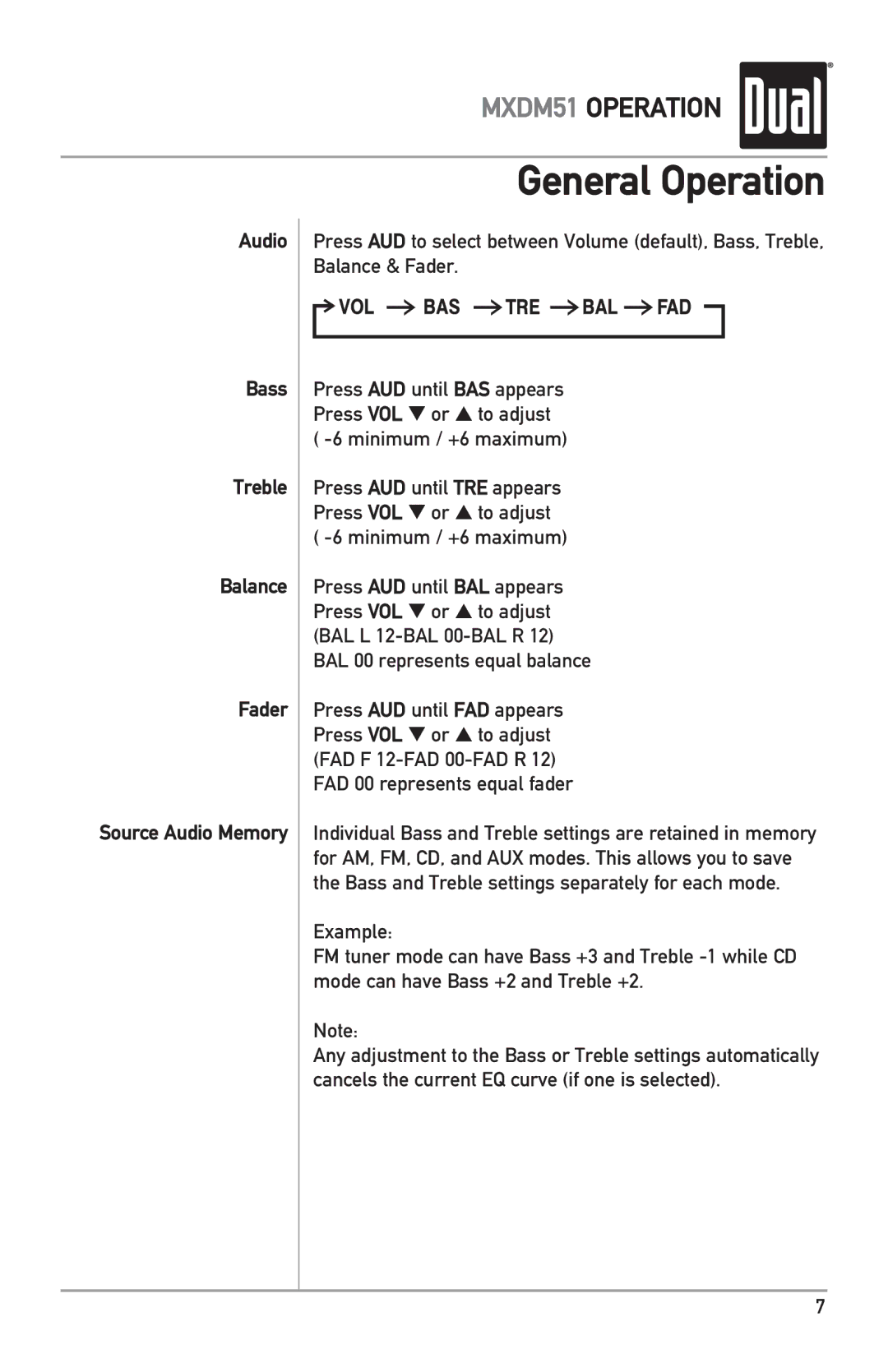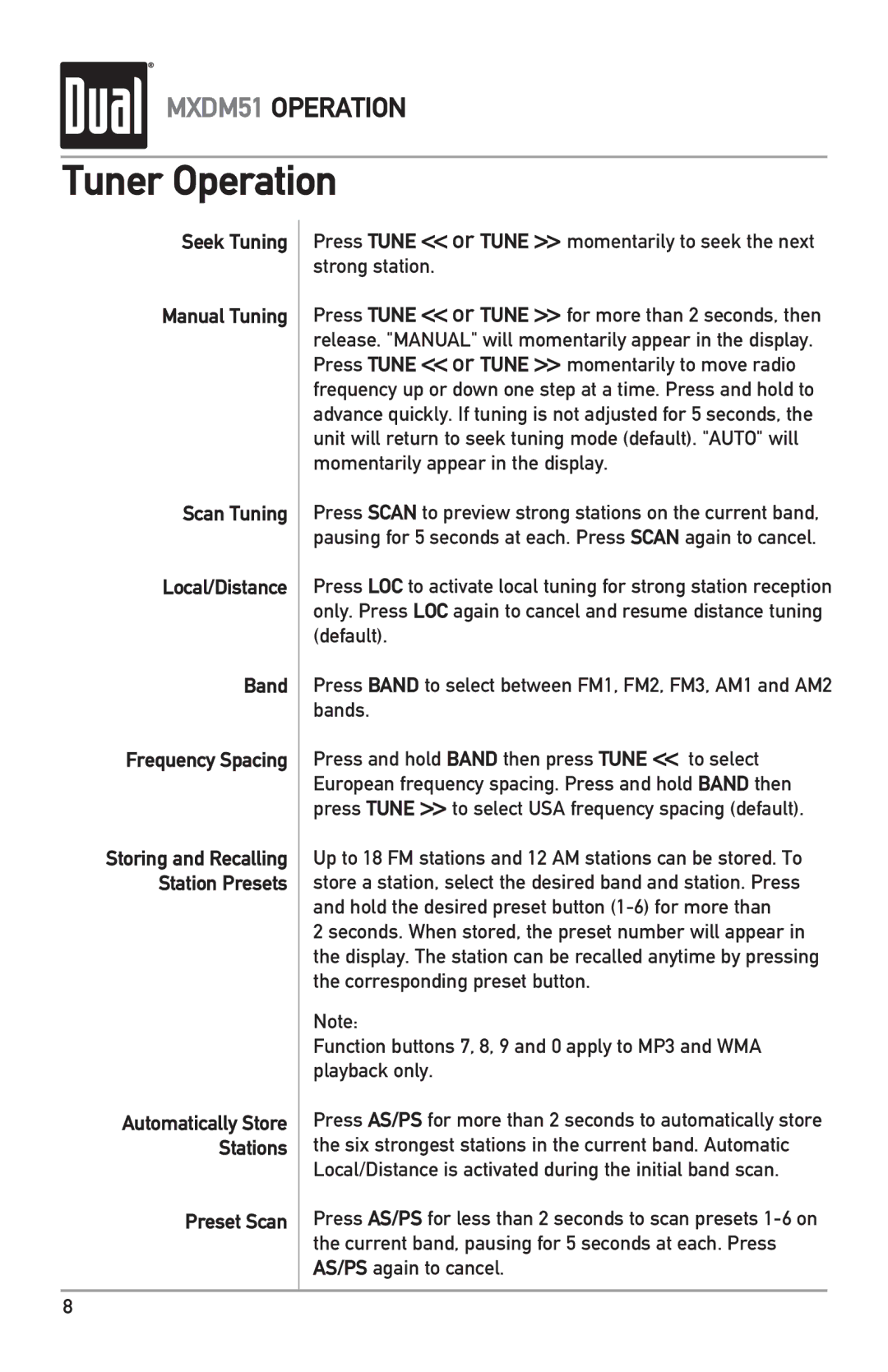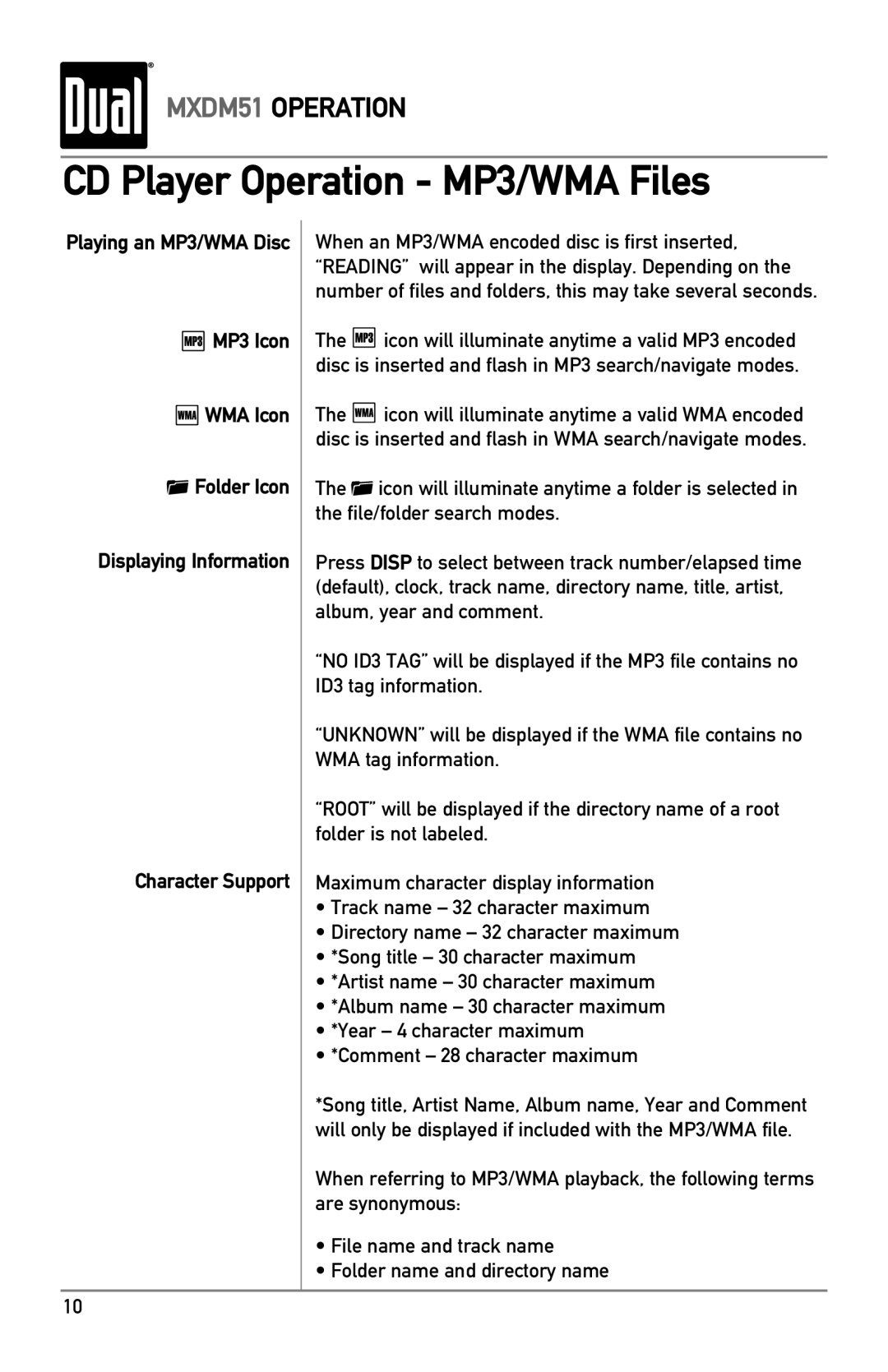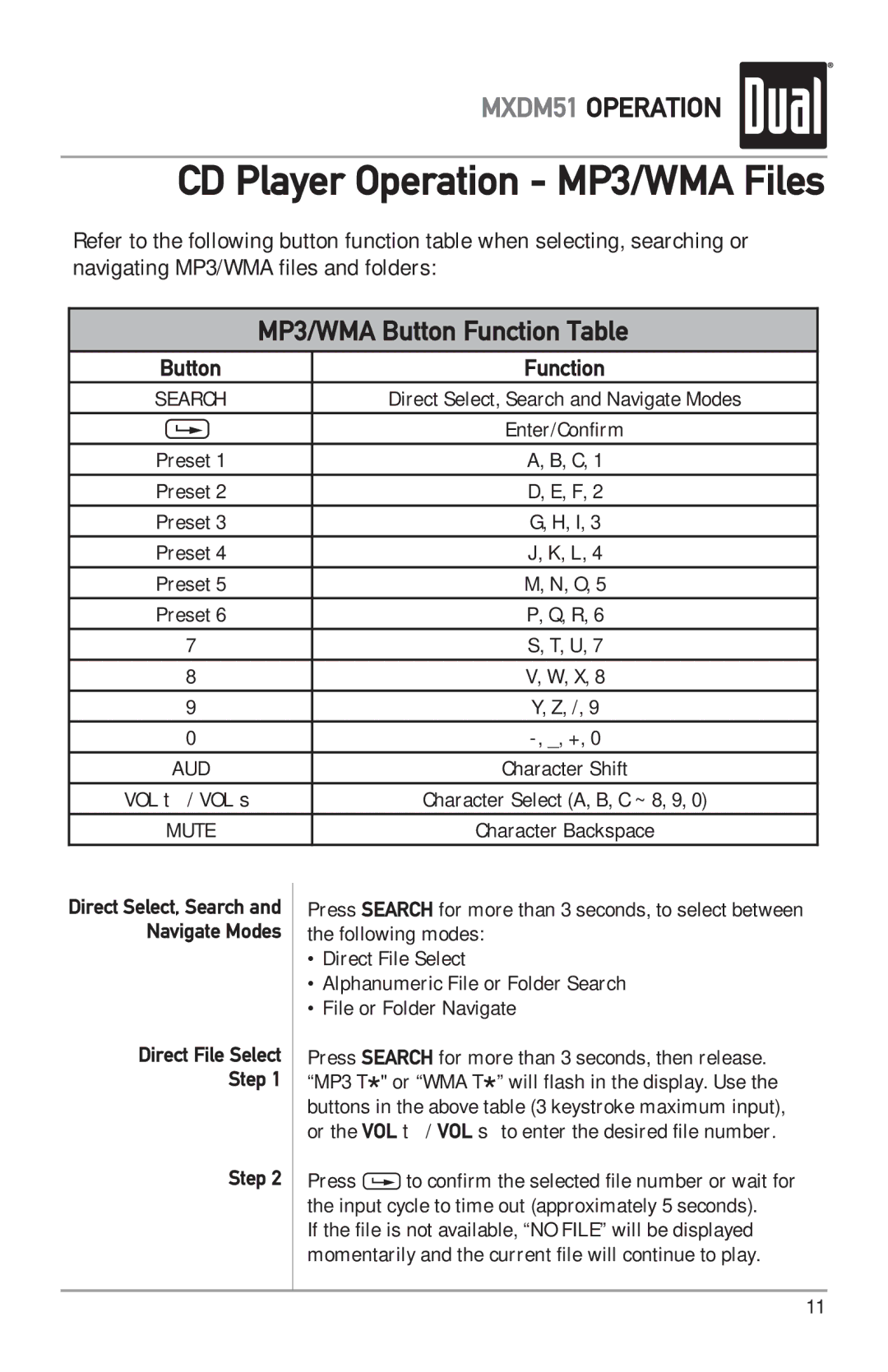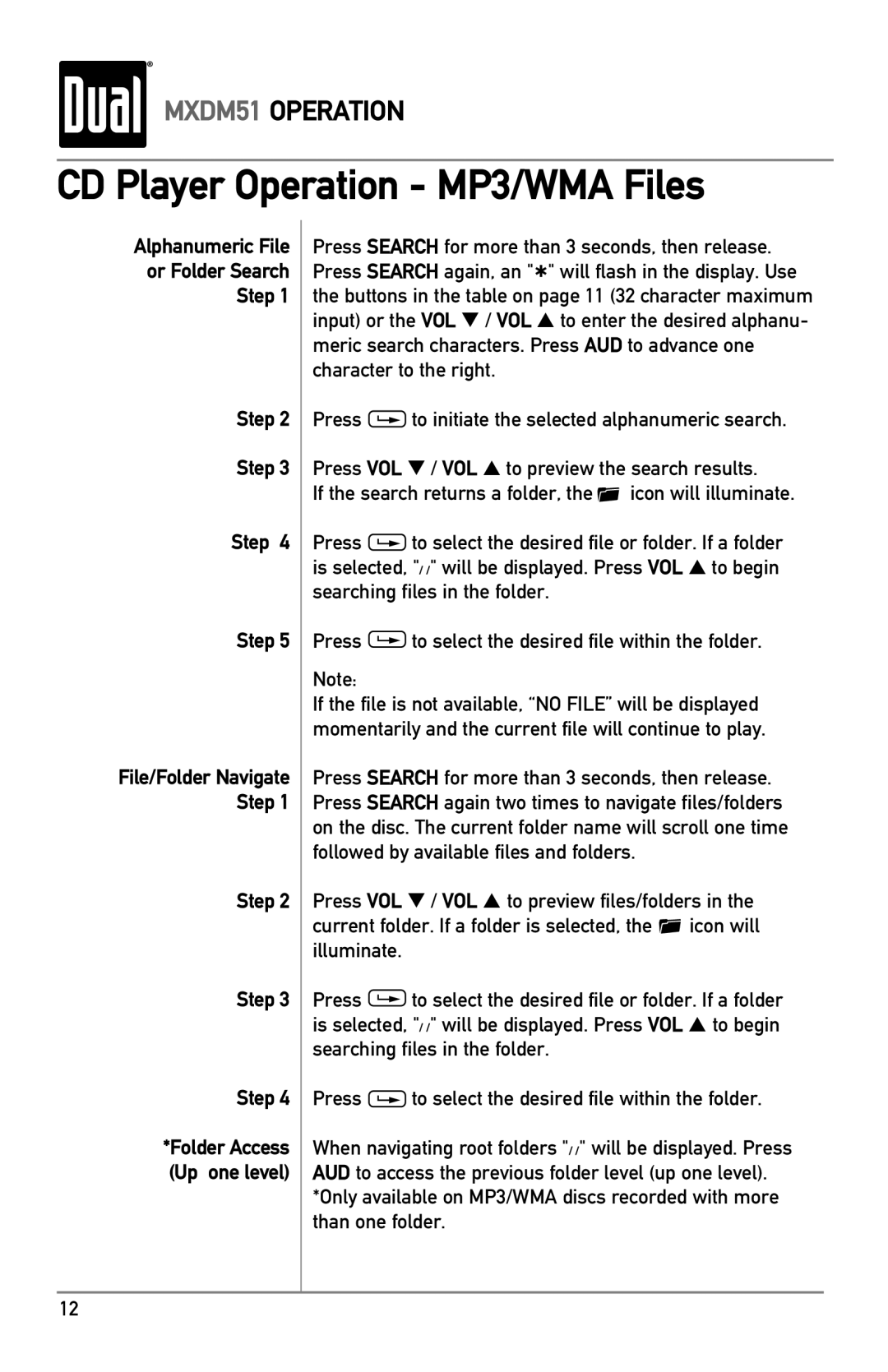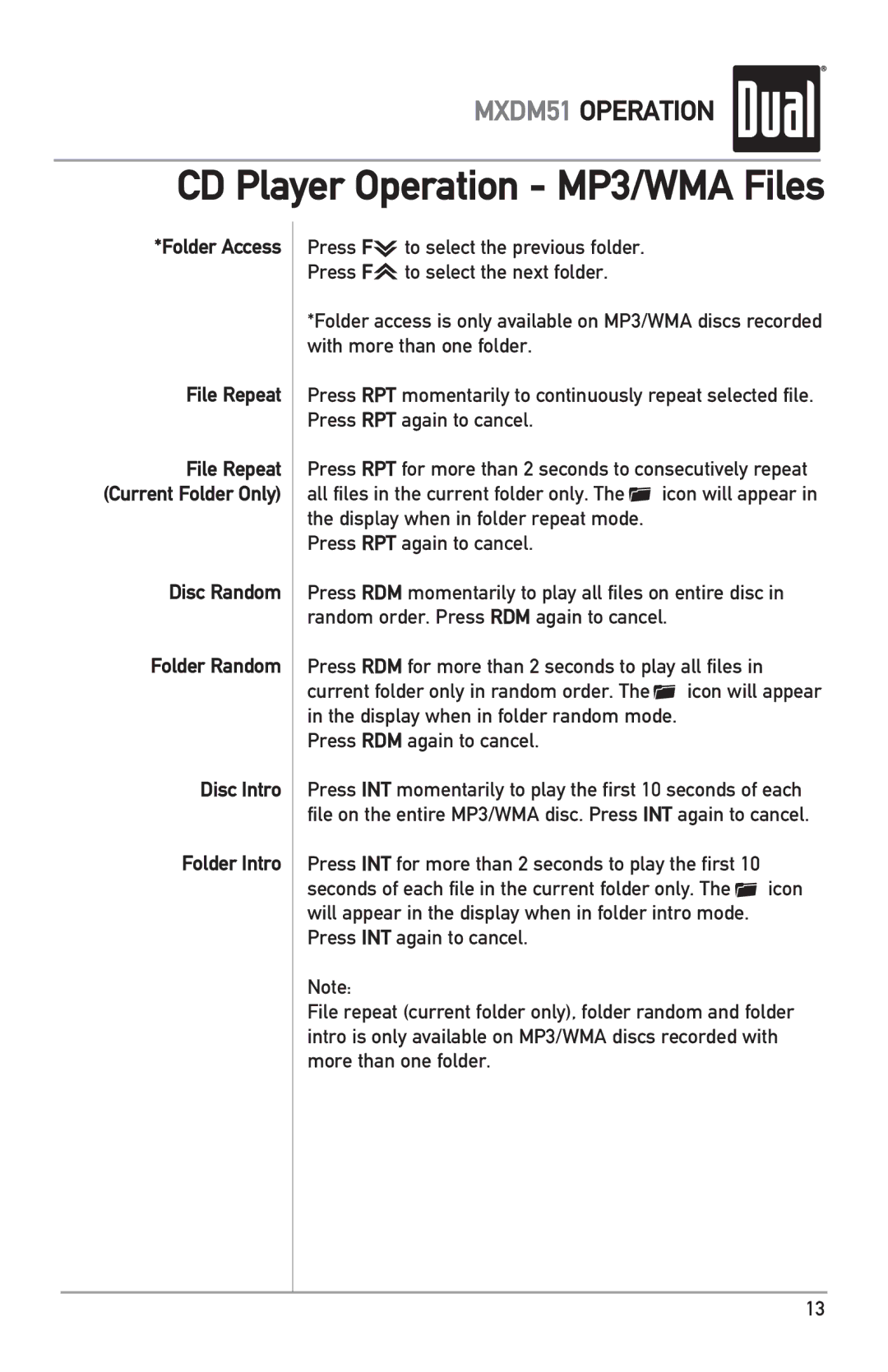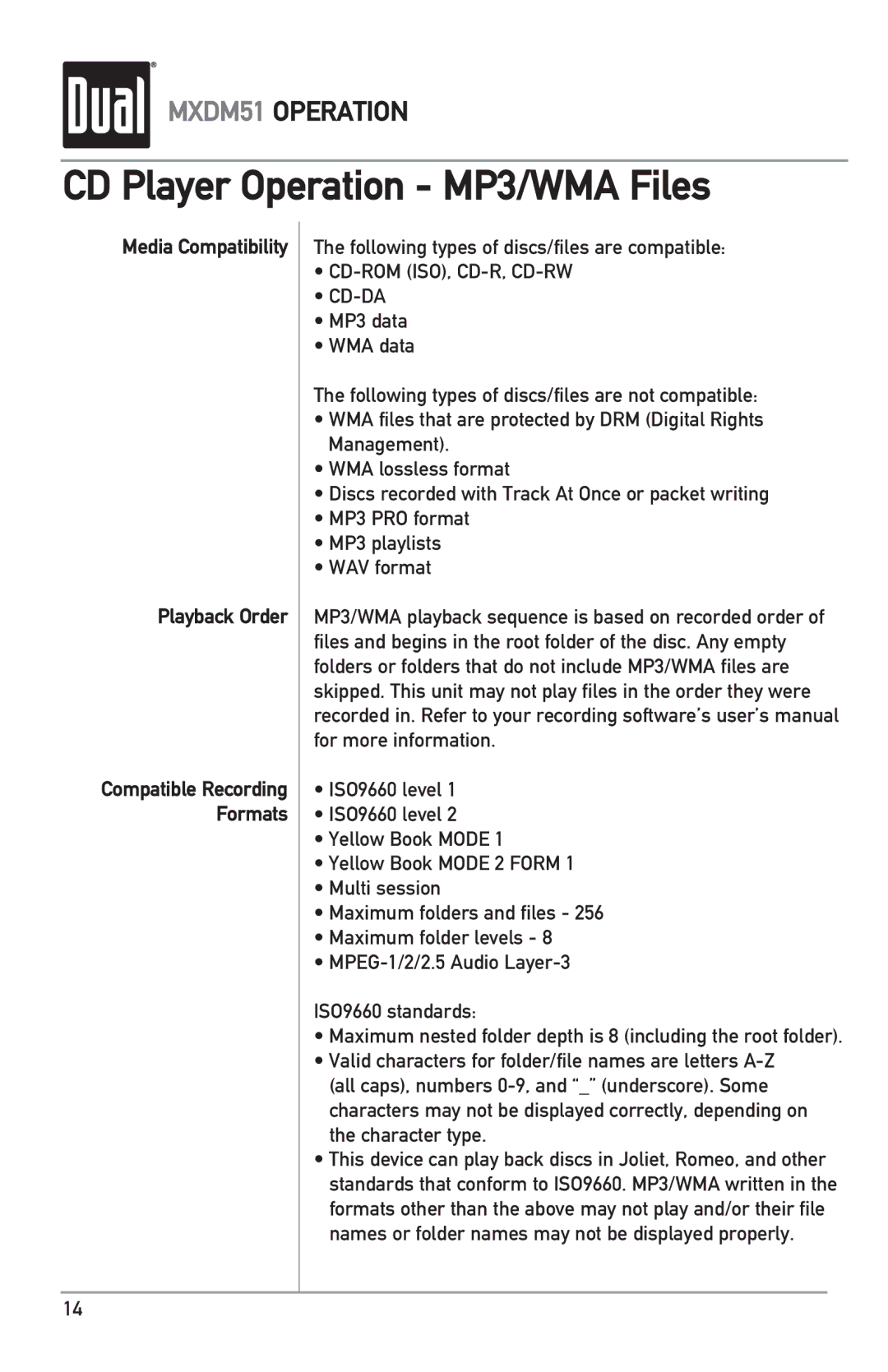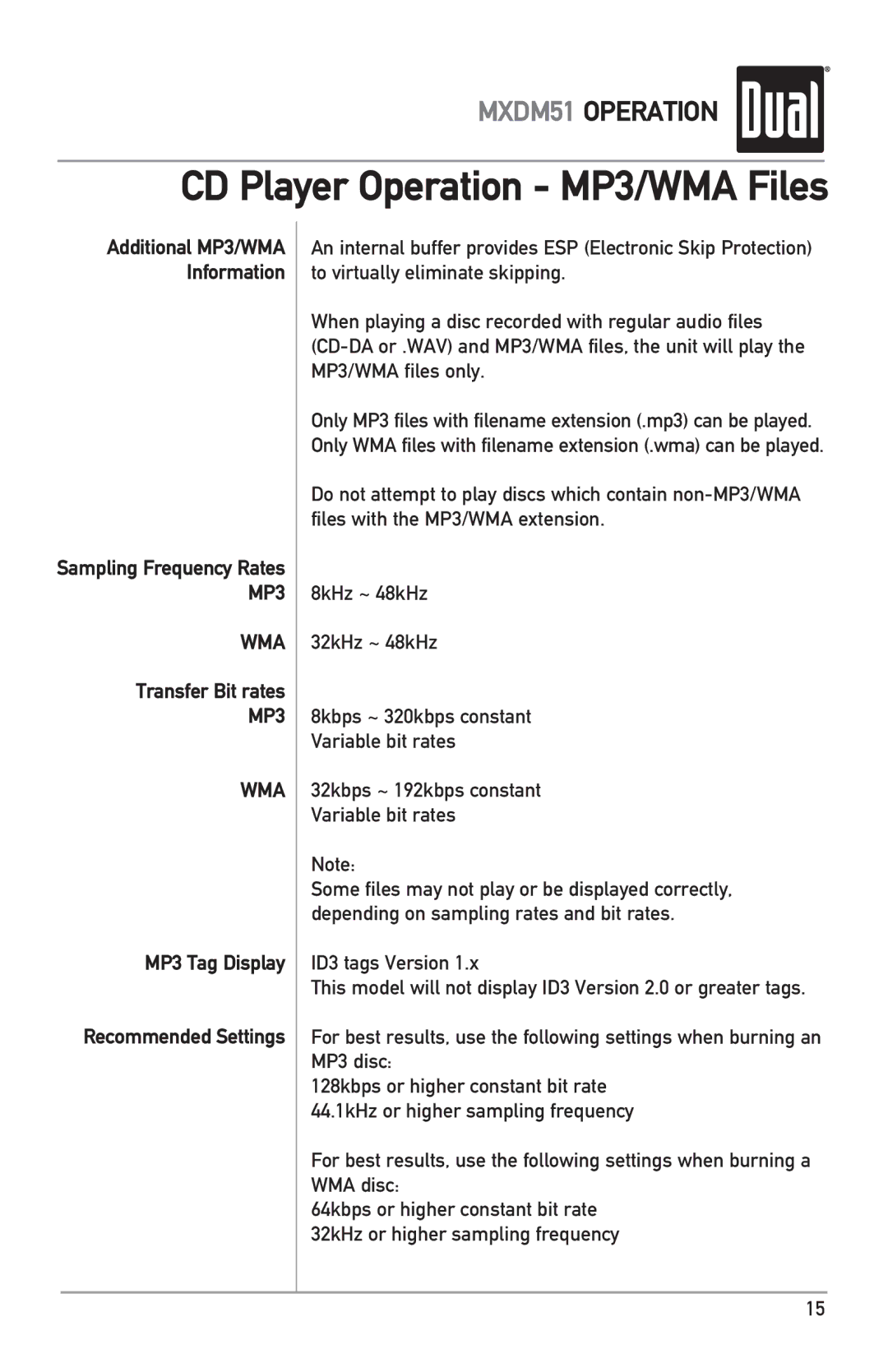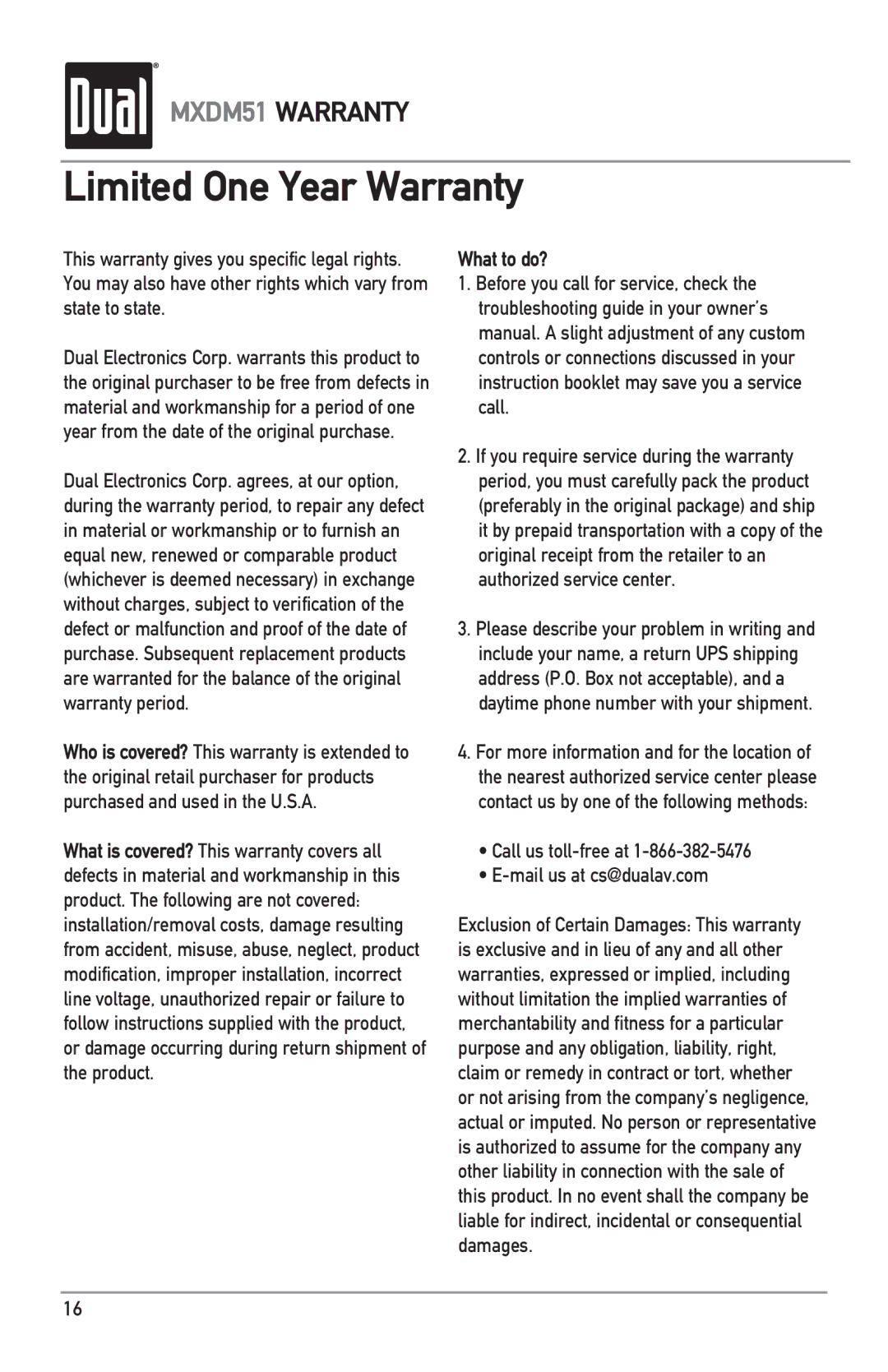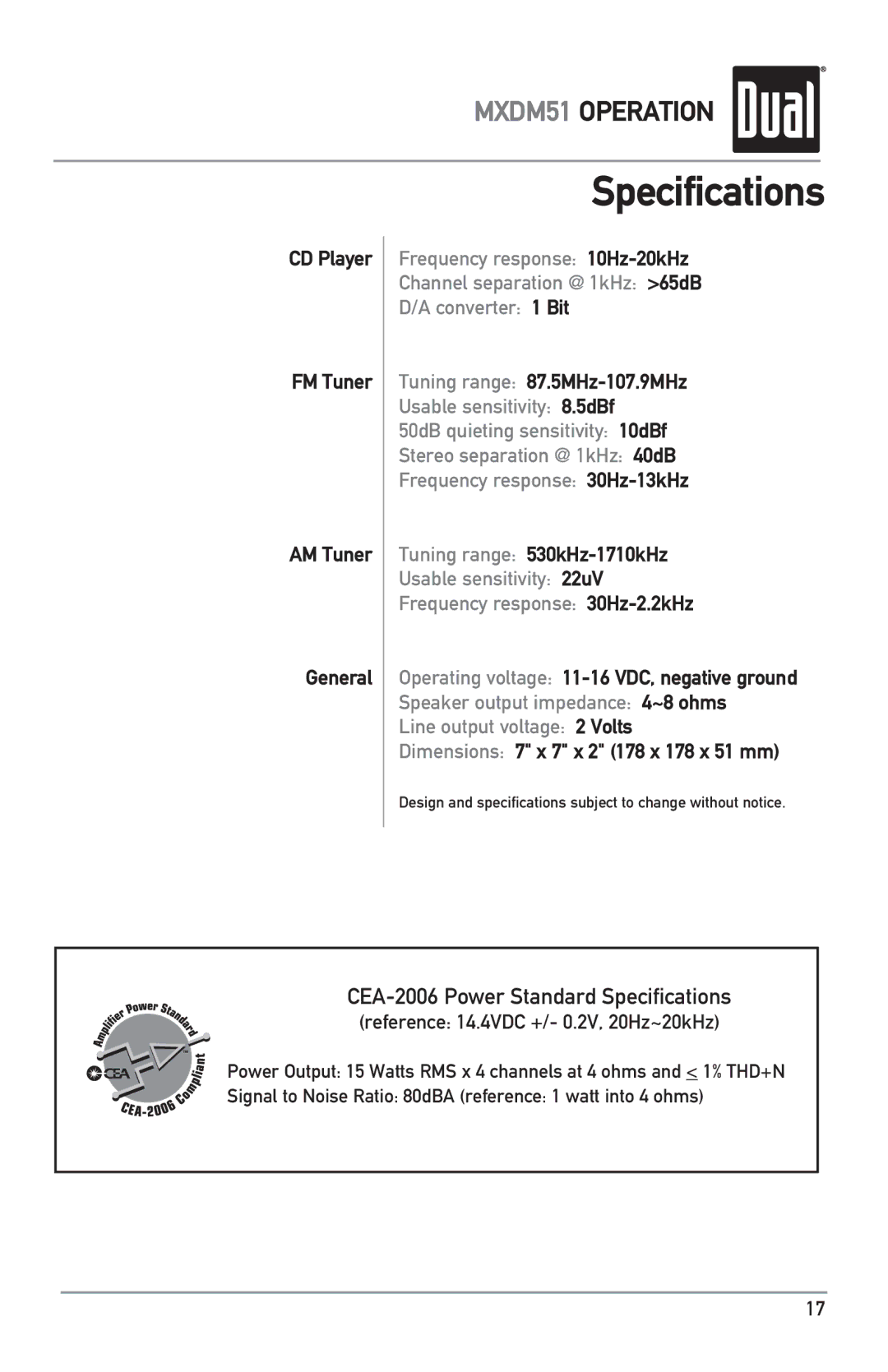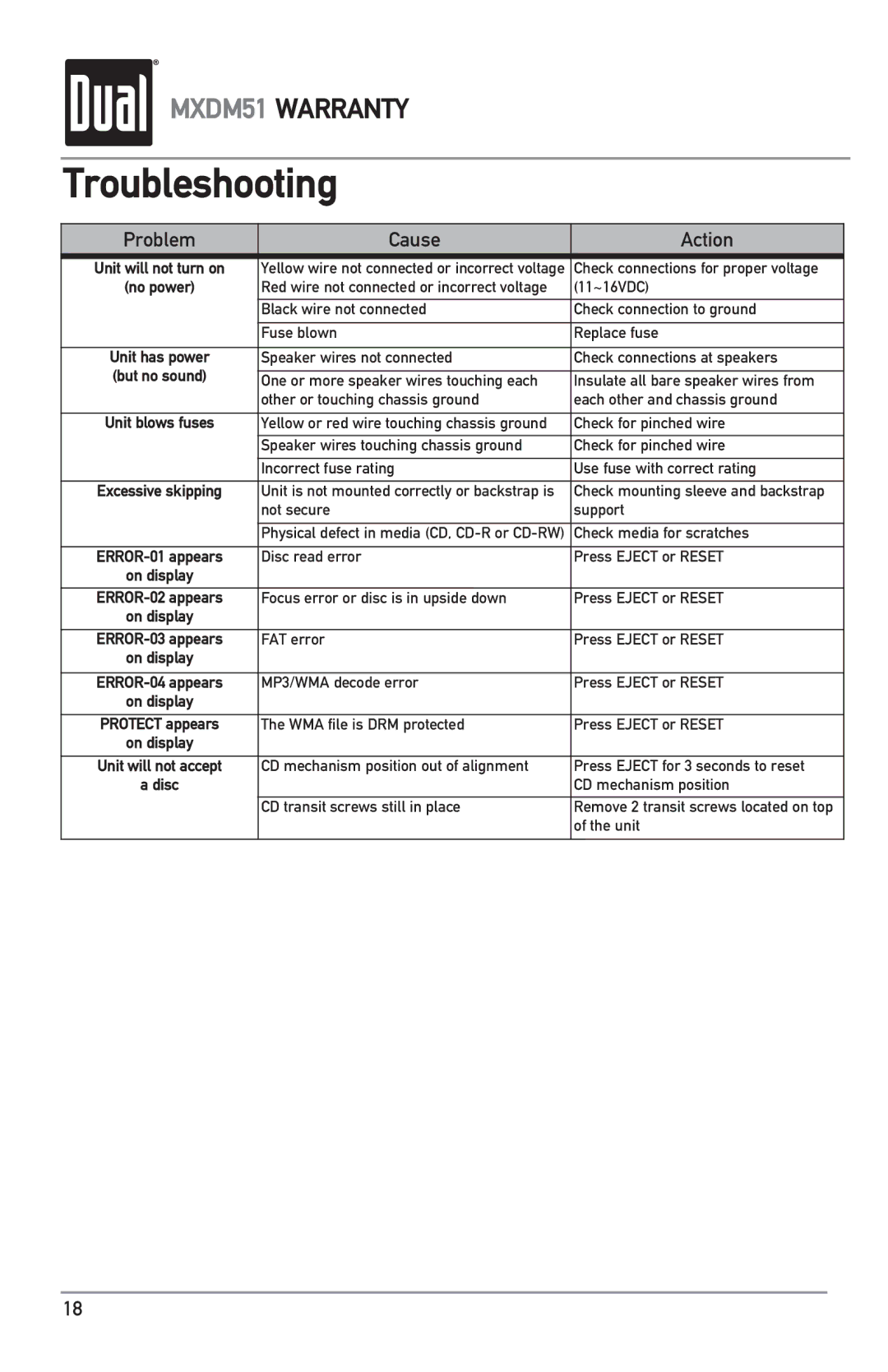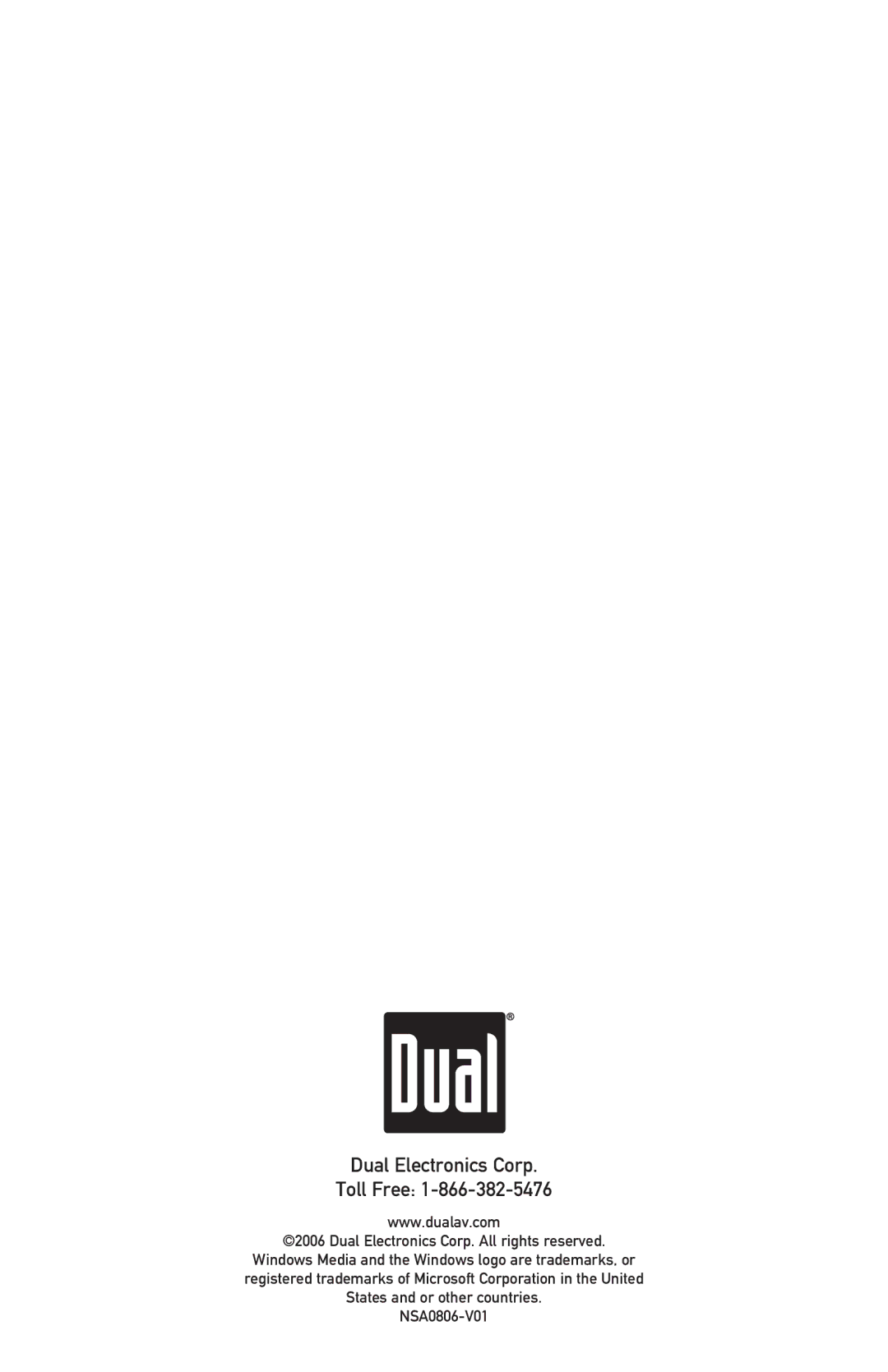MXDM51 specifications
The Dual MXDM51 is an innovative and robust digital media receiver designed for car audio enthusiasts seeking high-quality sound and seamless connectivity. This cutting-edge device exemplifies the evolution of in-car entertainment systems, combining modern technological advancements with user-friendly features.One of the standout features of the Dual MXDM51 is its compatibility with a wide range of media sources. It supports both Bluetooth and USB connections, allowing users to stream music directly from their smartphones or tablets. The Bluetooth functionality enables hands-free calling and wireless audio streaming, ensuring that drivers can stay connected while keeping their focus on the road. Additionally, the USB port allows for quick charging of devices and provides an alternative way to play music, accommodating various audio formats.
The receiver boasts a vibrant LCD display that showcases track information, making it easy for users to navigate their playlists. This intuitive interface is designed with simplicity in mind, providing buttons that are easy to access and control, even while driving. The Dual MXDM51 also features customizable RGB illumination, allowing users to set the mood inside their vehicle with a variety of color options.
Audio quality is a top priority for the Dual MXDM51, which includes a powerful equalizer with multiple preset options. Users can tailor the sound to match their preferences, whether they enjoy booming bass or crystal-clear highs. The built-in amplifier ensures that audio playback is both dynamic and engaging, providing an exceptional listening experience.
Key technologies utilized in the Dual MXDM51 include advanced digital signal processing and noise reduction mechanisms. These features work together to produce a clean and clear sound, minimizing distortions that can arise in typical car audio systems. Moreover, the receiver is designed to be compatible with modern vehicles, featuring a universal design that fits most standard stereo installations.
In conclusion, the Dual MXDM51 is a feature-rich digital media receiver that merges modern technology with ease of use. With exceptional audio quality, versatile source compatibility, and customizable aesthetics, it stands as a top choice for anyone looking to upgrade their in-car audio experience. Whether for weekend road trips or daily commutes, the Dual MXDM51 enhances every journey with superior sound and connectivity.