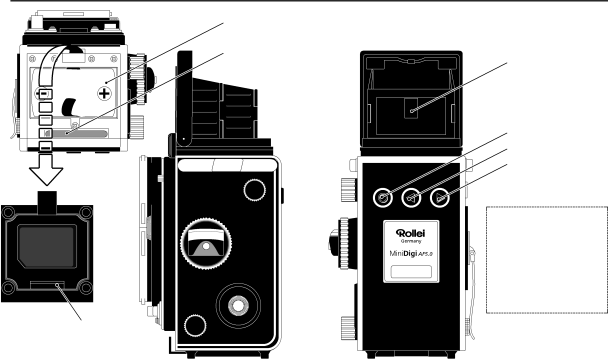
Identification of parts
CR2 |
Lithium battery |
 Bottom view
Bottom view
Bottom cover
Bottom cover lock bar
Left side view
Battery chamber
Memory card slot
Sports finder eyepiece*
Image delete button
Left button (reverse)
Right button (forward)
*The sports finder is for replicating original Rolleiflex 2.8F design, and the view through it does not exactly conform to the image the lens captures. Use of the monitor is recommended for practical shooting.
Back view
32 | 33 |