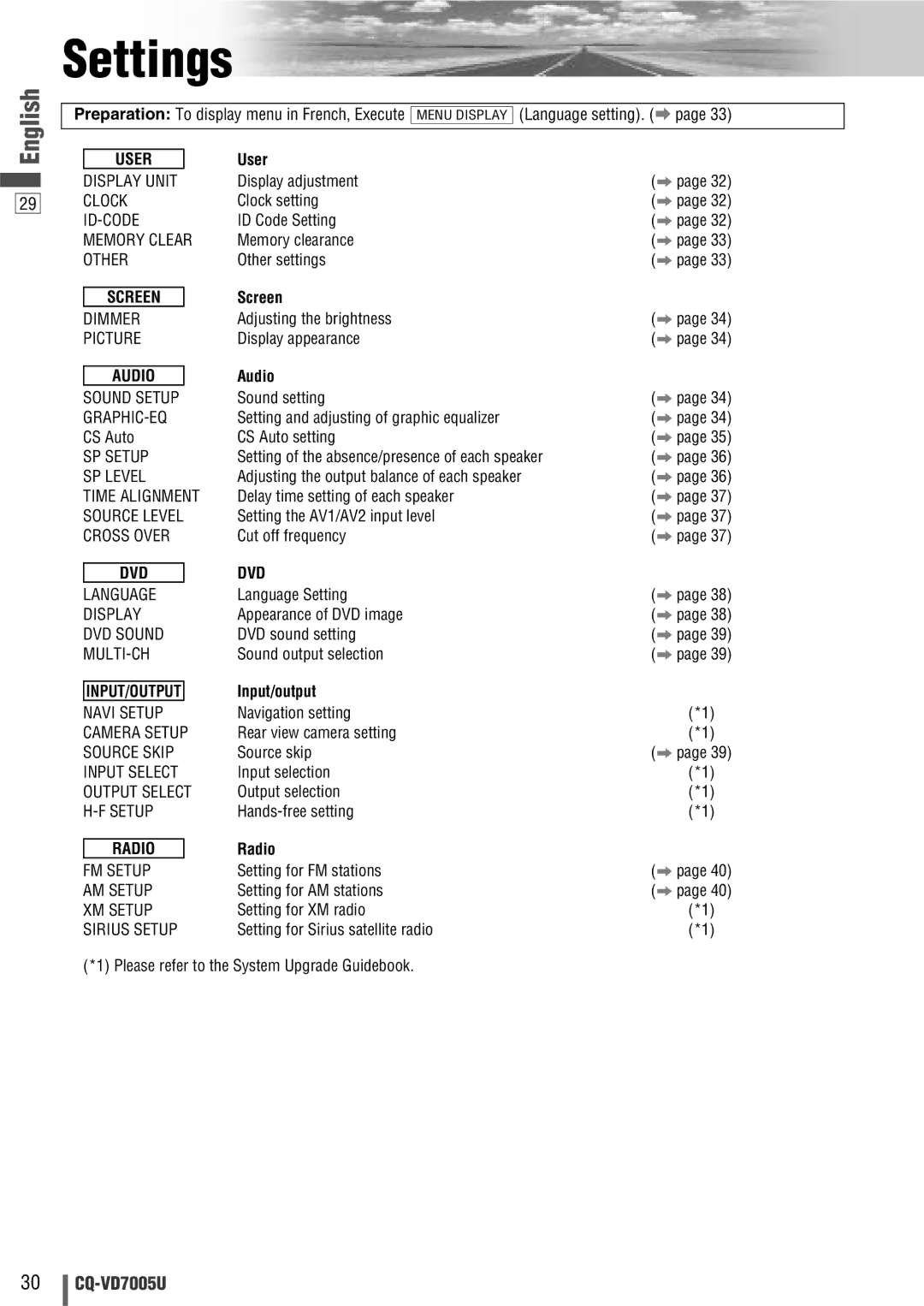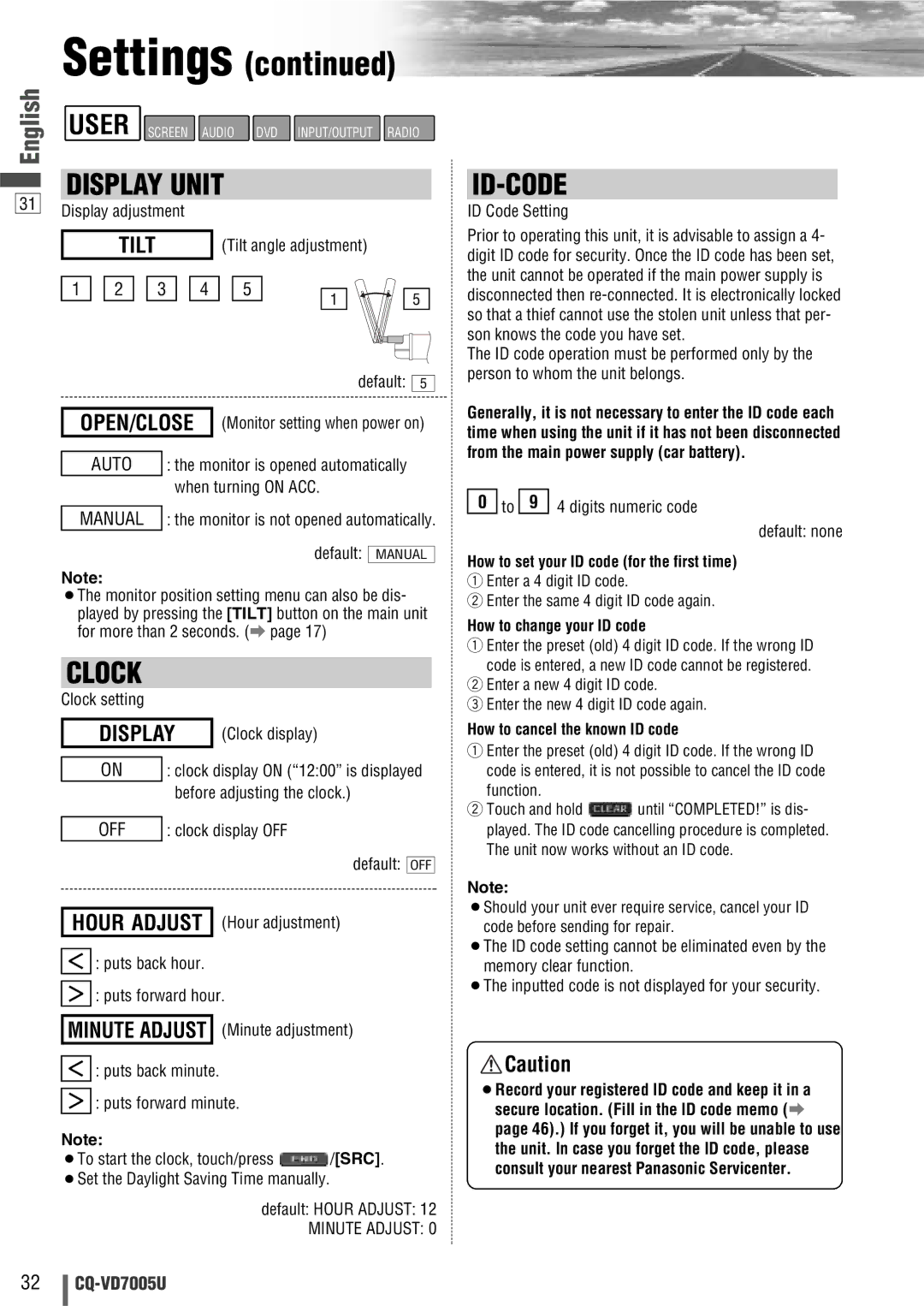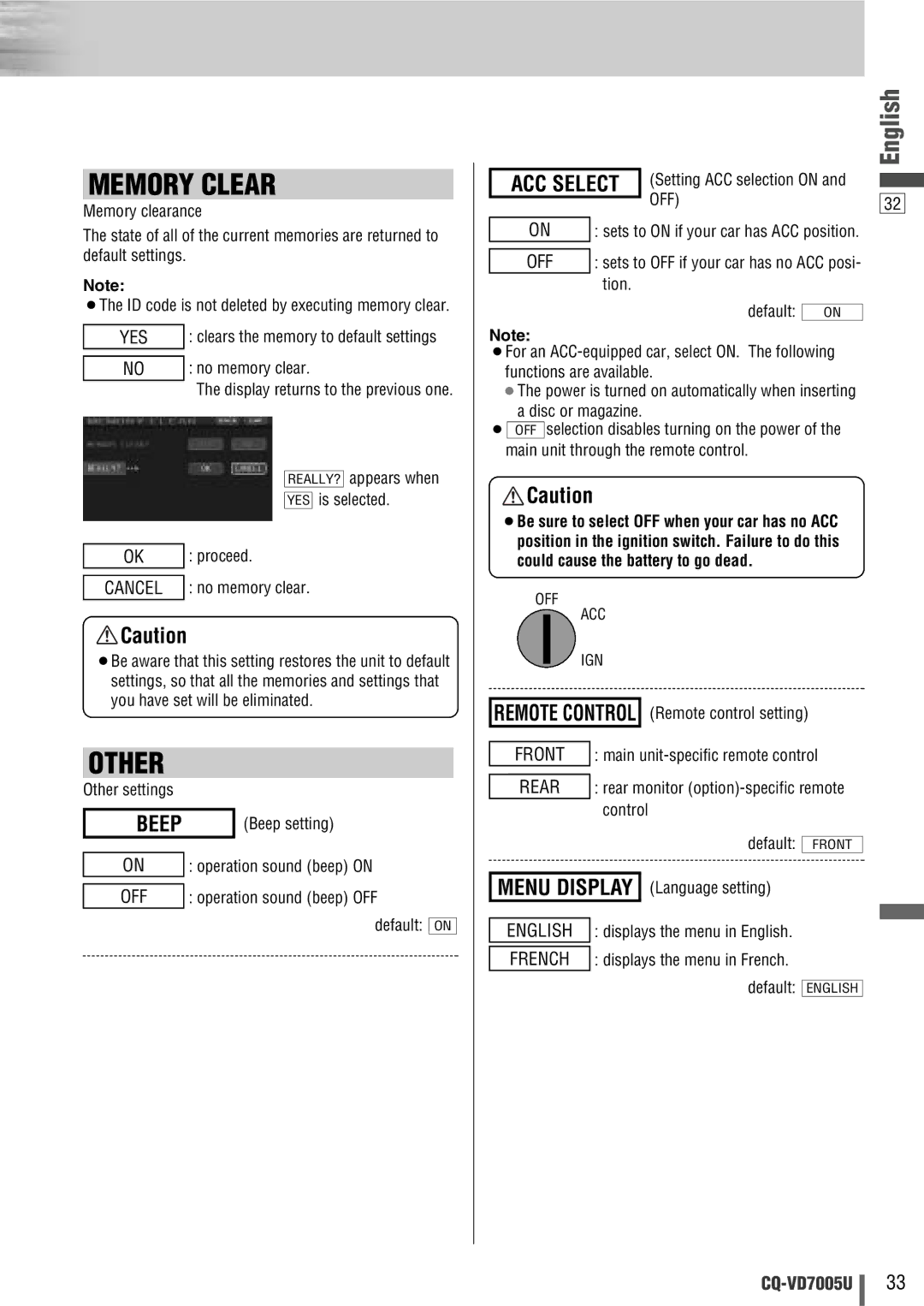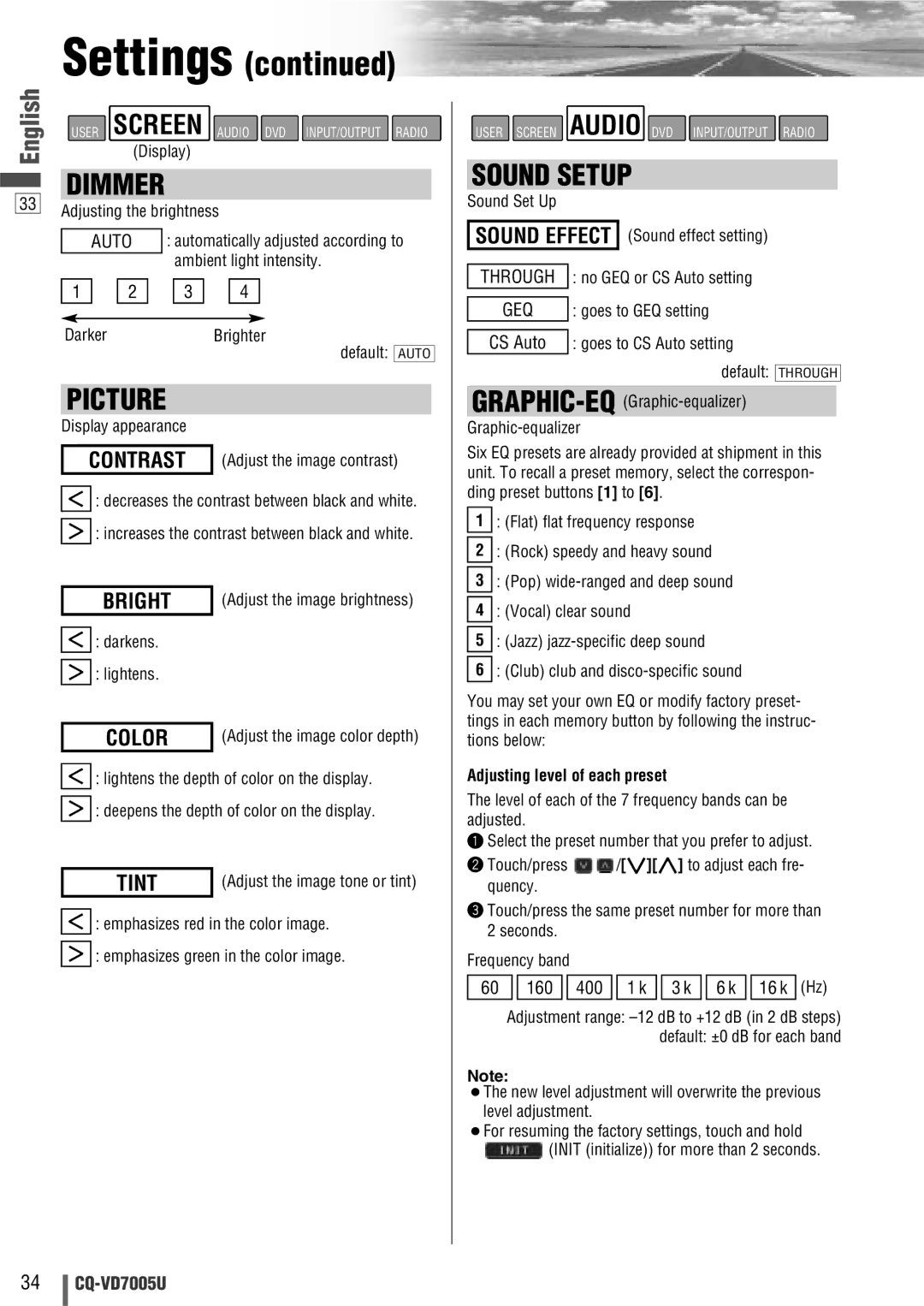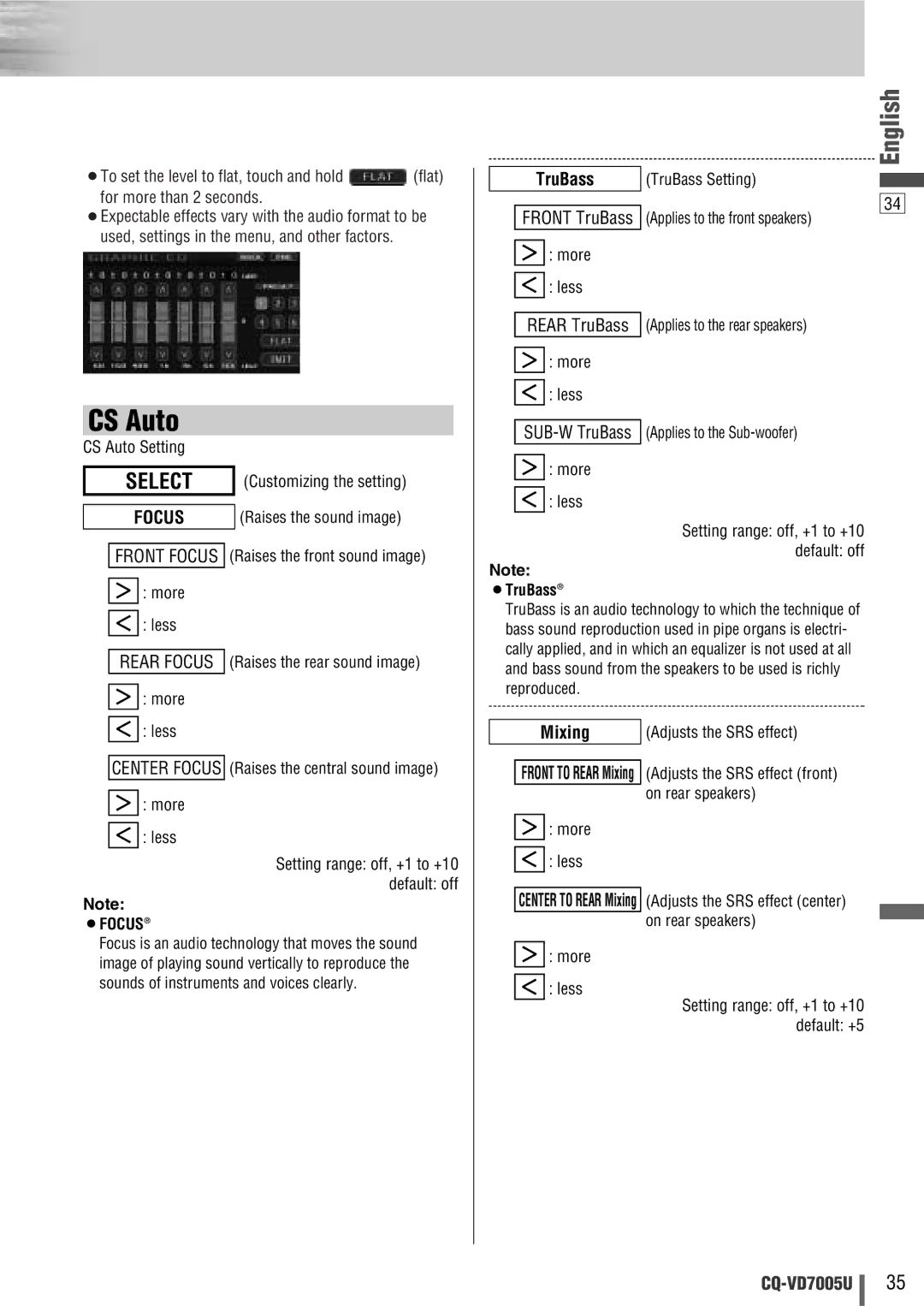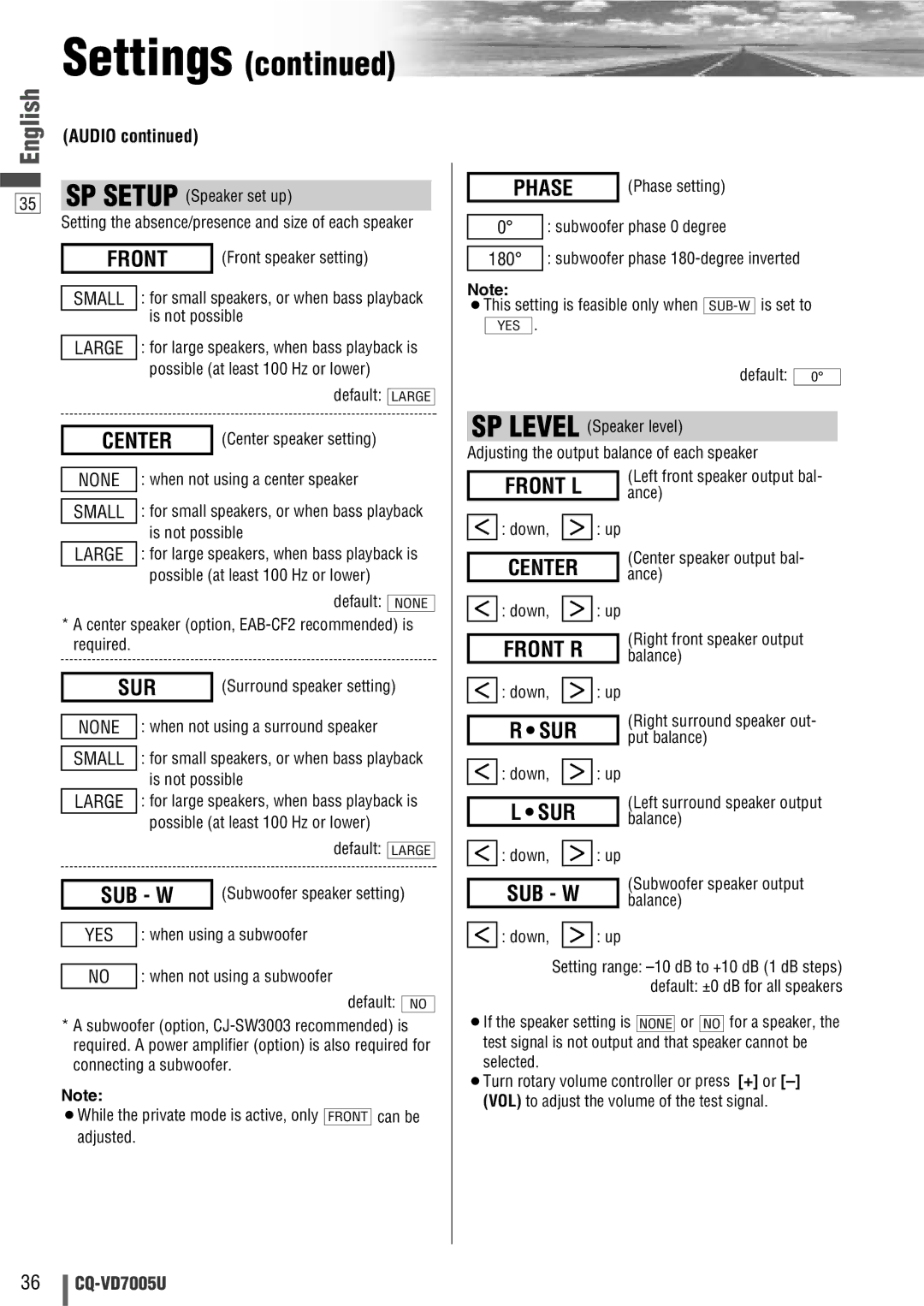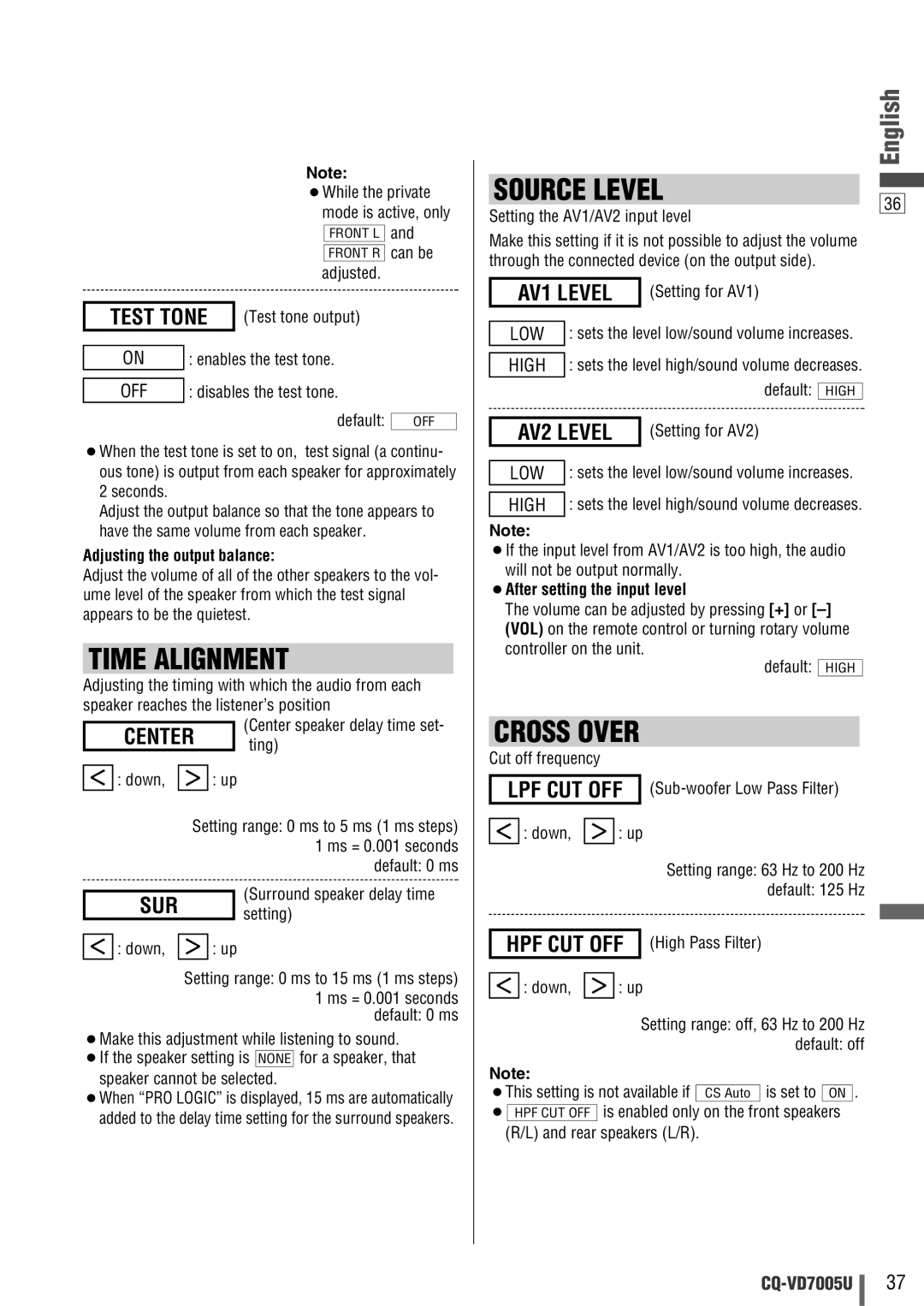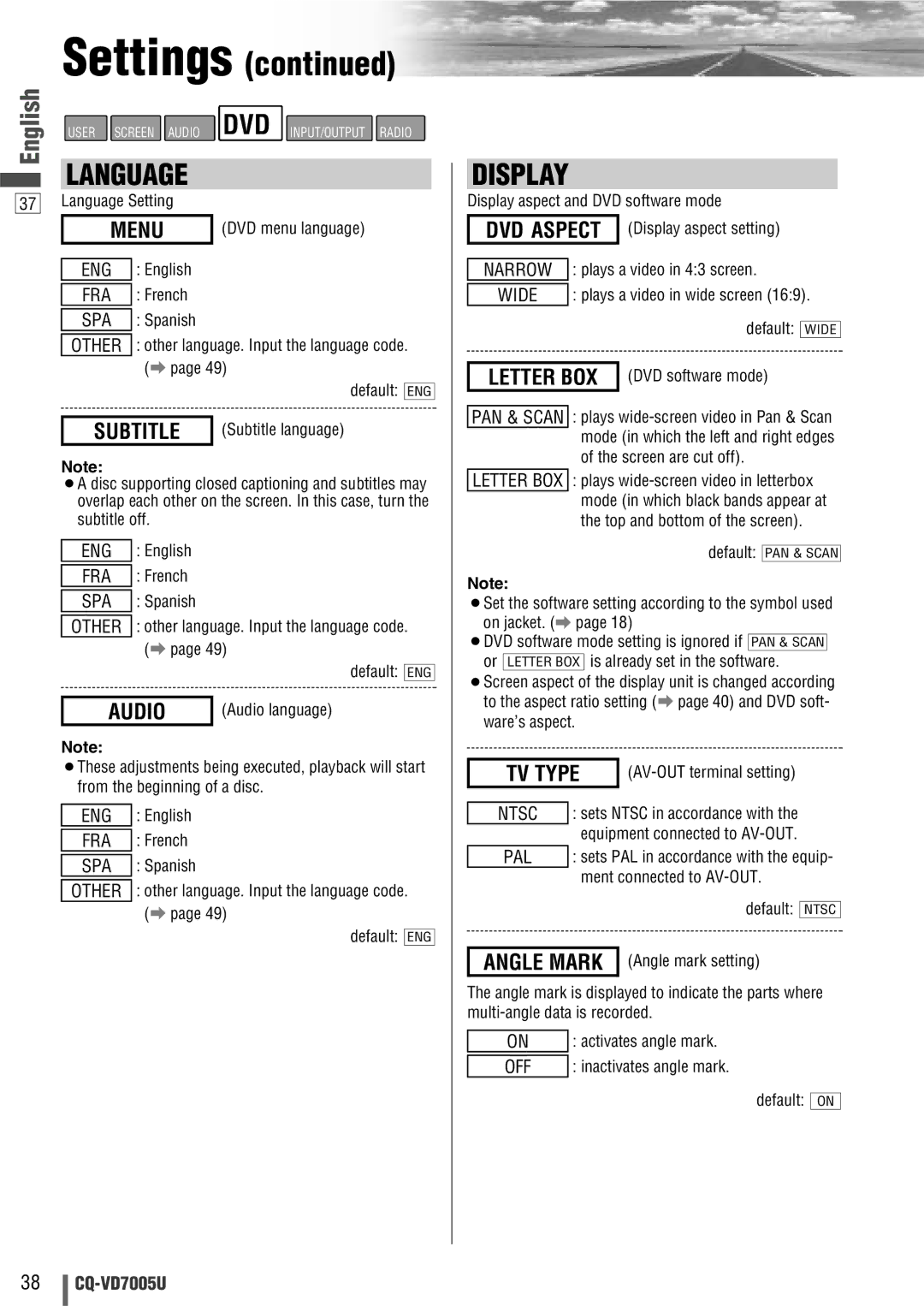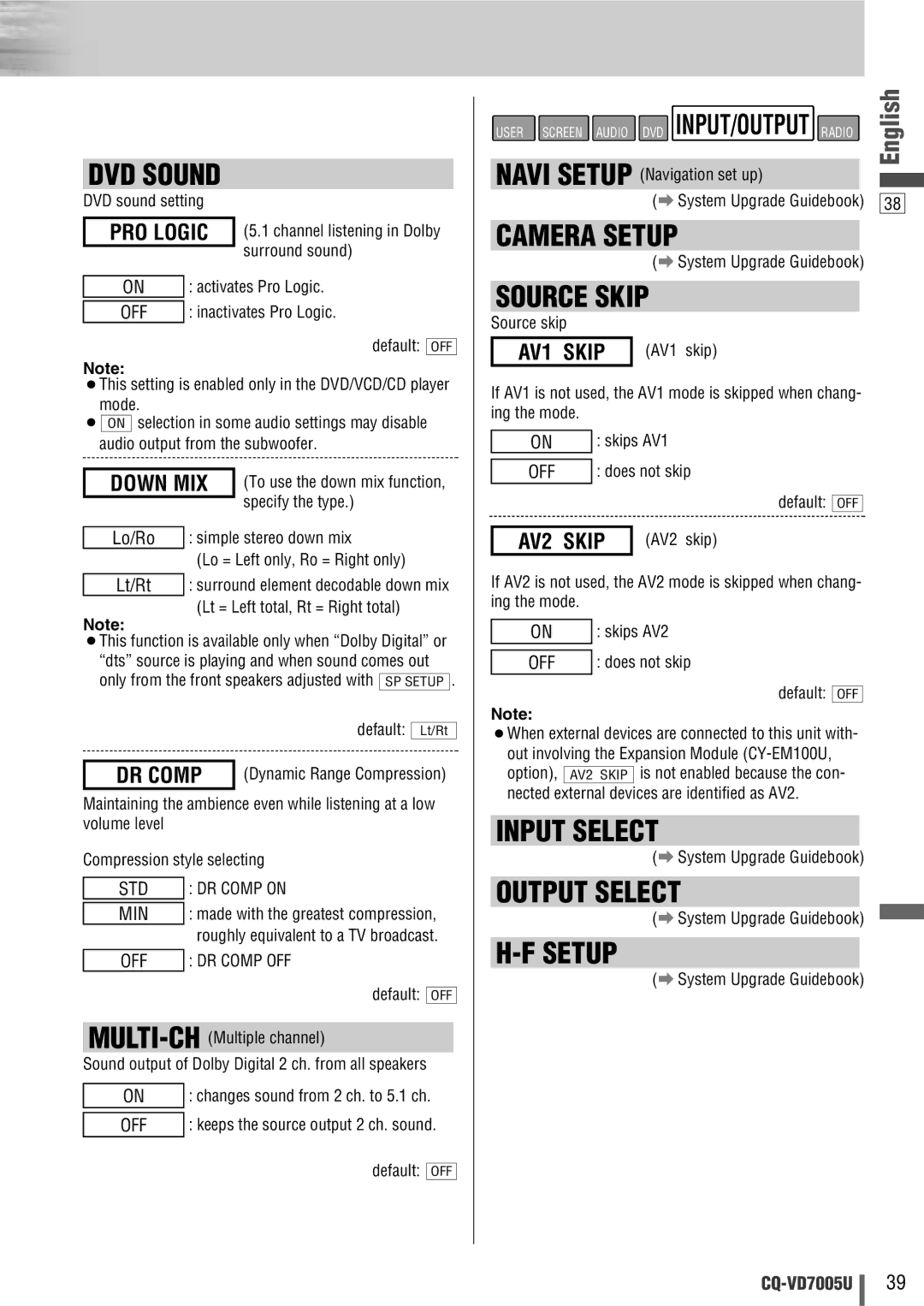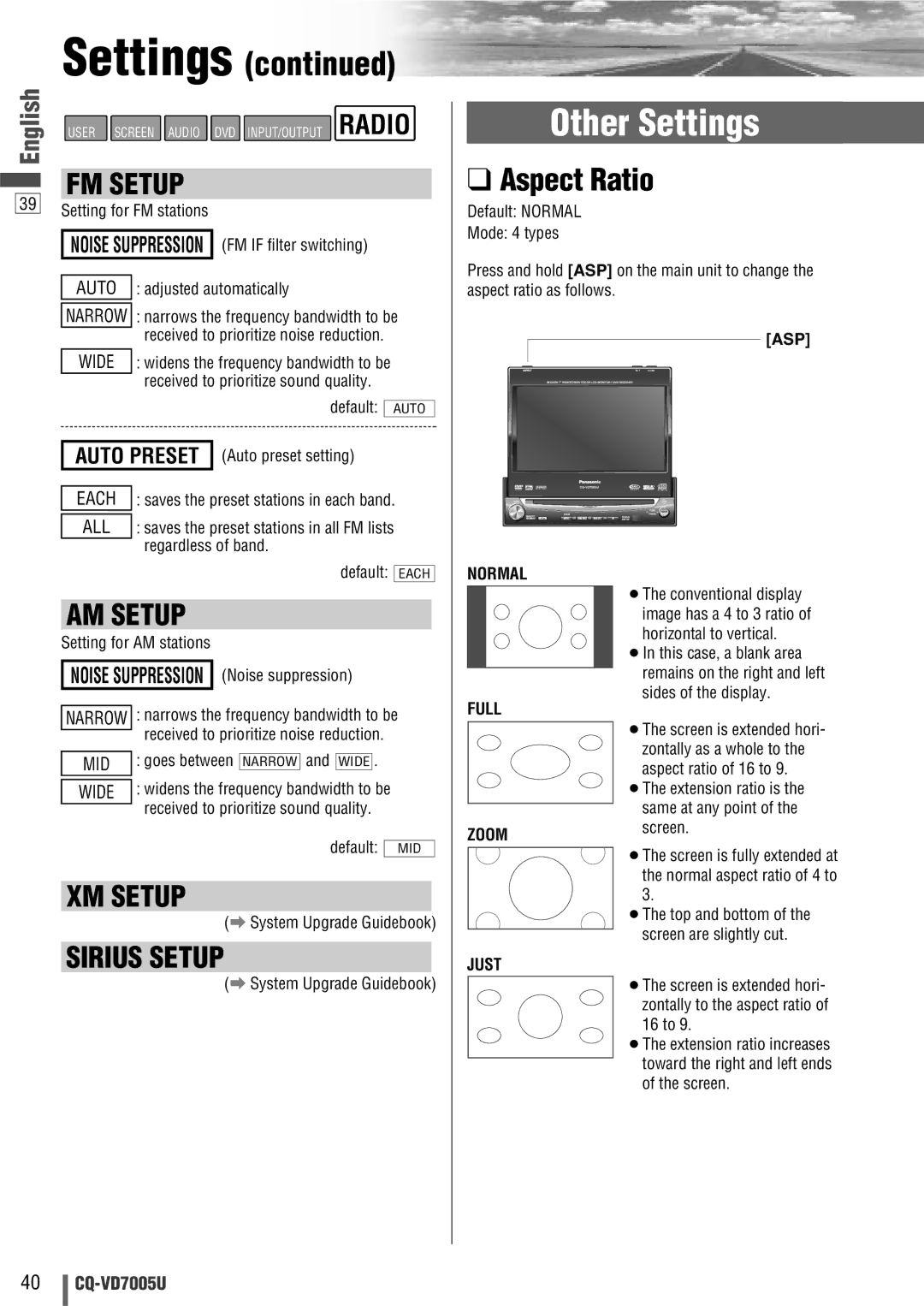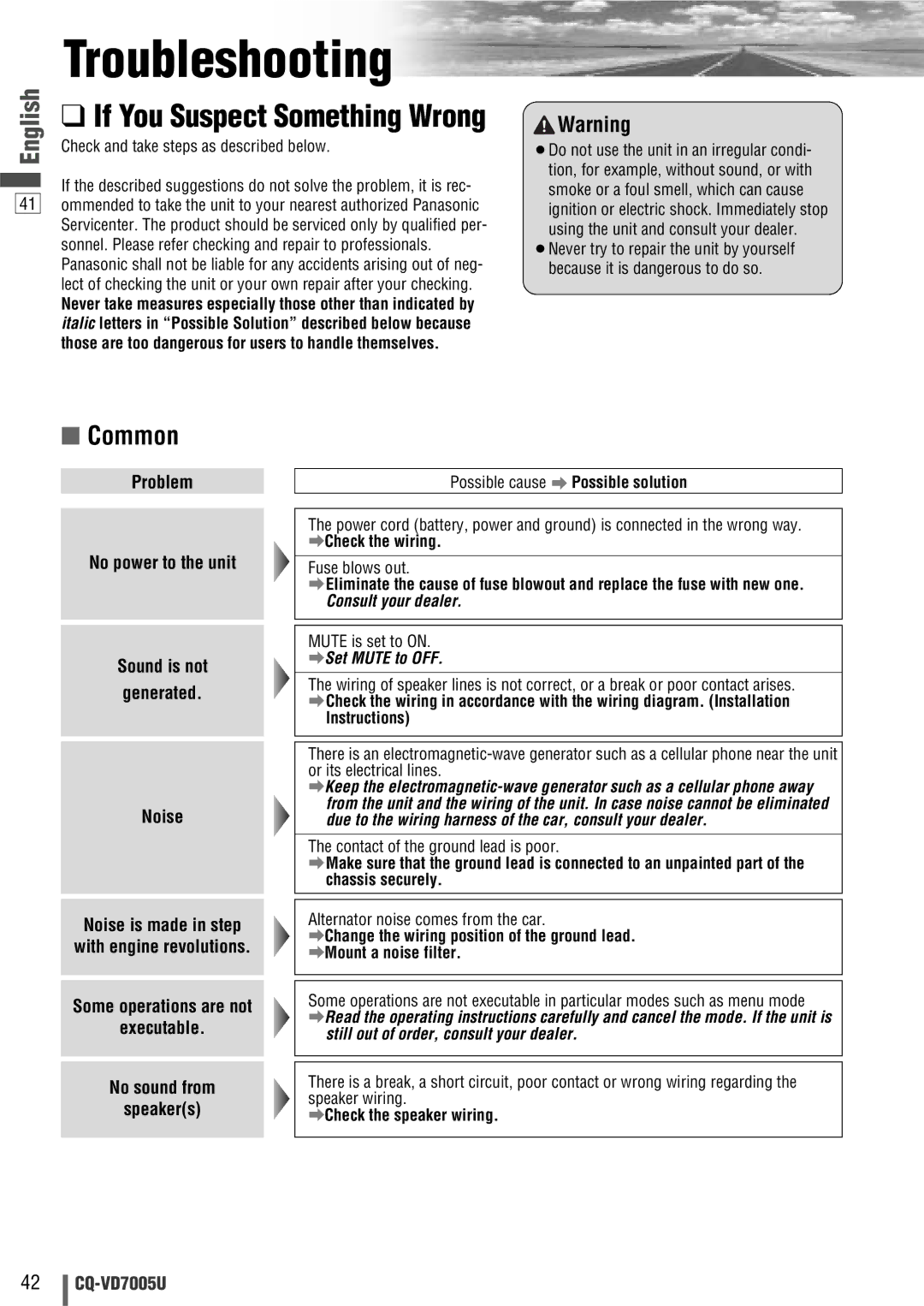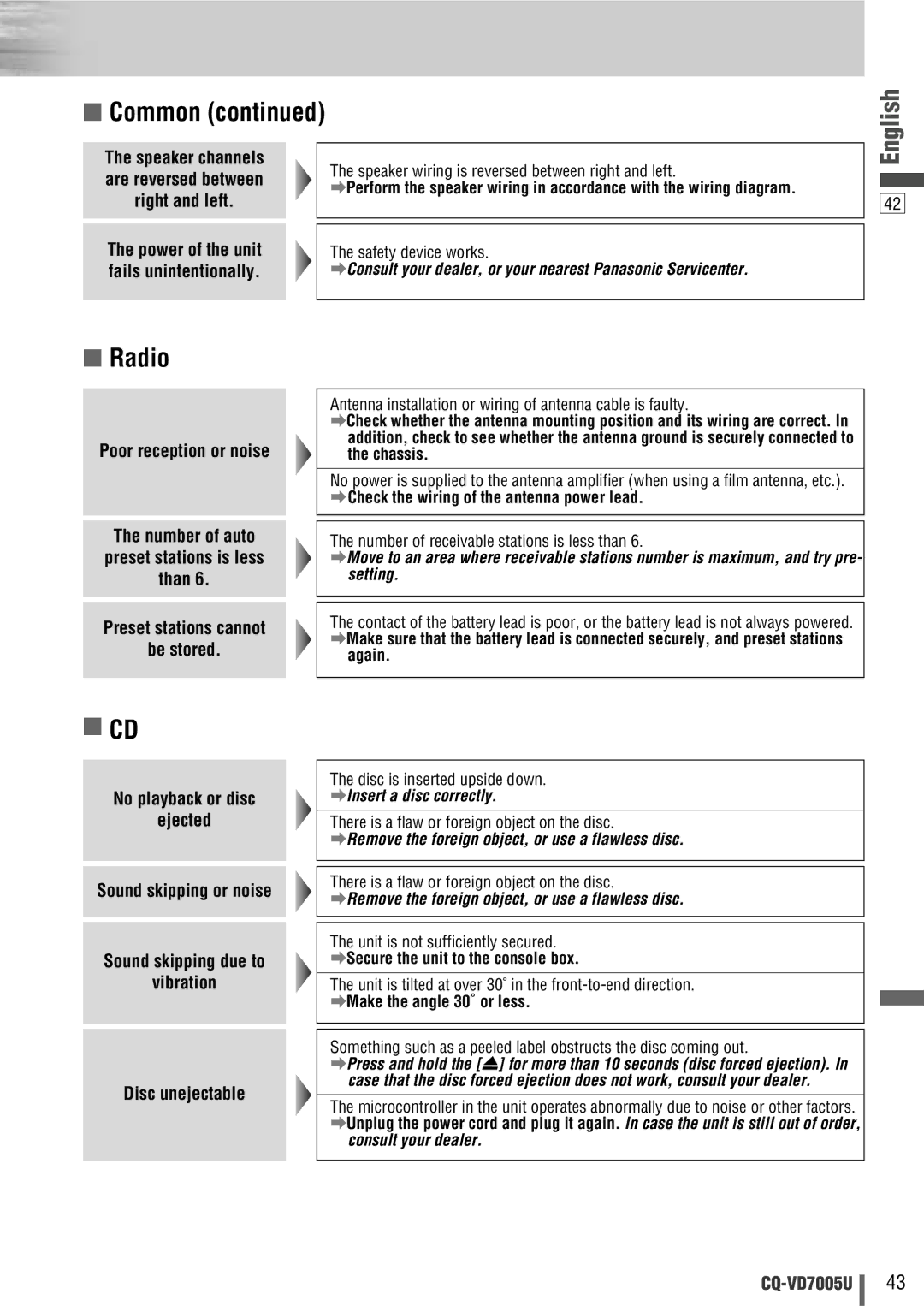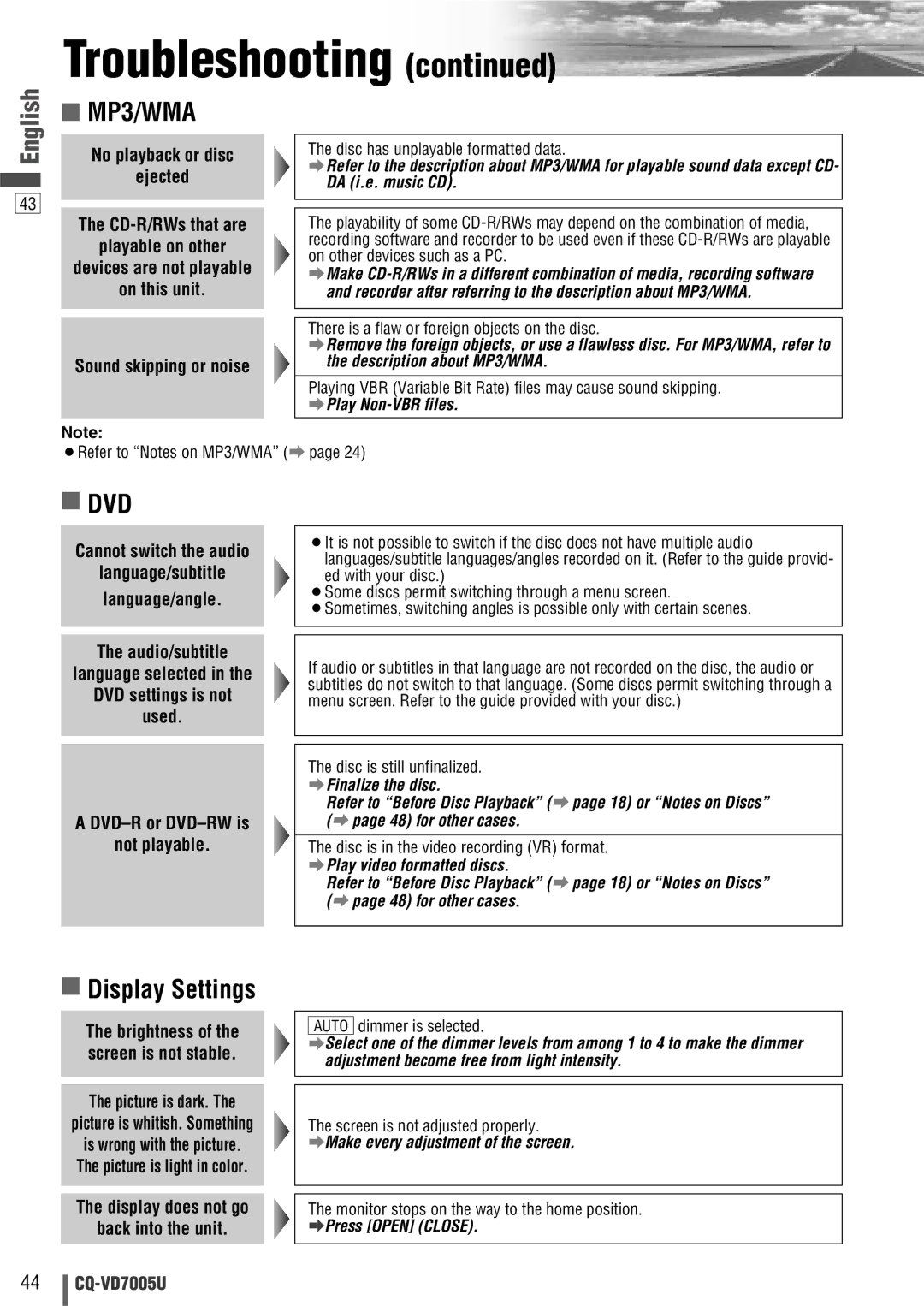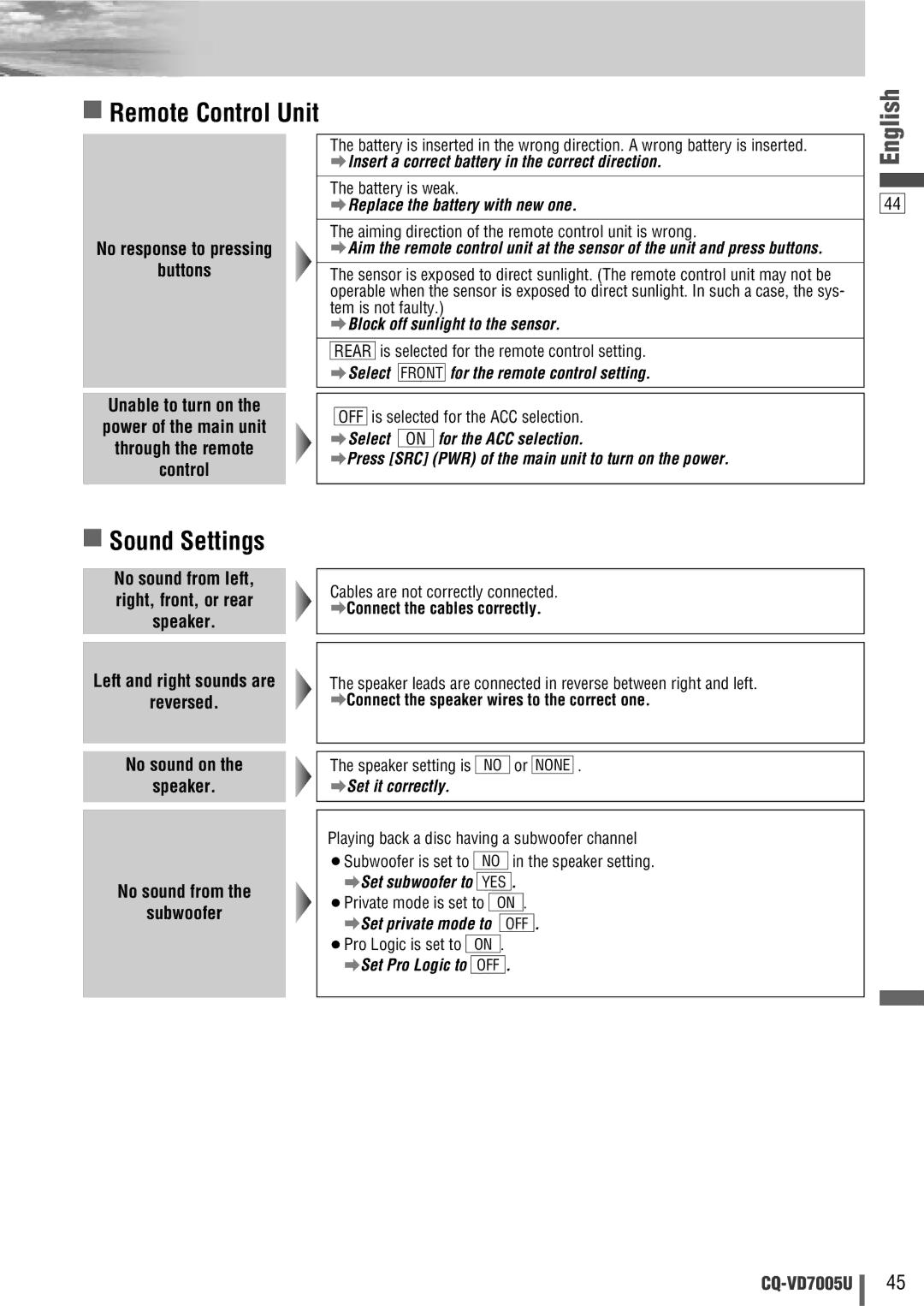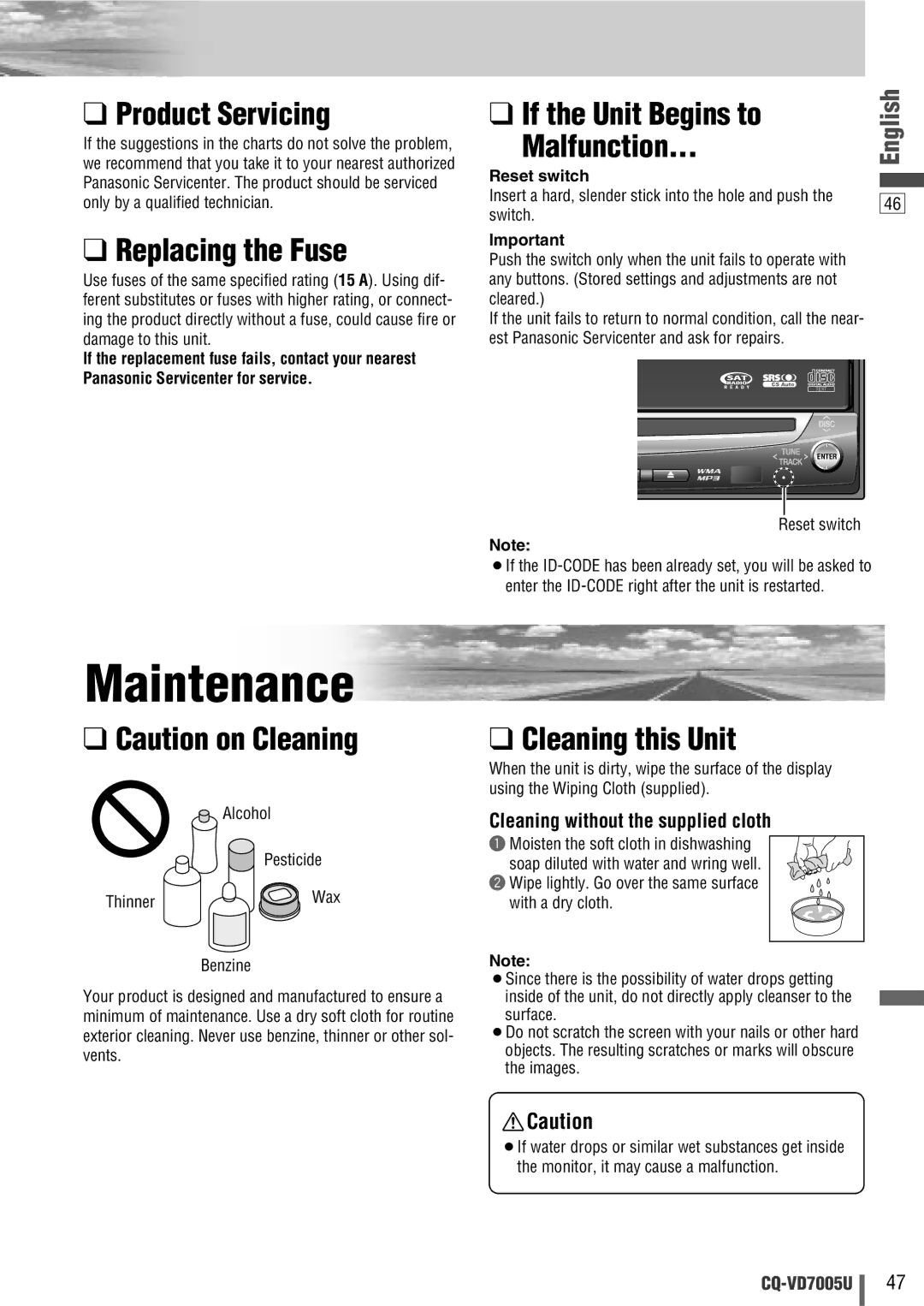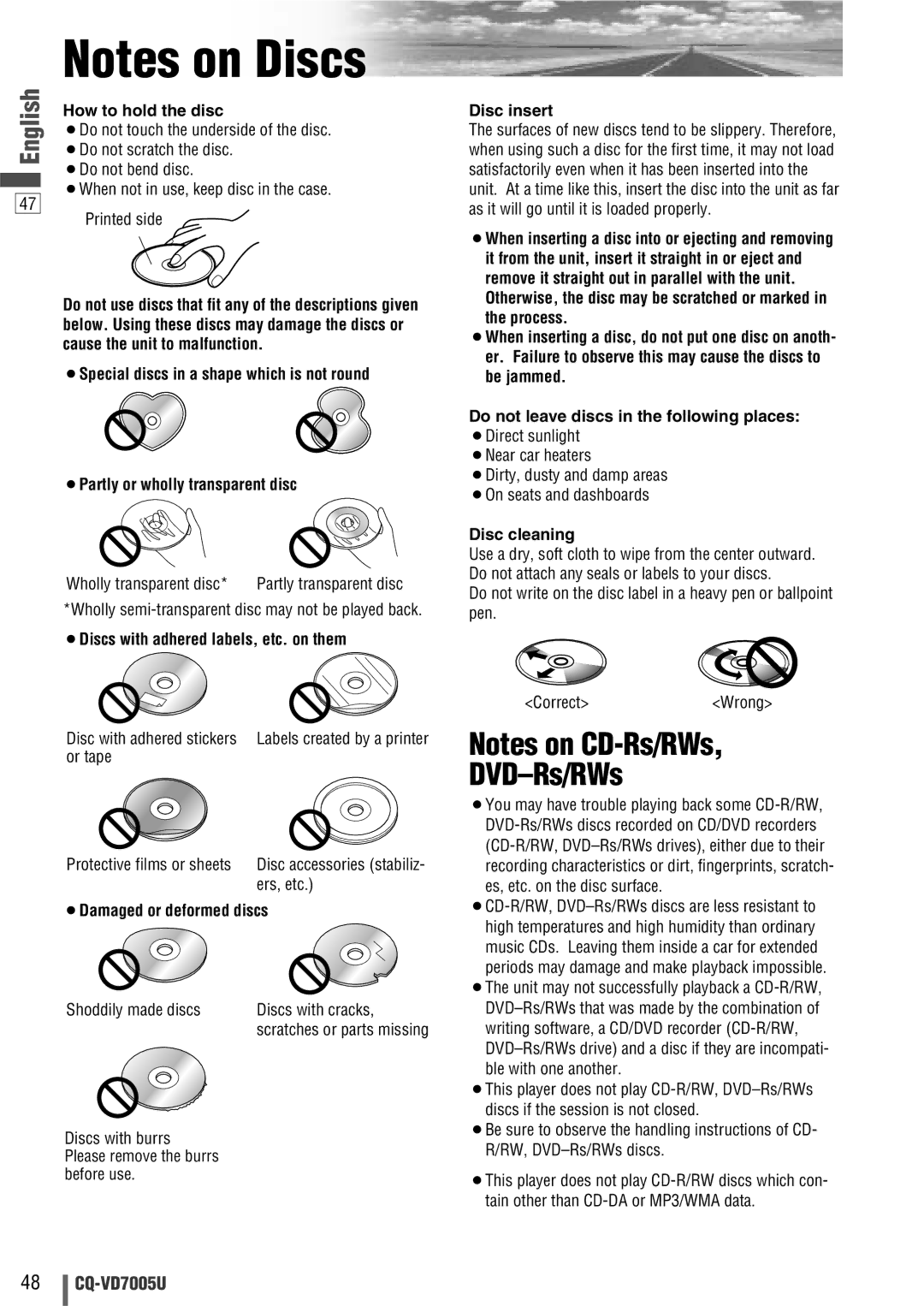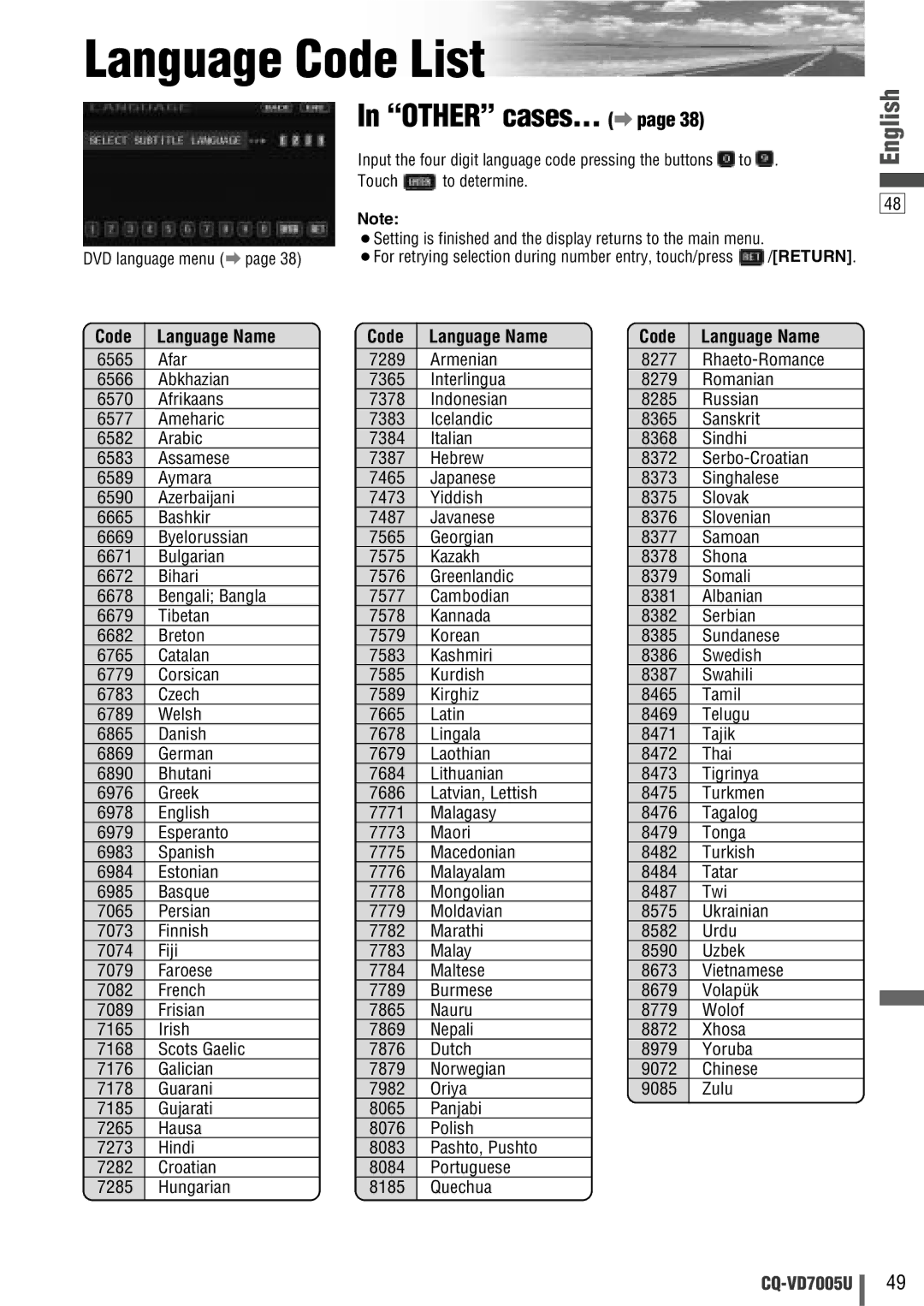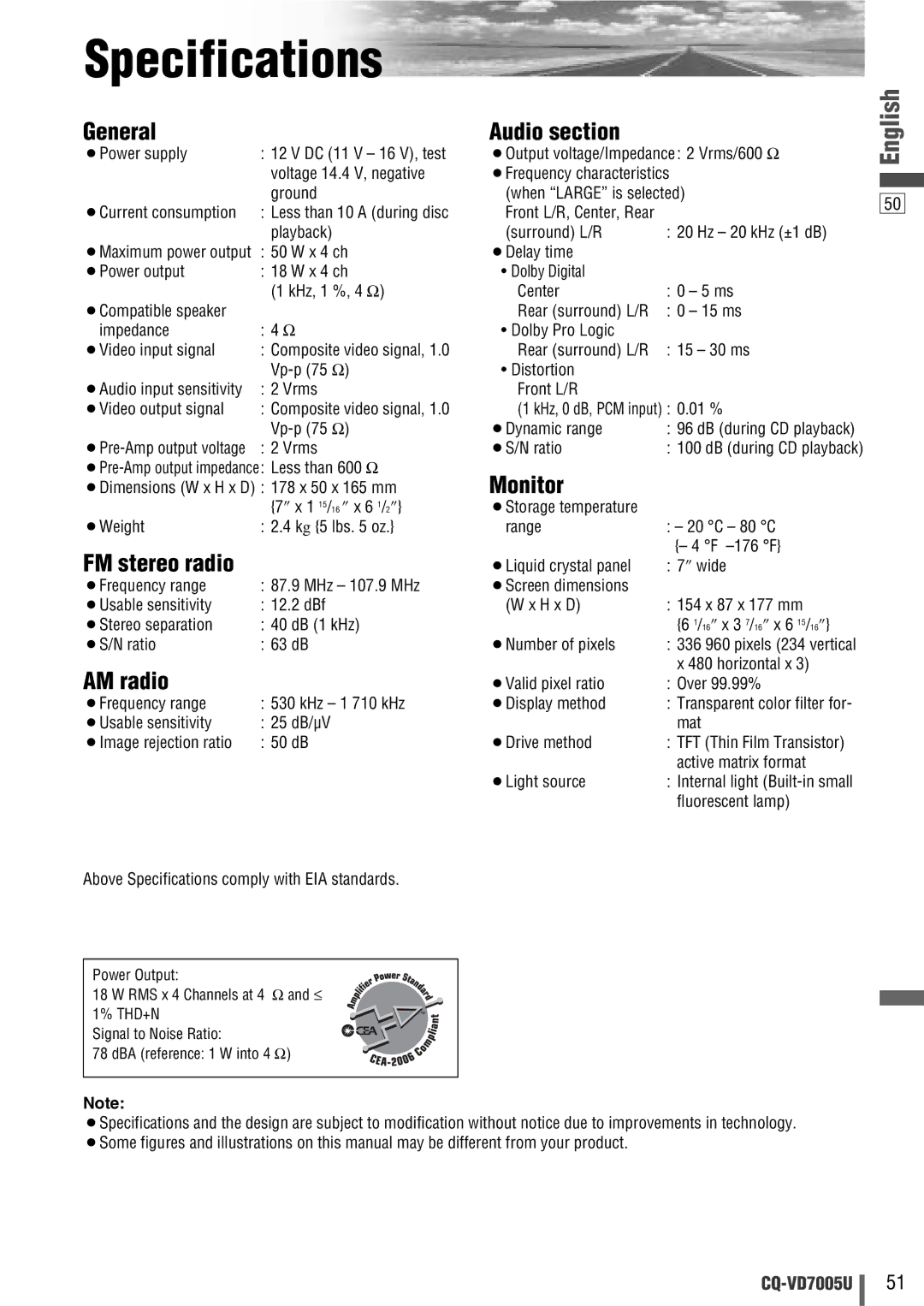Language Code List
In “OTHER” cases... (a page 38)
| Input the four digit language code pressing the buttons | to . | |
| Touch | to determine. |
|
| Note: |
|
|
| ¡Setting is finished and the display returns to the main menu. | ||
DVD language menu (a page 38) | ¡For retrying selection during number entry, touch/press | /[RETURN]. | |
English
48
Code | Language Name | Code | Language Name | Code | Language Name | ||
6565 | Afar |
| 7289 | Armenian |
| 8277 | |
6566 | Abkhazian |
| 7365 | Interlingua |
| 8279 | Romanian |
6570 | Afrikaans |
| 7378 | Indonesian |
| 8285 | Russian |
6577 | Ameharic |
| 7383 | Icelandic |
| 8365 | Sanskrit |
6582 | Arabic |
| 7384 | Italian |
| 8368 | Sindhi |
6583 | Assamese |
| 7387 | Hebrew |
| 8372 | |
6589 | Aymara |
| 7465 | Japanese |
| 8373 | Singhalese |
6590 | Azerbaijani |
| 7473 | Yiddish |
| 8375 | Slovak |
6665 | Bashkir |
| 7487 | Javanese |
| 8376 | Slovenian |
6669 | Byelorussian |
| 7565 | Georgian |
| 8377 | Samoan |
6671 | Bulgarian |
| 7575 | Kazakh |
| 8378 | Shona |
6672 | Bihari |
| 7576 | Greenlandic |
| 8379 | Somali |
6678 | Bengali; Bangla |
| 7577 | Cambodian |
| 8381 | Albanian |
6679 | Tibetan |
| 7578 | Kannada |
| 8382 | Serbian |
6682 | Breton |
| 7579 | Korean |
| 8385 | Sundanese |
6765 | Catalan |
| 7583 | Kashmiri |
| 8386 | Swedish |
6779 | Corsican |
| 7585 | Kurdish |
| 8387 | Swahili |
6783 | Czech |
| 7589 | Kirghiz |
| 8465 | Tamil |
6789 | Welsh |
| 7665 | Latin |
| 8469 | Telugu |
6865 | Danish |
| 7678 | Lingala |
| 8471 | Tajik |
6869 | German |
| 7679 | Laothian |
| 8472 | Thai |
6890 | Bhutani |
| 7684 | Lithuanian |
| 8473 | Tigrinya |
6976 | Greek |
| 7686 | Latvian, Lettish |
| 8475 | Turkmen |
6978 | English |
| 7771 | Malagasy |
| 8476 | Tagalog |
6979 | Esperanto |
| 7773 | Maori |
| 8479 | Tonga |
6983 | Spanish |
| 7775 | Macedonian |
| 8482 | Turkish |
6984 | Estonian |
| 7776 | Malayalam |
| 8484 | Tatar |
6985 | Basque |
| 7778 | Mongolian |
| 8487 | Twi |
7065 | Persian |
| 7779 | Moldavian |
| 8575 | Ukrainian |
7073 | Finnish |
| 7782 | Marathi |
| 8582 | Urdu |
7074 | Fiji |
| 7783 | Malay |
| 8590 | Uzbek |
7079 | Faroese |
| 7784 | Maltese |
| 8673 | Vietnamese |
7082 | French |
| 7789 | Burmese |
| 8679 | Volapük |
7089 | Frisian |
| 7865 | Nauru |
| 8779 | Wolof |
7165 | Irish |
| 7869 | Nepali |
| 8872 | Xhosa |
7168 | Scots Gaelic |
| 7876 | Dutch |
| 8979 | Yoruba |
7176 | Galician |
| 7879 | Norwegian |
| 9072 | Chinese |
7178 | Guarani |
| 7982 | Oriya |
| 9085 | Zulu |
7185 | Gujarati |
| 8065 | Panjabi |
|
|
|
7265 | Hausa |
| 8076 | Polish |
|
|
|
7273 | Hindi |
| 8083 | Pashto, Pushto |
|
|
|
7282 | Croatian |
| 8084 | Portuguese |
|
|
|
7285 | Hungarian |
| 8185 | Quechua |
|
|
|
|
|
|
|
|
|
|
|
49