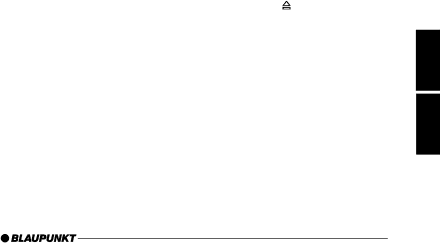
TRAFFIC INFORMATION | CASSETTE MODE |
Traffic information reception
Switching traffic information priority on/off
➮Press the TRAFFIC button =.
Priority for traffic announcements is ac- tivated when “TRAFFIC” lights up in the display.
Note:
You will hear a warning sound:
●if you leave the reception area of a traffic information station that you are currently listening to.
●if you leave the reception area of a traffic information station that you are tuned into while listening to a cassette, and the subsequent automatic search cannot find a new traffic information station.
●if you tune the radio from a traffic information station to a station that does not broadcast traffic informa- tion.
If you hear the warning sound, you can either switch off traffic information pri- ority or tune into a station that broad- casts traffic information.
Setting the traffic announcement volume
➮Keep pressing the MENU button ; until “TA VOL” appears in the display.
➮Set the required volume using the ![]() and
and ![]() buttons :.
buttons :.
➮Press the MENU button ;until the radio display appears in the display.
Cassette mode |
|
| DEUTSCH | |
Cassette playback |
|
|
| |
|
|
| ||
● If there is no cassette inserted in |
|
|
| |
the unit: |
|
|
| |
|
| ENGLISH | ||
➮ Insert a cassette with the open edge |
| |||
|
| |||
on the right into the cassette |
|
| ||
compartment. |
|
| ||
The side of the cassette that is upper- |
|
|
| |
|
| FRANÇAIS | ||
Fast tape winding |
|
| ||
most is then played first of all. A cas- |
|
|
| |
sette symbol lights up in the display. |
|
|
| |
Fast forward |
|
| ITALIANO | |
➮ Press the FF button 7 (Fast |
|
| ||
|
|
| ||
Forward) until it engages. |
|
|
| |
Stopping tape winding |
|
| NEDERLANDS | |
Cassette playback will then be contin- |
|
| ||
➮ Slightly press the |
|
|
| |
button 7 and release the button. |
|
|
| |
ued. |
|
| SVENSKA | |
Cassette eject |
|
| ||
|
|
| ||
➮ Press the button 7 to eject the |
|
|
| |
cassette from the cassette com- |
|
|
| |
partment. |
|
| ESPAÑOL | |
mode |
|
| ||
Traffic information in cassette |
|
|
| |
If the “TRAFFIC” function is active (pri |
| - |
| |
ority for traffic information), the car ra- |
|
| PORTUGUÊS | |
dio will also be ready to receive traffic |
|
| ||
|
|
| ||
announcements even whilst you are lis- |
|
|
| |
tening to a cassette. If the unit receives |
|
|
| |
a traffic announcement, cassette play- |
|
|
| |
|
|
| ||
back will be interrupted and you will hear |
| |||
the traffic announcement. For further |
| |||
details read the chapter on “Traffic in- |
| |||
formation reception”. |
| |||
21