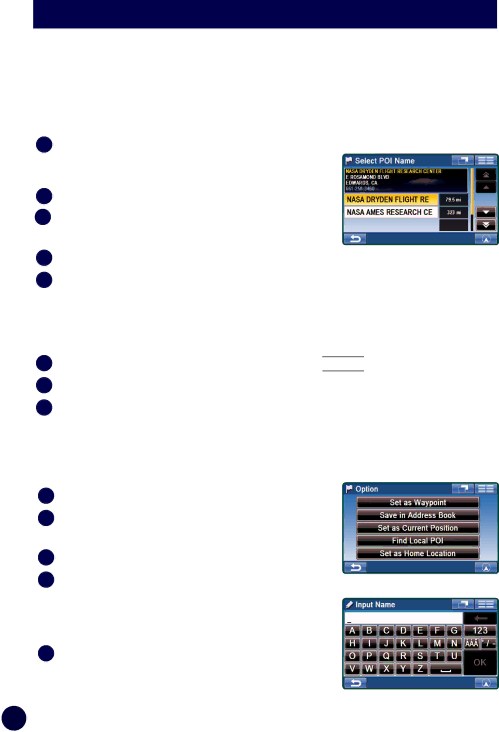
OPTIONS
■Find Local Places
The navigation system can display Points of Interest (POI) around the cursor position, when you scroll the map. As with POI categories, with the local places search you can choose from 37 categories including ATMS, Banks, Gas Stations, Grocery Stores, Hotels, Parking Lots, Restaurants and more.
How to Find Local POIs Directly from the Map
1Touch anywhere on map screen.
The current location arrow changes to cross hair cursor on the screen.
2Touch Select.
3Select Find Local POIs and the desired category.
4Select the desired place.
5Confirmation screen appears. Touch OK to Proceed to set the destination and start guidance. See page 19 for detail.
How to Find Local Places from the Destination Menu
You can also find local places from the Destination Menu.
1 Set a destination first from Destination ![]()
![]()
2On the confirmation screen, touch Option.
3Follow steps 3 to 5 above in “How to Find Local POIs Directly from the Map”.
■Saving a Destination into the Address Book
Any destination can be saved into the Address Book.
1Select a destination using any method.
2From the confirmation screen, select Option.
3Touch Save in Address Book.
4“Input Name” screen appears.
Type the desired name and touch OK.
Note: For the details of selecting letters, see page 19.
5System returns to the Main Menu screen.
Note: To display the saved destination on the map, see page 17, “Setting a Destination from the Address Book”. Address book can hold up to 500
20entries.