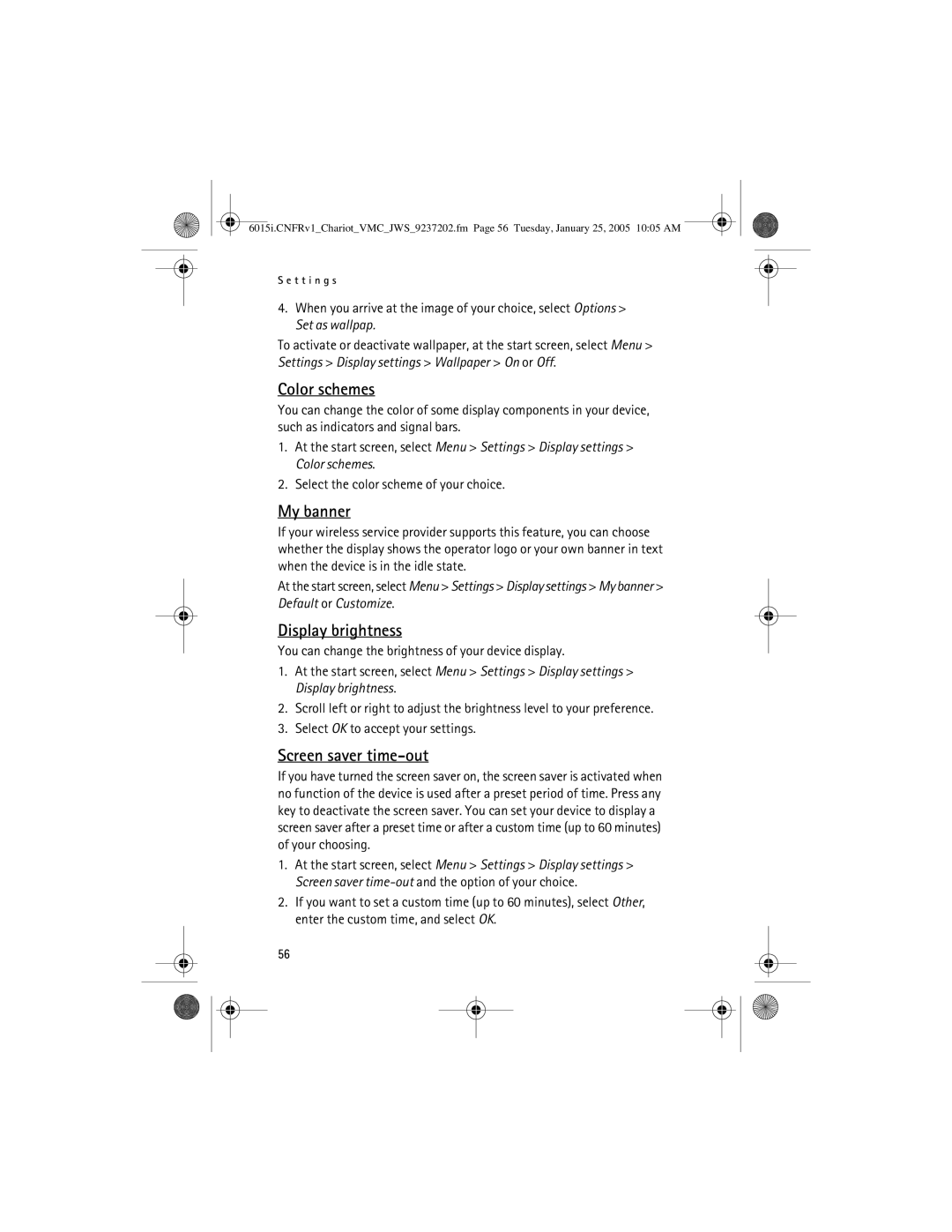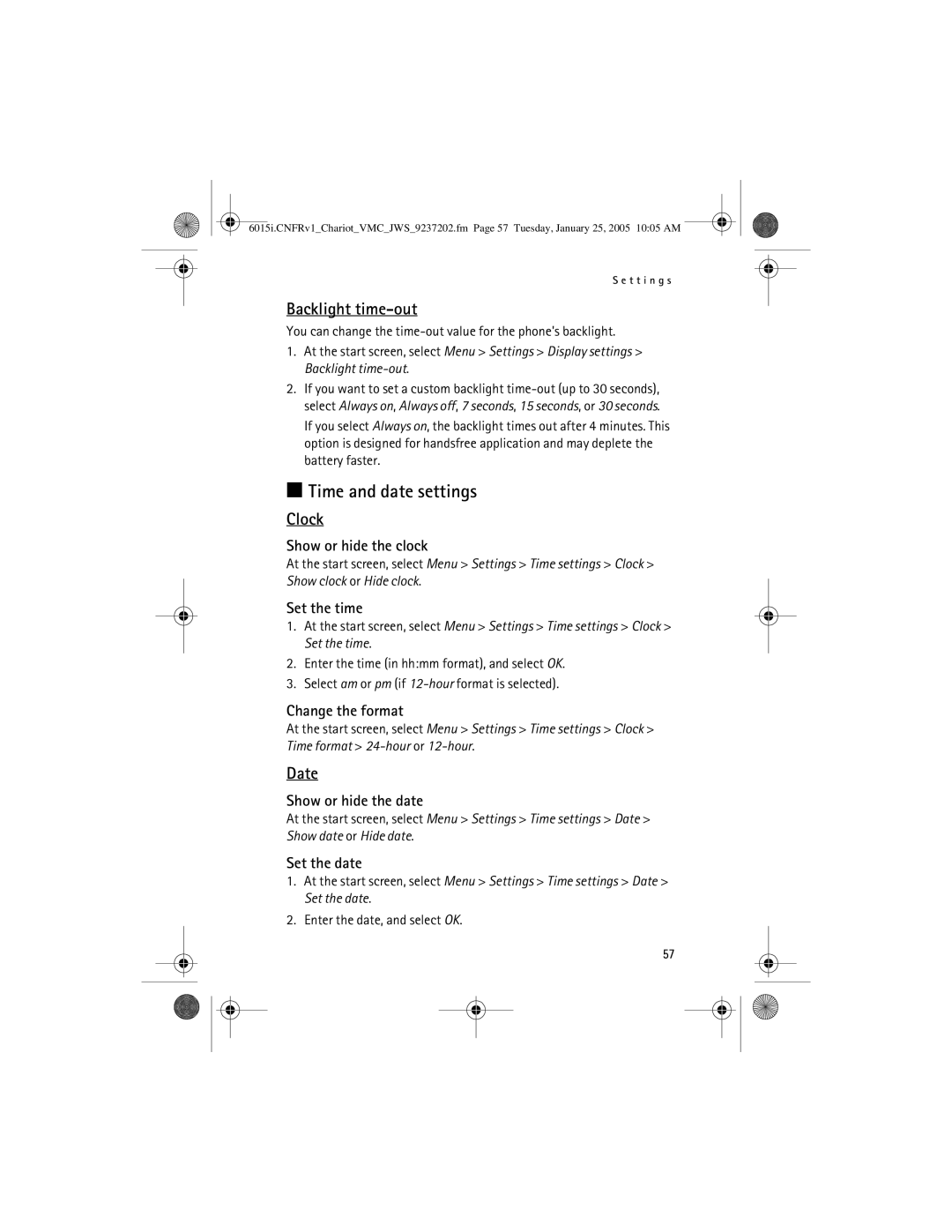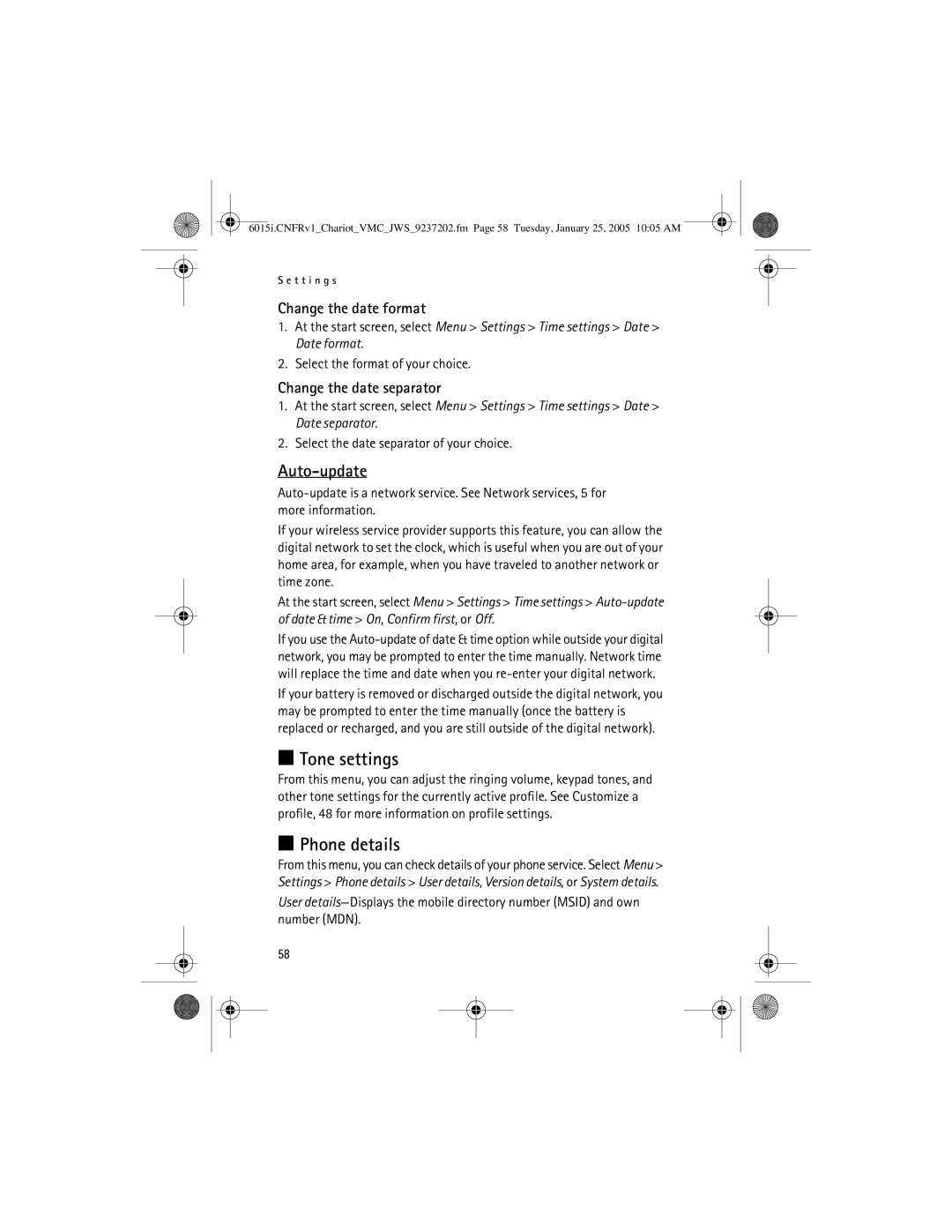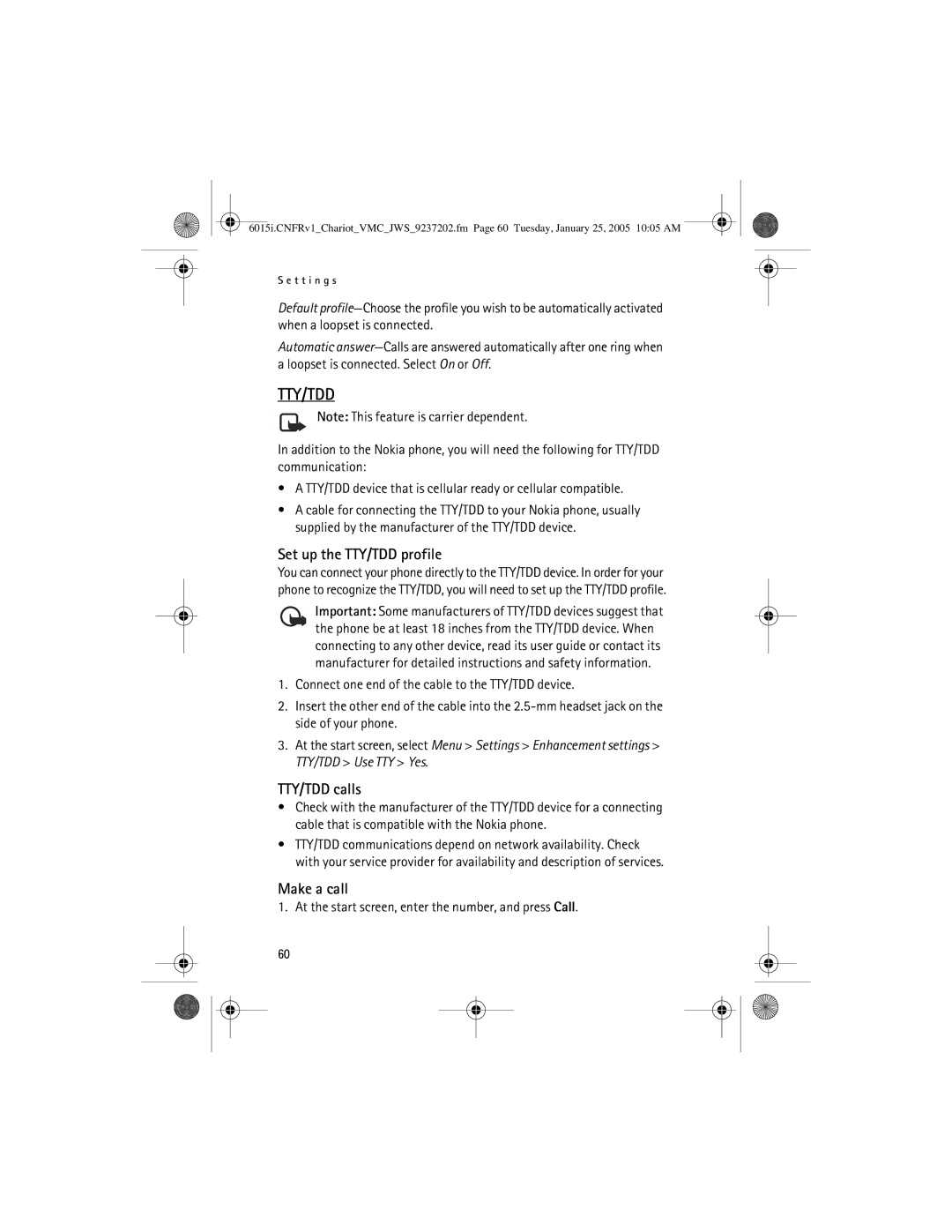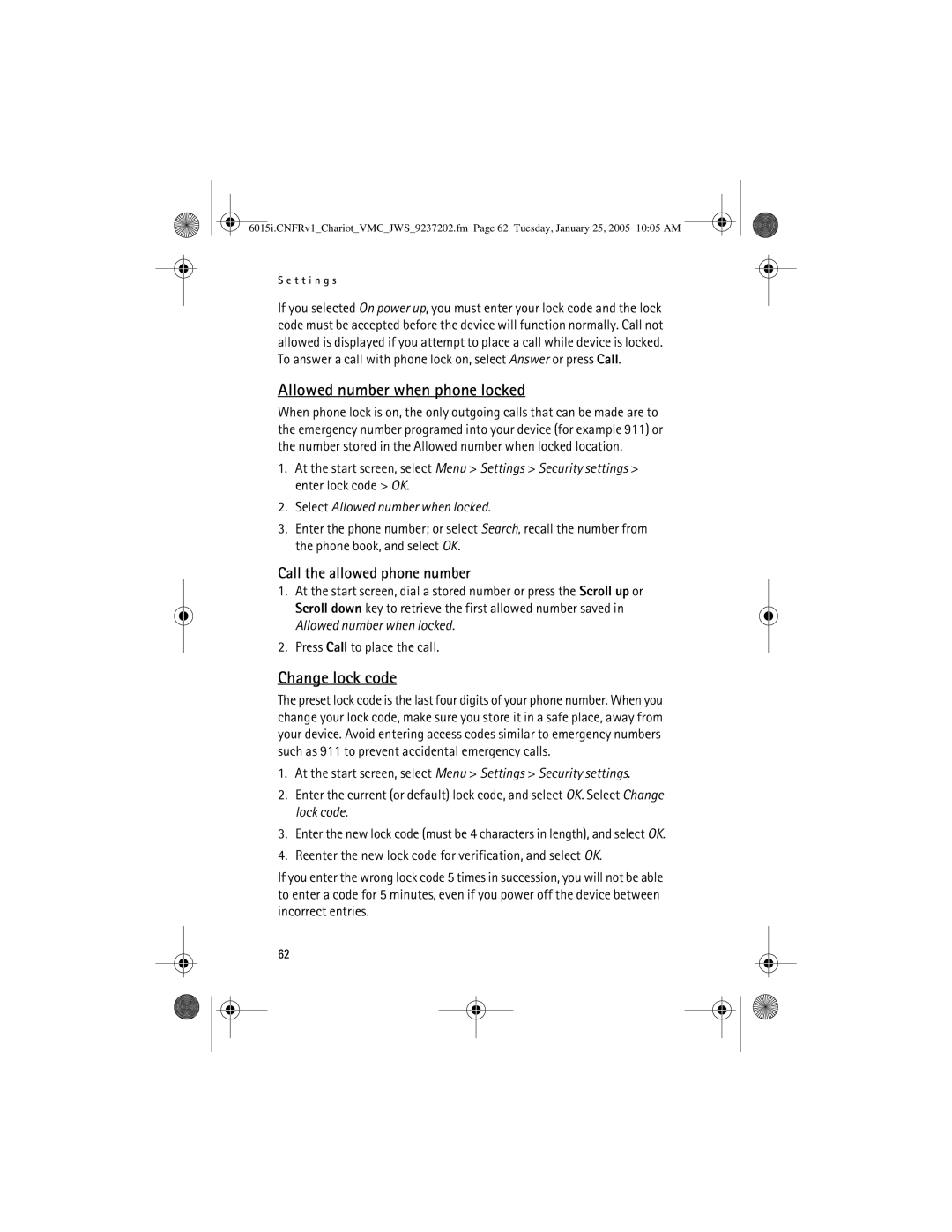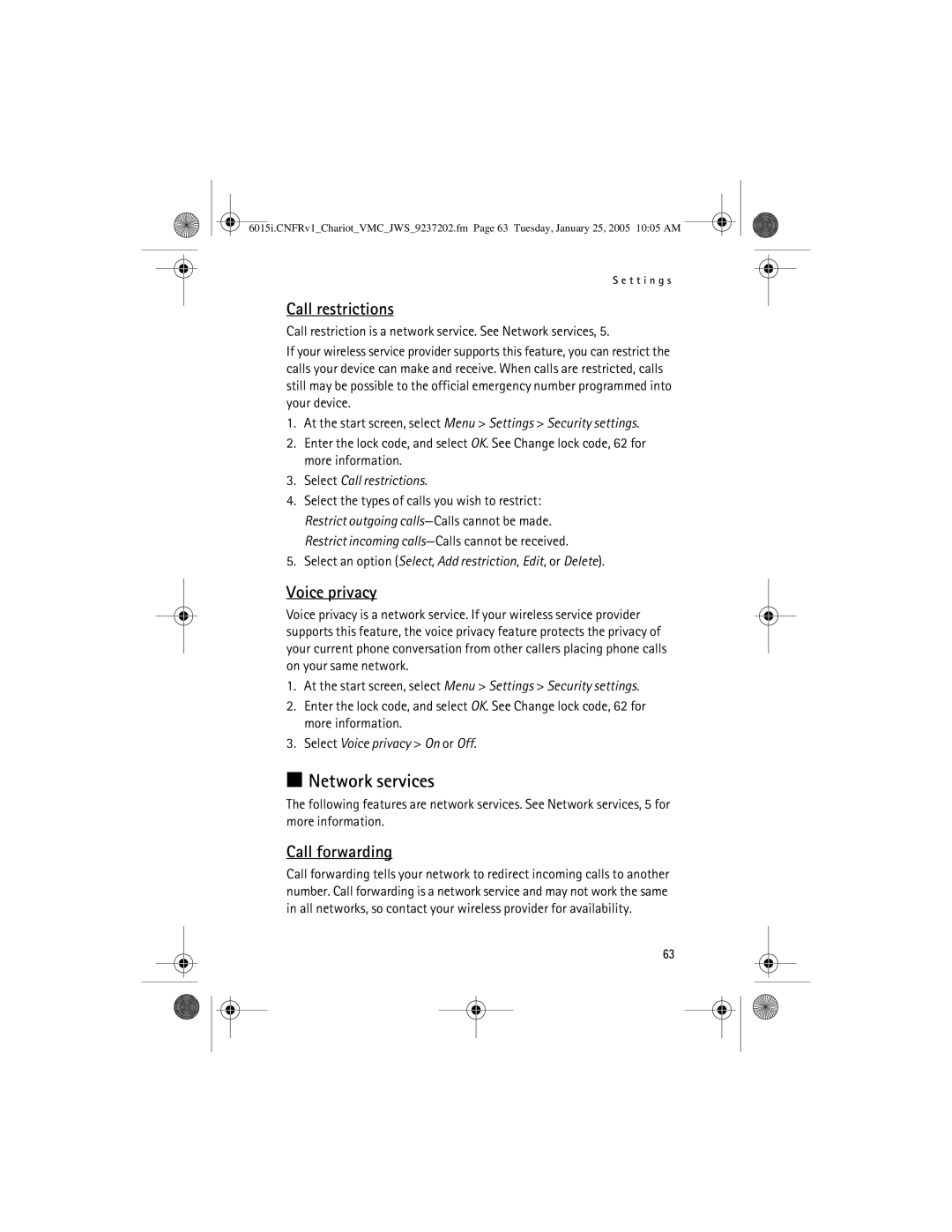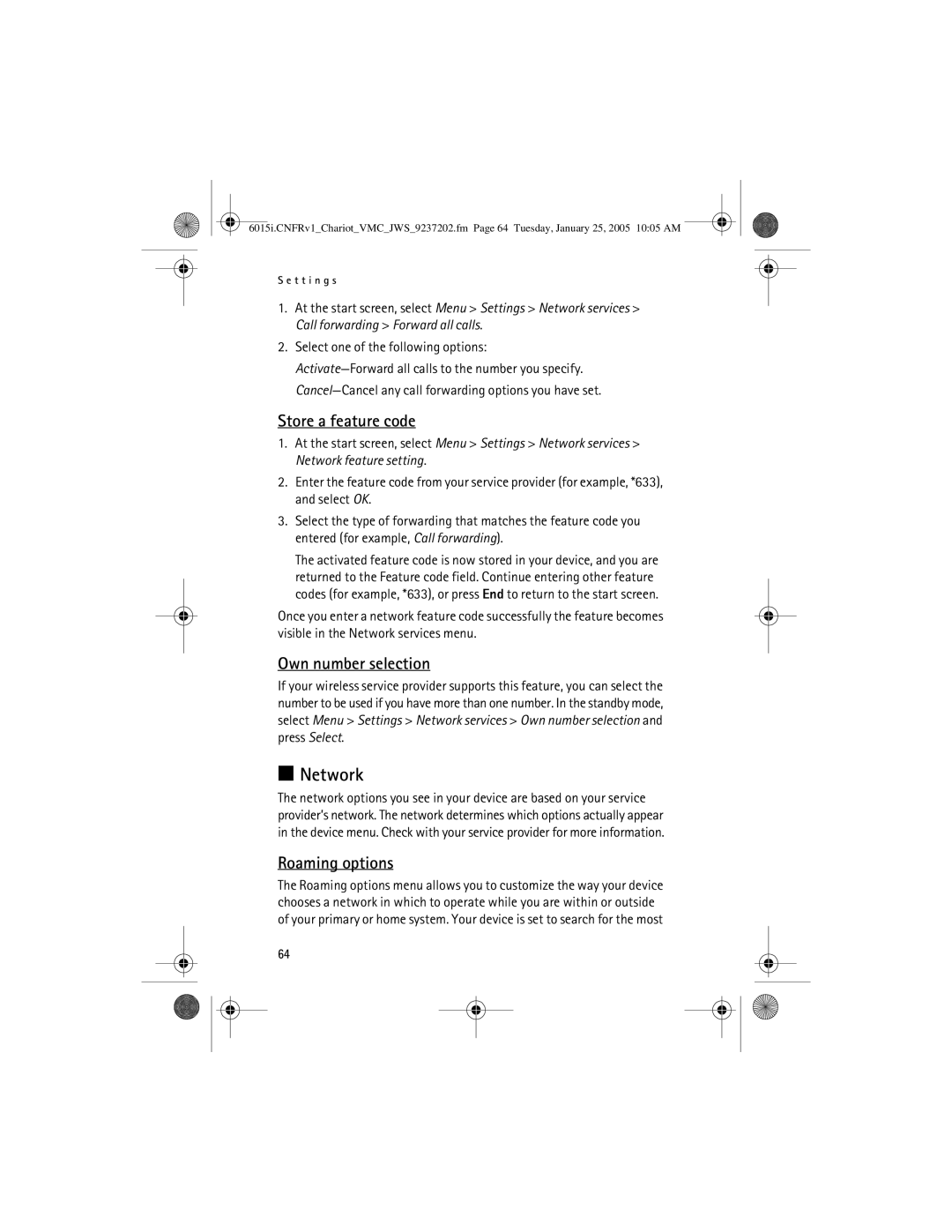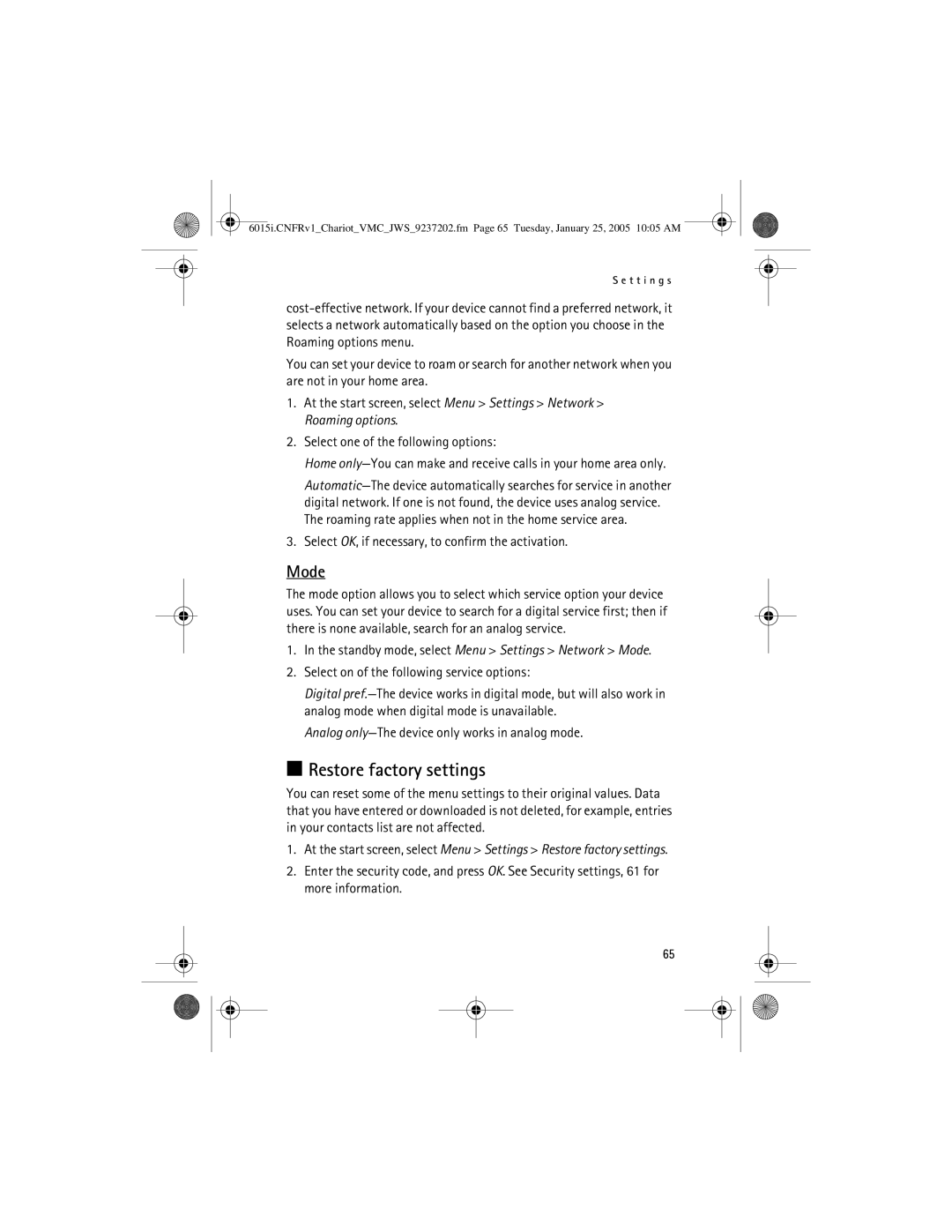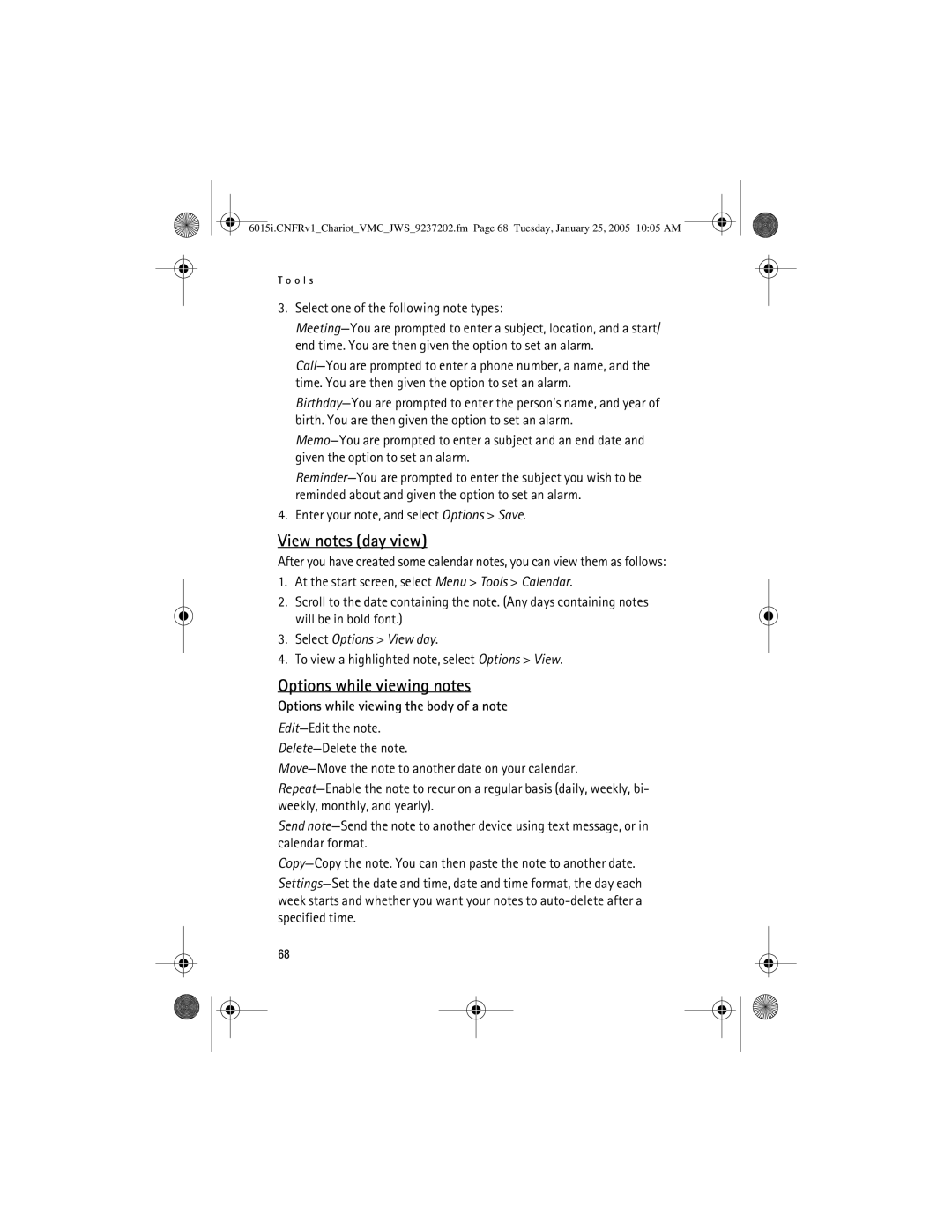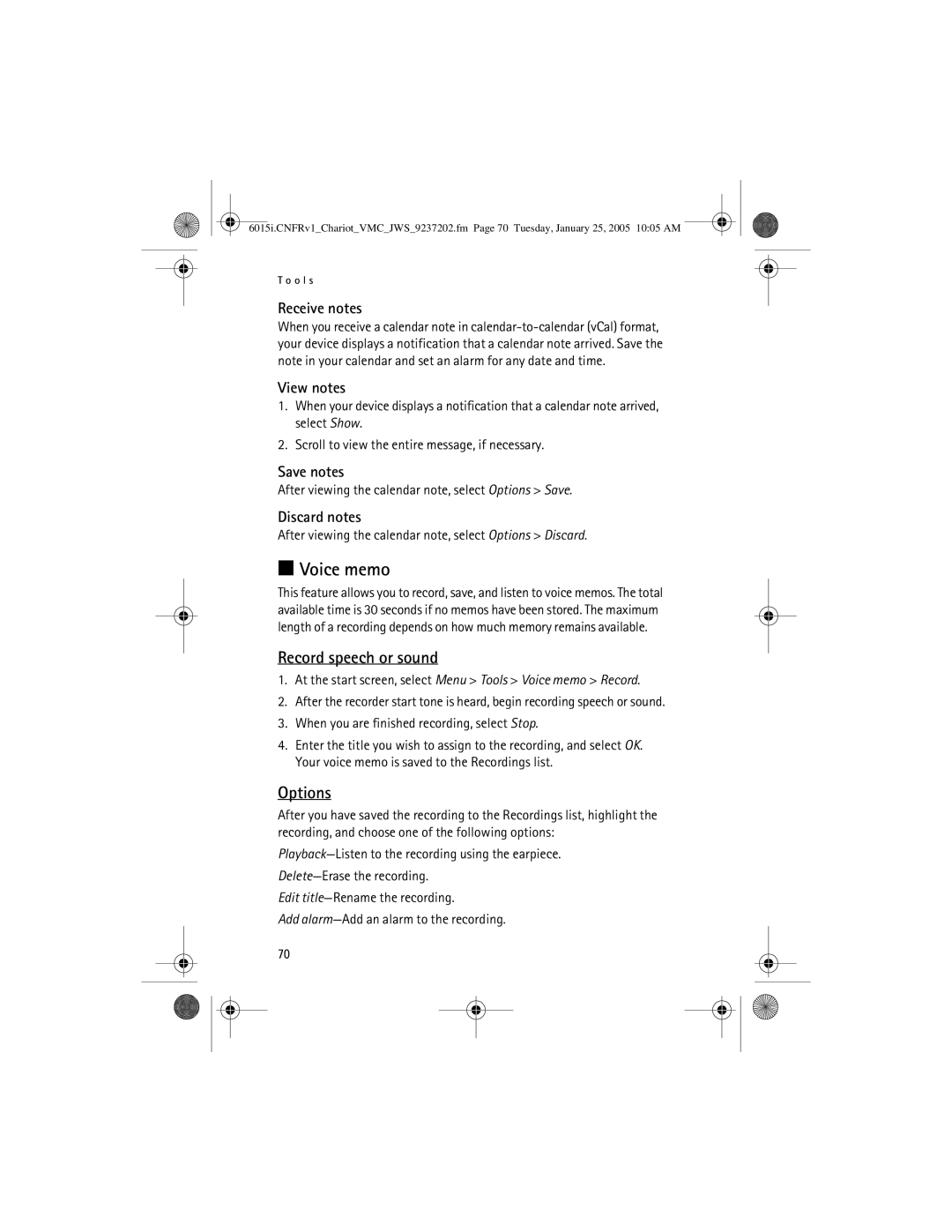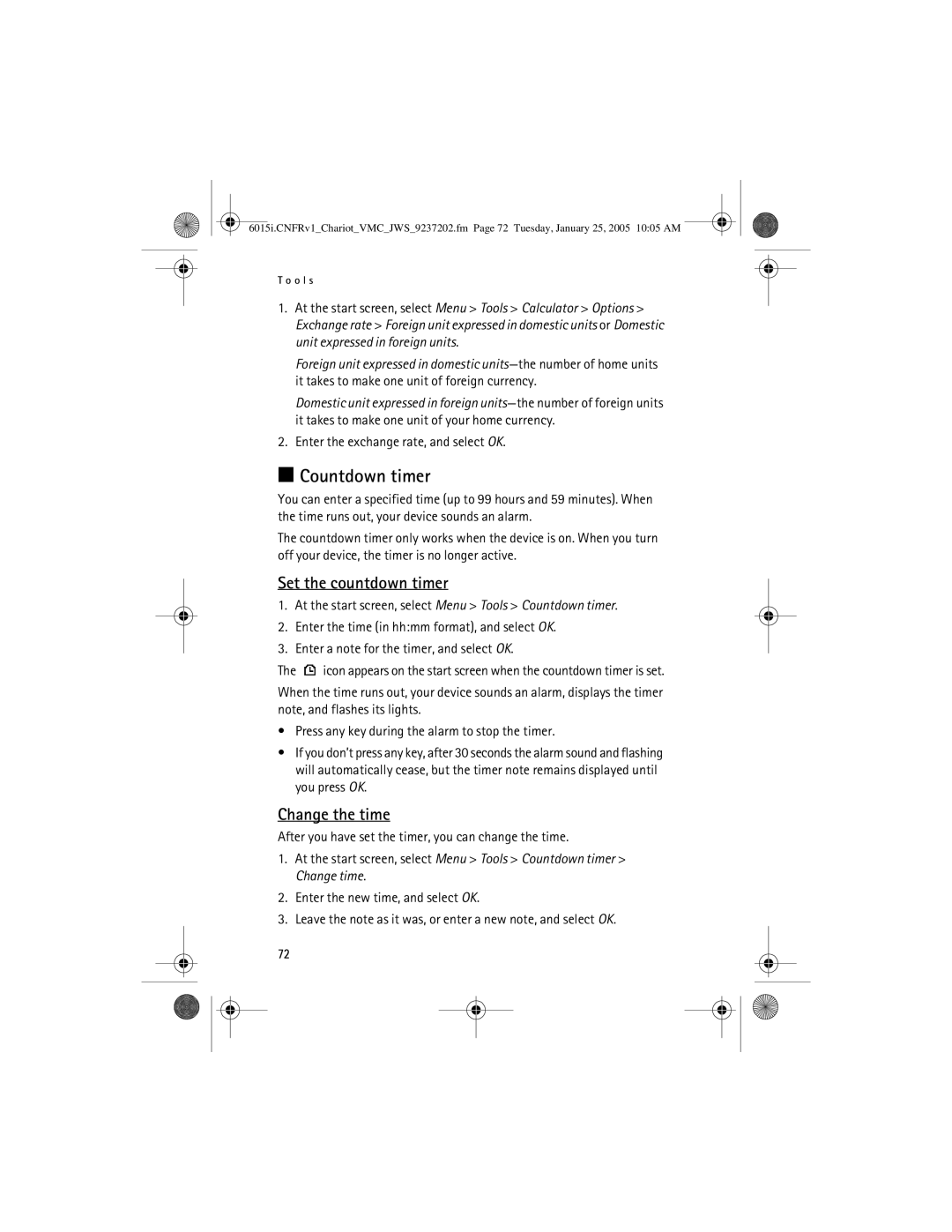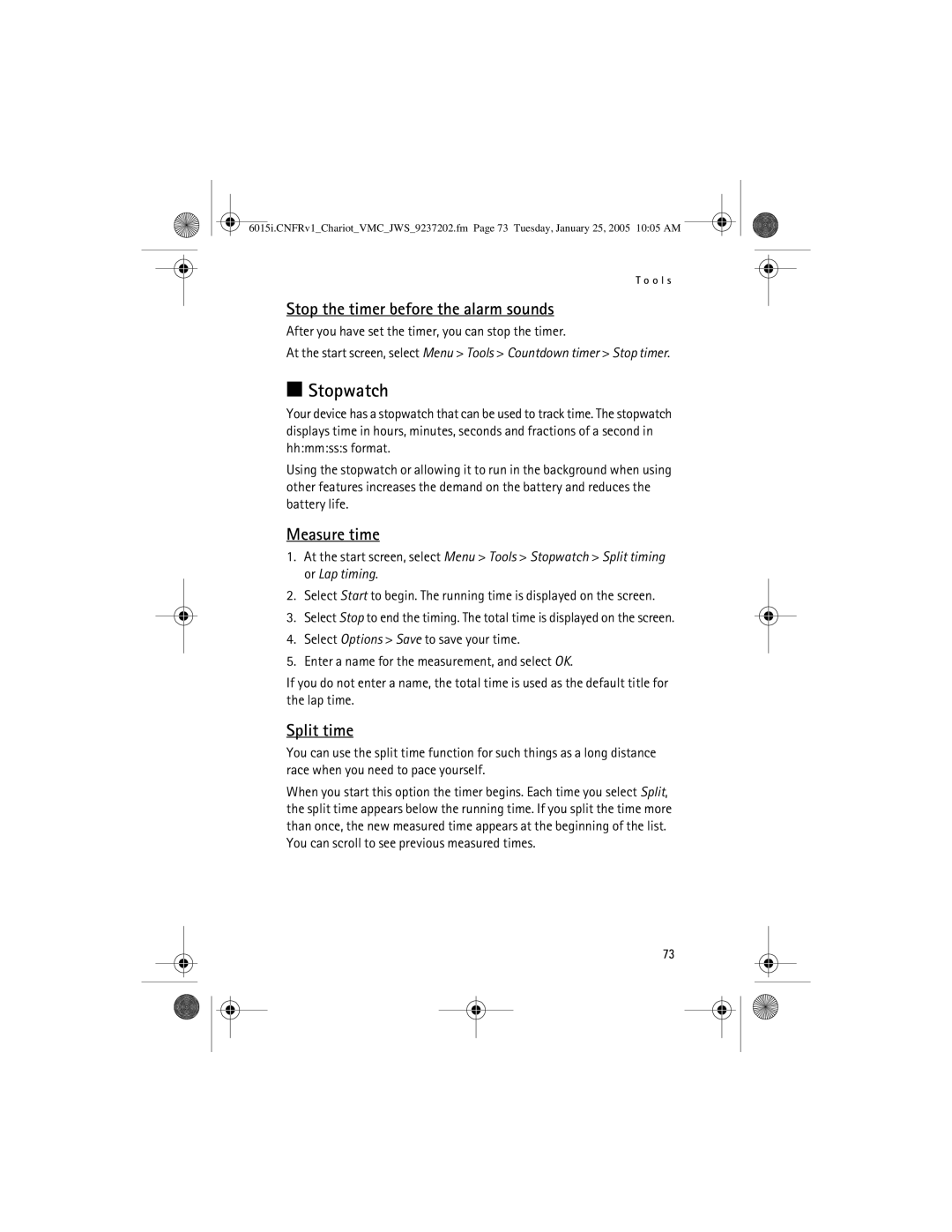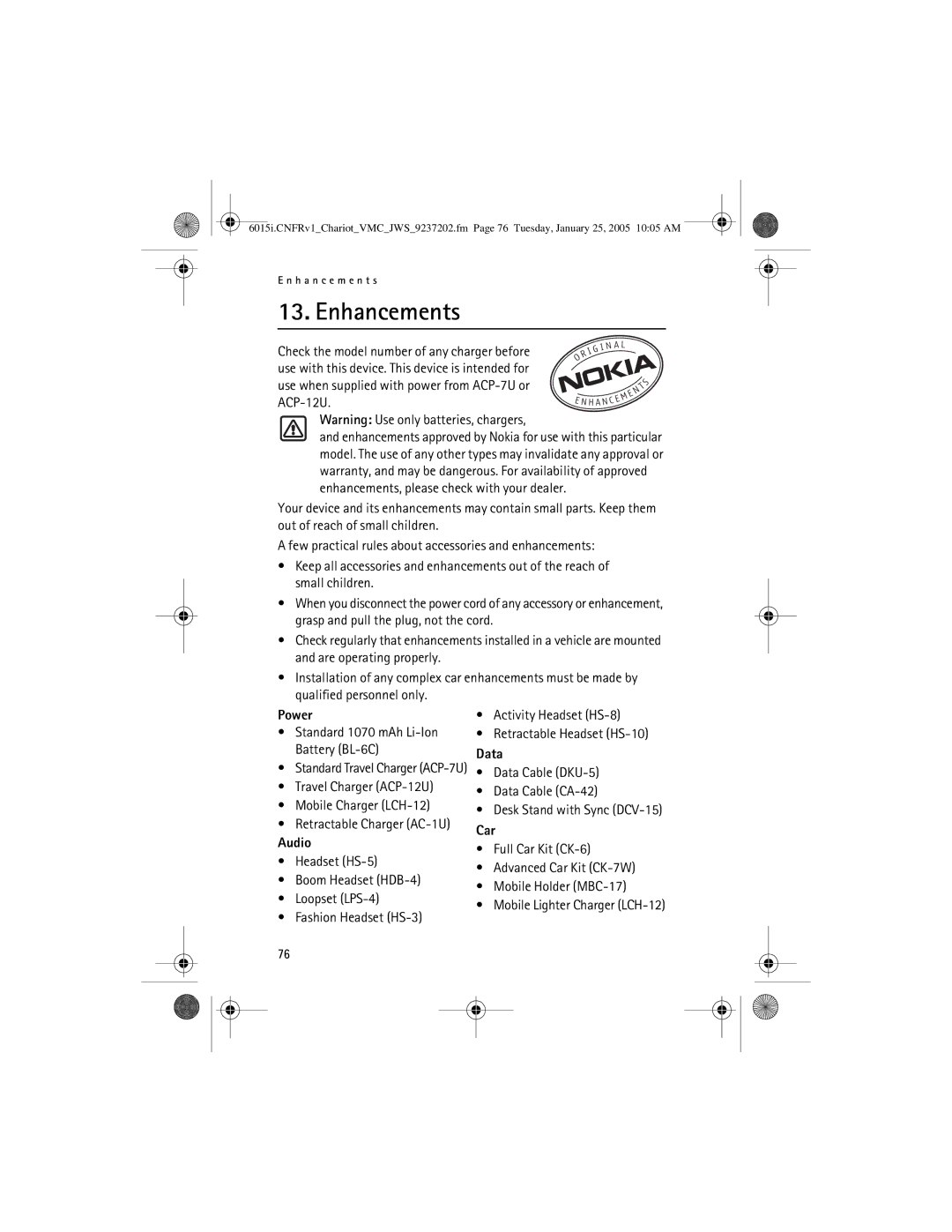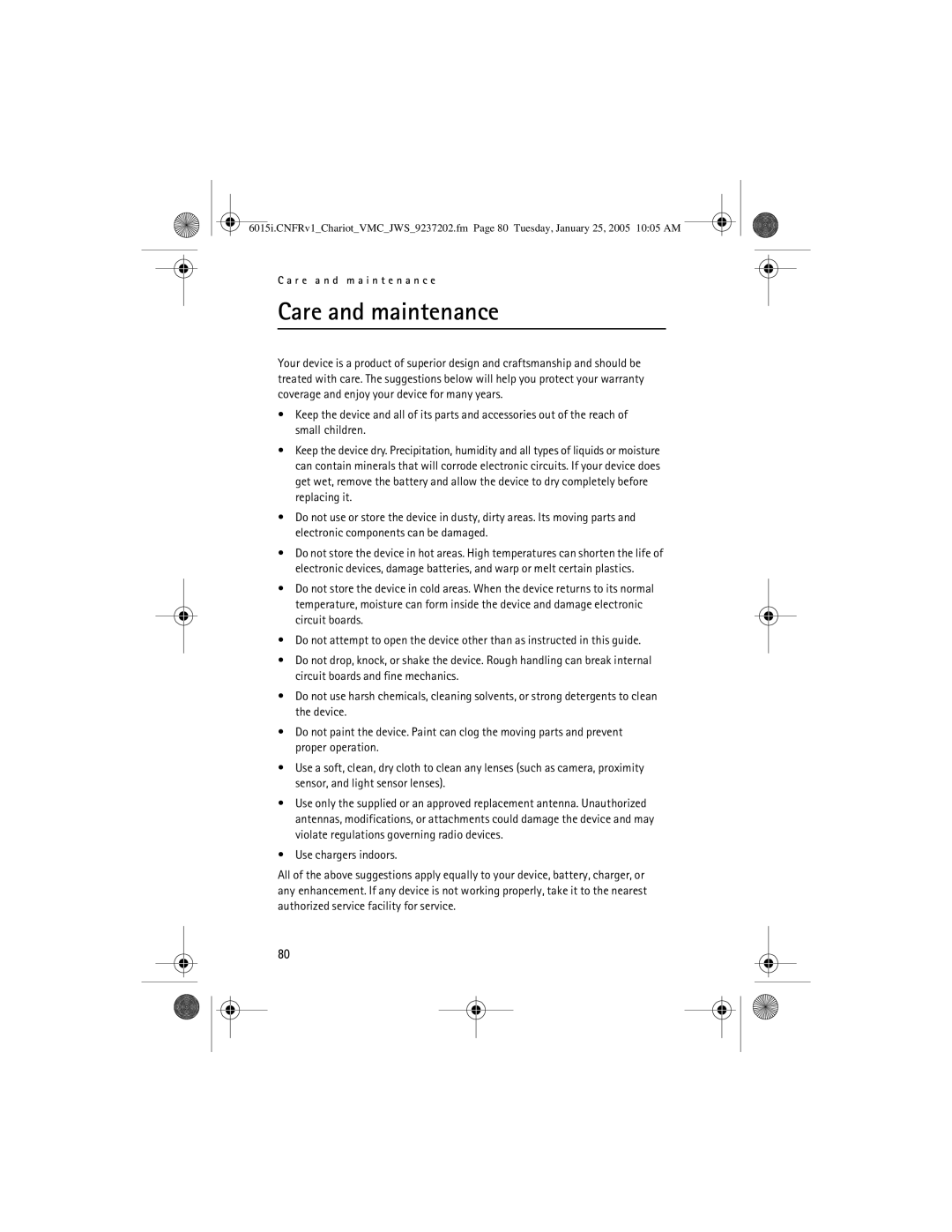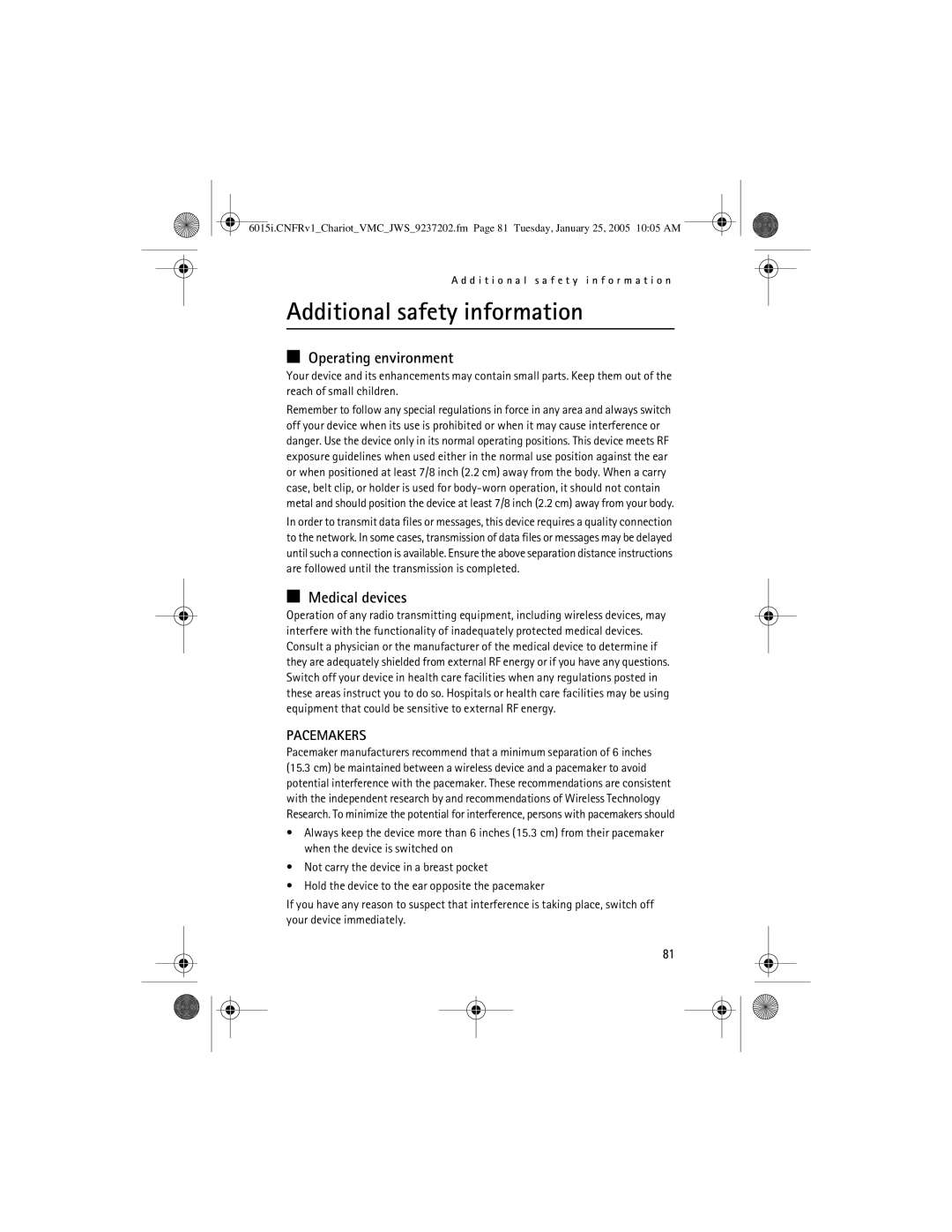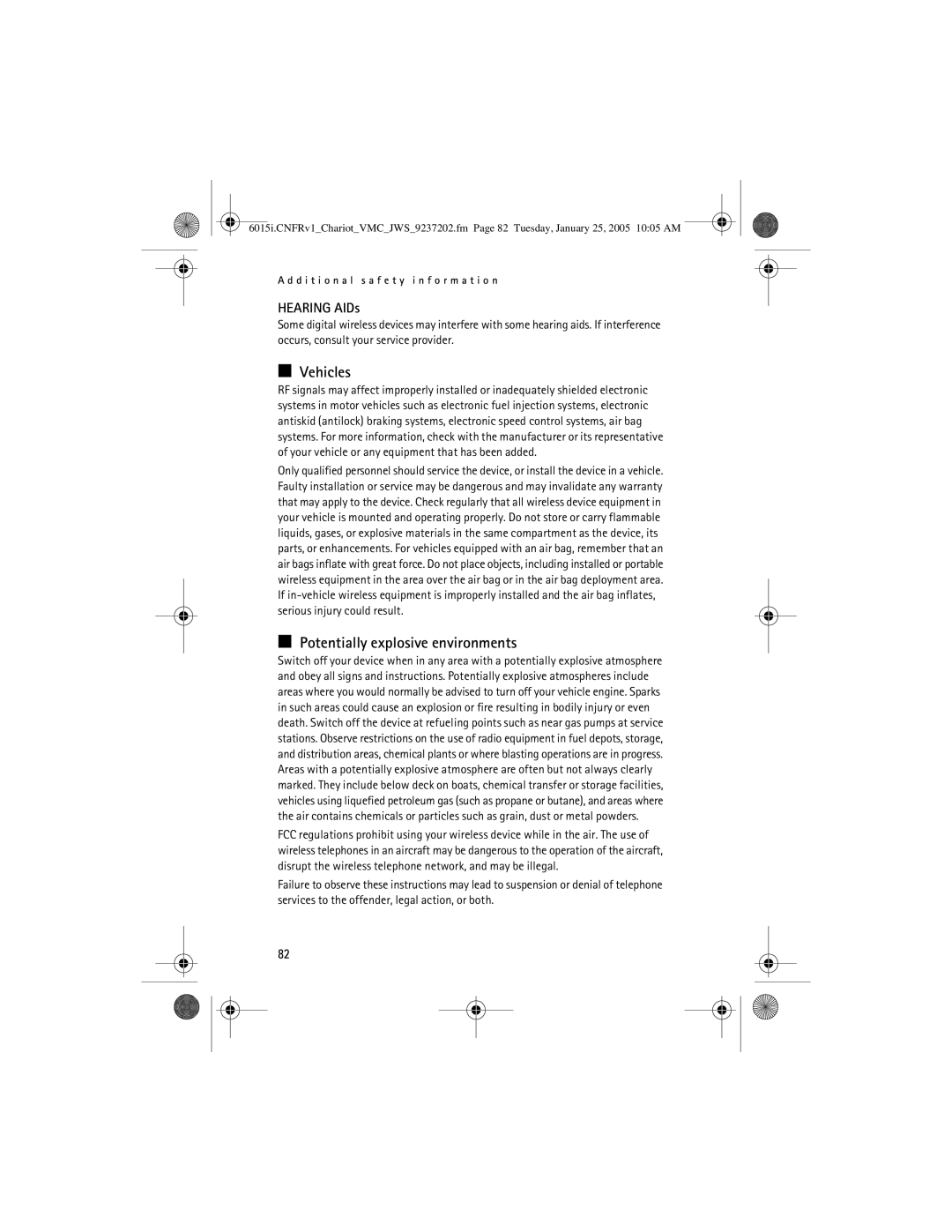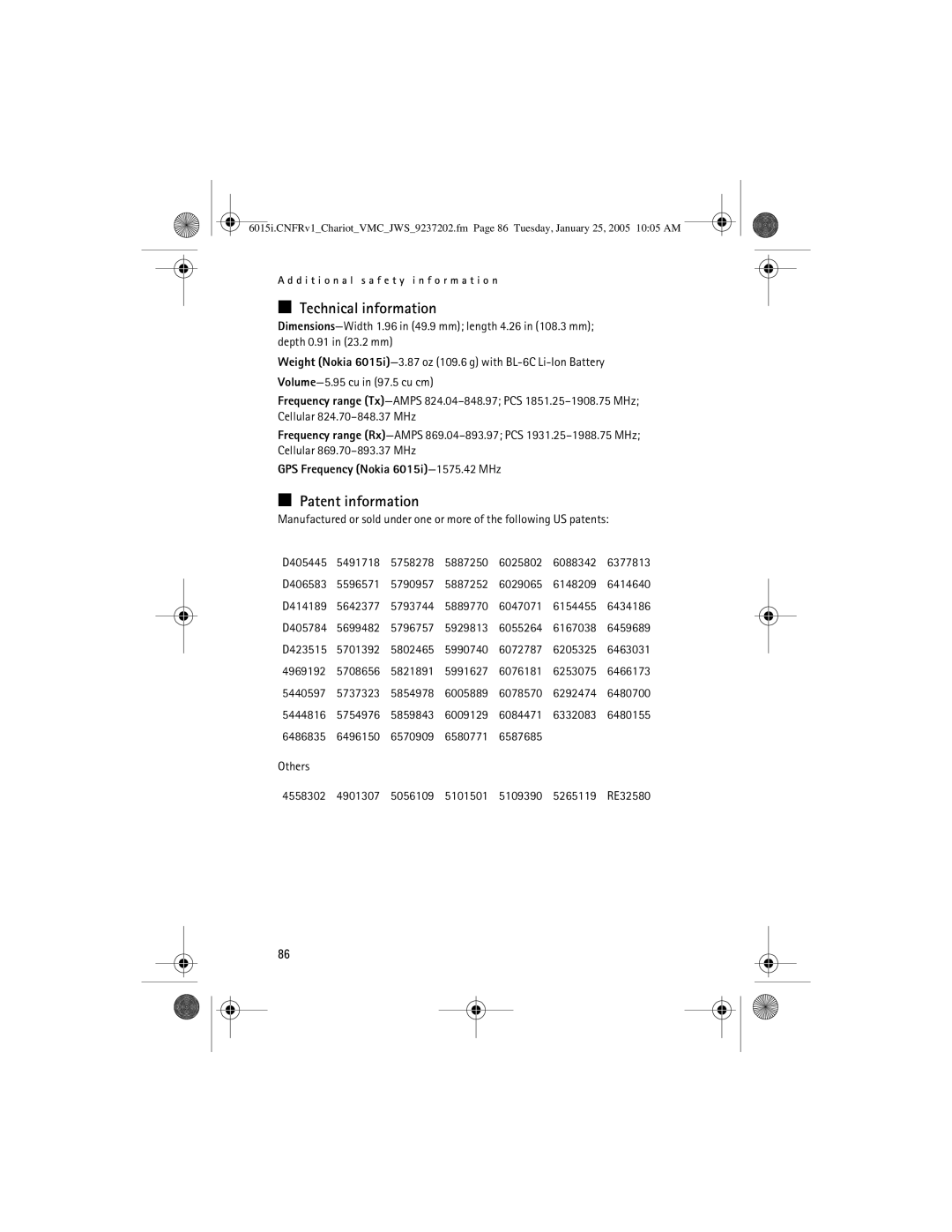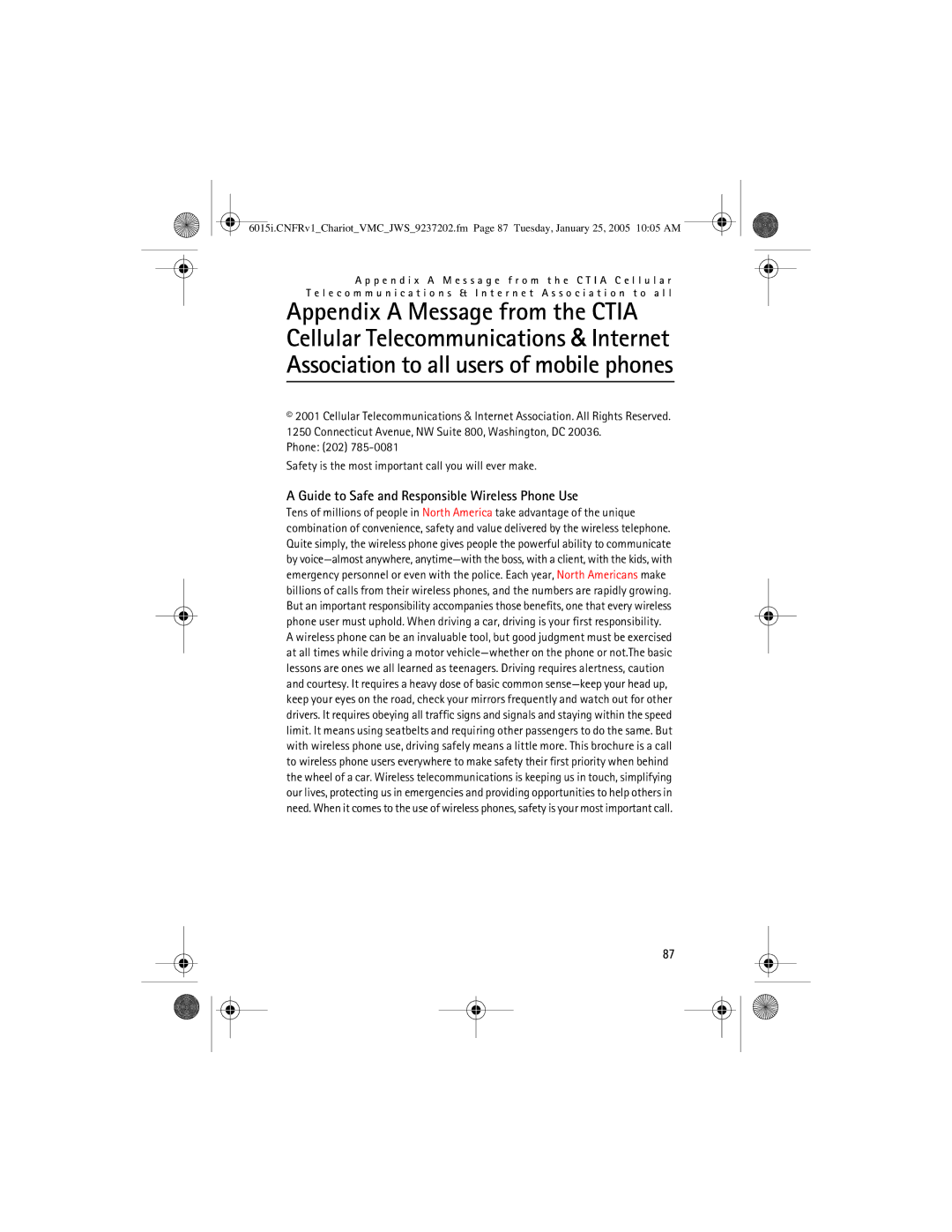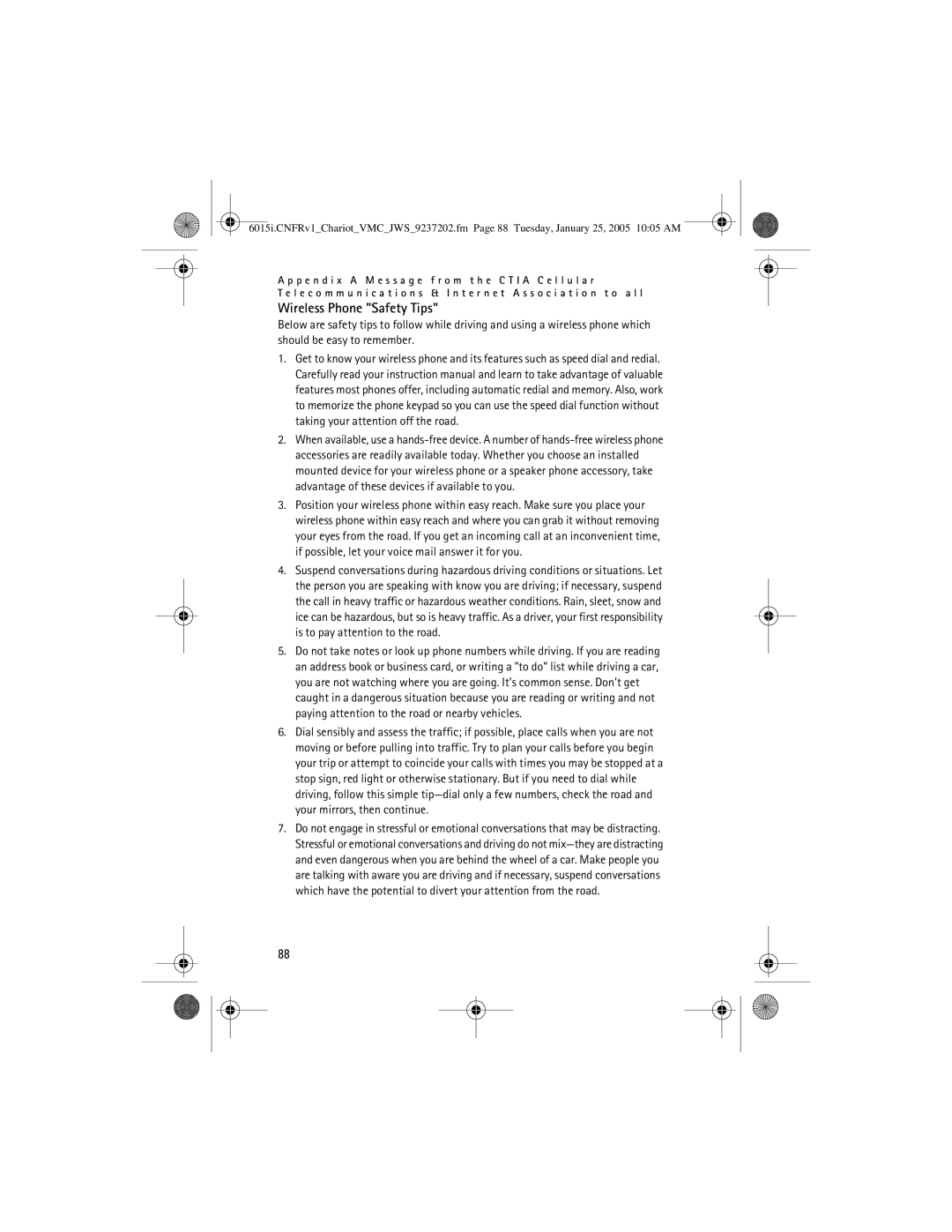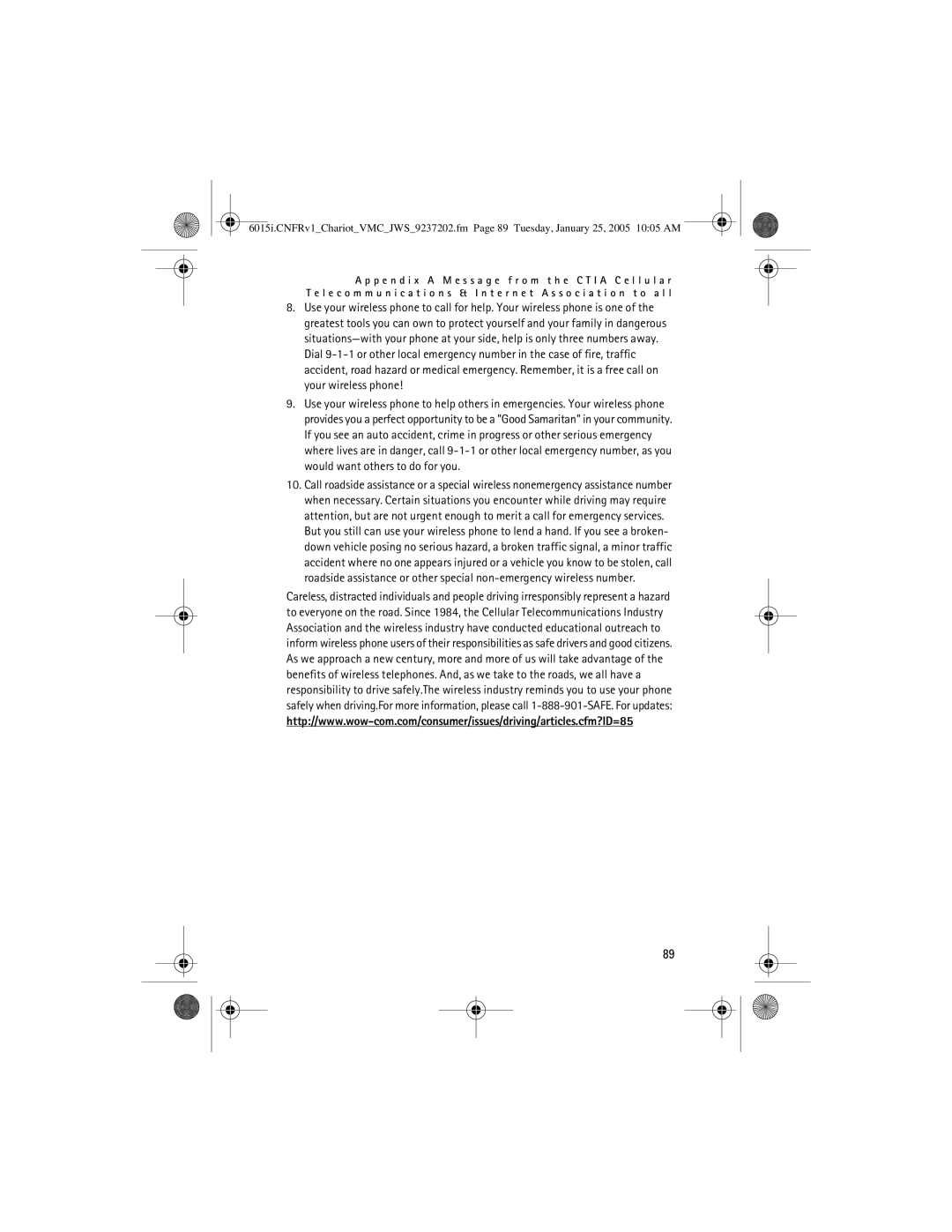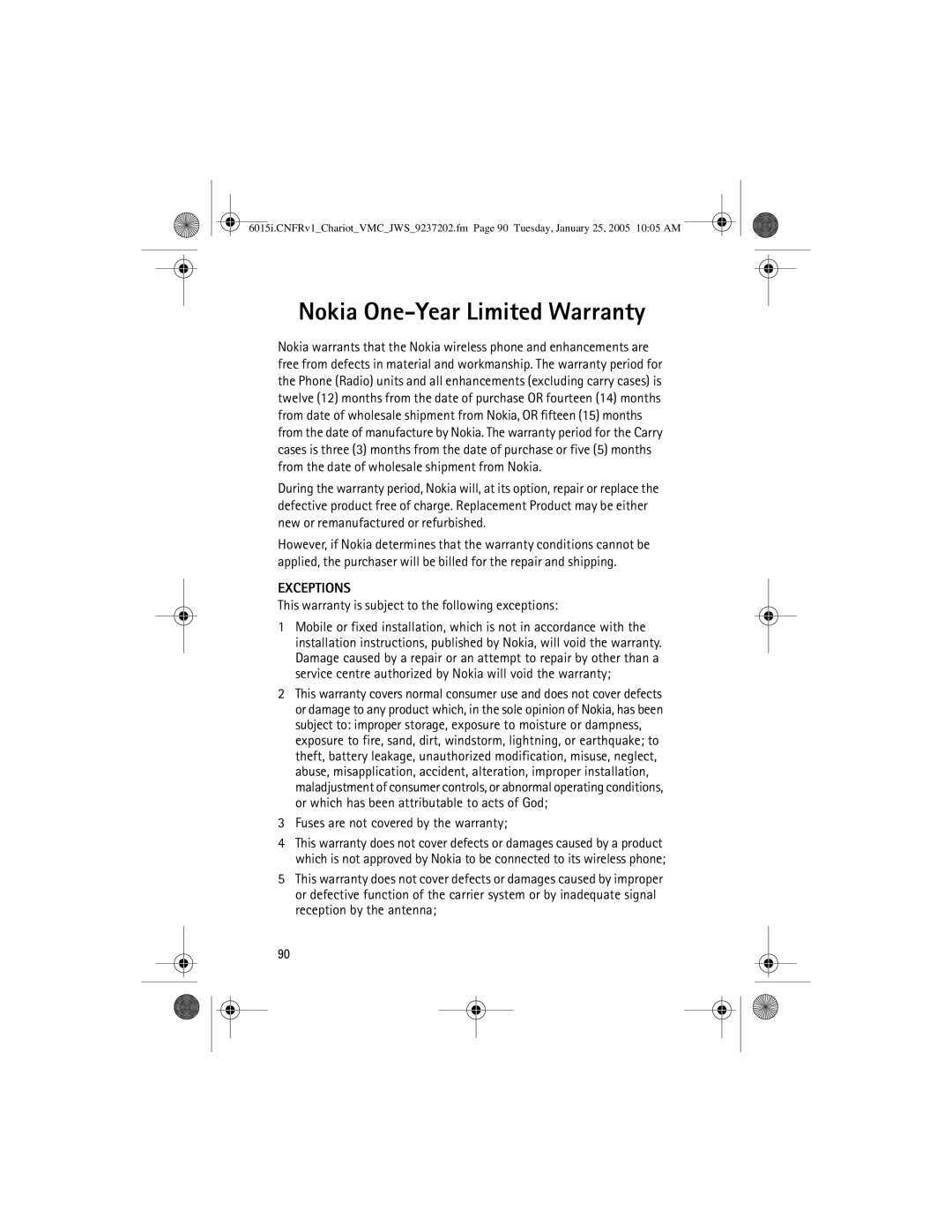6015i specifications
The Nokia 6015i is a classic mobile phone that epitomizes the early 2000s, blending basic features with durable design and practical functionality. Launched in the era when mobile phones were transitioning from simple communication tools to multi-functional devices, the Nokia 6015i made its mark with reliability and straightforward usability.One of the standout features of the Nokia 6015i is its robust design. It boasts a compact form factor with a solid build quality, making it an ideal choice for users seeking a dependable device. The phone features a monochrome display, which, while not as vibrant as modern screens, serves its purpose effectively, providing clear visibility for texts and navigation menus.
In terms of communication capabilities, the Nokia 6015i supports GSM technology, enabling users to make calls and send messages seamlessly. The keypad layout is user-friendly, allowing for easy dialing and text input. It also incorporates features like SMS and predictive text input, catering to the text messaging habits prevalent during its time.
The Nokia 6015i offers a range of practical functionalities, including an alarm clock, calendar, and basic games to keep users entertained. Battery life is one of the phone's strong suits, with the capability to last several days on a single charge, making it perfect for individuals who require a long-lasting device, especially in areas with limited charging options.
The phone supports downloadable ringtones and features a polyphonic ringtone capability, allowing users to customize their device. While it lacks advanced technologies such as internet connectivity or camera functionality, its primary purpose as a communication tool remains intact.
Moreover, Nokia's commitment to quality is reflected in the 6015i's performance. It is built to withstand everyday wear and tear, making it suitable for various lifestyles, from busy professionals to outdoor enthusiasts. The phone exemplifies a no-frills approach to mobile technology, focusing on delivering essential features without the complexities of modern smartphones.
Overall, the Nokia 6015i is a testament to the era of uncomplicated mobile communication. Its blend of practicality, durability, and user-centric design makes it a nostalgic choice for those who appreciate the simplicity of early mobile devices.