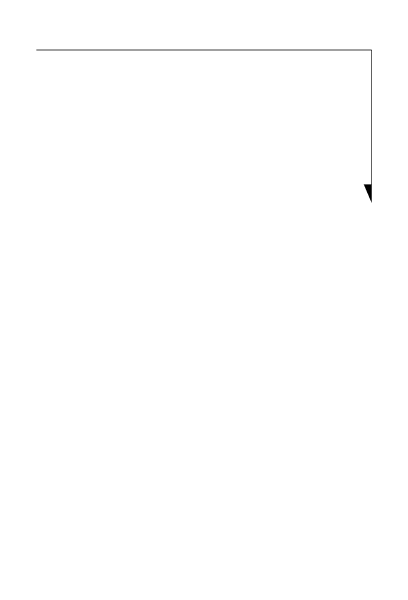
Using the easel case with a high-capacity battery
Tucked into the bottom of the platform you will find a padded spacer. This should be used whenever you have a standard battery installed in your system. When you install a
To remove the spacer, simply grasp it by the sides and remove it from the platform. Be sure to keep it in a safe place for reinstallation.
7