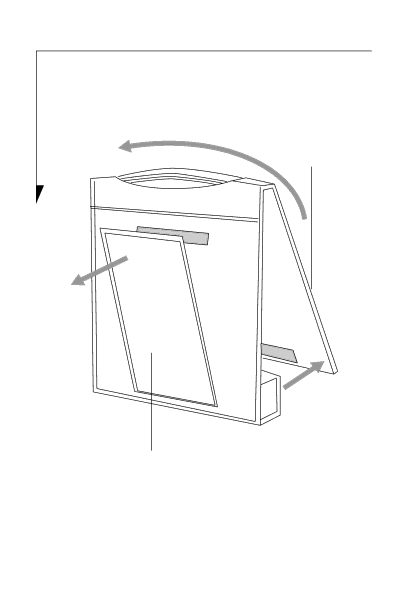
2.Separate the Velcro® strip from the top of the flap on the back.
Front cover
Rear flap
Figure 3. Opening the easel case
3.Lie the rear flap flat on the desktop, and flip the front cover over the top of the case.
4
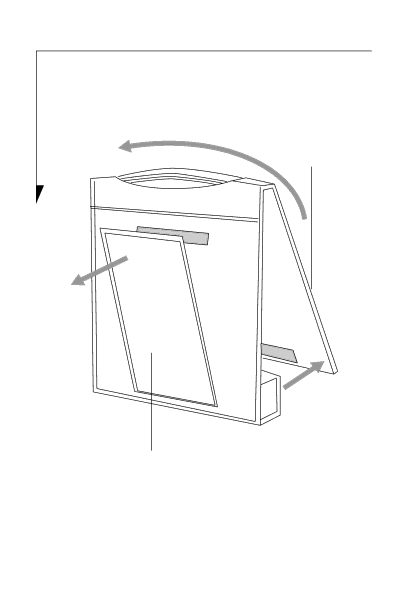
2.Separate the Velcro® strip from the top of the flap on the back.
Front cover
Rear flap
3.Lie the rear flap flat on the desktop, and flip the front cover over the top of the case.
4