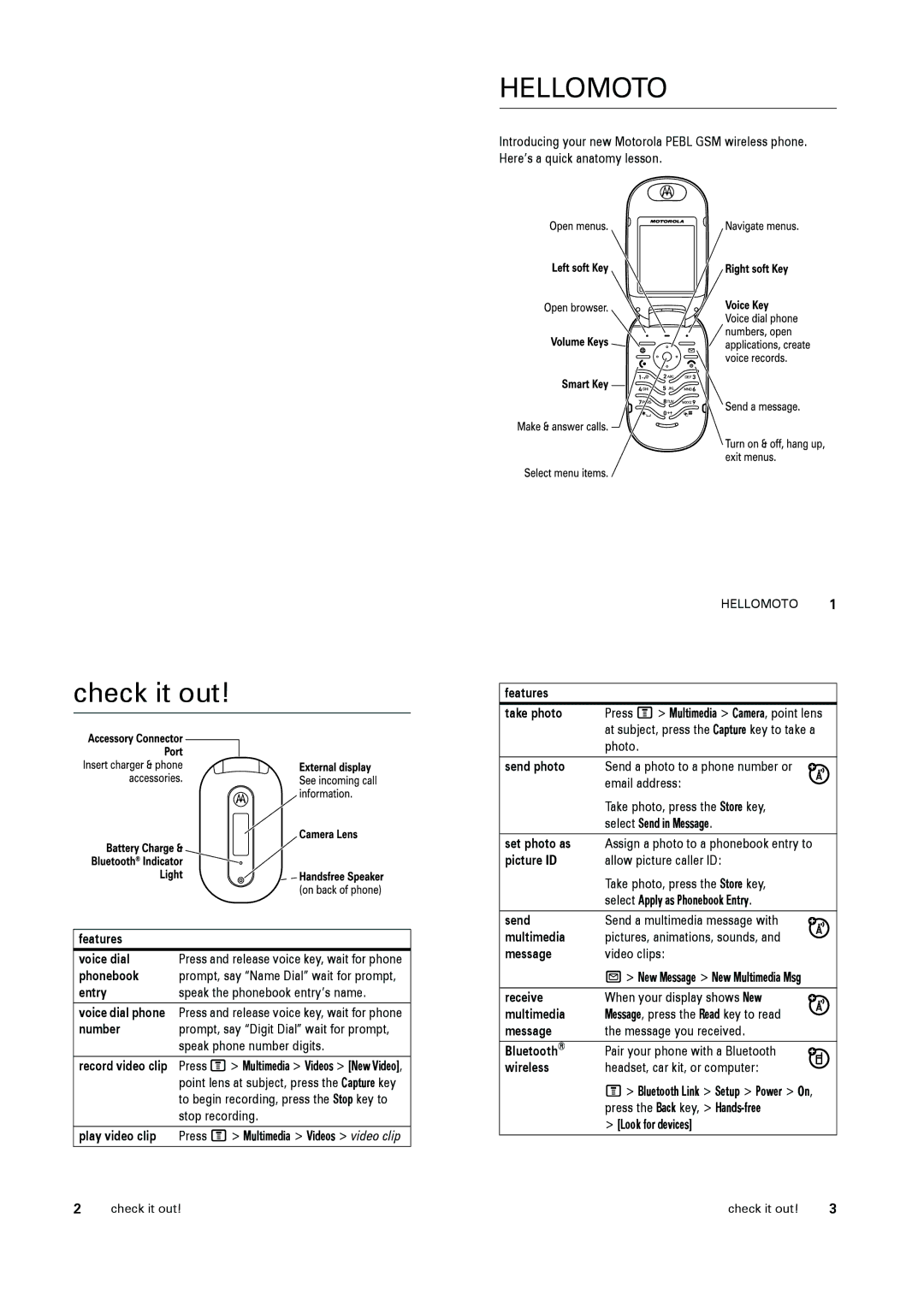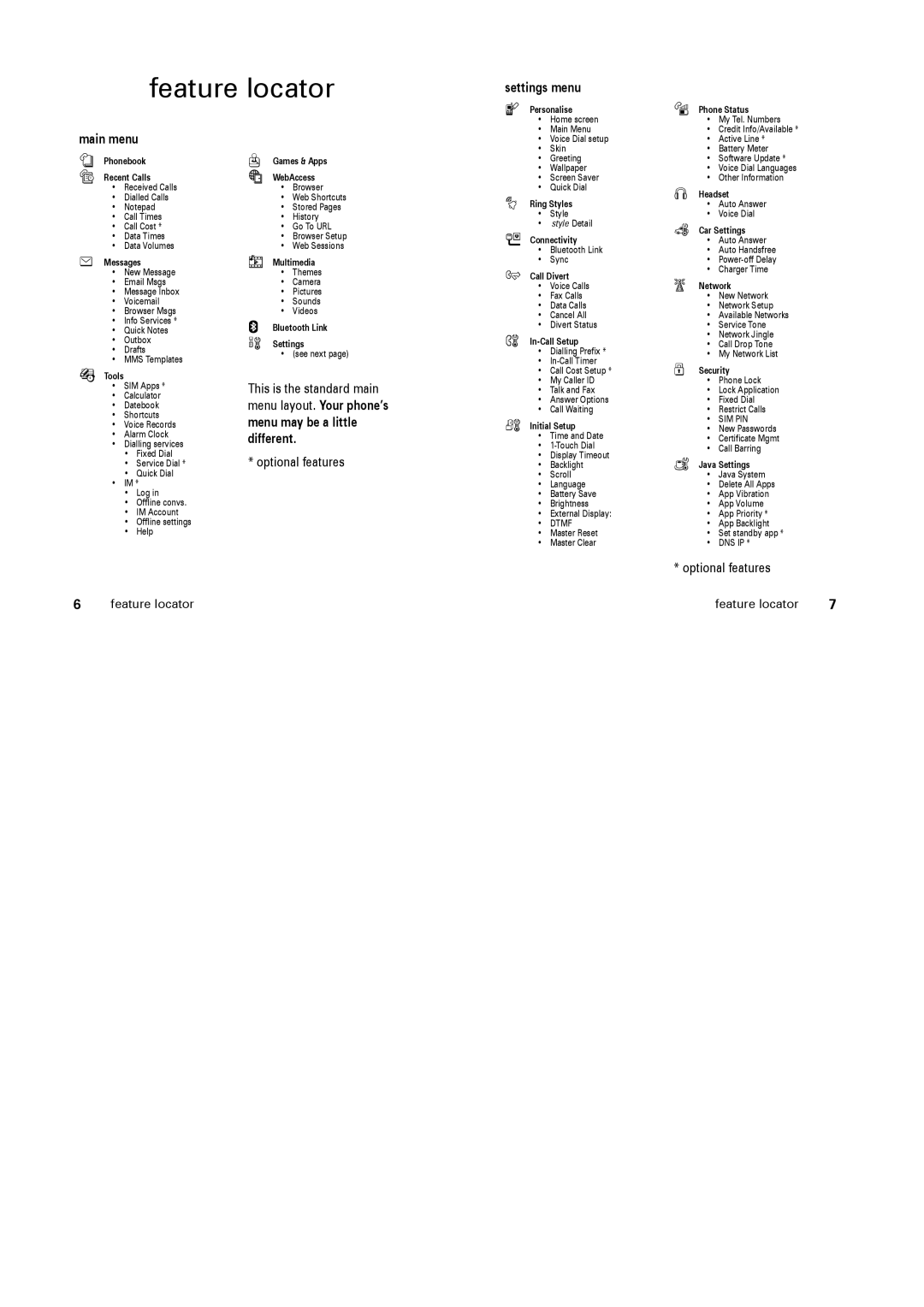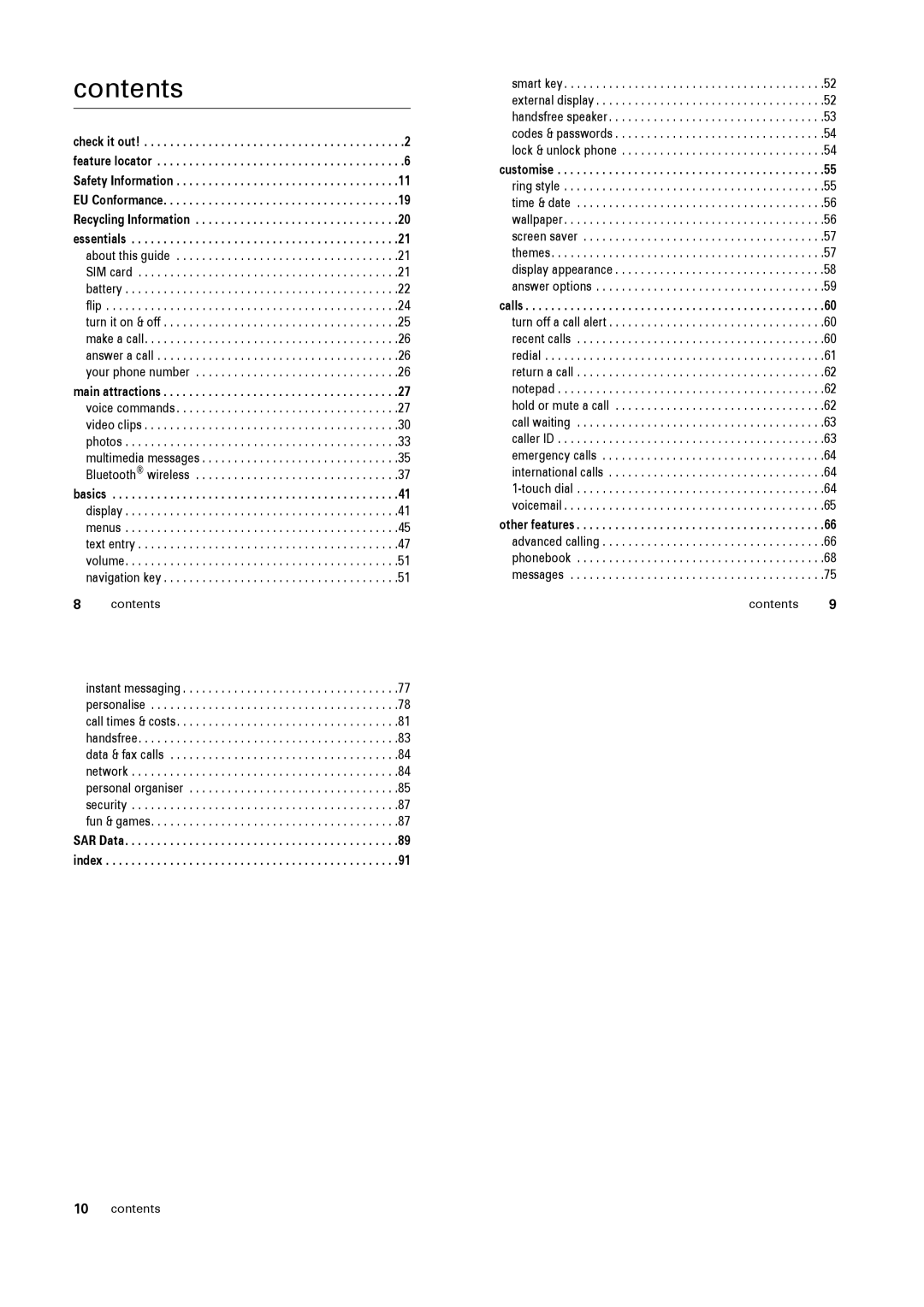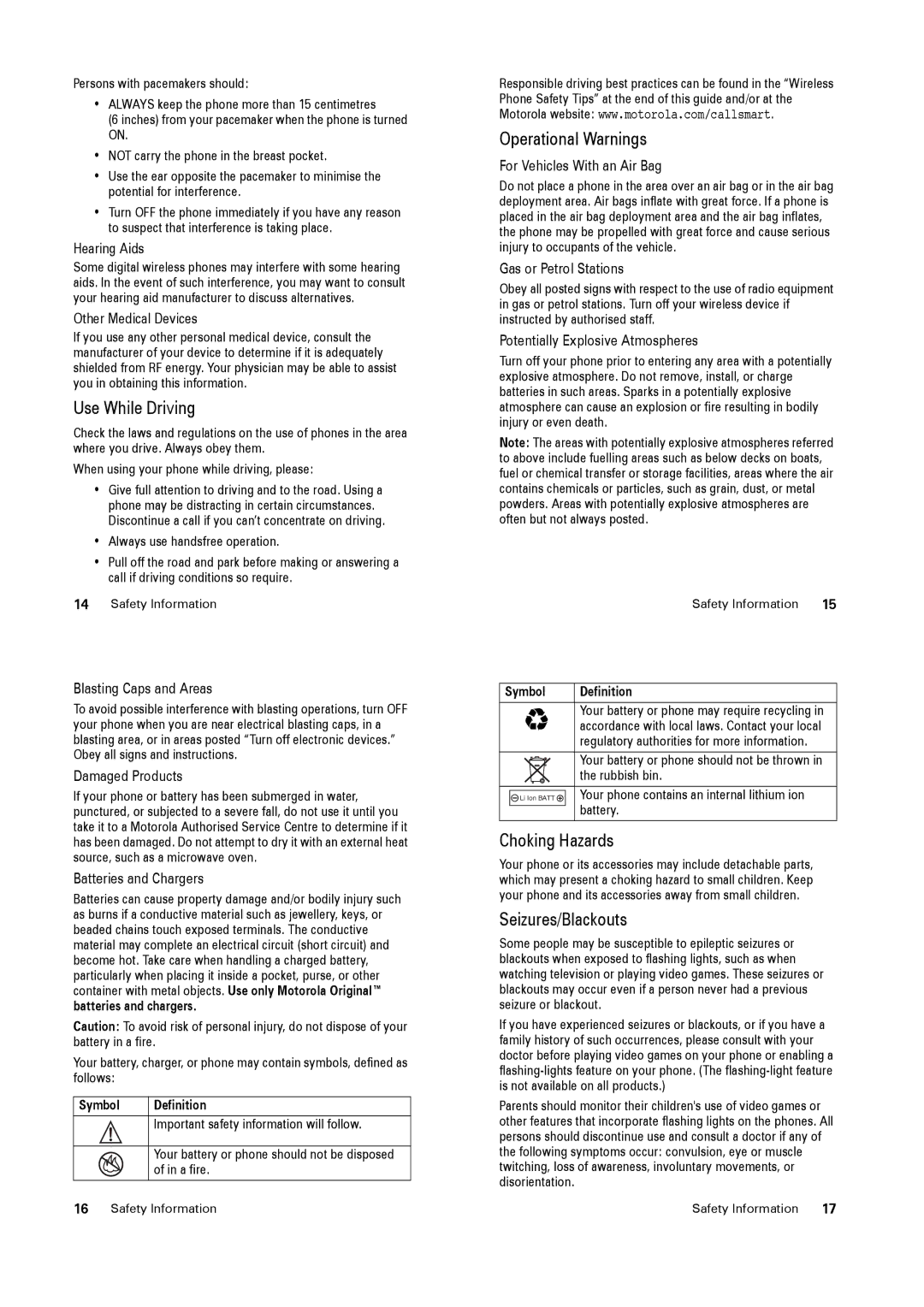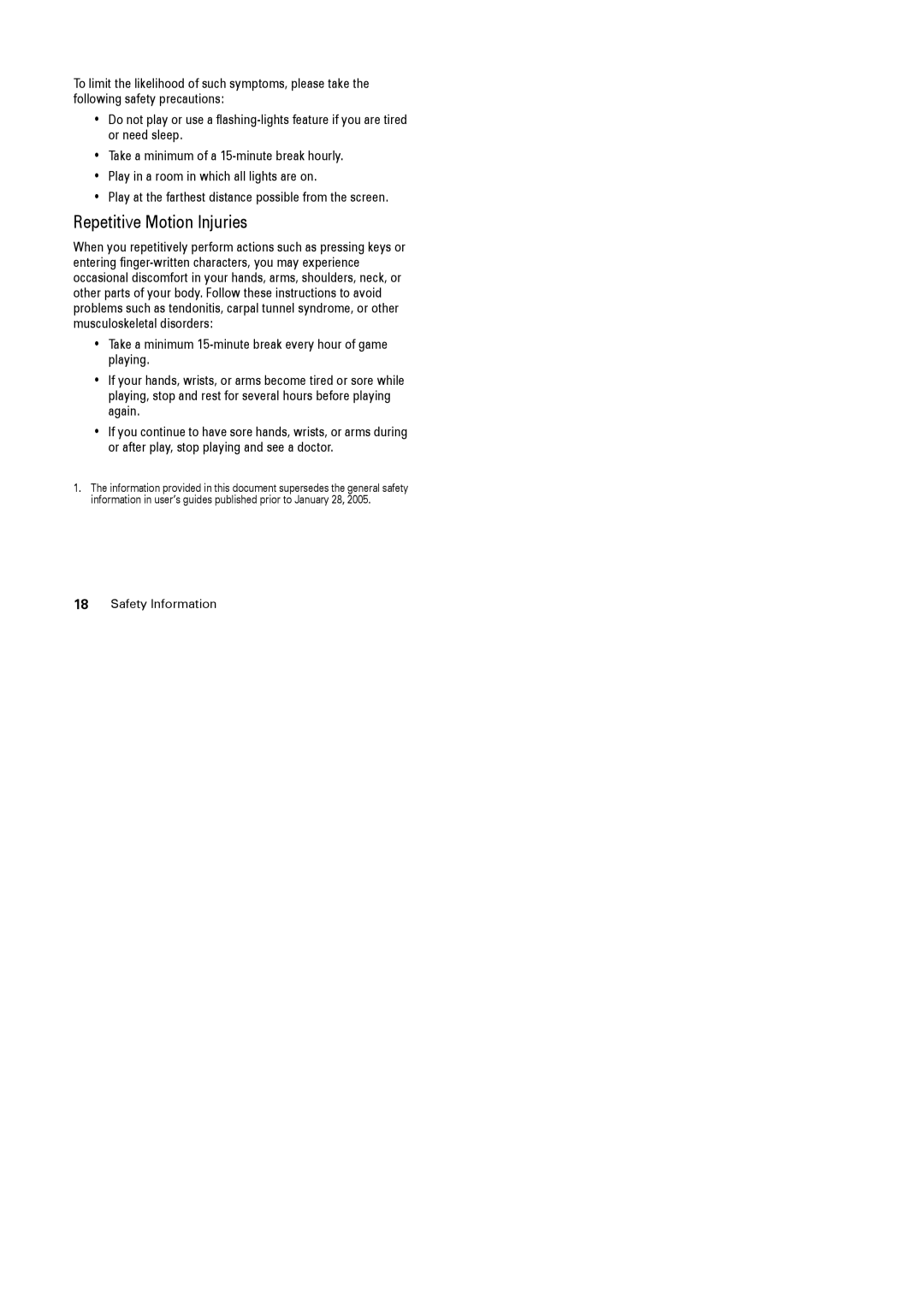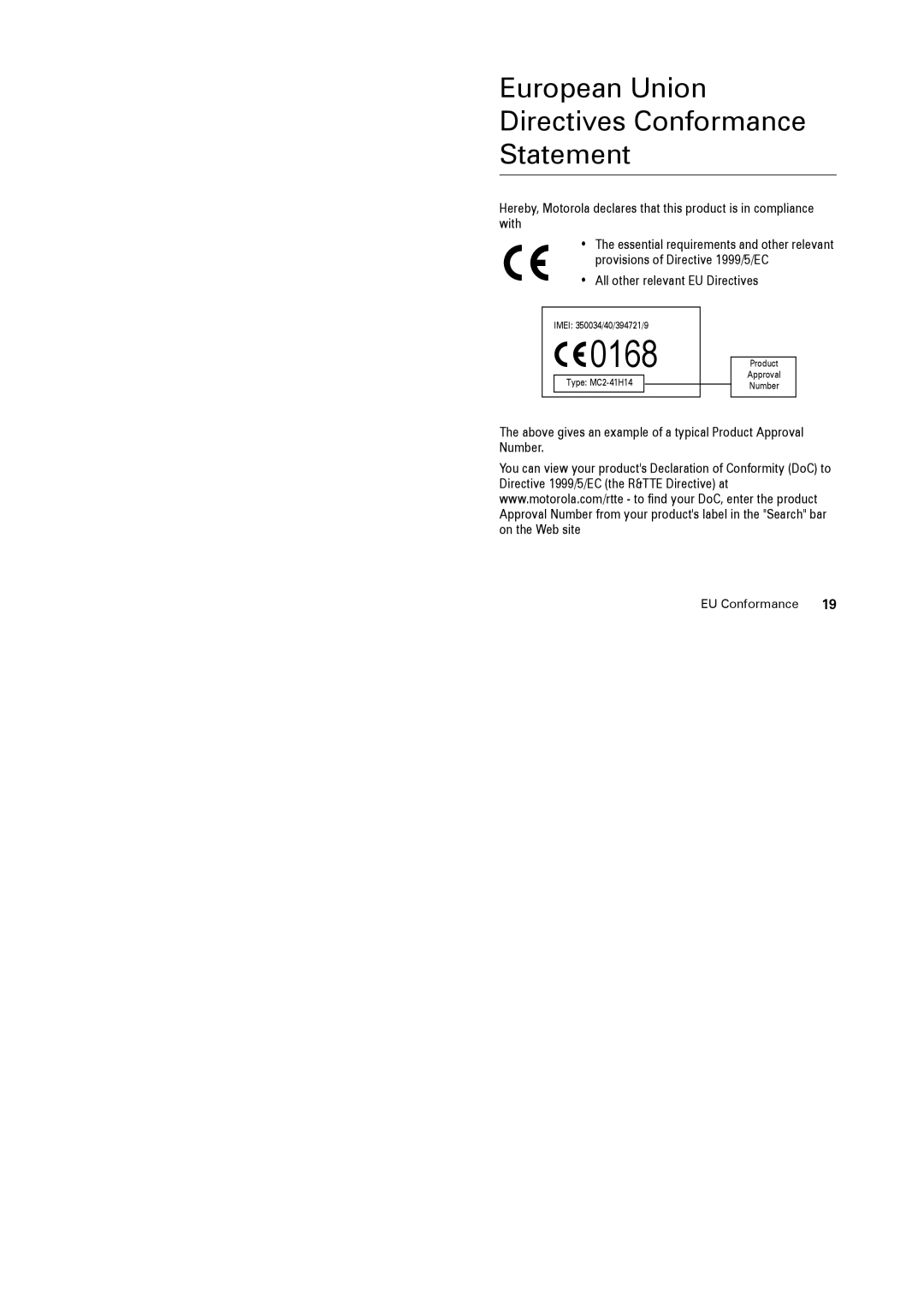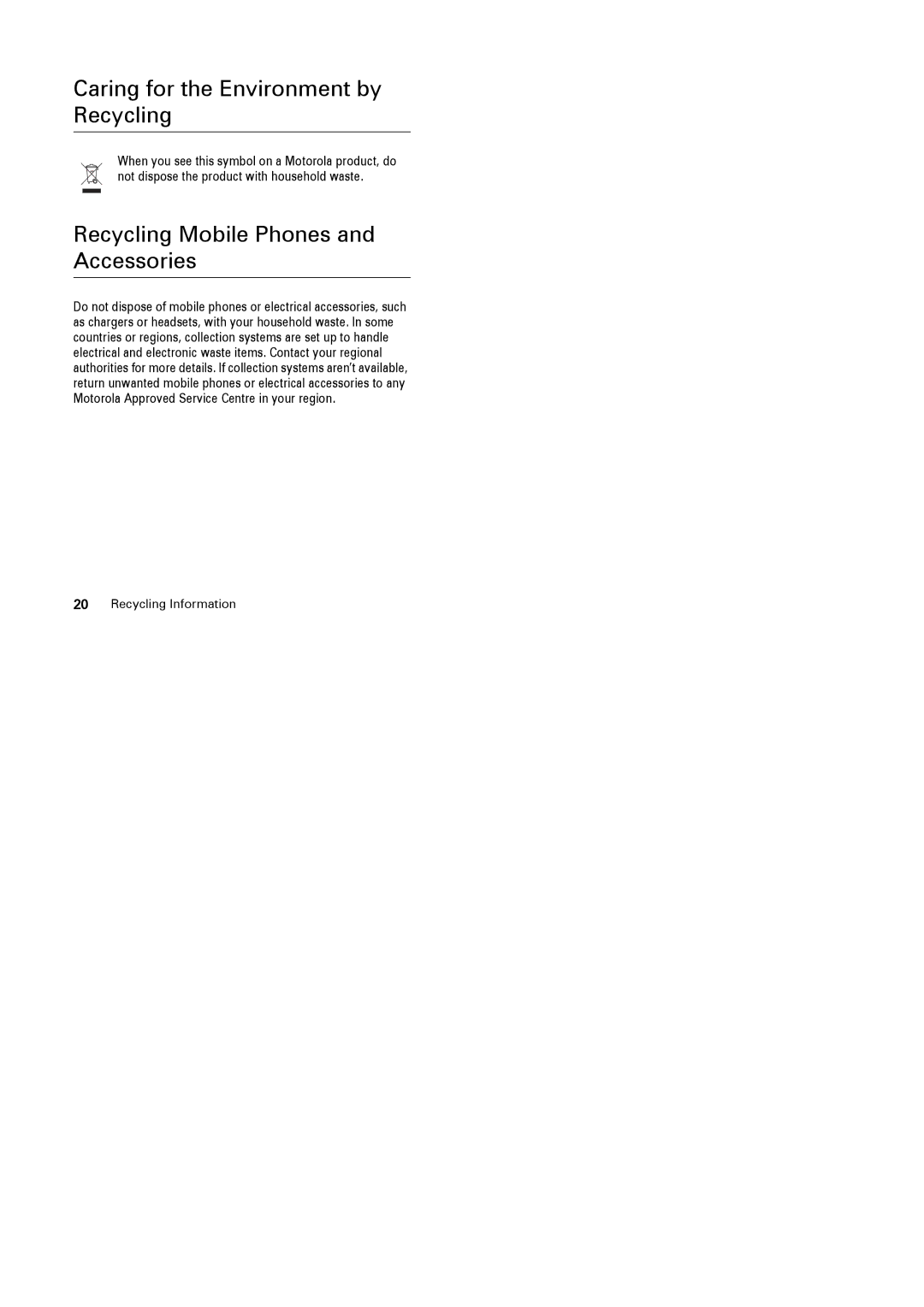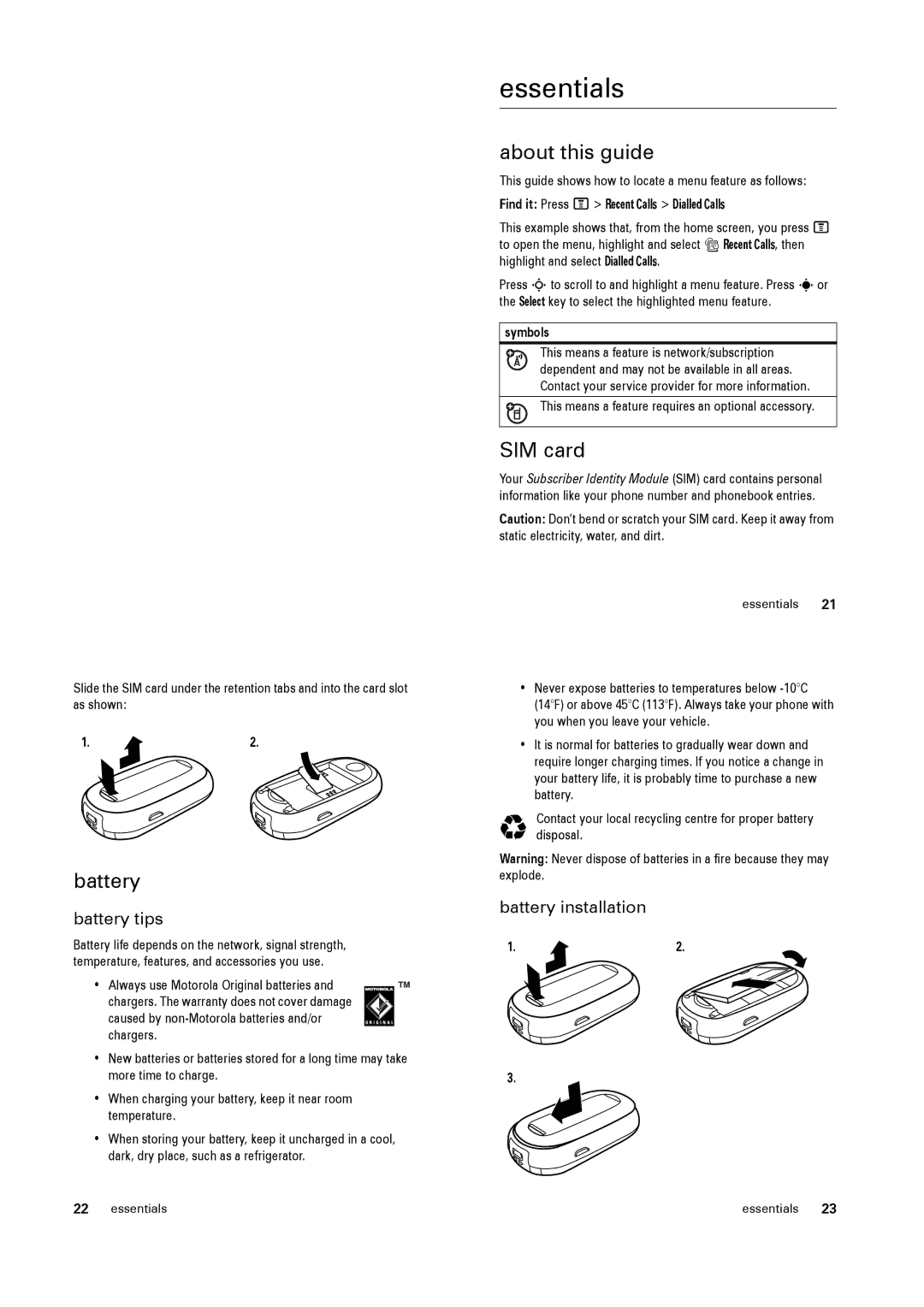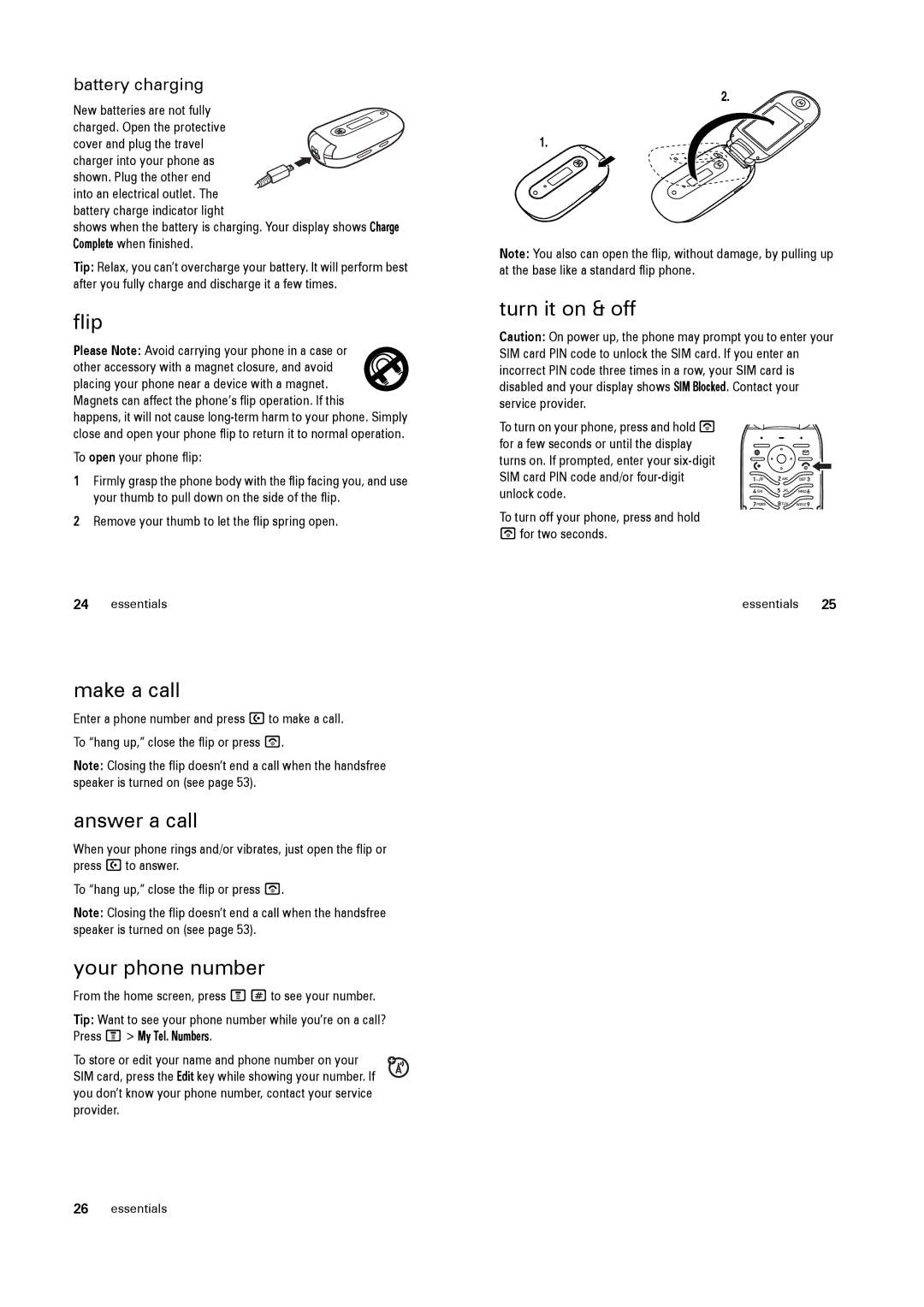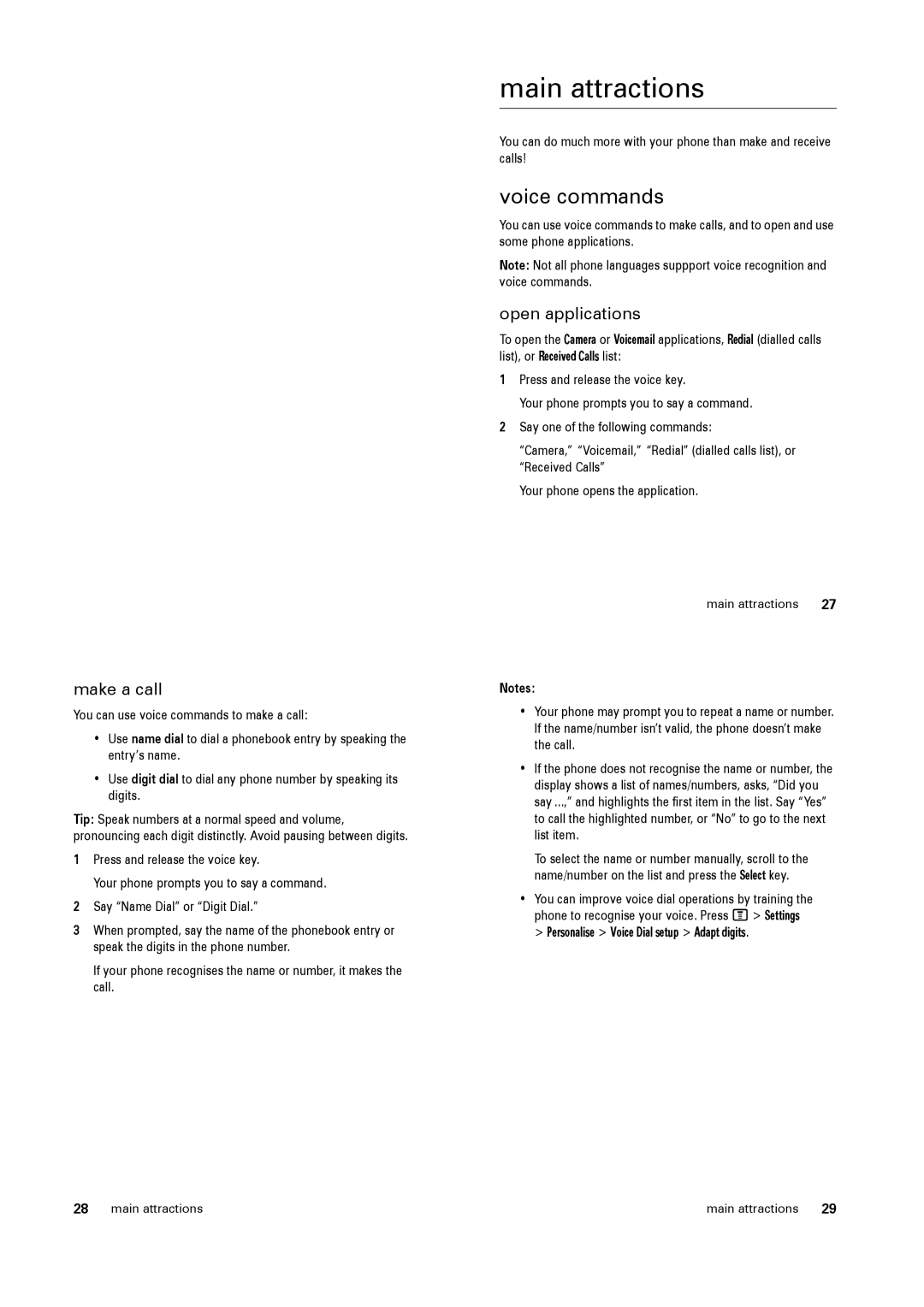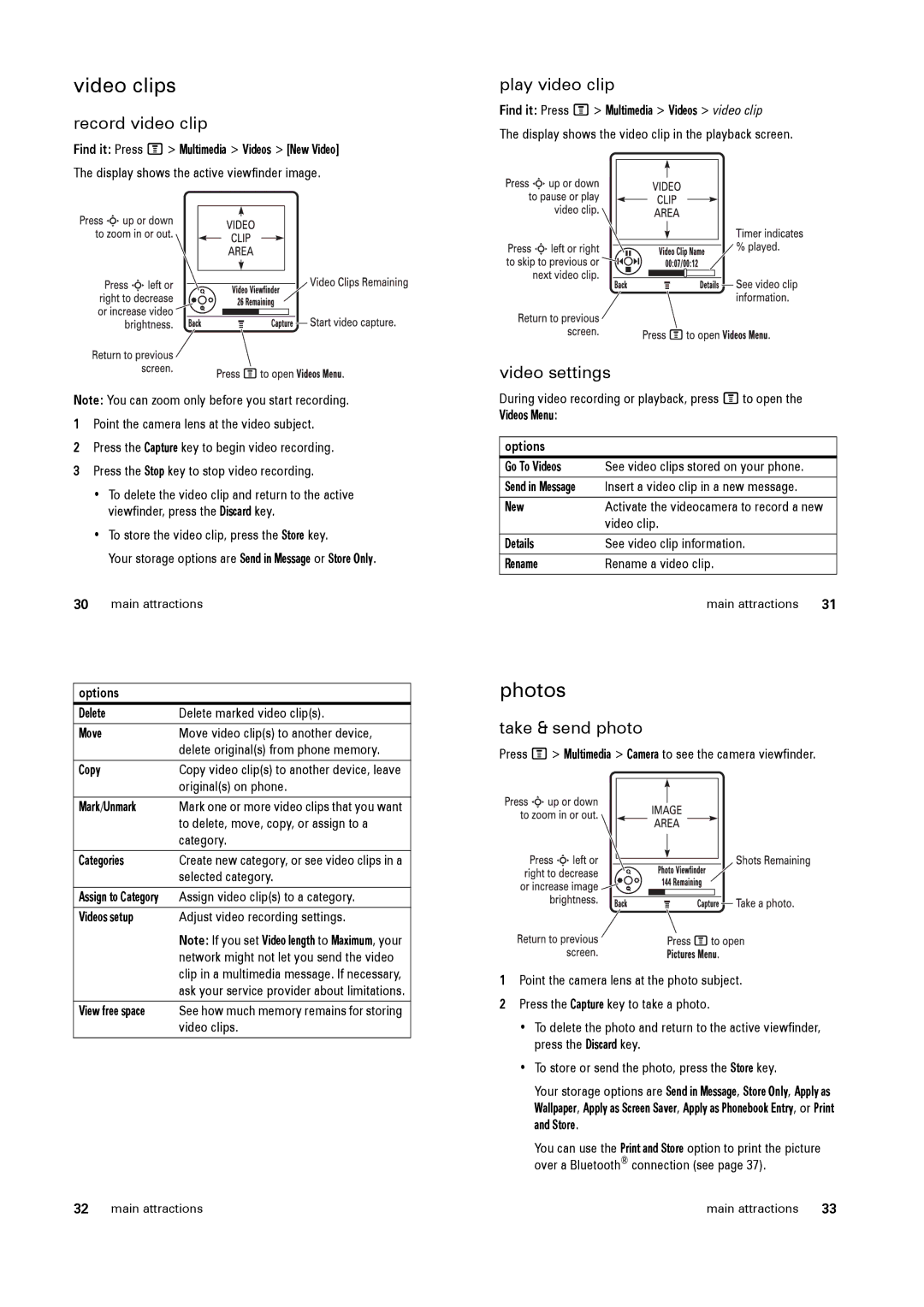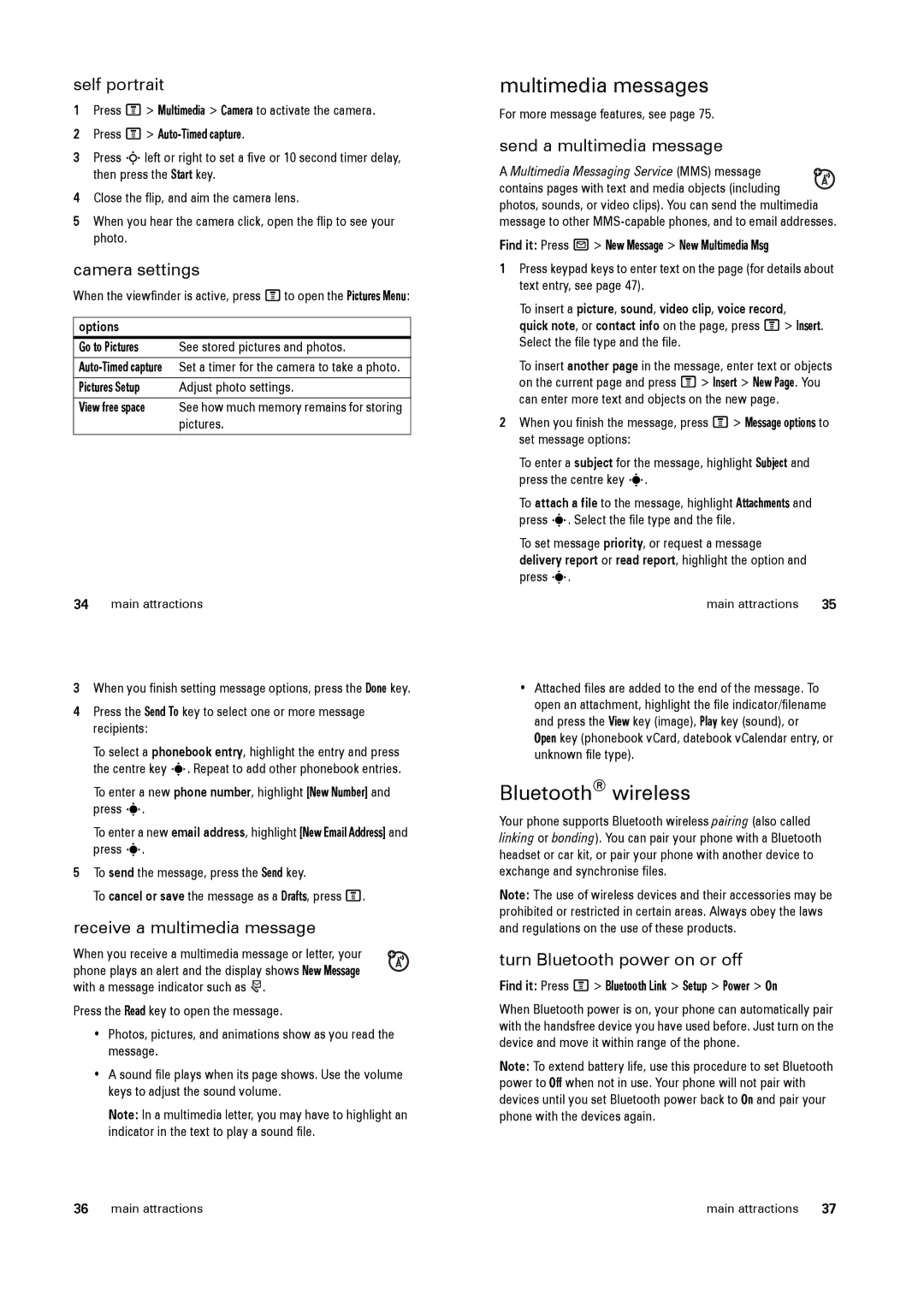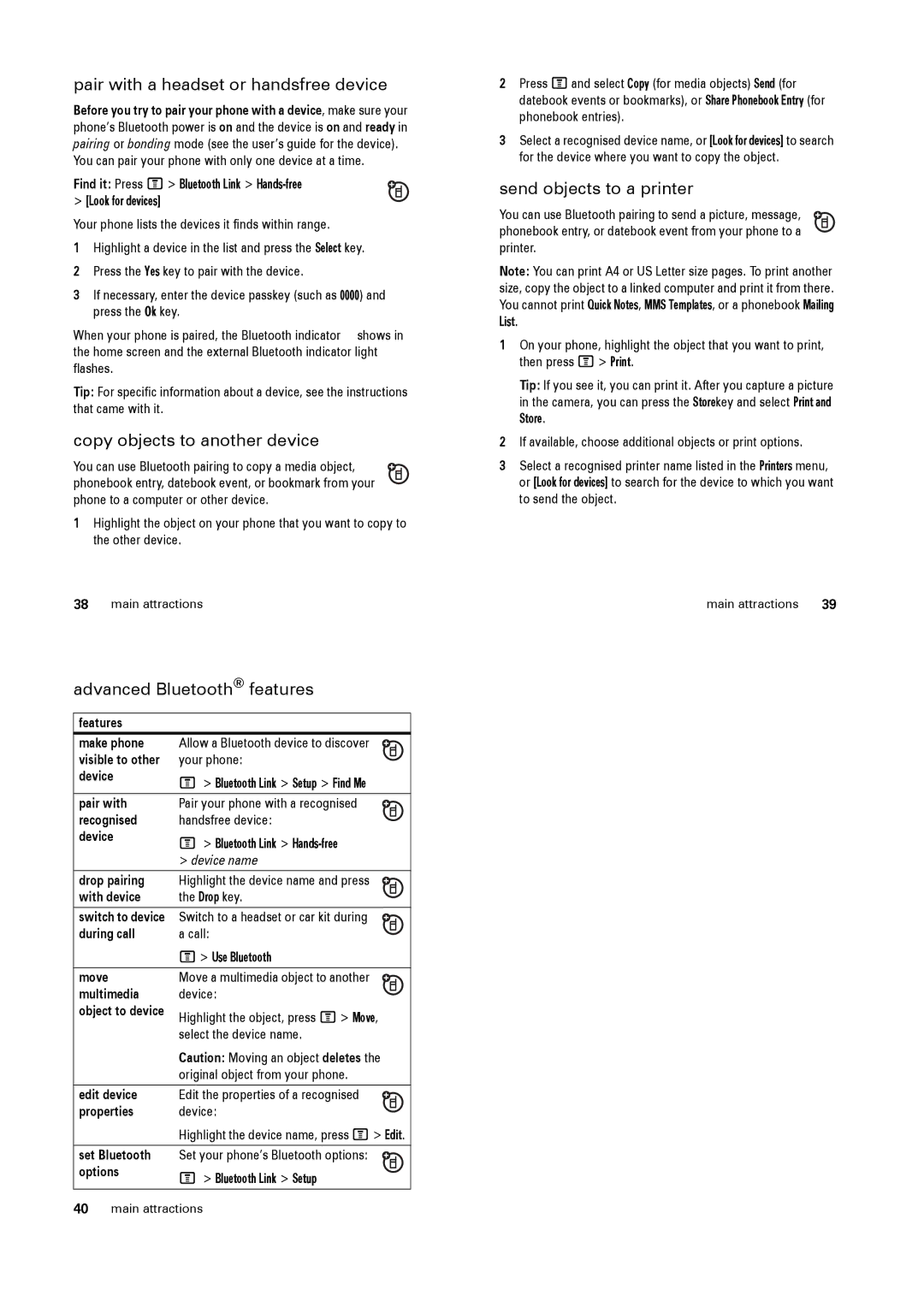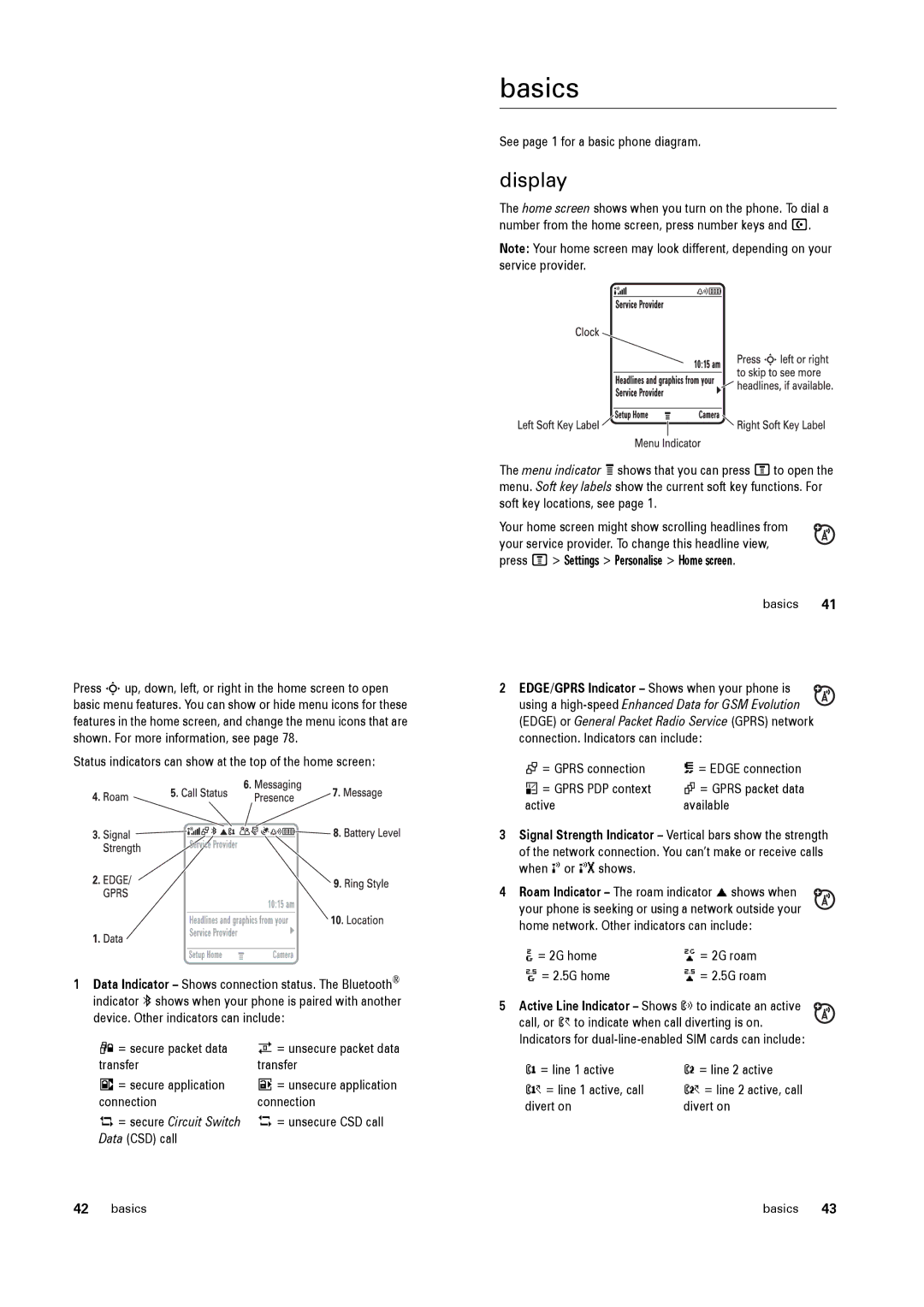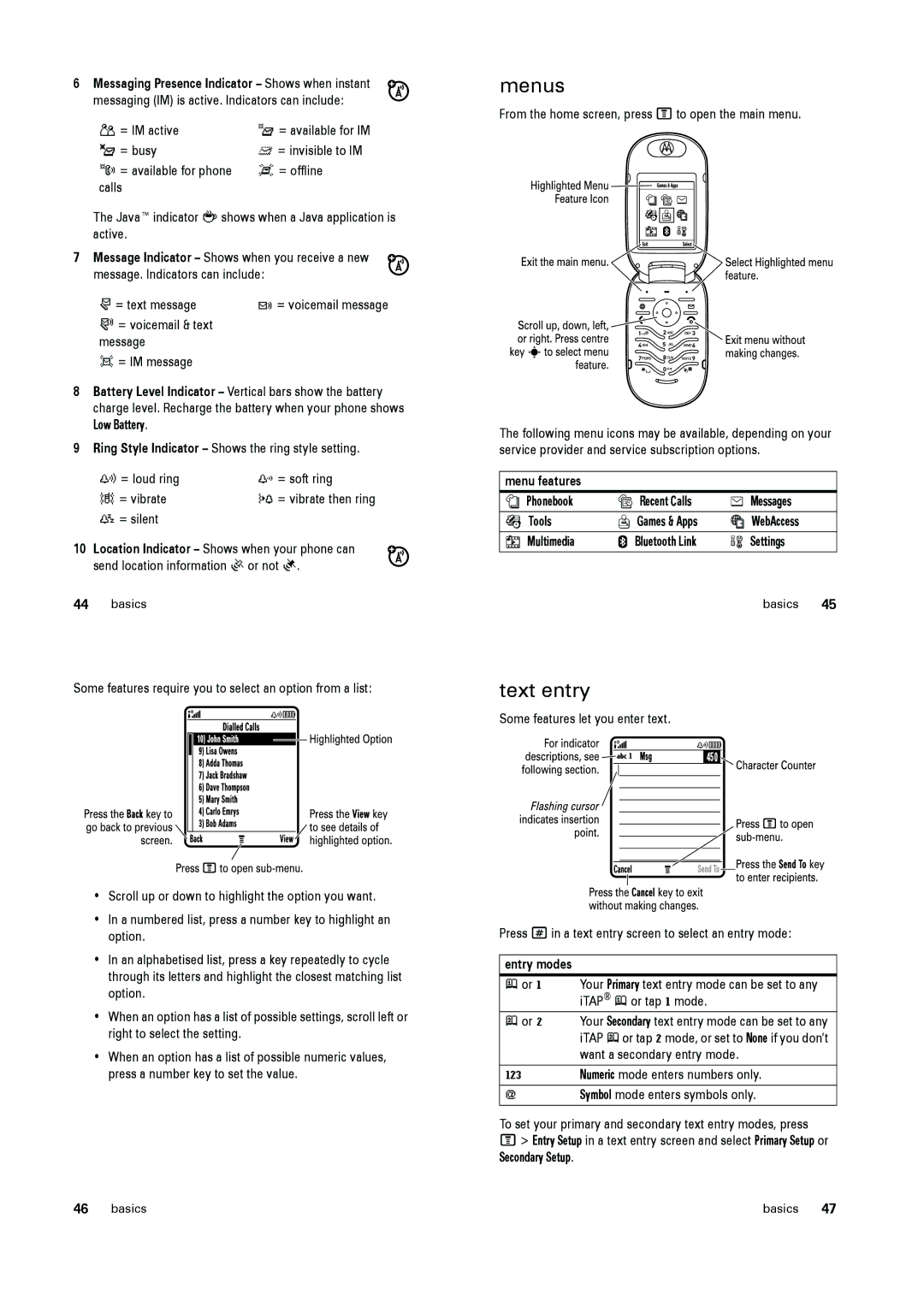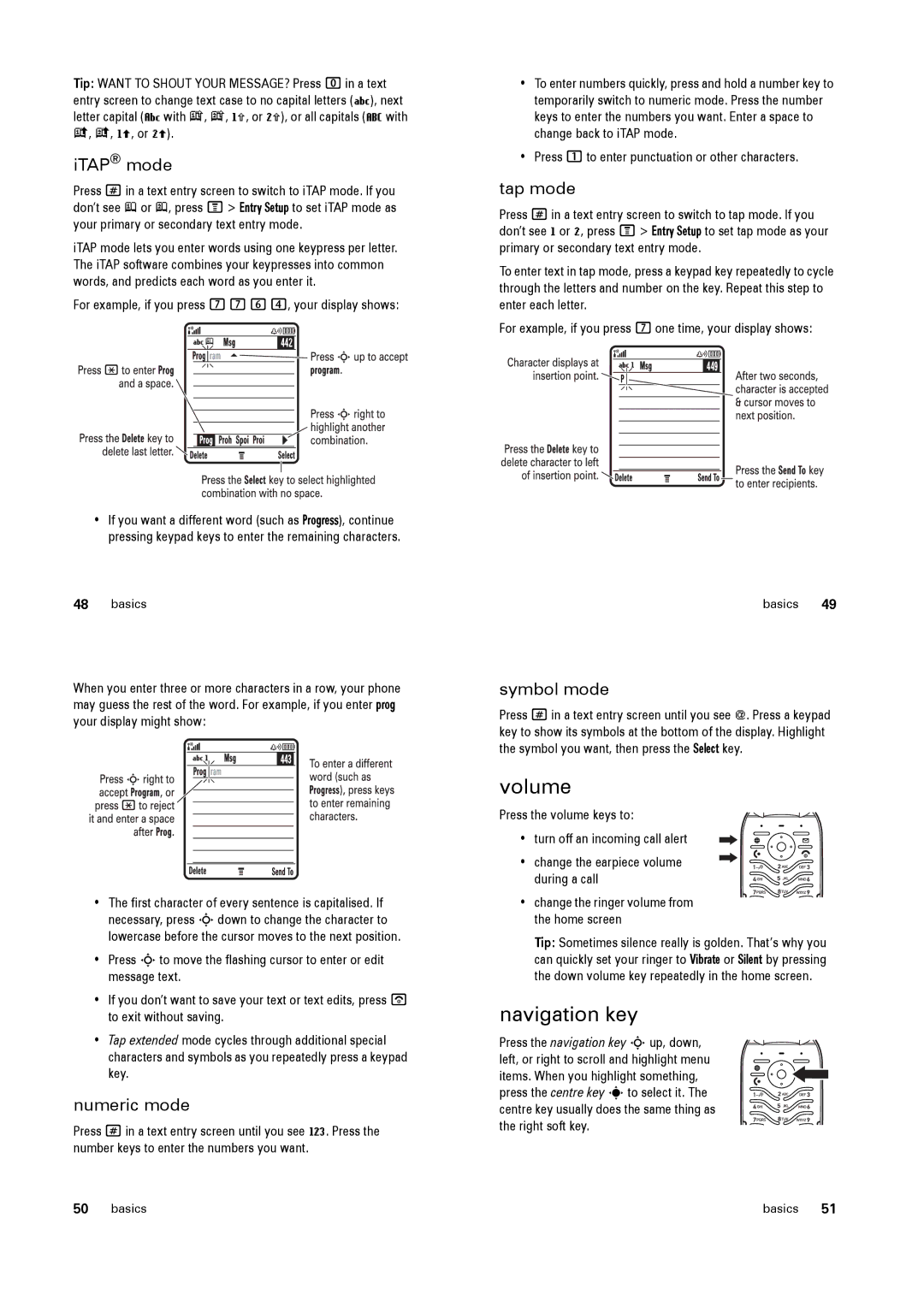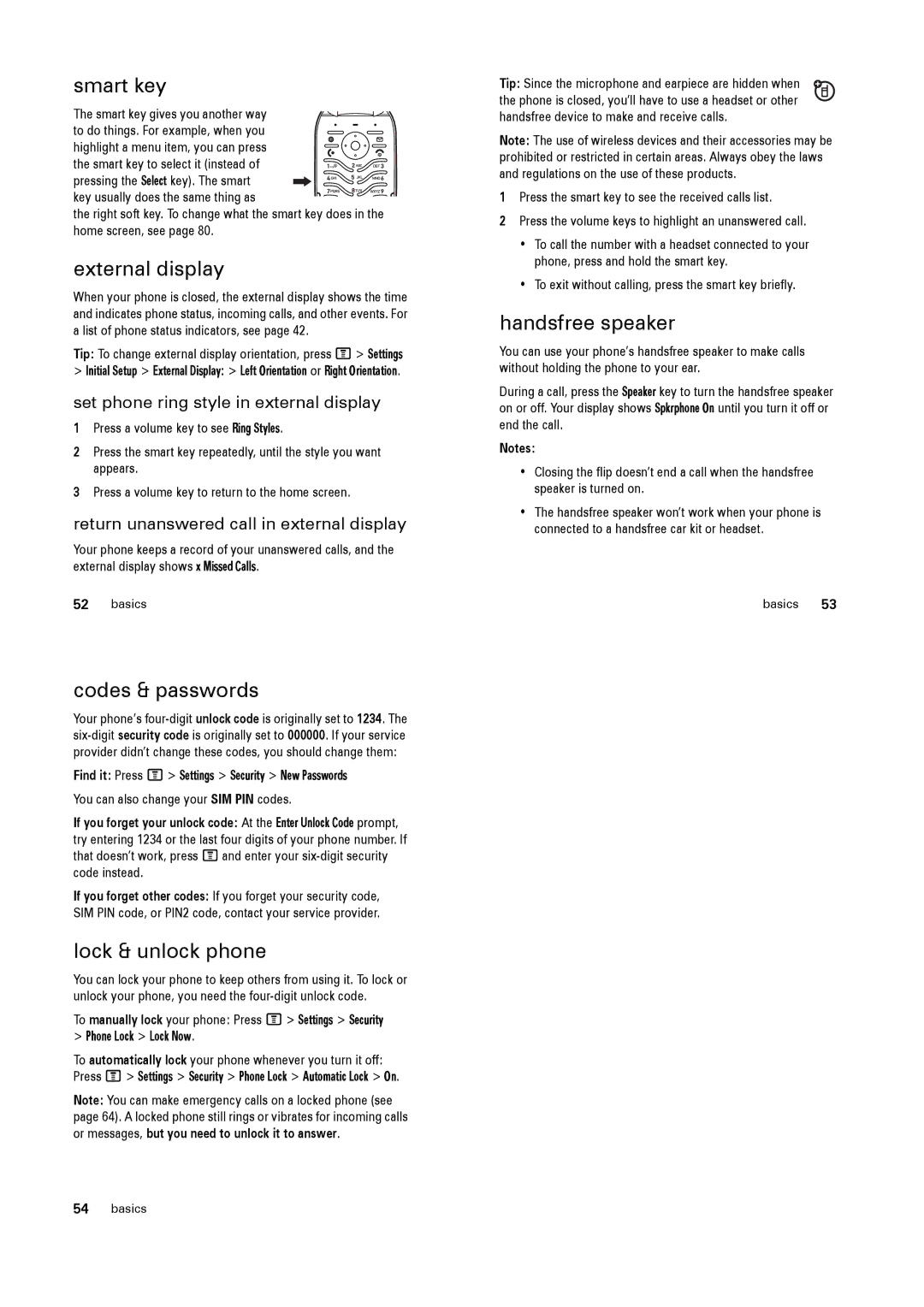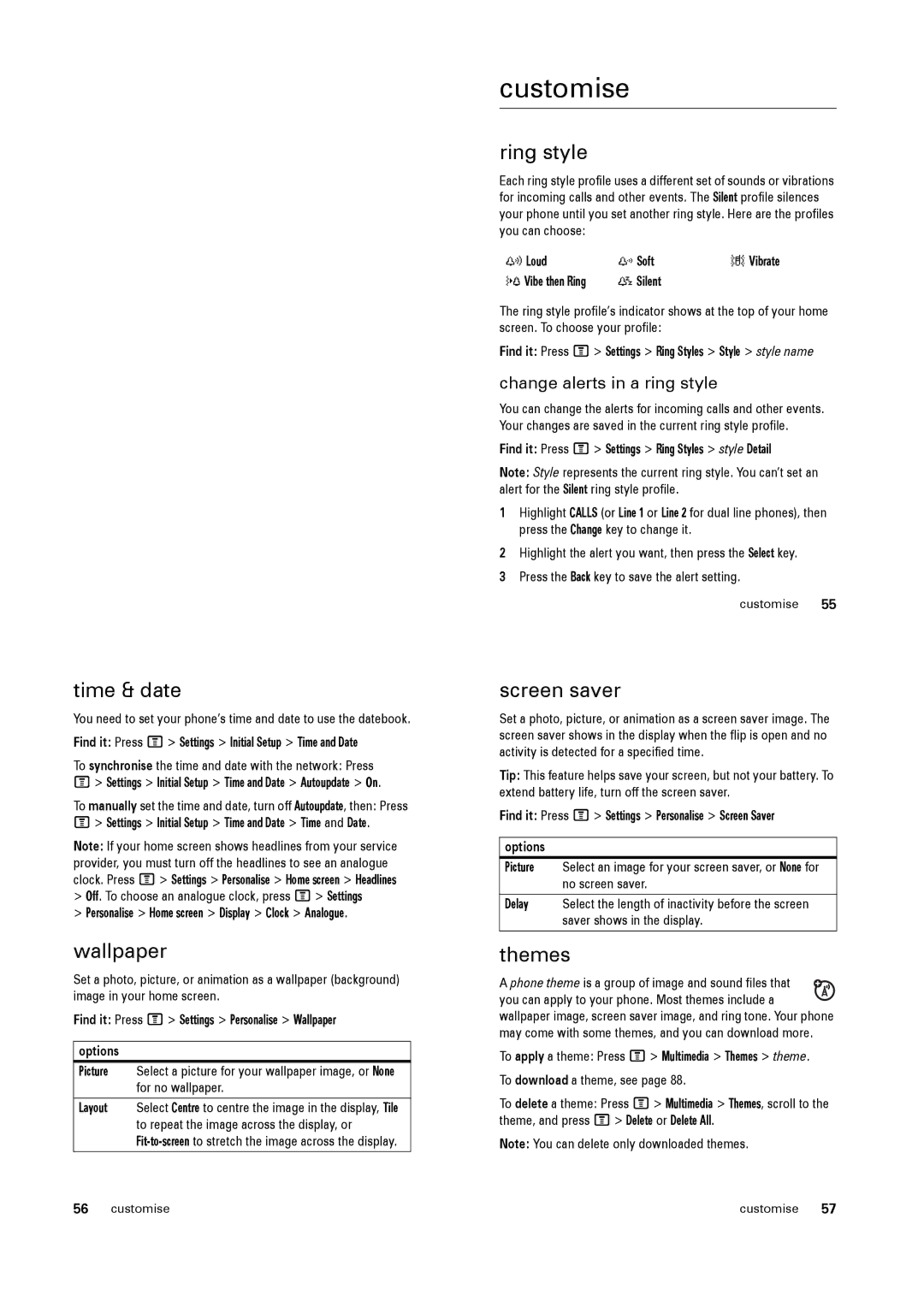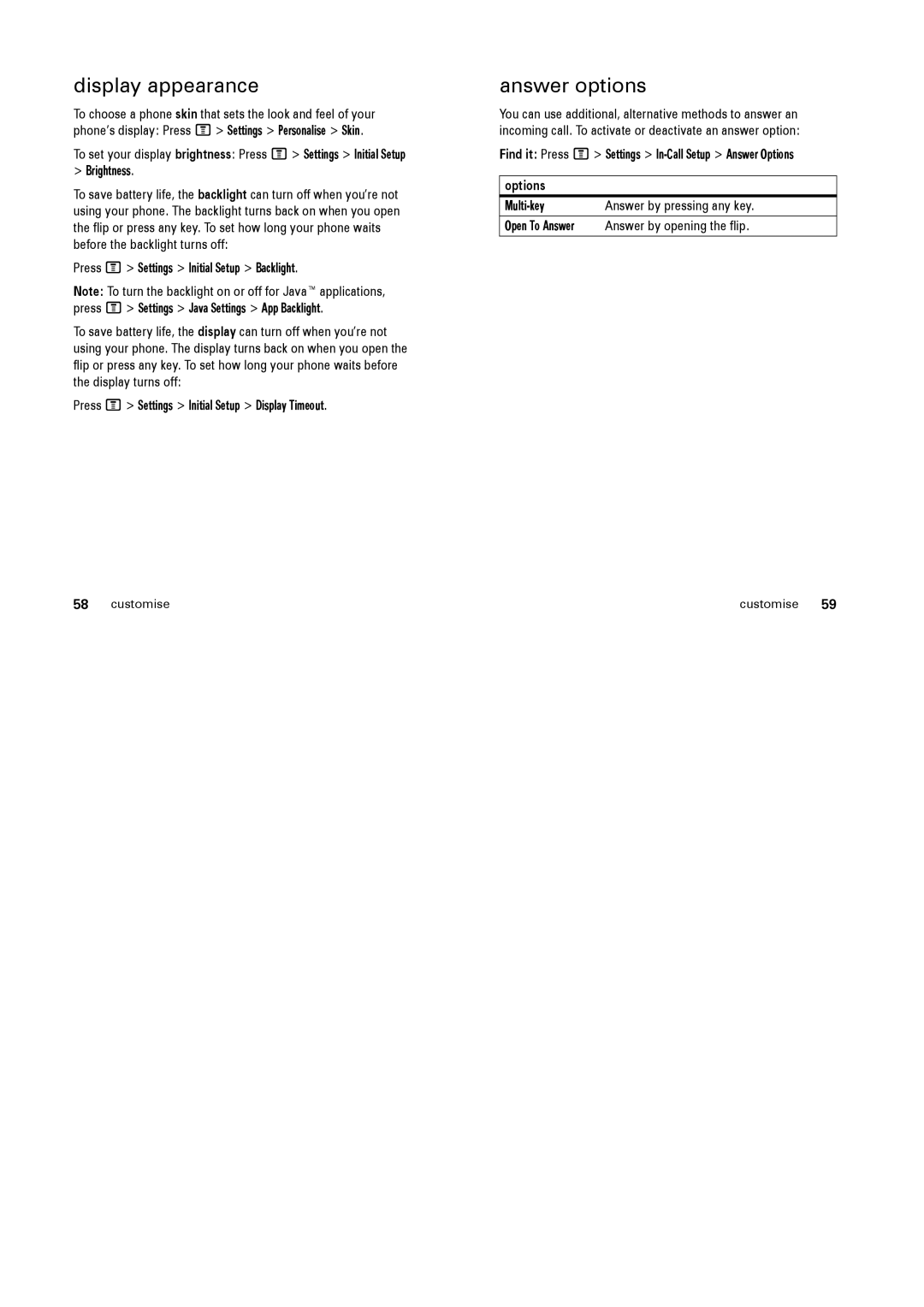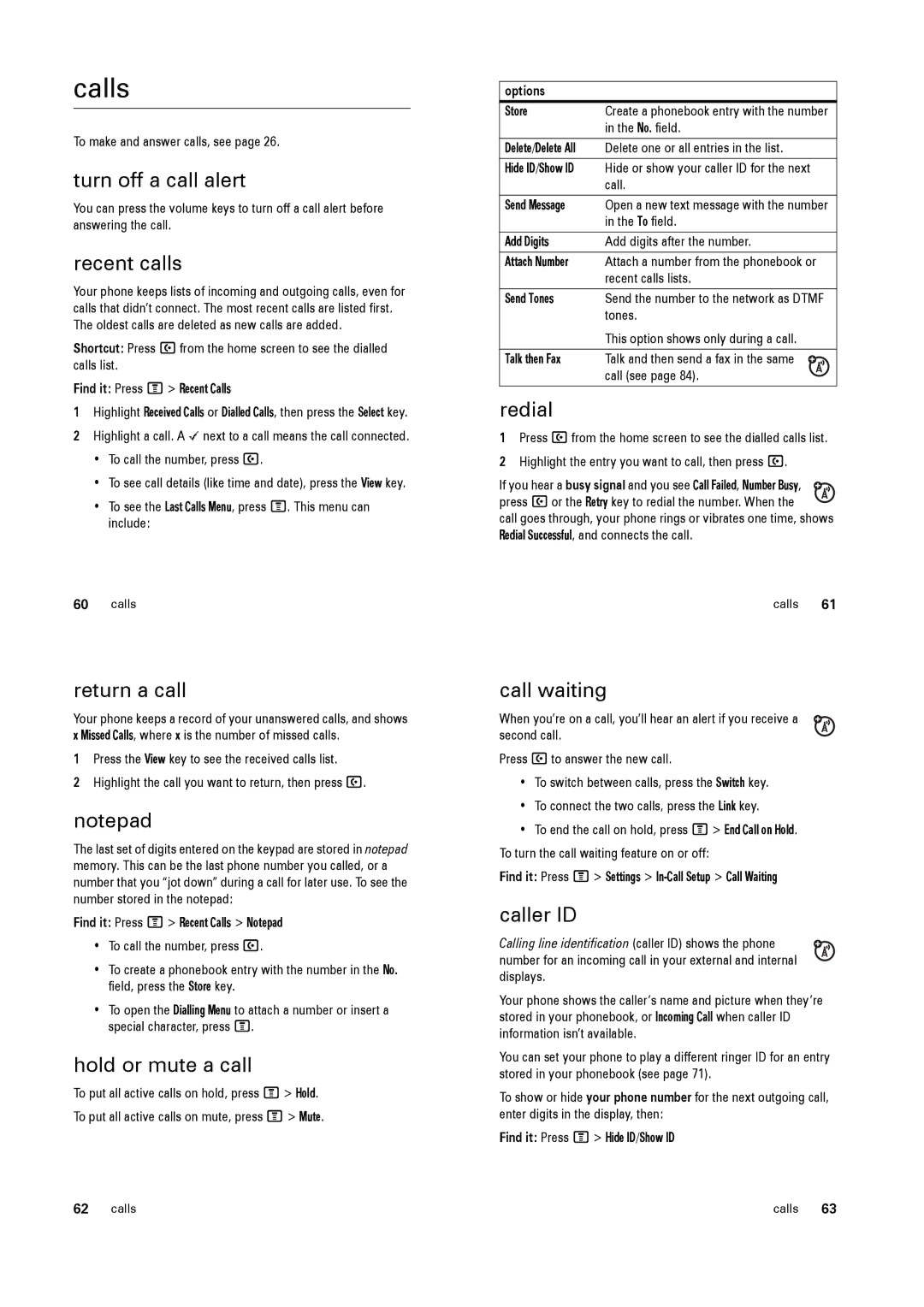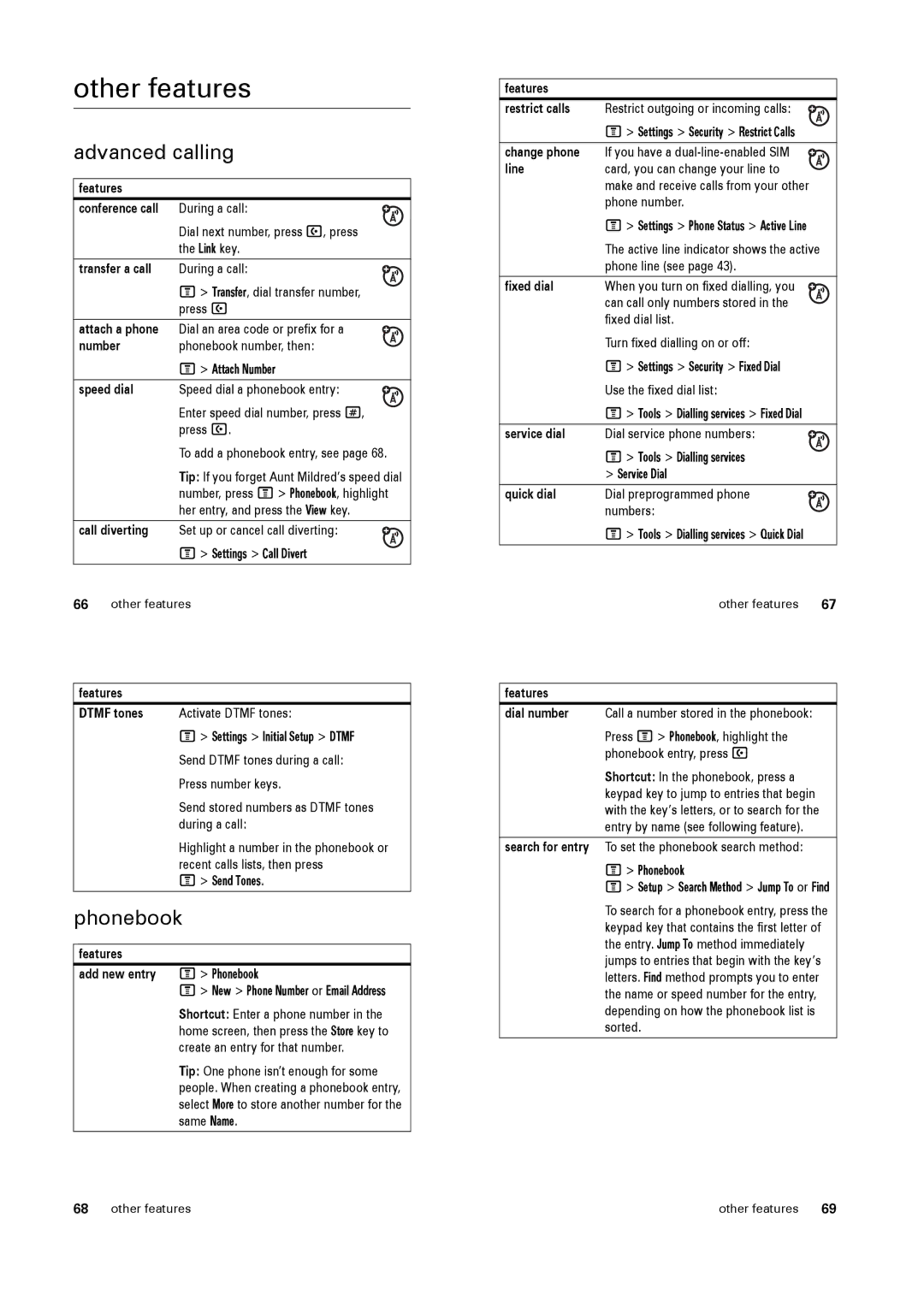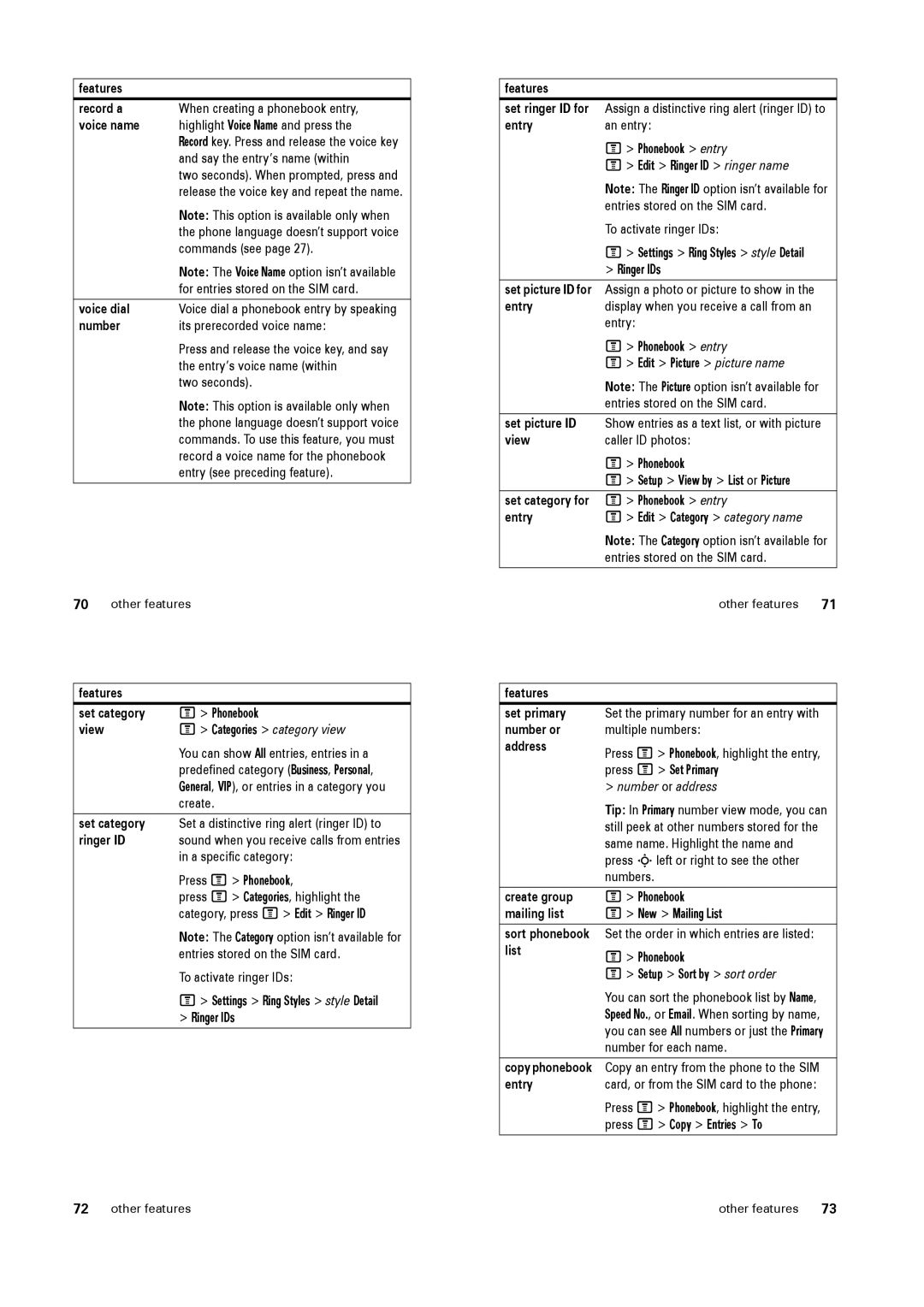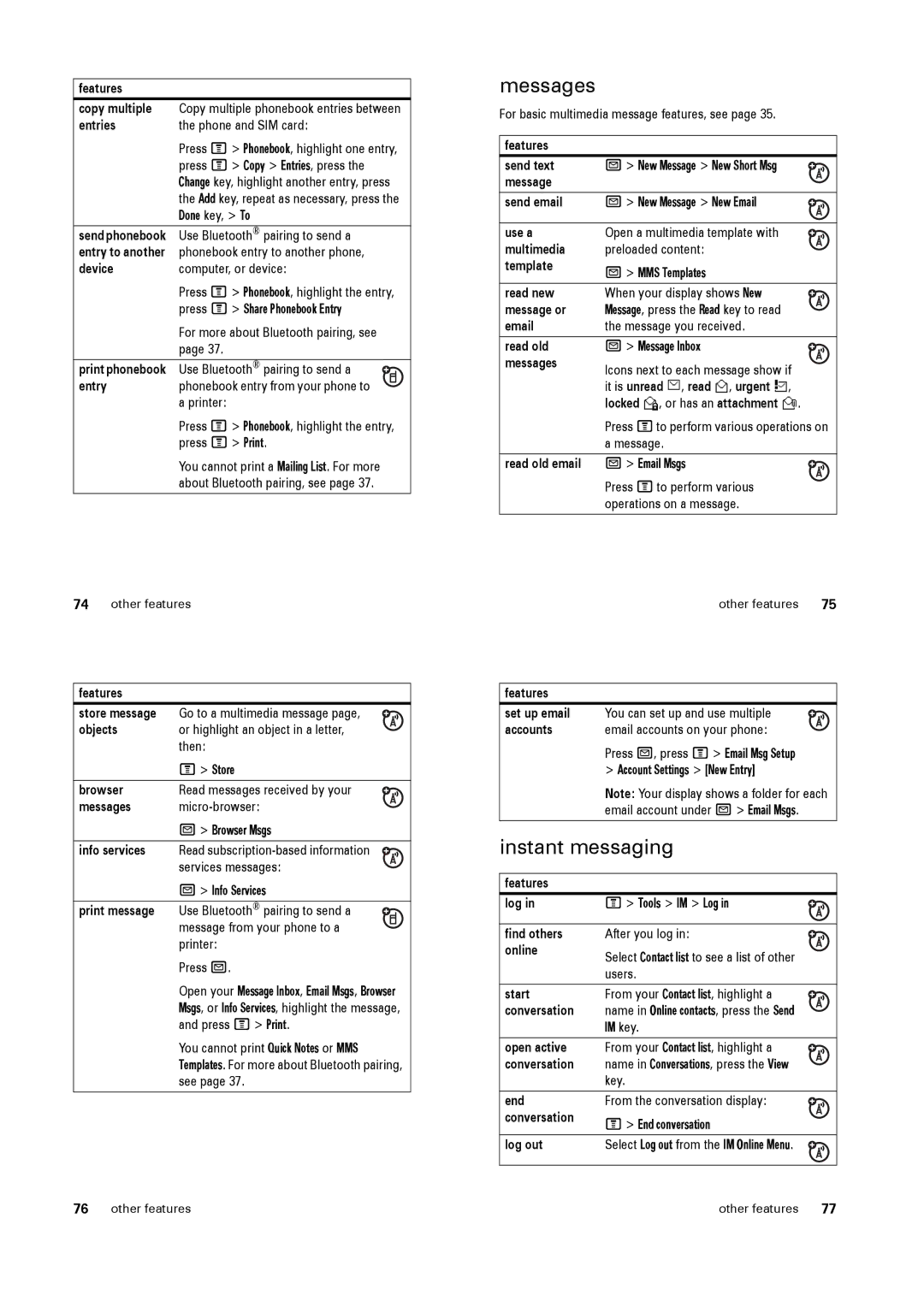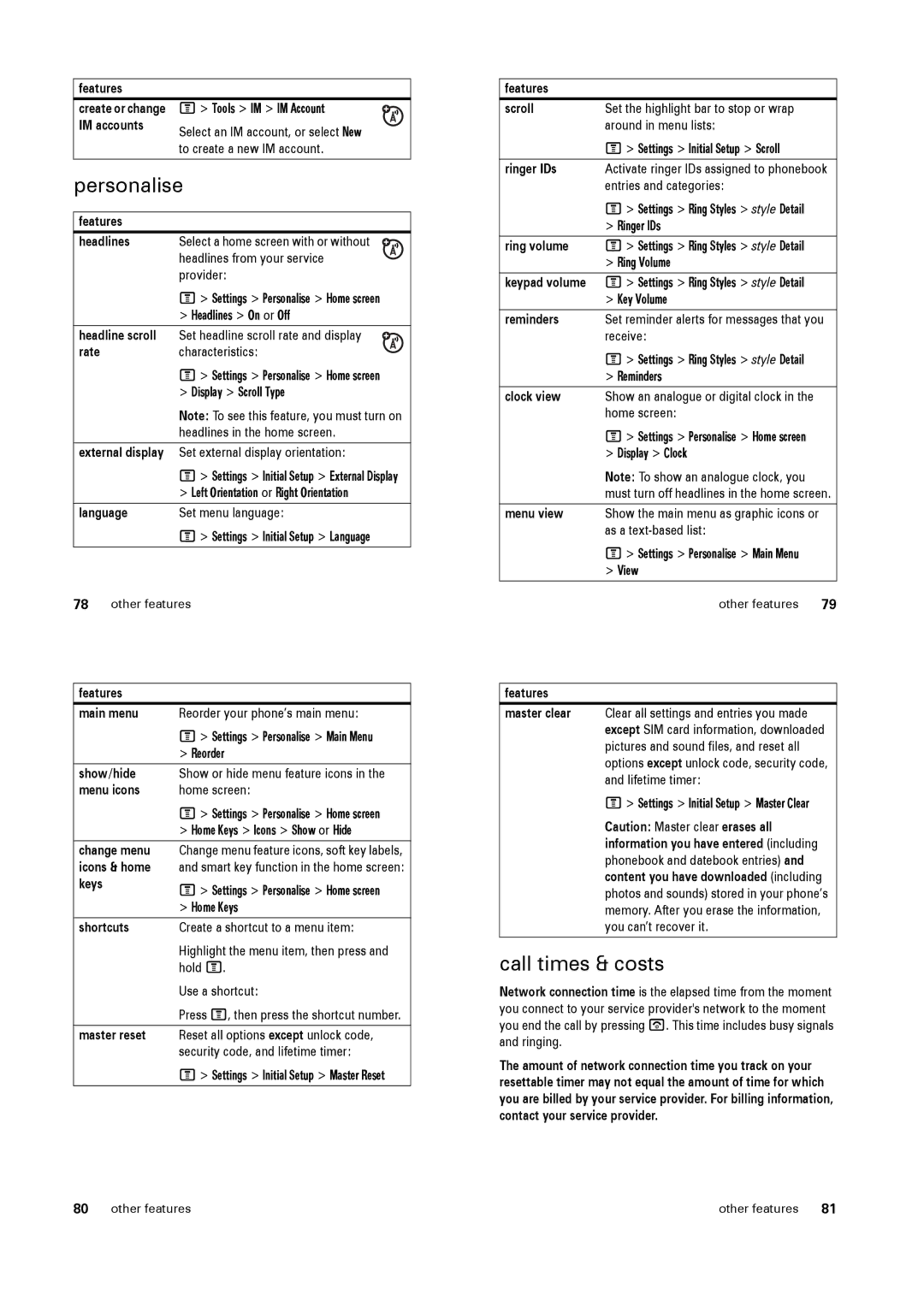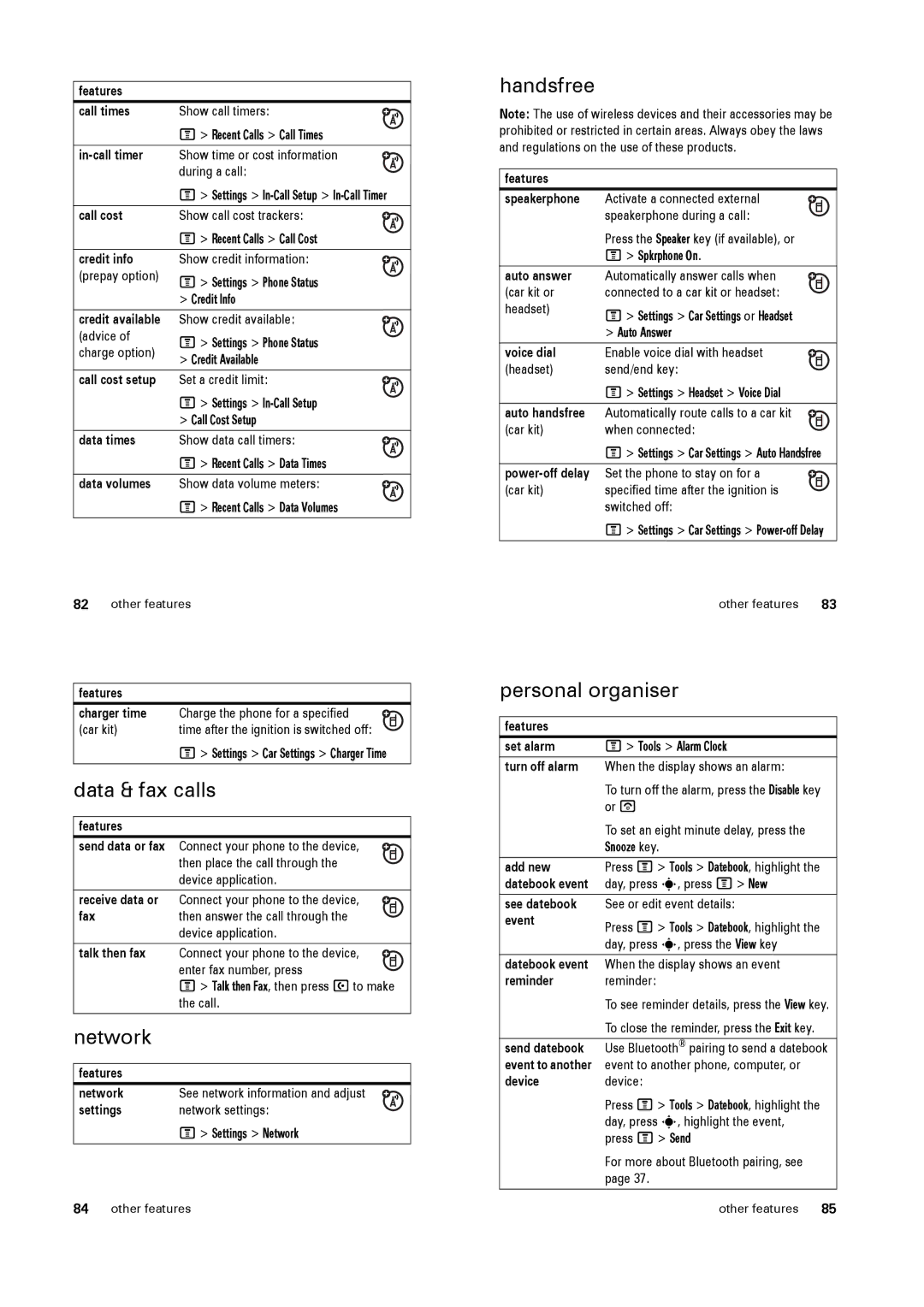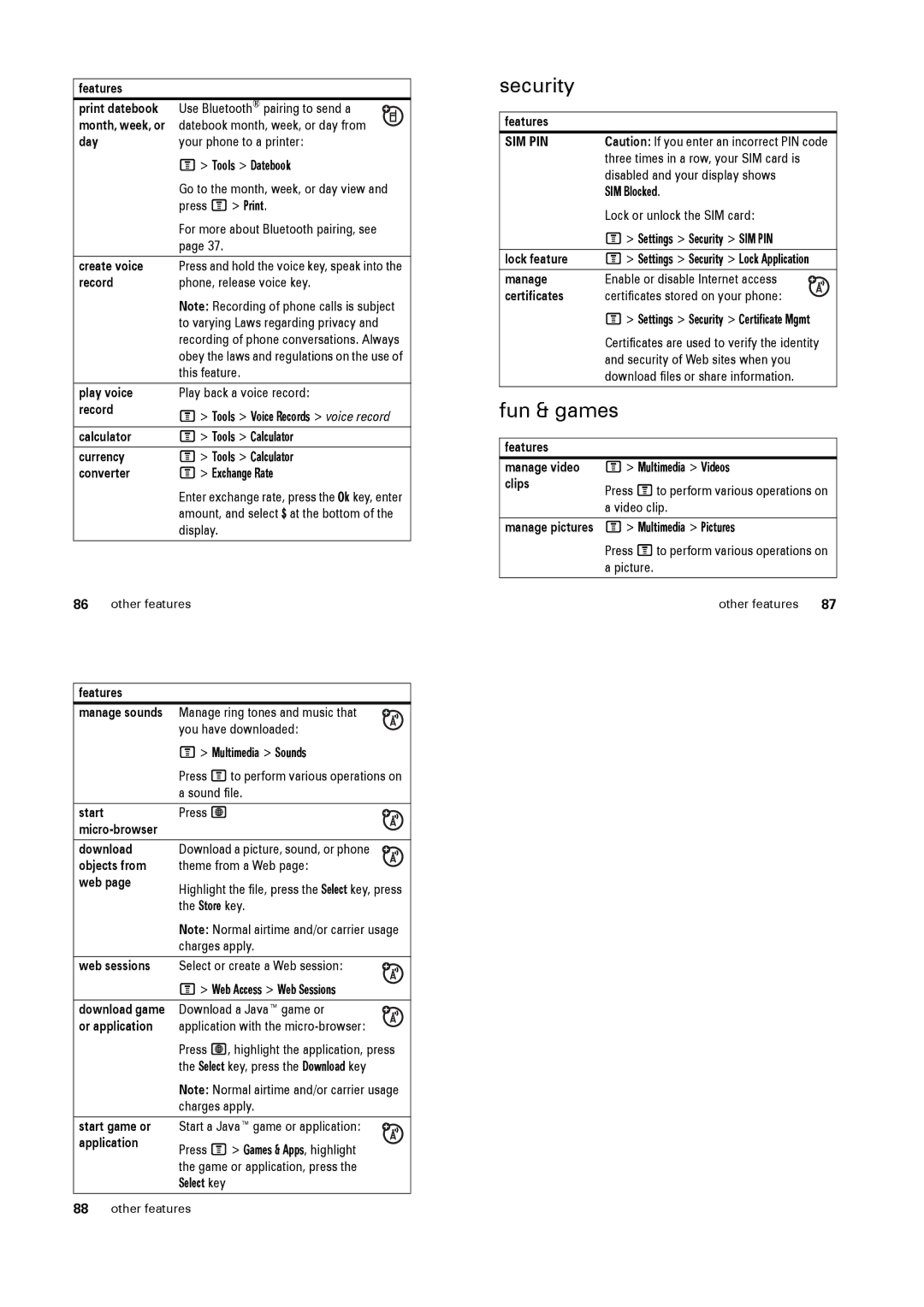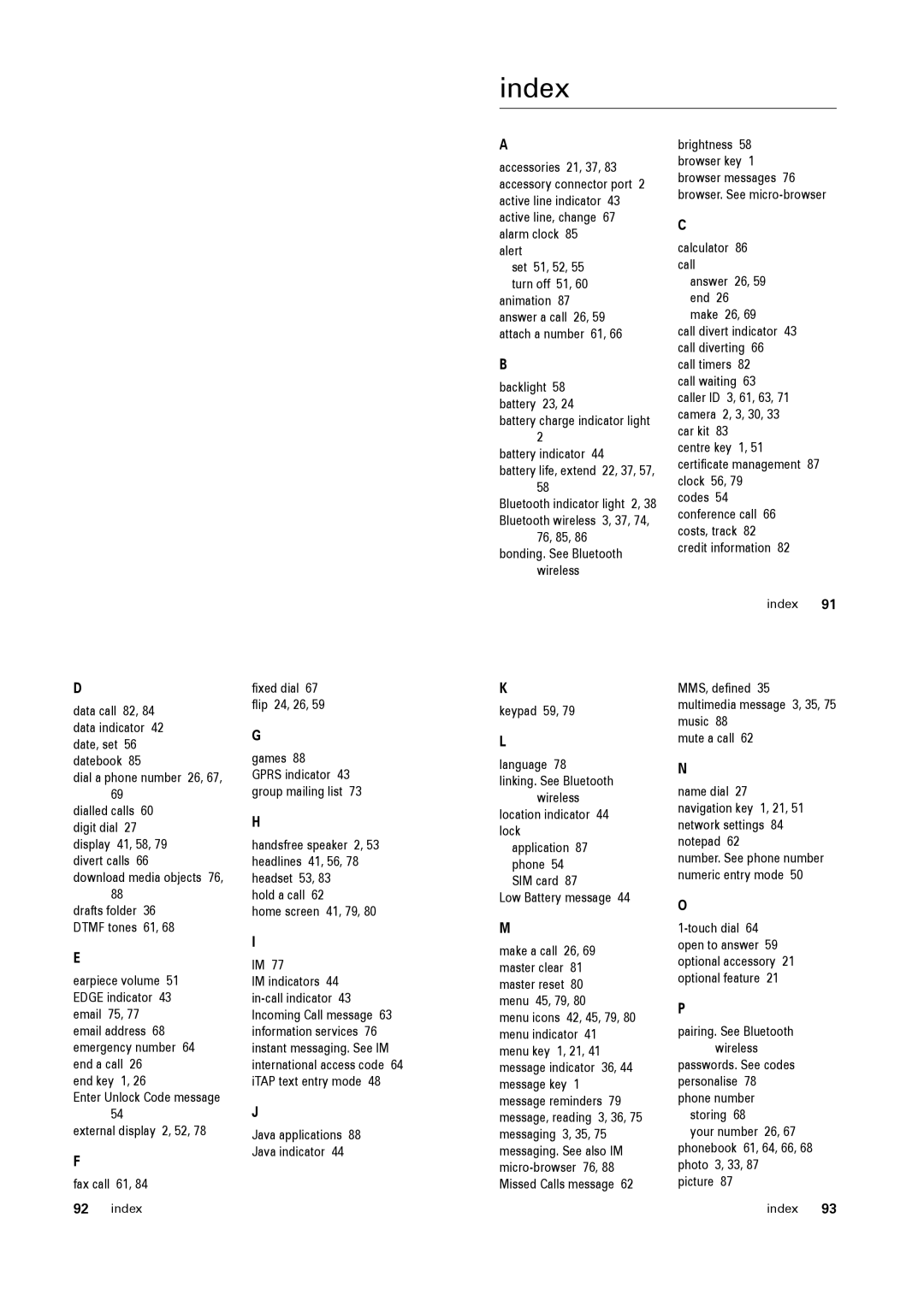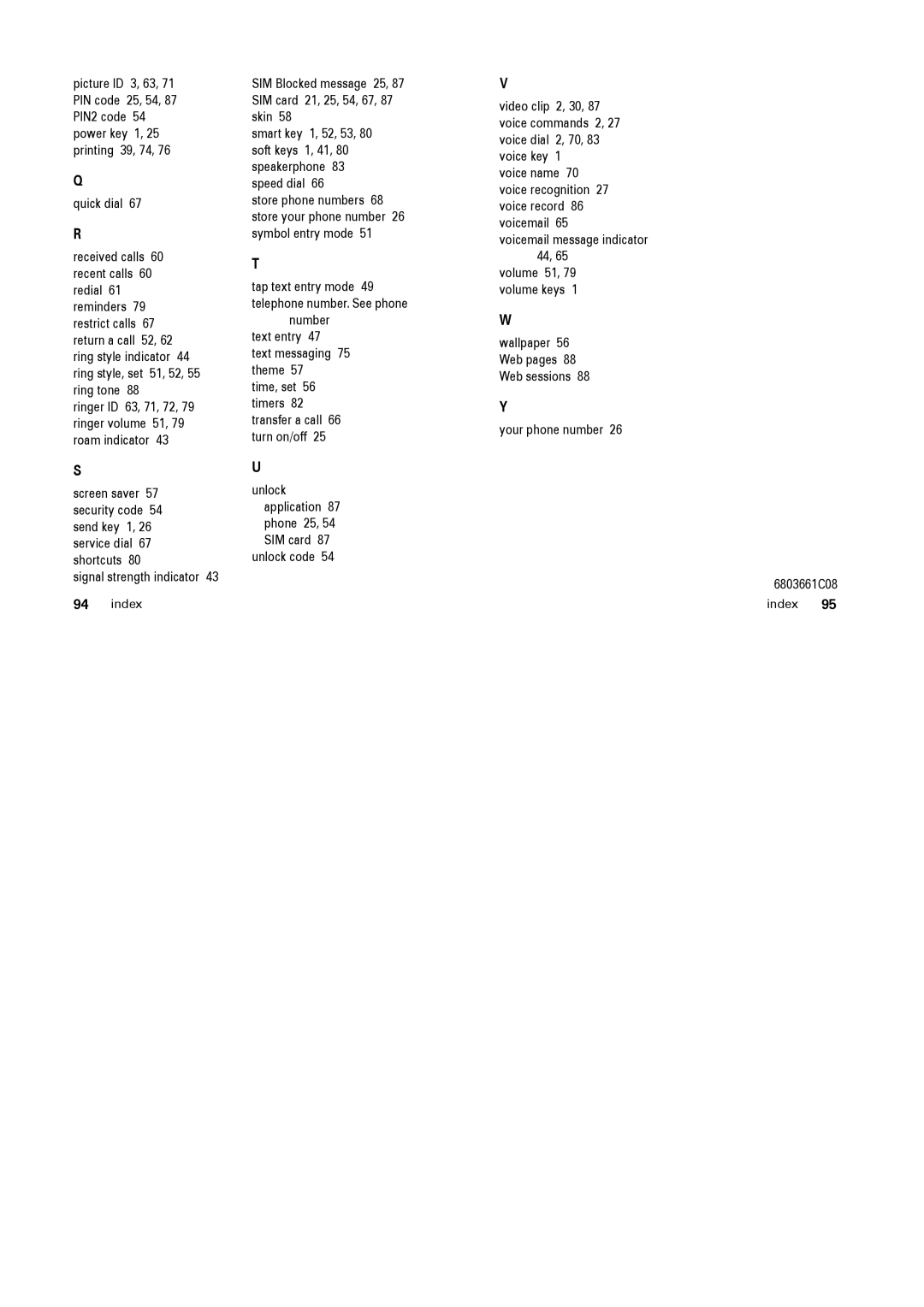Slide the SIM card under the retention tabs and into the card slot as shown:
1.2.
battery
battery tips
Battery life depends on the network, signal strength, temperature, features, and accessories you use.
• Always use Motorola Original batteries and chargers. The warranty does not cover damage caused by
•New batteries or batteries stored for a long time may take more time to charge.
•When charging your battery, keep it near room temperature.
•When storing your battery, keep it uncharged in a cool, dark, dry place, such as a refrigerator.
essentials
about this guide
This guide shows how to locate a menu feature as follows:
Find it: Press M> Recent Calls > Dialled Calls
This example shows that, from the home screen, you press M to open the menu, highlight and select s Recent Calls, then highlight and select Dialled Calls.
Press Sto scroll to and highlight a menu feature. Press sor the Select key to select the highlighted menu feature.
symbols
This means a feature is network/subscription dependent and may not be available in all areas. Contact your service provider for more information.
This means a feature requires an optional accessory.
SIM card
Your Subscriber Identity Module (SIM) card contains personal information like your phone number and phonebook entries.
Caution: Don’t bend or scratch your SIM card. Keep it away from static electricity, water, and dirt.
essentials 21
•Never expose batteries to temperatures below
•It is normal for batteries to gradually wear down and require longer charging times. If you notice a change in your battery life, it is probably time to purchase a new battery.
Contact your local recycling centre for proper battery
disposal.
Warning: Never dispose of batteries in a fire because they may explode.
battery installation
1.2.
3.
22 essentials | essentials 23 |