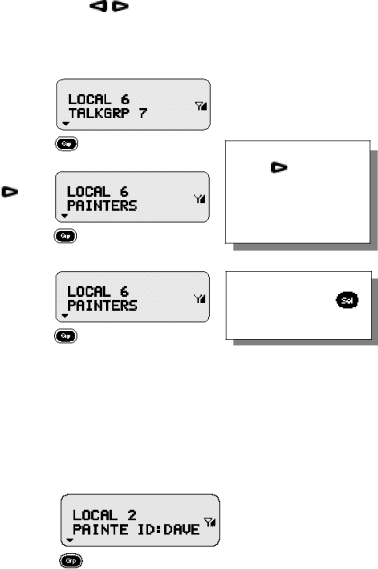
•Memory Scroll
Allows you to use the keys to scroll through memory for talk- groups. When programmed, names appear in place of talkgroup IDs.
(Example: Select “PAINTERS,” which is eighth in the list. Talkgroup 7 is your selected talkgroup and is seventh in the list.)
1.Press ![]() .
.
2.Press .
Press and hold the
![]() or keys to acti- vate the Auto Scroll fea- ture. Auto Scroll allows you to quickly scroll through your lists.
or keys to acti- vate the Auto Scroll fea- ture. Auto Scroll allows you to quickly scroll through your lists.
3.Press PTT.
To transmit, press PTT. To listen only, press SEL.
PTT - ID
The PTT - ID displays the ID or alias of the user currently transmitting in a group call.
14