Notifications | Select the check box to receive a notification on the | |
notification bar when you receive an instant message. | ||
| ||
|
| |
| Touch to choose the ringtone used for a new instant | |
Ringtone | message. You will hear a short sample of the ringtone when | |
| you select it. To turn the ringtone off, select Silent. | |
|
| |
Vibrate | Select the check box to make your mobile phone vibrate | |
when you receive a new instant message. | ||
| ||
|
|
9.3.6 Signing out of Talk
On the friends list screen, touch ![]() , and then touch Sign out to quit Talk.
, and then touch Sign out to quit Talk.
9.4 Maps
Maps lets you find your current location, view
9.4.1 Enabling the Location Service
Before you open Maps to find your location or search for places of interest, you must enable the location service.
1.On the Home screen, touch ![]()
![]() > Settings.
> Settings.
2.Touch Location & security.
3.In the MyLocationsection,selecttheUsewirelessnetworkscheckbox,the Use GPS satellites check box, or both.
9.4.2 Opening Maps
On the Home screen, touch ![]()
![]() > Maps to open the application.
> Maps to open the application.
52