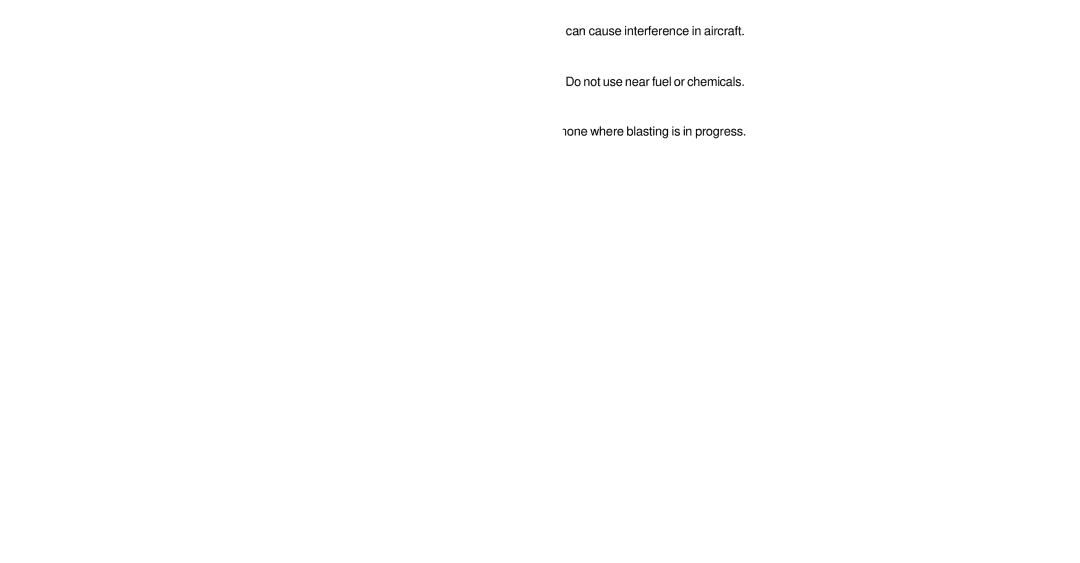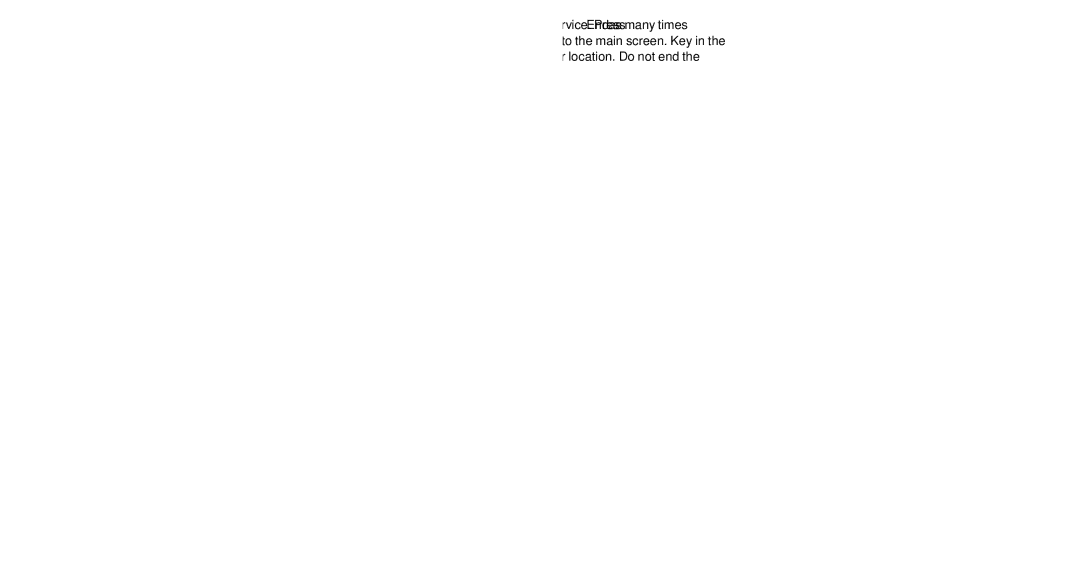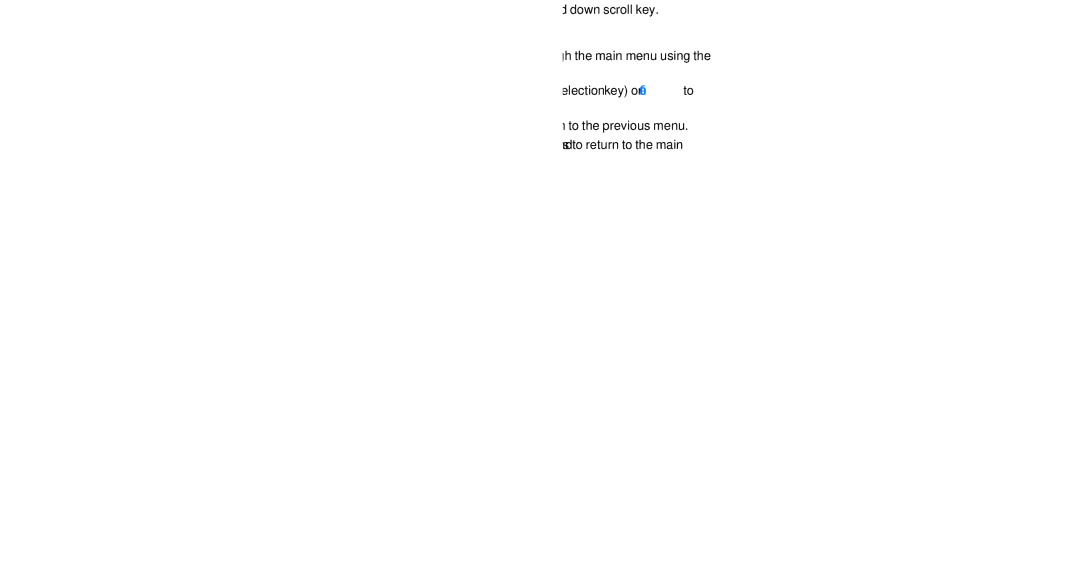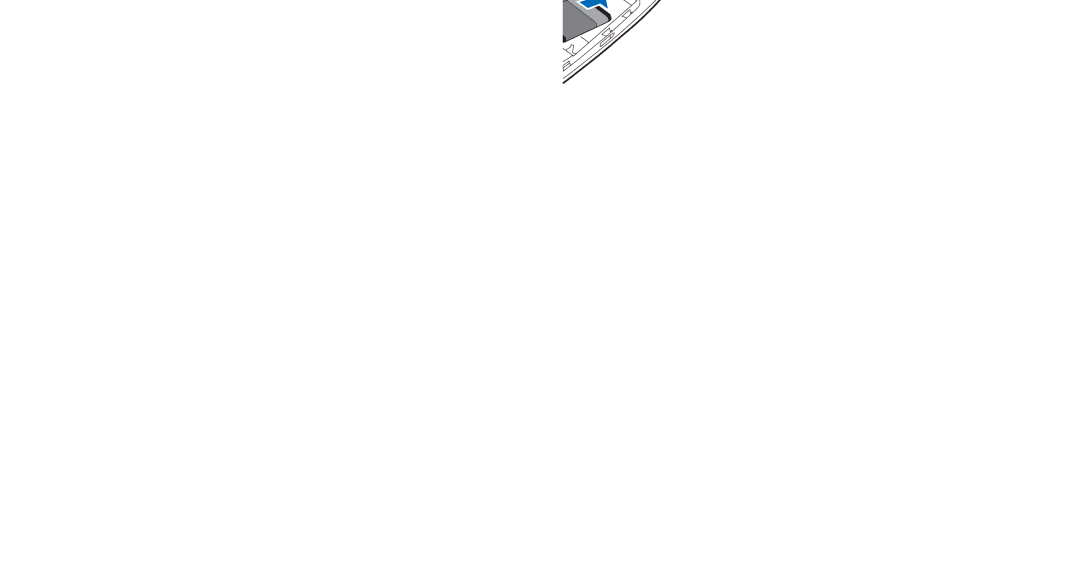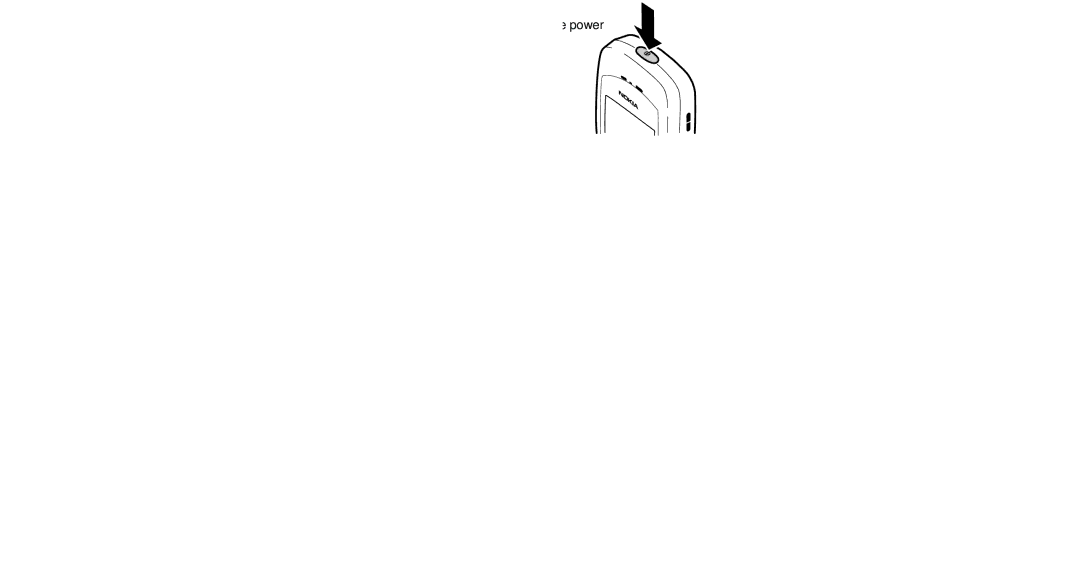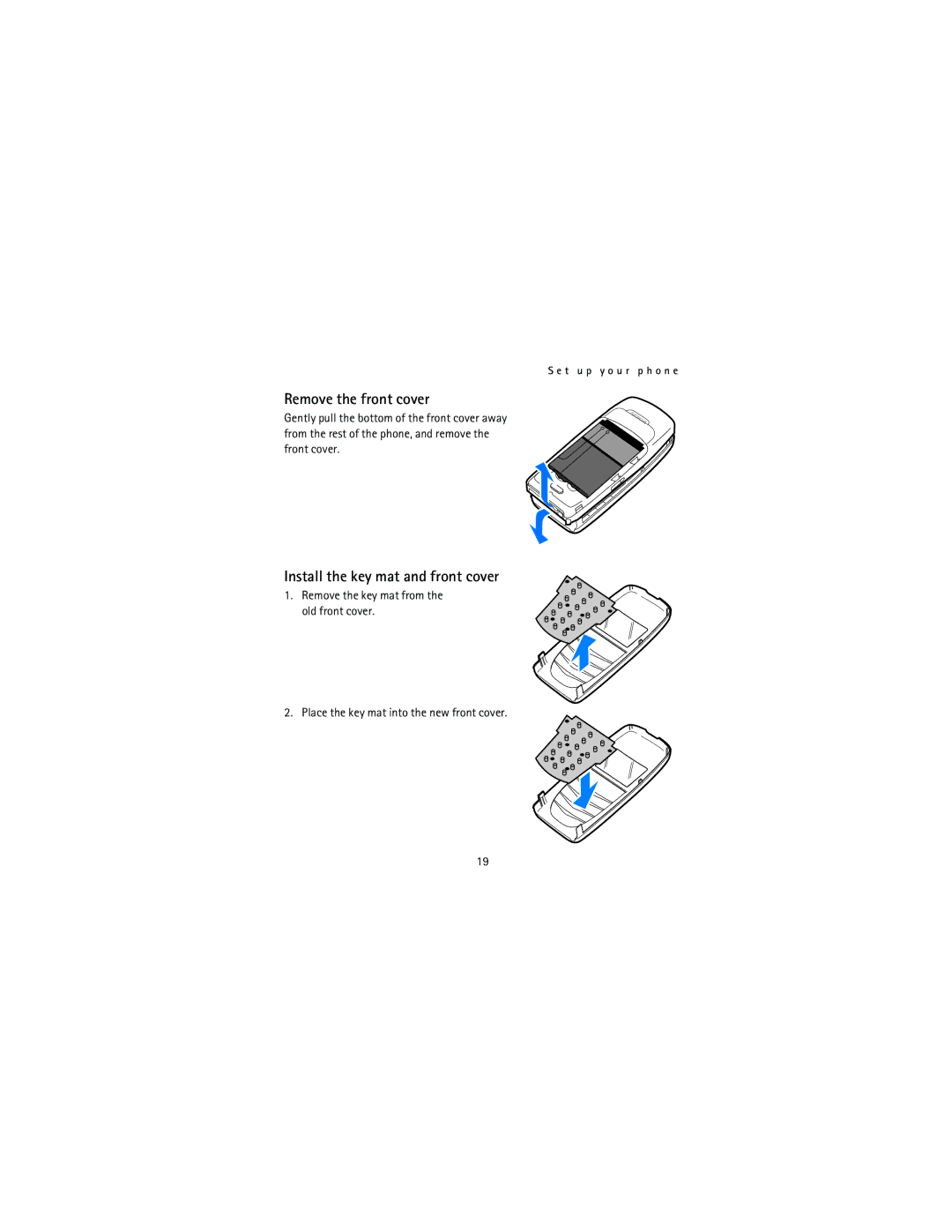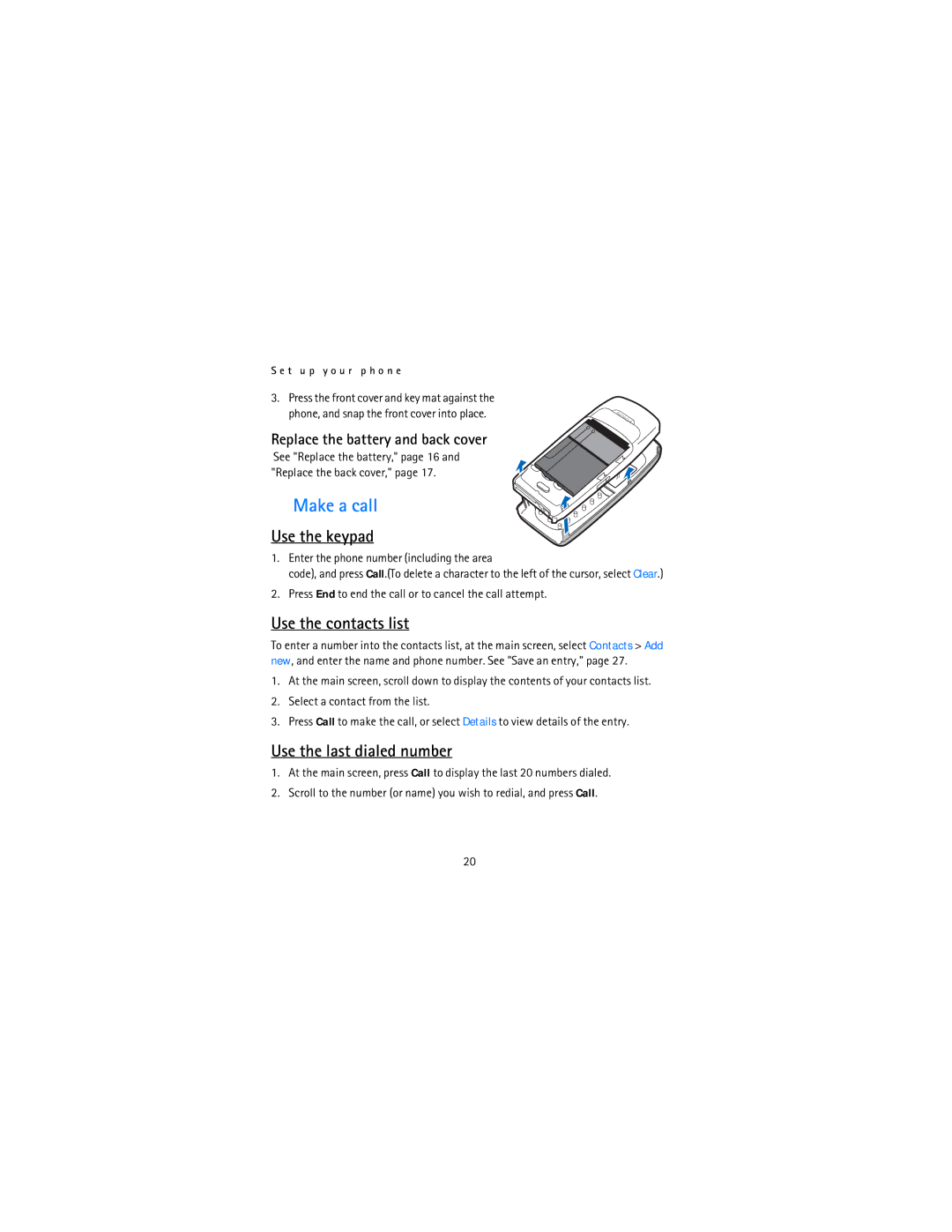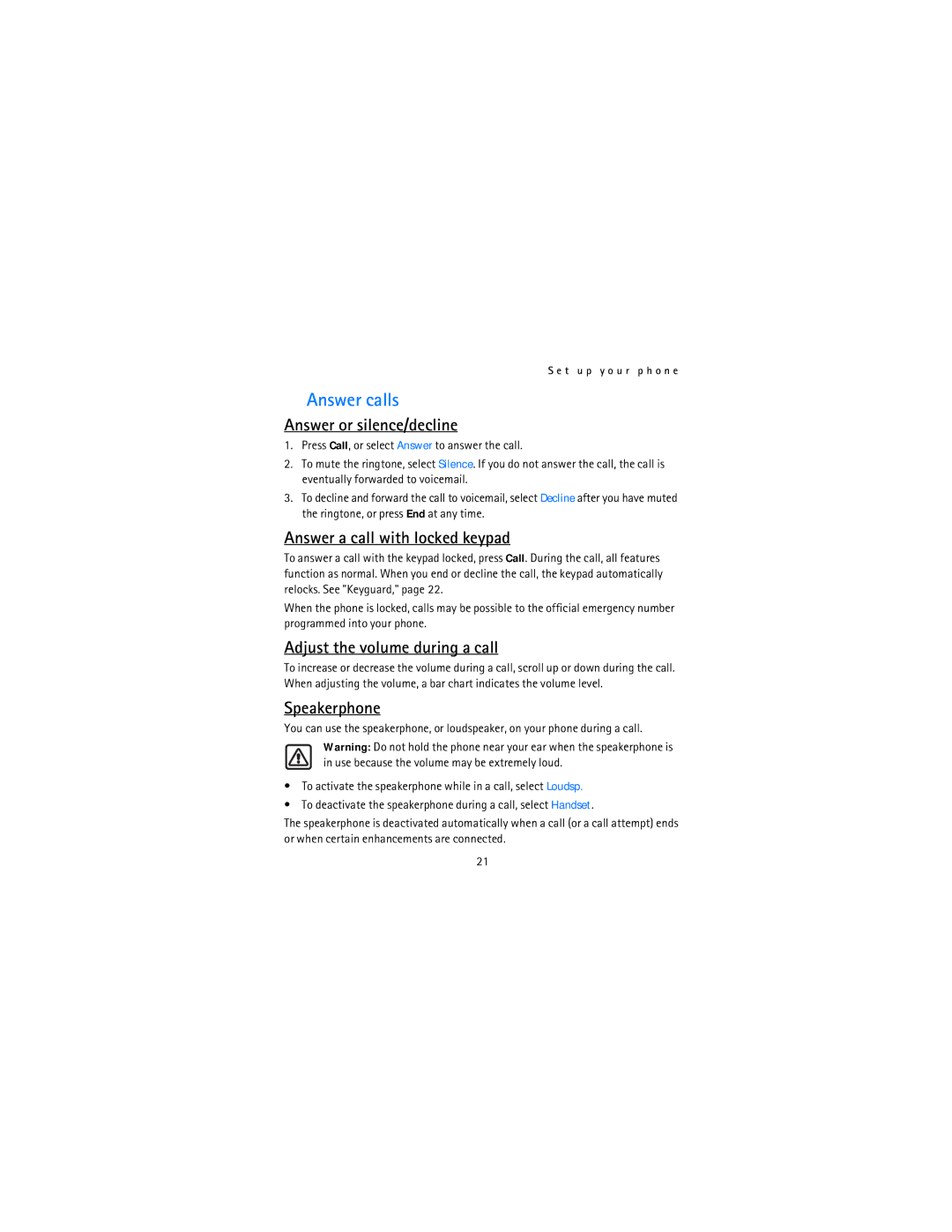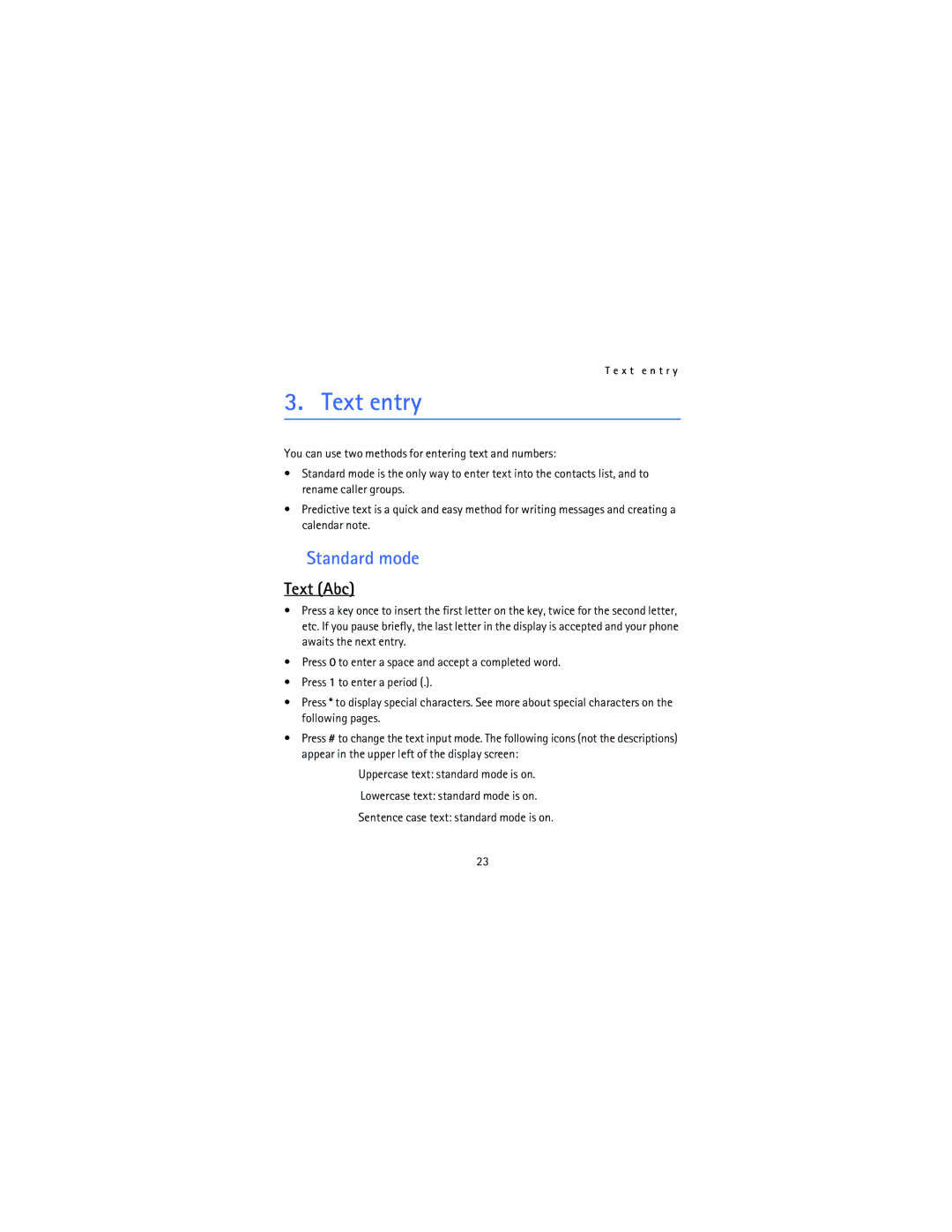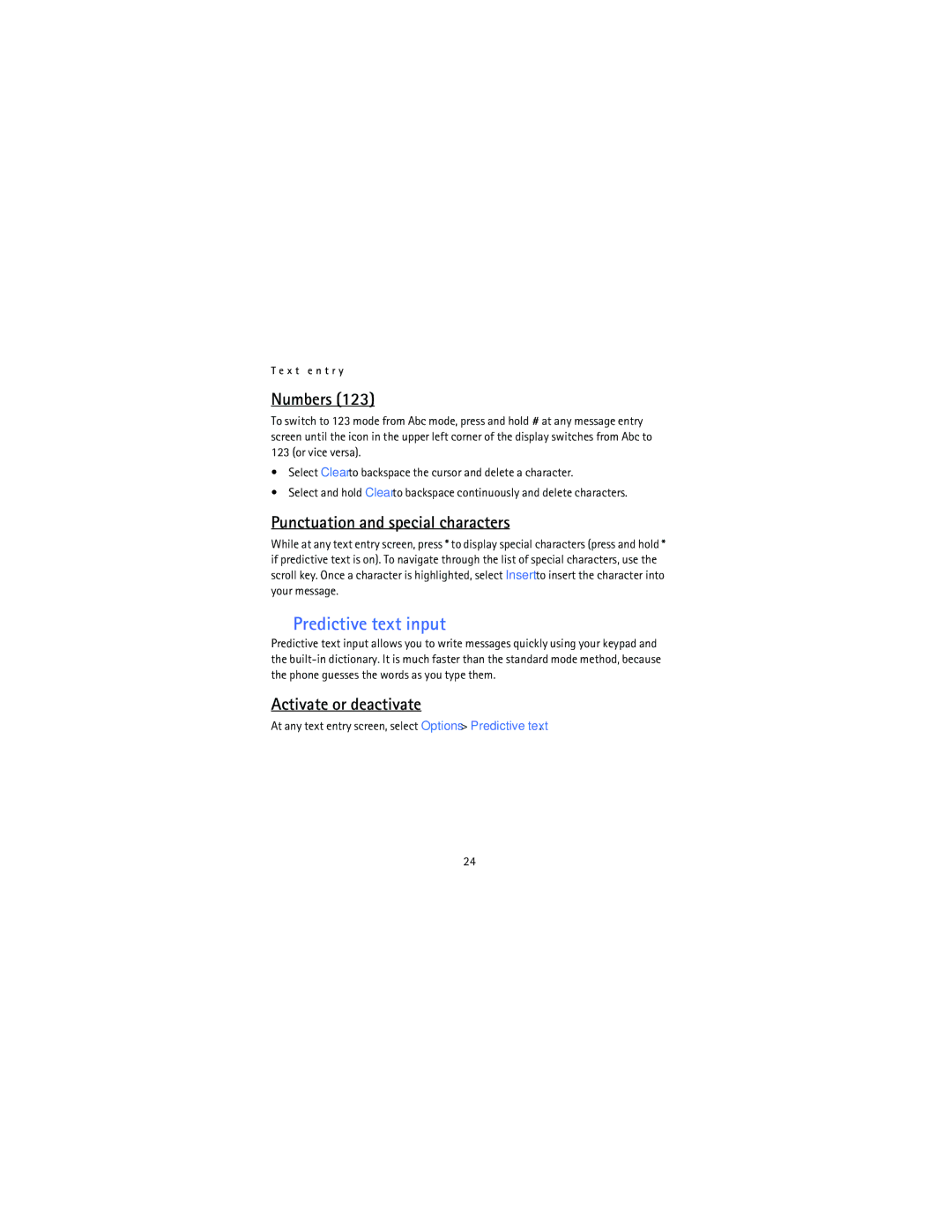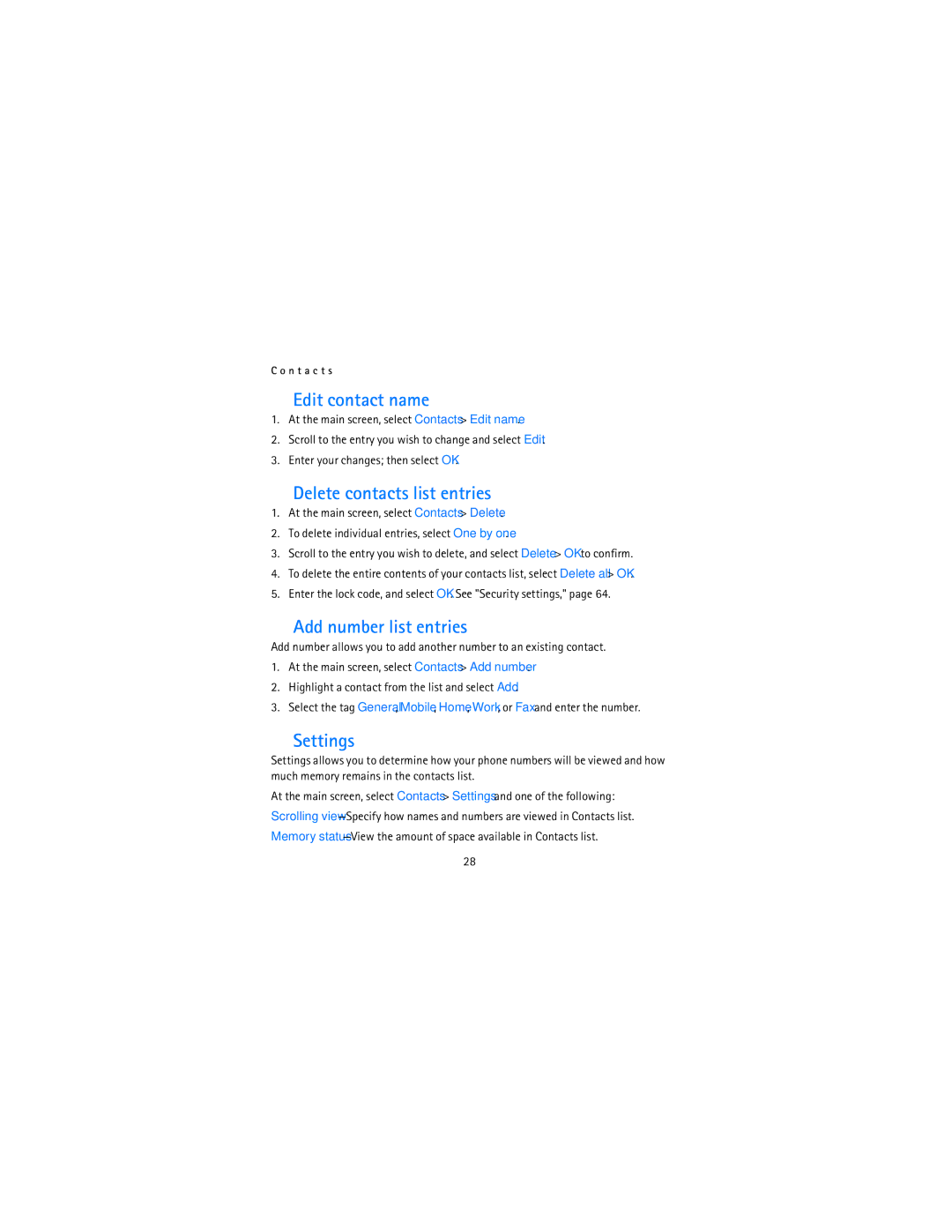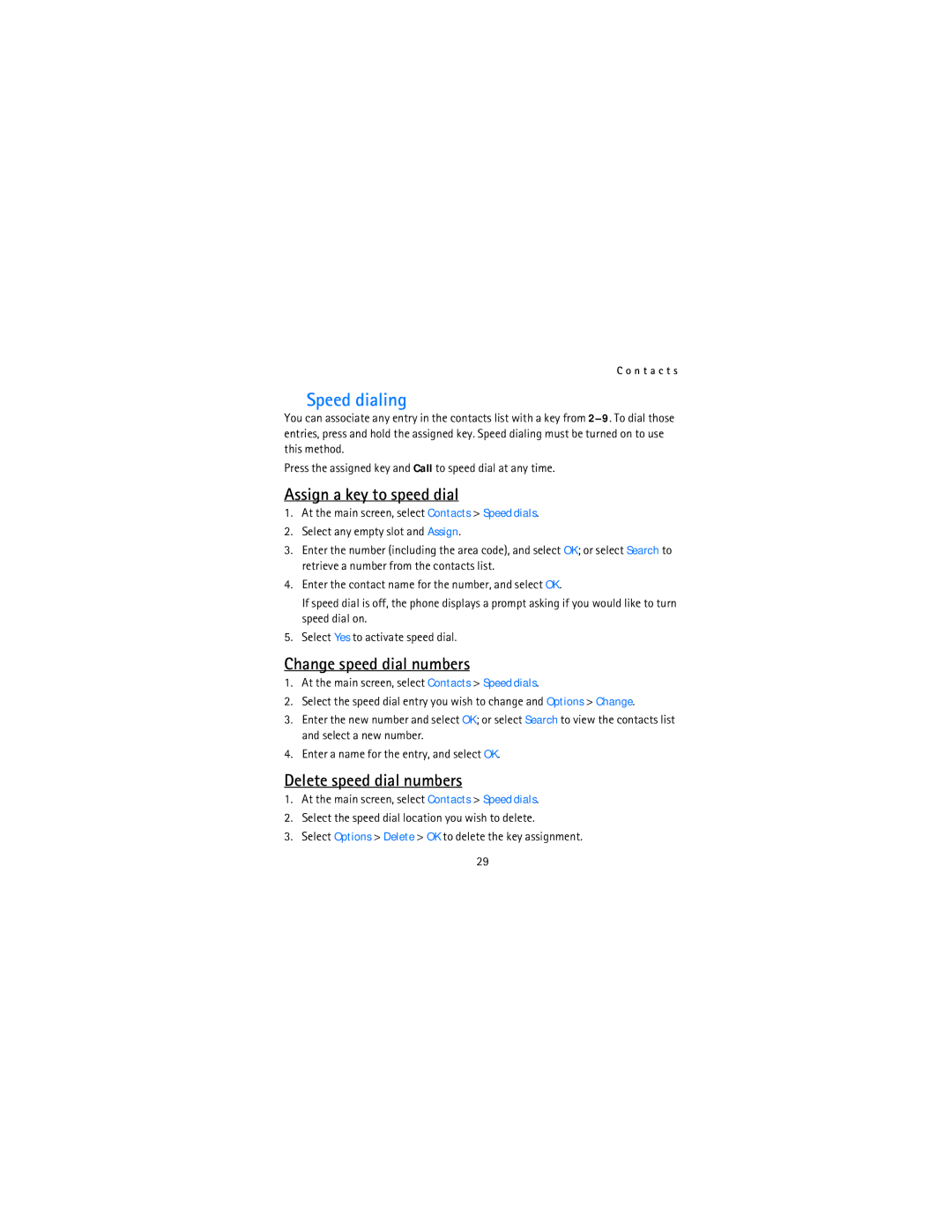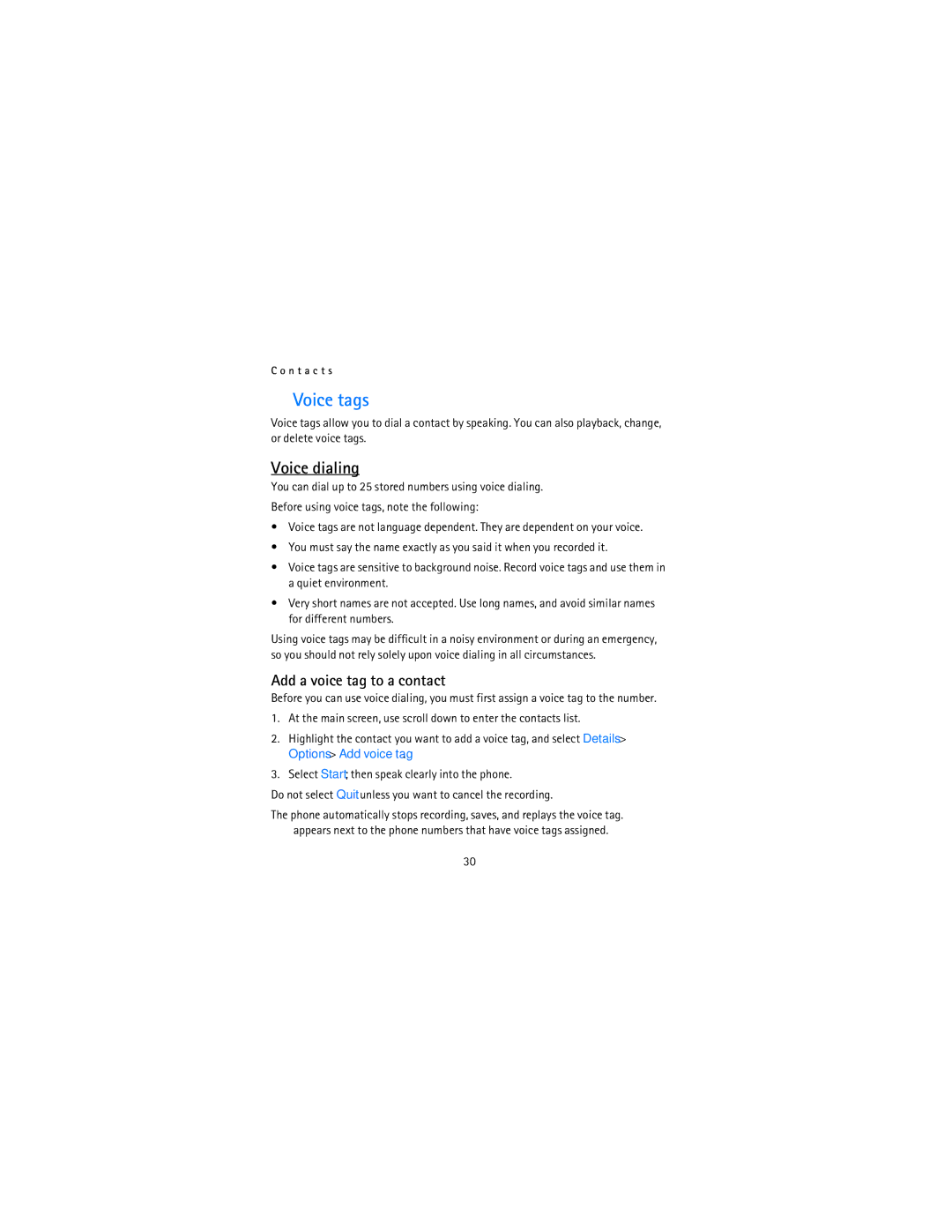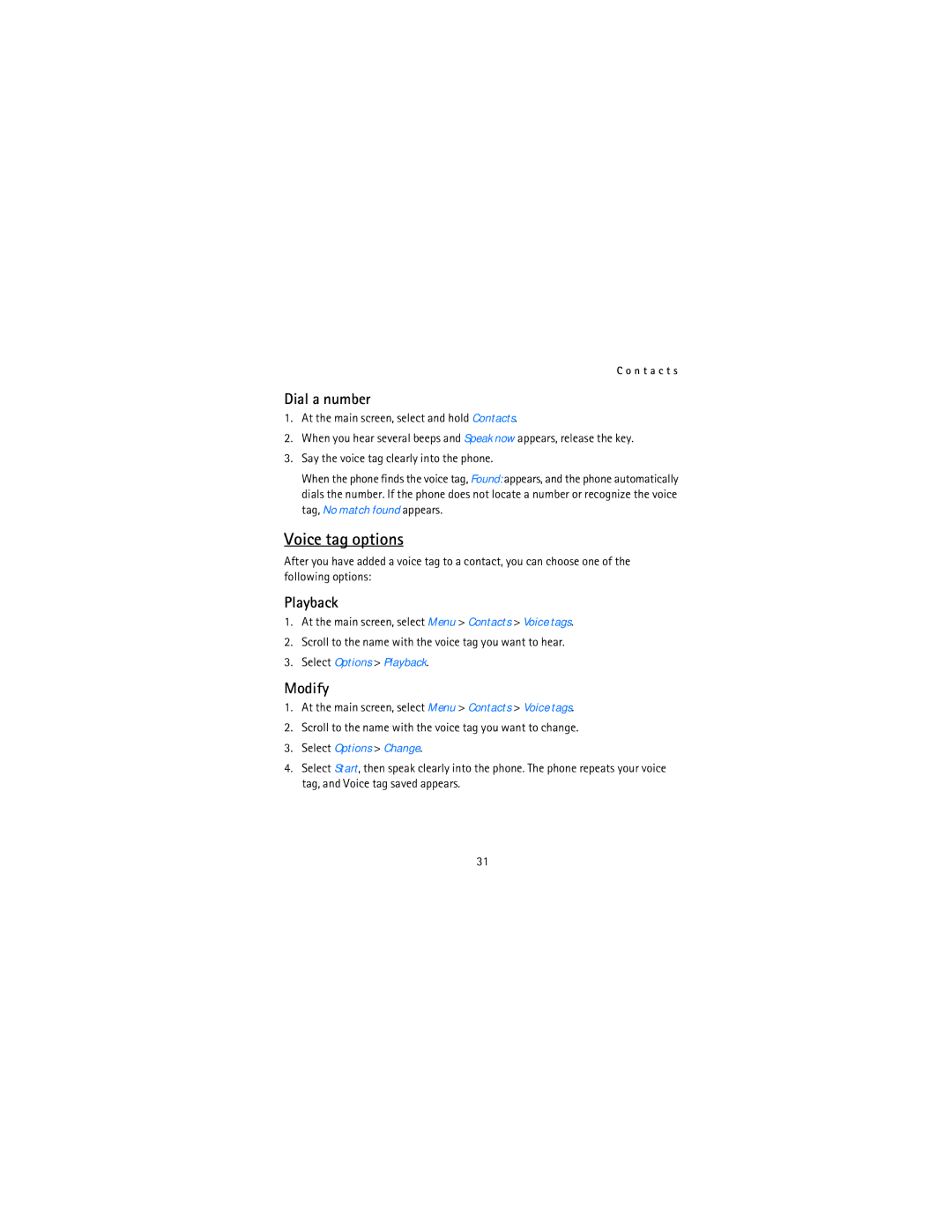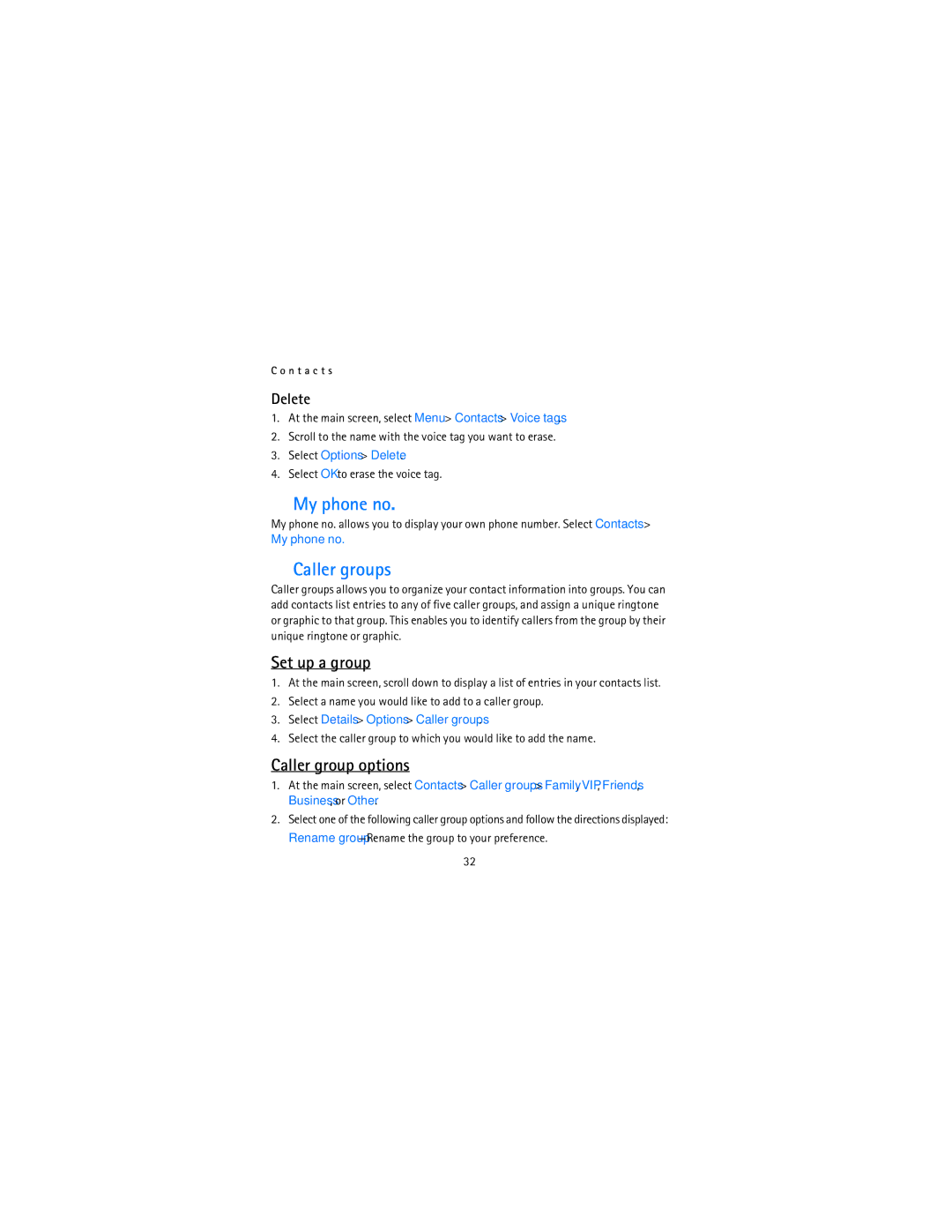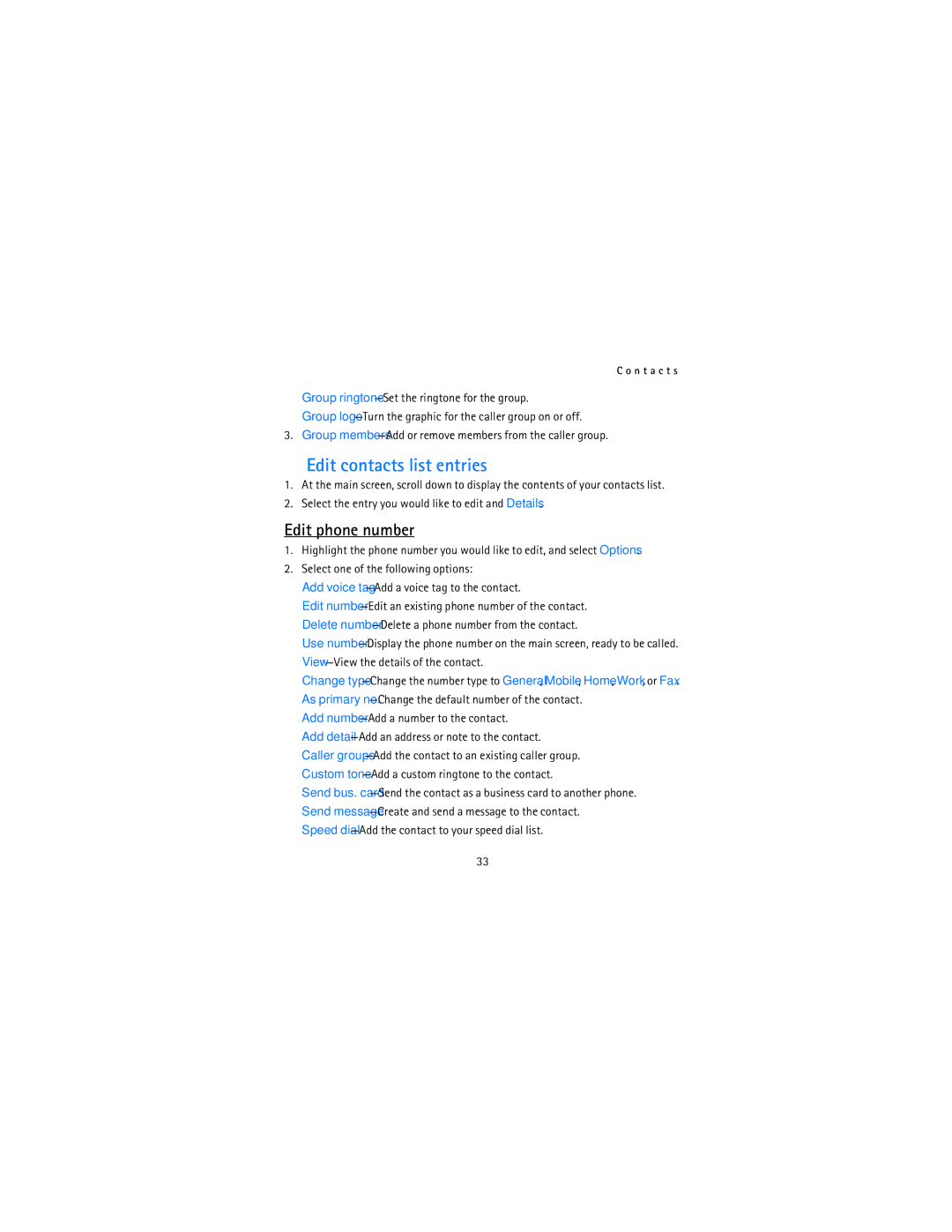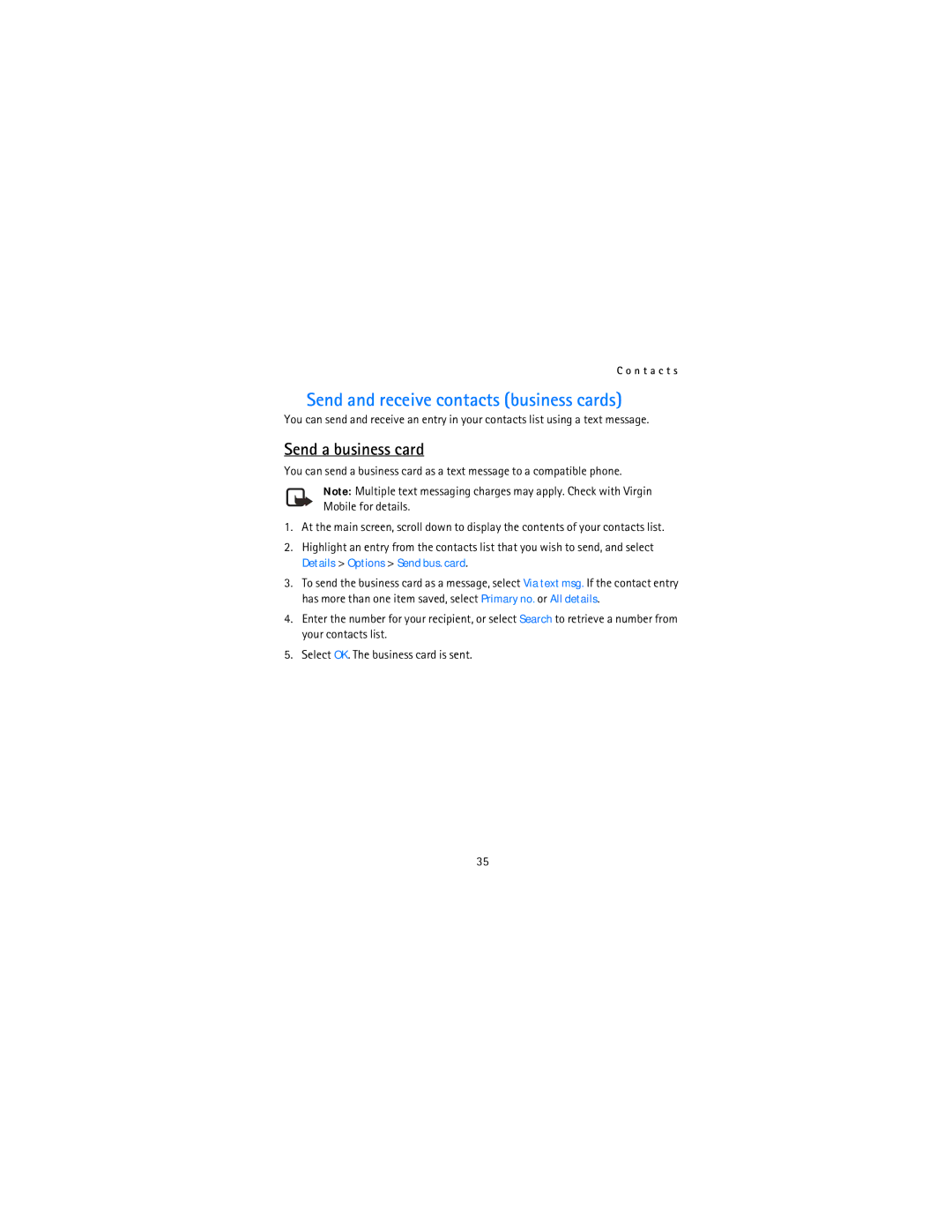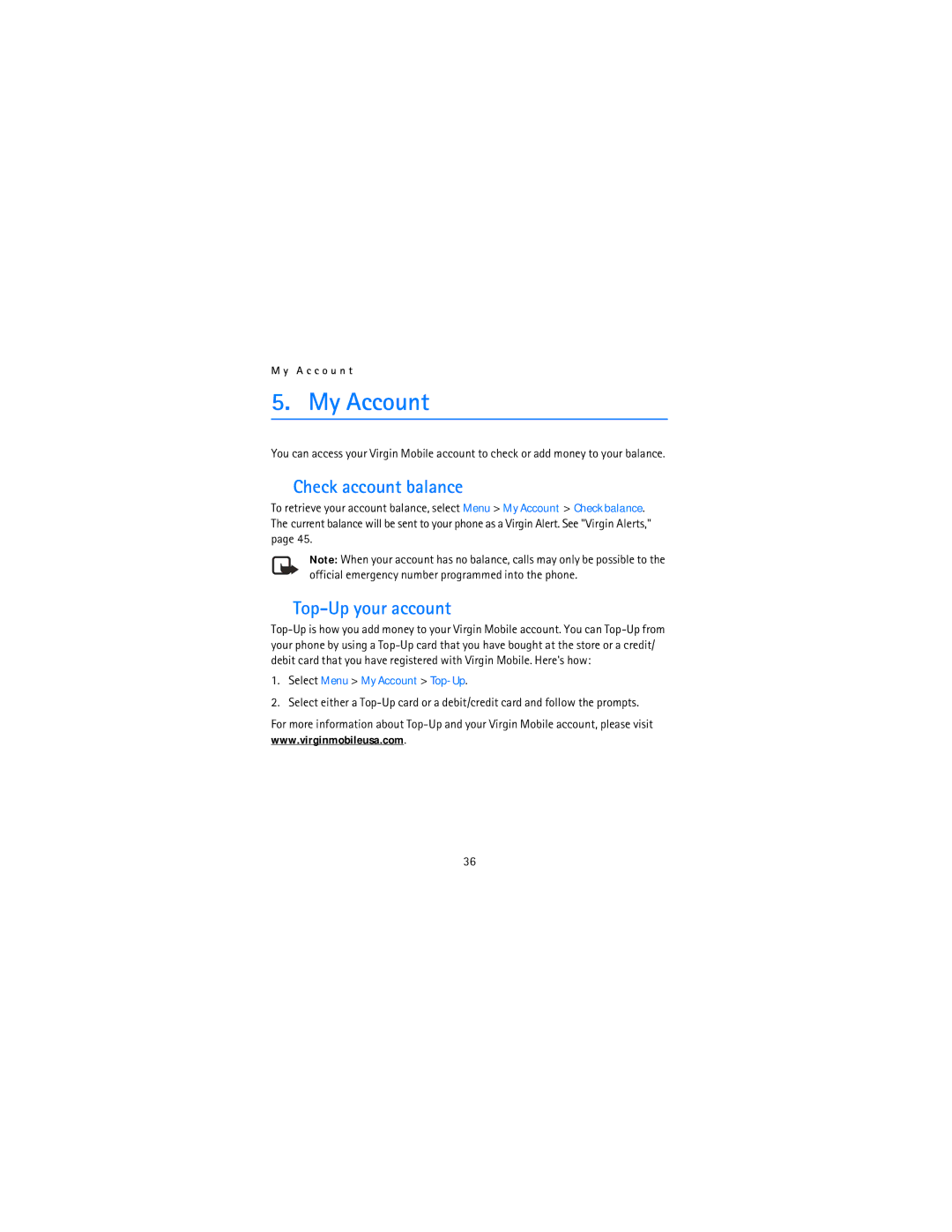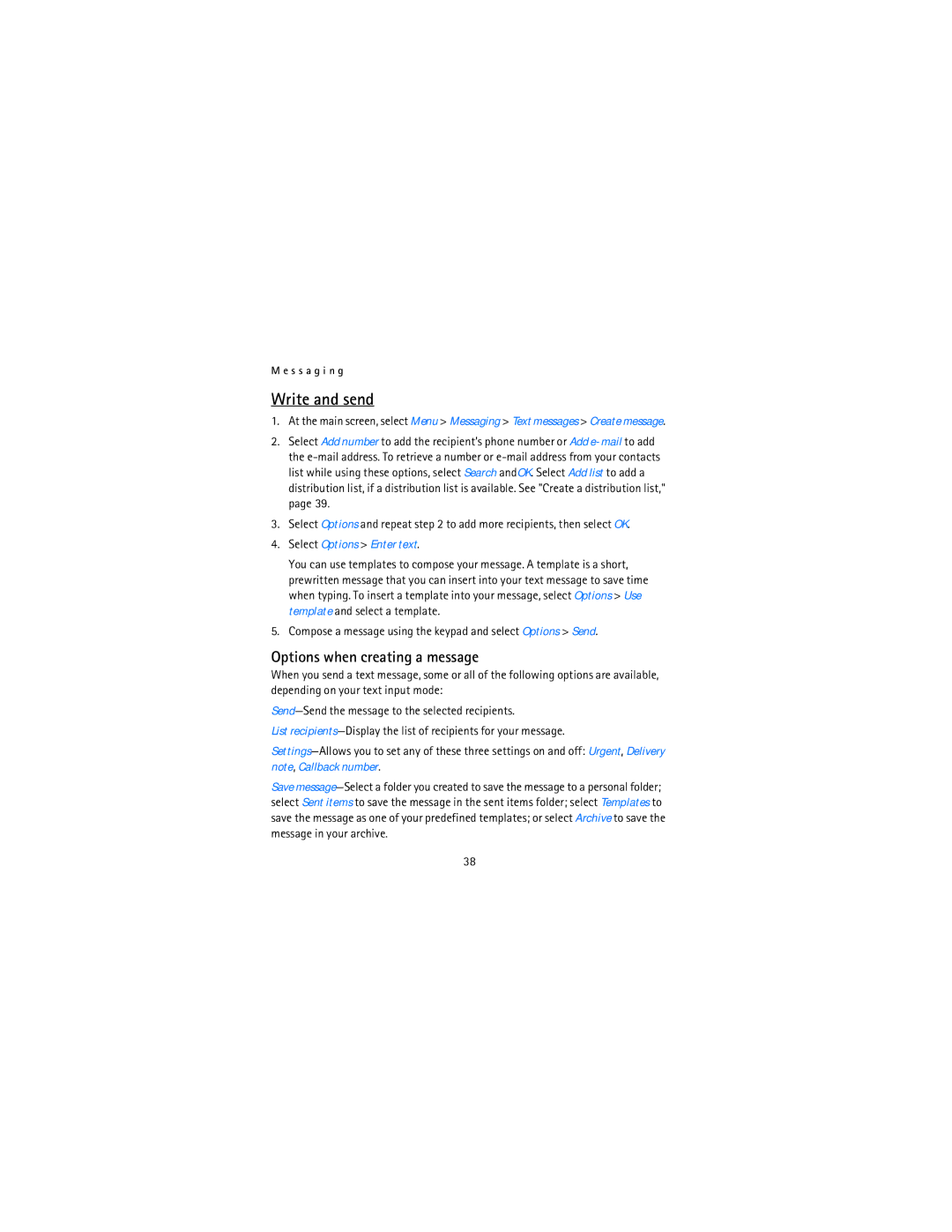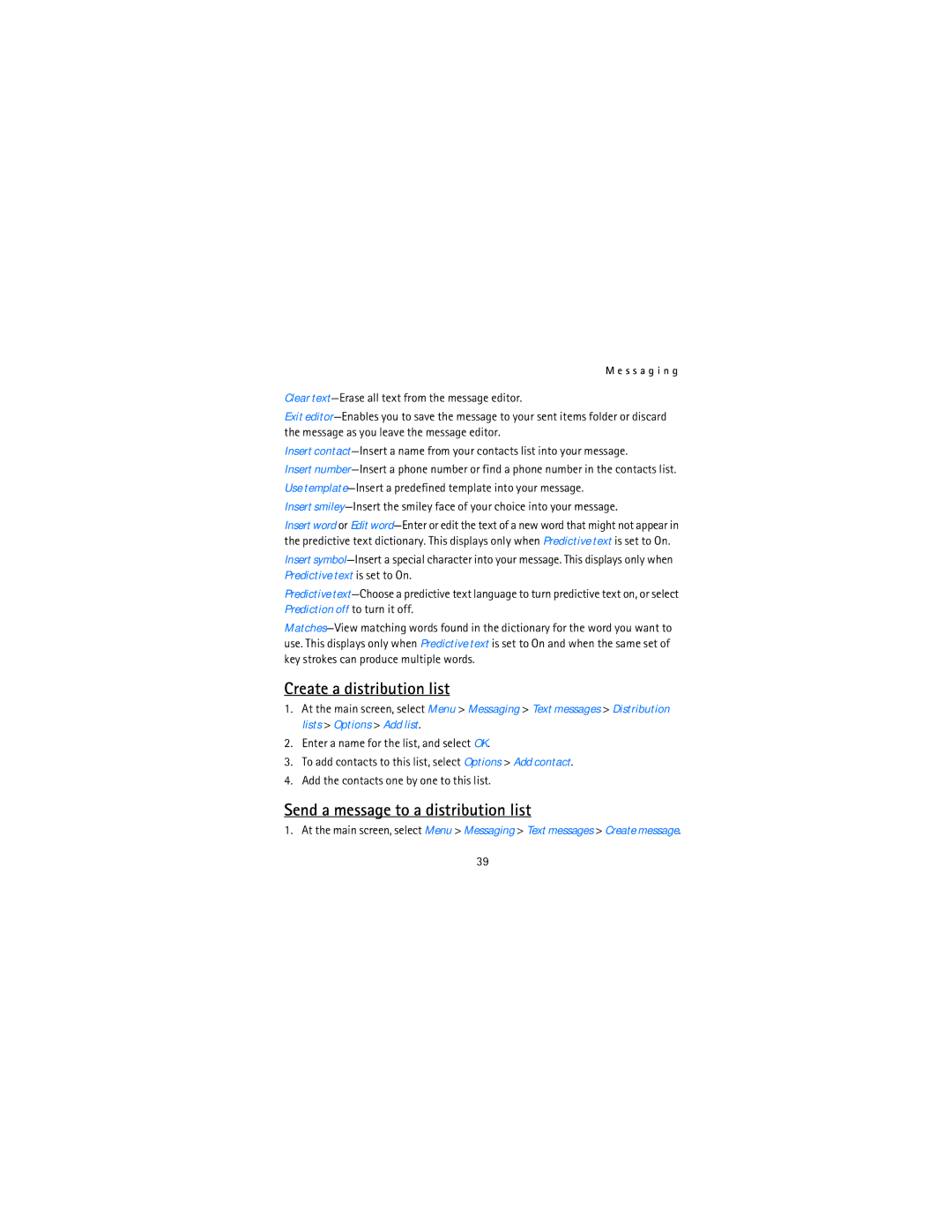S e t u p y o u r p h o n e
Remove the back cover
1. With the back of the phone facing you, push down on the button on the back of the phone.
2. Slide the back cover toward the bottom of the phone and remove.
Remove the battery
After you have removed the back cover,
insert your finger into the finger grip and lift the battery from its compartment.
Replace the battery
Always use original Nokia batteries. See "Battery information," page 81.
1.Position the battery so the
the phone.
The battery label must face away from the phone.
2. Insert the battery,
3.Push down on the other end of the battery to snap the battery into place.
16