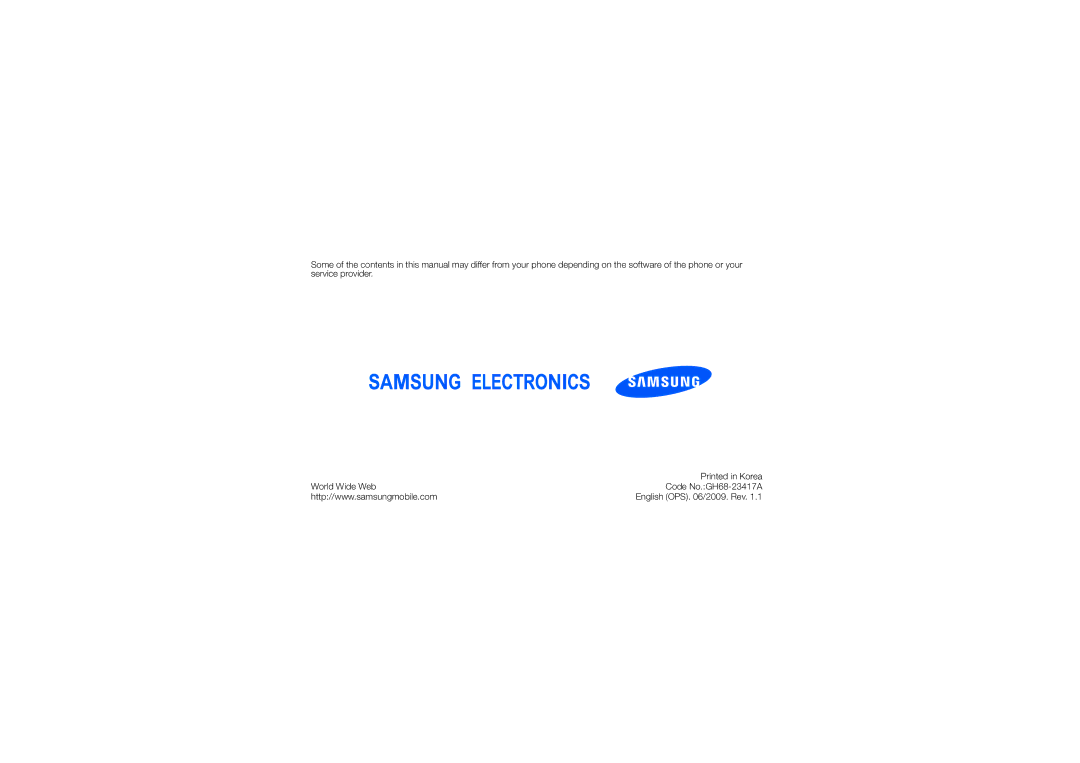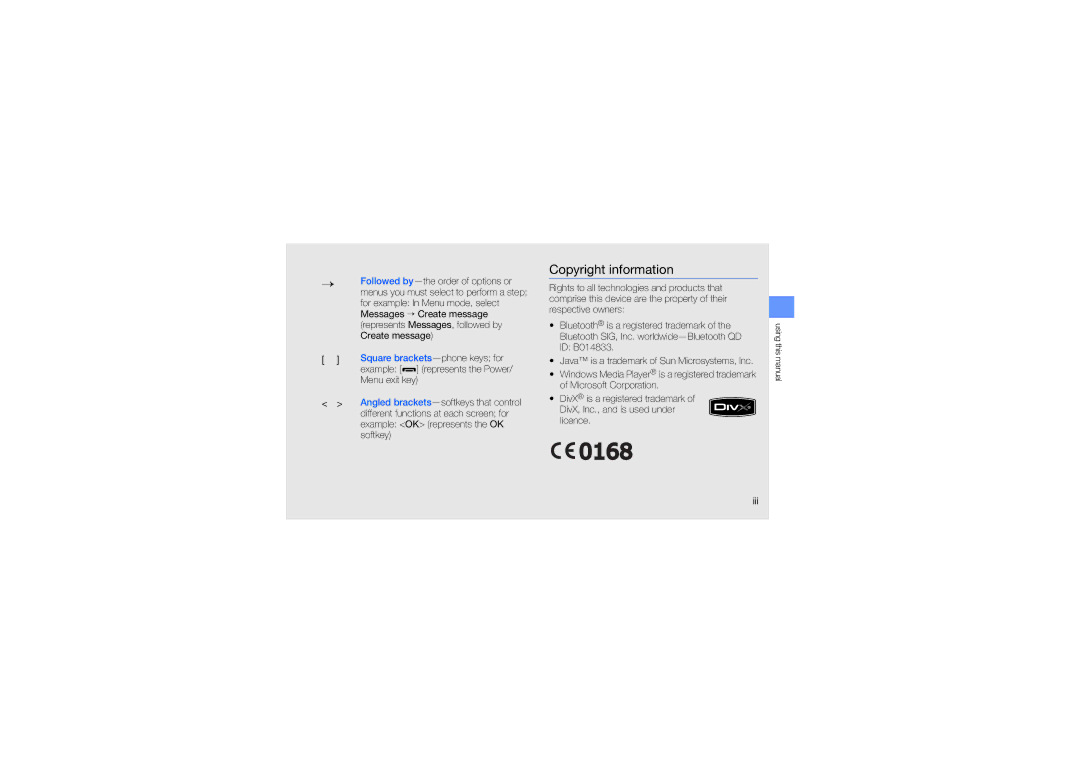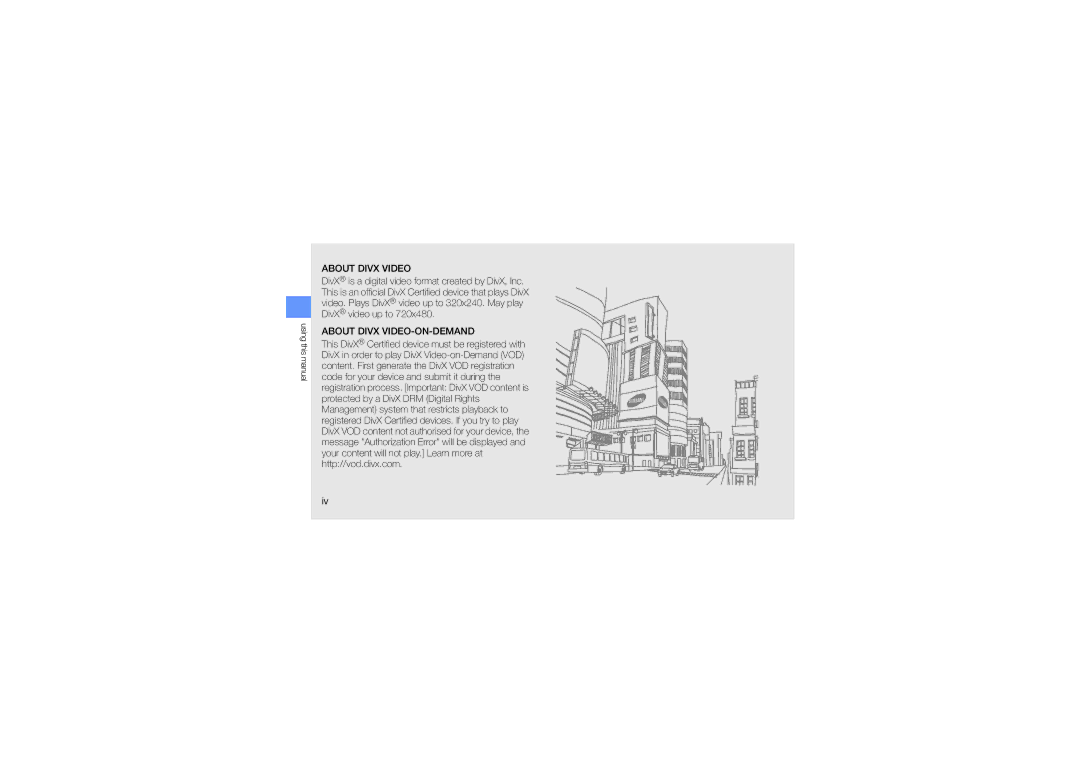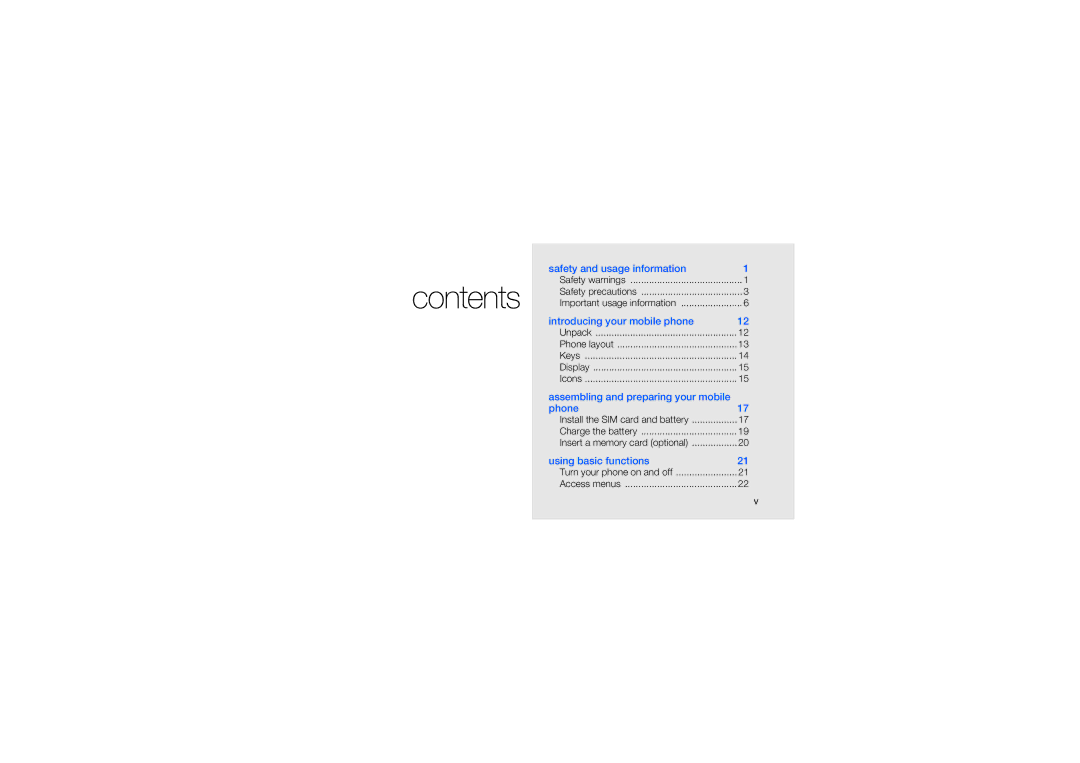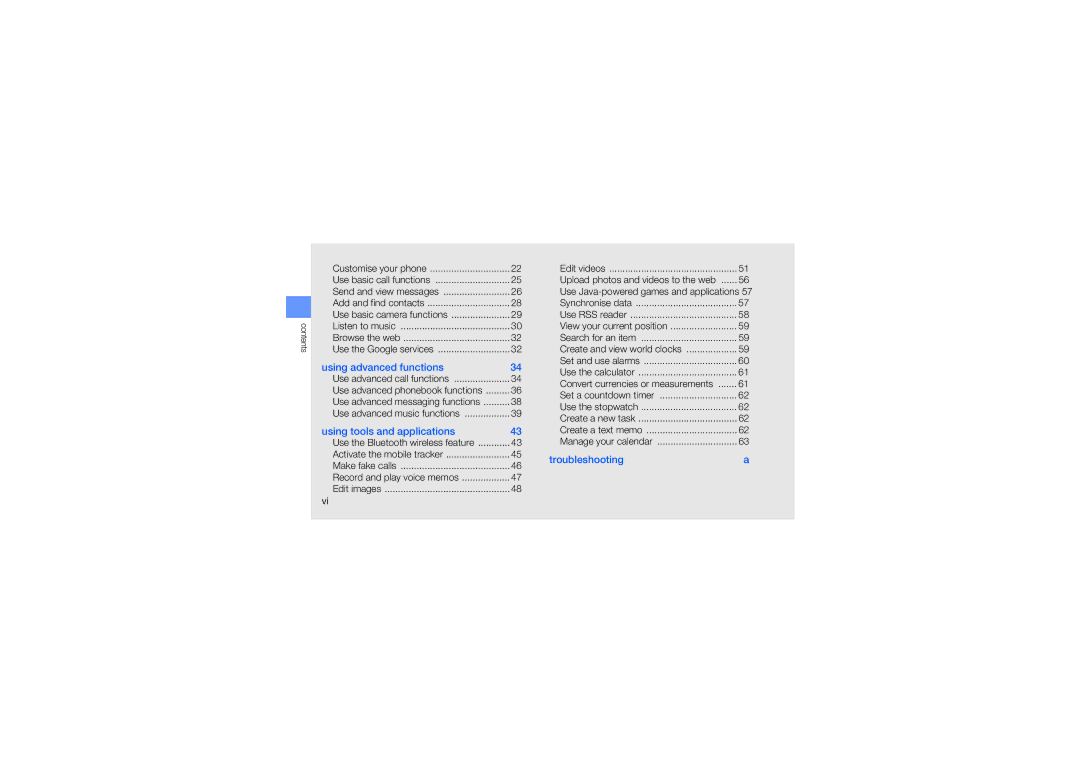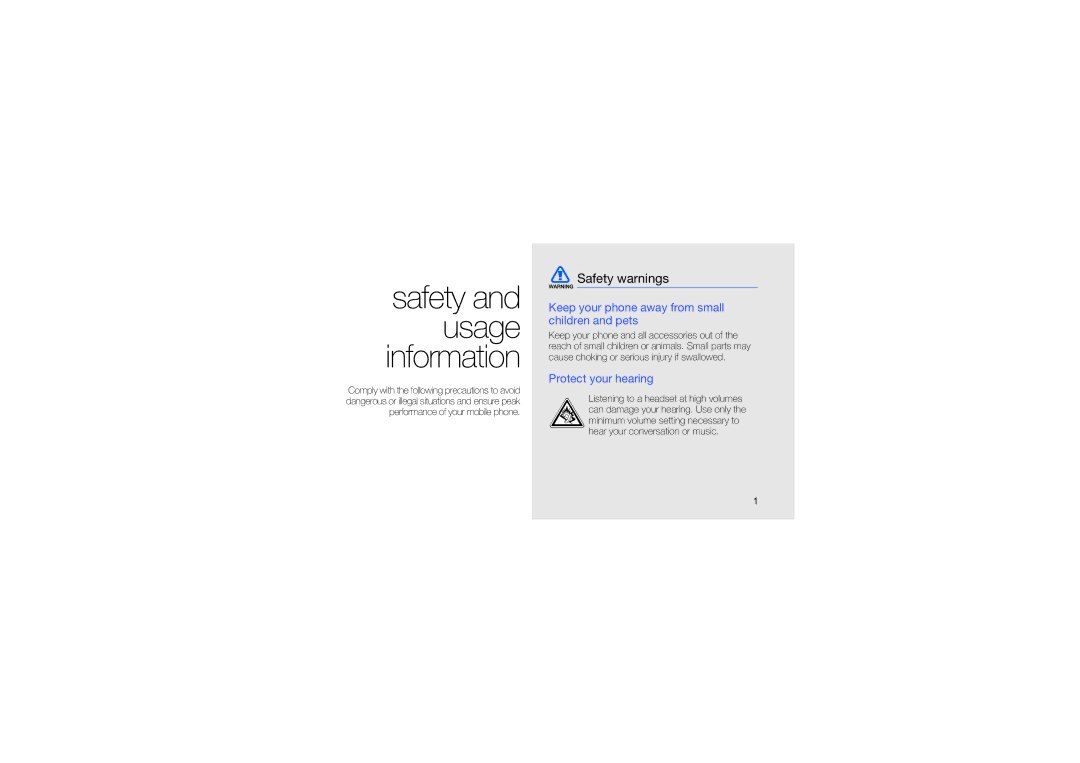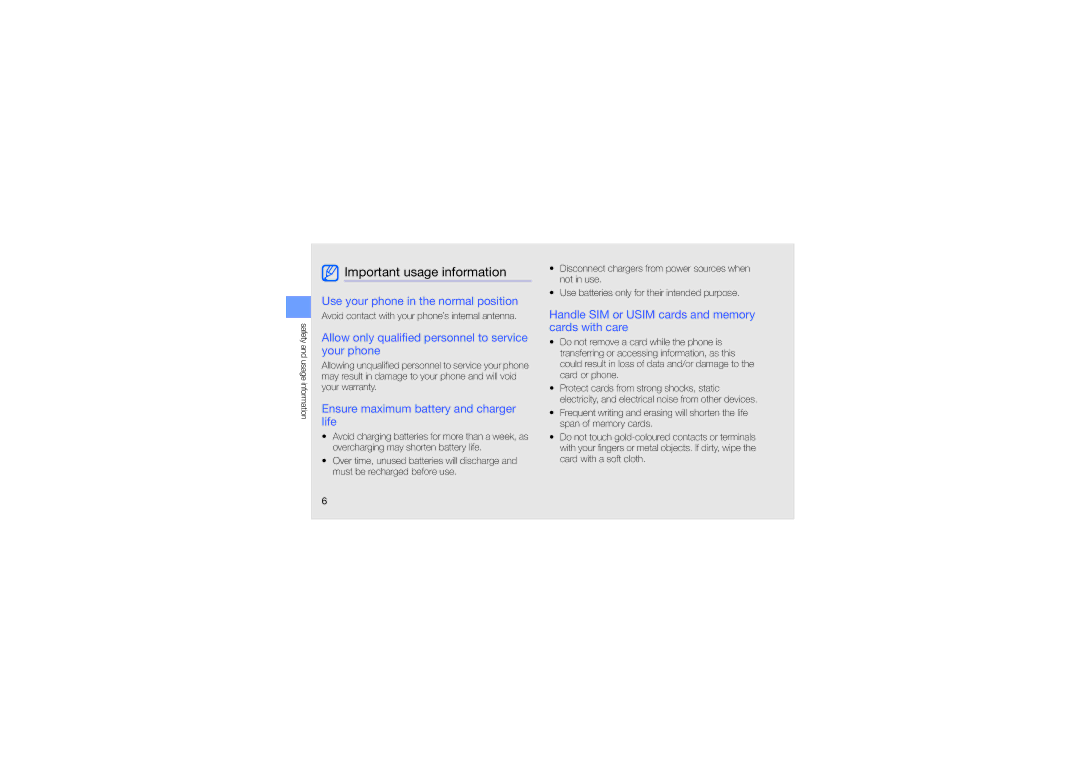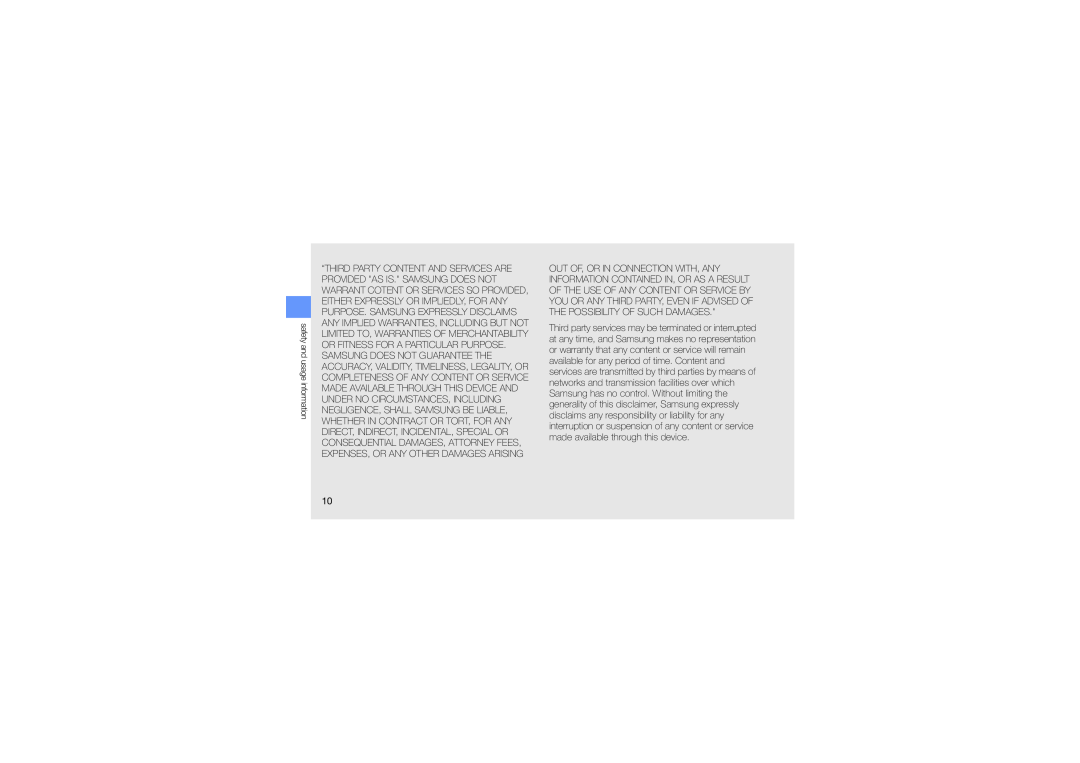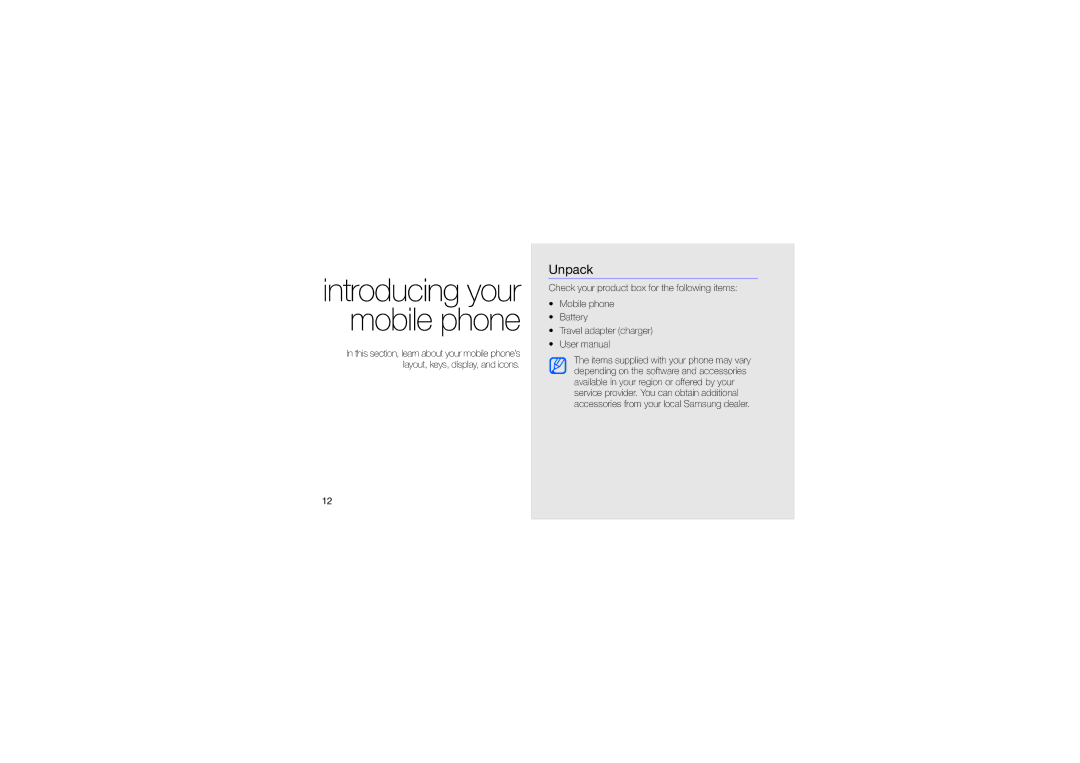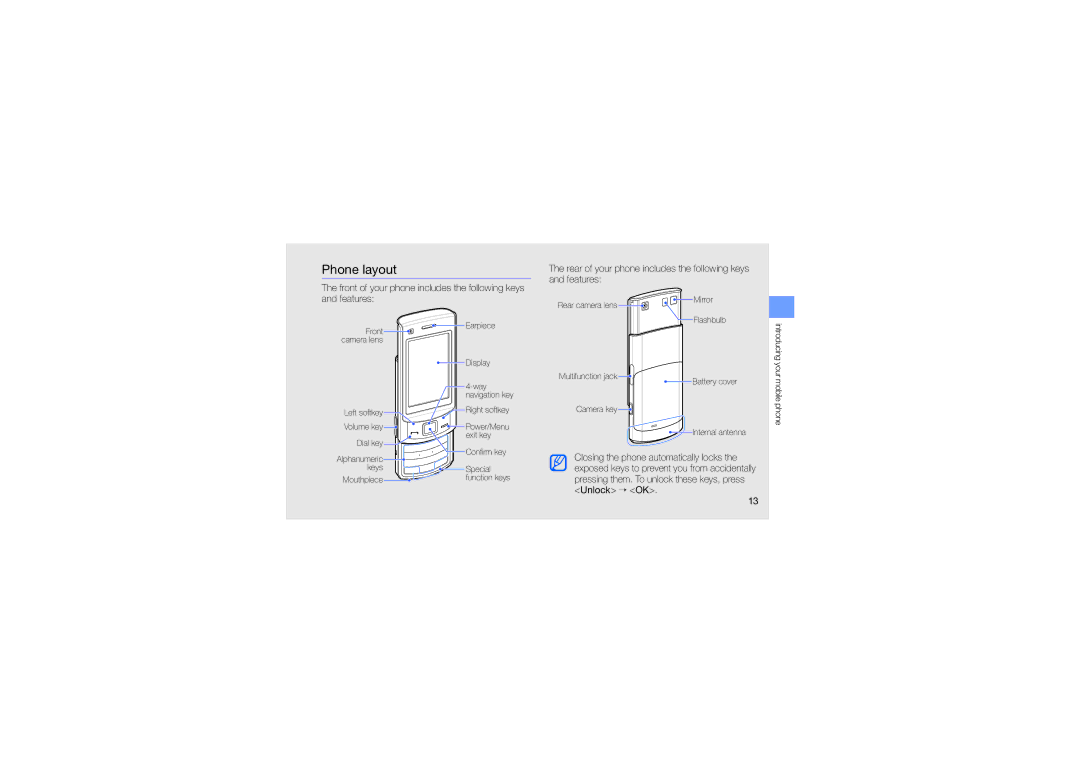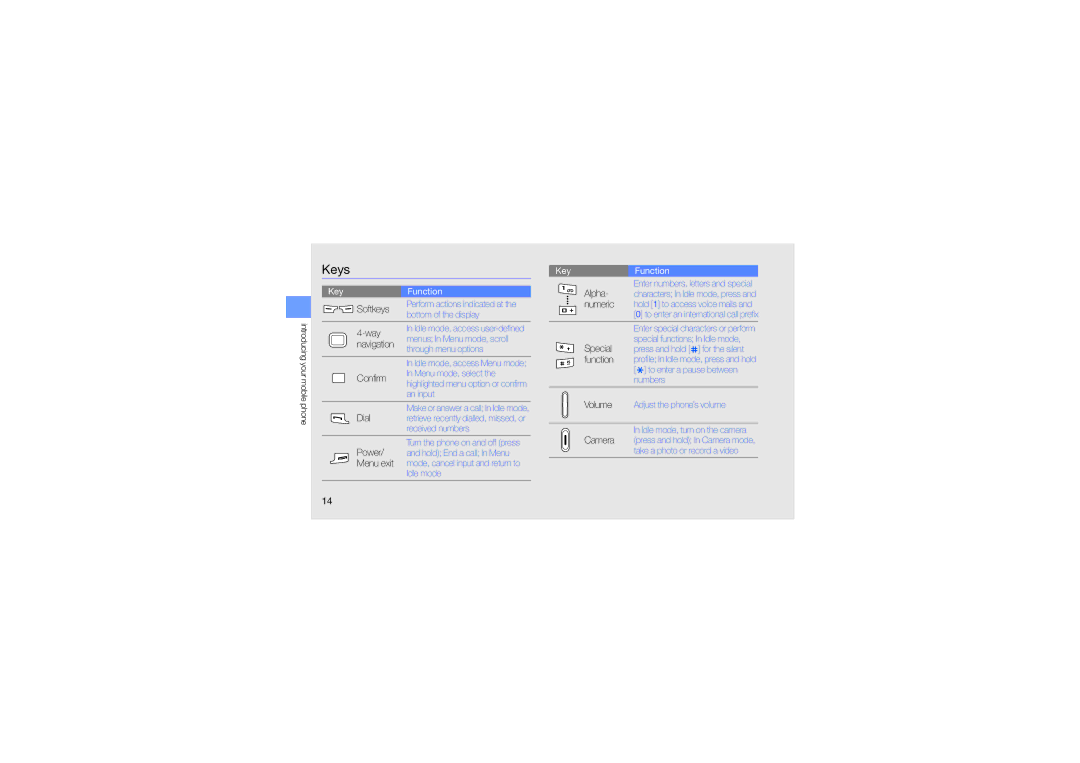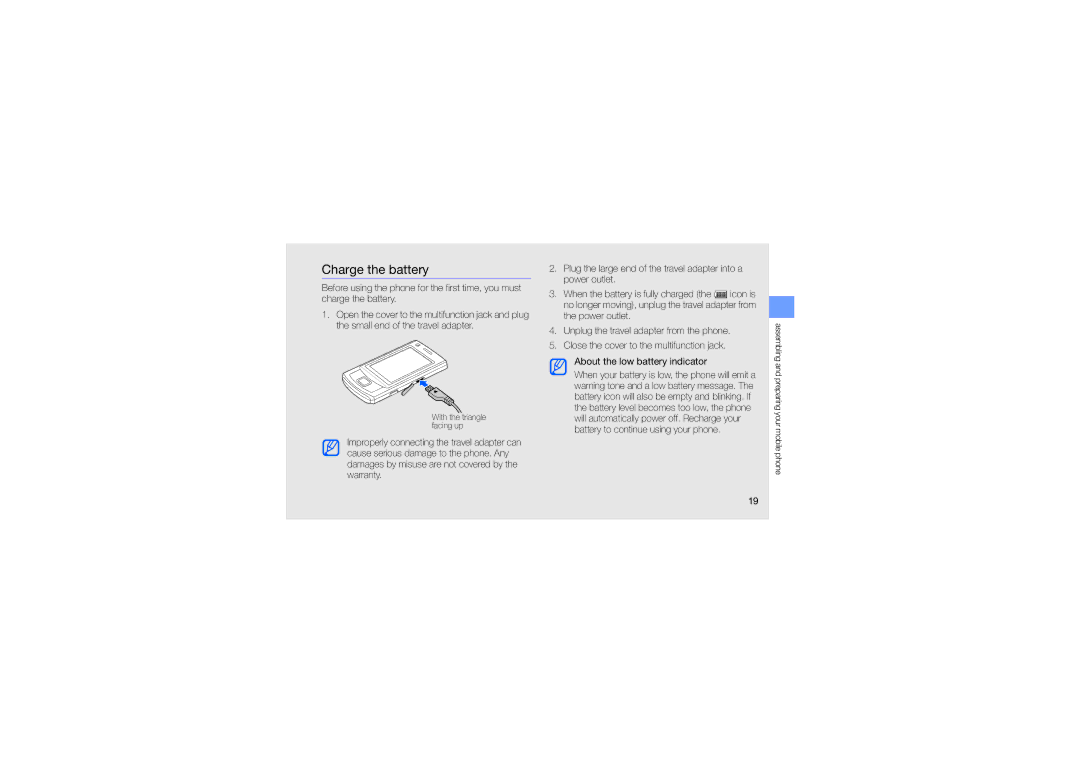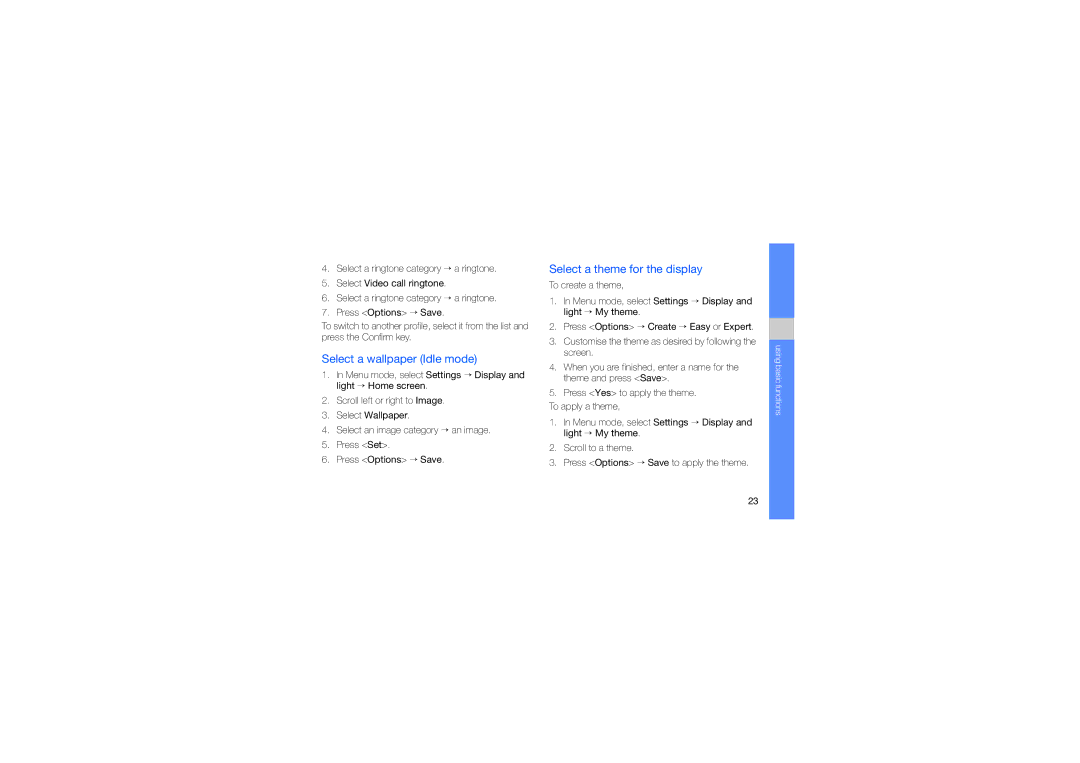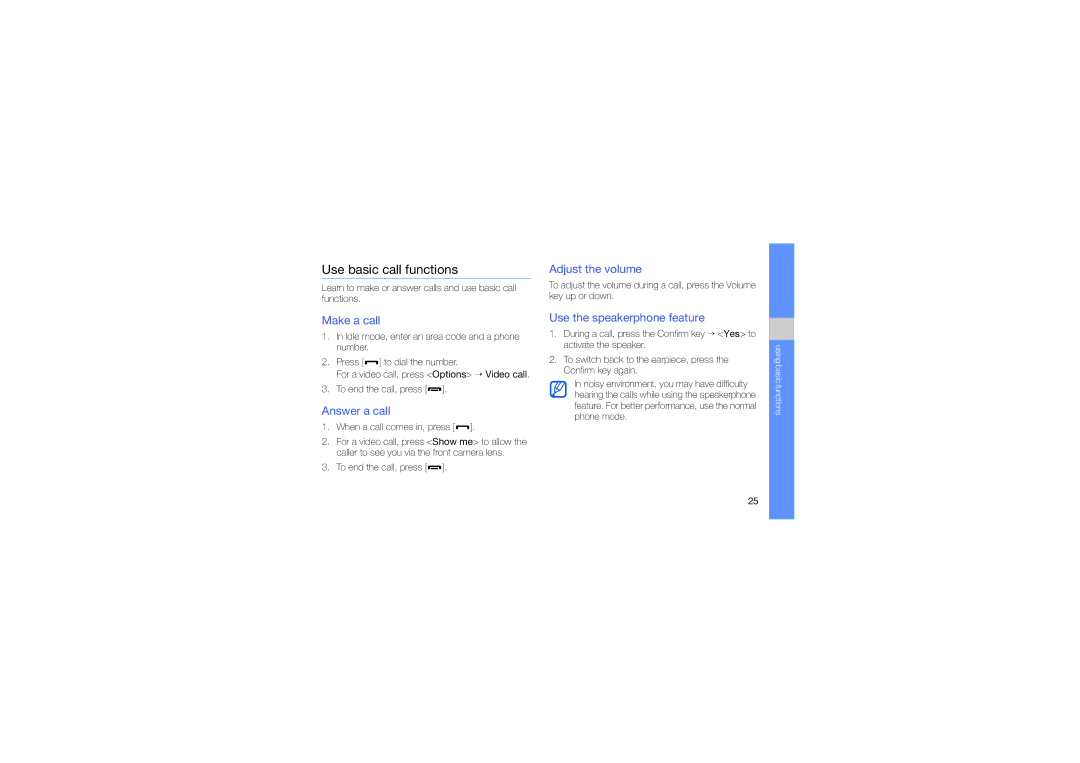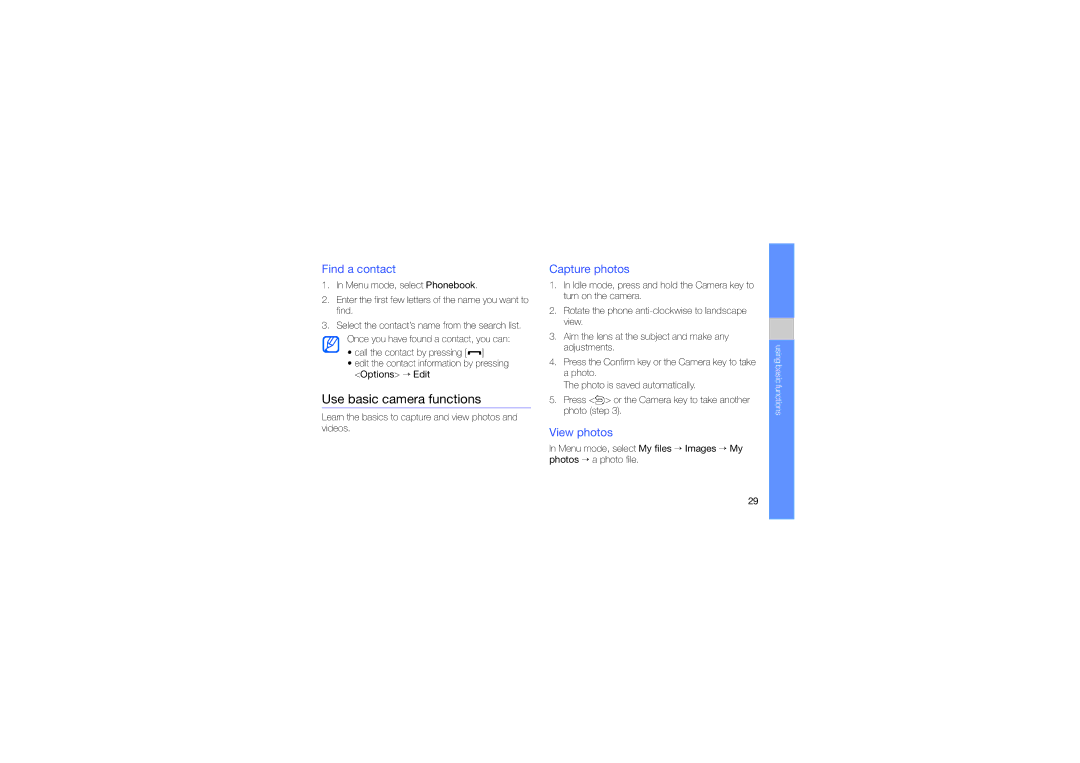safety and usage information
 Important usage information
Important usage information
Use your phone in the normal position
Avoid contact with your phone’s internal antenna.
Allow only qualified personnel to service your phone
Allowing unqualified personnel to service your phone may result in damage to your phone and will void your warranty.
Ensure maximum battery and charger life
•Avoid charging batteries for more than a week, as overcharging may shorten battery life.
•Over time, unused batteries will discharge and must be recharged before use.
•Disconnect chargers from power sources when not in use.
•Use batteries only for their intended purpose.
Handle SIM or USIM cards and memory cards with care
•Do not remove a card while the phone is transferring or accessing information, as this could result in loss of data and/or damage to the card or phone.
•Protect cards from strong shocks, static electricity, and electrical noise from other devices.
•Frequent writing and erasing will shorten the life span of memory cards.
•Do not touch
6