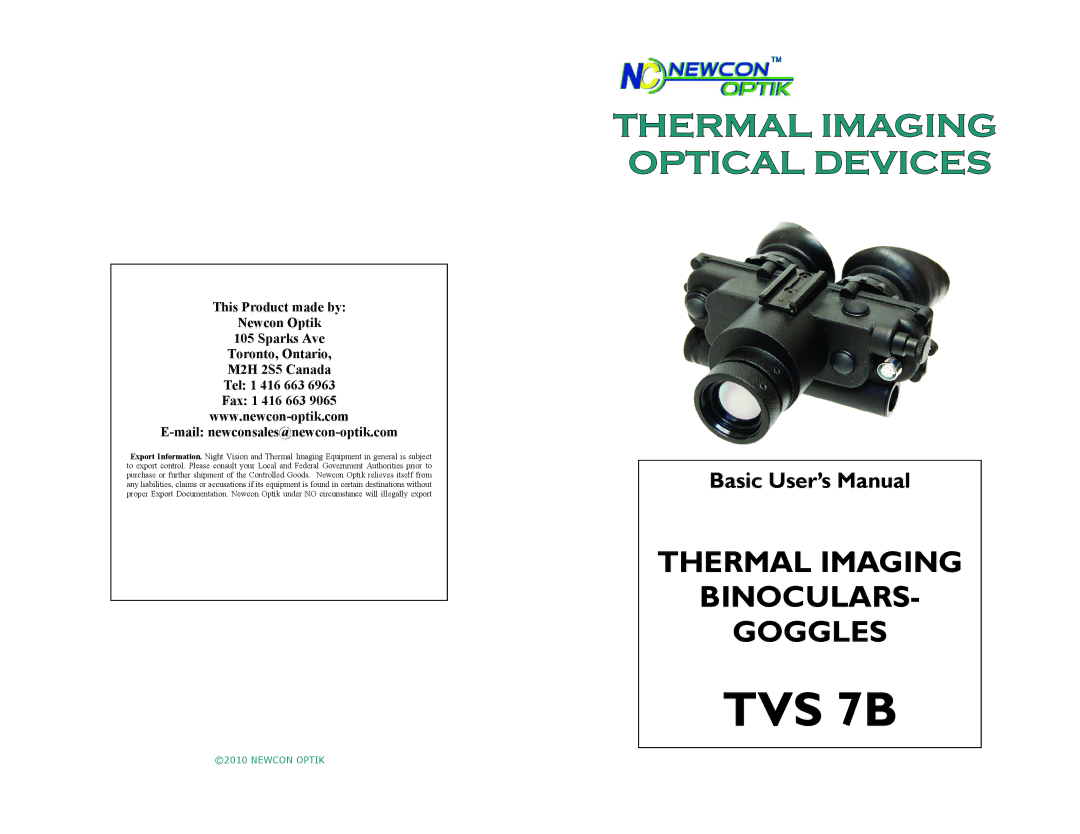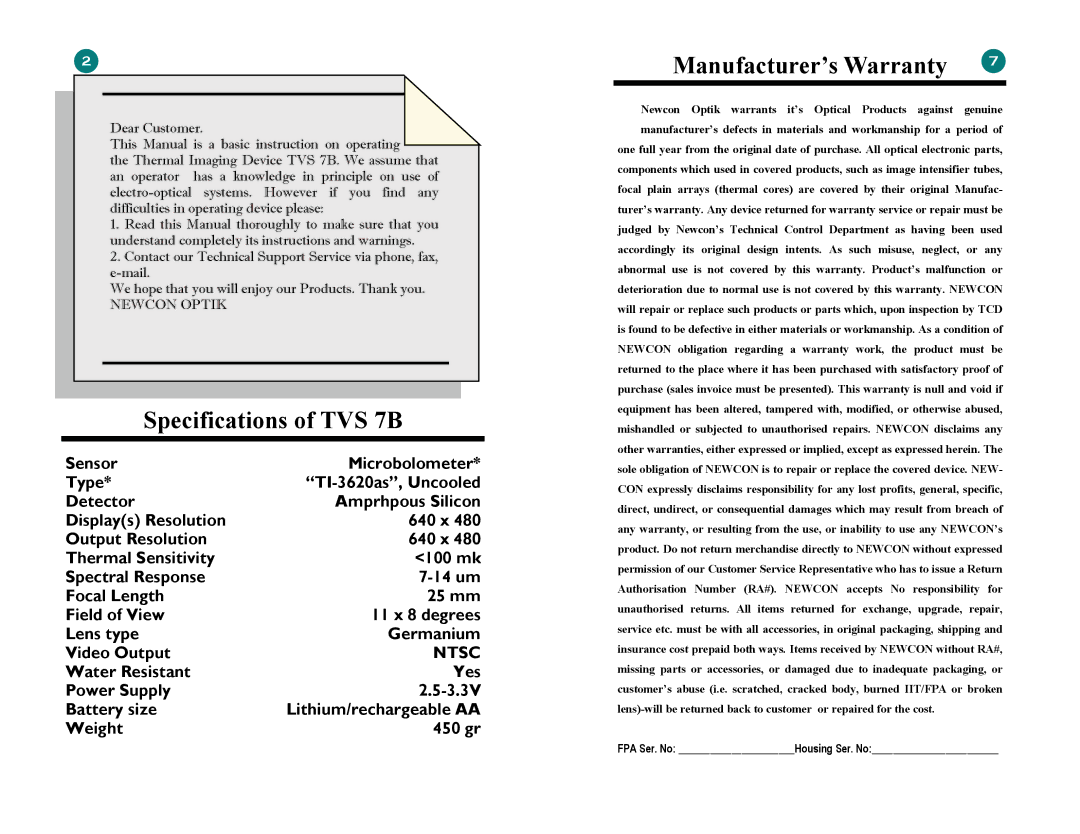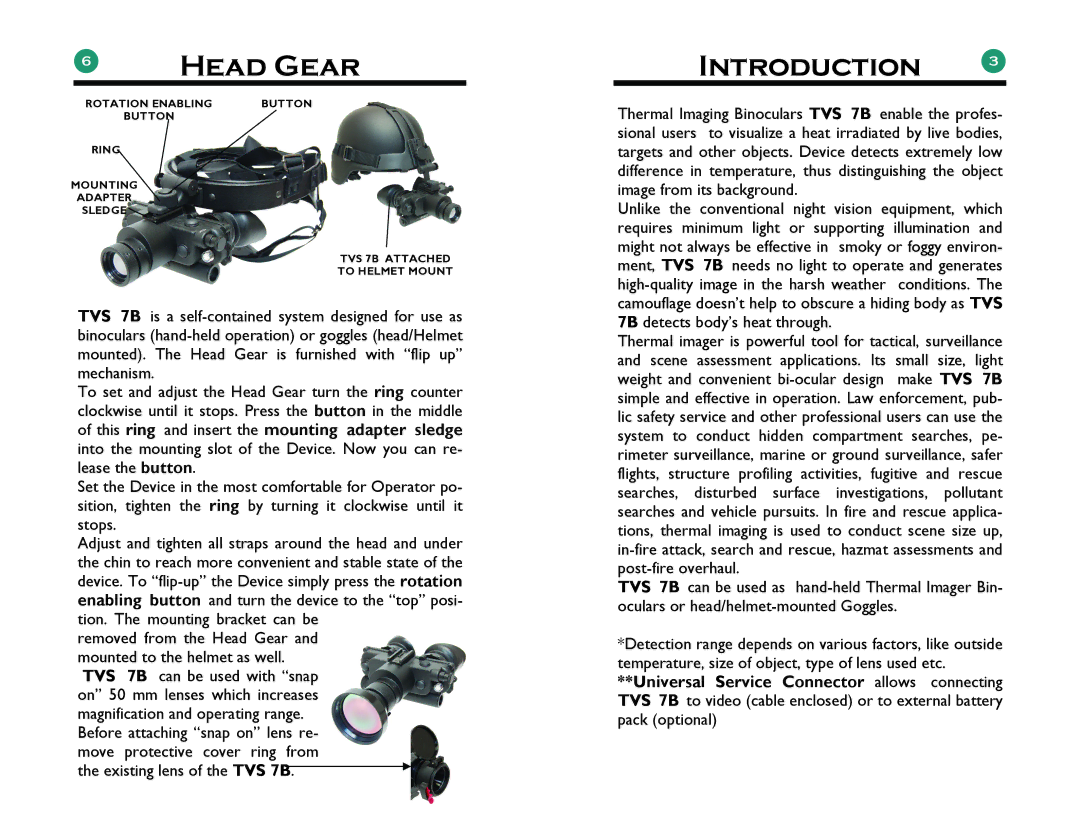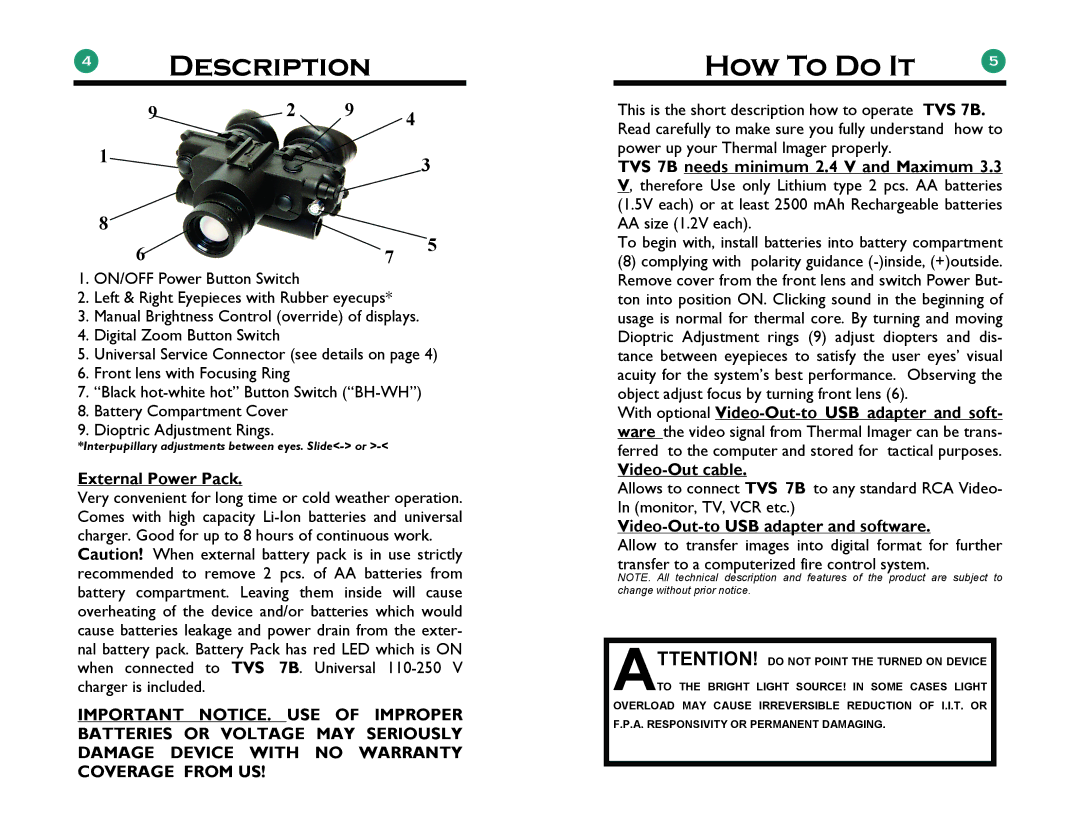4Description
9 | 2 | 9 |
| 4 |
1 |
|
|
| 3 |
|
|
|
| |
8 |
|
|
| 5 |
6 |
|
| 7 | |
|
|
|
1.ON/OFF Power Button Switch
2.Left & Right Eyepieces with Rubber eyecups*
3.Manual Brightness Control (override) of displays.
4.Digital Zoom Button Switch
5.Universal Service Connector (see details on page 4)
6.Front lens with Focusing Ring
7.“Black
8.Battery Compartment Cover
9.Dioptric Adjustment Rings.
*Interpupillary adjustments between eyes.
External Power Pack.
Very convenient for long time or cold weather operation. Comes with high capacity
Caution! When external battery pack is in use strictly recommended to remove 2 pcs. of AA batteries from battery compartment. Leaving them inside will cause overheating of the device and/or batteries which would cause batteries leakage and power drain from the exter- nal battery pack. Battery Pack has red LED which is ON when connected to TVS 7B. Universal
IMPORTANT NOTICE. USE OF IMPROPER BATTERIES OR VOLTAGE MAY SERIOUSLY DAMAGE DEVICE WITH NO WARRANTY COVERAGE FROM US!
How To Do It | 5 |
|
This is the short description how to operate TVS 7B. Read carefully to make sure you fully understand how to power up your Thermal Imager properly.
TVS 7B needs minimum 2.4 V and Maximum 3.3 V, therefore Use only Lithium type 2 pcs. AA batteries (1.5V each) or at least 2500 mAh Rechargeable batteries AA size (1.2V each).
To begin with, install batteries into battery compartment
(8)complying with polarity guidance
With optional
Allows to connect TVS 7B to any standard RCA Video- In (monitor, TV, VCR etc.)
Video-Out-to USB adapter and software.
Allow to transfer images into digital format for further transfer to a computerized fire control system.
NOTE. All technical description and features of the product are subject to change without prior notice.
ATTENTION!
TO THE BRIGHT LIGHT SOURCE! IN SOME CASES LIGHT OVERLOAD MAY CAUSE IRREVERSIBLE REDUCTION OF I.I.T. OR F.P.A. RESPONSIVITY OR PERMANENT DAMAGING.