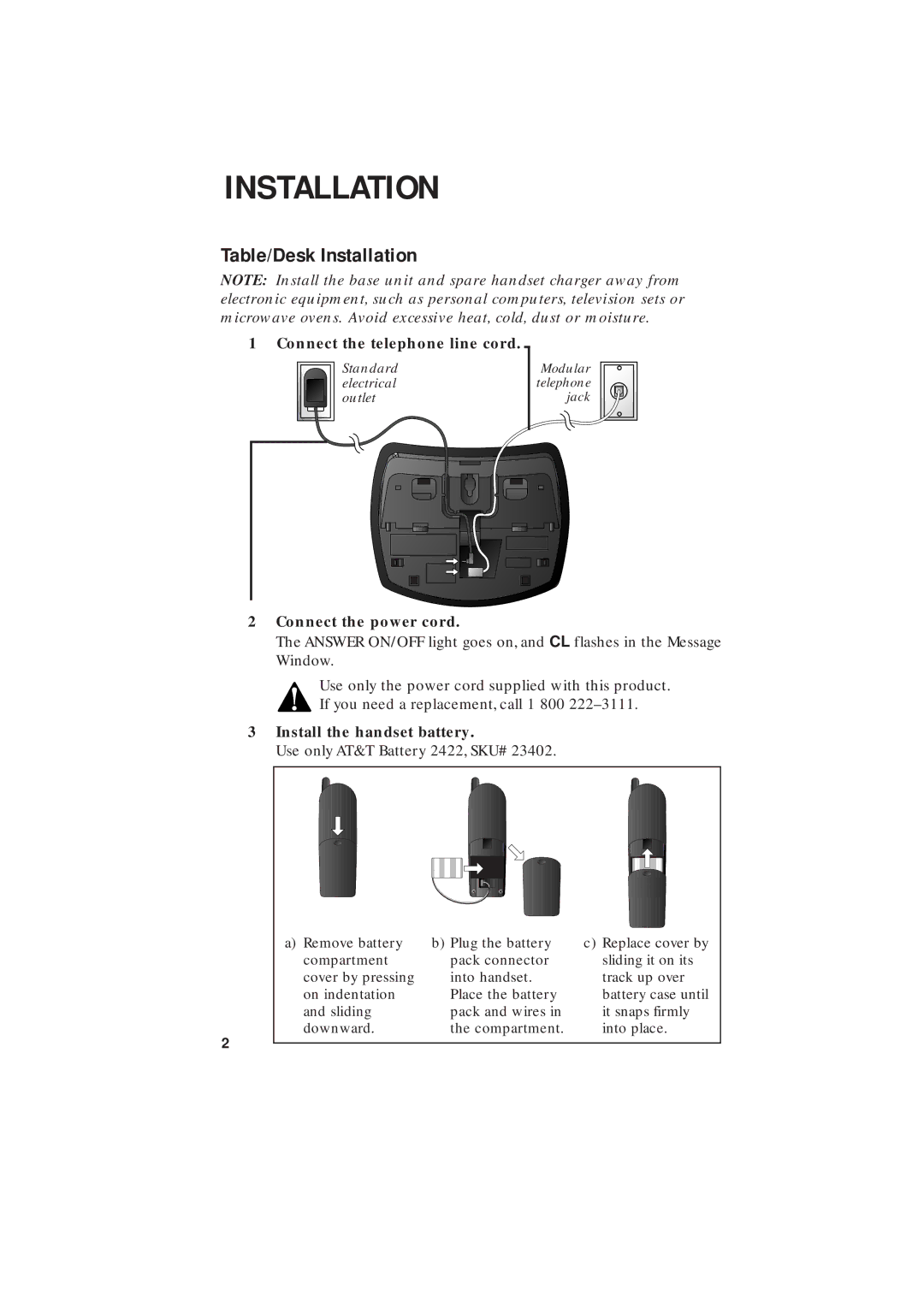INSTALLATION
Table/Desk Installation
NOTE: Install the base unit and spare handset charger away from electronic equipment, such as personal computers, television sets or microwave ovens. Avoid excessive heat, cold, dust or moisture.
1 Connect the telephone line cord.
Standard electrical outlet
Modular telephone jack
2Connect the power cord.
The ANSWER ON/OFF light goes on, and CL flashes in the Message Window.
Use only the power cord supplied with this product.
If you need a replacement, call 1 800
3 Install the handset battery.
2
Use only AT&T Battery 2422, SKU# 23402. |
a) Remove battery | b) Plug the battery | c) Replace cover by |
compartment | pack connector | sliding it on its |
cover by pressing | into handset. | track up over |
on indentation | Place the battery | battery case until |
and sliding | pack and wires in | it snaps firmly |
downward. | the compartment. | into place. |