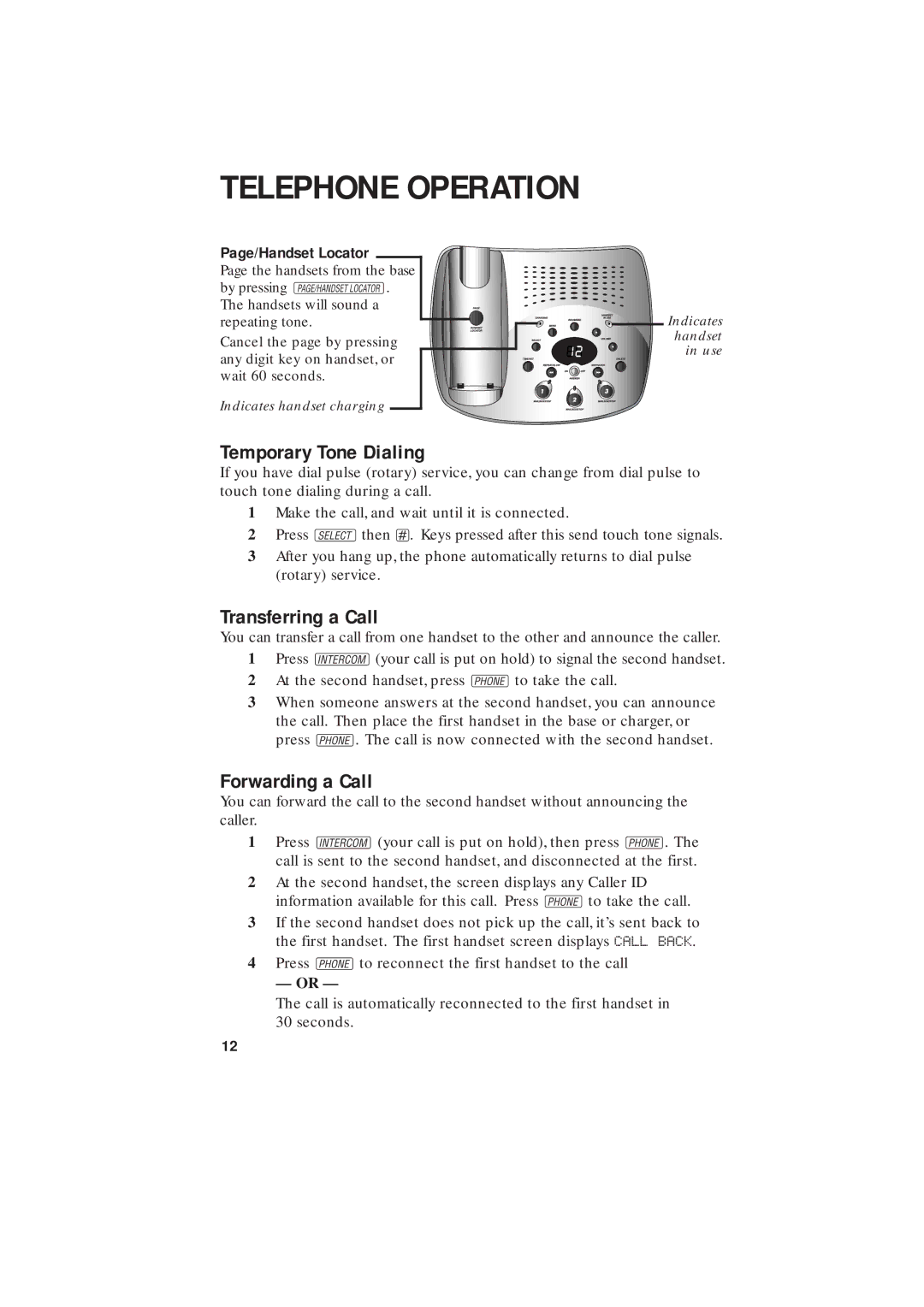TELEPHONE OPERATION
Page/Handset Locator
Page the handsets from the base by pressing L. The handsets will sound a repeating tone.
Cancel the page by pressing any digit key on handset, or wait 60 seconds.
Indicates handset charging
Indicates handset in use
Temporary Tone Dialing
If you have dial pulse (rotary) service, you can change from dial pulse to touch tone dialing during a call.
1Make the call, and wait until it is connected.
2Press Sthen #. Keys pressed after this send touch tone signals.
3After you hang up, the phone automatically returns to dial pulse (rotary) service.
Transferring a Call
You can transfer a call from one handset to the other and announce the caller.
1Press I(your call is put on hold) to signal the second handset.
2At the second handset, press Pto take the call.
3When someone answers at the second handset, you can announce the call. Then place the first handset in the base or charger, or press P. The call is now connected with the second handset.
Forwarding a Call
You can forward the call to the second handset without announcing the caller.
1Press I(your call is put on hold), then press P. The call is sent to the second handset, and disconnected at the first.
2At the second handset, the screen displays any Caller ID information available for this call. Press Pto take the call.
3If the second handset does not pick up the call, it’s sent back to the first handset. The first handset screen displays CALL BACK.
4Press Pto reconnect the first handset to the call
— OR —
The call is automatically reconnected to the first handset in 30 seconds.
12