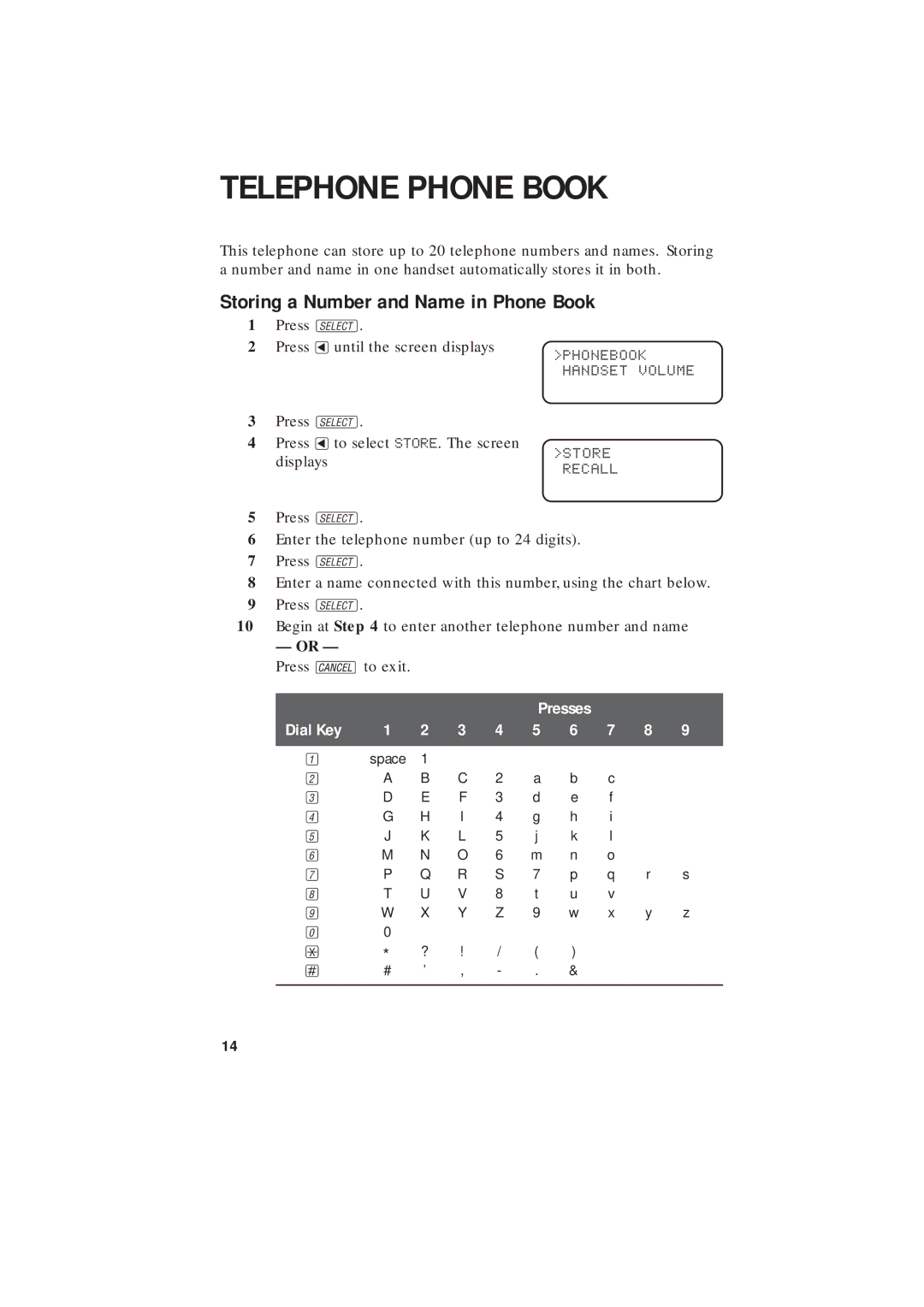TELEPHONE PHONE BOOK
This telephone can store up to 20 telephone numbers and names. Storing a number and name in one handset automatically stores it in both.
Storing a Number and Name in Phone Book
1Press S.
2Press <until the screen displays
3Press S.
4Press <to select STORE. The screen displays
>PHONEBOOK HANDSET VOLUME
>STORE RECALL
5Press S.
6Enter the telephone number (up to 24 digits).
7Press S.
8Enter a name connected with this number, using the chart below.
9Press S.
10Begin at Step 4 to enter another telephone number and name
— OR —
Press ![]() to exit.
to exit.
|
|
|
|
| Presses |
|
|
| |
Dial Key | 1 | 2 | 3 | 4 | 5 | 6 | 7 | 8 | 9 |
|
|
|
|
|
|
|
|
|
|
1 | space | 1 |
|
|
|
|
|
|
|
2 | A | B | C | 2 | a | b | c |
|
|
3 | D | E | F | 3 | d | e | f |
|
|
4 | G | H | I | 4 | g | h | i |
|
|
5 | J | K | L | 5 | j | k | l |
|
|
6 | M | N | O | 6 | m | n | o |
|
|
7 | P | Q | R | S | 7 | p | q | r | s |
8 | T | U | V | 8 | t | u | v |
|
|
9 | W | X | Y | Z | 9 | w | x | y | z |
0 | 0 |
|
|
|
|
|
|
|
|
* | * | ? | ! | / | ( | ) |
|
|
|
# | # | ’ | , | - | . | & |
|
|
|
|
|
|
|
|
|
|
|
|
|
14