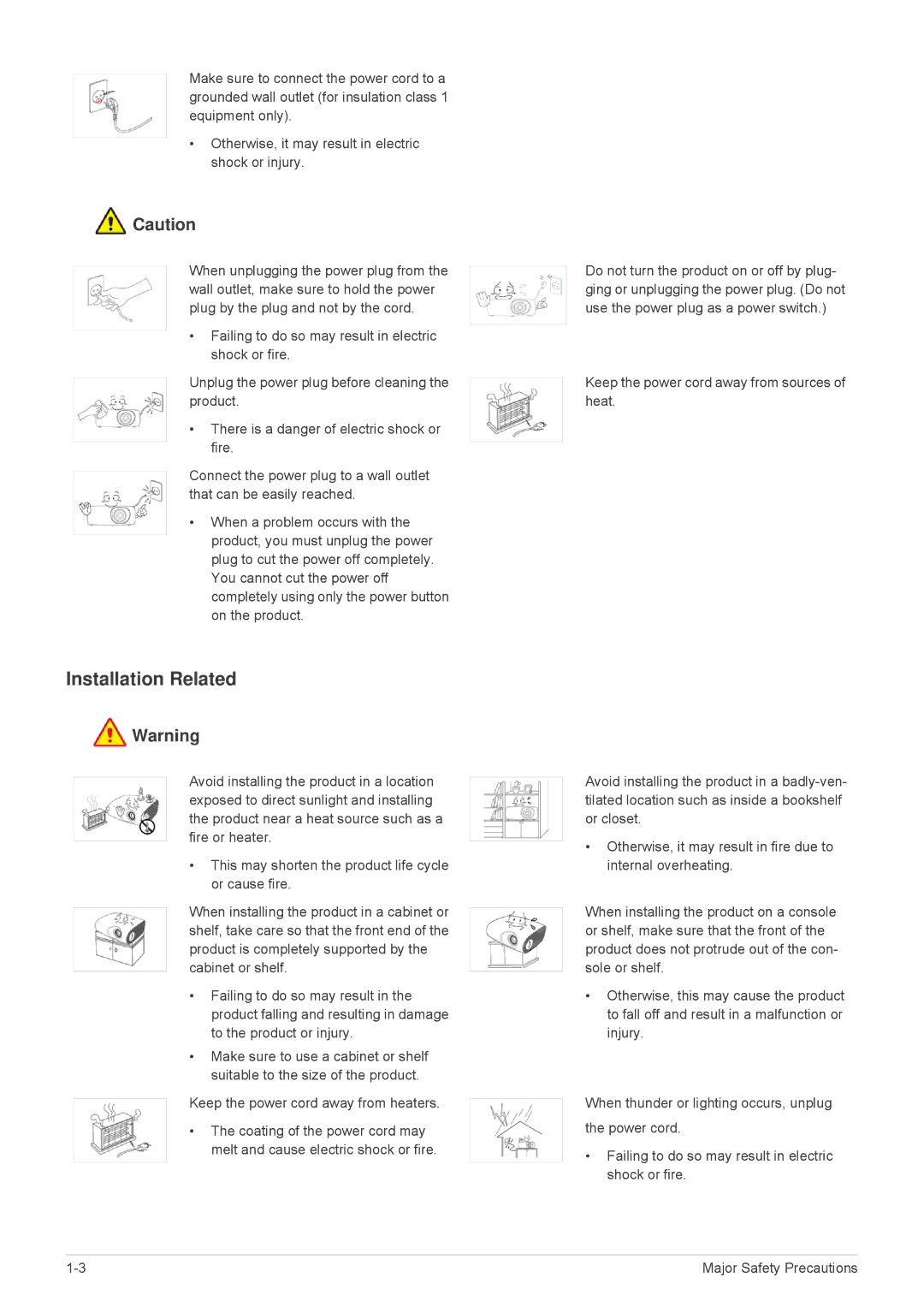Make sure to connect the power cord to a grounded wall outlet (for insulation class 1 equipment only).
•Otherwise, it may result in electric shock or injury.
![]() Caution
Caution
When unplugging the power plug from the wall outlet, make sure to hold the power plug by the plug and not by the cord.
•Failing to do so may result in electric shock or fire.
Unplug the power plug before cleaning the product.
•There is a danger of electric shock or fire.
Connect the power plug to a wall outlet that can be easily reached.
•When a problem occurs with the product, you must unplug the power plug to cut the power off completely. You cannot cut the power off completely using only the power button on the product.
Installation Related
![]() Warning
Warning
Avoid installing the product in a location exposed to direct sunlight and installing the product near a heat source such as a fire or heater.
•This may shorten the product life cycle or cause fire.
When installing the product in a cabinet or shelf, take care so that the front end of the product is completely supported by the cabinet or shelf.
•Failing to do so may result in the product falling and resulting in damage to the product or injury.
•Make sure to use a cabinet or shelf suitable to the size of the product.
Keep the power cord away from heaters.
•The coating of the power cord may melt and cause electric shock or fire.
Do not turn the product on or off by plug- ging or unplugging the power plug. (Do not use the power plug as a power switch.)
Keep the power cord away from sources of heat.
Avoid installing the product in a
•Otherwise, it may result in fire due to internal overheating.
When installing the product on a console or shelf, make sure that the front of the product does not protrude out of the con- sole or shelf.
•Otherwise, this may cause the product to fall off and result in a malfunction or injury.
When thunder or lighting occurs, unplug the power cord.
•Failing to do so may result in electric shock or fire.
Major Safety Precautions |