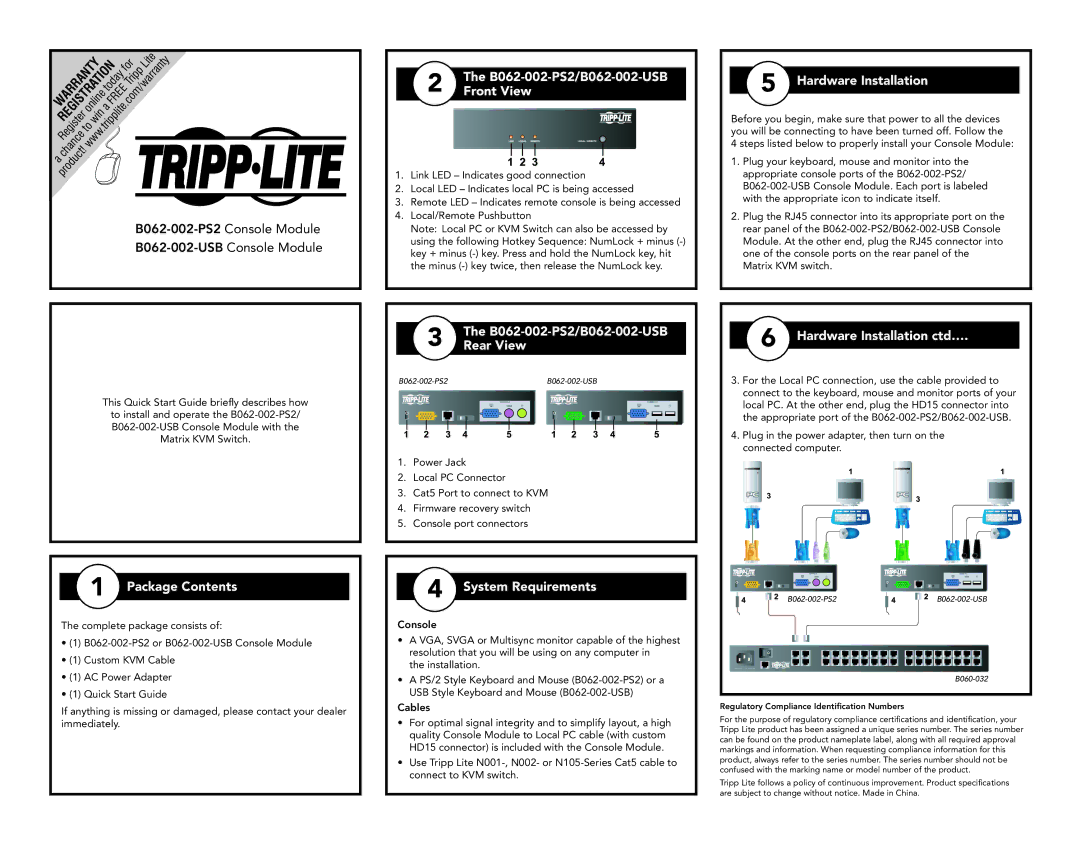B062-002-USB, B062-002-PS2 specifications
Tripp Lite B062-002-PS2 and B062-002-USB are two reliable and versatile KVM (Keyboard, Video, Mouse) switches designed to streamline control over multiple computers from a single workstation. Ideal for IT professionals and businesses that require efficient management of various systems, these devices enhance productivity and simplify workflows.The B062-002-PS2 is specifically tailored for PS/2 connections, making it suitable for older systems that utilize this legacy technology. It supports two computers and allows users to switch between them effortlessly using either hotkeys or the front panel switch. Compatibility is a crucial feature, and the B062-002-PS2 supports a wide range of operating systems, including Windows, Linux, and others. With a maximum resolution of 1920 x 1440, it ensures crisp and clear visuals suitable for demanding applications.
On the other hand, the B062-002-USB caters to modern setups, featuring USB connections. It is designed to facilitate seamless switching between two computers equipped with USB interfaces. This model boasts plug-and-play functionality, allowing for quick and easy installation without the need for additional software or drivers. The B062-002-USB also supports resolutions up to 1920 x 1200, providing high-quality video output that meets the demands of today's multimedia content.
Both models employ advanced technology to maintain high-speed data transmission between the connected devices. They feature built-in LEDs, providing clear status indicators that help users quickly identify the active computer. The compact design of the switches allows for space-saving arrangements in a crowded workspace, making them perfect for both home and office use.
Security is another important consideration, and the B062-002-PS2 and B062-002-USB integrate features to safeguard data transfer. With these KVM switches, users can control their systems without needing a separate keyboard, video display, or mouse for each machine, thus reducing clutter and enhancing organization.
In conclusion, Tripp Lite B062-002-PS2 and B062-002-USB KVM switches offer an exceptional combination of functionality, compatibility, and user-friendly features. By allowing users to manage multiple computers from one set of peripherals, they are invaluable tools for anyone looking to optimize their computing environment.