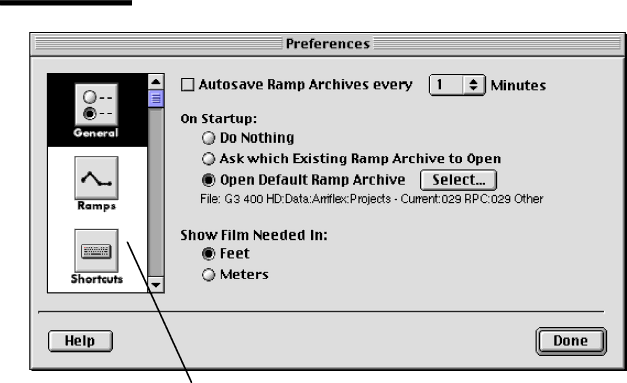
Preferences
Section List
The Preferences are divided into four different sections: General, Ramps, Shortcuts and Alerts. You access a section by clicking the respective icon in the Section list. It is a very good idea to familiarize yourself with these settings, as they often determine the underlying behavior of the other parts of the program.
Most importantly, the Playback Speed set in the Ramp section determines the preview behavior of the Preview window.