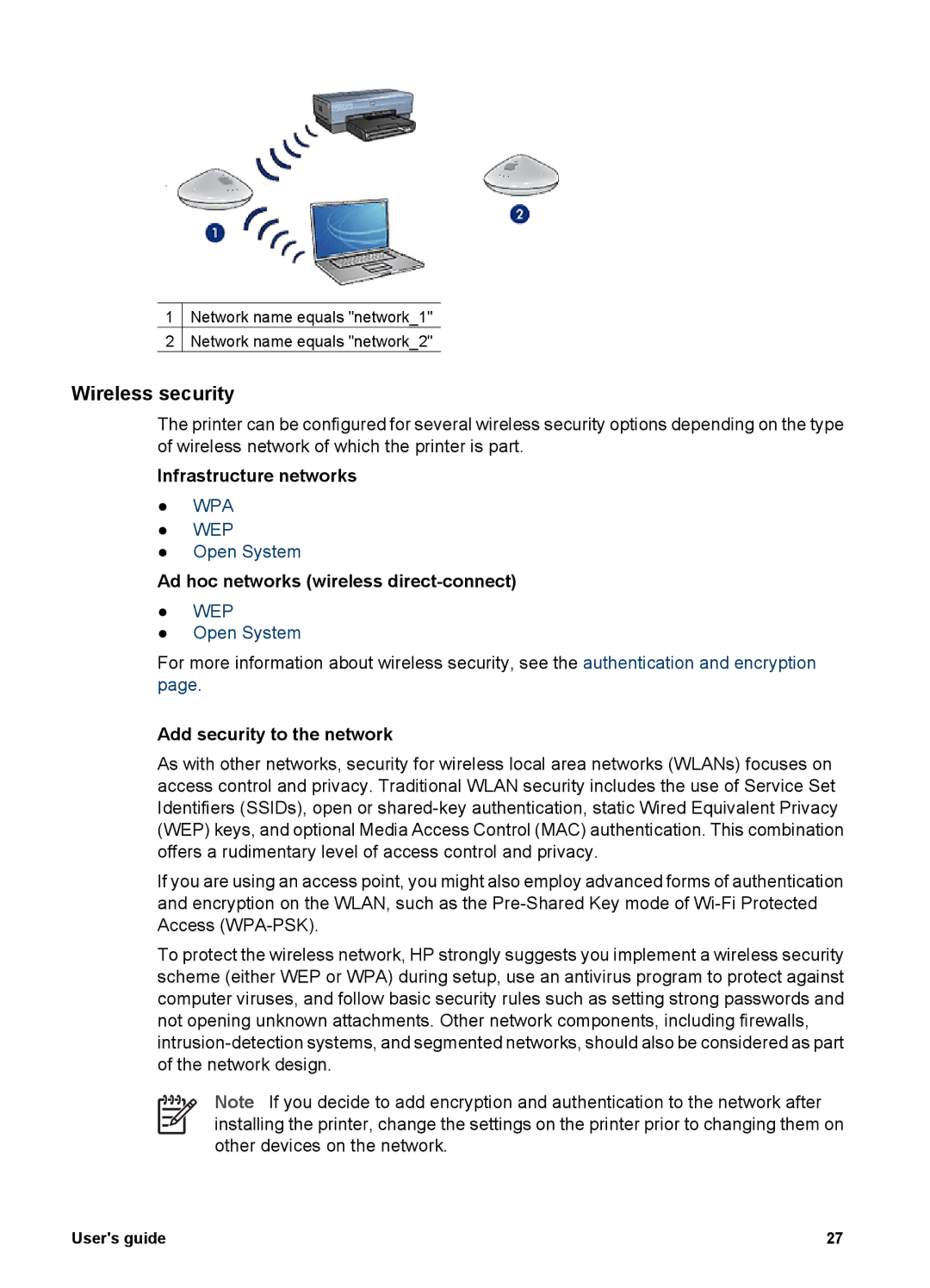1Network name equals "network_1"
2Network name equals "network_2"
Wireless security
The printer can be configured for several wireless security options depending on the type of wireless network of which the printer is part.
Infrastructure networks
●WPA
●WEP
●Open System
Ad hoc networks (wireless direct-connect)
●WEP
●Open System
For more information about wireless security, see the authentication and encryption page.
Add security to the network
As with other networks, security for wireless local area networks (WLANs) focuses on access control and privacy. Traditional WLAN security includes the use of Service Set Identifiers (SSIDs), open or
If you are using an access point, you might also employ advanced forms of authentication and encryption on the WLAN, such as the
To protect the wireless network, HP strongly suggests you implement a wireless security scheme (either WEP or WPA) during setup, use an antivirus program to protect against computer viruses, and follow basic security rules such as setting strong passwords and not opening unknown attachments. Other network components, including firewalls,
Note If you decide to add encryption and authentication to the network after installing the printer, change the settings on the printer prior to changing them on other devices on the network.
User's guide | 27 |