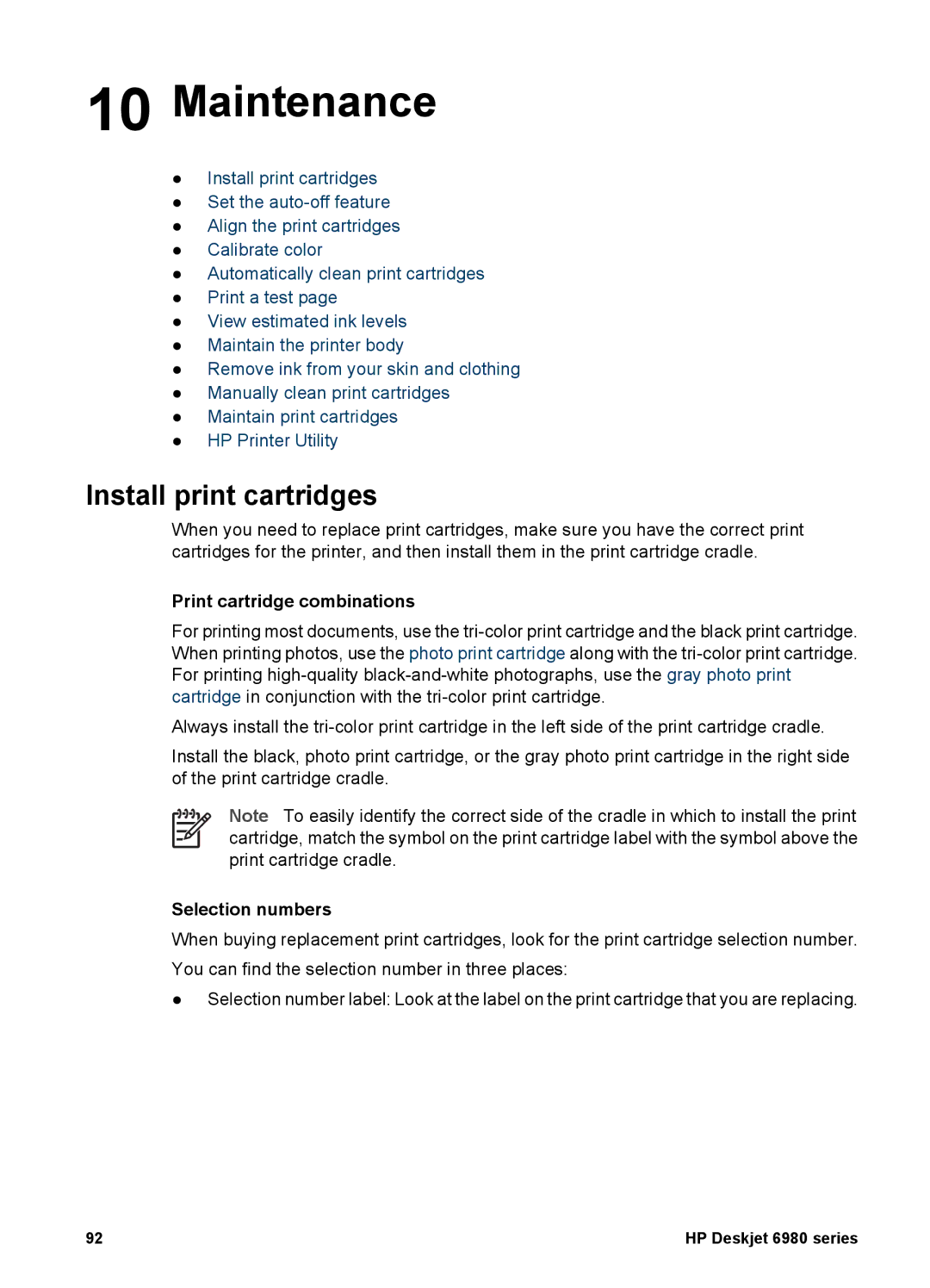10 Maintenance
●Install print cartridges
●Set the
●Align the print cartridges
●Calibrate color
●Automatically clean print cartridges
●Print a test page
●View estimated ink levels
●Maintain the printer body
●Remove ink from your skin and clothing
●Manually clean print cartridges
●Maintain print cartridges
●HP Printer Utility
Install print cartridges
When you need to replace print cartridges, make sure you have the correct print cartridges for the printer, and then install them in the print cartridge cradle.
Print cartridge combinations
For printing most documents, use the
Always install the
Install the black, photo print cartridge, or the gray photo print cartridge in the right side of the print cartridge cradle.
Note To easily identify the correct side of the cradle in which to install the print cartridge, match the symbol on the print cartridge label with the symbol above the print cartridge cradle.
Selection numbers
When buying replacement print cartridges, look for the print cartridge selection number. You can find the selection number in three places:
●Selection number label: Look at the label on the print cartridge that you are replacing.
92 | HP Deskjet 6980 series |