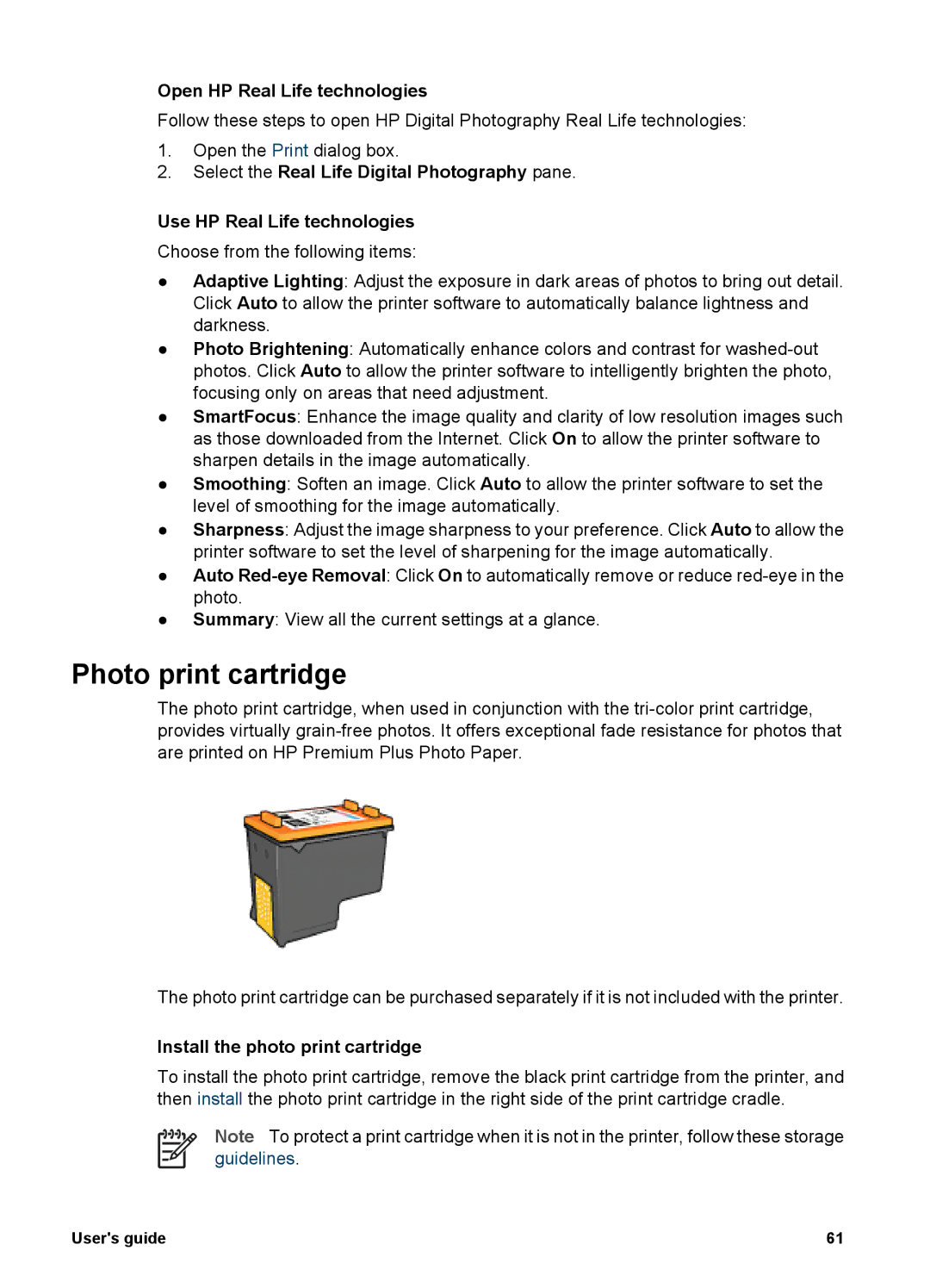Open HP Real Life technologies
Follow these steps to open HP Digital Photography Real Life technologies:
1.Open the Print dialog box.
2.Select the Real Life Digital Photography pane.
Use HP Real Life technologies
Choose from the following items:
●Adaptive Lighting: Adjust the exposure in dark areas of photos to bring out detail. Click Auto to allow the printer software to automatically balance lightness and darkness.
●Photo Brightening: Automatically enhance colors and contrast for
●SmartFocus: Enhance the image quality and clarity of low resolution images such as those downloaded from the Internet. Click On to allow the printer software to sharpen details in the image automatically.
●Smoothing: Soften an image. Click Auto to allow the printer software to set the level of smoothing for the image automatically.
●Sharpness: Adjust the image sharpness to your preference. Click Auto to allow the printer software to set the level of sharpening for the image automatically.
●Auto
●Summary: View all the current settings at a glance.
Photo print cartridge
The photo print cartridge, when used in conjunction with the
The photo print cartridge can be purchased separately if it is not included with the printer.
Install the photo print cartridge
To install the photo print cartridge, remove the black print cartridge from the printer, and then install the photo print cartridge in the right side of the print cartridge cradle.
Note To protect a print cartridge when it is not in the printer, follow these storage guidelines.
User's guide | 61 |