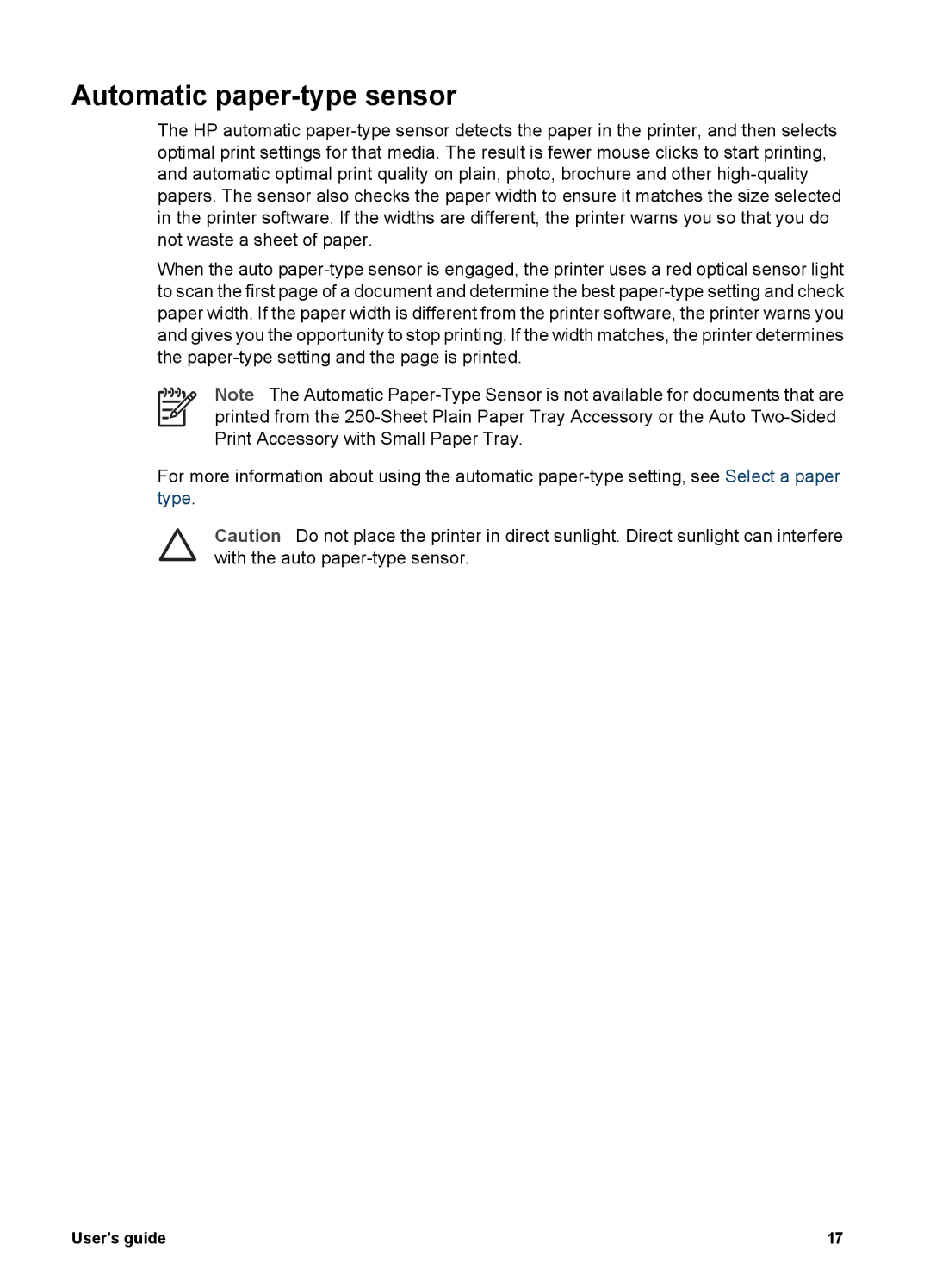Automatic paper-type sensor
The HP automatic
When the auto
Note The Automatic
For more information about using the automatic
Caution Do not place the printer in direct sunlight. Direct sunlight can interfere with the auto
User's guide | 17 |