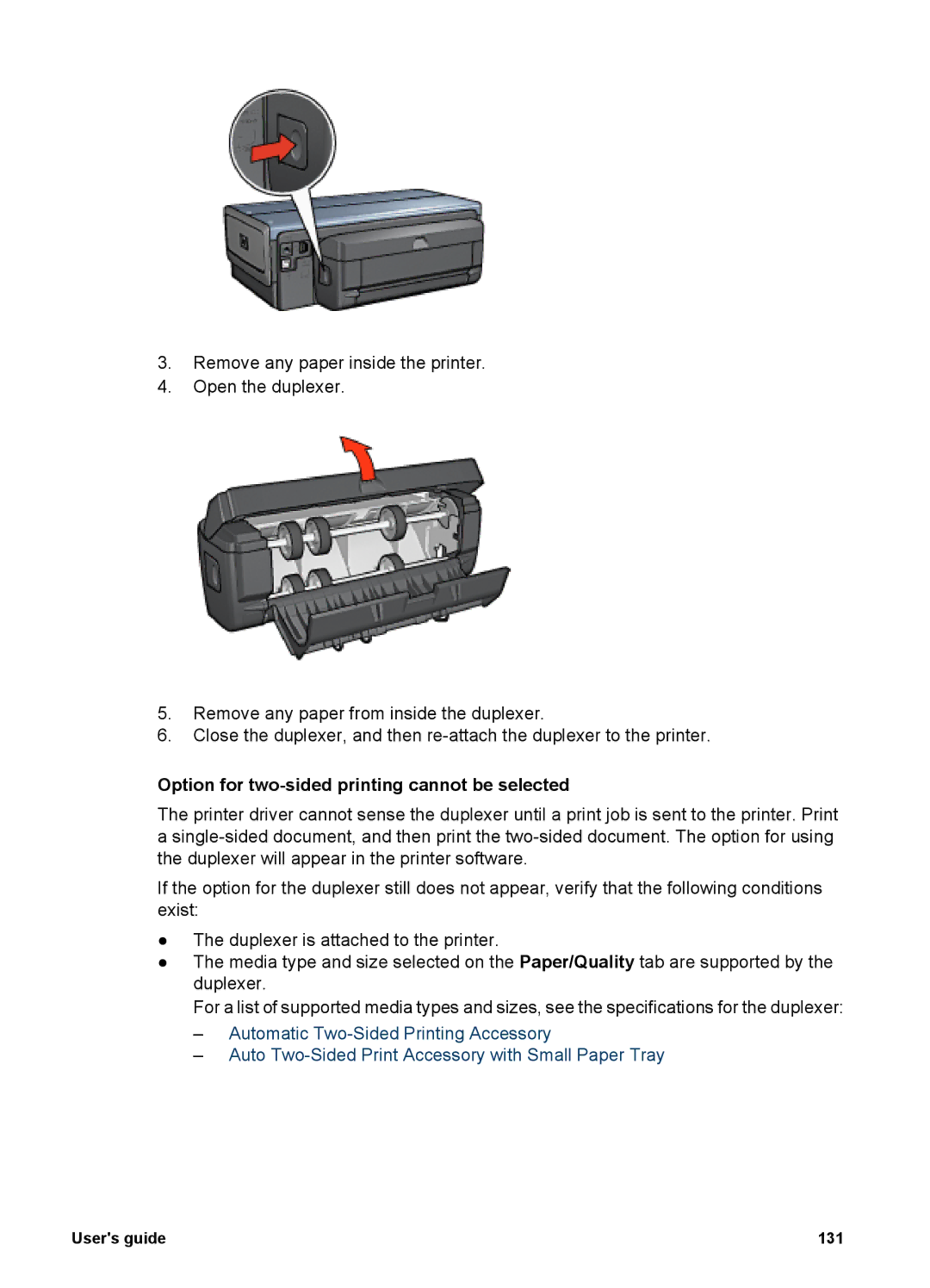3.Remove any paper inside the printer.
4.Open the duplexer.
5.Remove any paper from inside the duplexer.
6.Close the duplexer, and then
Option for two-sided printing cannot be selected
The printer driver cannot sense the duplexer until a print job is sent to the printer. Print
a
If the option for the duplexer still does not appear, verify that the following conditions exist:
●The duplexer is attached to the printer.
●The media type and size selected on the Paper/Quality tab are supported by the duplexer.
For a list of supported media types and sizes, see the specifications for the duplexer:
–Automatic
–Auto
User's guide | 131 |