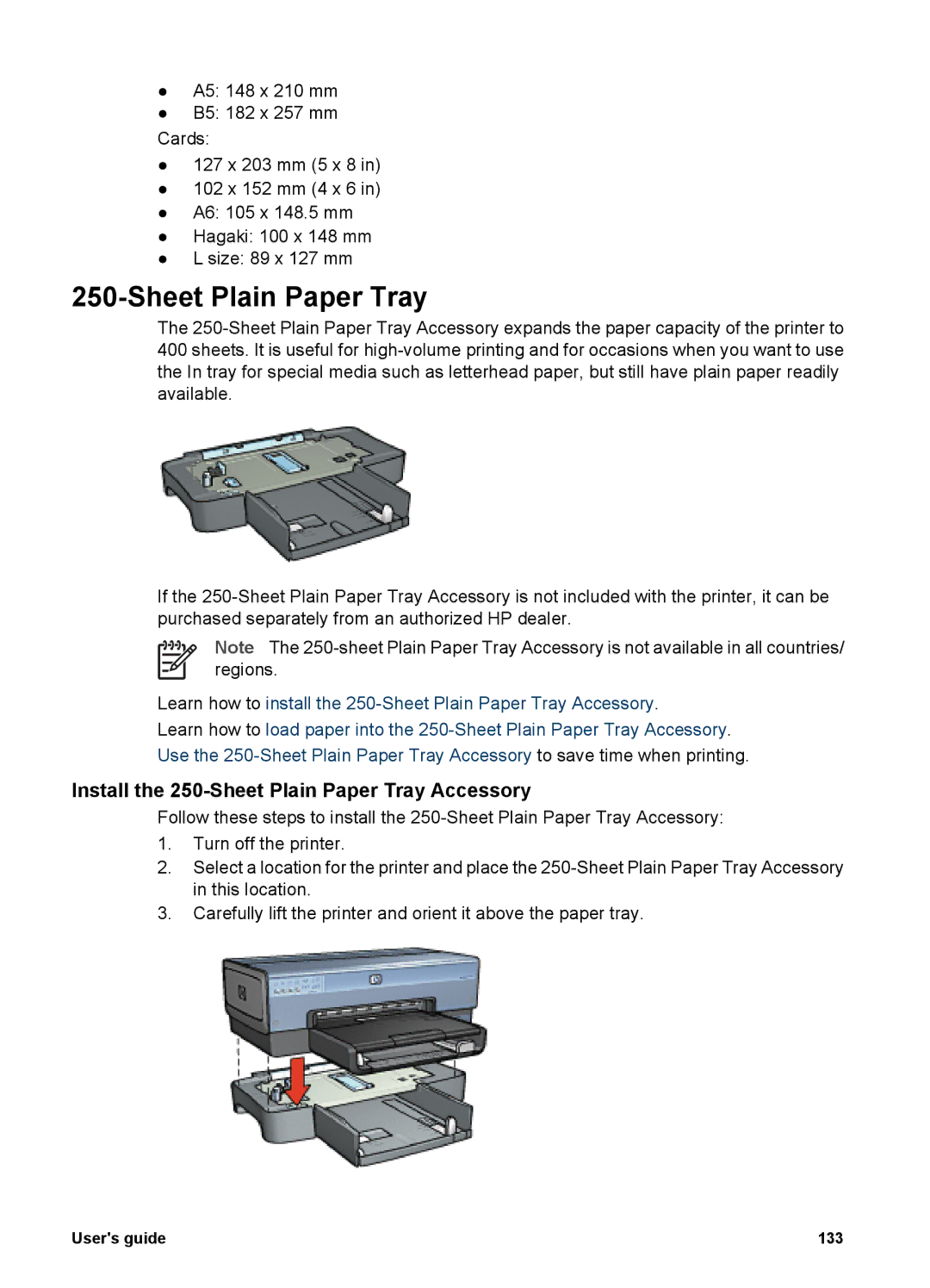●A5: 148 x 210 mm
●B5: 182 x 257 mm
Cards:
●127 x 203 mm (5 x 8 in)
●102 x 152 mm (4 x 6 in)
●A6: 105 x 148.5 mm
●Hagaki: 100 x 148 mm
●L size: 89 x 127 mm
250-Sheet Plain Paper Tray
The
If the
Note The
Learn how to install the
Learn how to load paper into the
Install the 250-Sheet Plain Paper Tray Accessory
Follow these steps to install the
1.Turn off the printer.
2.Select a location for the printer and place the
3.Carefully lift the printer and orient it above the paper tray.
User's guide | 133 |