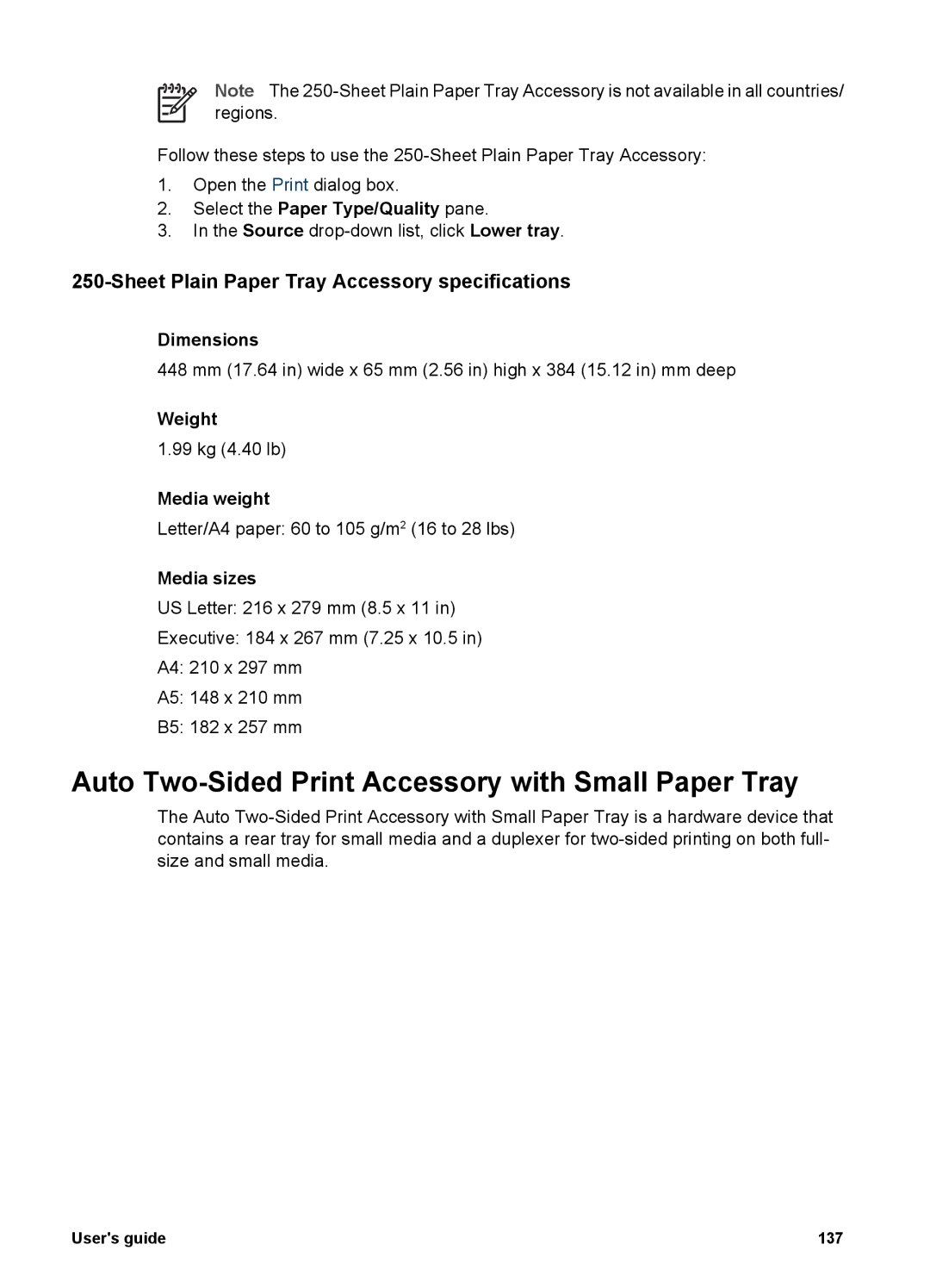Note The
Follow these steps to use the
1.Open the Print dialog box.
2.Select the Paper Type/Quality pane.
3.In the Source
250-Sheet Plain Paper Tray Accessory specifications
Dimensions
448 mm (17.64 in) wide x 65 mm (2.56 in) high x 384 (15.12 in) mm deep
Weight
1.99 kg (4.40 lb)
Media weight
Letter/A4 paper: 60 to 105 g/m2 (16 to 28 lbs)
Media sizes
US Letter: 216 x 279 mm (8.5 x 11 in)
Executive: 184 x 267 mm (7.25 x 10.5 in)
A4: 210 x 297 mm
A5: 148 x 210 mm
B5: 182 x 257 mm
Auto Two-Sided Print Accessory with Small Paper Tray
The Auto
User's guide | 137 |