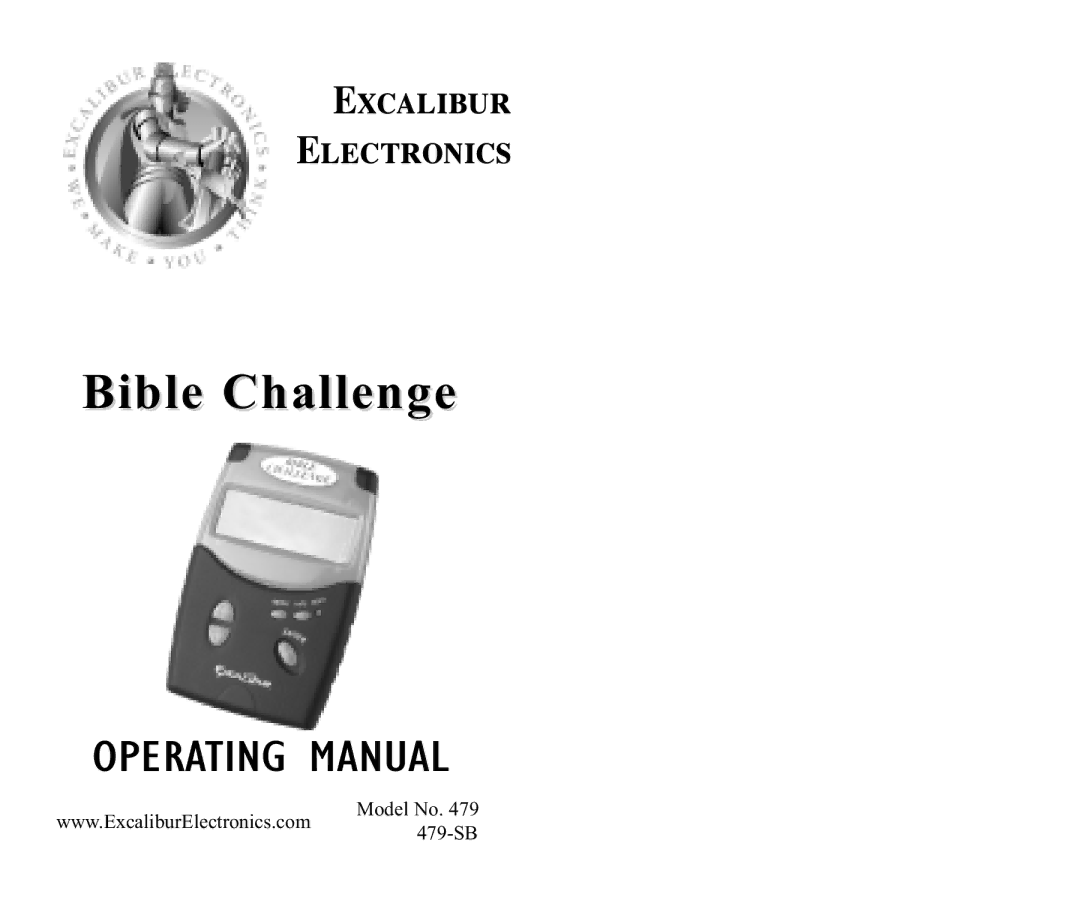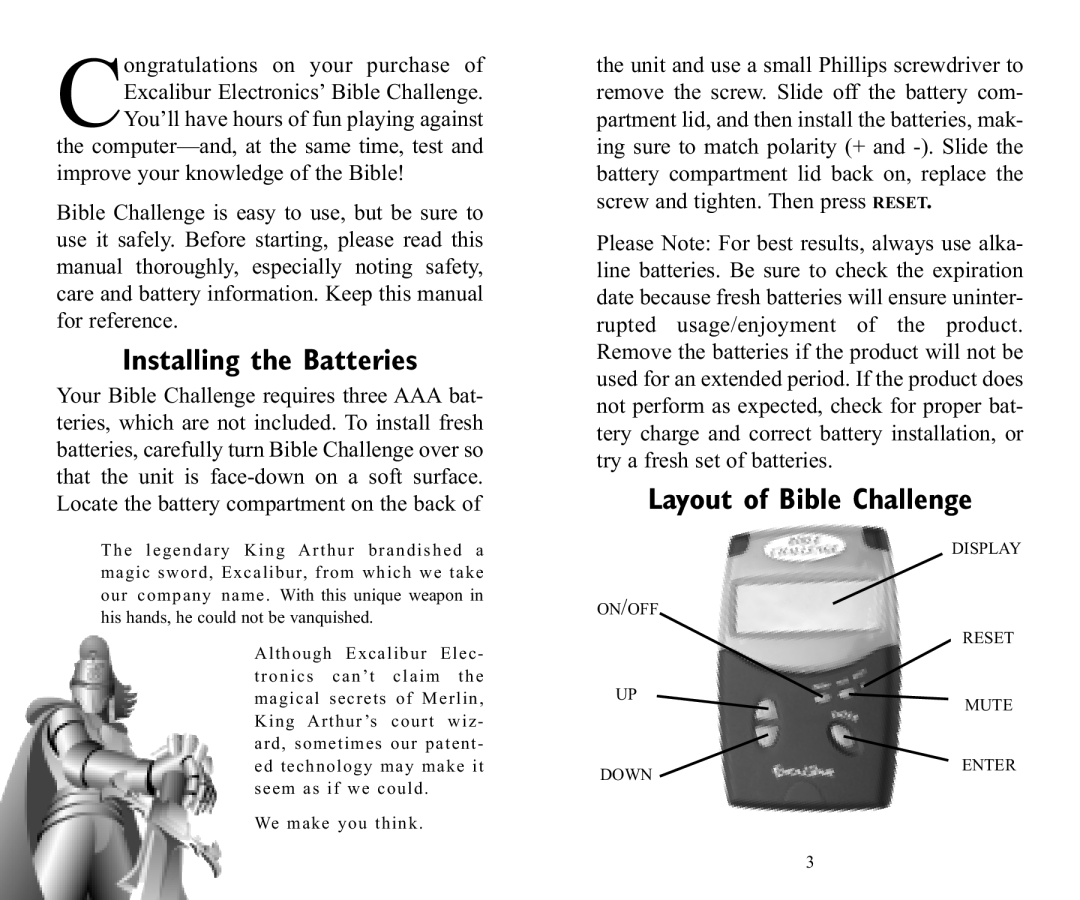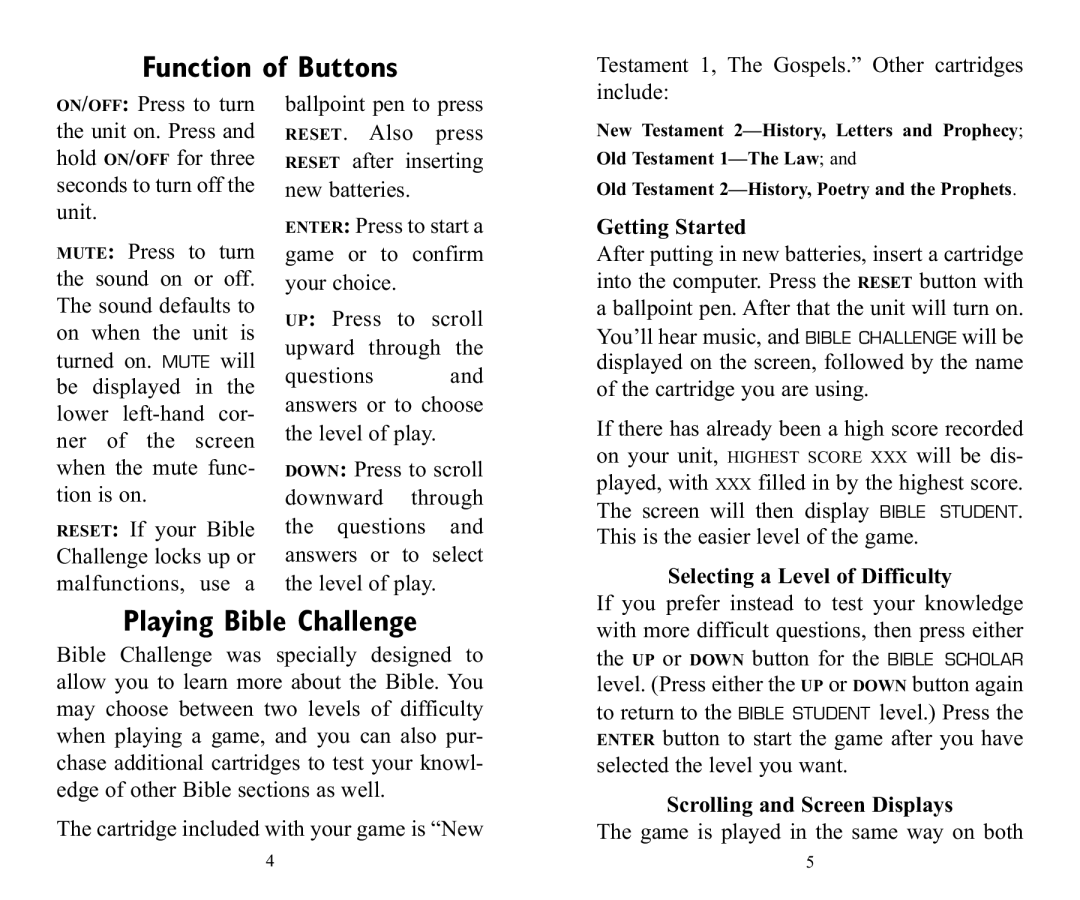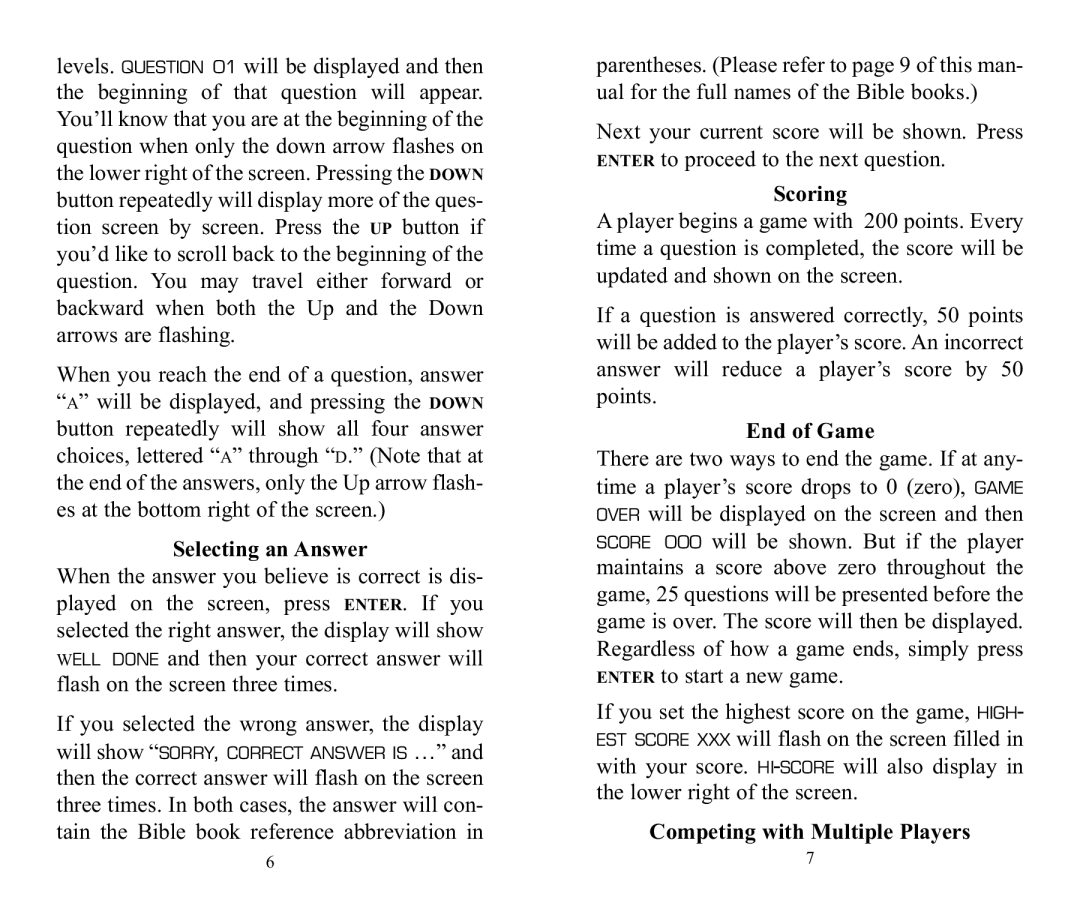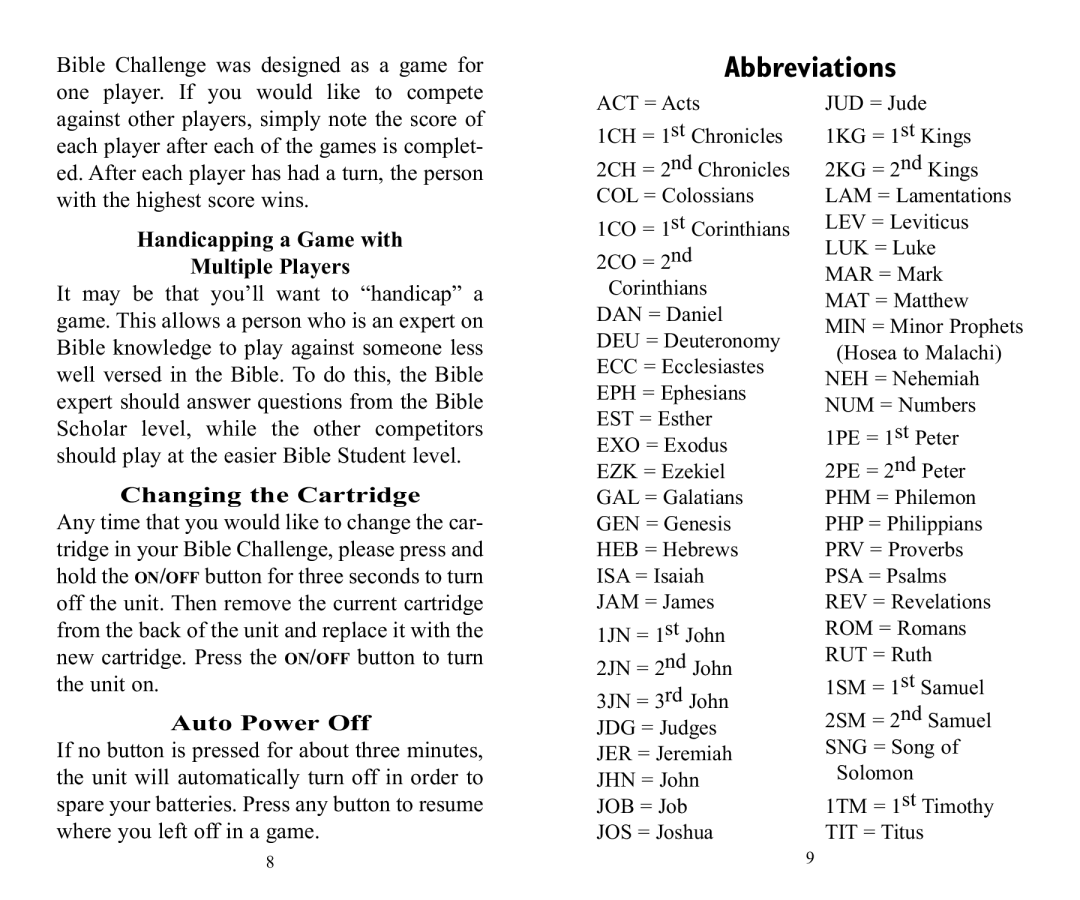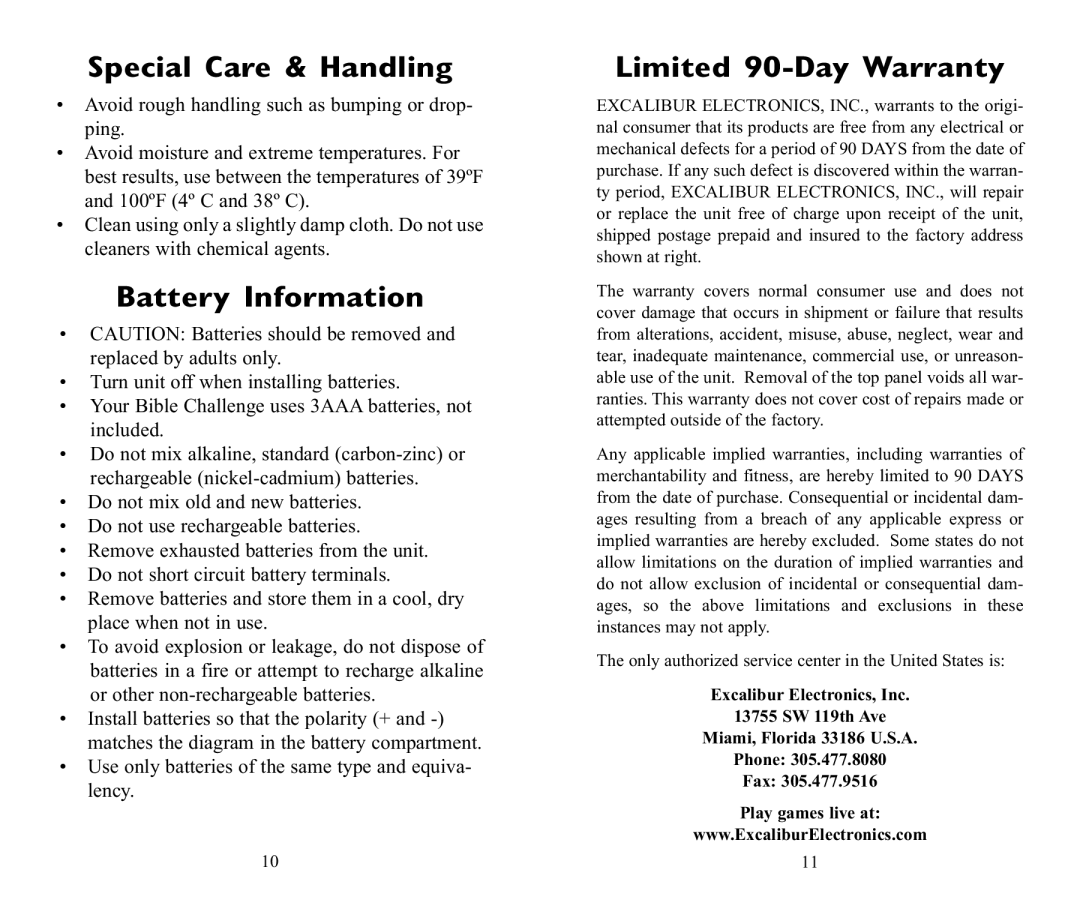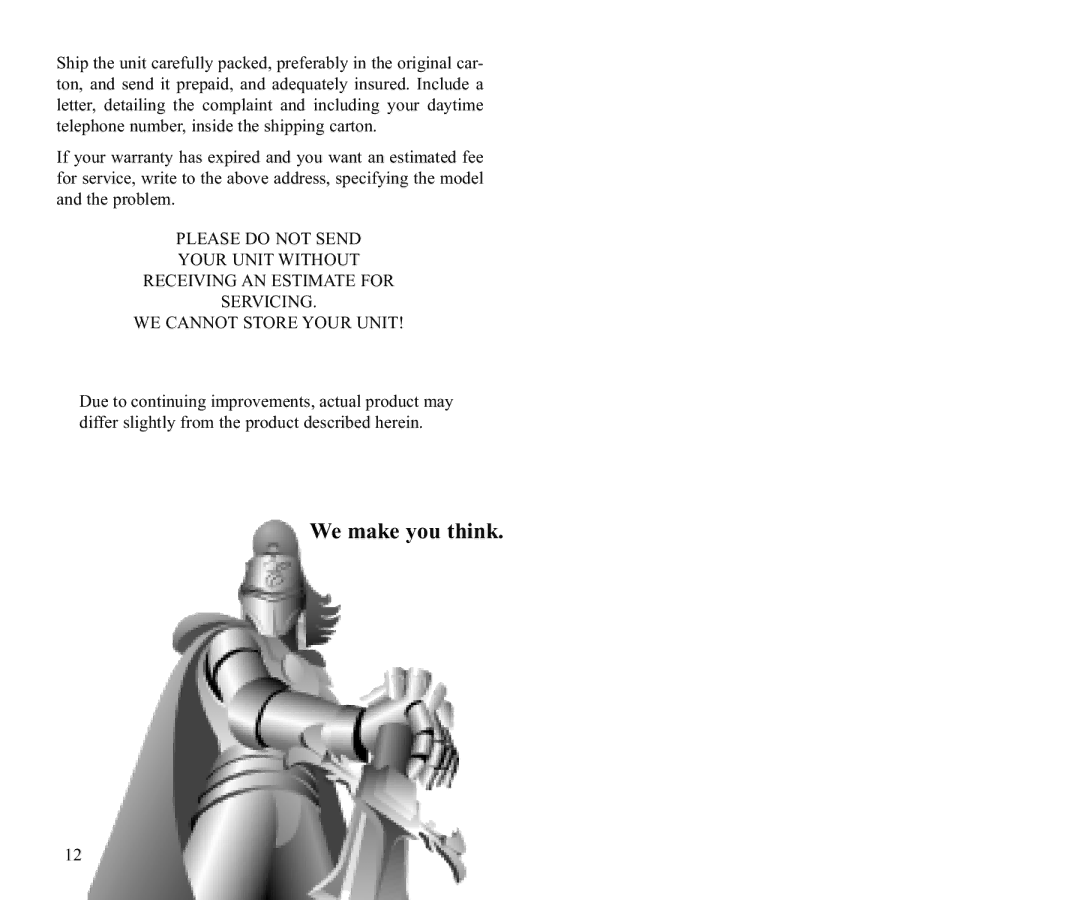479-SB, 479 specifications
The Excalibur Electronic 479 and 479-SB are versatile, high-performance calculators designed to meet the complex needs of professionals and students alike. Recognized for their reliable functions and advanced technology, these calculators facilitate a wide range of mathematical computations with ease and precision.One of the standout features of the Excalibur 479 series is its comprehensive set of mathematical functions that cater to diverse disciplines. The calculators support basic arithmetic, algebra, trigonometry, and calculus operations, making them ideal tools for mathematicians, engineers, scientists, and educators. Users can perform operations involving fractions, decimals, and percentages efficiently, allowing for streamlined problem-solving workflows.
The Excalibur 479 and 479-SB are equipped with a clear, easy-to-read display that ensures optimal visibility in various lighting conditions. This display supports multiple lines of calculations, which allows users to see their work as they input data, fostering an intuitive user experience. The keystrokes are tactile and responsive, enhancing the overall usability of the device.
In terms of design, both models emphasize portability. They are compact and lightweight, making them suitable for travel and on-the-go use. Additionally, the robust casing provides protection against everyday wear and tear, ensuring the calculators remain functional over time.
The technological aspects of the Excalibur 479 series include integrated memory functions that enable users to store and recall numbers effortlessly. This is particularly useful for complex calculations where specific values need to be reused. Furthermore, the calculators feature multi-function keys that allow for quick access to additional functionalities without navigating through multiple menus.
The Excalibur 479-SB model enhances the core features of the 479 by incorporating specialized functions tailored for scientific applications. This includes statistical calculations, regression analysis, and scientific notation, extending its appeal to researchers and advanced students.
Energy efficiency is another significant characteristic; both models utilize long-lasting batteries that support extended use without frequent replacements. The calculators also have an auto-power-off feature that conserves battery life during periods of inactivity.
Overall, the Excalibur Electronic 479 and 479-SB stand out in the market due to their blend of functionality, portability, and advanced technology. Whether for academic purposes or professional tasks, these calculators deliver reliable performance and simplify complex calculations, making them indispensable tools for users across various fields.