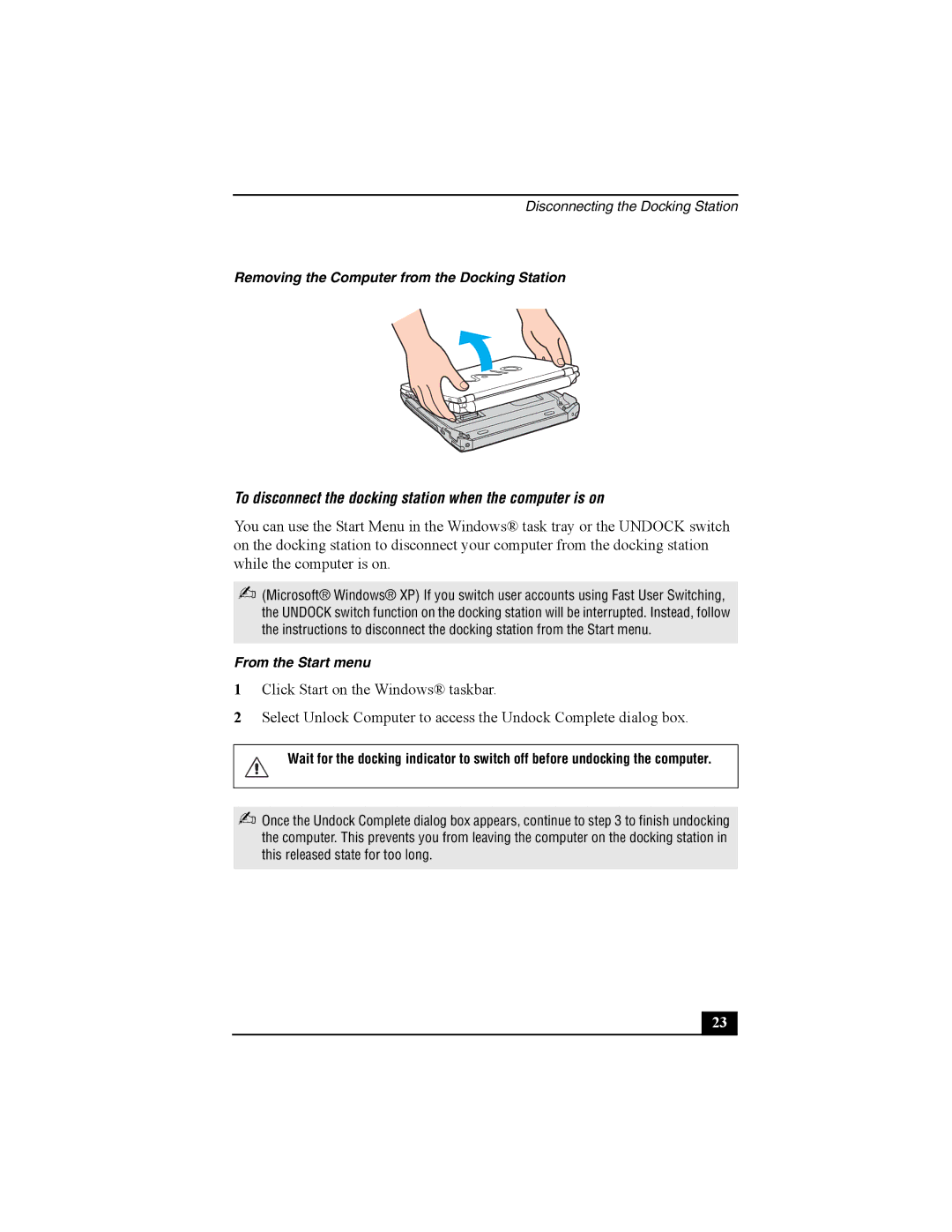Disconnecting the Docking Station
Removing the Computer from the Docking Station
To disconnect the docking station when the computer is on
You can use the Start Menu in the Windows® task tray or the UNDOCK switch on the docking station to disconnect your computer from the docking station while the computer is on.
✍(Microsoft® Windows® XP) If you switch user accounts using Fast User Switching, the UNDOCK switch function on the docking station will be interrupted. Instead, follow the instructions to disconnect the docking station from the Start menu.
From the Start menu
1Click Start on the Windows® taskbar.
2Select Unlock Computer to access the Undock Complete dialog box.
Wait for the docking indicator to switch off before undocking the computer.
✍Once the Undock Complete dialog box appears, continue to step 3 to finish undocking the computer. This prevents you from leaving the computer on the docking station in this released state for too long.
23 |