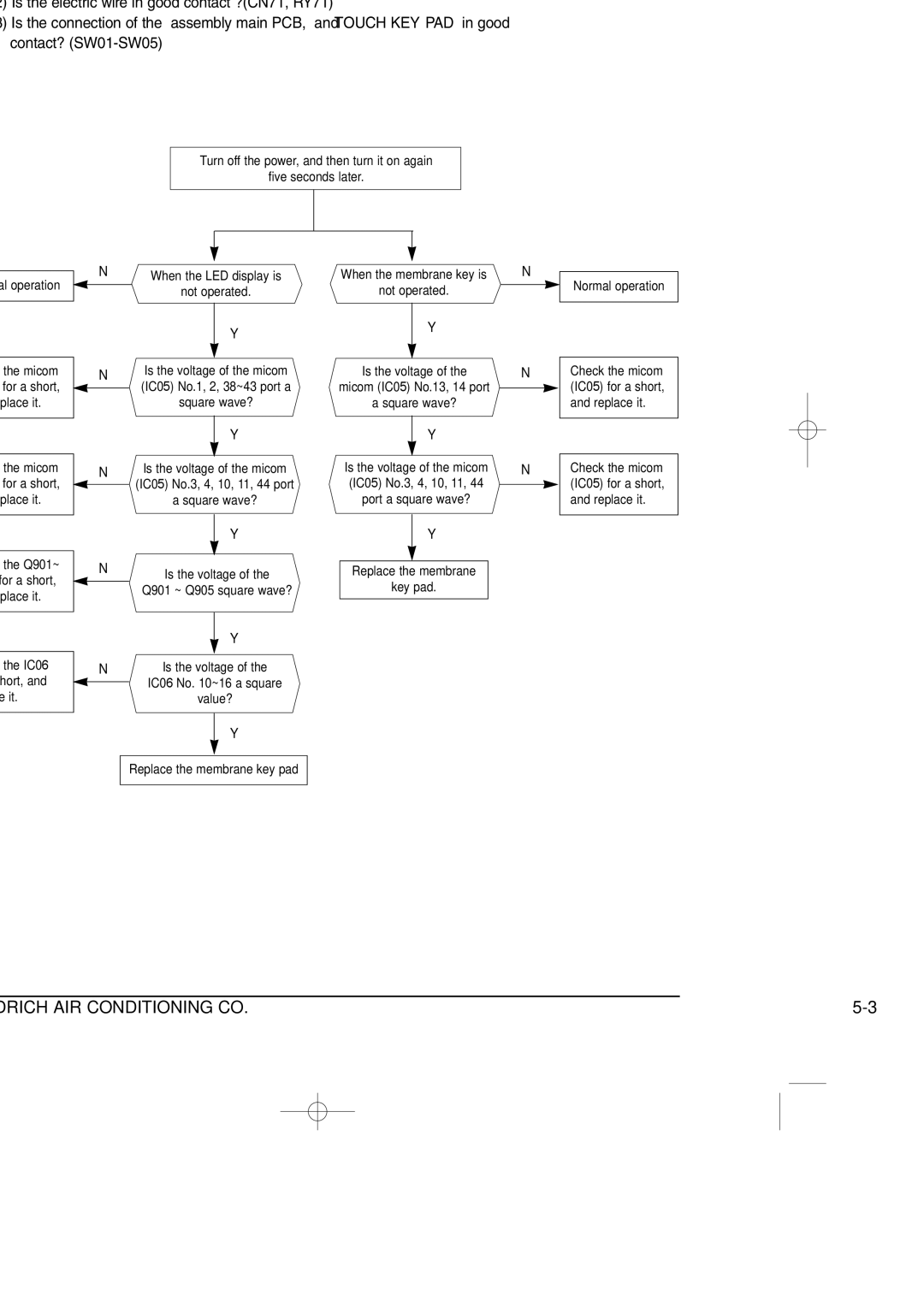SP05A10 specifications
The Friedrich SP05A10 is an advanced air conditioning unit known for its innovative design, efficient cooling capabilities, and user-friendly features. This model is particularly noted for its energy efficiency, making it a suitable choice for both residential and commercial spaces.One of the main features of the Friedrich SP05A10 is its energy-efficient operation, which is reflected in its SEER (Seasonal Energy Efficiency Ratio) rating. This unit often exceeds the industry standards, resulting in lower electricity bills and a reduced carbon footprint. The inverter technology employed in this model allows the compressor to adjust its speed according to the cooling demands, ensuring optimal energy consumption without sacrificing comfort.
The SP05A10 also boasts a robust cooling capacity. It provides powerful cooling without being excessively noisy, thanks to its well-engineered sound-dampening features. The Quiet Master technology minimizes operational noise levels, allowing users to enjoy a peaceful environment. This makes it especially appealing for bedrooms, offices, and other noise-sensitive areas.
Ease of use is another hallmark of the Friedrich SP05A10. The unit is equipped with a user-friendly digital thermostat and an intuitive remote control, giving users full control over their comfort settings. The programmable timer feature allows users to set the air conditioner to operate at specific times, promoting convenience and energy savings.
Durability and build quality are also crucial characteristics of the SP05A10. Constructed with high-quality materials, it offers a long-lasting performance that withstands the test of time. Additionally, the model features washable and reusable filters that improve air quality while reducing maintenance costs.
Friedrich leans heavily into innovation, and the SP05A10 is no exception. It features smart technology that allows users to control the air conditioning unit remotely through a smartphone app. This connectivity provides endless possibilities, including monitoring energy usage and adjusting settings from anywhere.
In summary, the Friedrich SP05A10 air conditioning unit excels in energy efficiency, cooling capacity, and user-friendliness. Its combination of advanced technologies, quiet operation, and robust durability makes it an excellent choice for those seeking reliable indoor climate control. Whether for home or office use, the SP05A10 promises comfort and satisfaction for years to come.