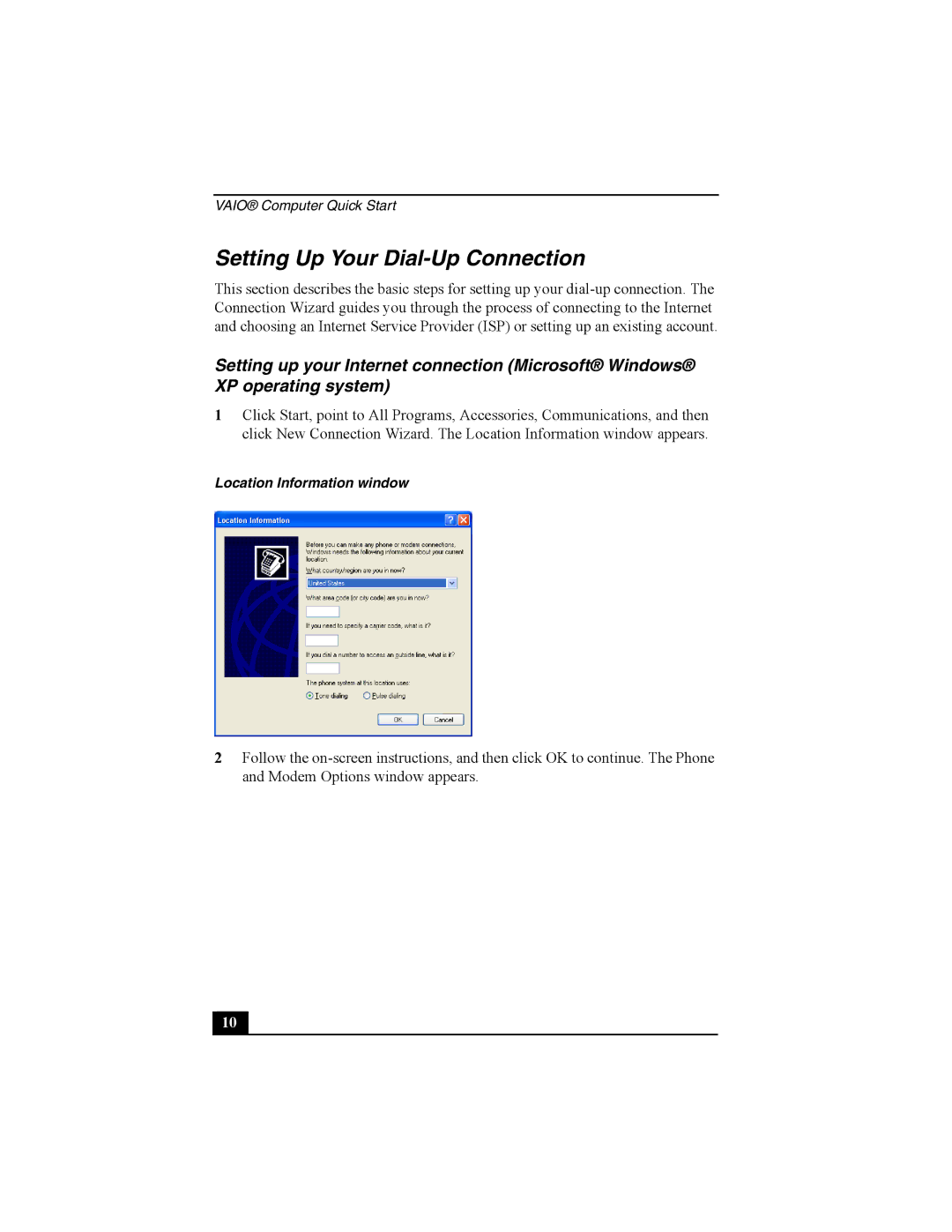VAIO® Computer Quick Start
Setting Up Your Dial-Up Connection
This section describes the basic steps for setting up your
Setting up your Internet connection (Microsoft® Windows® XP operating system)
1Click Start, point to All Programs, Accessories, Communications, and then click New Connection Wizard. The Location Information window appears.
Location Information window
2Follow the
10 |