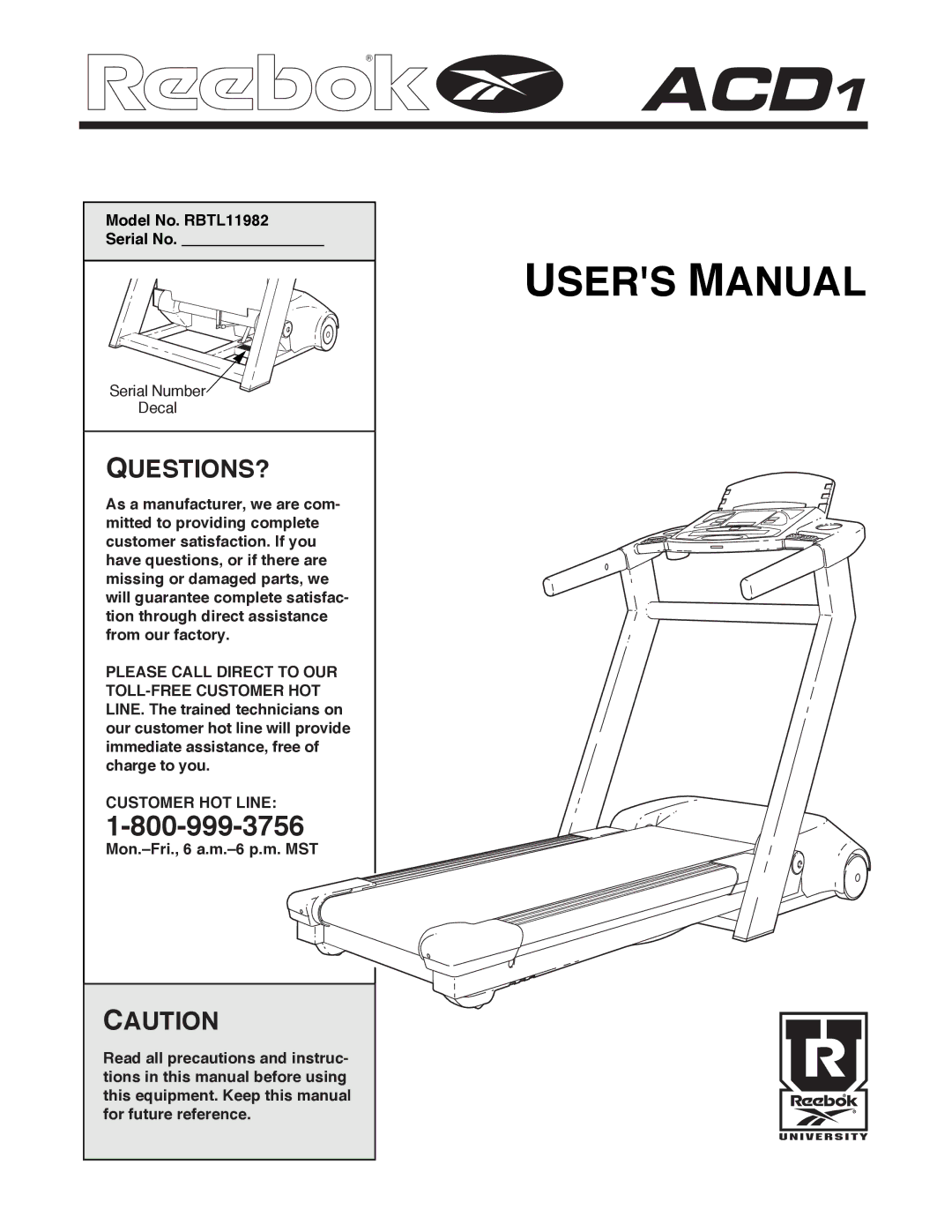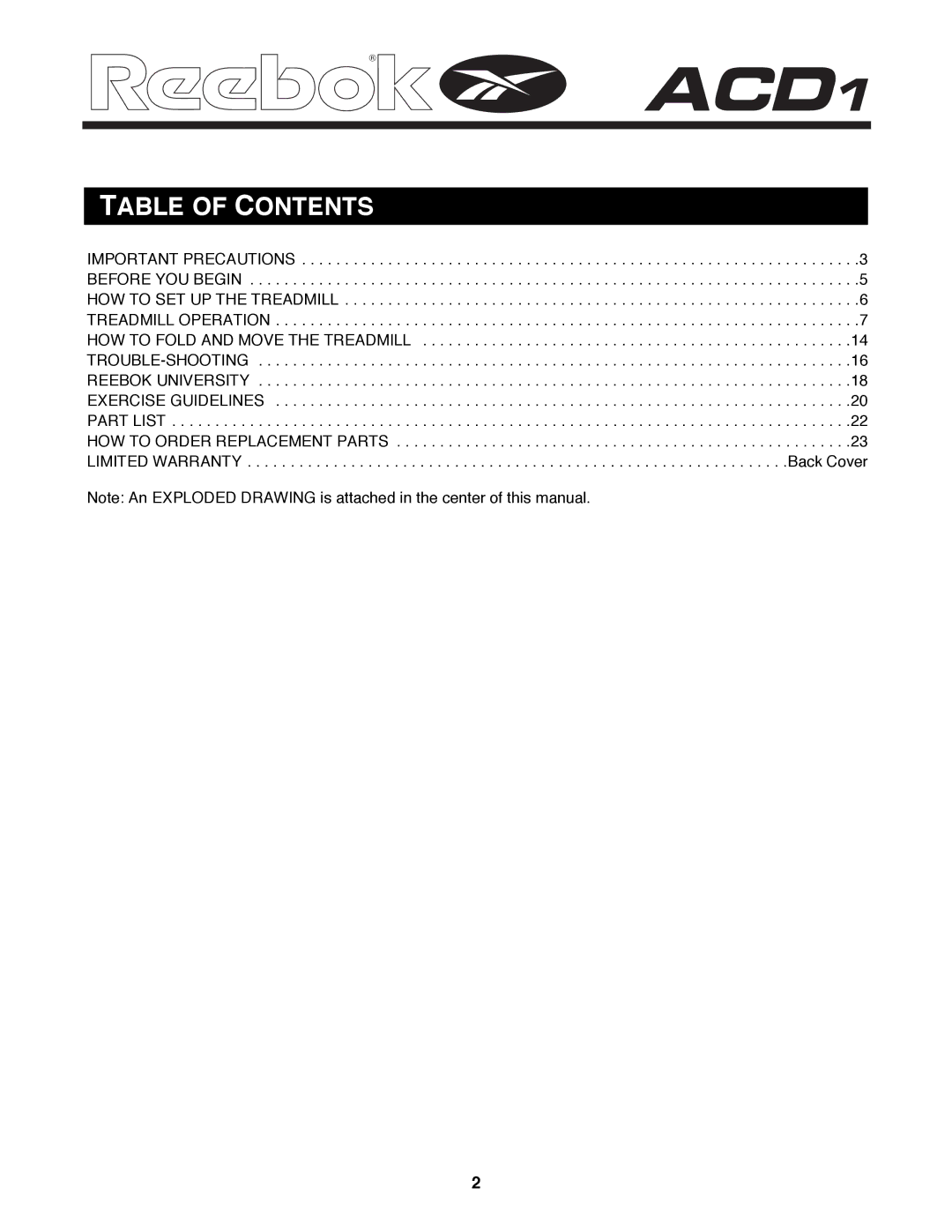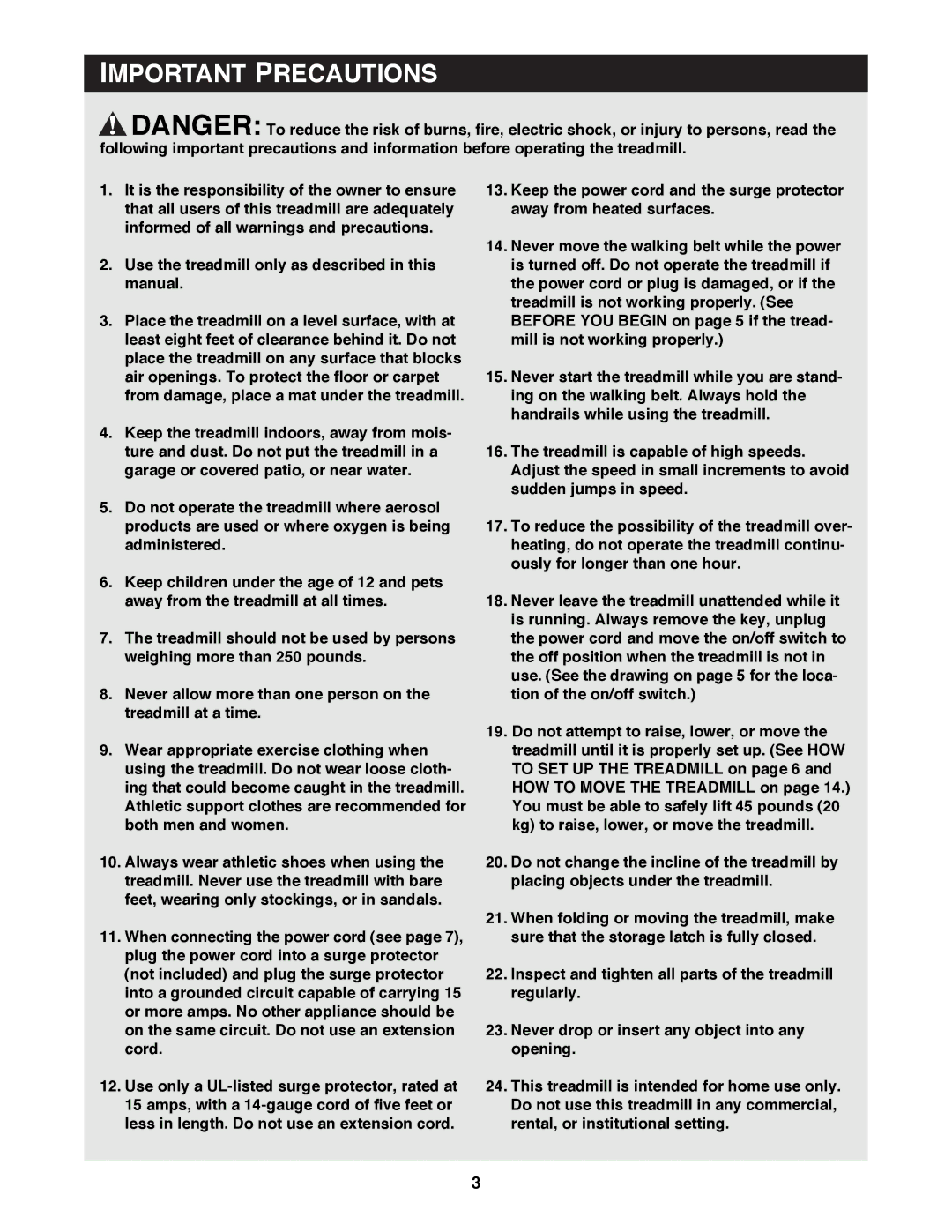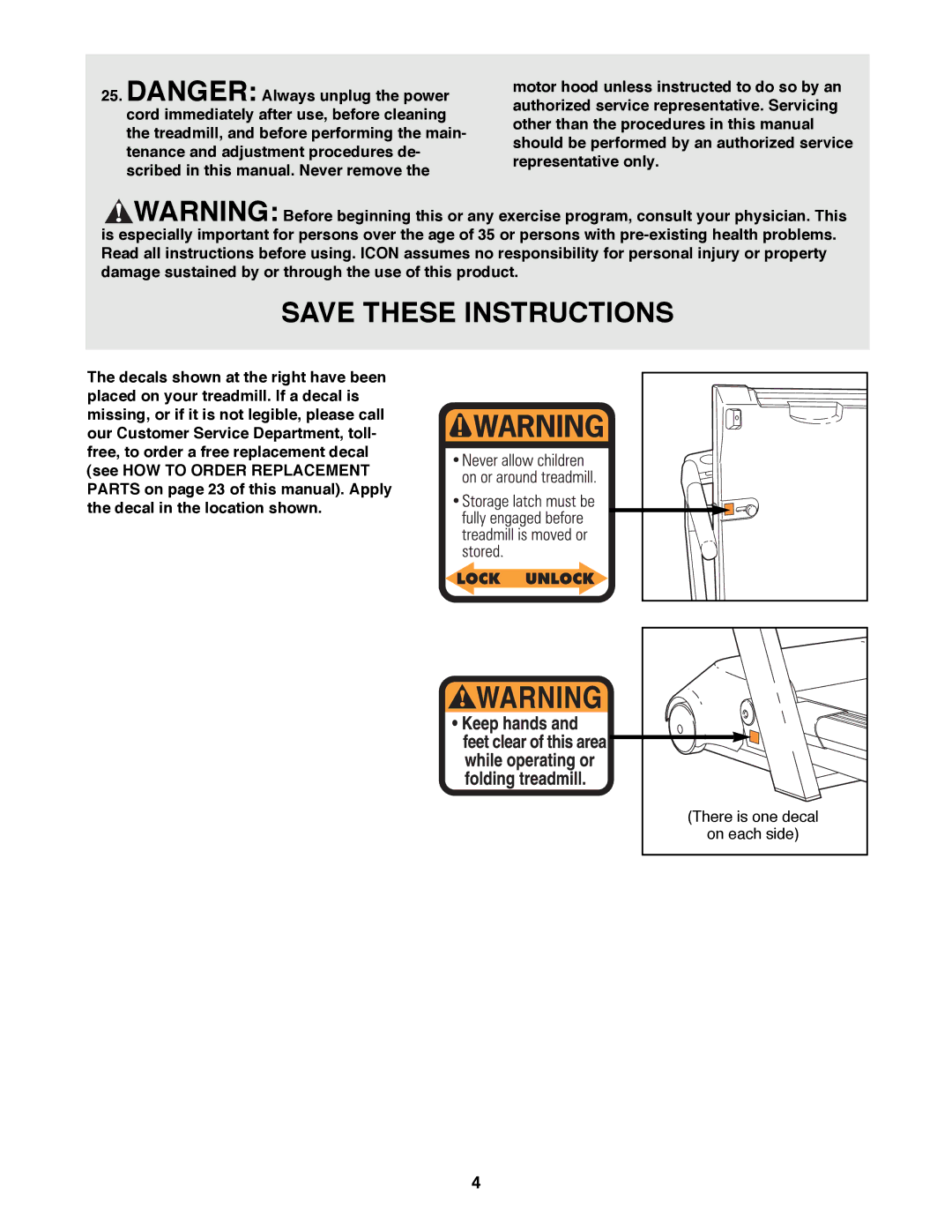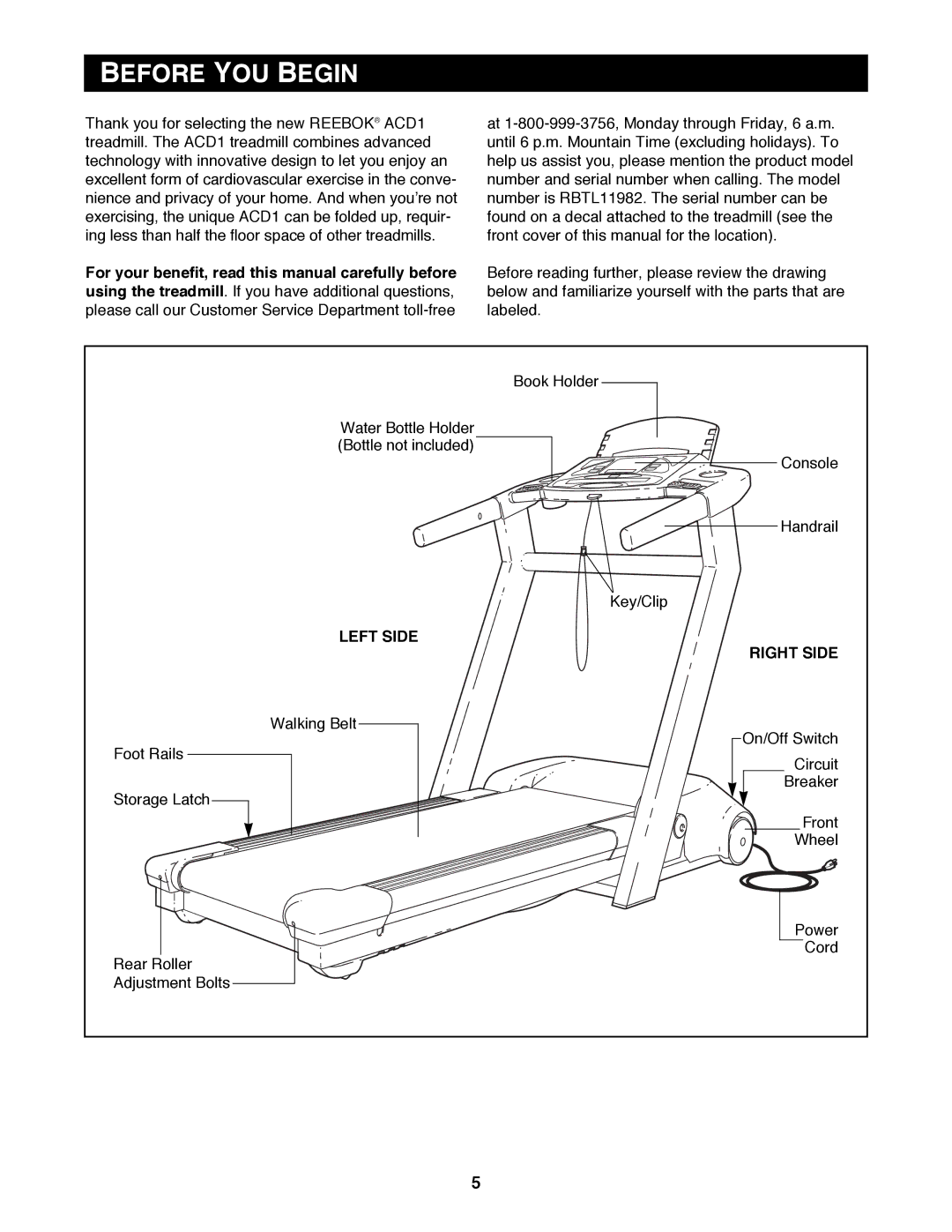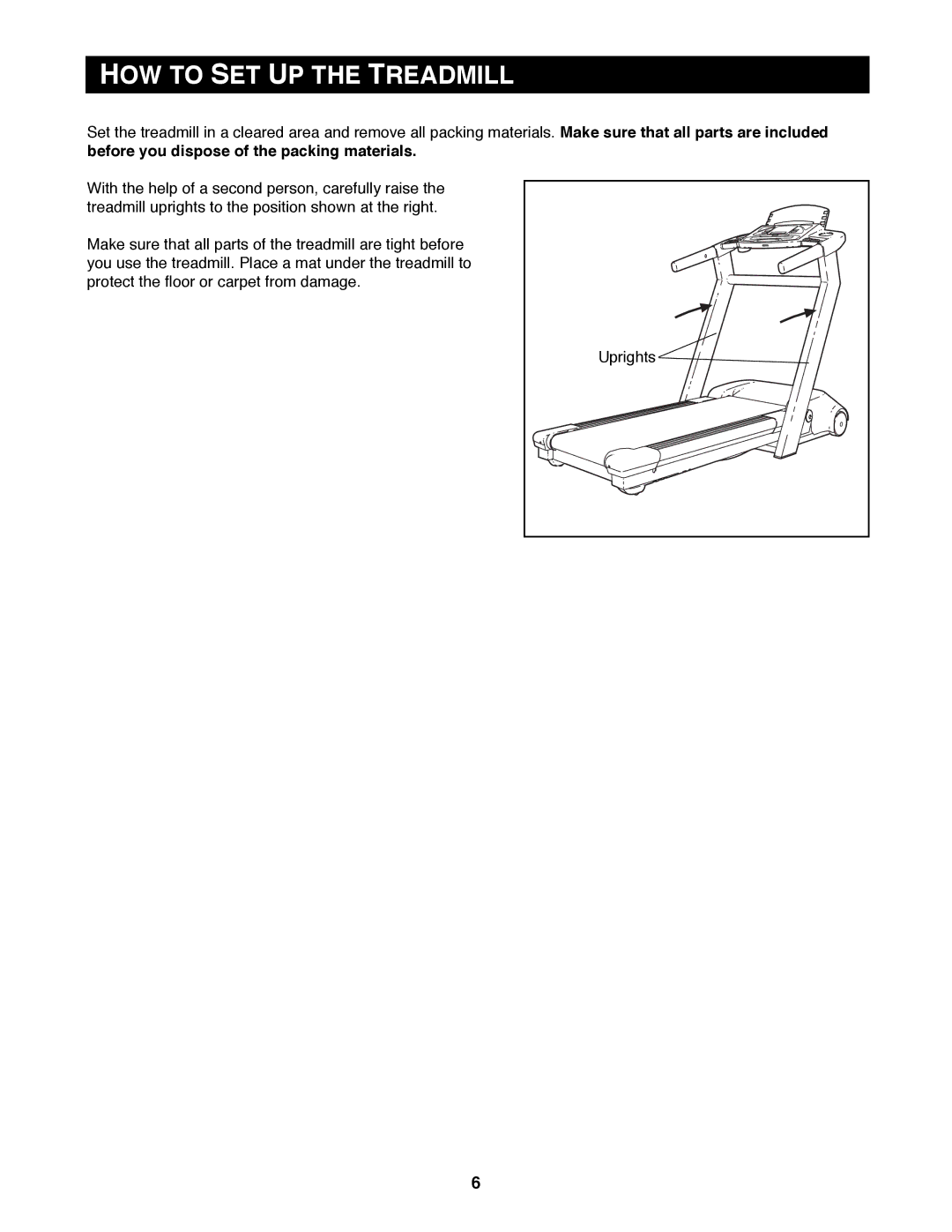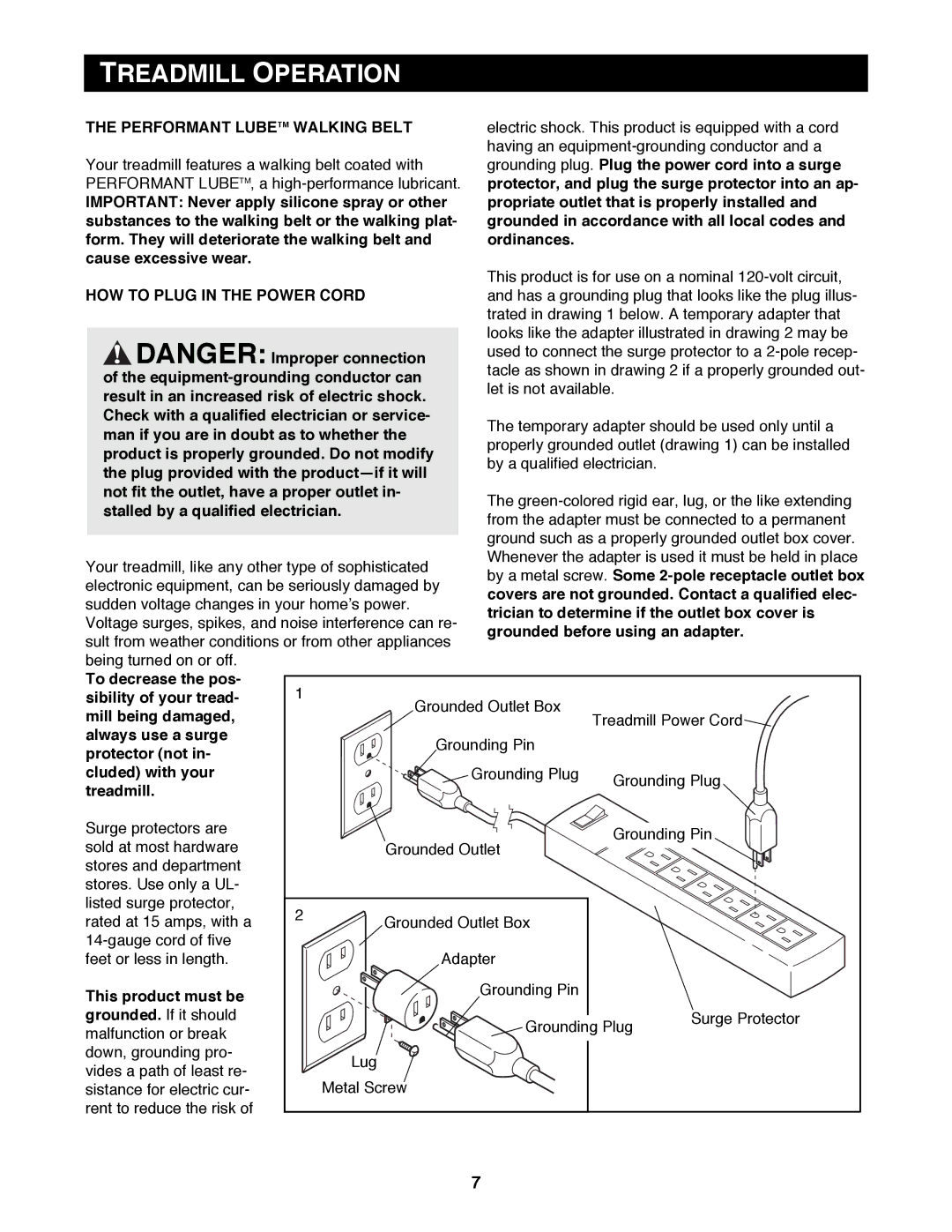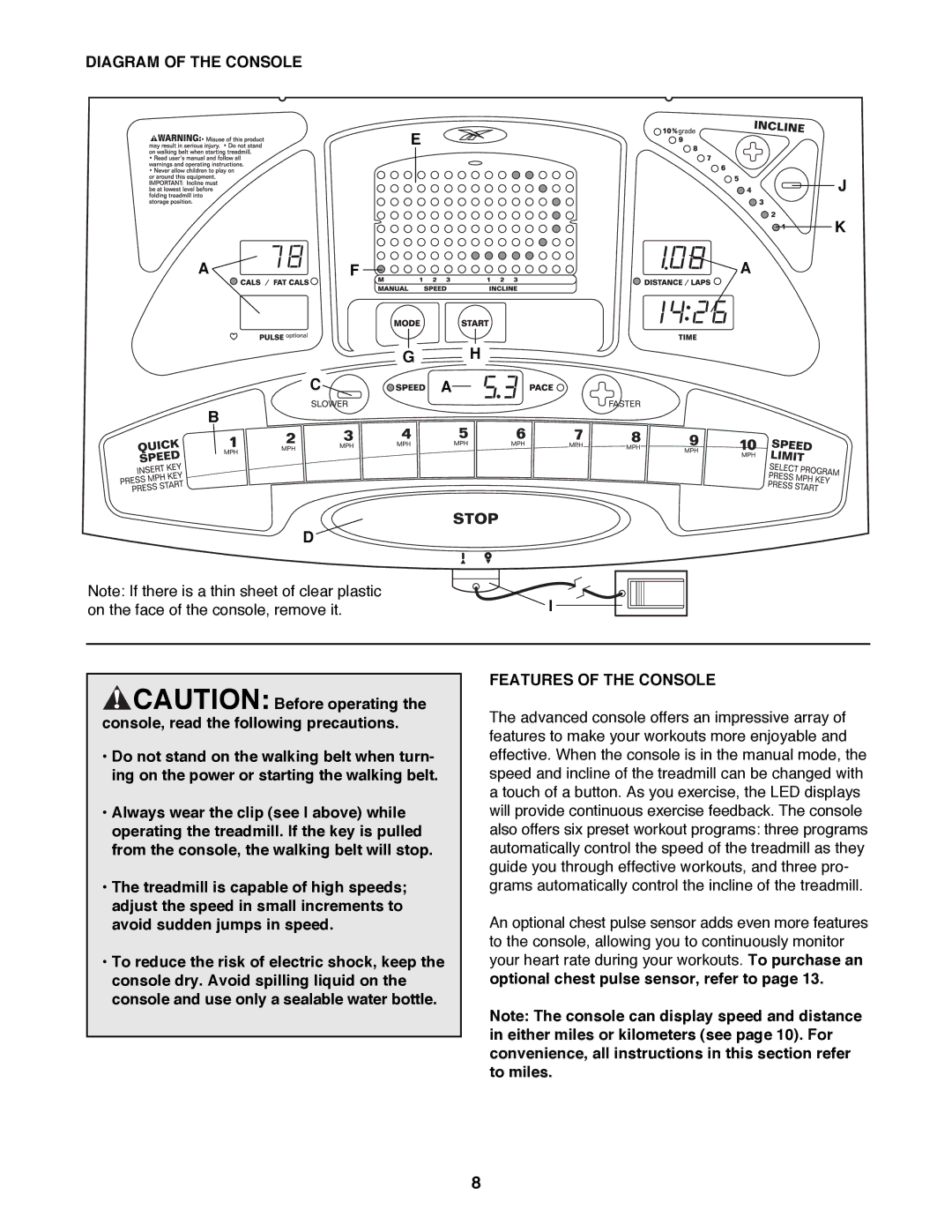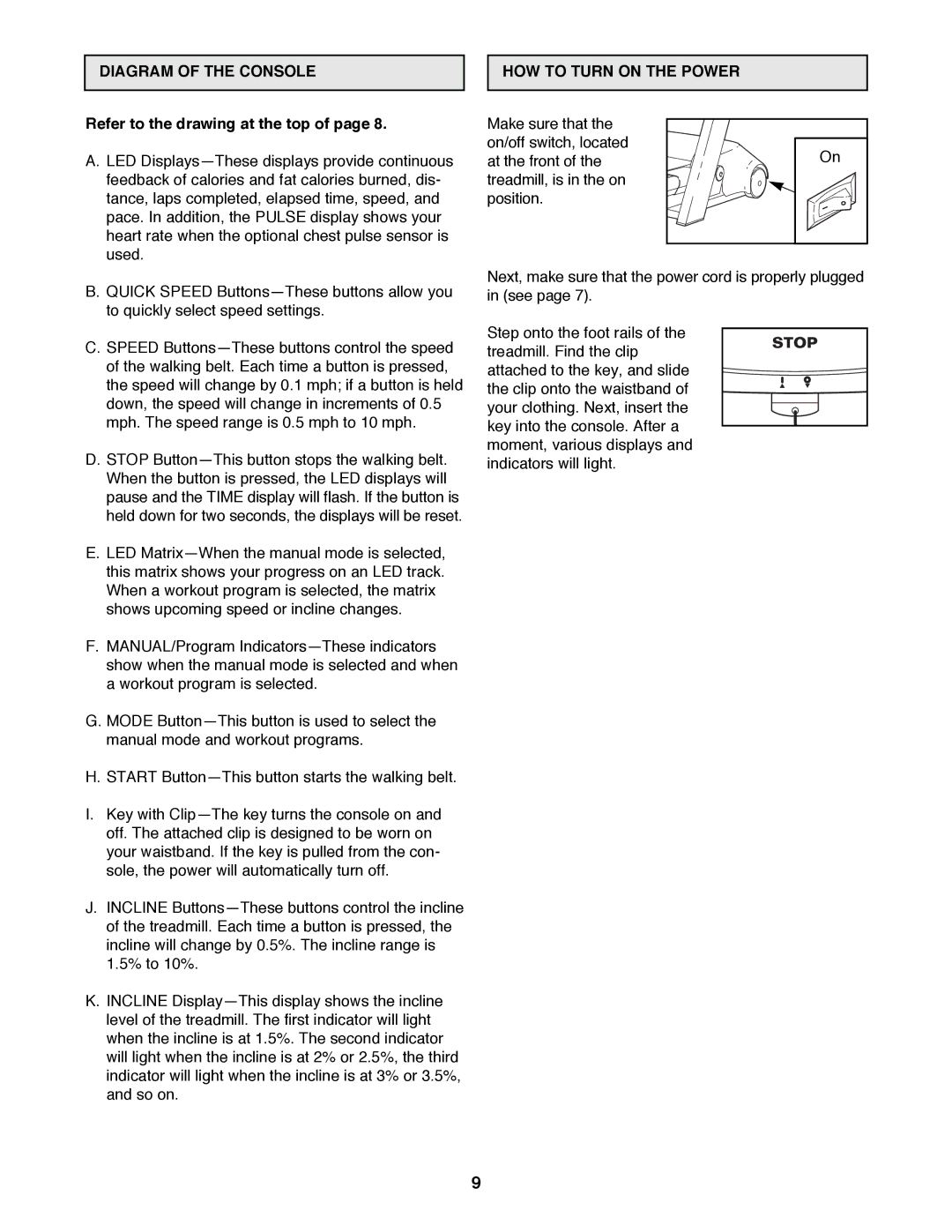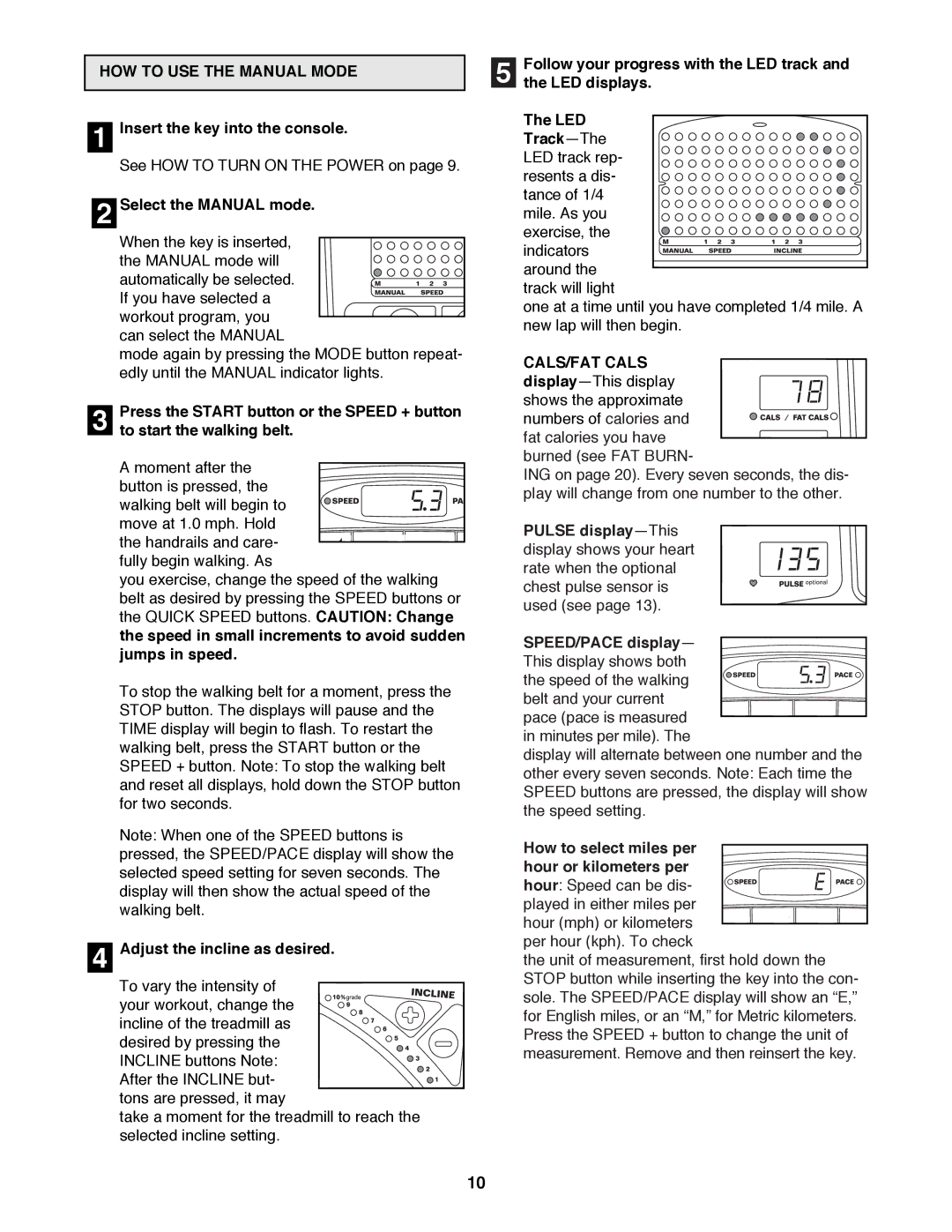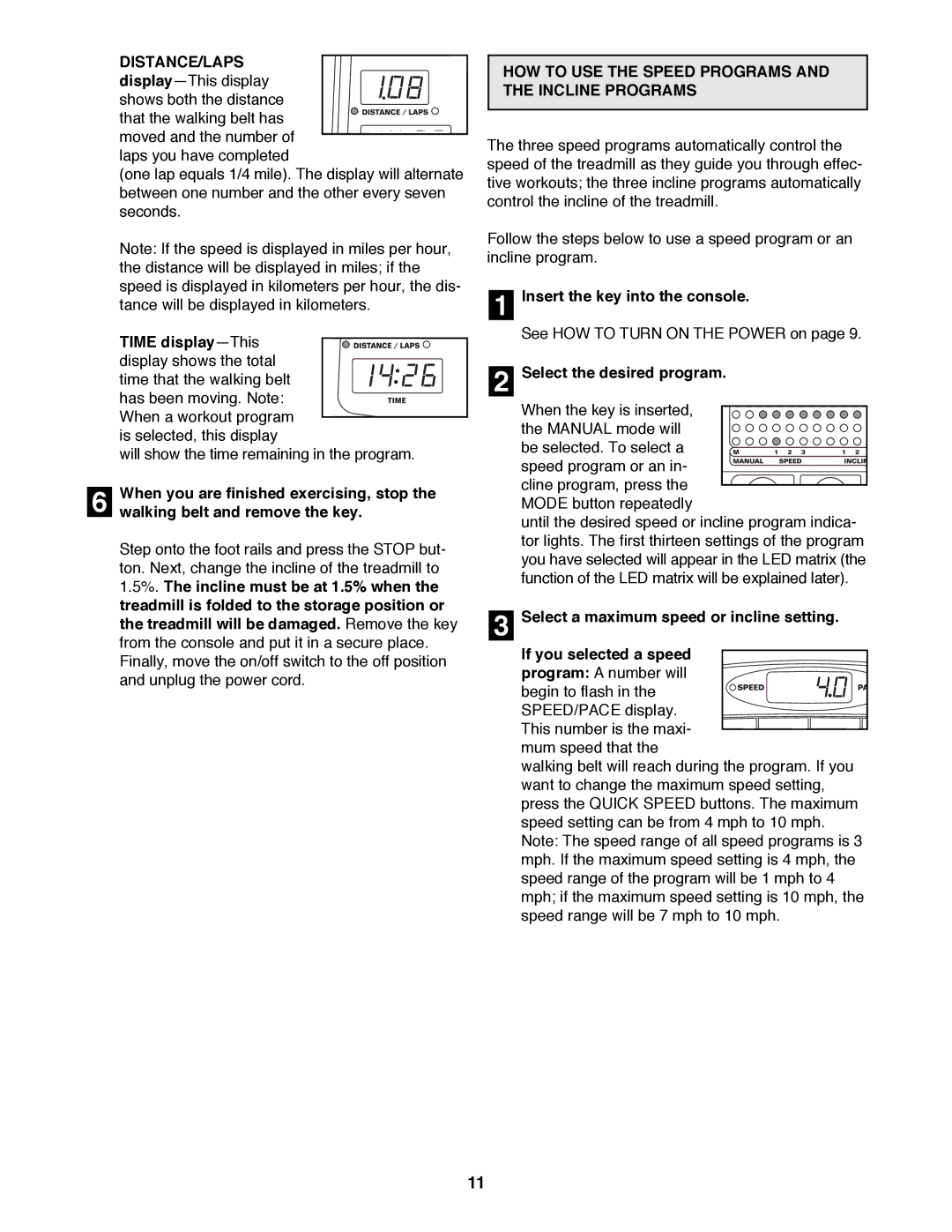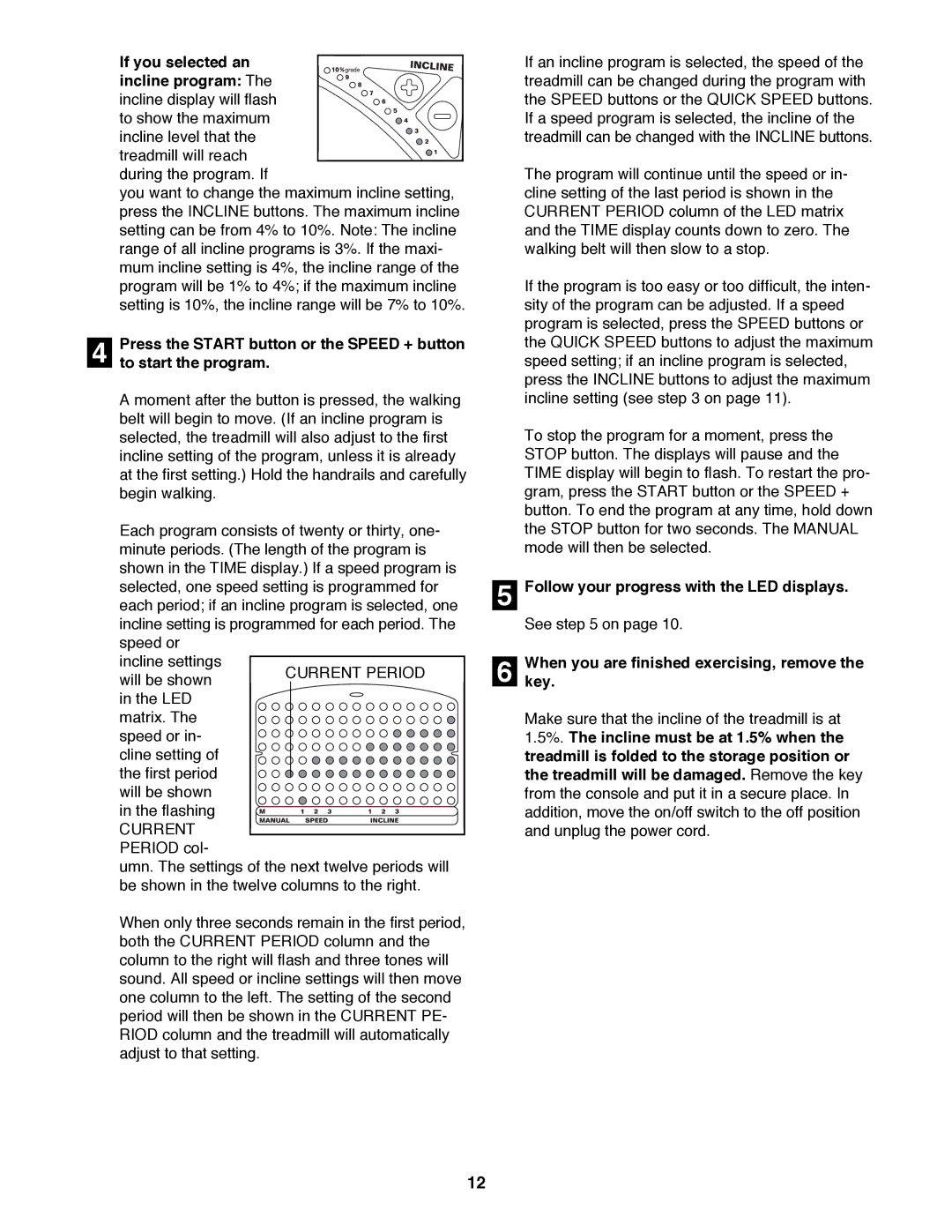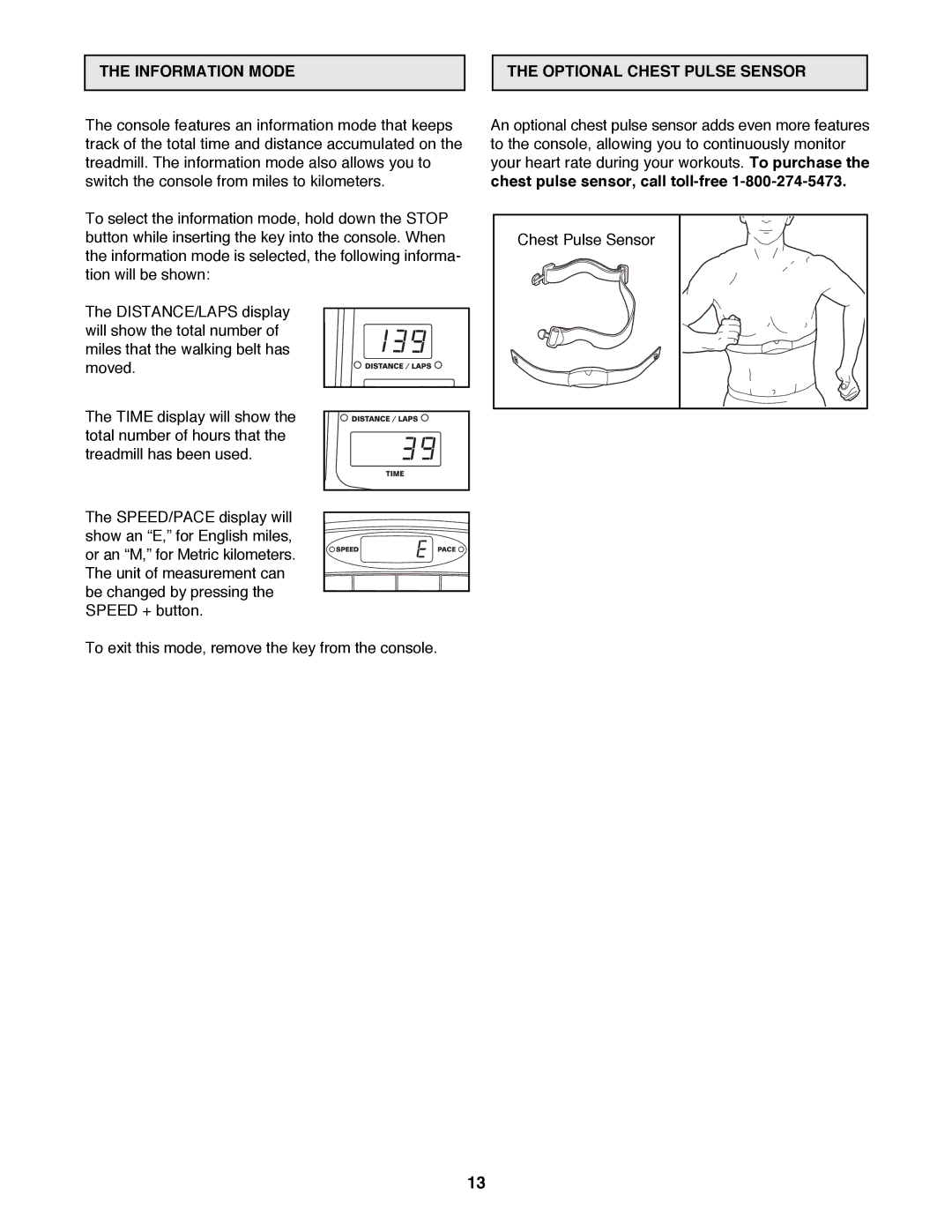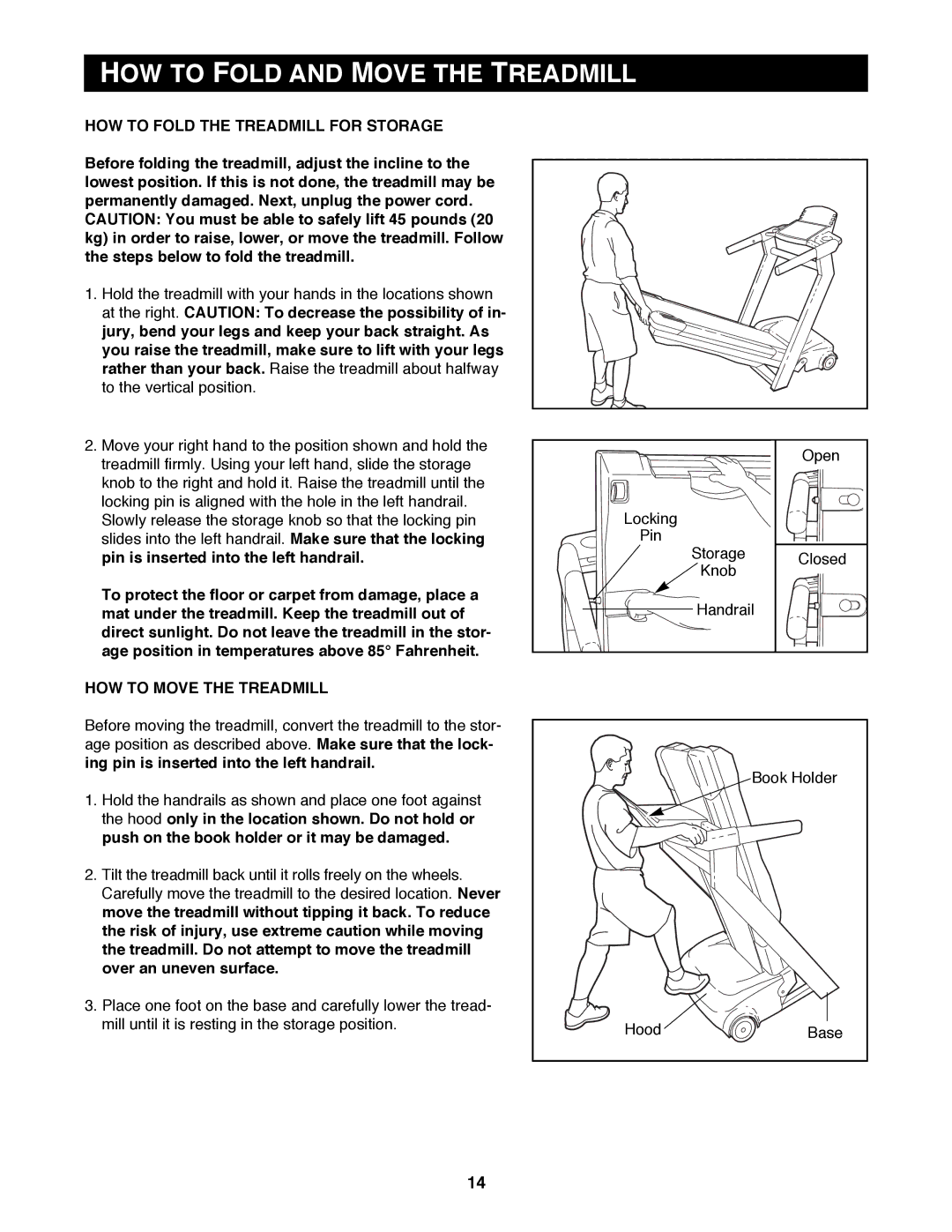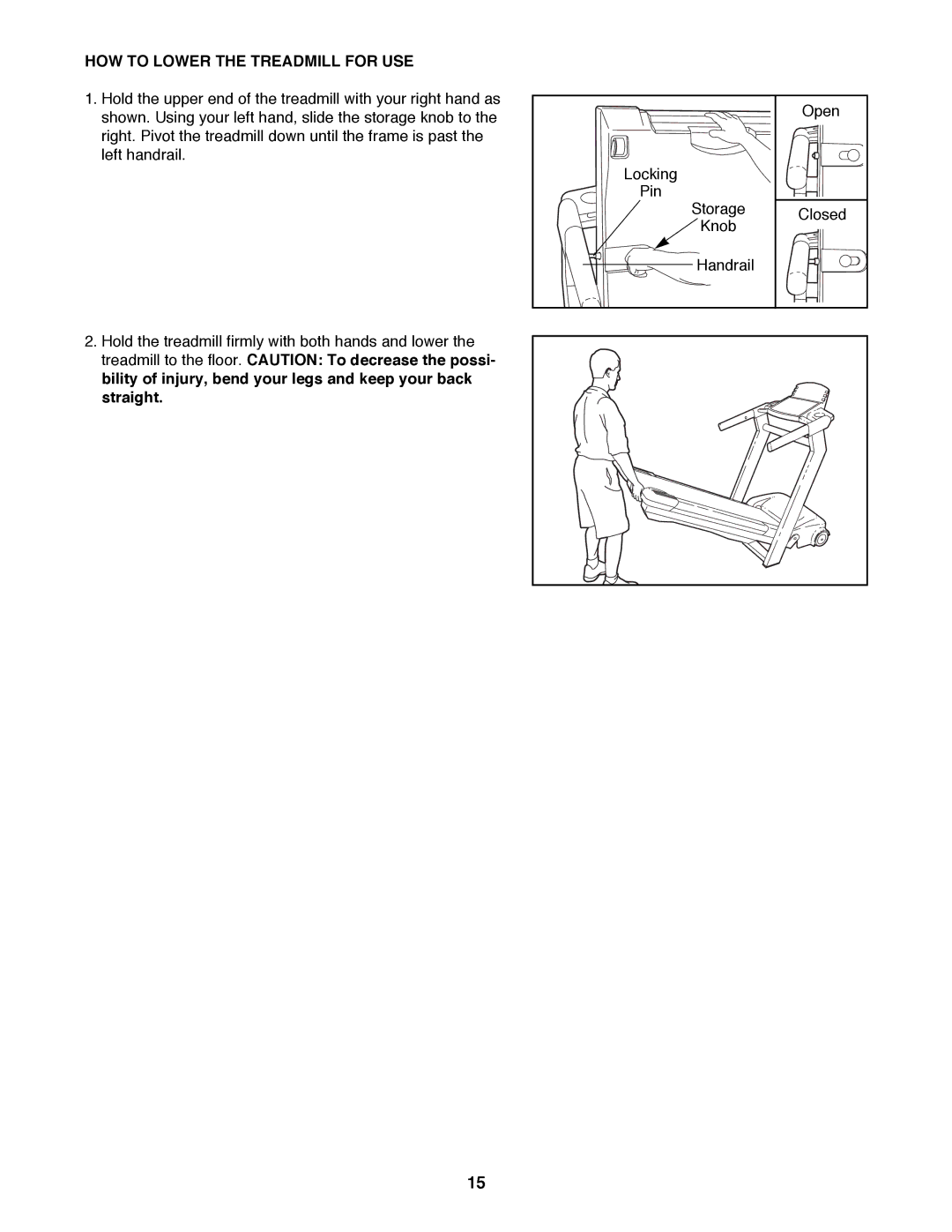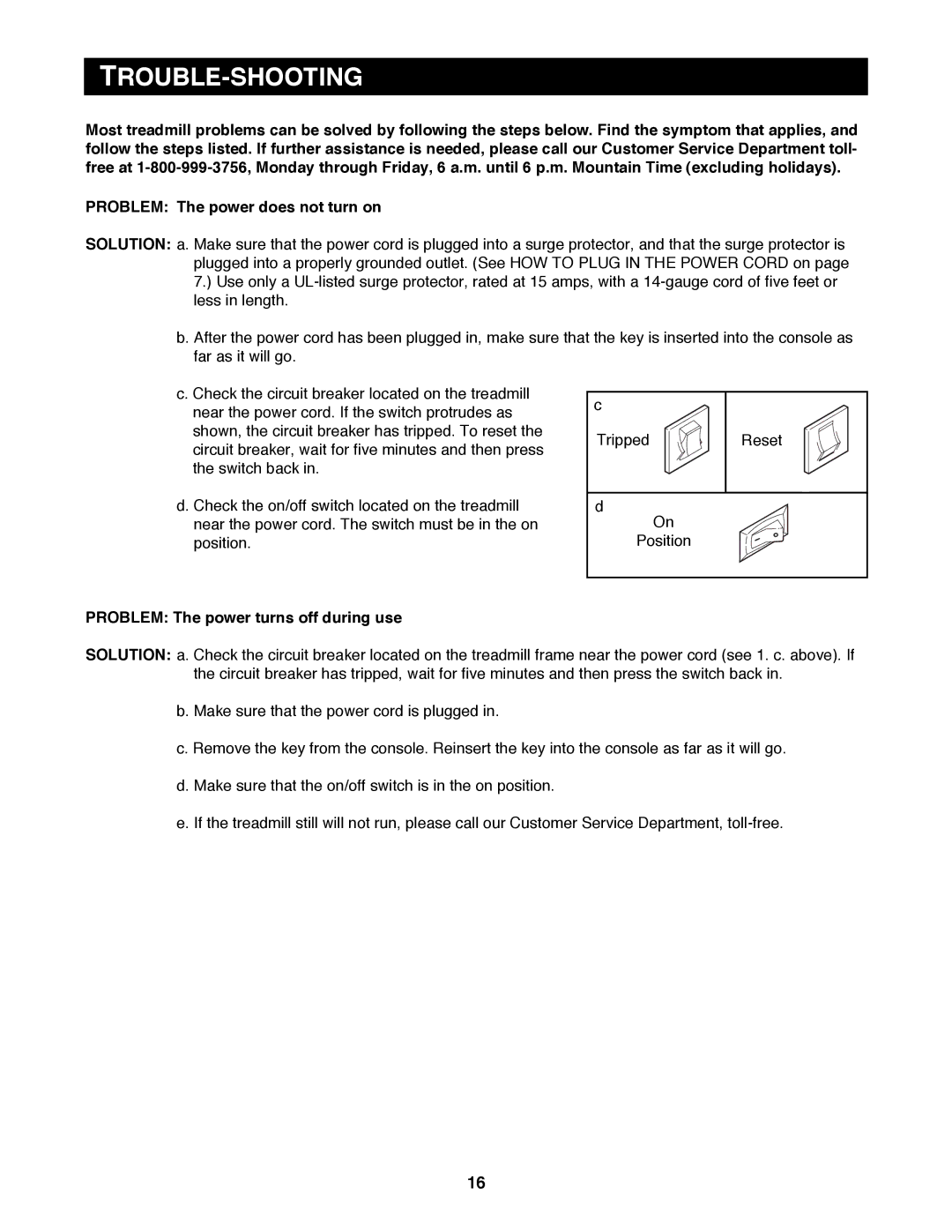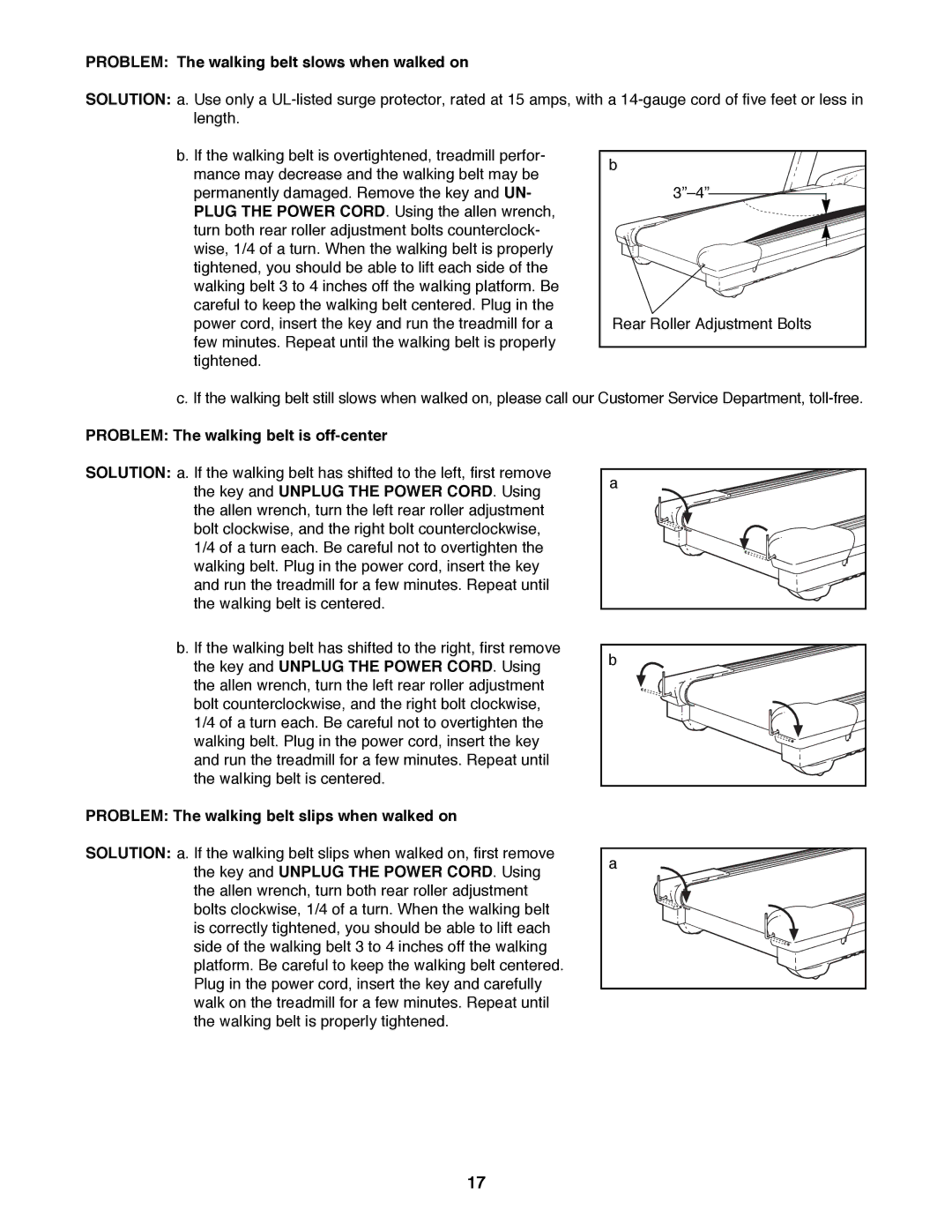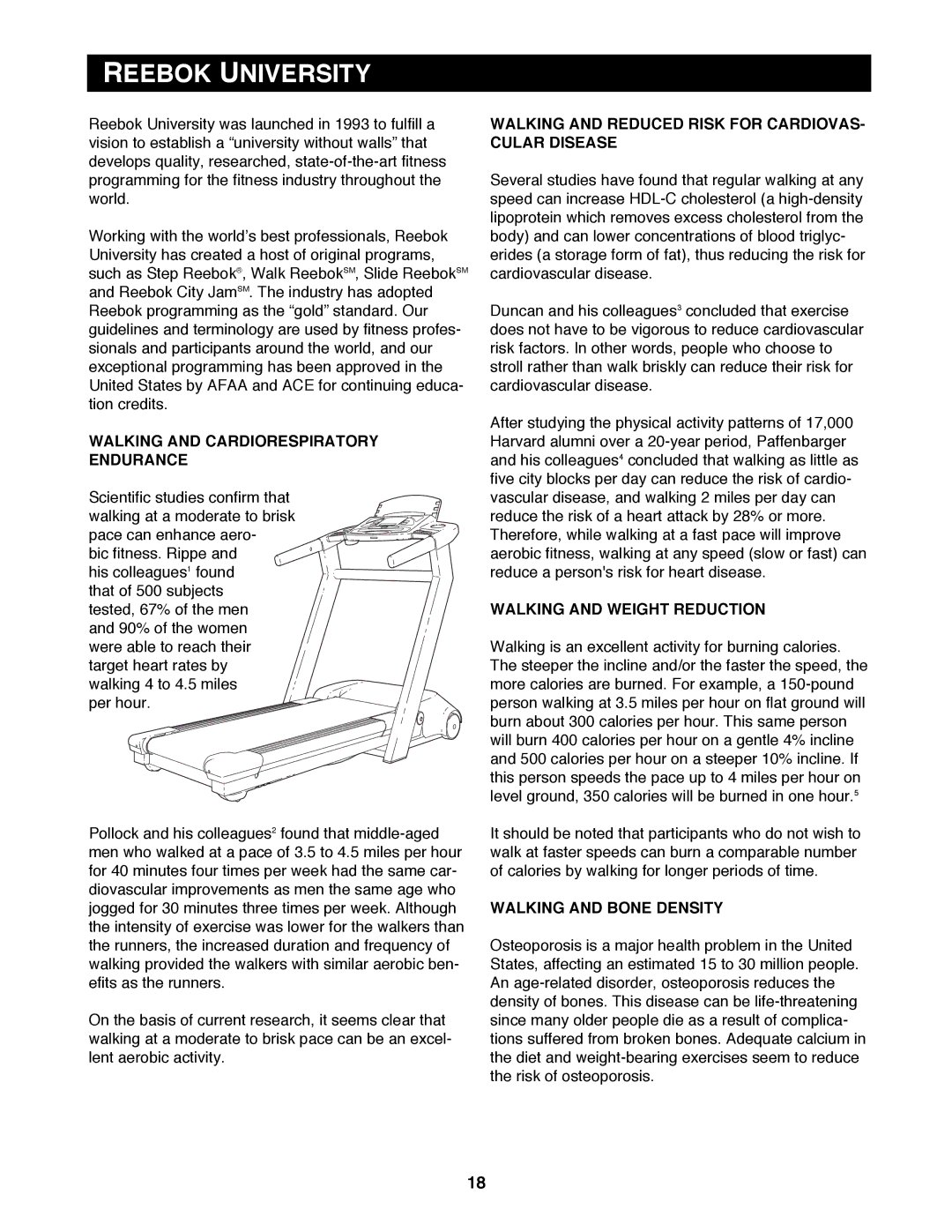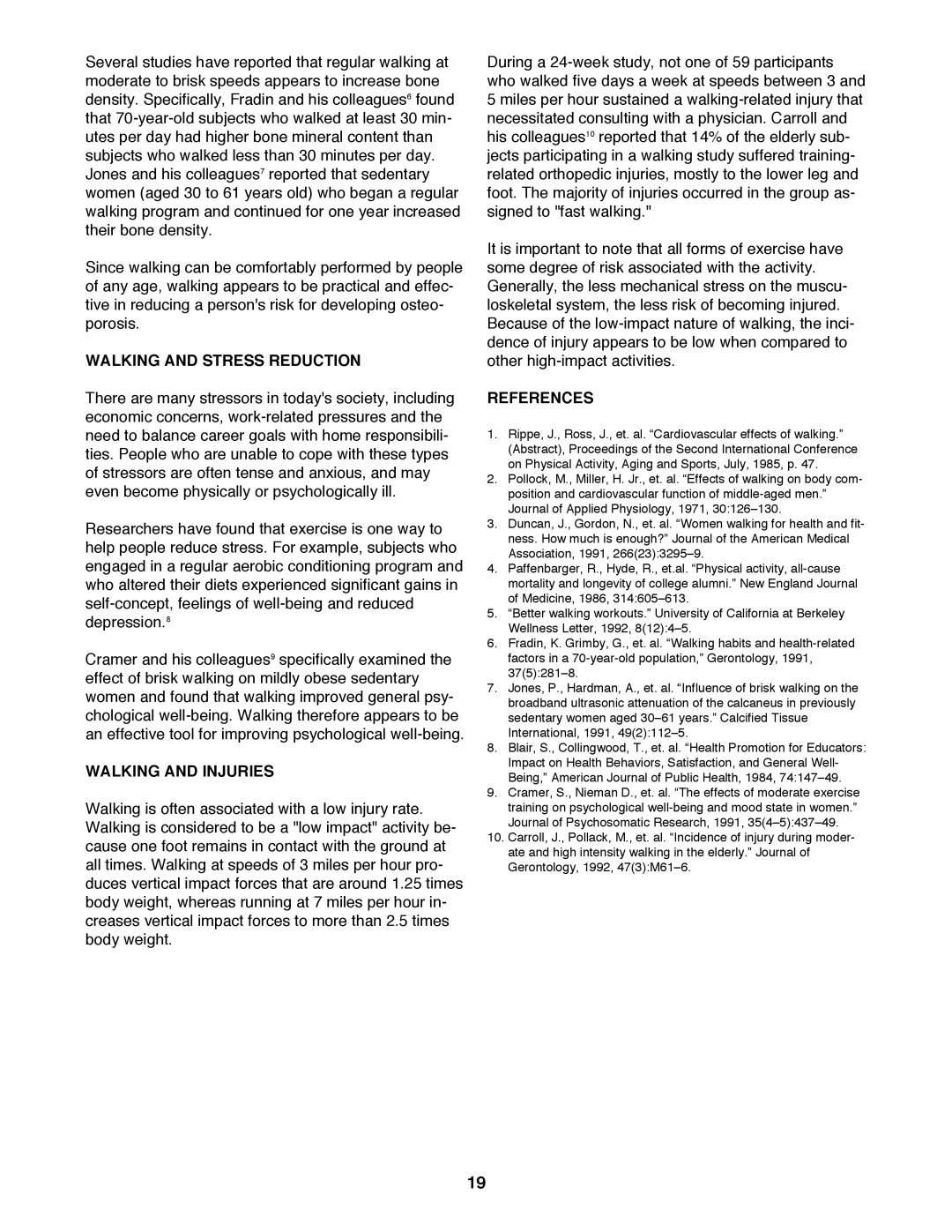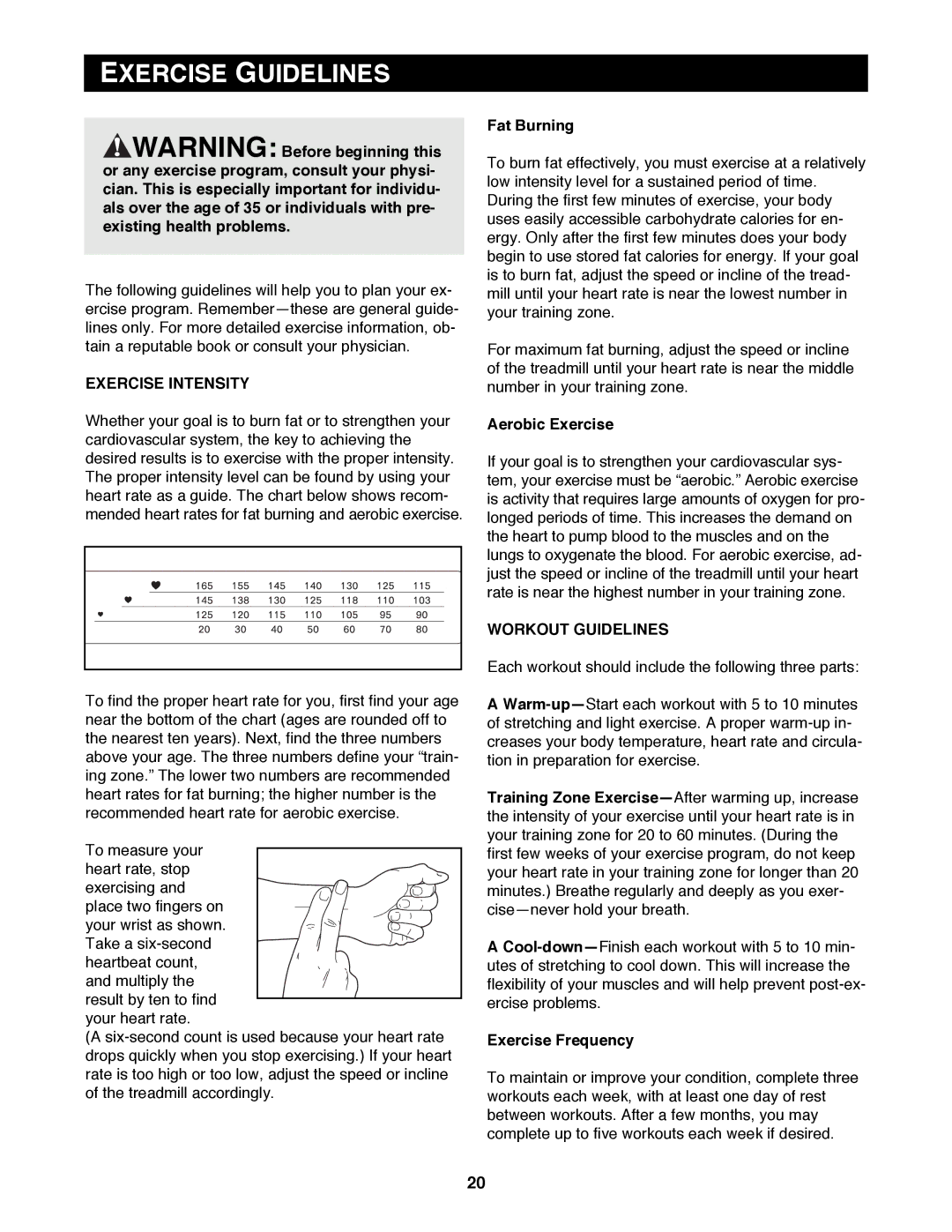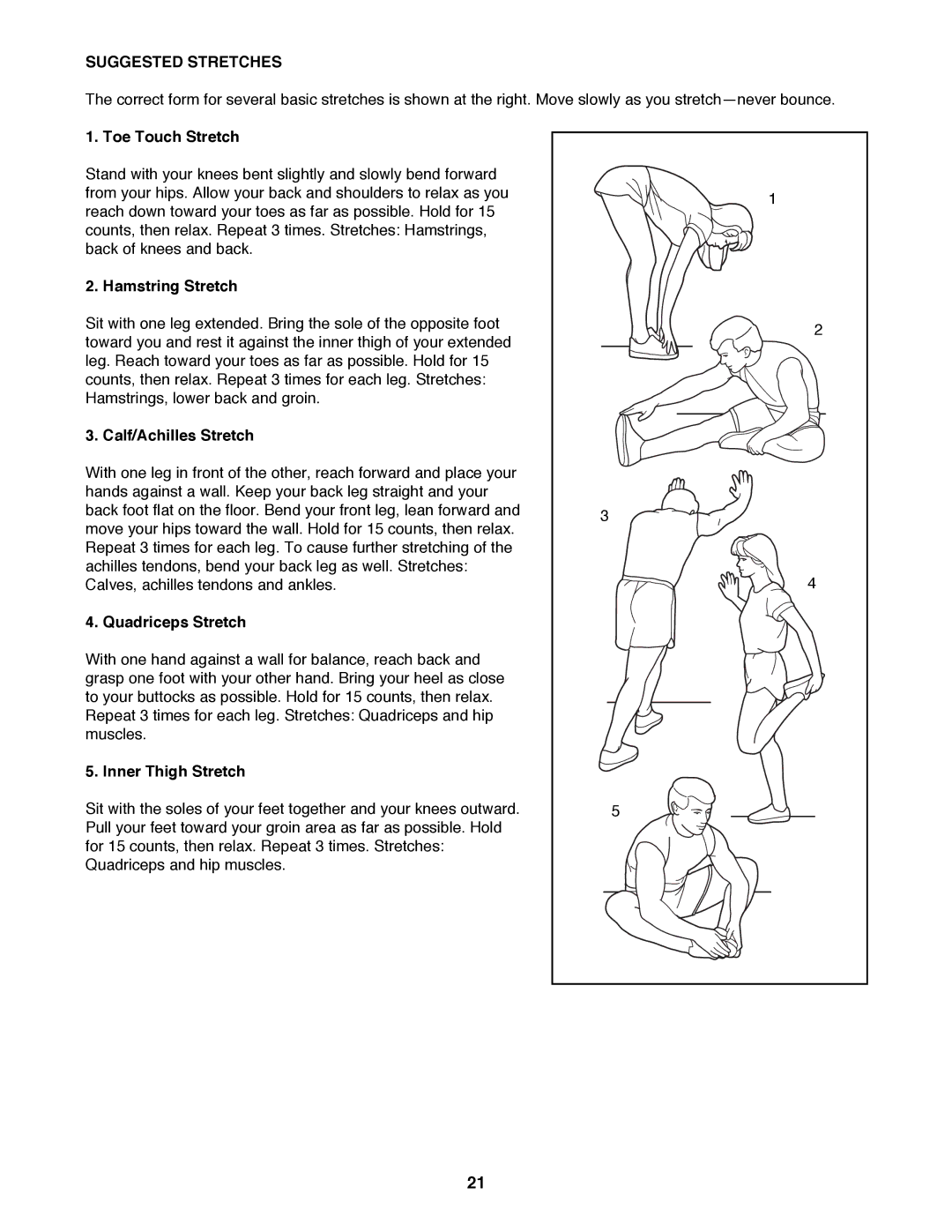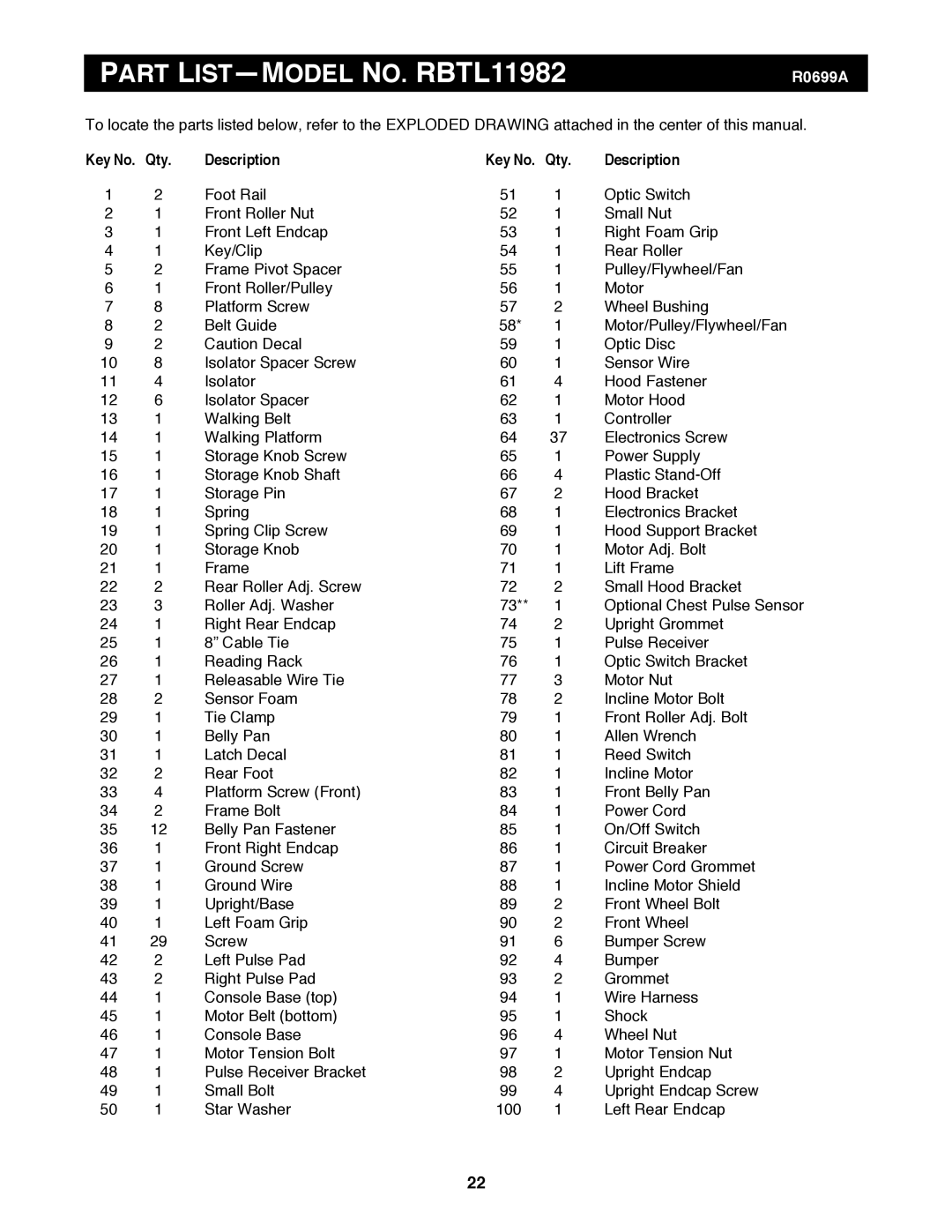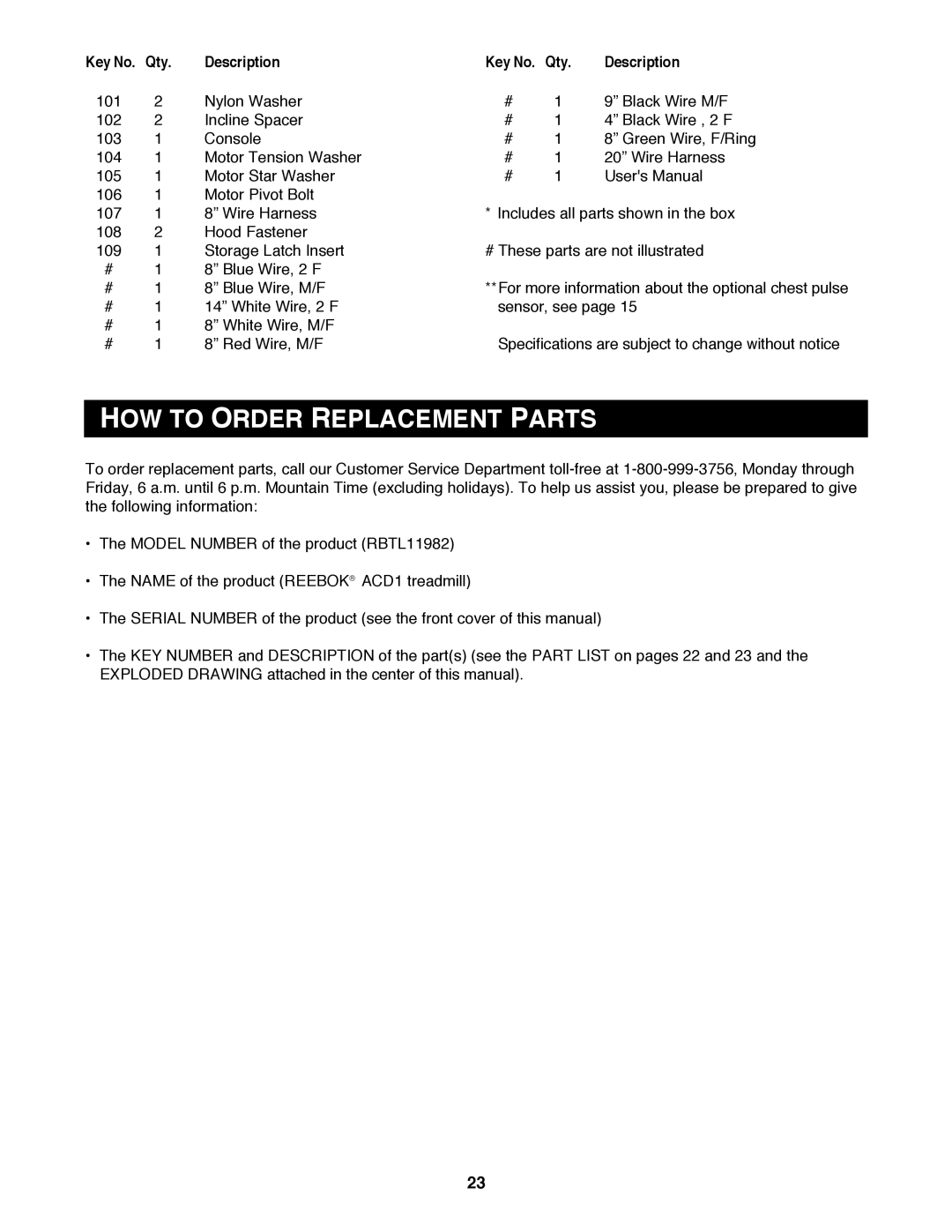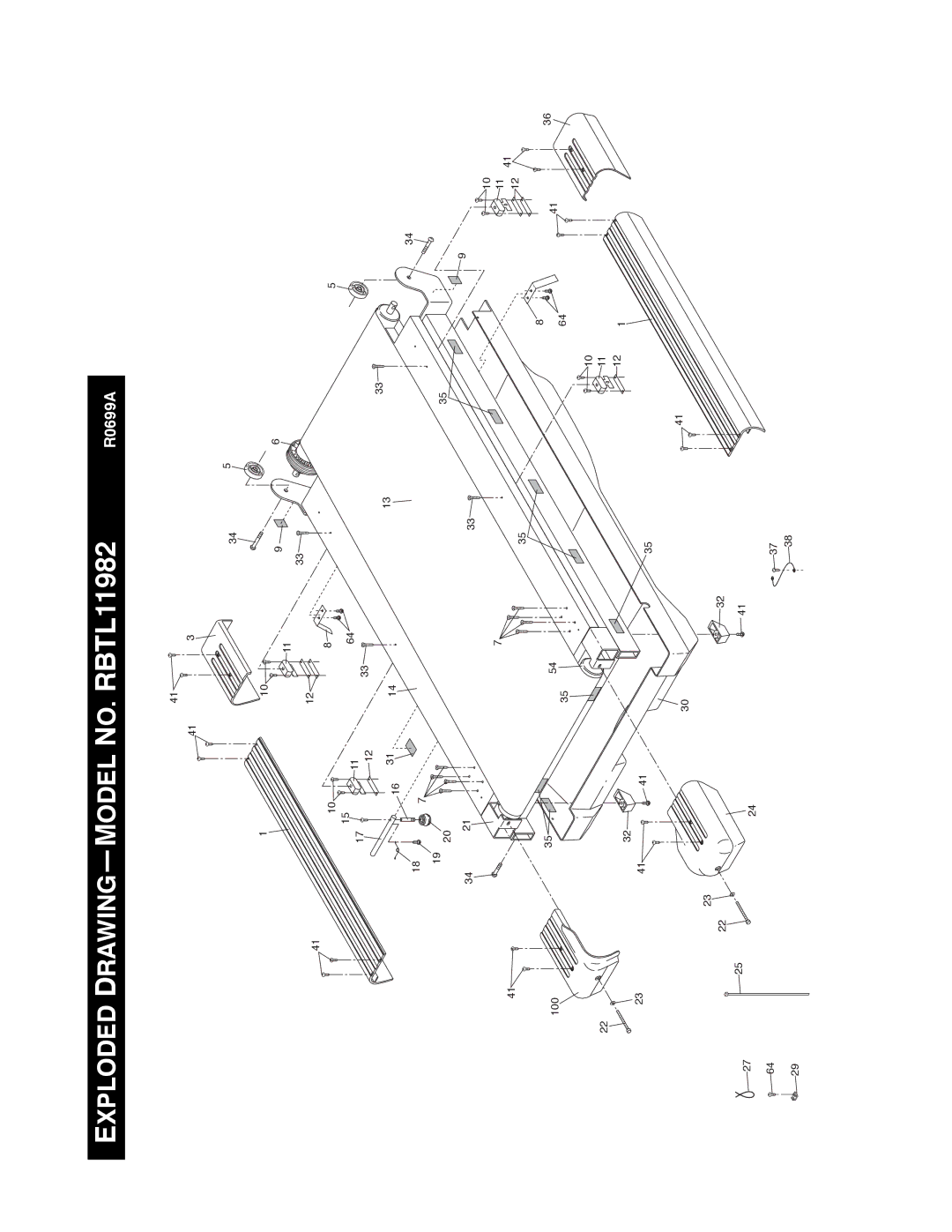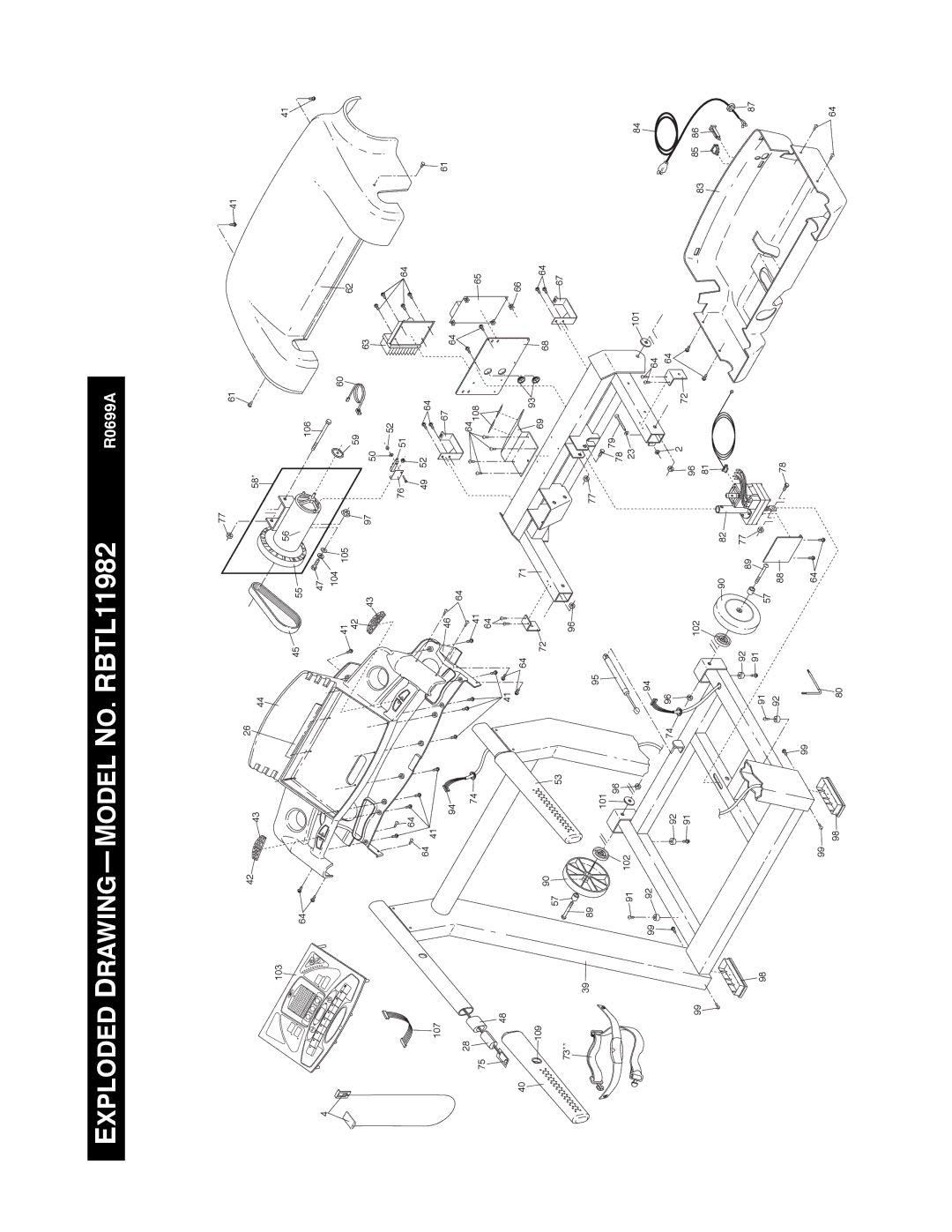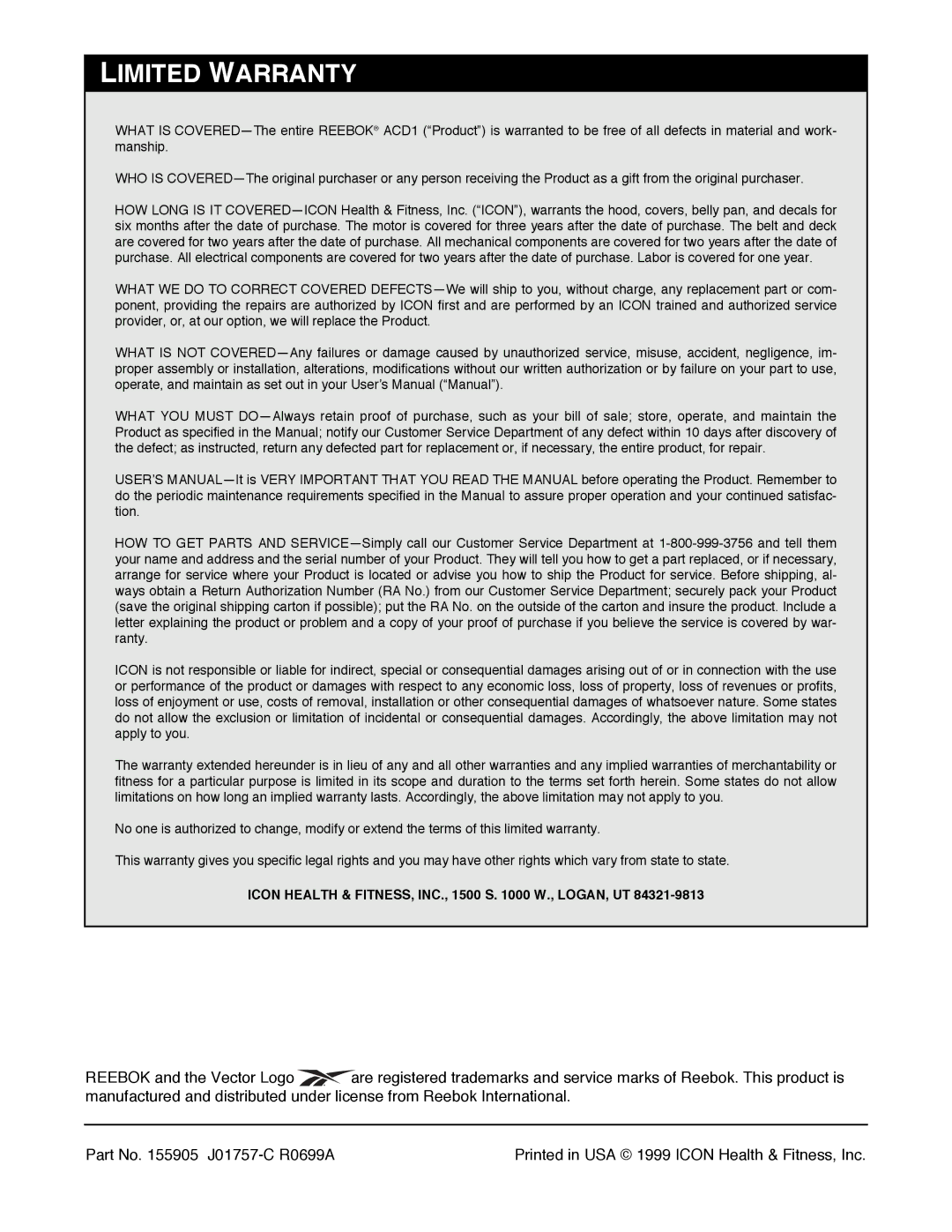DIAGRAM OF THE CONSOLE
E
J
K
A | F | A |
GH
C![]()
![]()
![]()
![]()
![]() A
A![]()
![]()
![]()
![]()
![]()
![]()
B
D |
|
Note: If there is a thin sheet of clear plastic | I |
on the face of the console, remove it. |
![]() CAUTION: Before operating the console, read the following precautions.
CAUTION: Before operating the console, read the following precautions.
¥Do not stand on the walking belt when turn- ing on the power or starting the walking belt.
¥Always wear the clip (see I above) while operating the treadmill. If the key is pulled from the console, the walking belt will stop.
¥The treadmill is capable of high speeds; adjust the speed in small increments to avoid sudden jumps in speed.
¥To reduce the risk of electric shock, keep the console dry. Avoid spilling liquid on the console and use only a sealable water bottle.
FEATURES OF THE CONSOLE
The advanced console offers an impressive array of features to make your workouts more enjoyable and effective. When the console is in the manual mode, the speed and incline of the treadmill can be changed with a touch of a button. As you exercise, the LED displays will provide continuous exercise feedback. The console also offers six preset workout programs: three programs automatically control the speed of the treadmill as they guide you through effective workouts, and three pro- grams automatically control the incline of the treadmill.
An optional chest pulse sensor adds even more features to the console, allowing you to continuously monitor your heart rate during your workouts. To purchase an optional chest pulse sensor, refer to page 13.
Note: The console can display speed and distance in either miles or kilometers (see page 10). For convenience, all instructions in this section refer to miles.
8