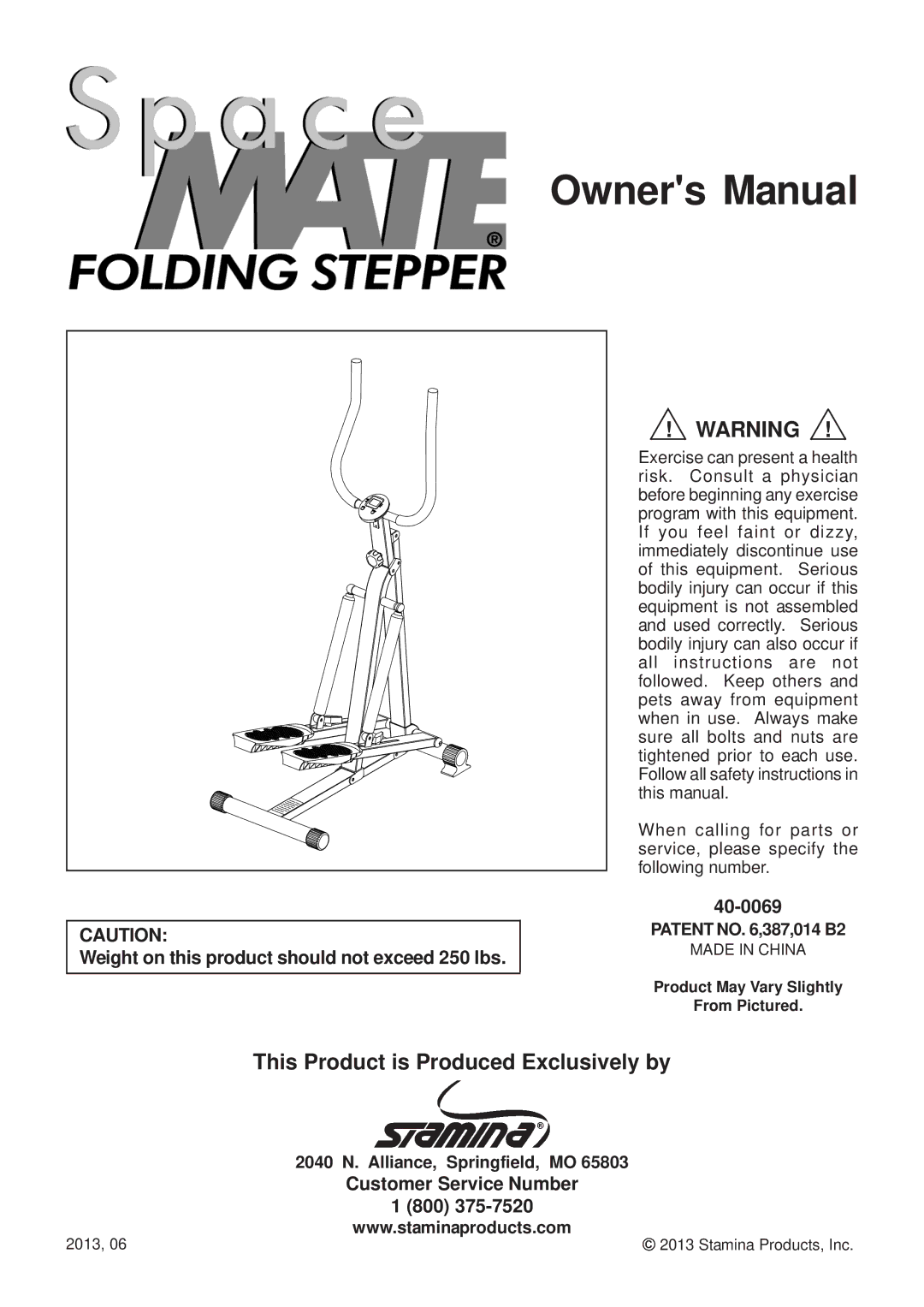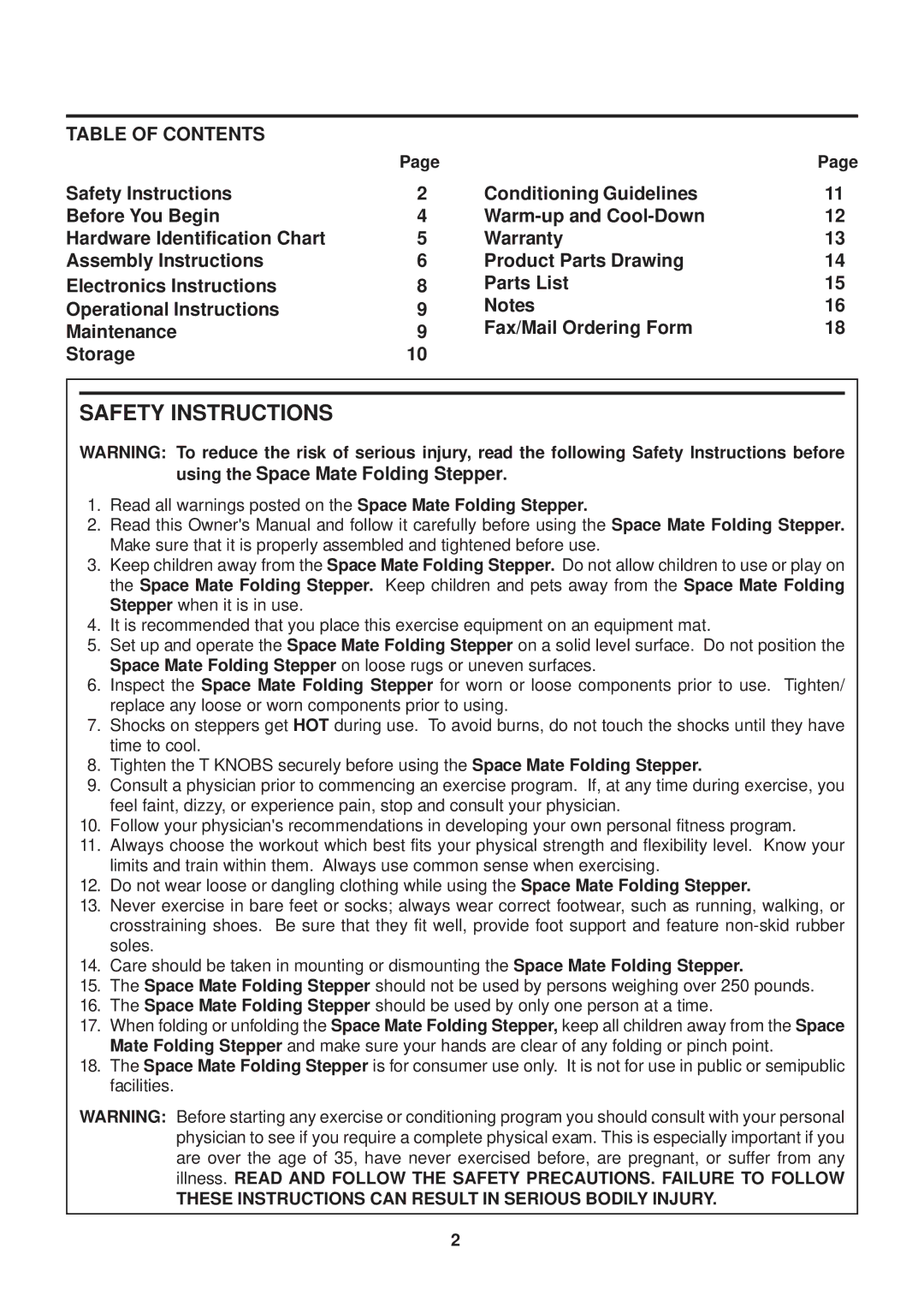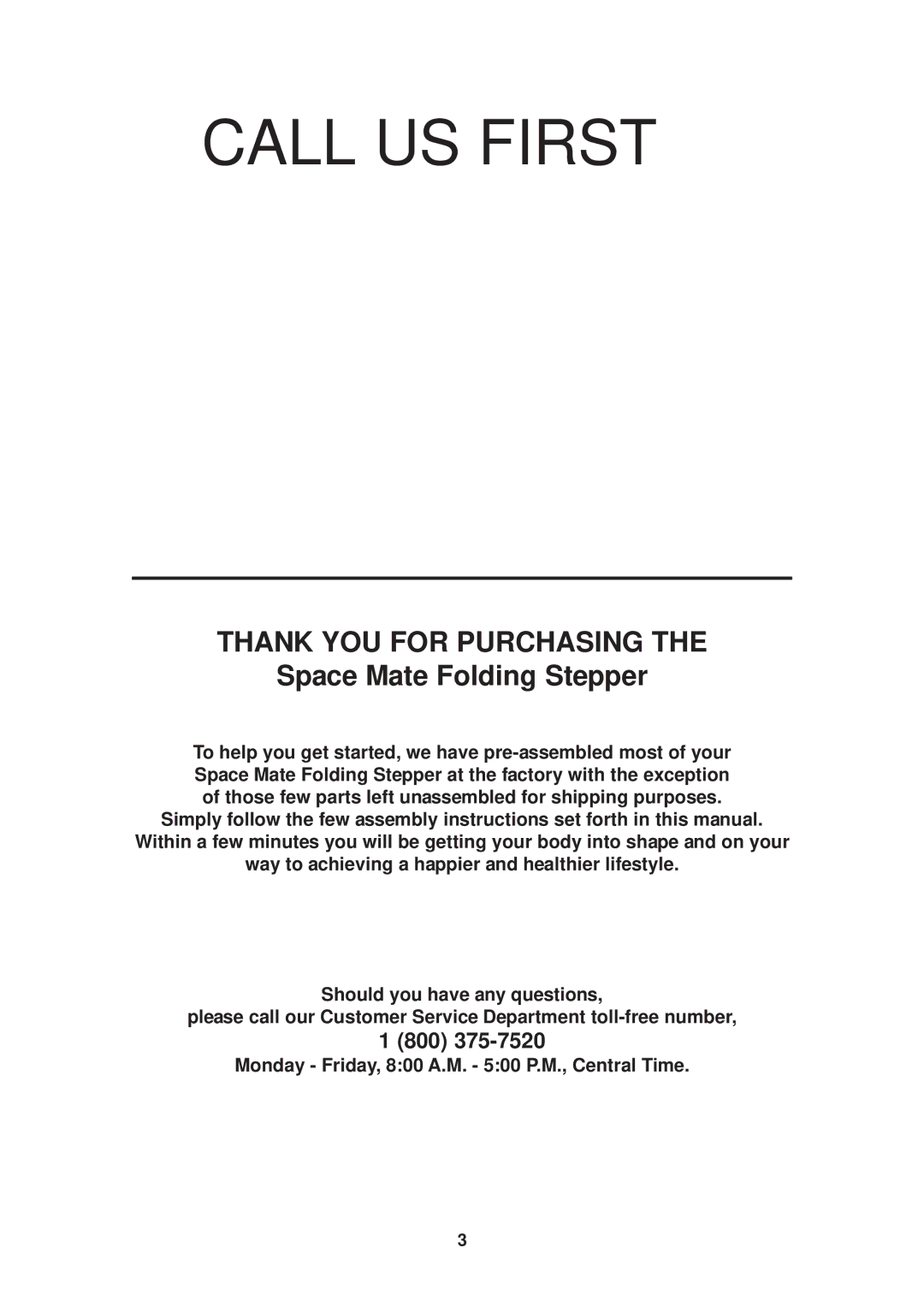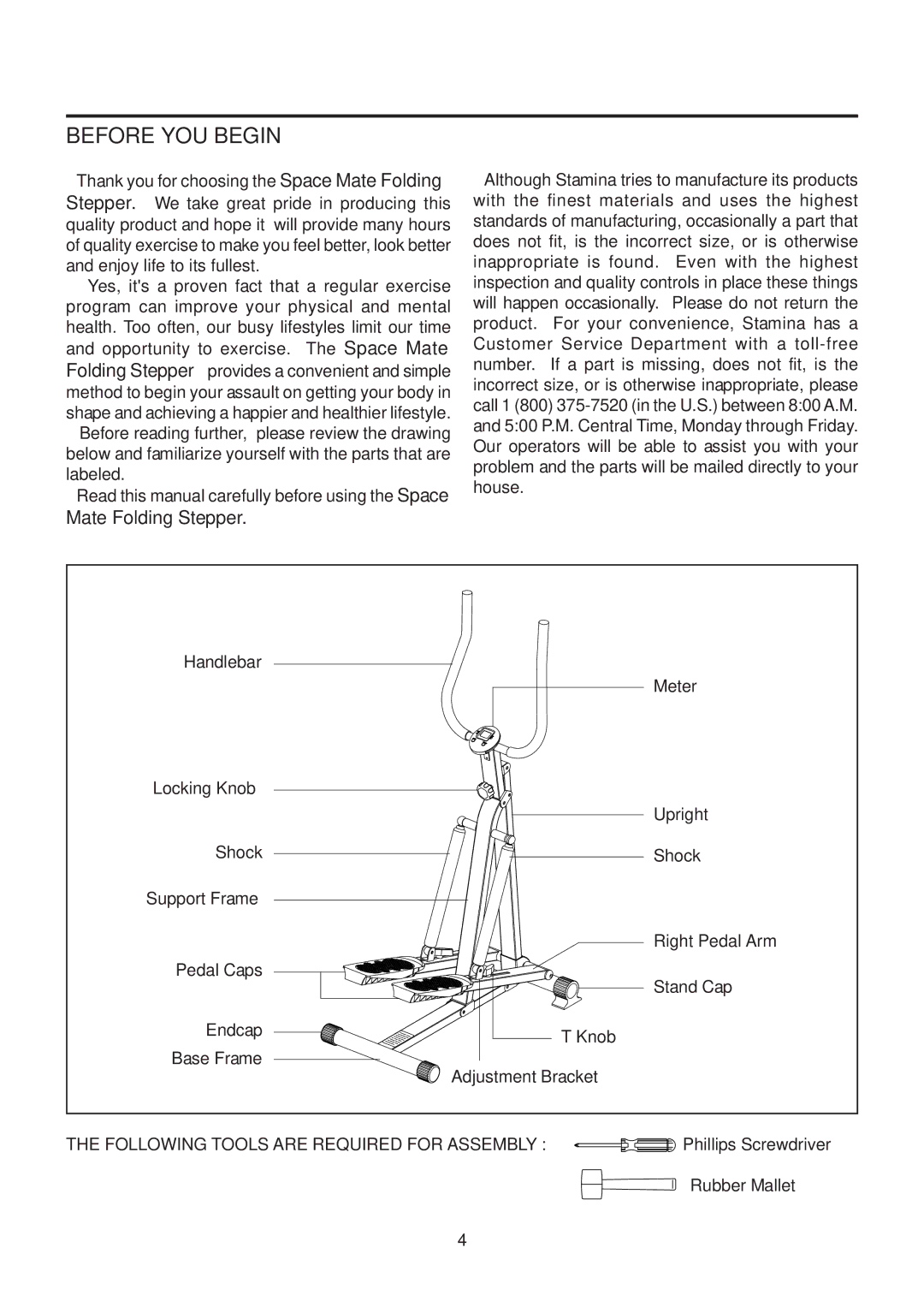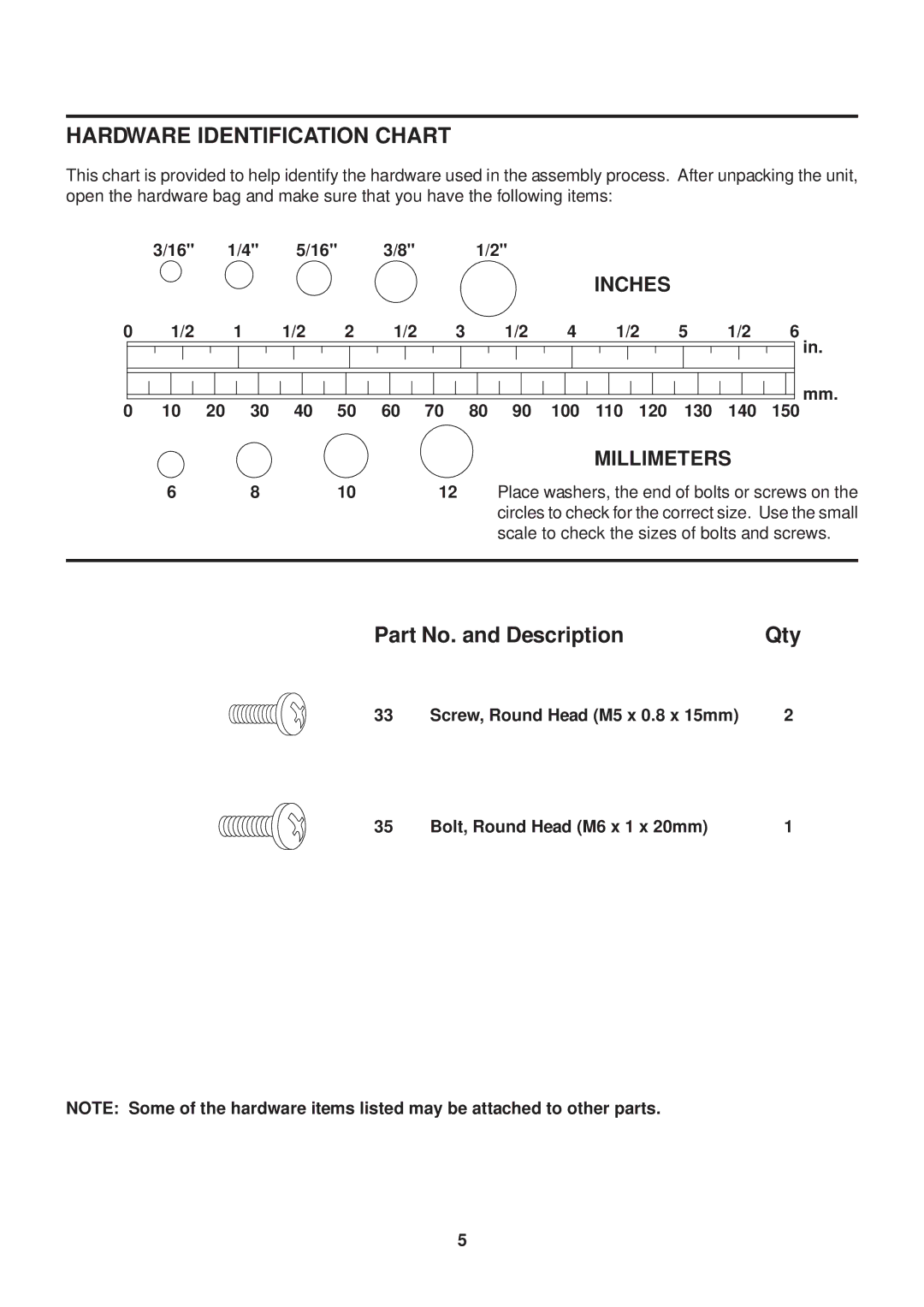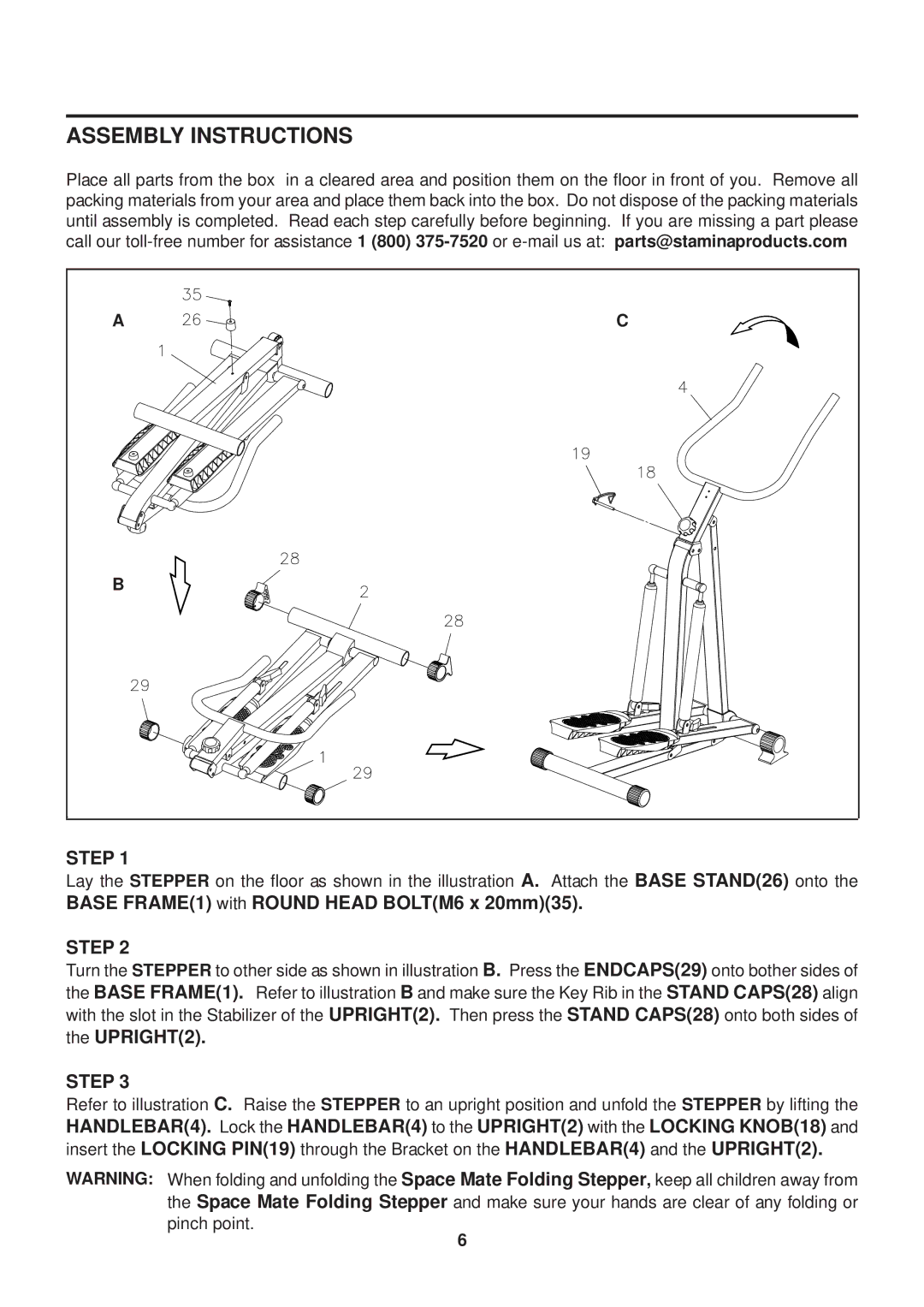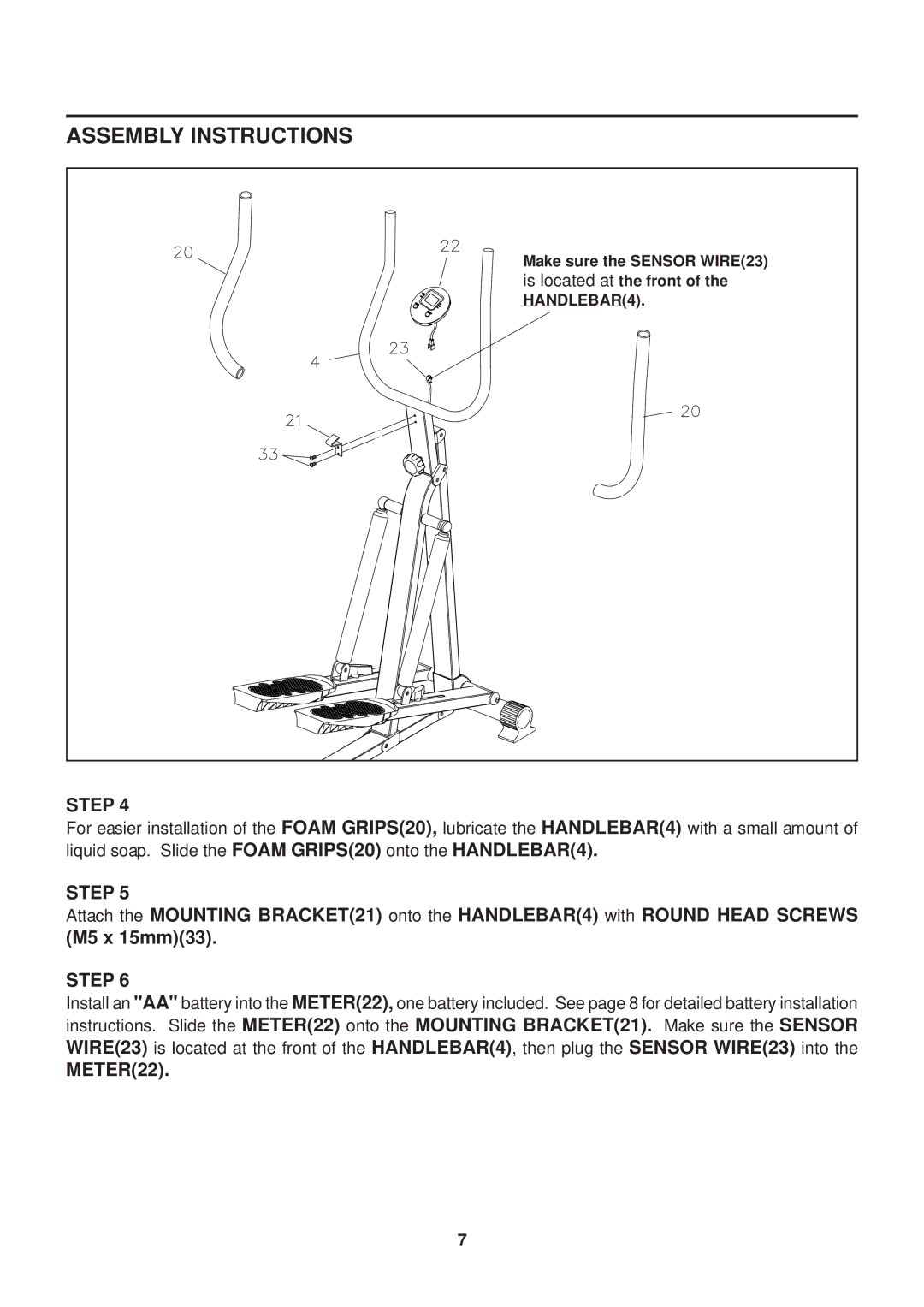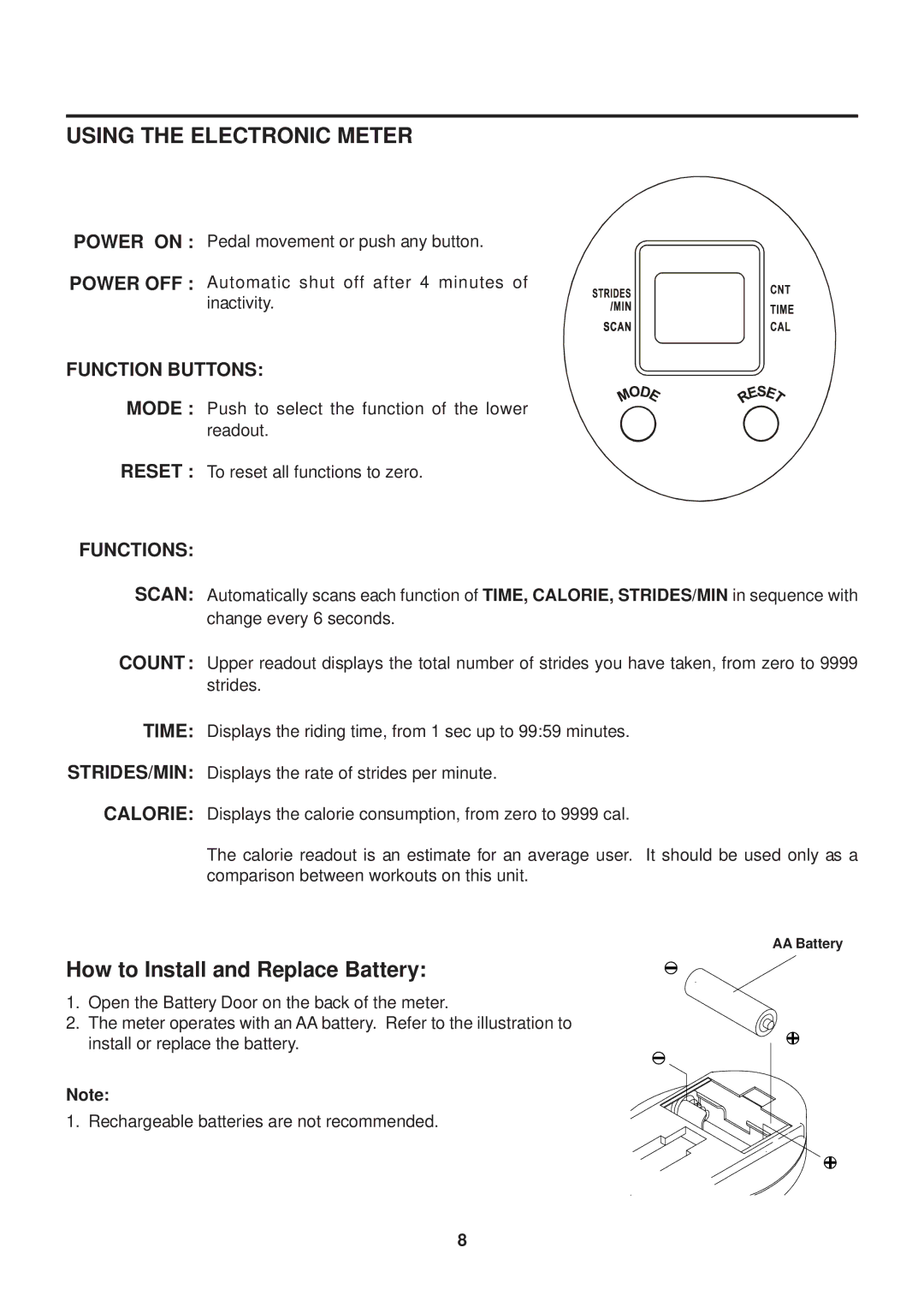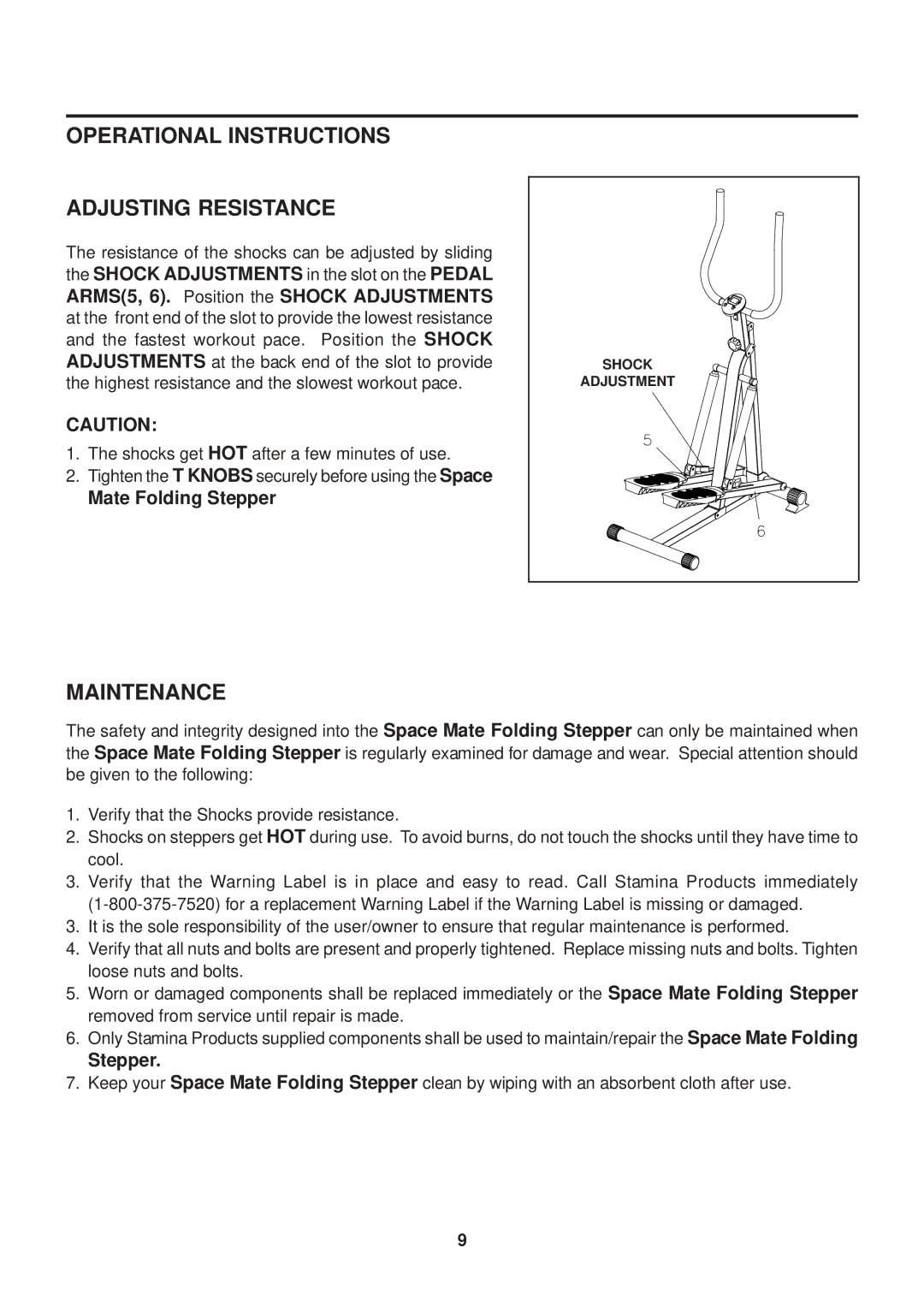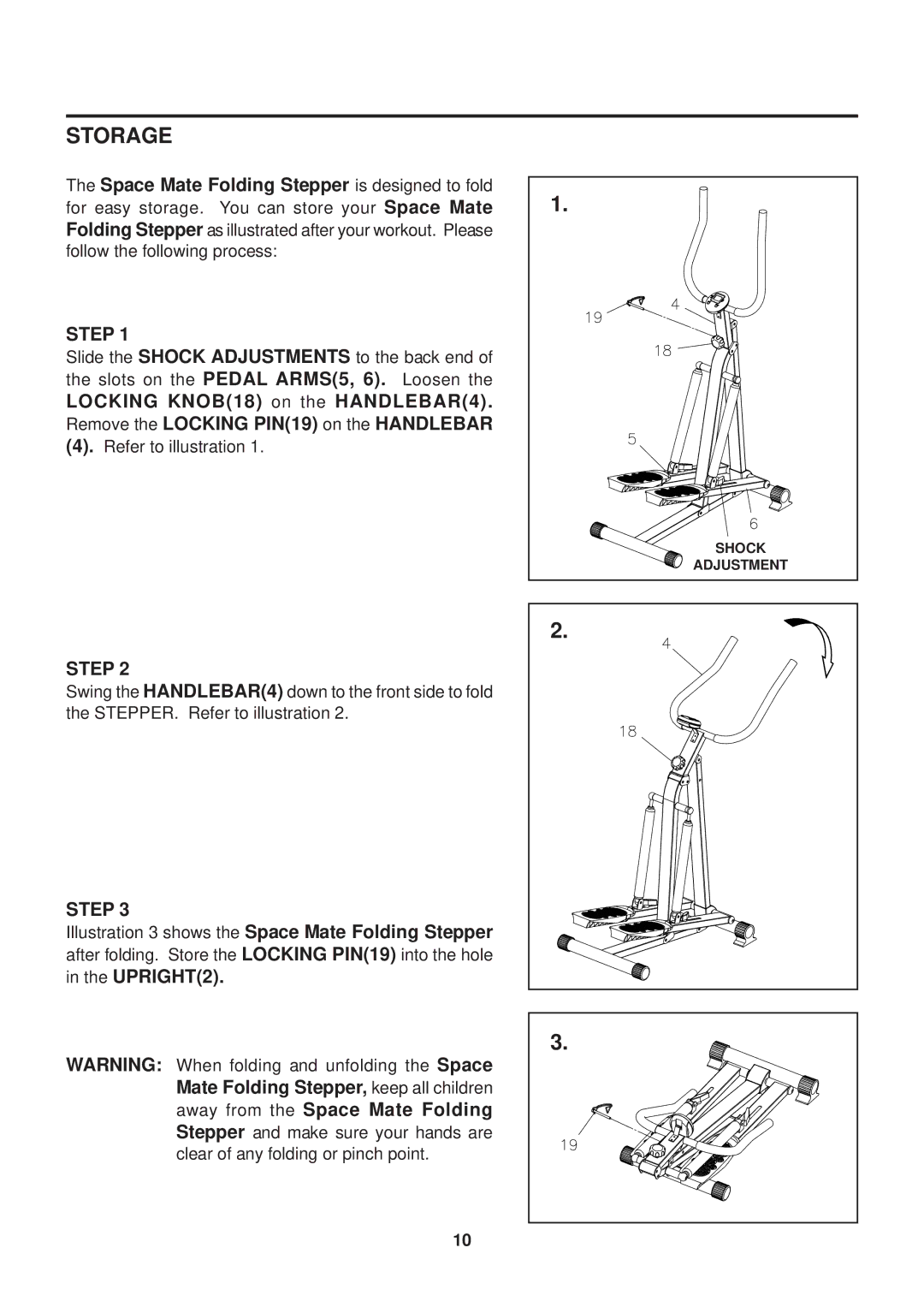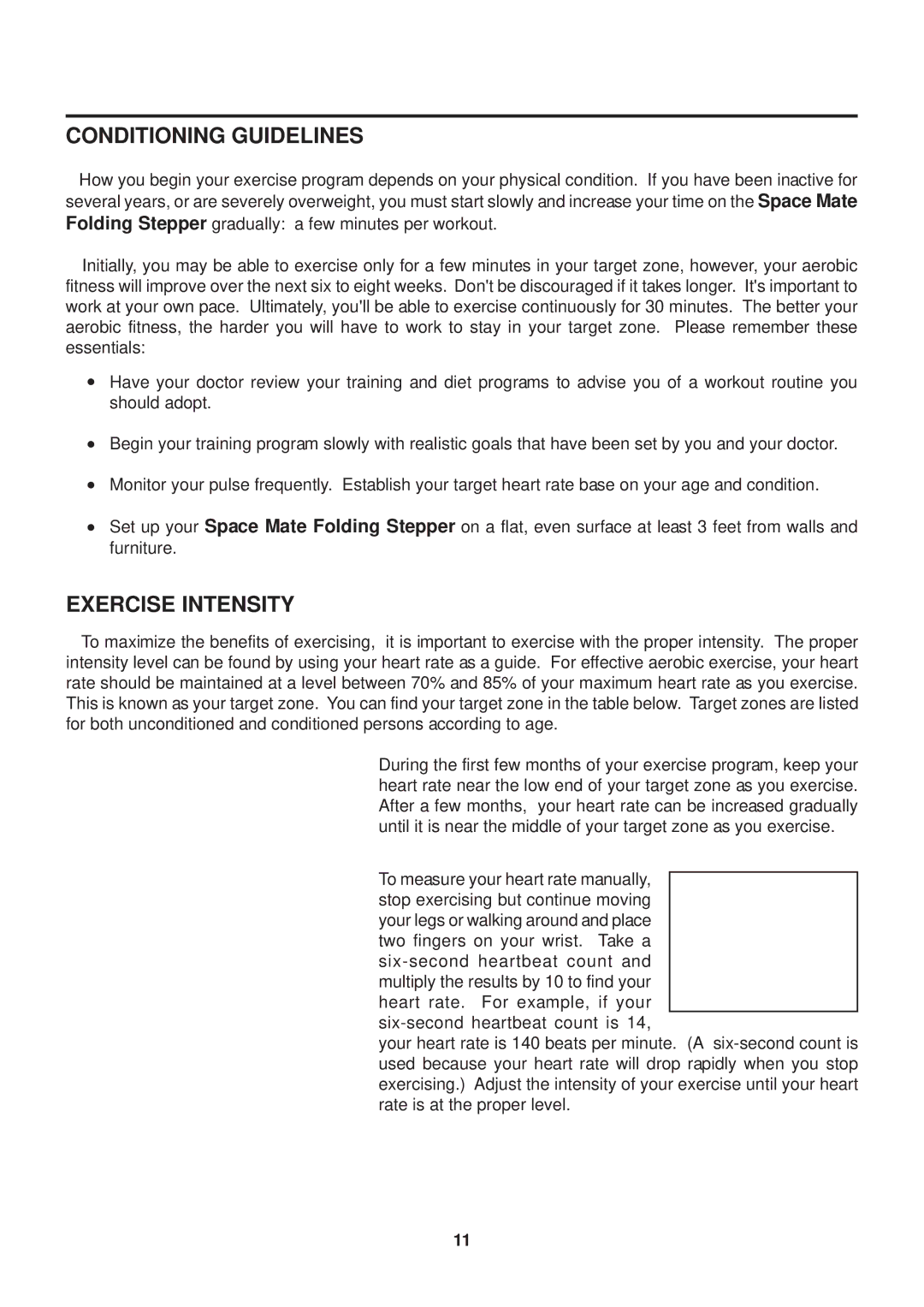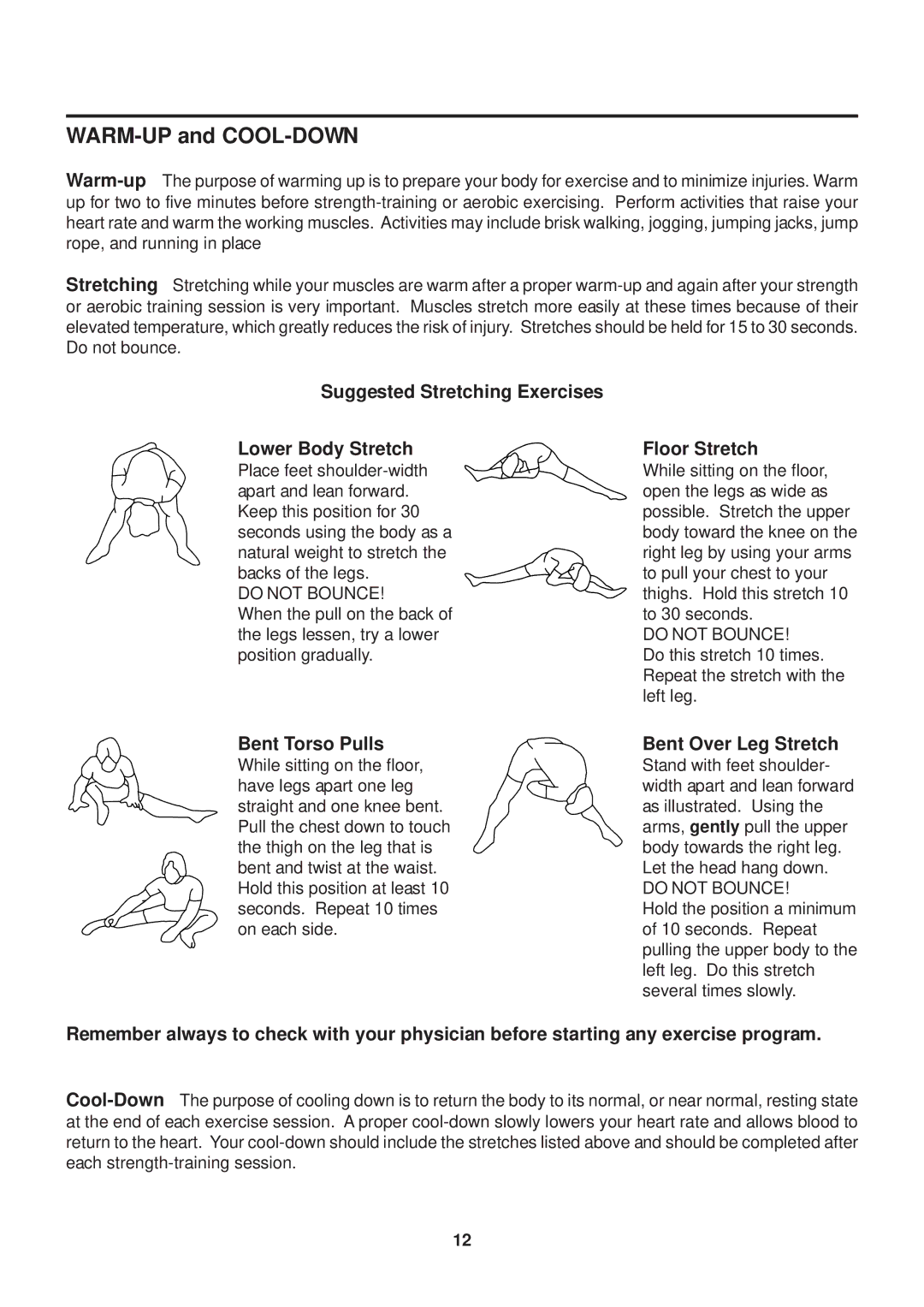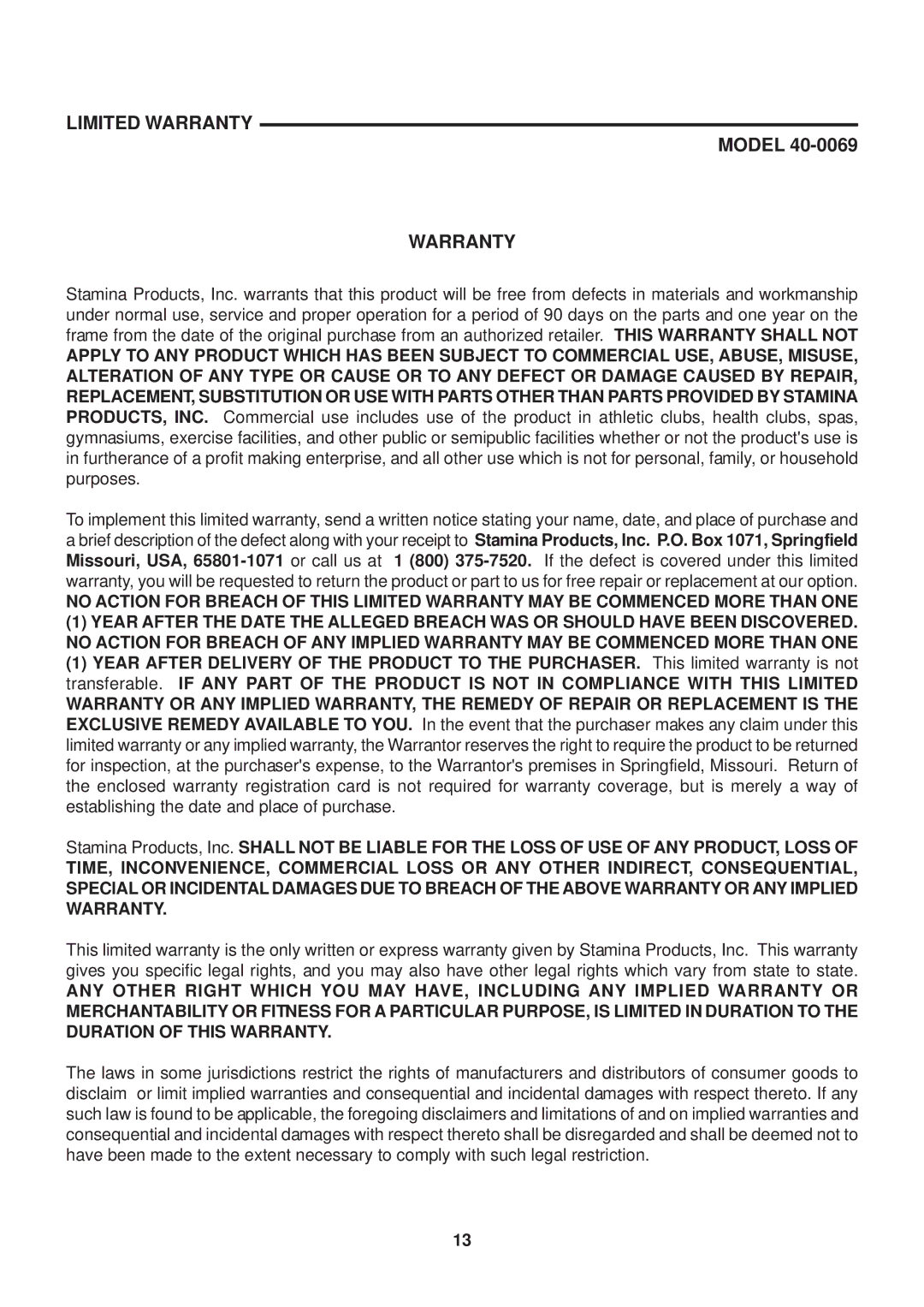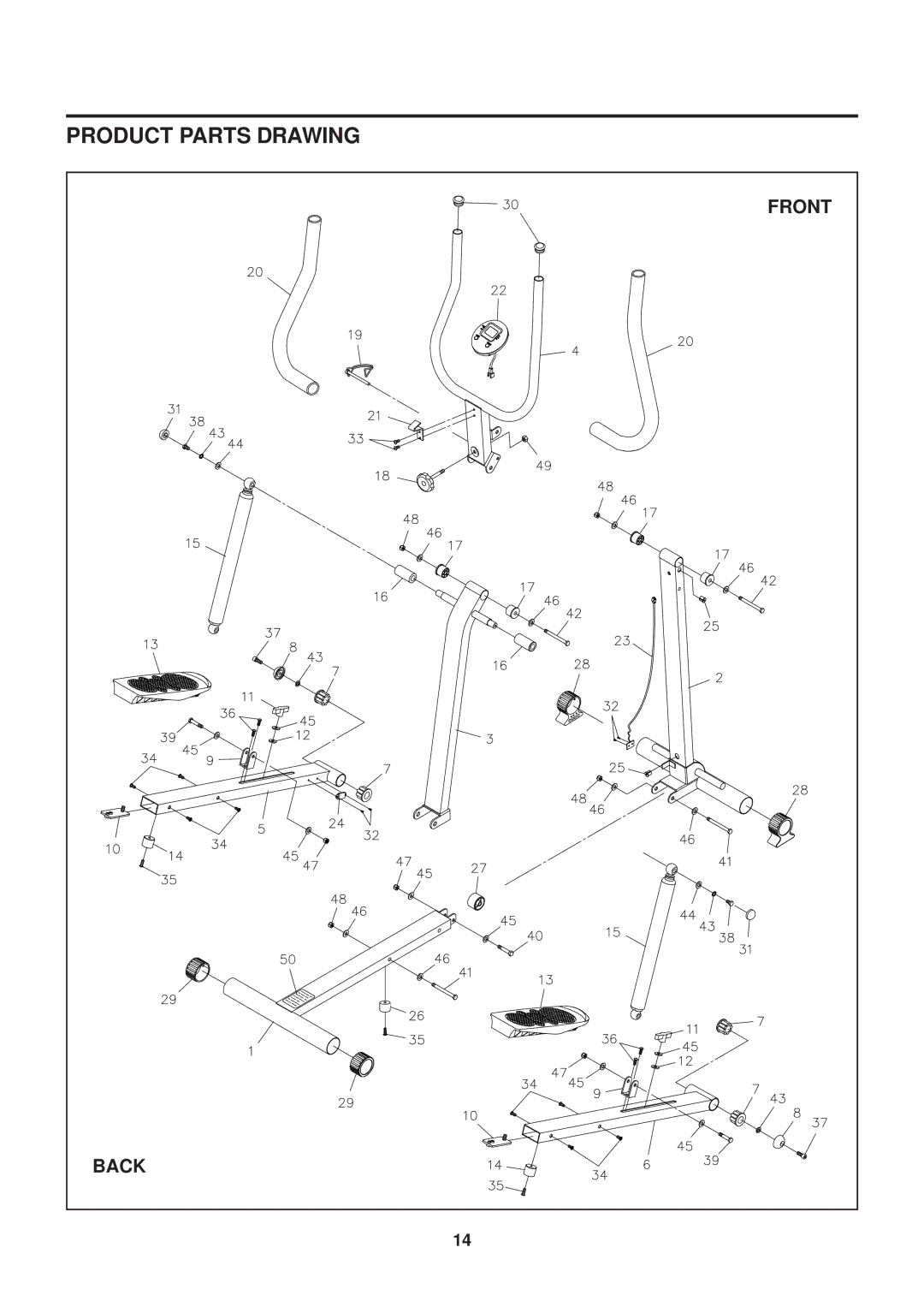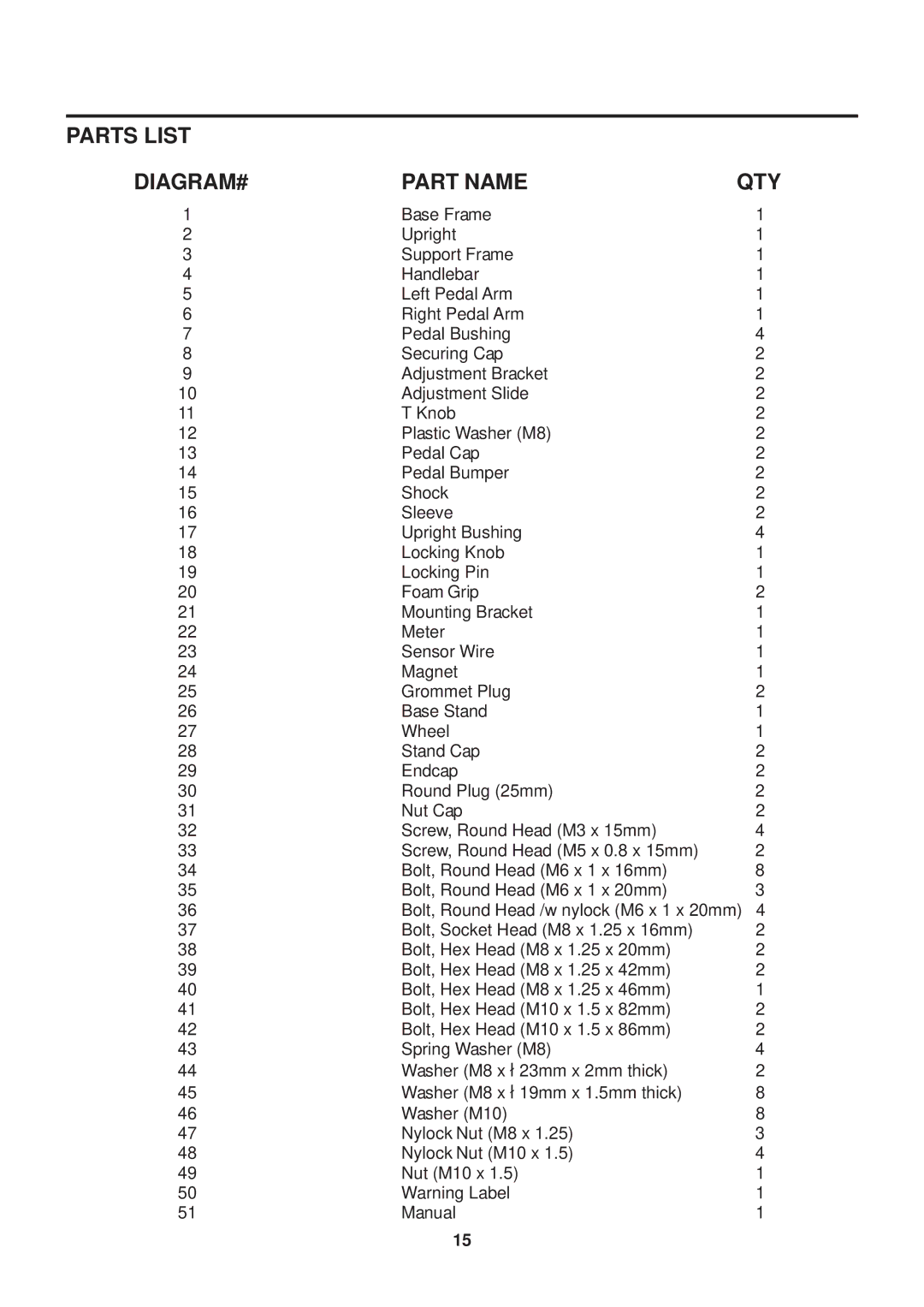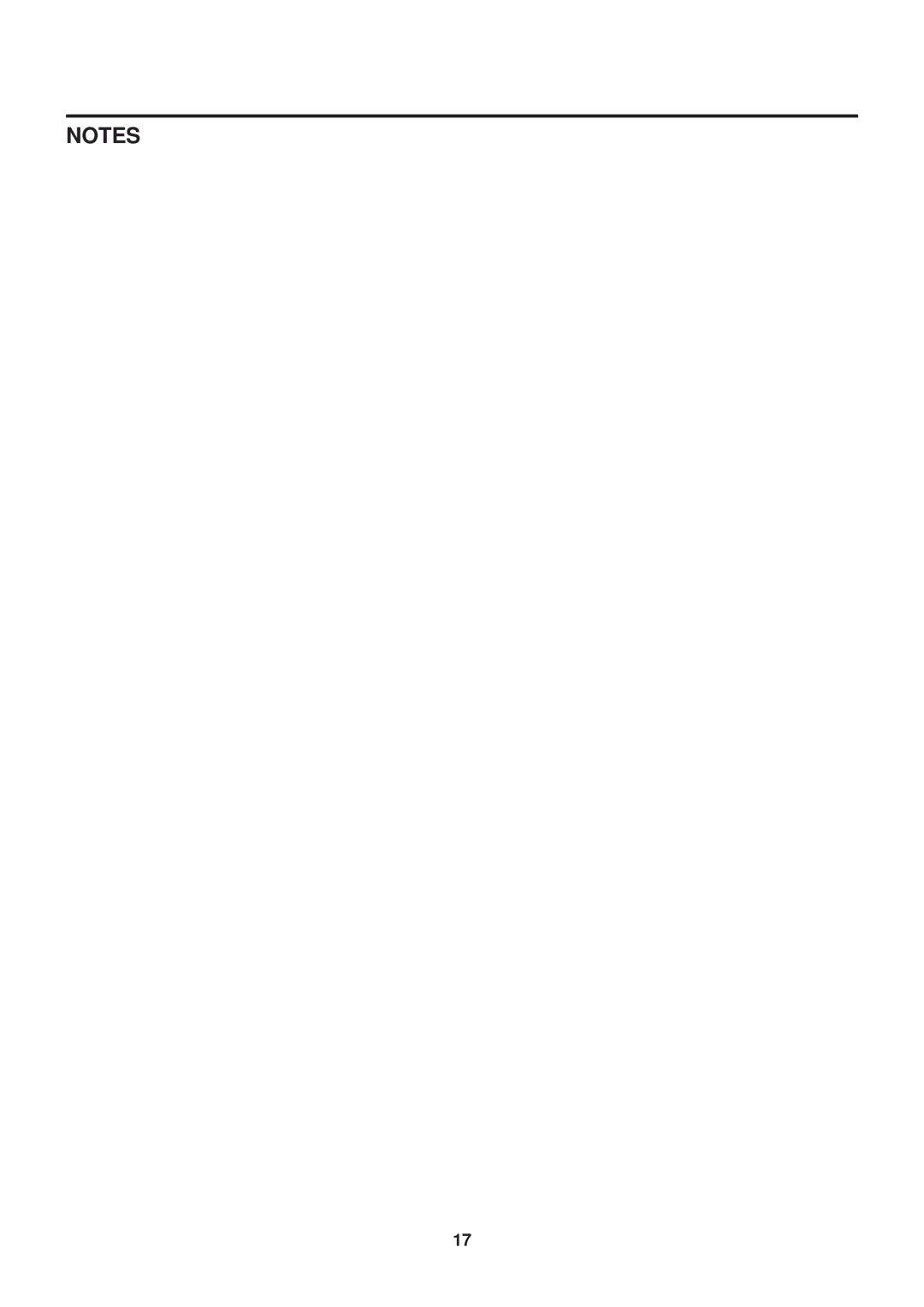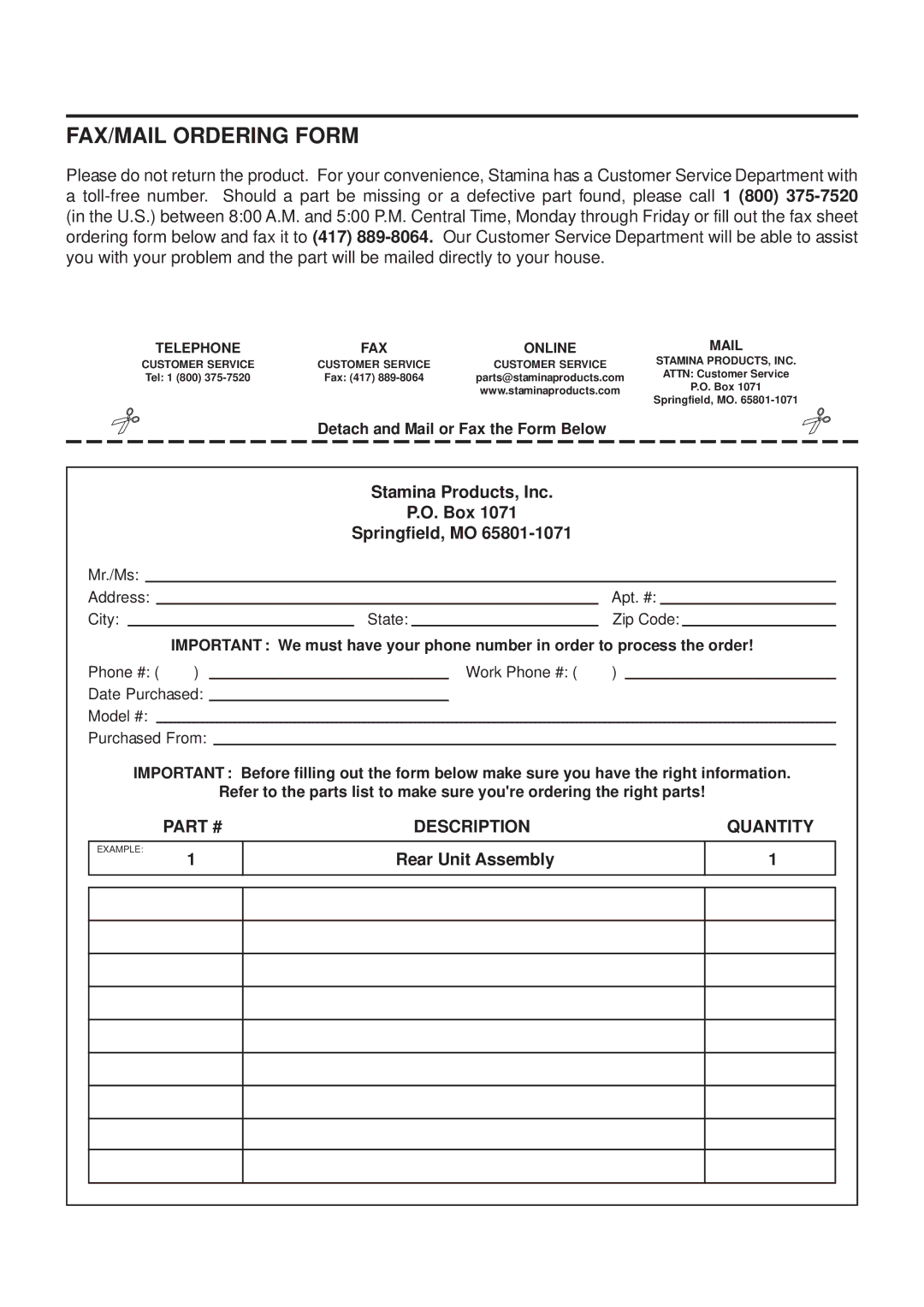40-0069 specifications
Stamina Products 40-0069 is a versatile and innovative home fitness equipment designed to enhance your workout experience. Known for its exceptional build quality and user-friendly features, this product has gained popularity among fitness enthusiasts who seek an effective solution for their exercise needs.One of the standout features of the Stamina Products 40-0069 is its ability to cater to a wide range of workout routines. The machine combines the benefits of rowing and strength training, allowing users to engage multiple muscle groups while improving cardiovascular fitness. This dual-functionality makes it a valuable addition to any home gym, whether for beginners or advanced users.
The adjustable resistance system is a key technology that sets the Stamina Products 40-0069 apart from other fitness equipment. Users can easily customize their workout intensity by selecting from different resistance levels, ensuring that each session can be tailored to their specific fitness goals. This feature enables effective training, whether users are aiming for endurance, strength building, or weight loss.
In addition to its adjustable resistance, the Stamina Products 40-0069 features an ergonomic seat and comfortable footrests. The seat is designed to provide optimal support during prolonged workouts, reducing the risk of discomfort and injury. The footrests are equipped with adjustable straps, ensuring a secure fit for various foot sizes, enhancing the overall safety and stability of the user during exercise.
The machine is also compact and foldable, making it an excellent choice for those with limited space. Its lightweight design allows for easy relocation and storage when not in use. Users can seamlessly integrate this equipment into their living spaces without sacrificing valuable square footage.
Another essential characteristic of the Stamina Products 40-0069 is its clear, easy-to-read display monitor. This monitor tracks essential workout metrics, such as time, distance, calories burned, and repetitions, helping users monitor their progress over time. By providing real-time feedback, users can stay motivated and make informed decisions about their training regimen.
In summary, the Stamina Products 40-0069 is a multifunctional fitness machine that combines advanced technology with thoughtful design. Its adjustable resistance, comfortable features, and space-saving capabilities make it a perfect choice for anyone looking to elevate their home workout routine. Whether you aim to improve your fitness levels or maintain an active lifestyle, the Stamina Products 40-0069 is a reliable, user-friendly option worth considering.