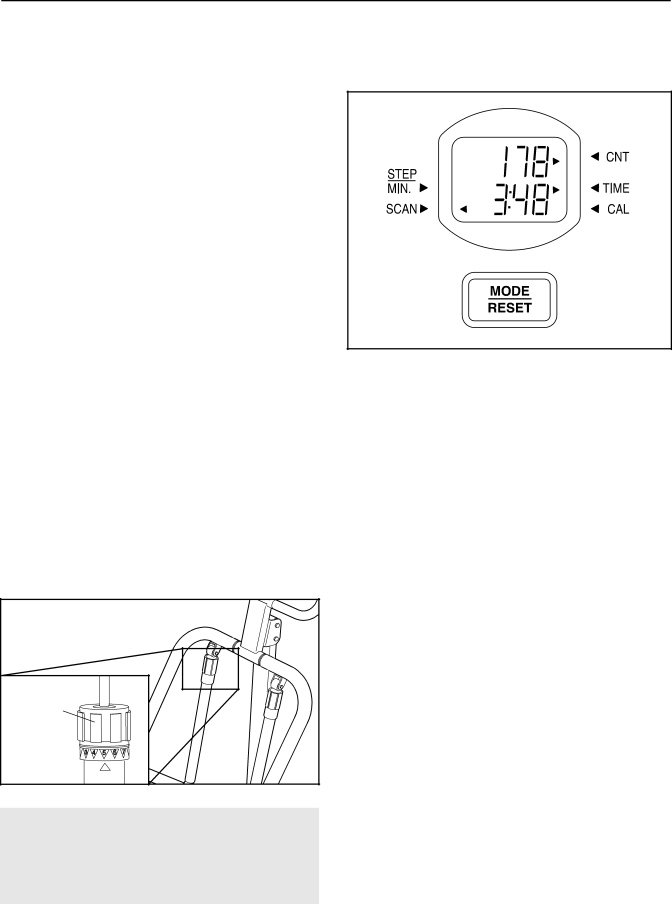
HOW TO OPERATE THE STEPPER
HOW TO EXERCISE ON THE STEPPER | HOW TO USE THE CONSOLE |
Place the stepper on a level surface and place a mat under the stepper. Note: The stepper features preci- sion hydraulic cylinders. Due to the nature of hydraulic cylinders, there is a possibility of slight oil leakage.
Hold the handlebars and step onto the pedals. Begin stepping, alternately depressing the right and left ped- als with a smooth, continuous motion. Because the pedals move independently of each other, you must maintain a continuous motion or both pedals will sink to the floor. Change the height of your step or your stepping pace until you can comfortably maintain a continuous motion.
As you step, you can exercise your upper leg muscles by keeping your feet flat on the pedals. To focus on your calf muscles, rise on your toes as you step. Stand erect or lean forward slightly as you exercise. Always keep your back straight in order to avoid injury.
HOW TO ADJUST THE RESISTANCE
To change the stepping resistance, turn the resistance collars on the upper ends of the resistance cylinders (see the inset drawing). The arrows on the resistance cylinders and the marks on the resistance collars show which resistance level has been selected. Make sure that both resistance cylinders are at the same resistance setting.
Resistance |
Collar |
![]() WARNING: The resistance cylin- ders become very hot during use. Touch only the resistance collars when changing the stepping resistance.
WARNING: The resistance cylin- ders become very hot during use. Touch only the resistance collars when changing the stepping resistance.
If there is a thin sheet of clear plastic on the console, remove the plastic. To turn on the console, press the MODE/RESET button or begin stepping.
As you step, the upper half of the display will show the total number of steps you have completed. A mode arrow will point to the letters “CNT.”
The lower half of the display will show the elapsed time, the approximate number of calories you have burned, and your stepping speed, changing from one mode to the next every few seconds. One mode arrow will point to the word “SCAN,” and a second mode arrow will point to the letters “TIME,” “CAL,” or “STEP/MIN.”
To view one mode continuously in the lower half of the display, press the MODE/RESET button until there is a mode arrow pointing to the letters “TIME,” “CAL,” or “STEP/MIN.” but no mode arrow pointing to the word “SCAN.” To view all three modes again, press the button until there is a mode arrow pointing to the word “SCAN.”
To reset the display, press the MODE/RESET button for a few seconds.
If the pedals are not moved and the MODE/RESET button is not pressed for a few seconds, the word “STOP” will appear in the left side of the display. If the pedals are not moved and the button is not pressed for a few minutes, the console will turn off.
6