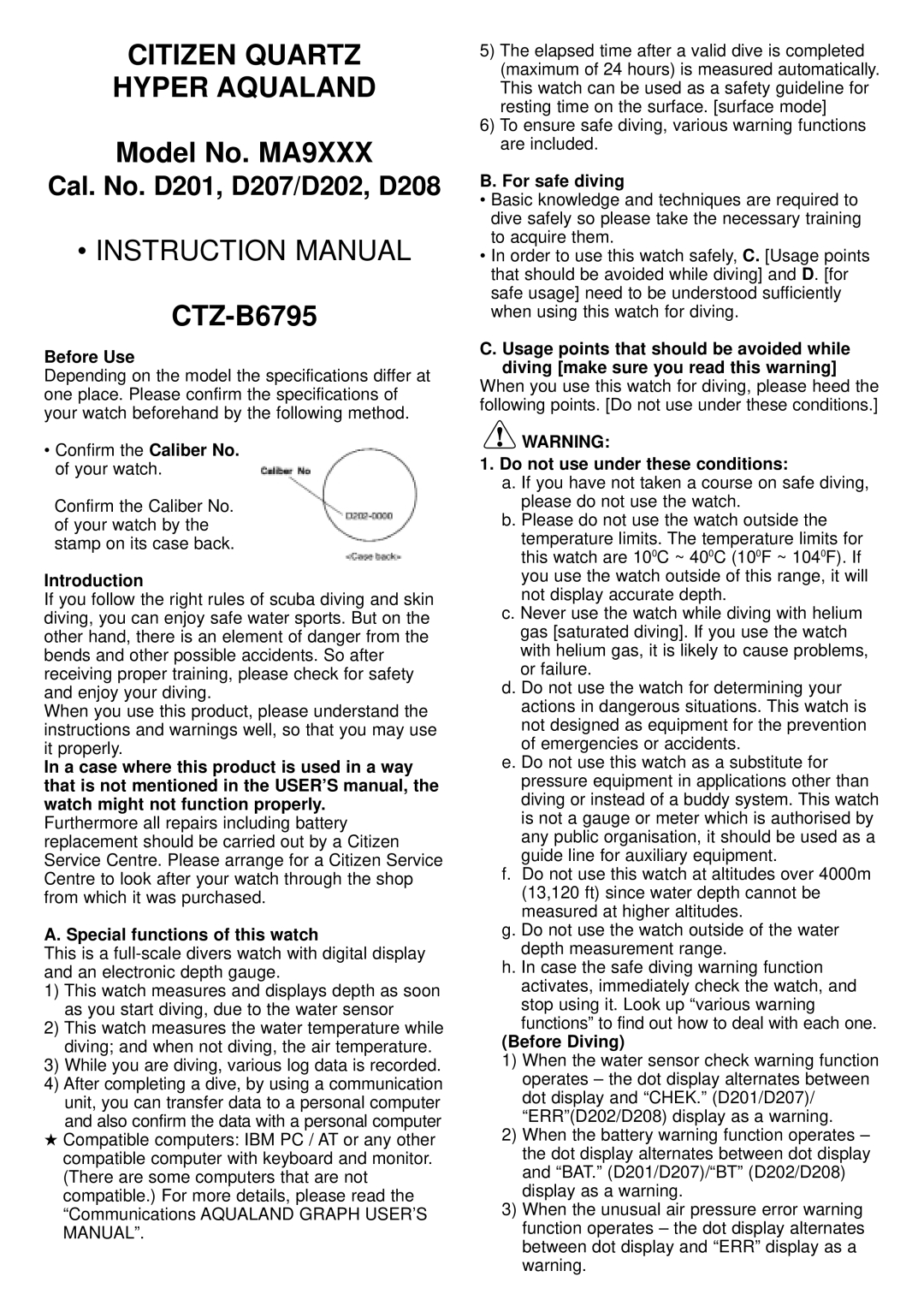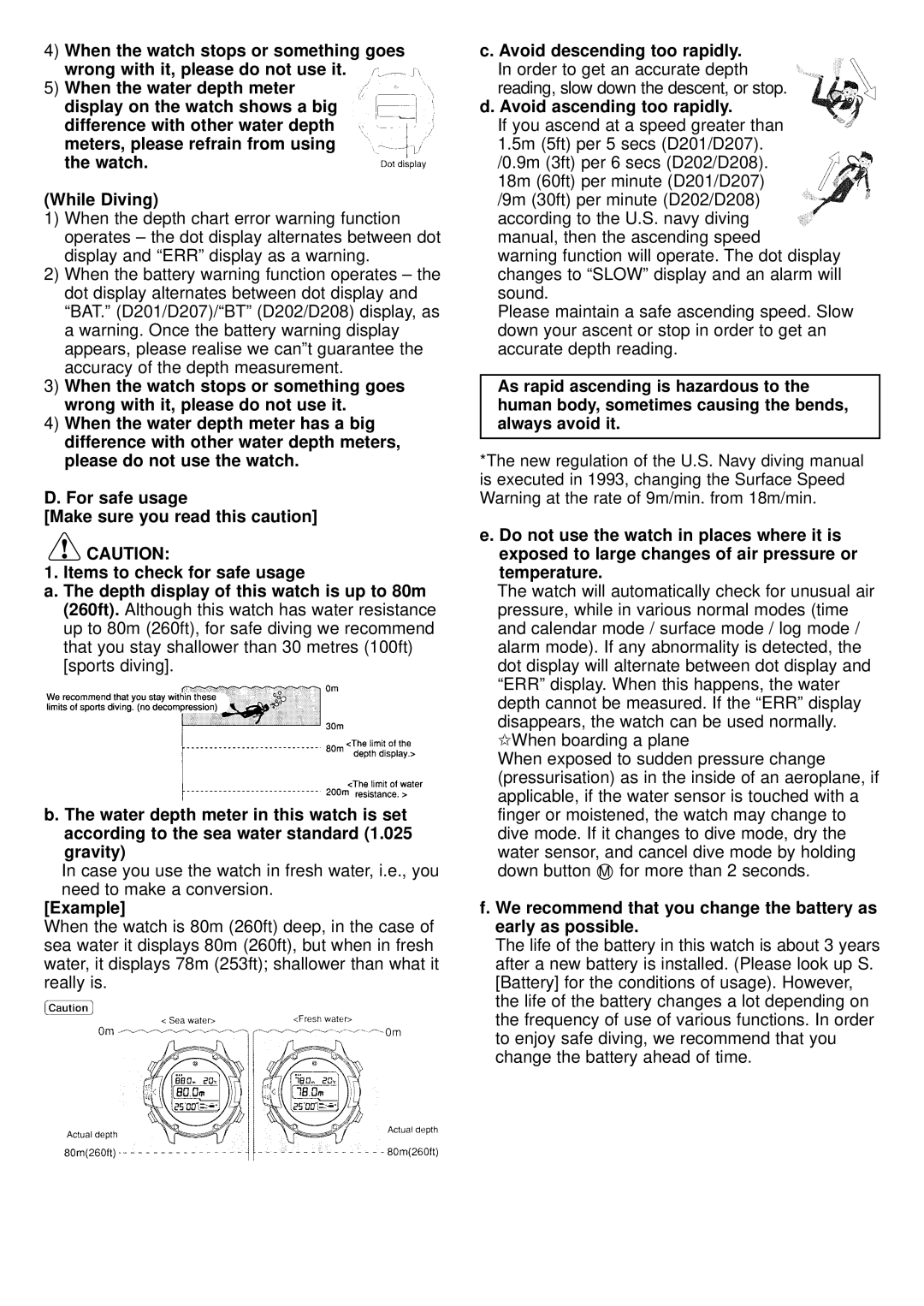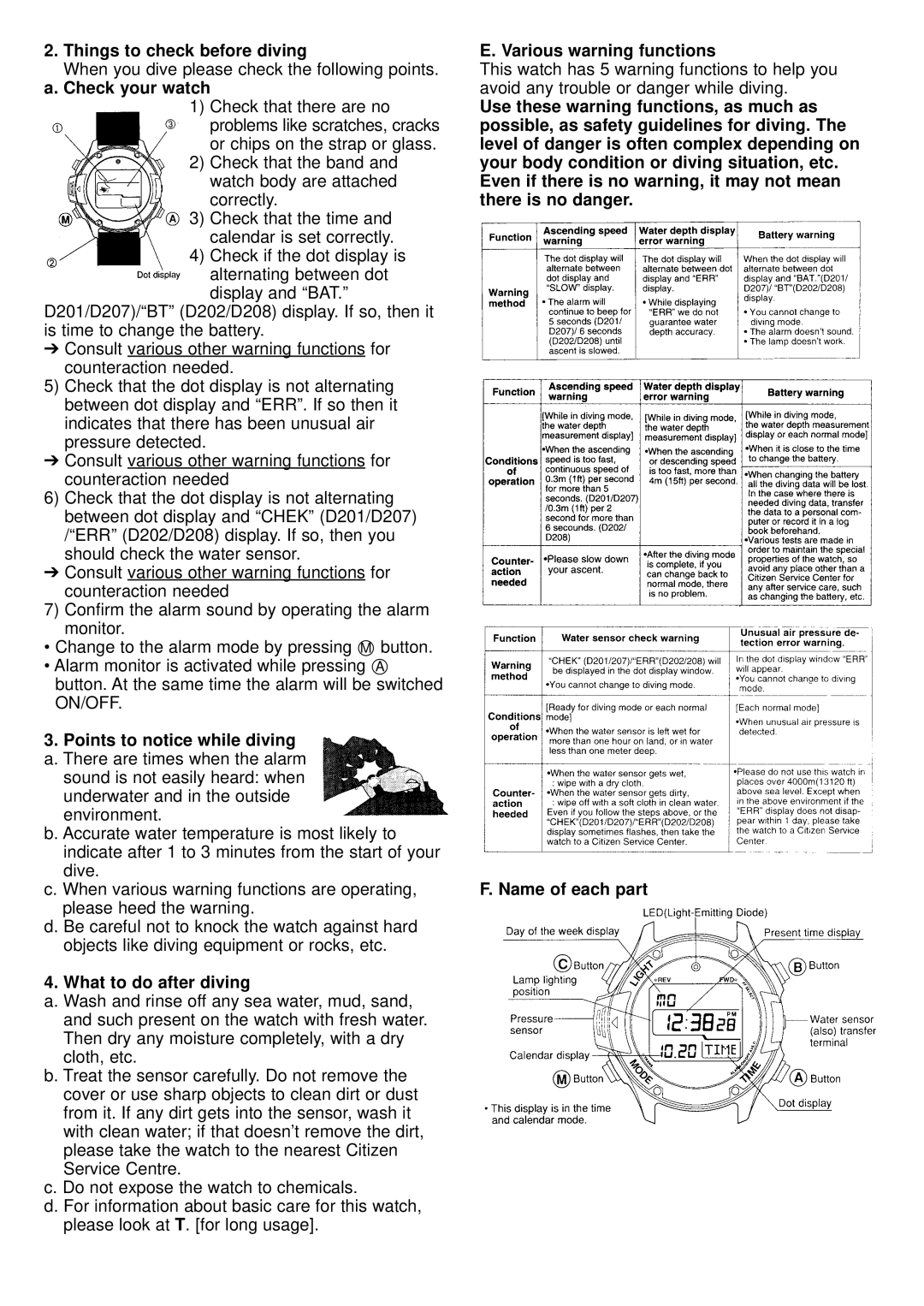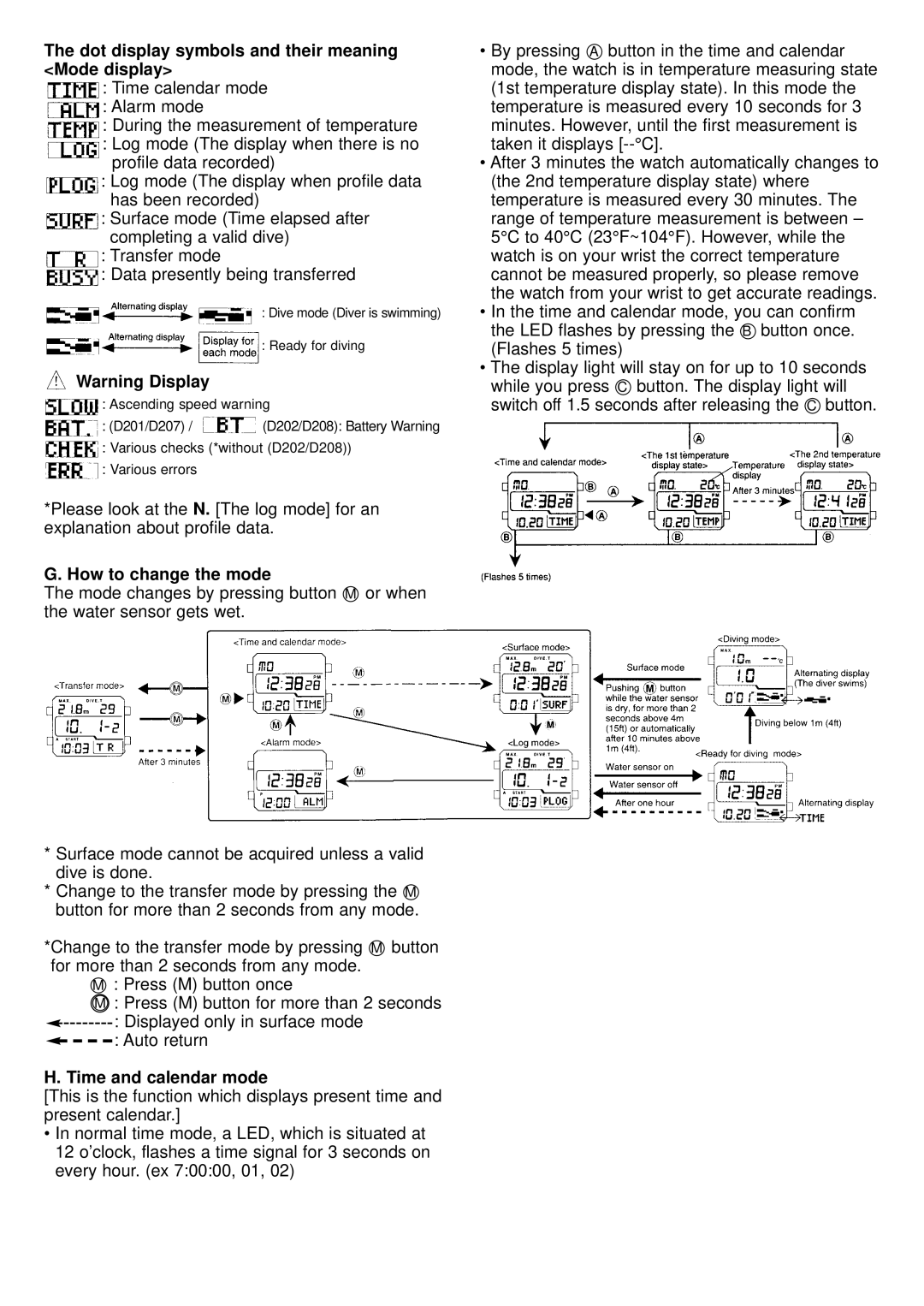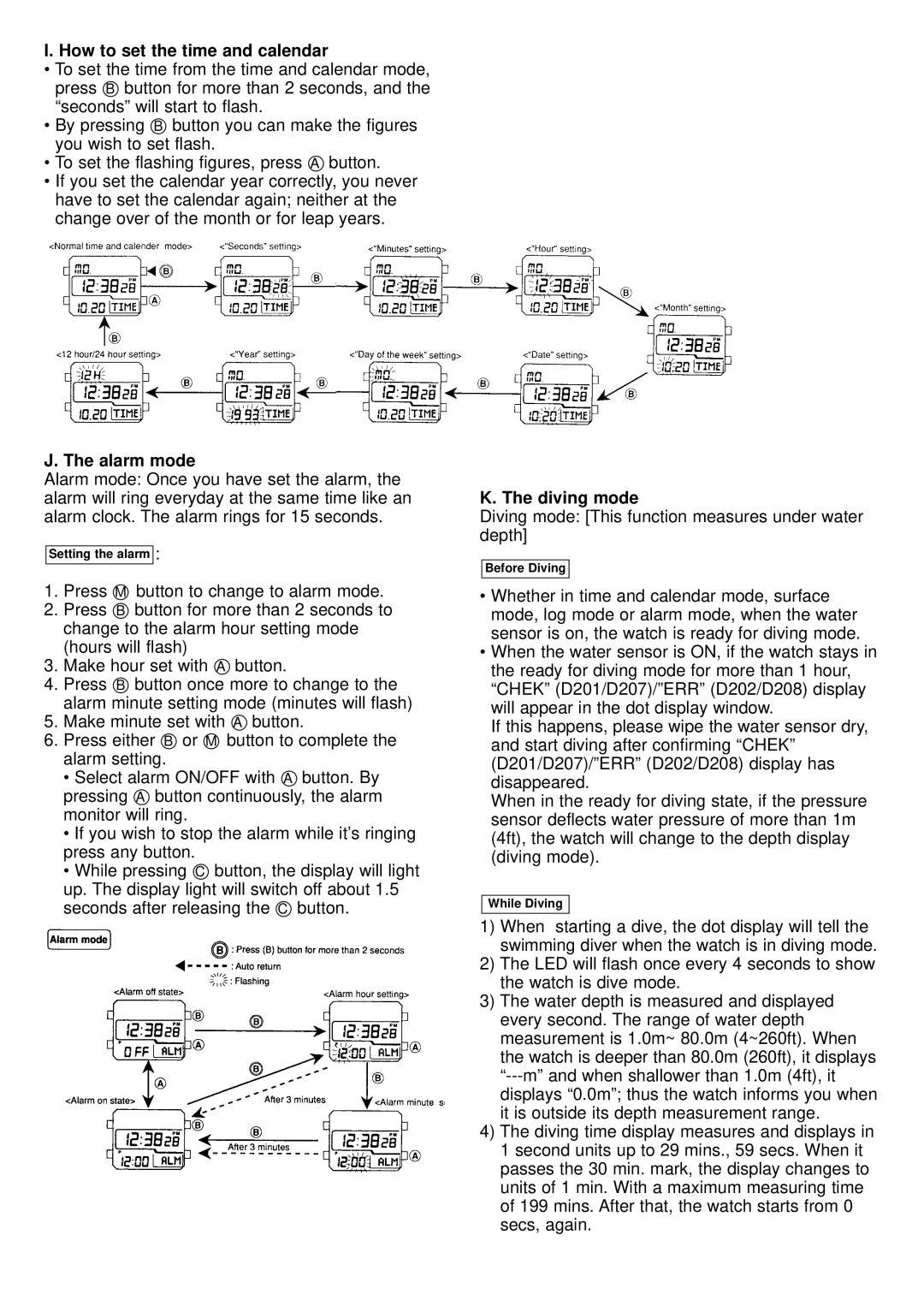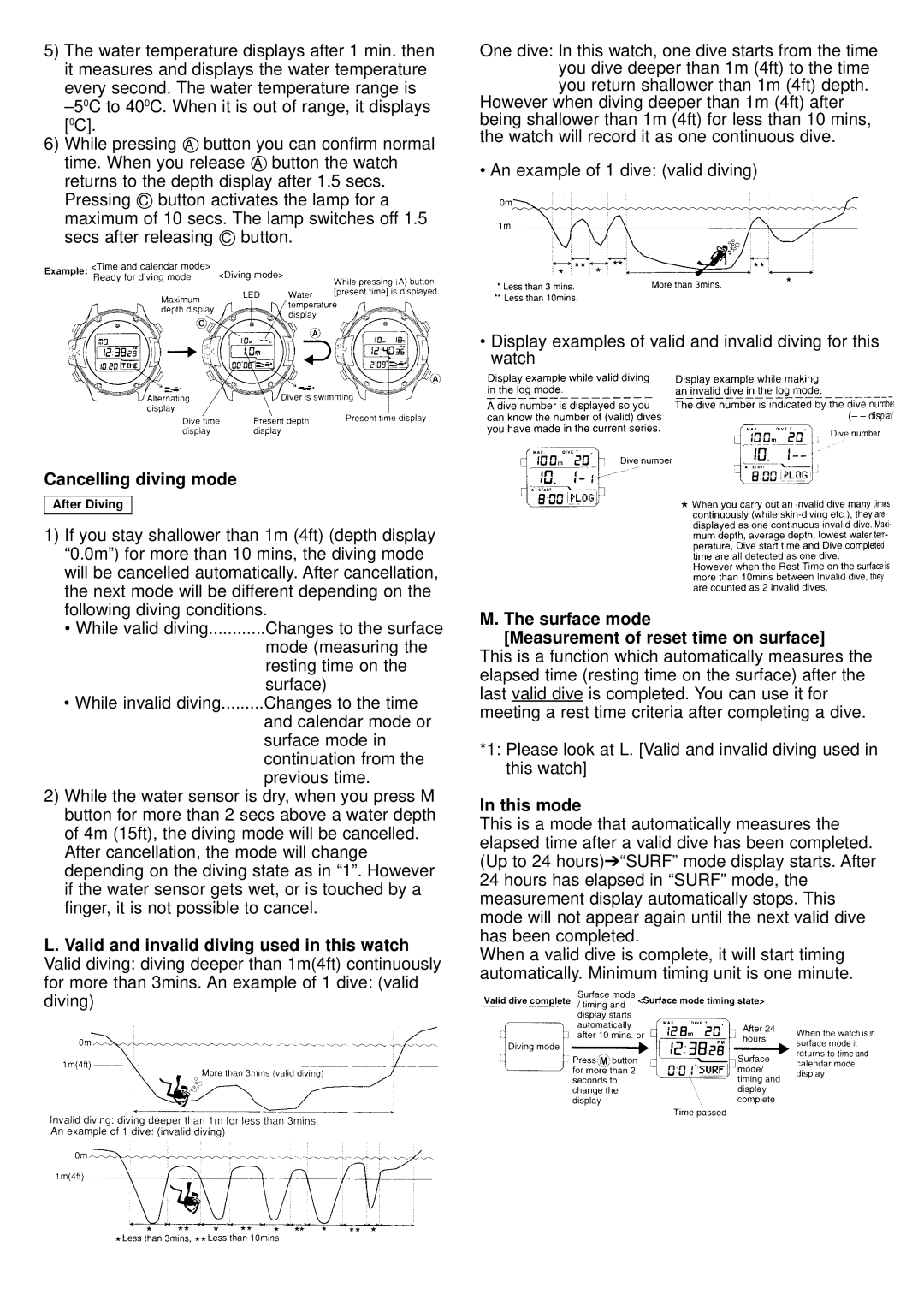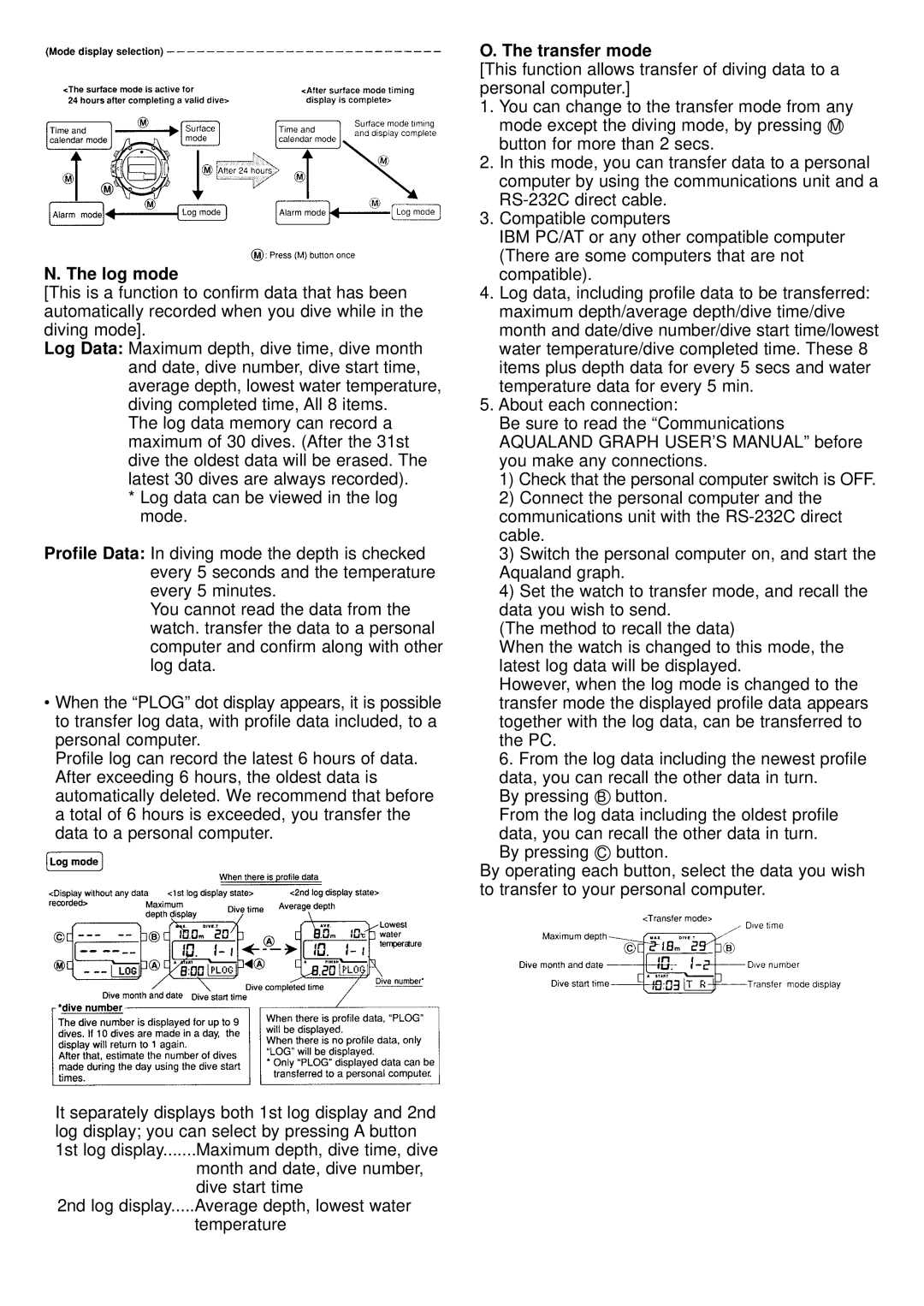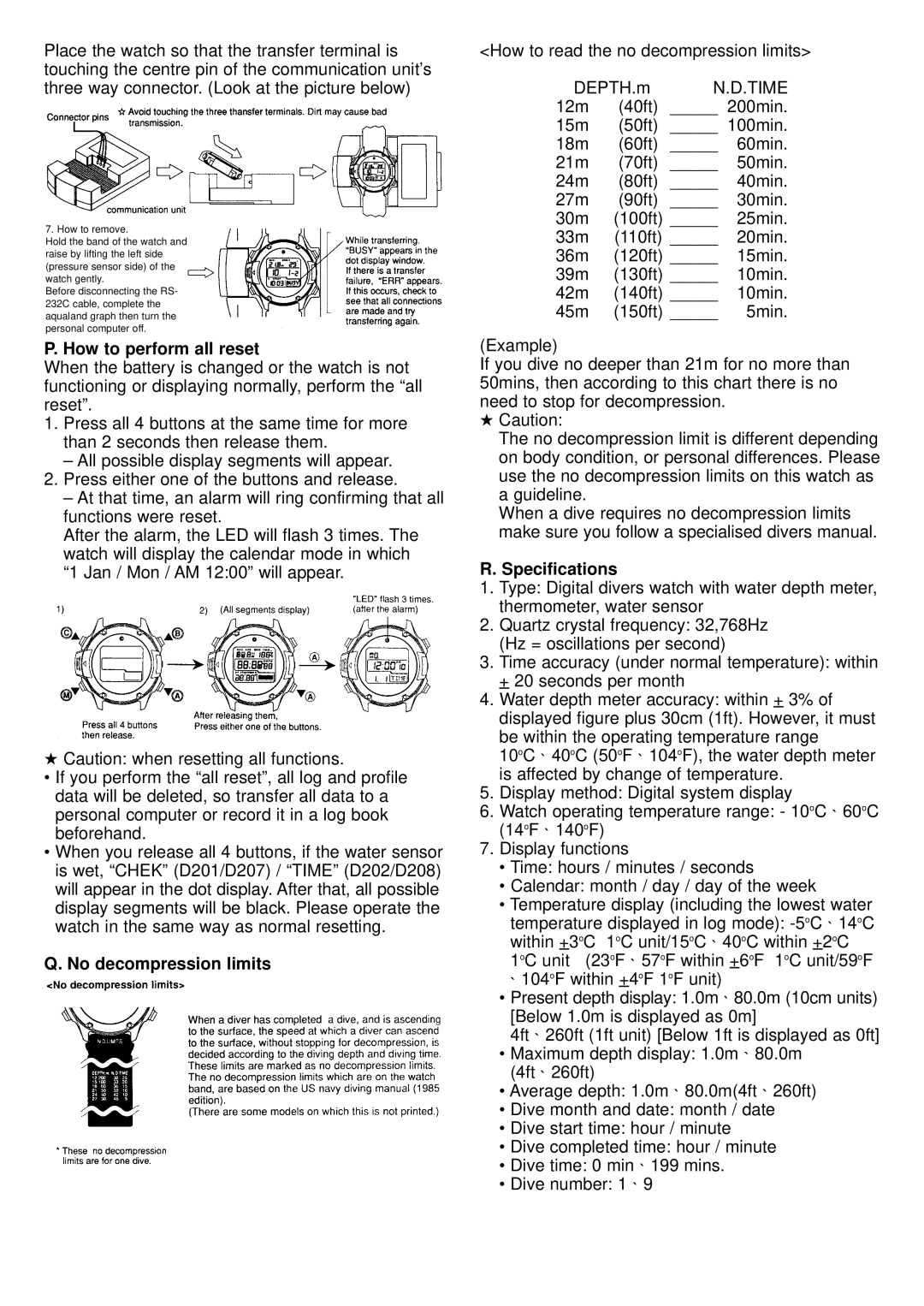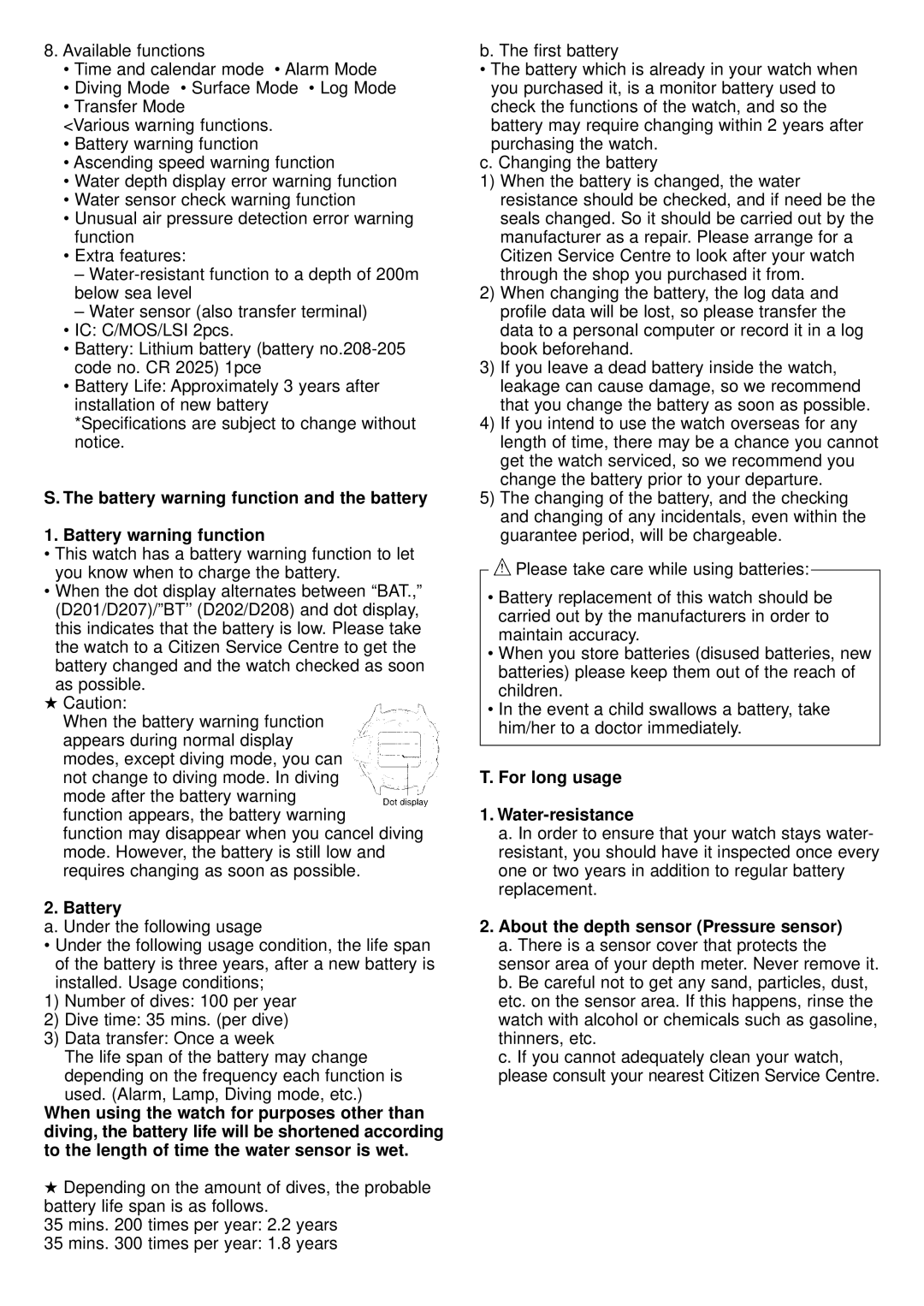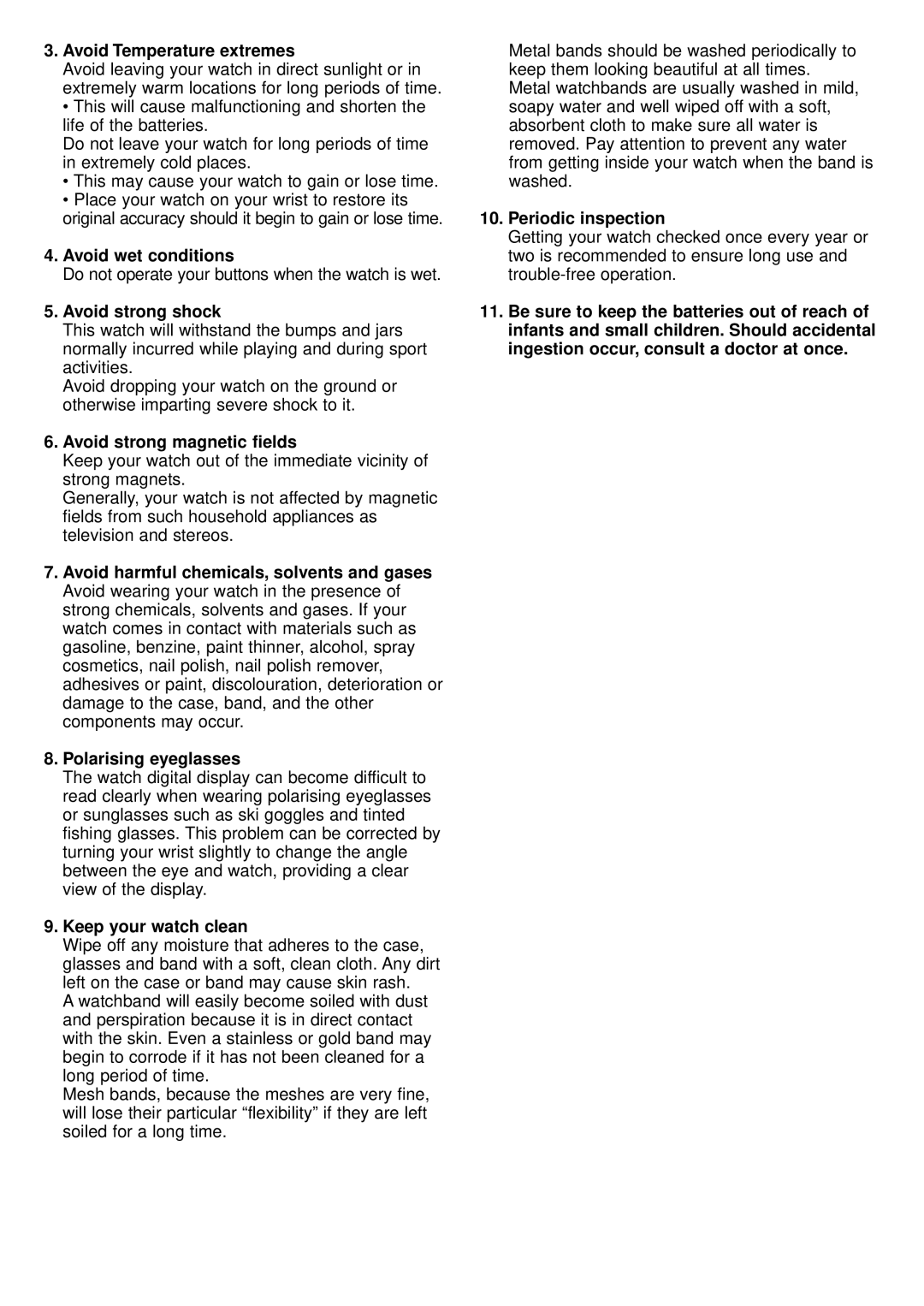MA9XXX specifications
Citizen MA9XXX is a standout model in the world of quartz watches, showcasing the innovative engineering and design philosophy that Citizen is known for. The MA9XXX series embodies a harmonious blend of classic aesthetics and modern technology, making it an ideal choice for both casual and formal occasions.One of the most notable features of the MA9XXX is its advanced Eco-Drive technology. This groundbreaking system allows the watch to be powered by any natural or artificial light source. As a result, users can enjoy the convenience of never having to replace a battery, while also contributing to a more sustainable environment. The Eco-Drive feature is supported by a small solar panel under the dial, converting light into energy and storing it in a rechargeable cell.
The MA9XXX also boasts a striking design that ensures it stands out on the wrist. It is available in various case materials, including stainless steel and titanium, catering to preferences for durability and weight. The dial itself is well-crafted, often featuring intricate textures and a combination of luminous hands and hour markers for optimal visibility in low-light situations.
Water resistance is another key characteristic of the MA9XXX series, with most models rated for depths of up to 100 meters. This feature makes it suitable for swimming and snorkeling, providing peace of mind for active users. Additionally, the watch includes a scratch-resistant sapphire crystal, ensuring clarity and protection from daily wear and tear.
The technology embedded in the MA9XXX extends beyond its power system. With features such as a perpetual calendar, date display, and even world time functionality in select models, this watch provides not only style but also impeccable functionality. The precision of its quartz movement ensures accurate timekeeping, making it a reliable companion for those who value punctuality.
Overall, Citizen MA9XXX represents a commitment to innovation, blending tradition and modernity. Its combination of Eco-Drive technology, elegant design, and practical features makes it a versatile choice for anyone looking to elevate their watch collection. Whether for everyday wear or special occasions, the MA9XXX stands as a testament to Citizen's legacy in the watchmaking industry.