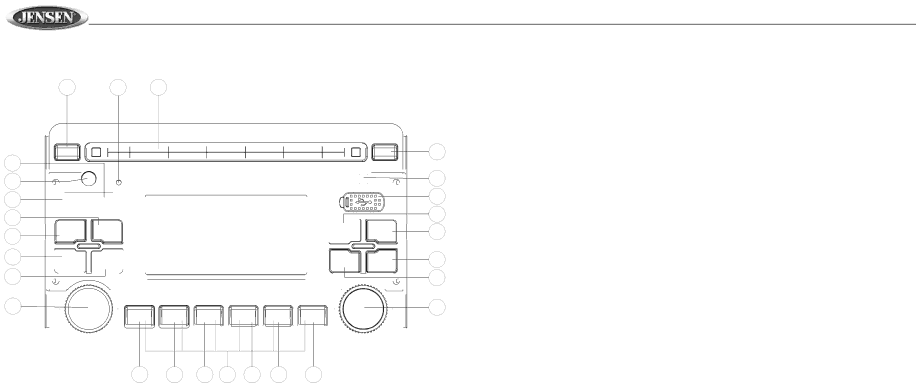
VR209
iPod OPERATION
Controlling Playback
3 | 18 | 24 |
17
23
Play/Pause
Press the >/ button (26) to suspend playback. Press the >/ button again to resume playback.
Repeat Play
Press the RPT button (5) to repeat play the current song. Press RPT again to stop repeat play
Random Play
2
16
21During playback, press the RDM button (7) to play all songs in the current category in random
12order. Random play will begin once the current song has finished playing. Press RDM again to
14
20
stop random playback.
4
26
i
15Selecting Tracks
During playback, press the SEEK \/ / /\ button (19, 20) to play the previous or next track in the
13current category. Press the SEEK /\ button (20) once to play the song from the start position or
11
19
press SEEK \/ twice to play the previous track.
1 | 22 |
5 6 7 27 8 9 10
Accessing iPod Mode
If AUTO IPOD “ON” is selected in the system menu, your iPod will play automatically when connected to the unit. “iPod” will appear in the upper left corner of the display.
If AUTO IPOD “OFF” is selected in the system menu, your iPod will not play automatically when connected. In this case, press the MODE button (4) to change to IPOD mode.
If you press the BAND, WB or MODE button during iPod playback, the iPod will resume playback when you return to IPOD mode.
Selecting a Playlist
1.When an iPod is playing, press the AS/PS/iMENU button (15) to display the playlists on the LCD.
2.Turn the TUNE/ENTER control (22) to change the playlist between Artist / Album /Genre / Song / Composer.
3.Press the TUNE/ENTER control to confirm the selected playlist.
4.While searching a playlist, press the AS/PS/iMENU button (15) to navigate.
14